Consolidate Shipments
Consolidating shipments involves combining multiple shipments into a single shipment to minimize duplicate information across different shipments.
Step 1: From the shipment list, select shipments you want to consolidate.
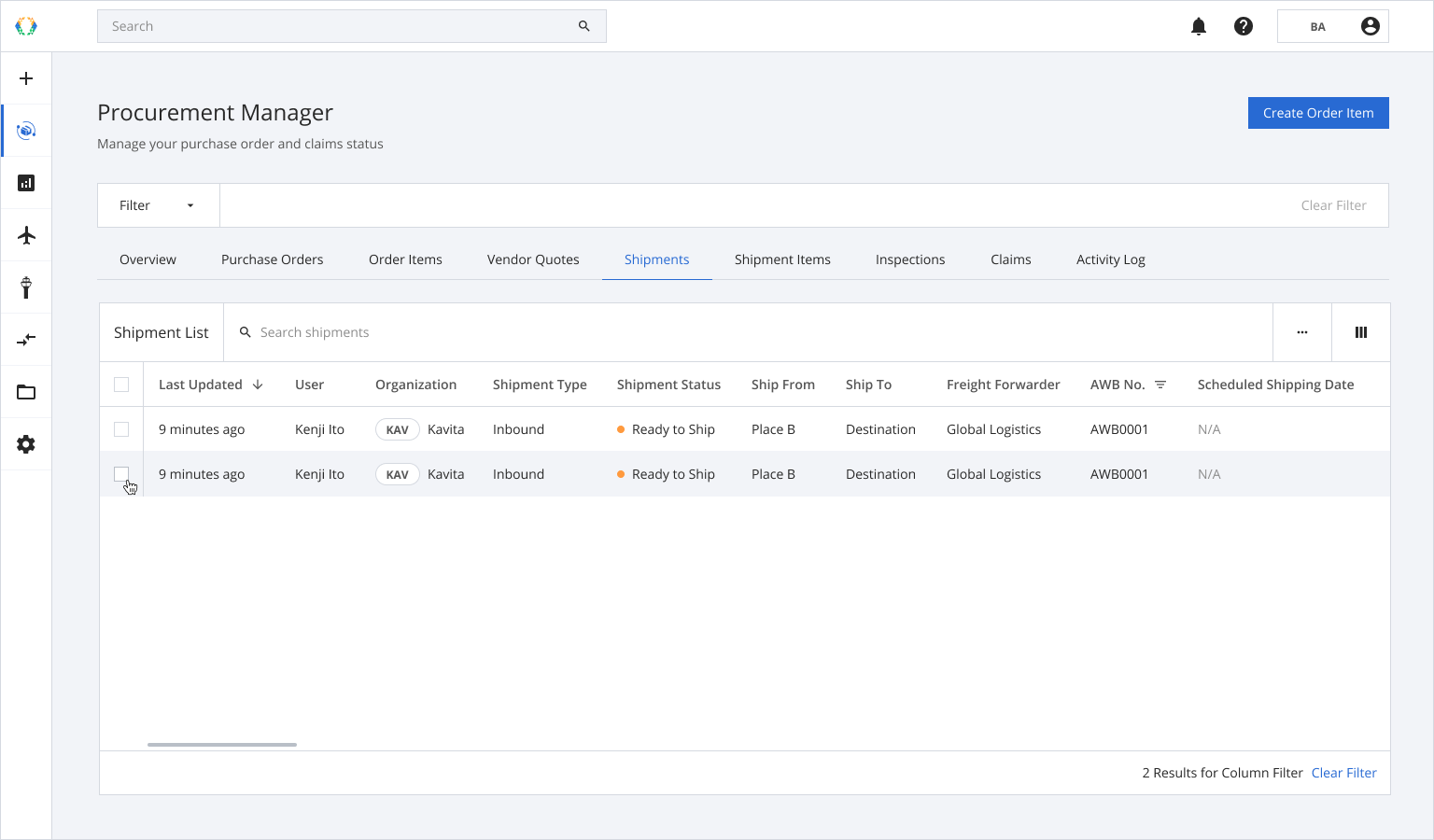
Step 2: Click ‘Bulk Update’ and then select 'Consolidate Shipments'.
Shipments for which you are a customer or vendor will be excluded.
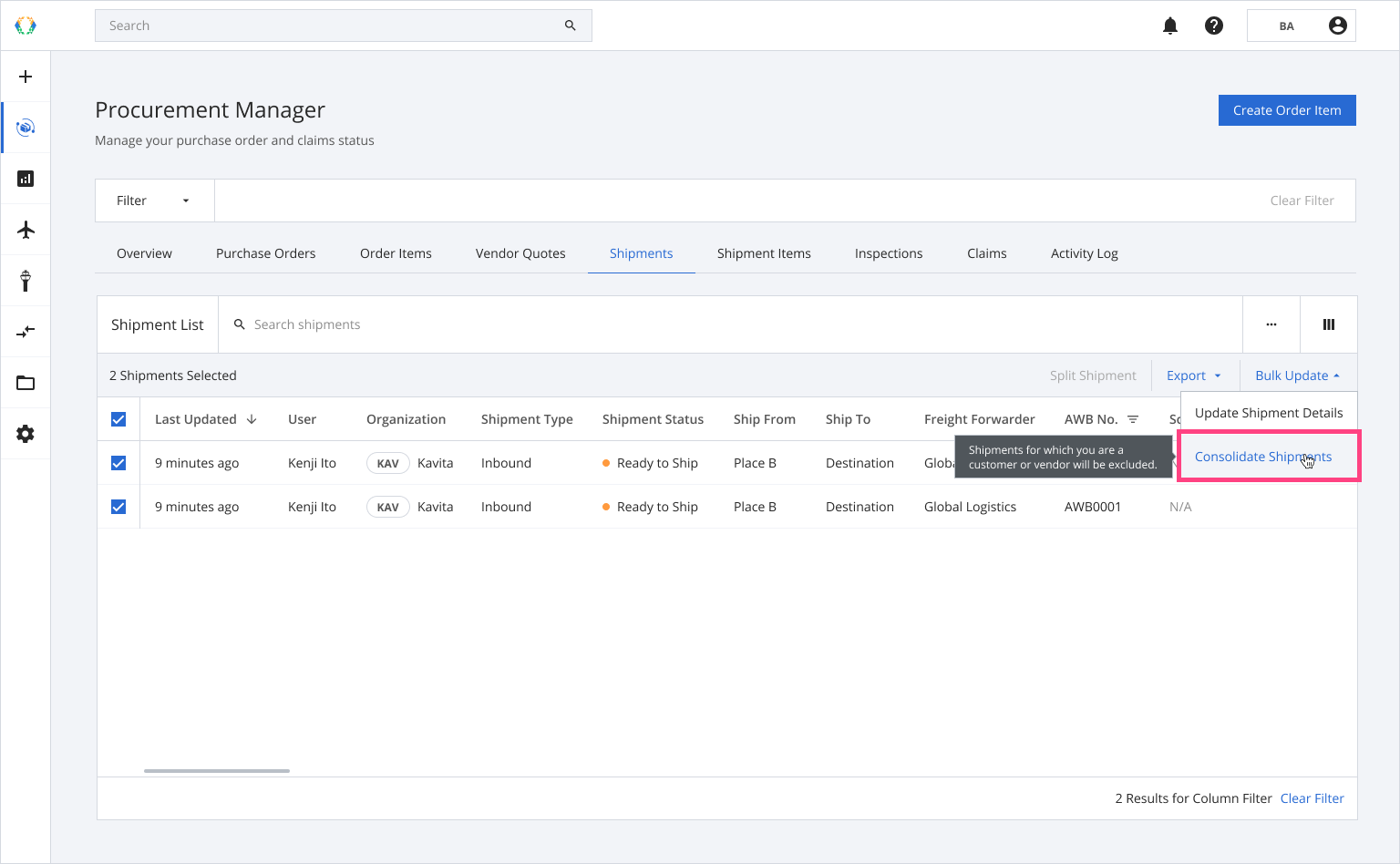
Step 3: You will be redirected to consolidate shipments page. Review your shipment item assets.
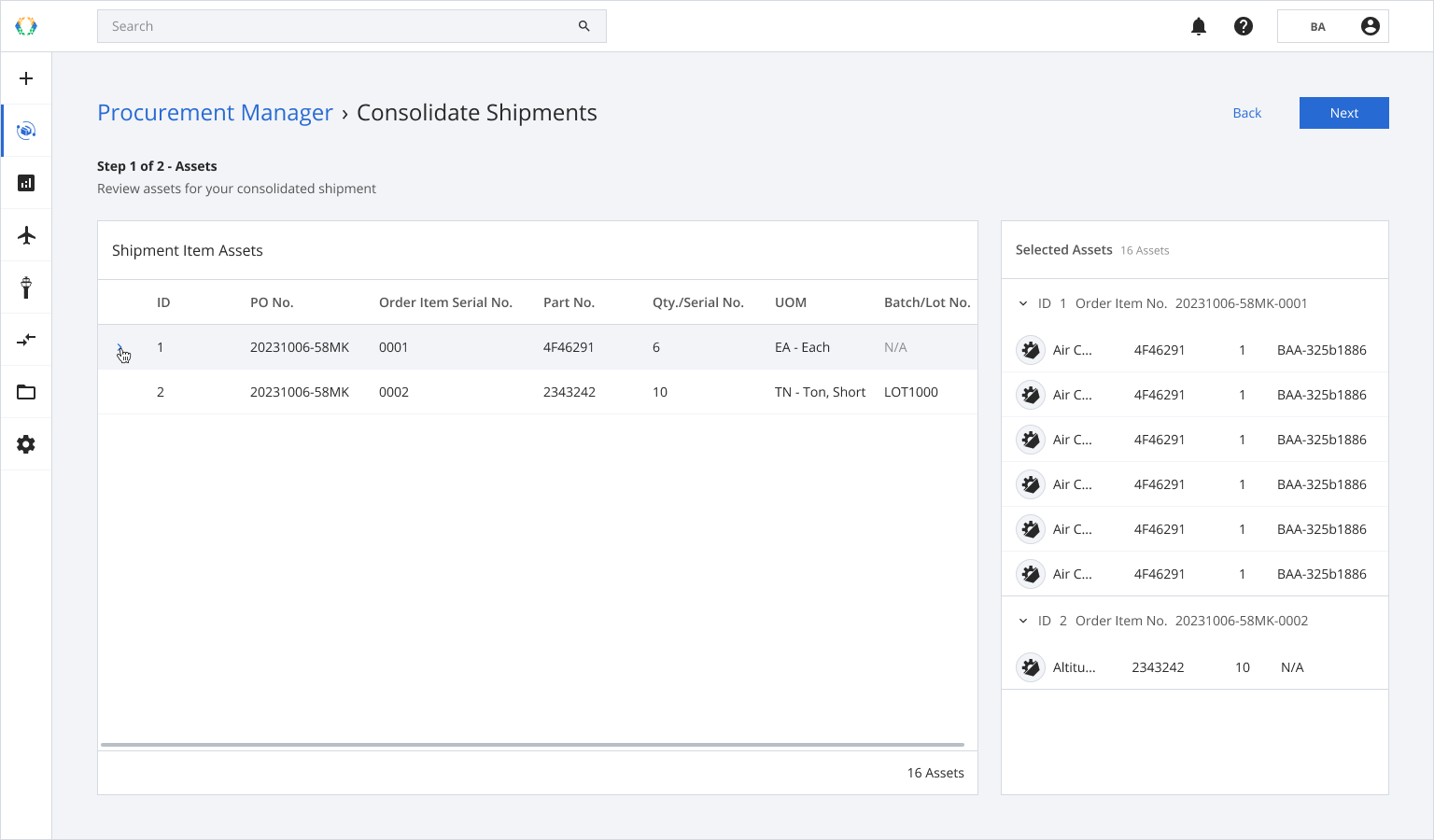
Step 4: Click ‘Next’.
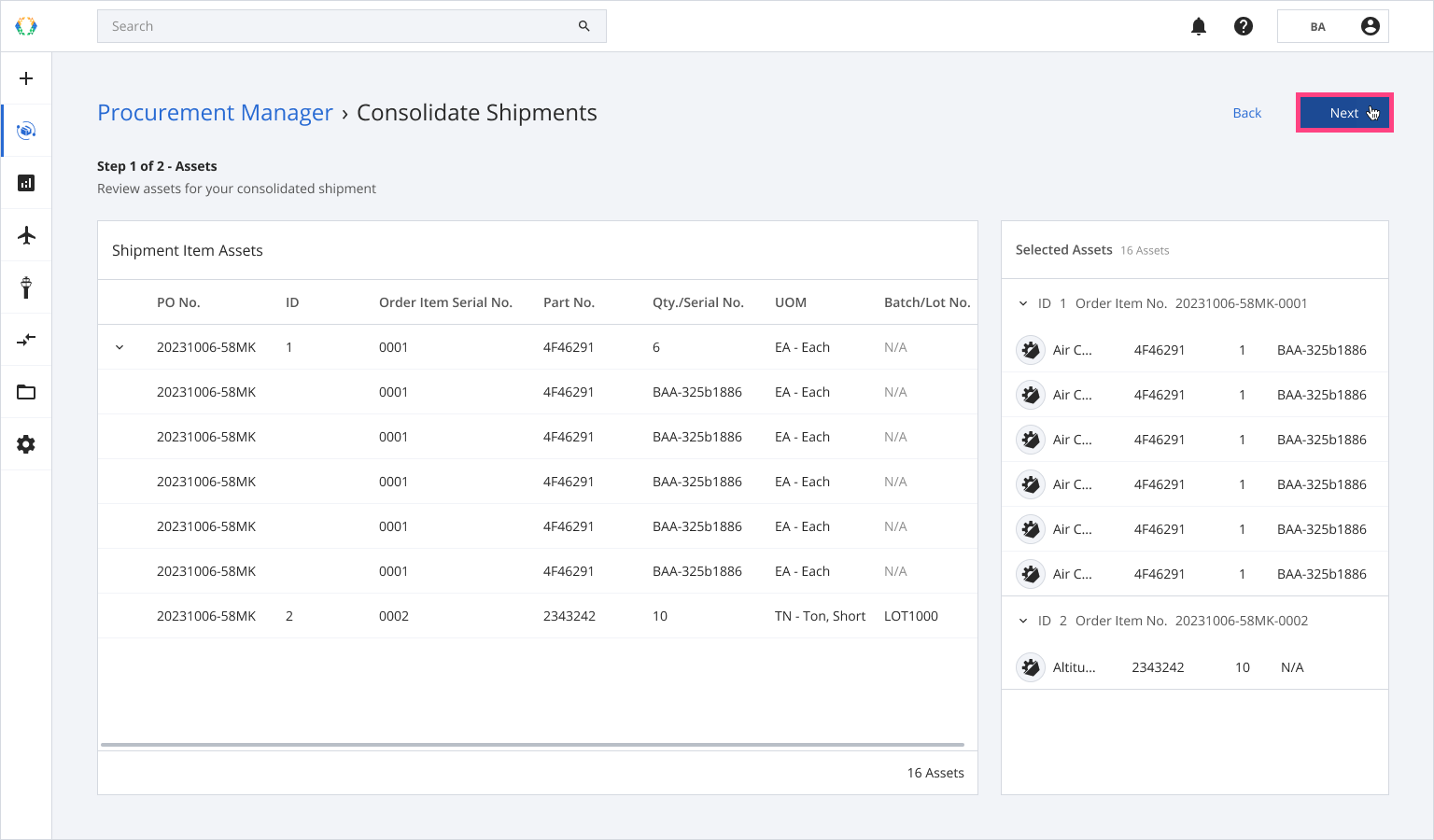
Step 5: Review shipment details for your shipment.
Shipment details data are populated based on matches data across selected shipments, some data might be dismissed if it doesn’t match with all the selected shipments.
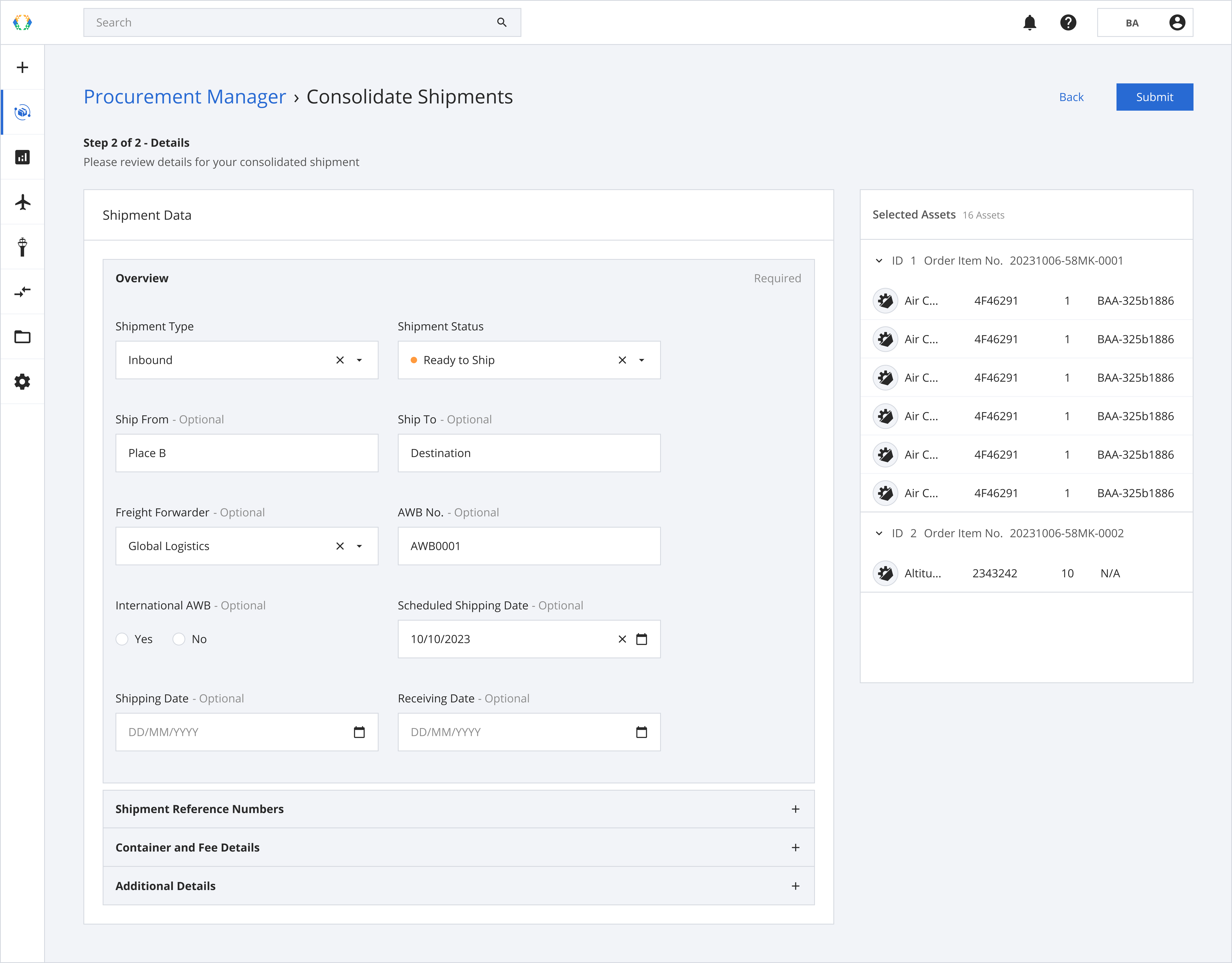
Step 6: Click ‘Submit’.
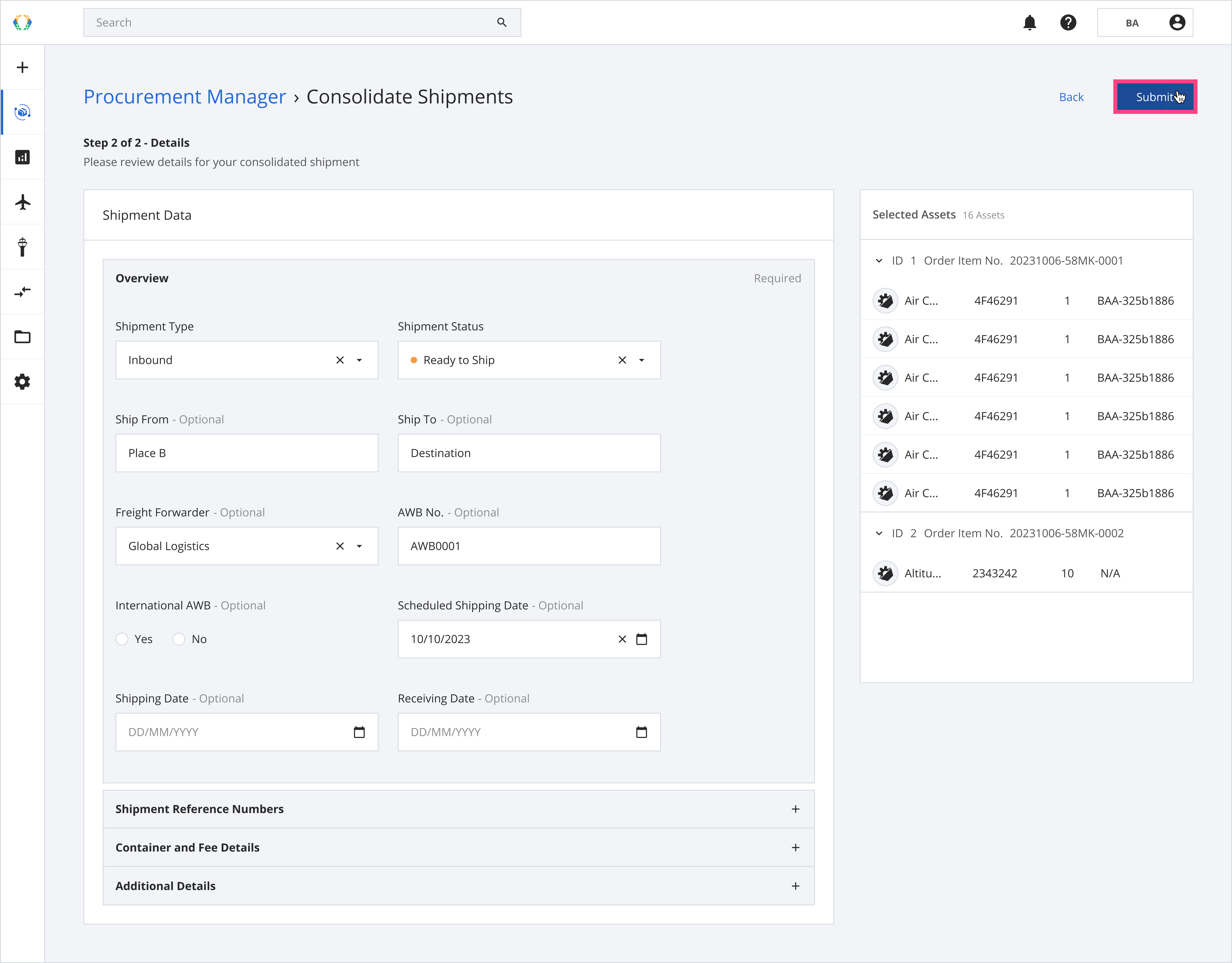
Step 7: A confirmation message will appear. Click ‘Confirm’ to consolidate the shipments.
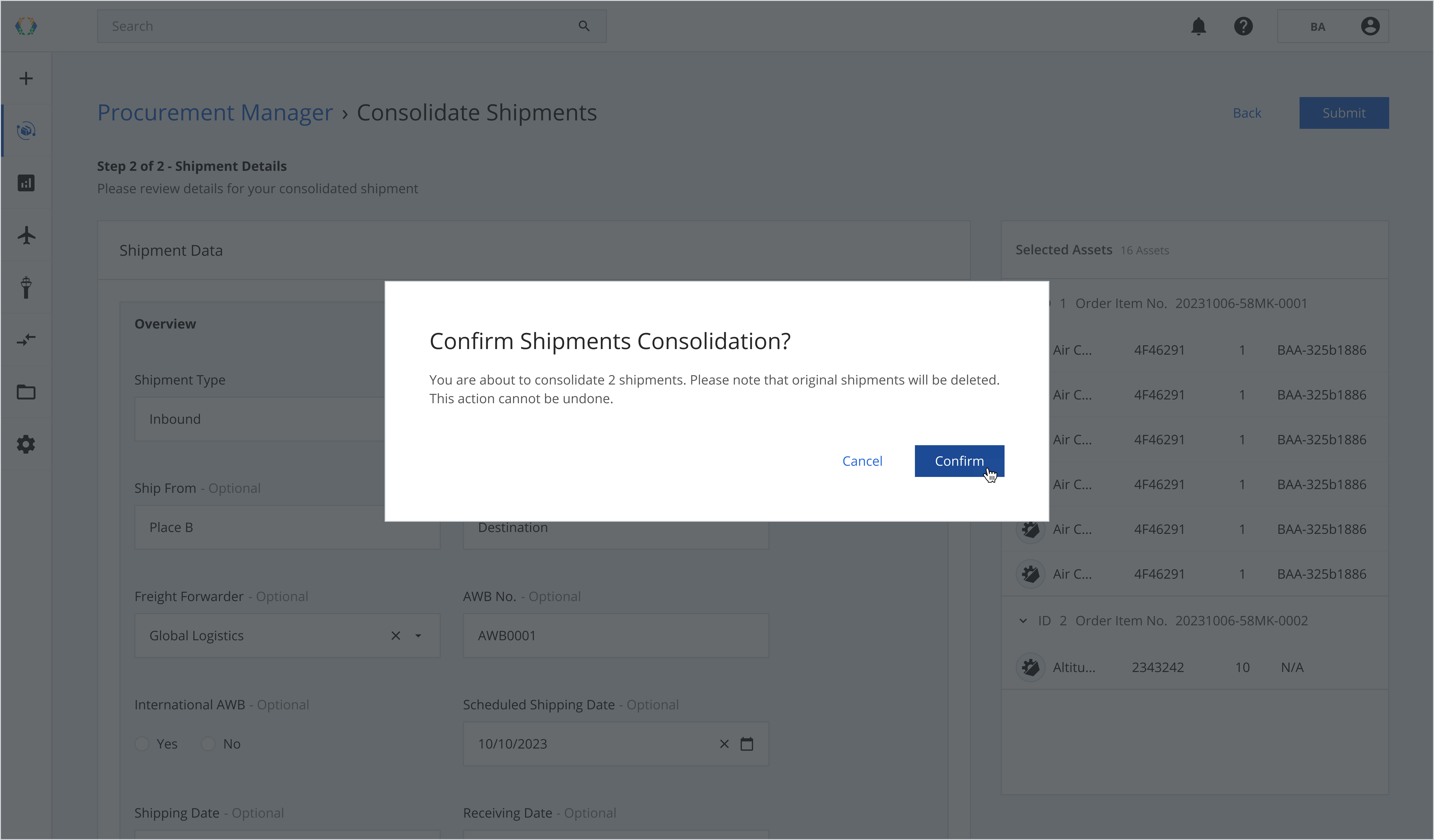
Once your shipments are successfully consolidated, a green banner will appear at the top of your shipment list.
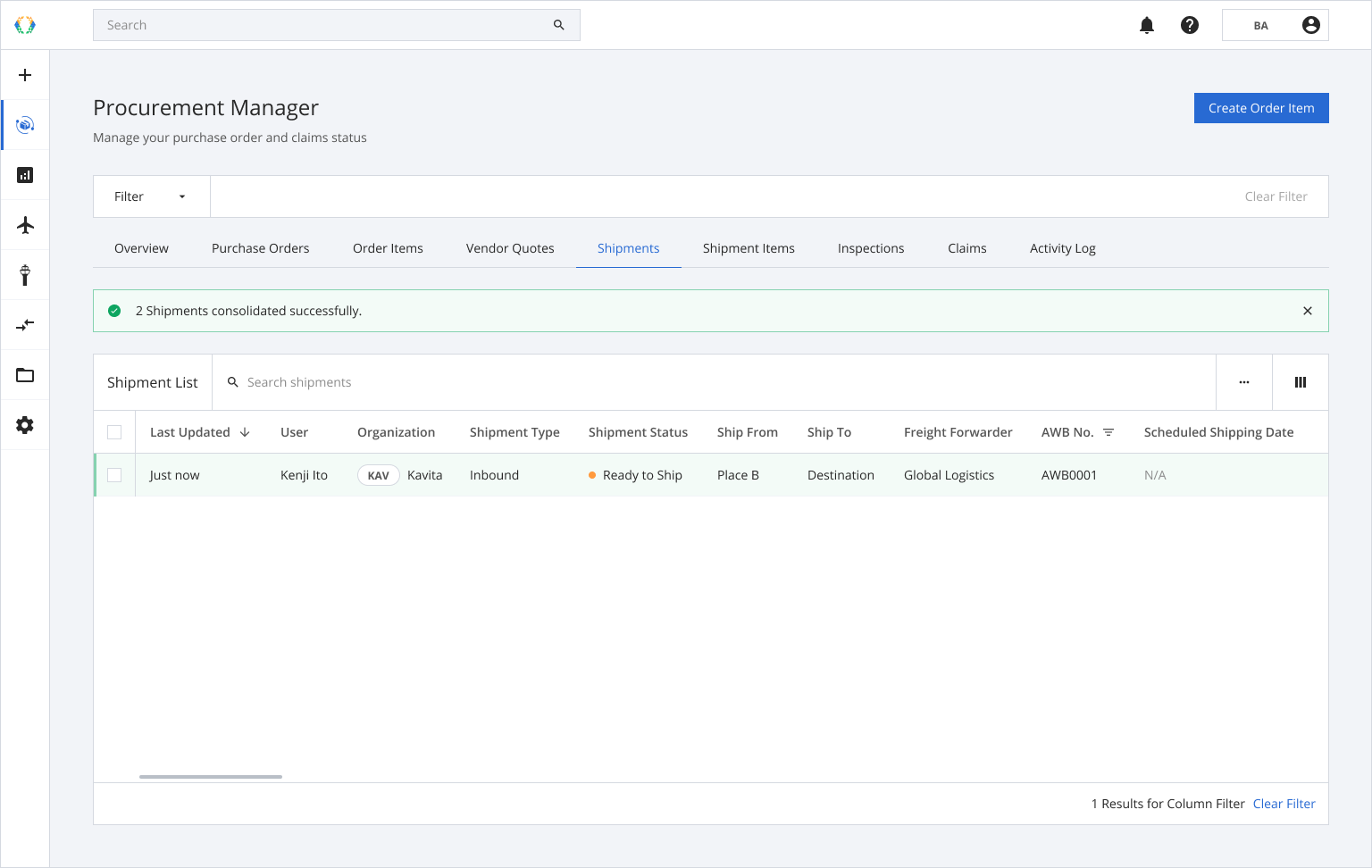
Updated 12 months ago