Update Vendor Quote Details (Single Operation)
Step 1: From the vendor quote list, open the vendor quote you want to update.
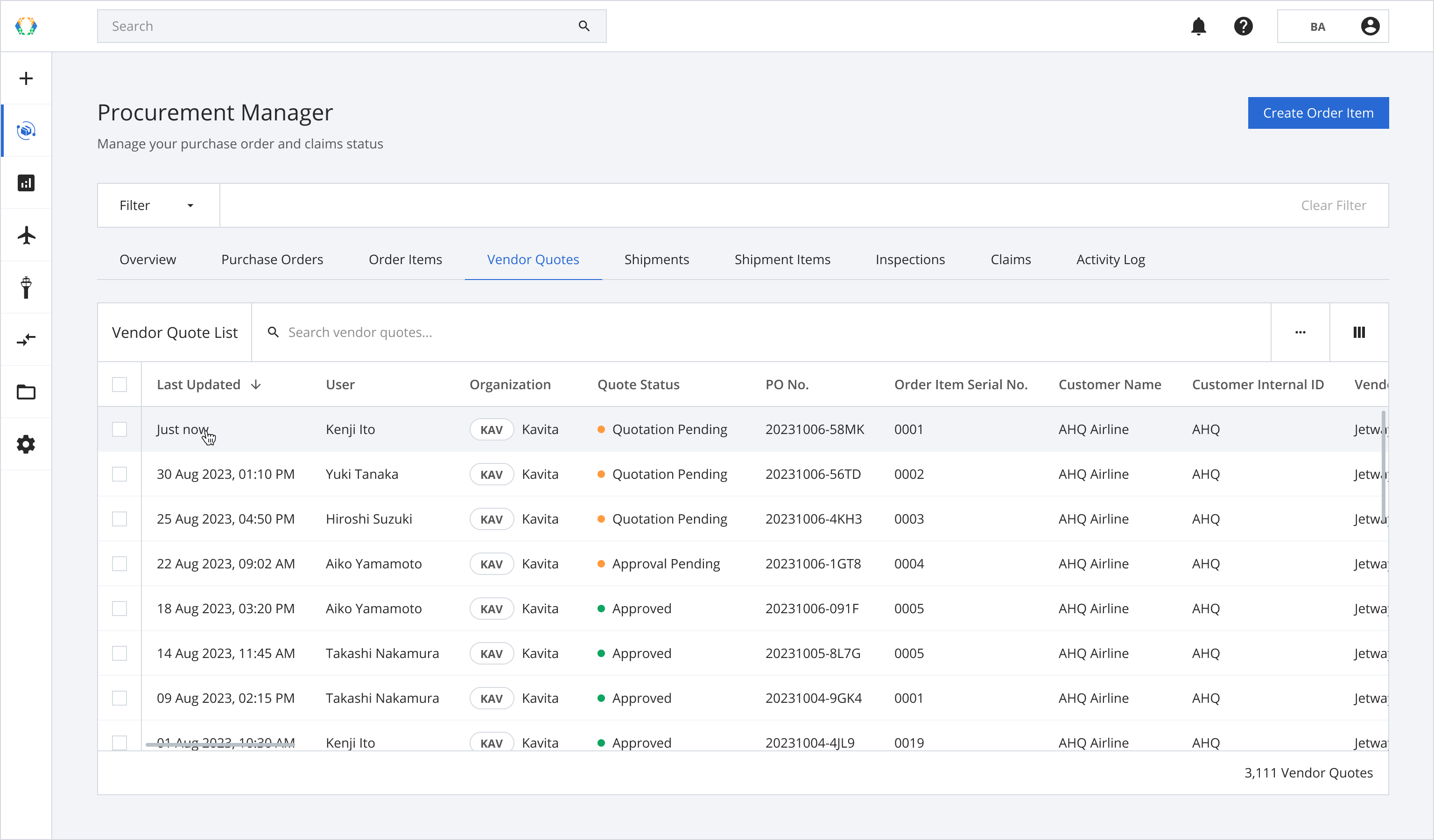
Step 2: Update vendor quote details.
The Quote Approved Date field will be enabled if the Vendor Quote Status changes to 'Approved'
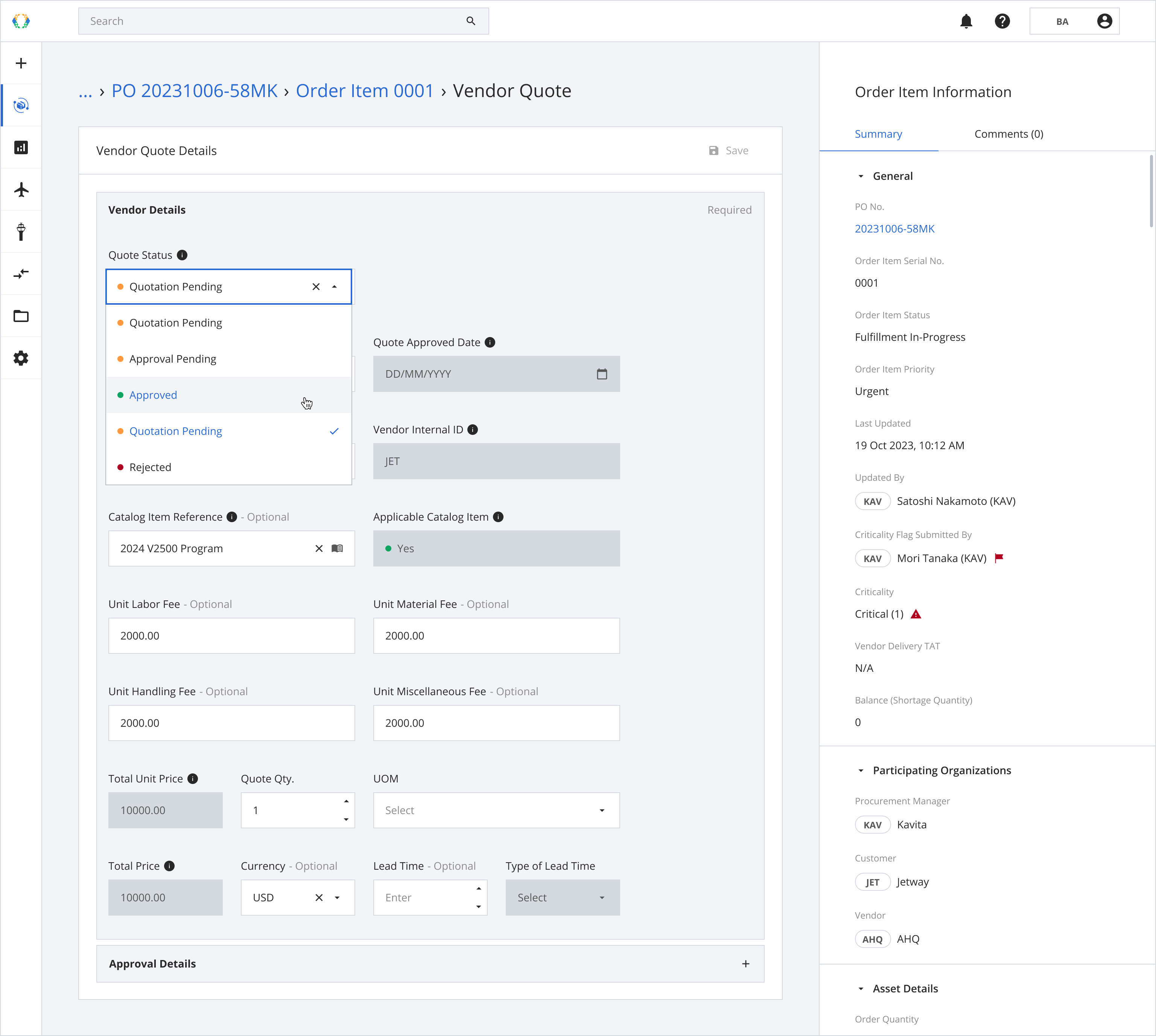
Step 2: Click ‘Save’.
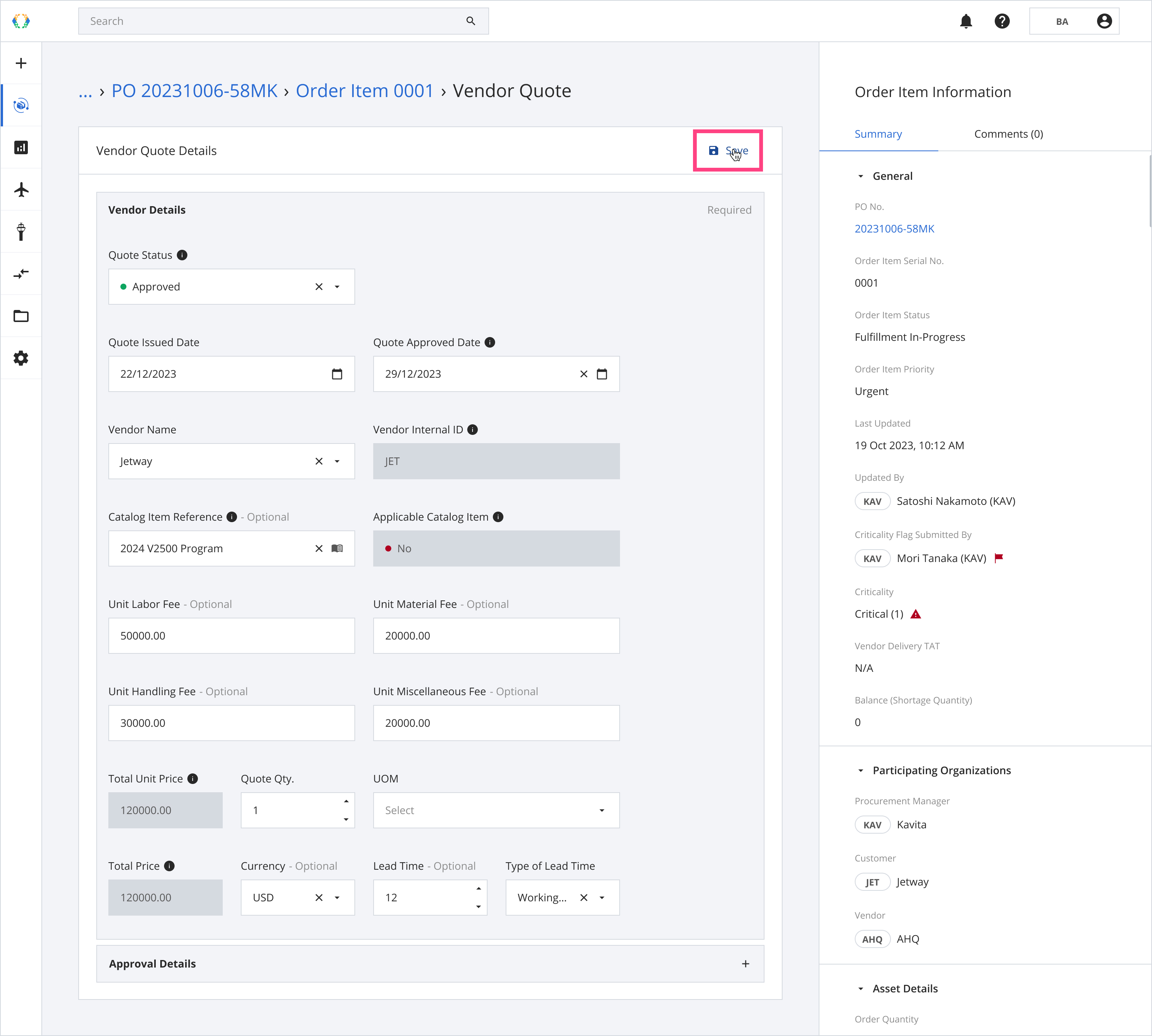
Once the vendor quote is updated successfully, a success message will appear at the bottom of the screen.
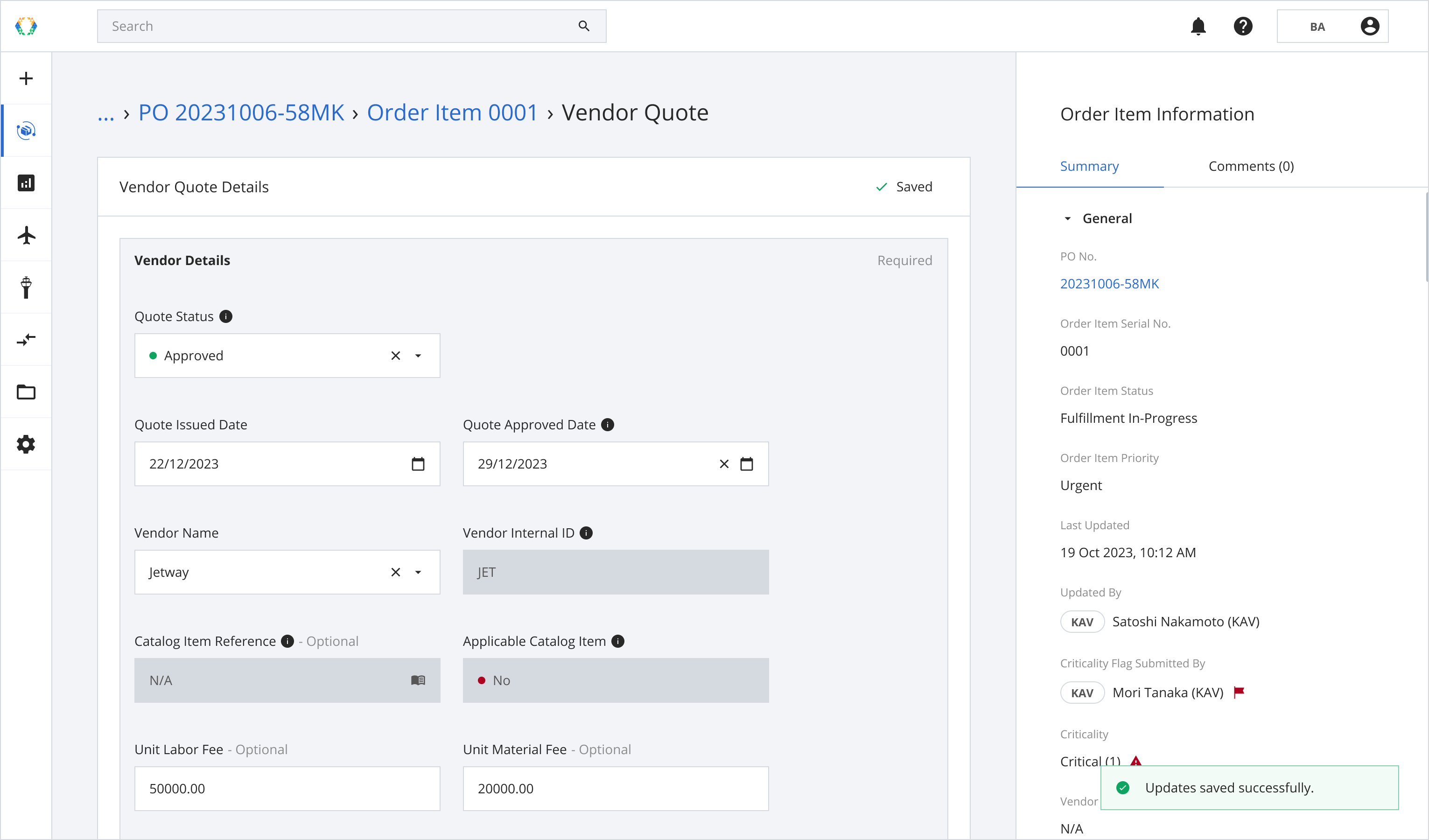
Updated 12 months ago