Bulk Operation
Step 1: From the transfer requests list, select transfer requests you want to approve.
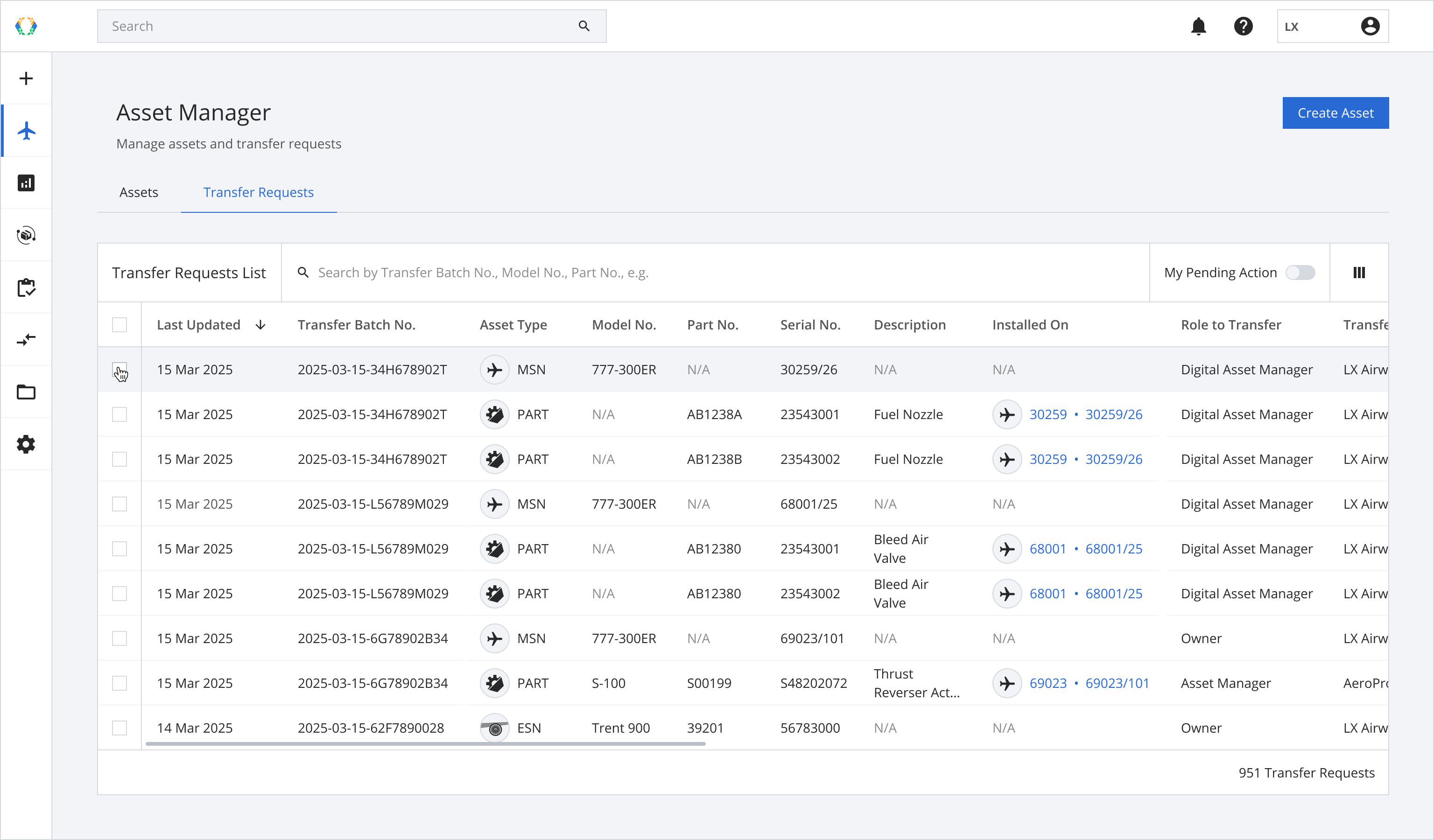
Step 2: Click ‘Bulk Update’ and then select 'Update Order Item Details'.
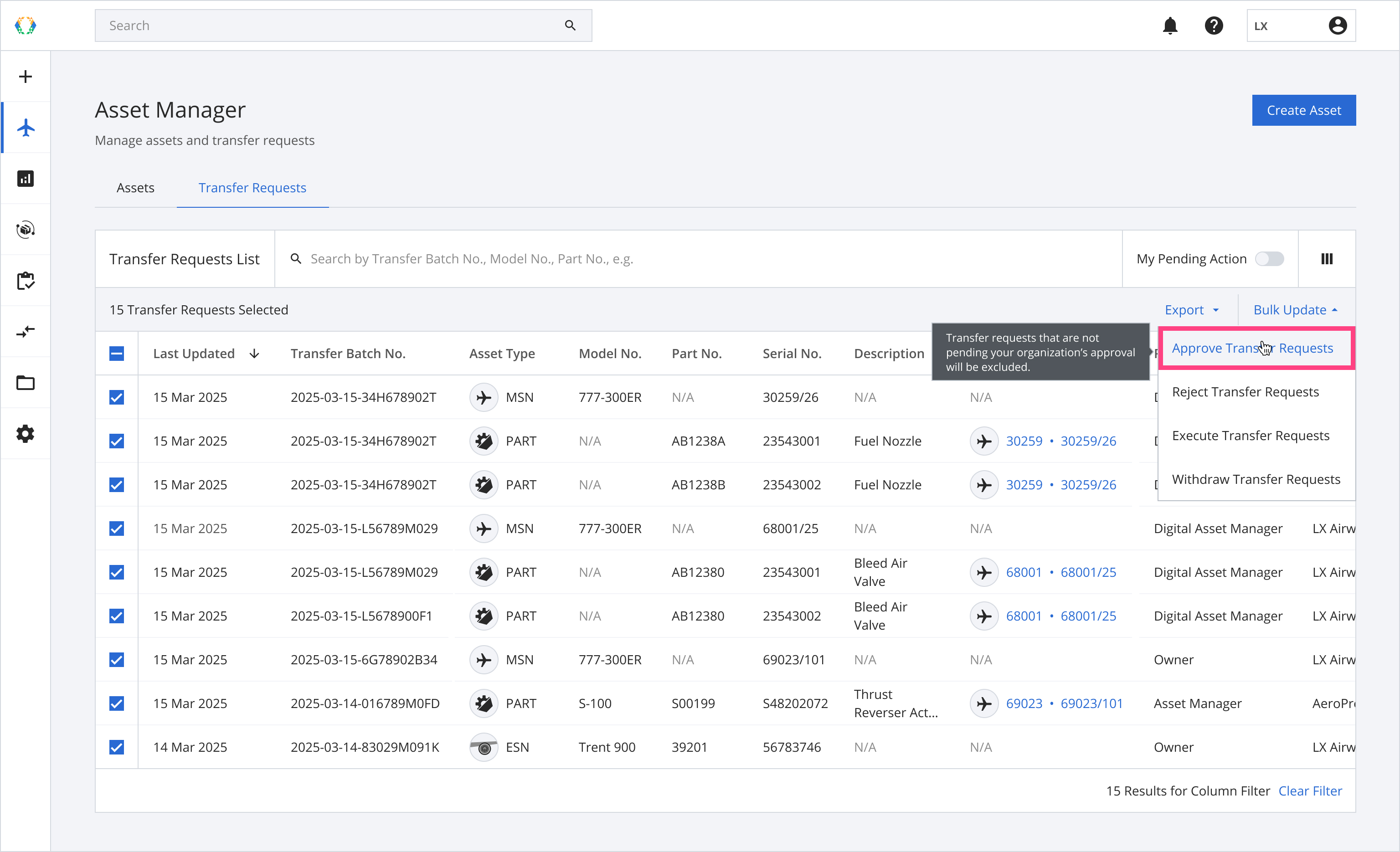
Transfer requests that are not pending for your organization’s approval will be excluded.
Step 3: A confirmation message will appear. Click ‘Approve’.
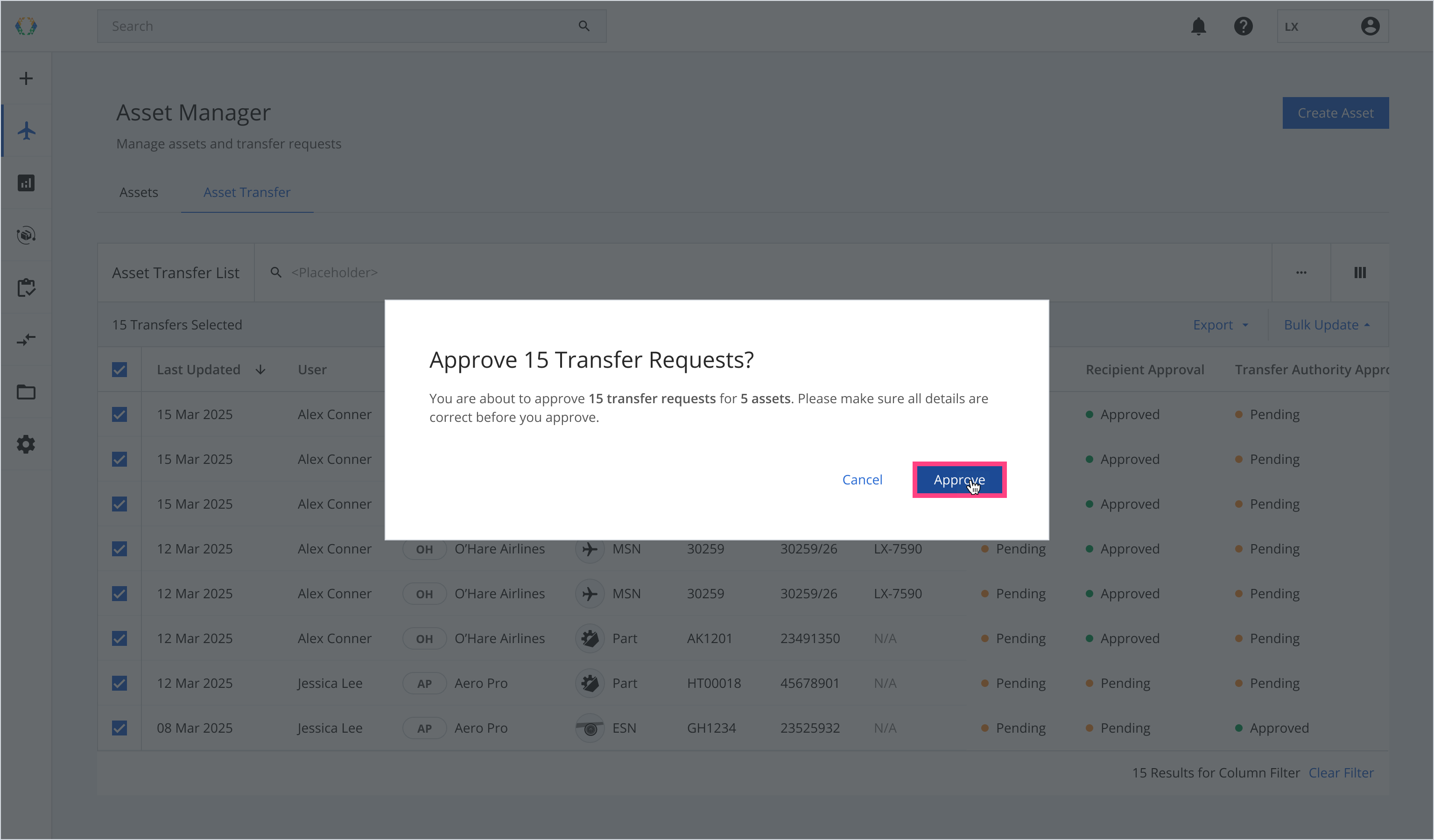
Once the order items are successfully updated, a green banner will appear at the top of the transfer requests list.
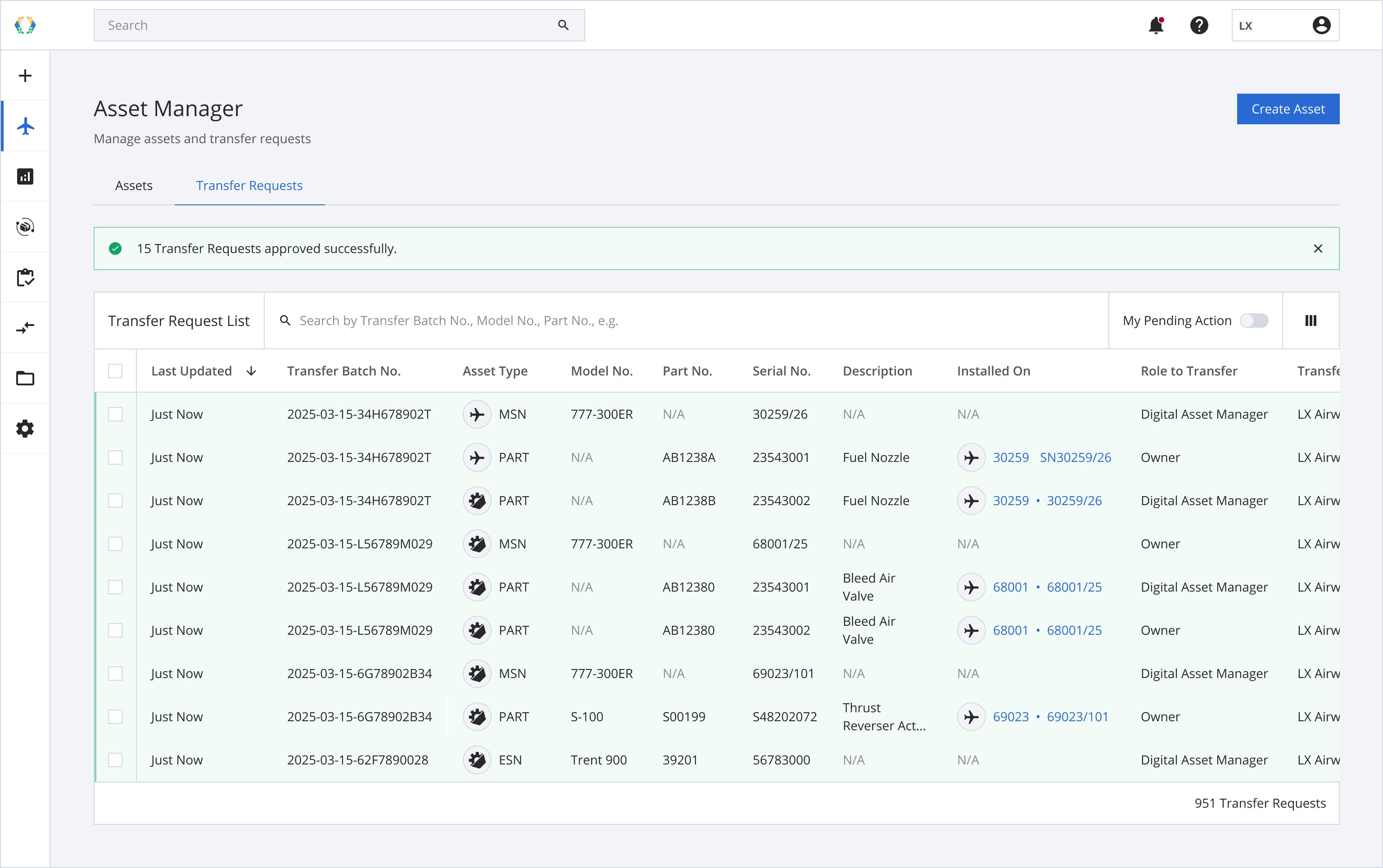
Updated 8 months ago