Repair Order Details
Getting Started
Click on a repair order to view its details and manage it individually.
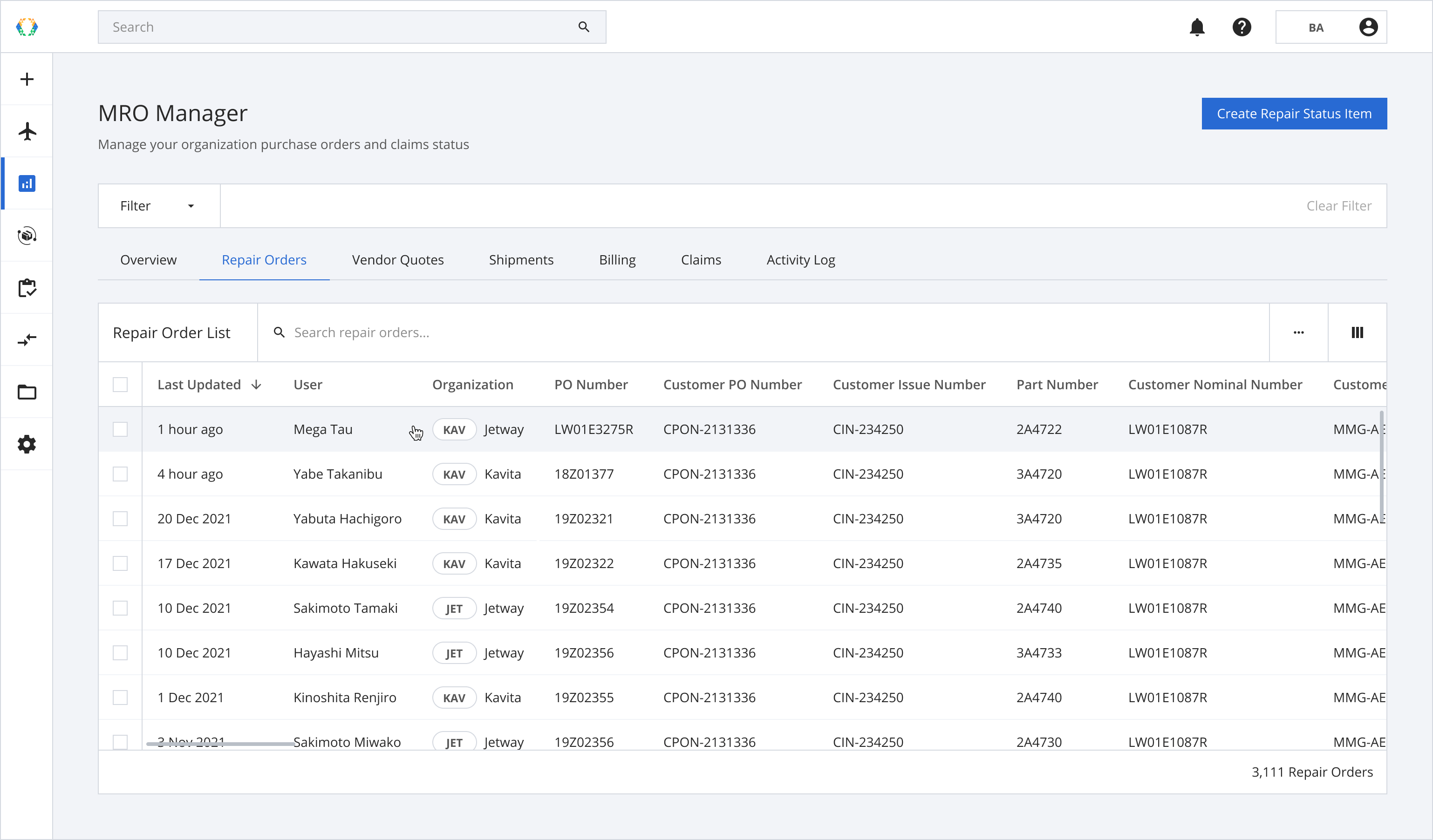
Repair Order Details Page Layout
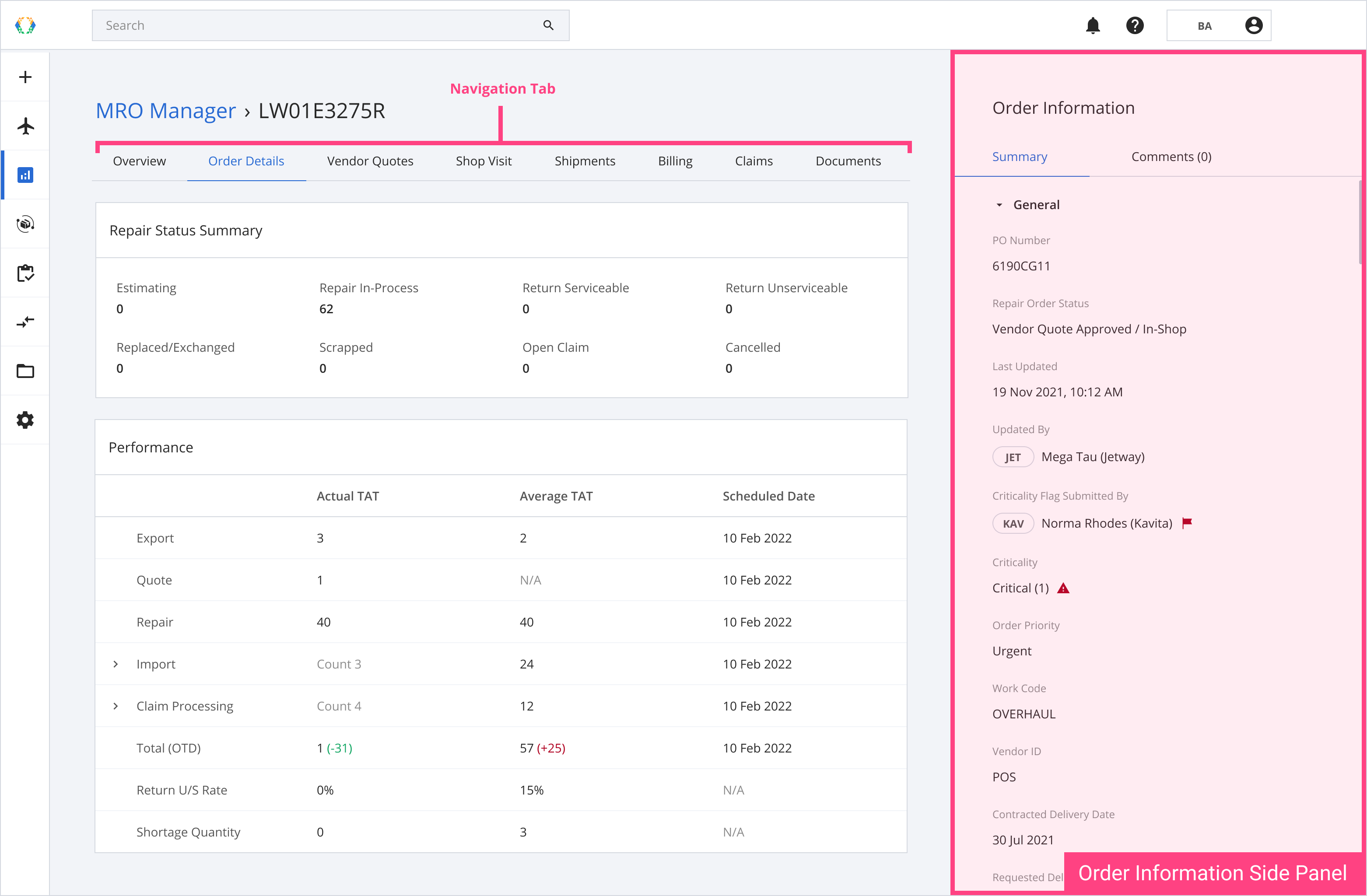
A. Navigation Tab
There are 8 tabs available on the Repair Order Details Navigation Tab:
-
Overview: Repair Order Status Summary and Performance of your Repair Order.
-
Order Details: View and Edit your Repair Order Details.
-
Vendor Quotes: Manage Vendor Quotes.
-
Shop Visit: Update the repair status of your assets.
-
Shipments: Manage Inbound and Outbound Shipments.
-
Billing: Manage your Billing Records.
-
Claims: Manage your Claims.
-
Documents: View and upload documents related to your repair order.
B. Order Information Side Panel
- Summary: Summary of the critical details of your Repair Order.
- Comments: Easy way to communicate between Organisations or internally about your Repair Order.
Updated 12 months ago