Bulk Operation
Step 1: From a private registry items list, select published registry items you want to revoke.
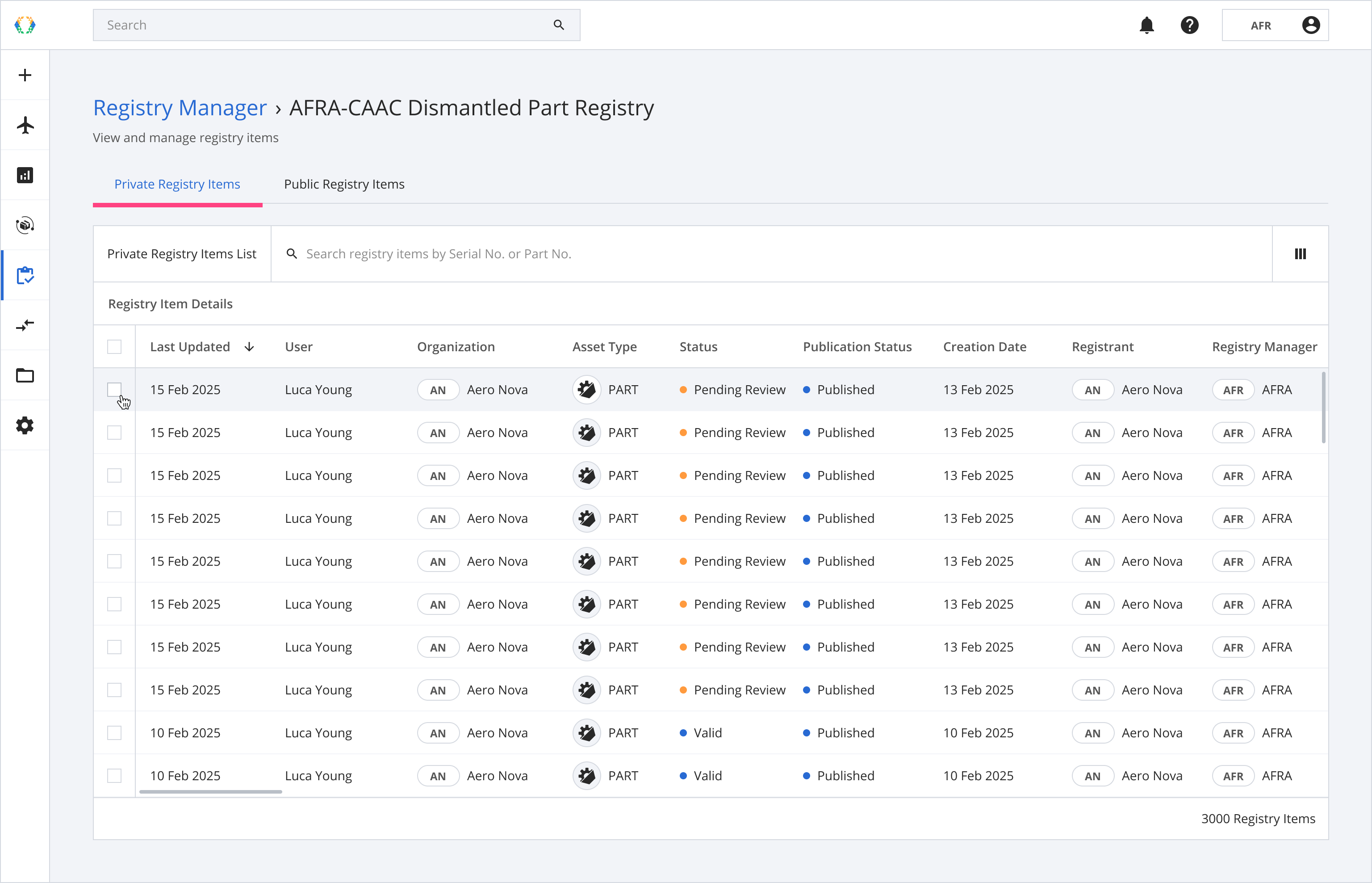
Step 2: Once selected, click 'Bulk Update' and select 'Revoke' from the dropdown options.
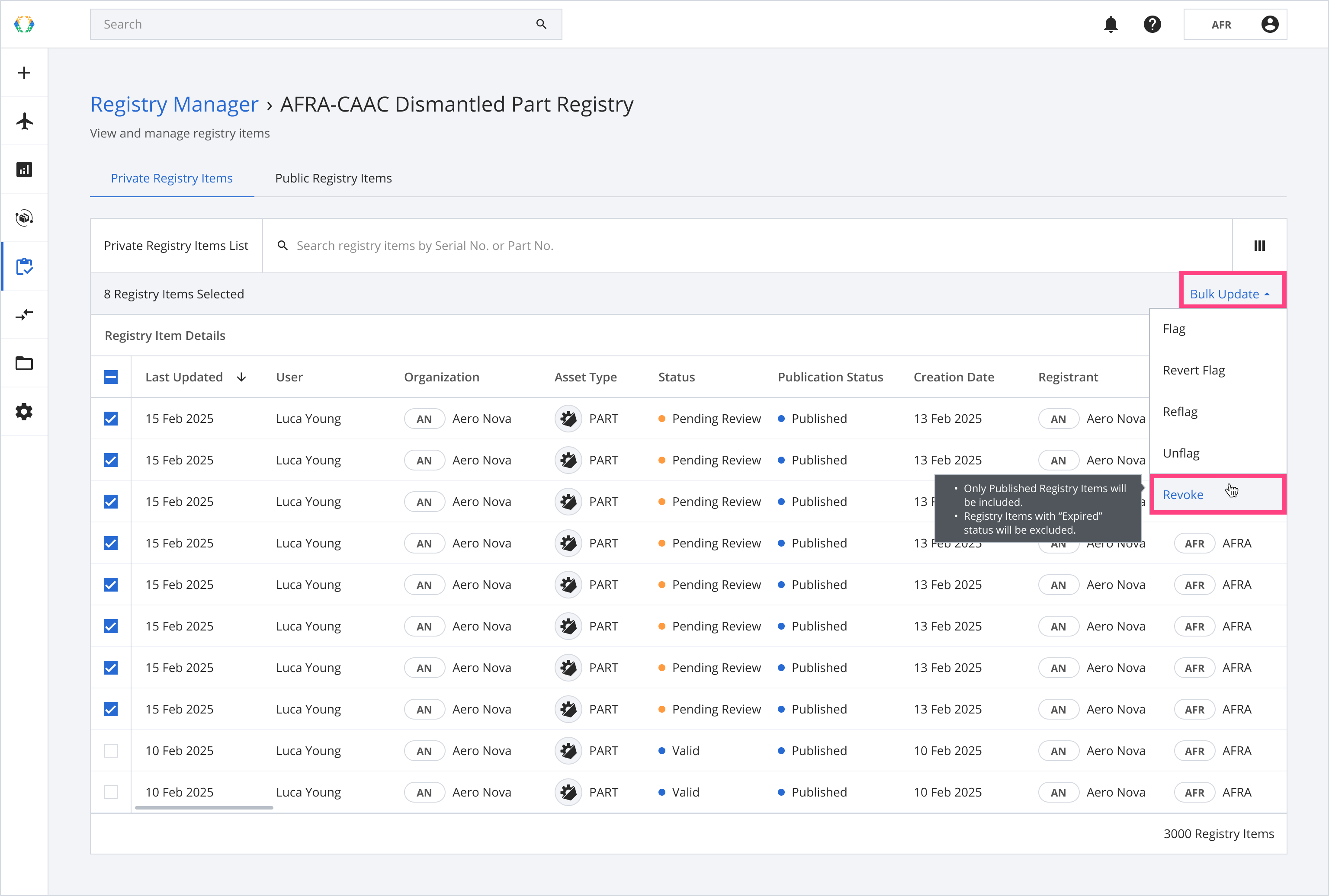
Step 3: A confirmation dialog will appear with details about the revocation, including the number of associated child registry items (if any). Type in the reason for revocation in the 'Reason' field.
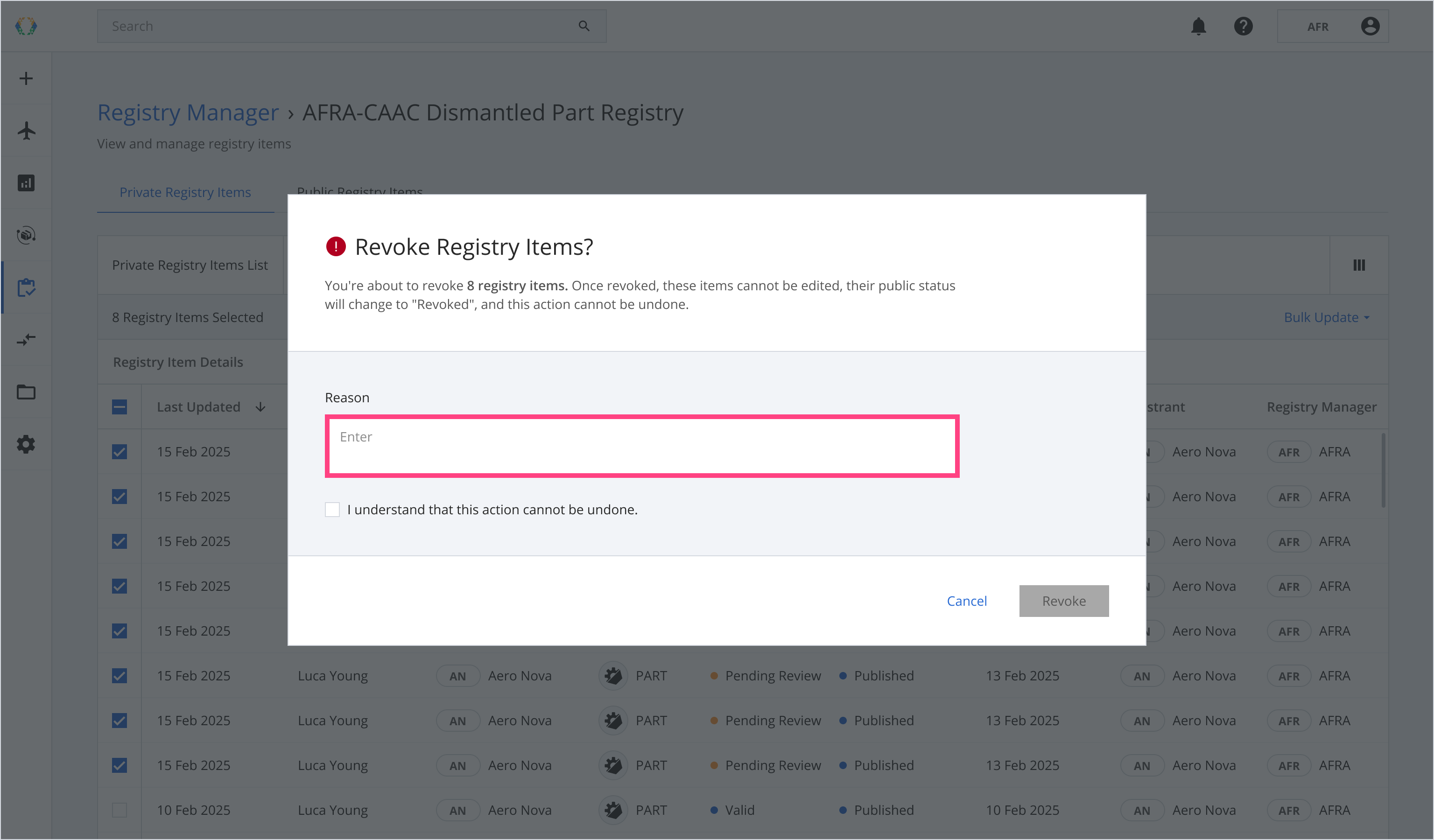
Step 4: Select the checkbox 'I understand that this action cannot be undone.'
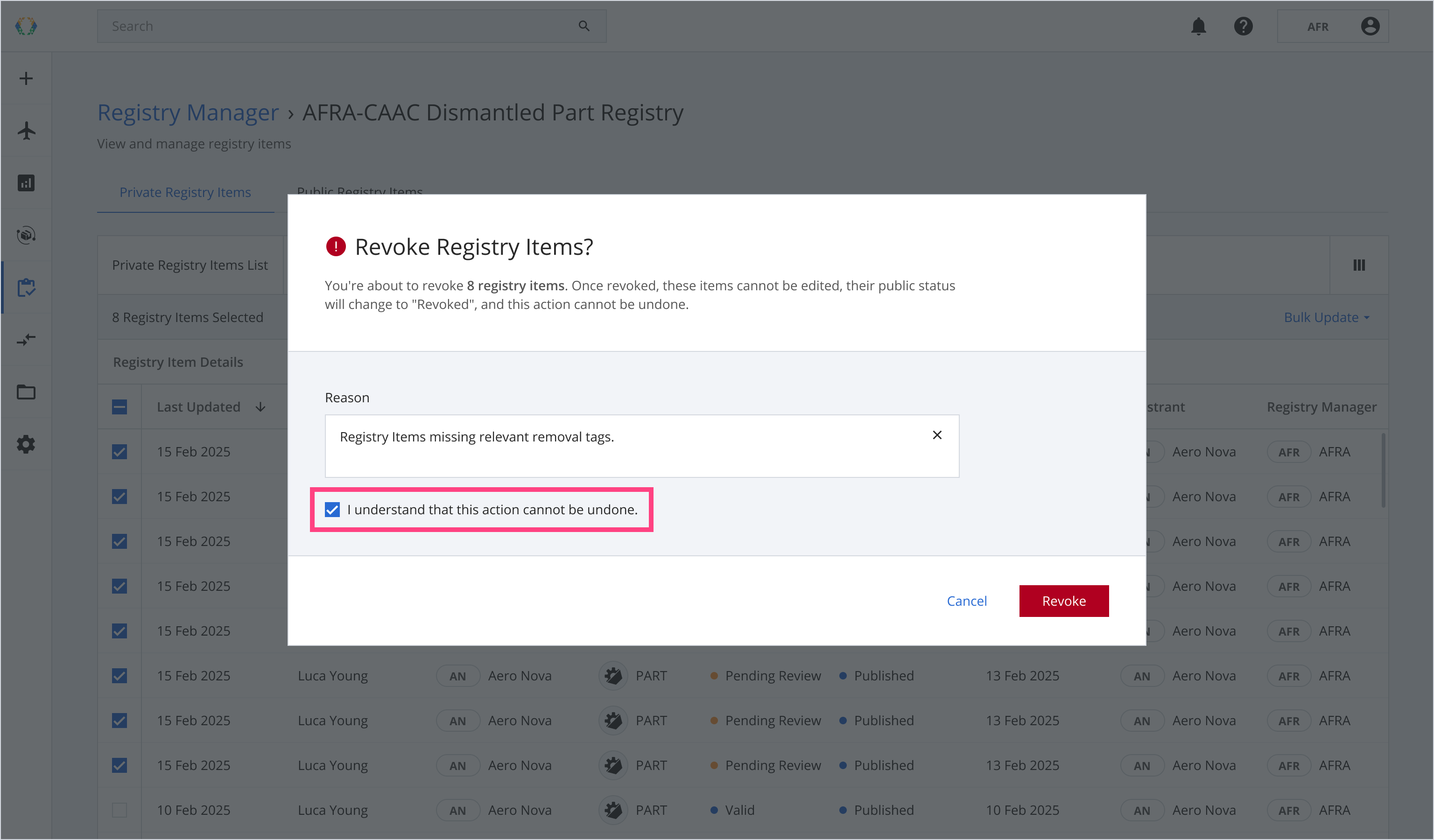
Step 5: Click 'Revoke'.
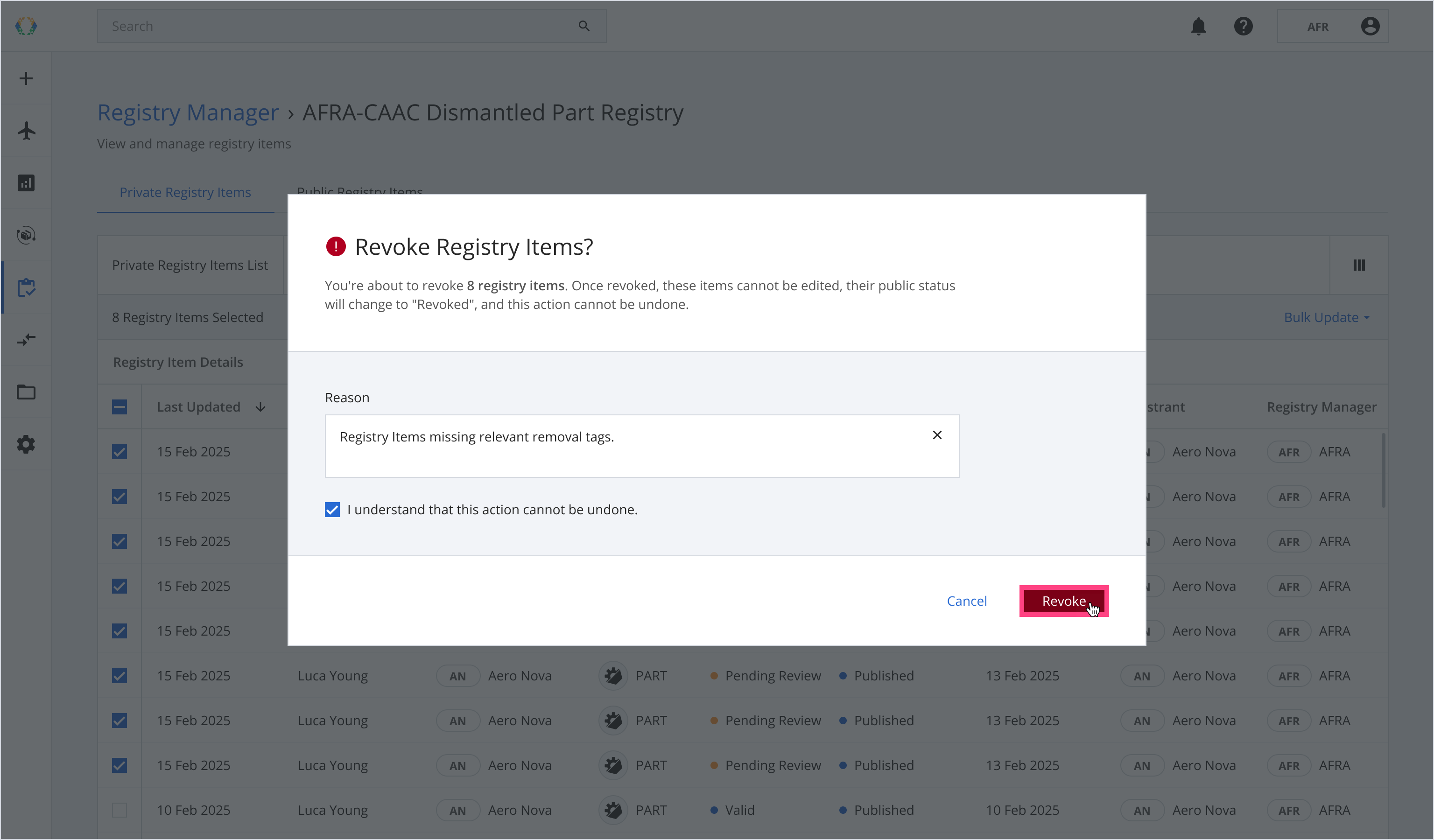
Outcome:
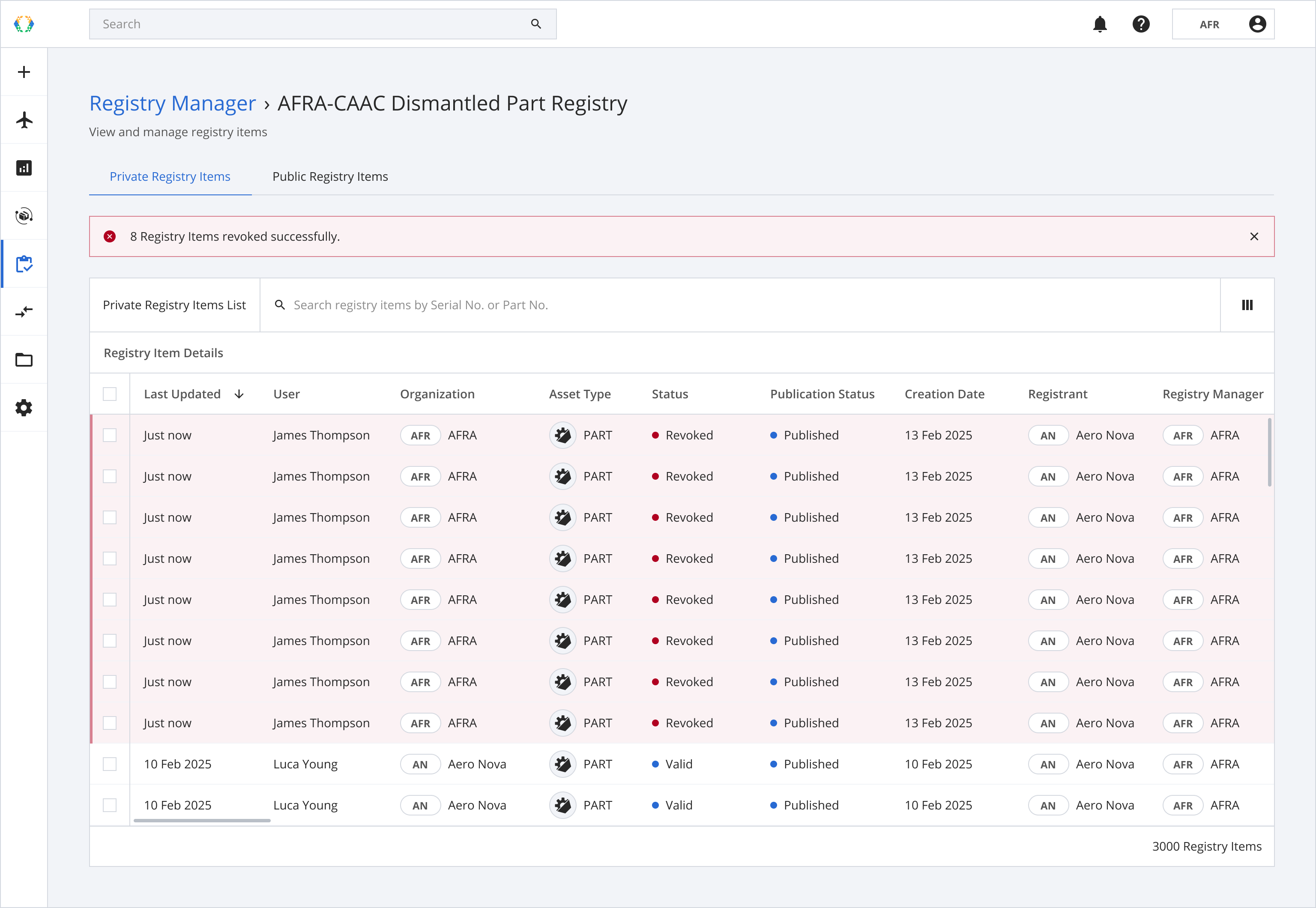
- A banner will appear at the top of the registry items list, confirming that the action was successful.
- The status of all selected registry items will change to 'Revoked' in both the private and public records.
- The registrants will no longer be able to edit these items.
- If any of the selected items have child registry items, those will also be revoked.
- This action cannot be undone.
Updated 11 months ago