Initiate New Transaction
Getting Started
All organizaiton that has an access could be able to initiate a new transaction and request other participant who in the chain network to particiapte and complete a transaction.
Step to Initiate a transaction
Step 1: Select Transaction Template Workflow
Step 2: Select Asset Transaction
Step 3: Select Organization Participant
Step 4: Select Payor Organization
Step 1 : Select Transaction Template Workflow
At this step, you will be able to select the workflow transaction that you want to create. The workflow transaction has a different transaction requirement and participant organization type.
Which you can simply read from each workflow card.
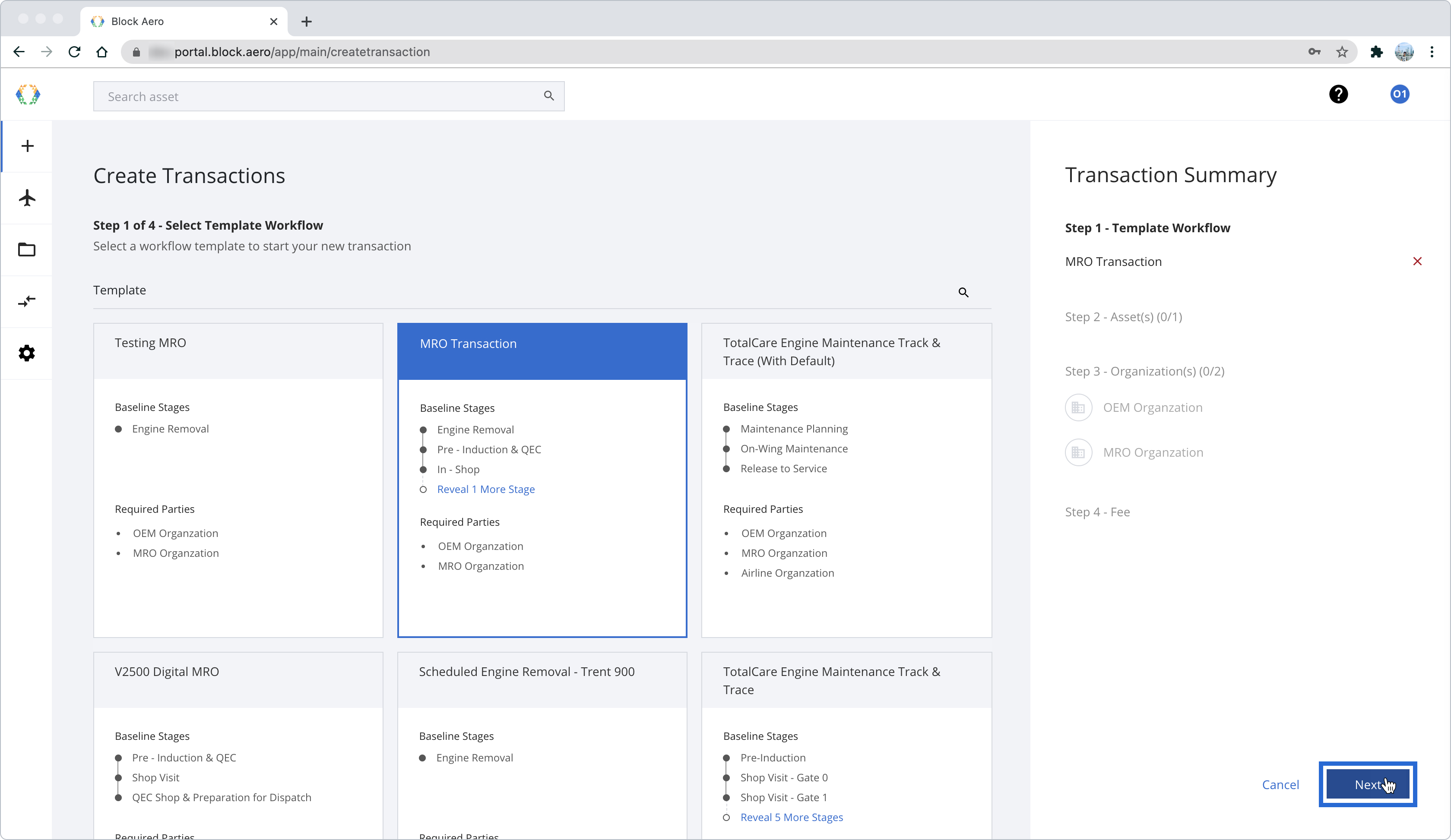
Select a workflow
Step 2: Select Asset Transaction
At this step, system are filter all the asset that the initiator has access a permission. Each transaction allow a single primary asset to select.
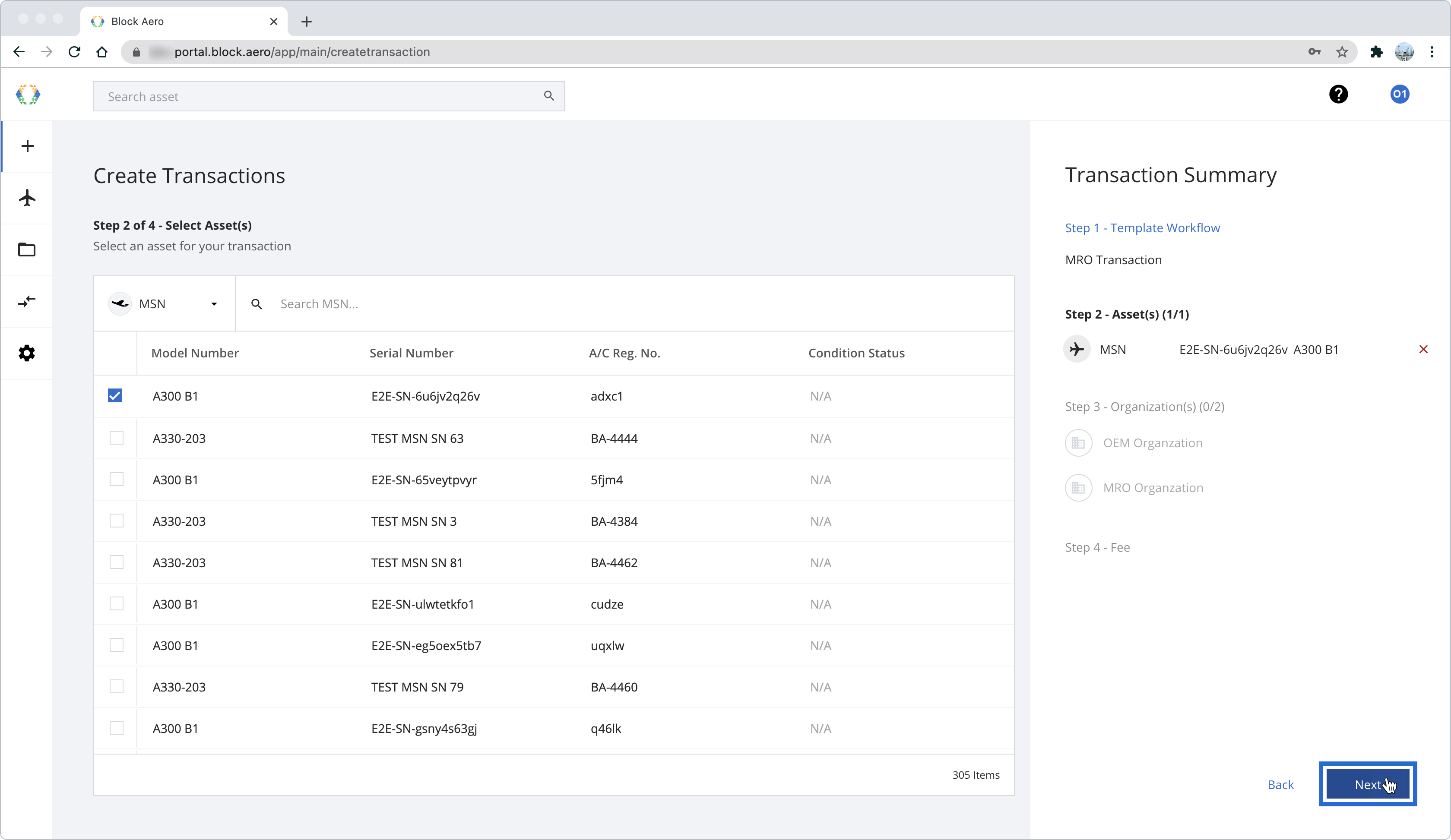
Select a Primary Asset for Transaction
ImportantPrimary Asset - is the main asset to operate in this transaction creation.
Step 3: Select Organization Participant
At this step, initiator require to select the organization for the each organization role that has been definded for the select workflow template.
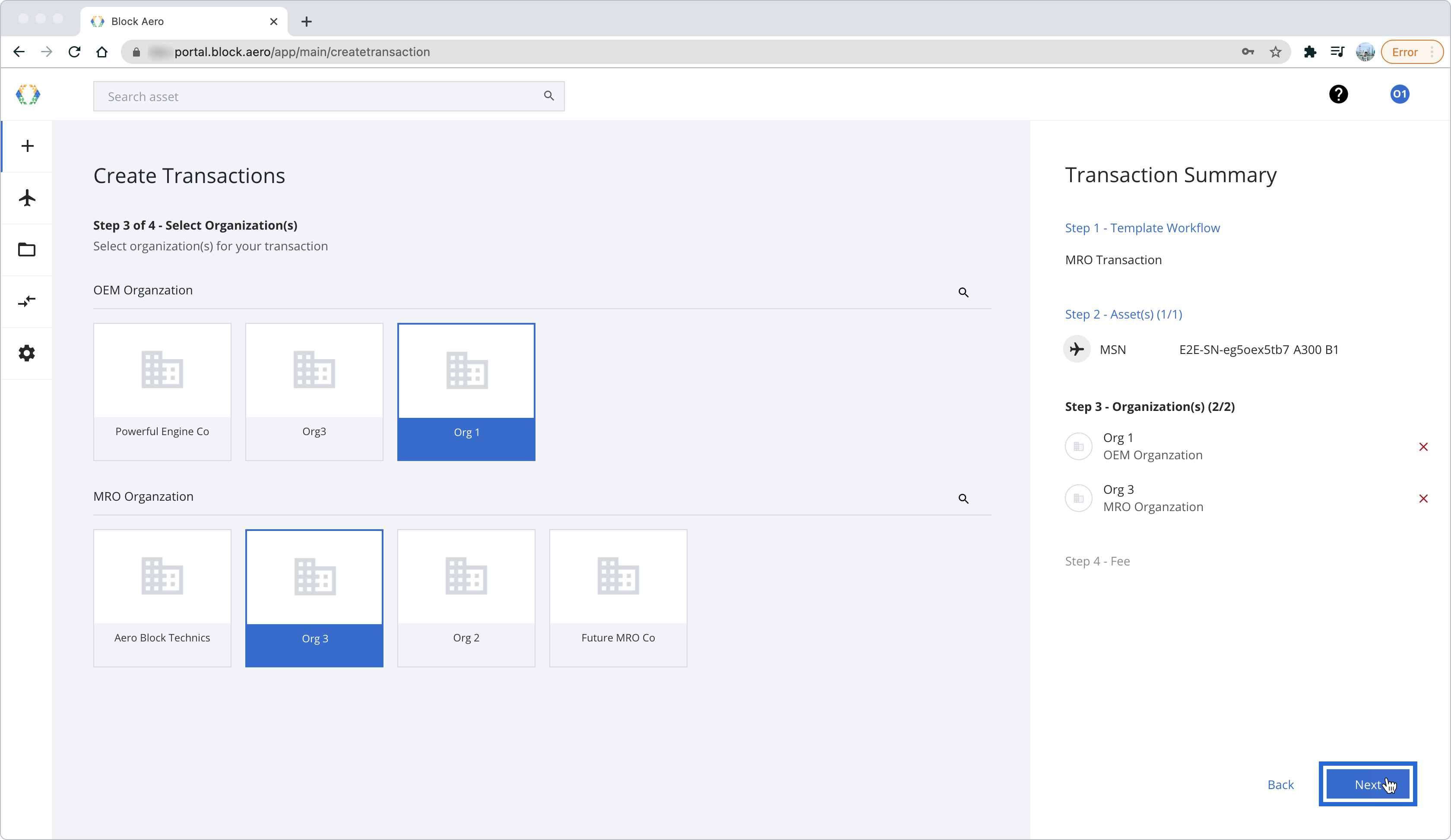
Select Organization Participant - Without Observer
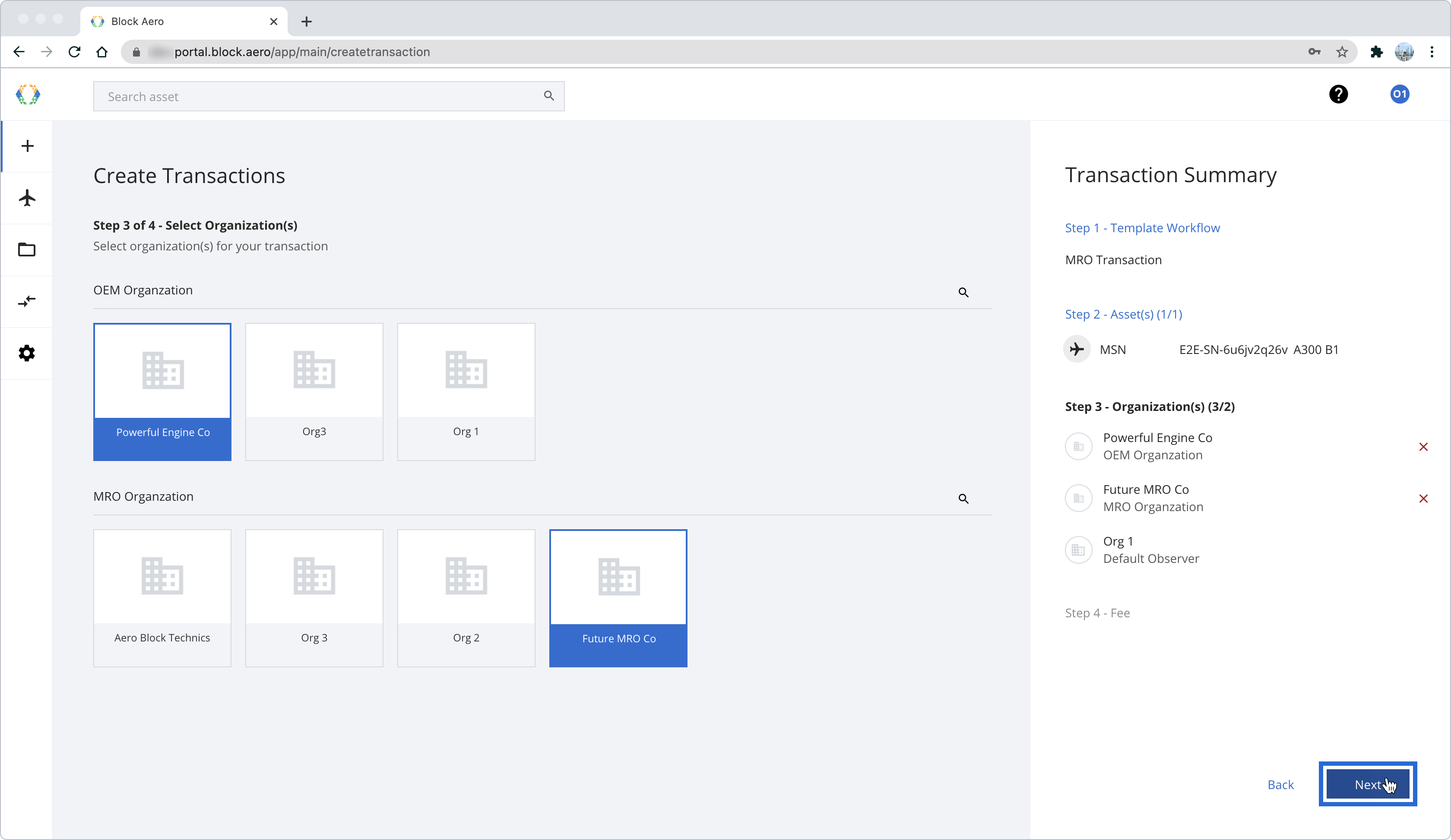
Select Organization Participant - With Observer
ObserverObserver will creating when an initiator who create a transactions are not part of any selected transaction role. Platform will automatically create the “default observer” for your organization.
Observer organization allows users to view the transaction, without ability to interact with other participant organizations.
Step 4: Select Payor Organization
At this step, the initiator can select payor organization for this transaction fee. Platform automatically calculates the transaction fee for each organization.
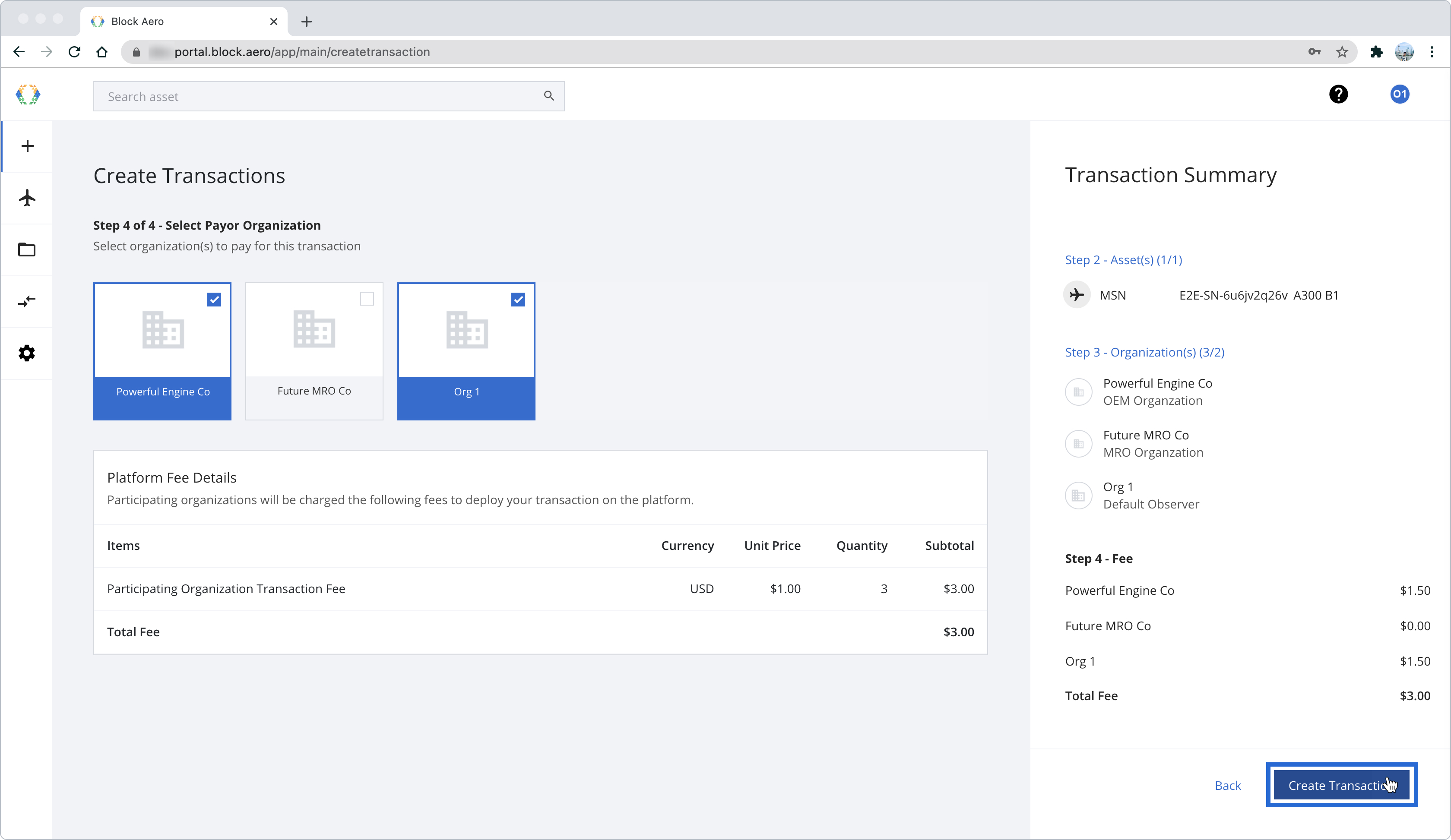
Select Payor Organization
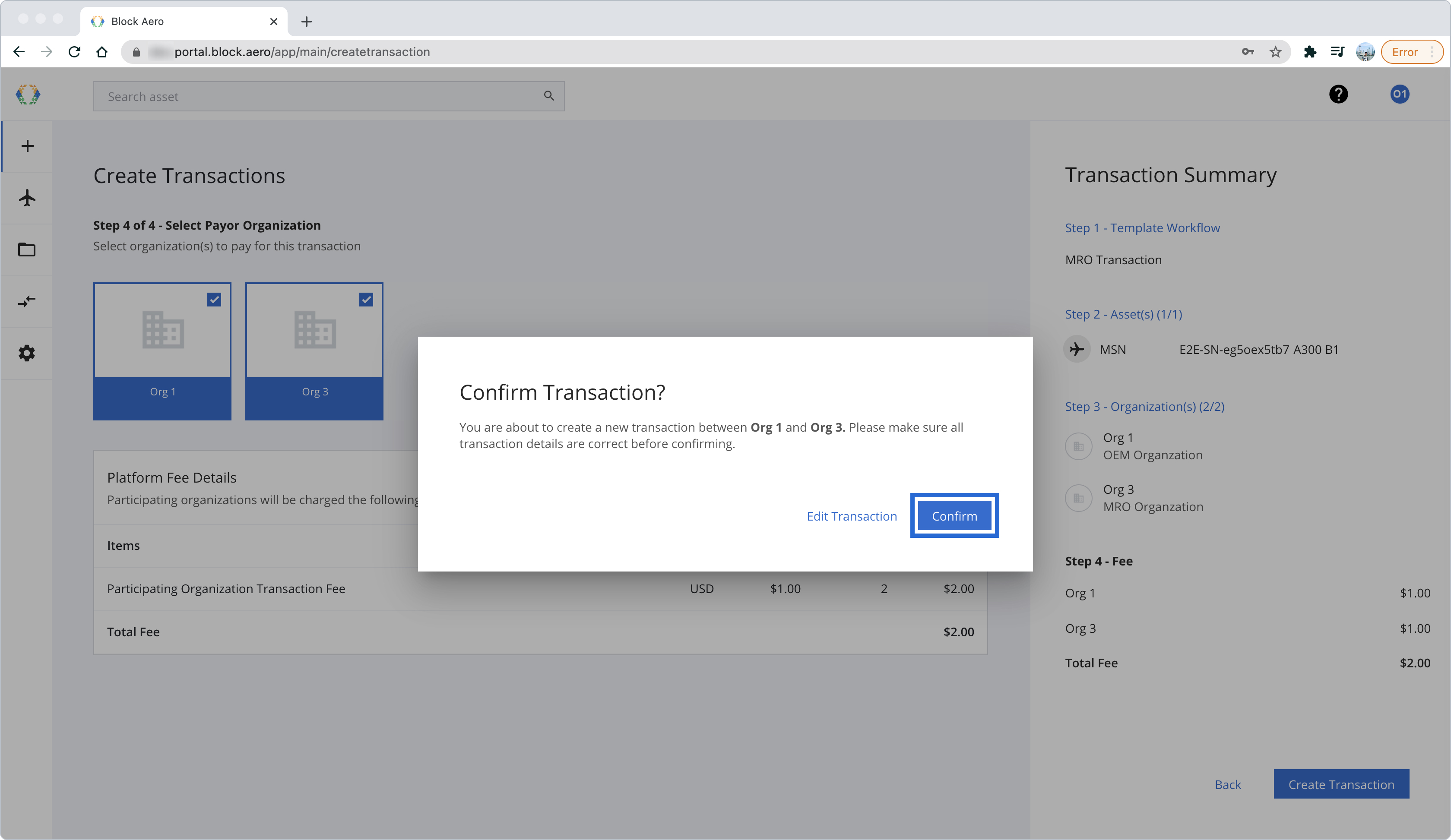
After create transaction you will find the transaction status = "Pending", this require all participant organization to approve the "Transaction Start".
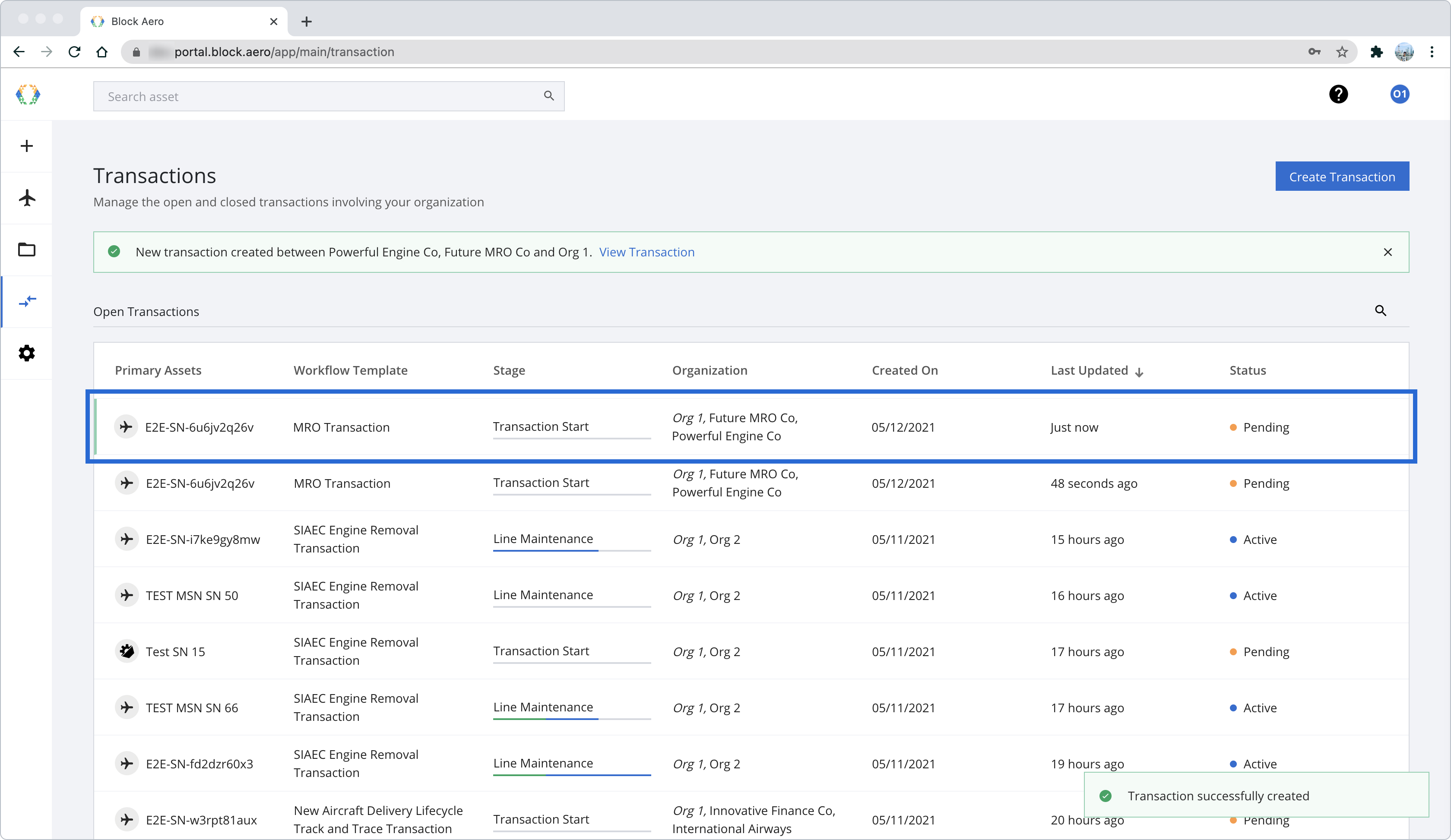
ImportantAll participant organization require to approved this transaction start and the transaction status will change to "Active"
Updated 12 months ago