Documents
Getting Started
To access your assets's documents, click ‘Documents’ tab.
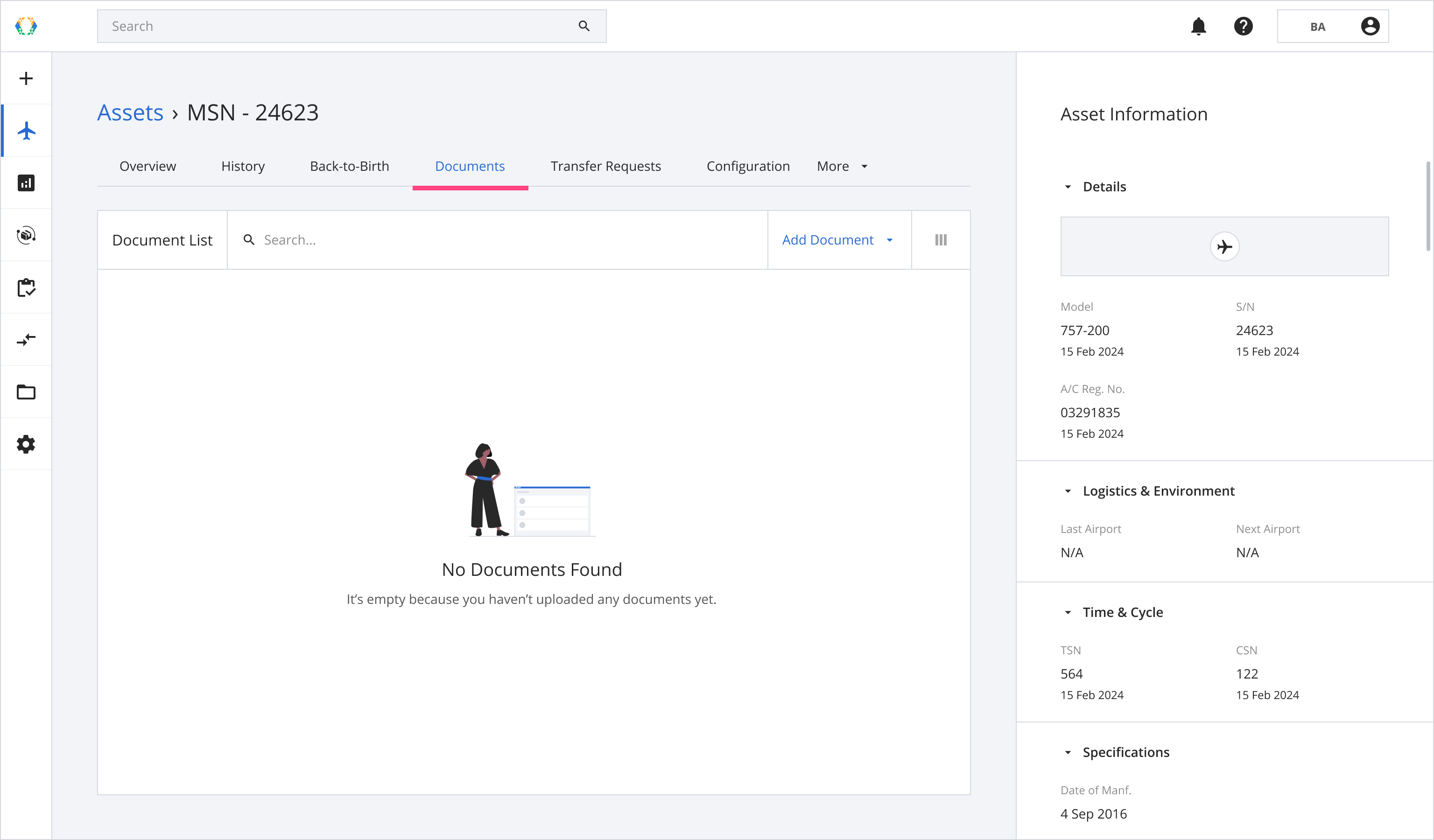
There are two ways to add documents to an asset via the asset profile:
Option 1: Upload Documents
Step 1: Click ‘Add Document’ and then ‘Upload Document’.
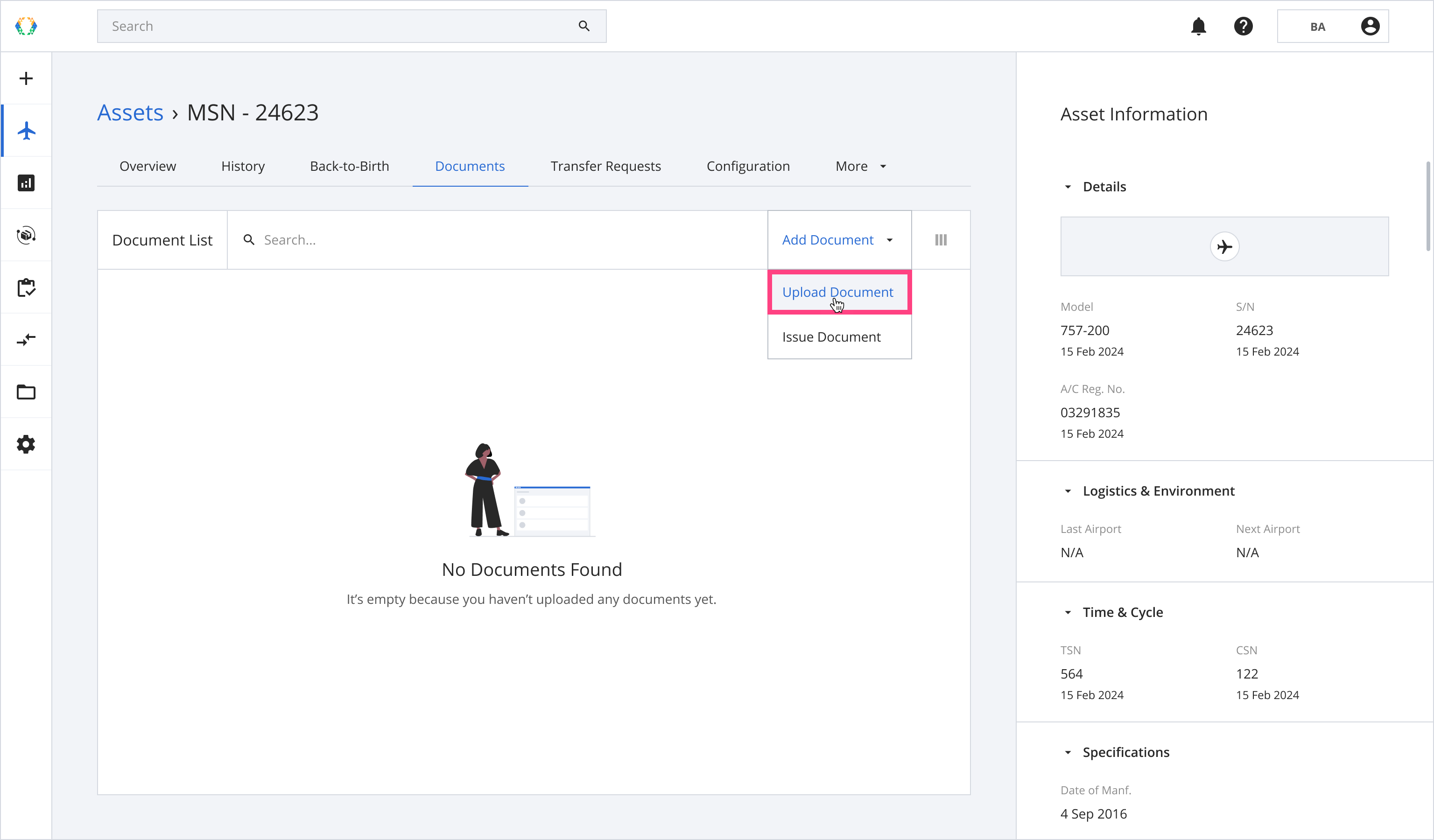
Step 2: Select the documents from your computer.
Supported File Types
- .XLS/XLSX
- .CSV
- .DOC/DOCX
- .JPG
- .PNG
- .GIF
- .BMP
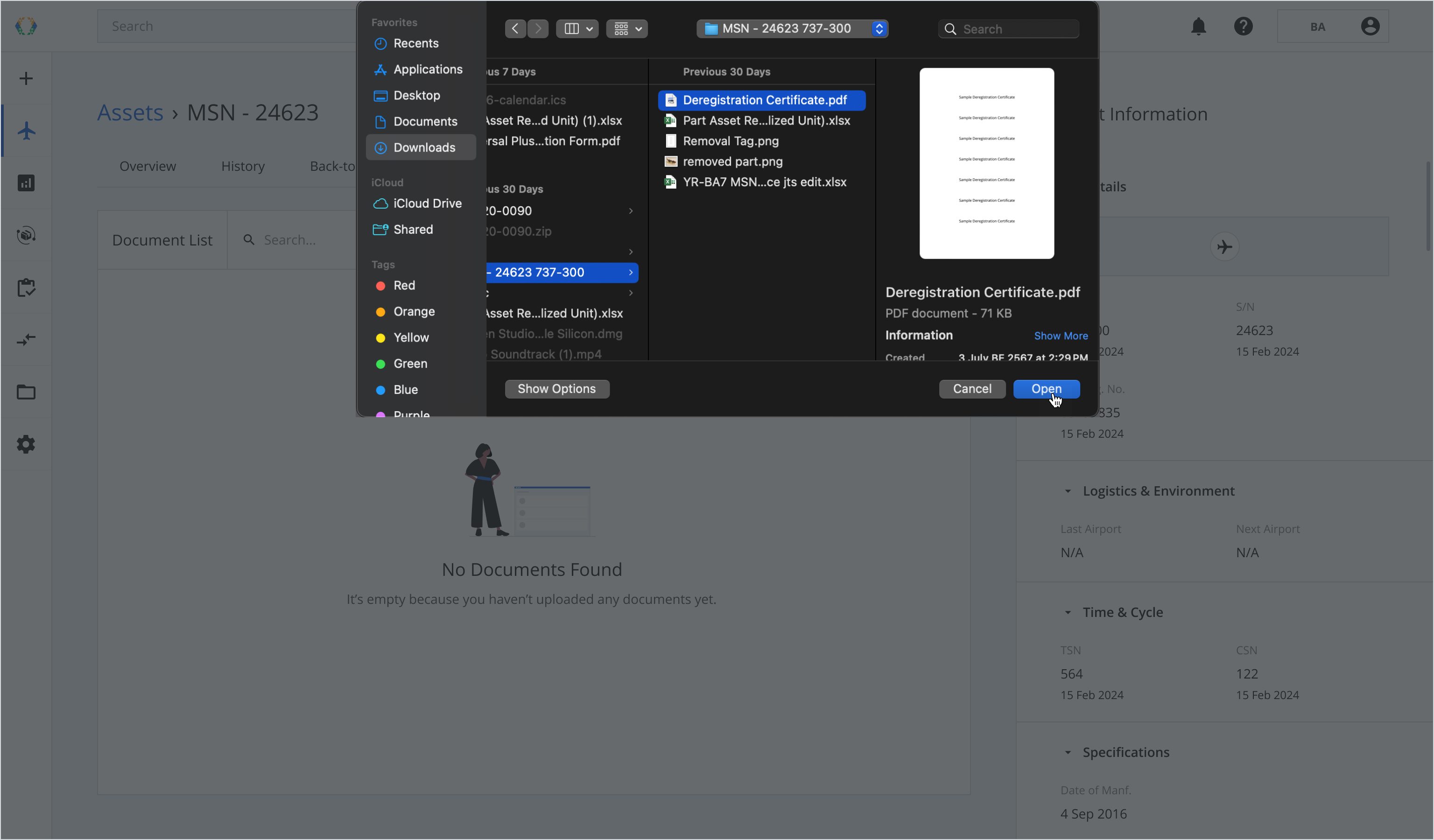
Alternatively, you can also drag and drop your documents from your computer to the highlighted area.
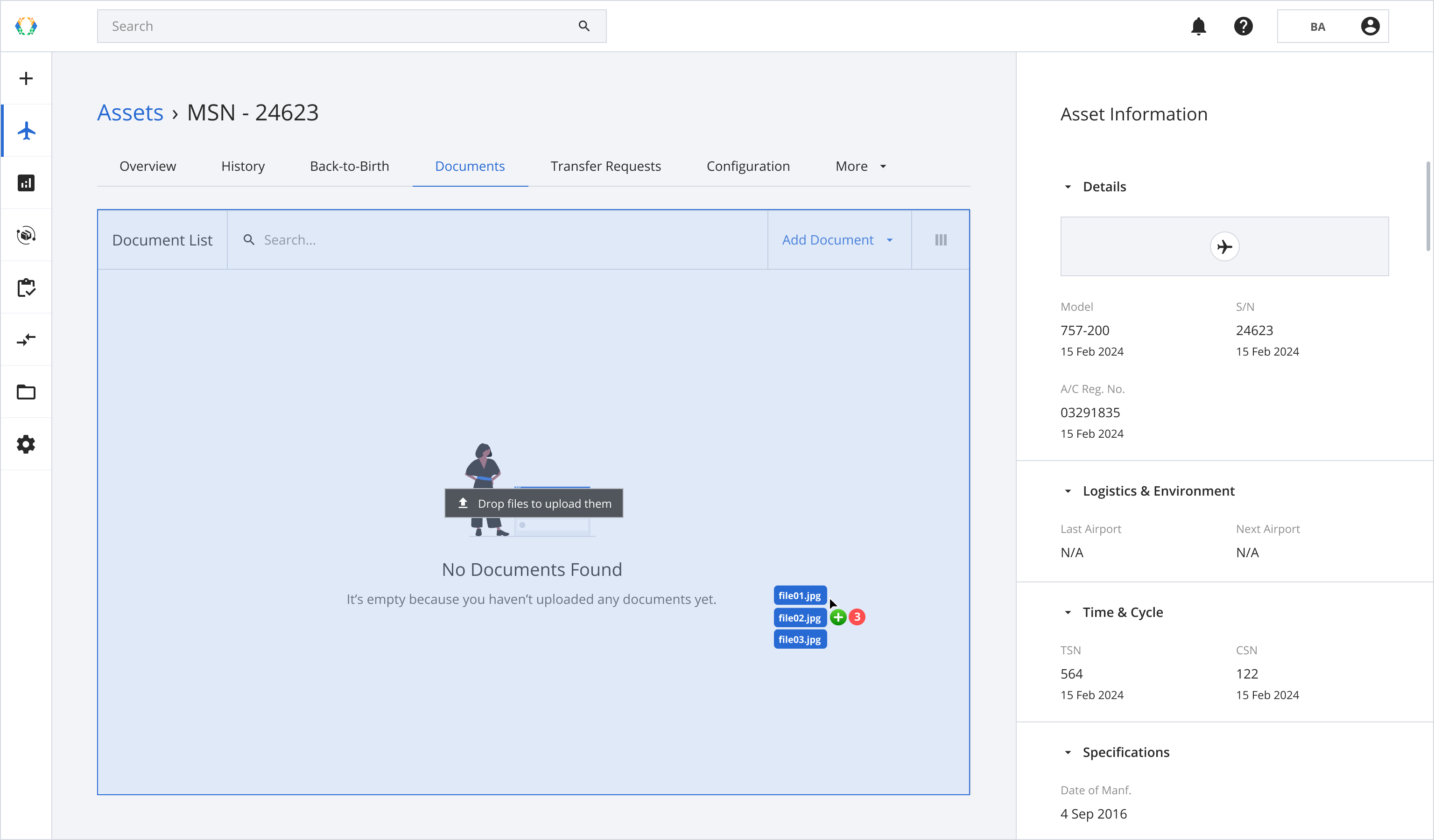
Step 3: Choose the document type from the most common document types.
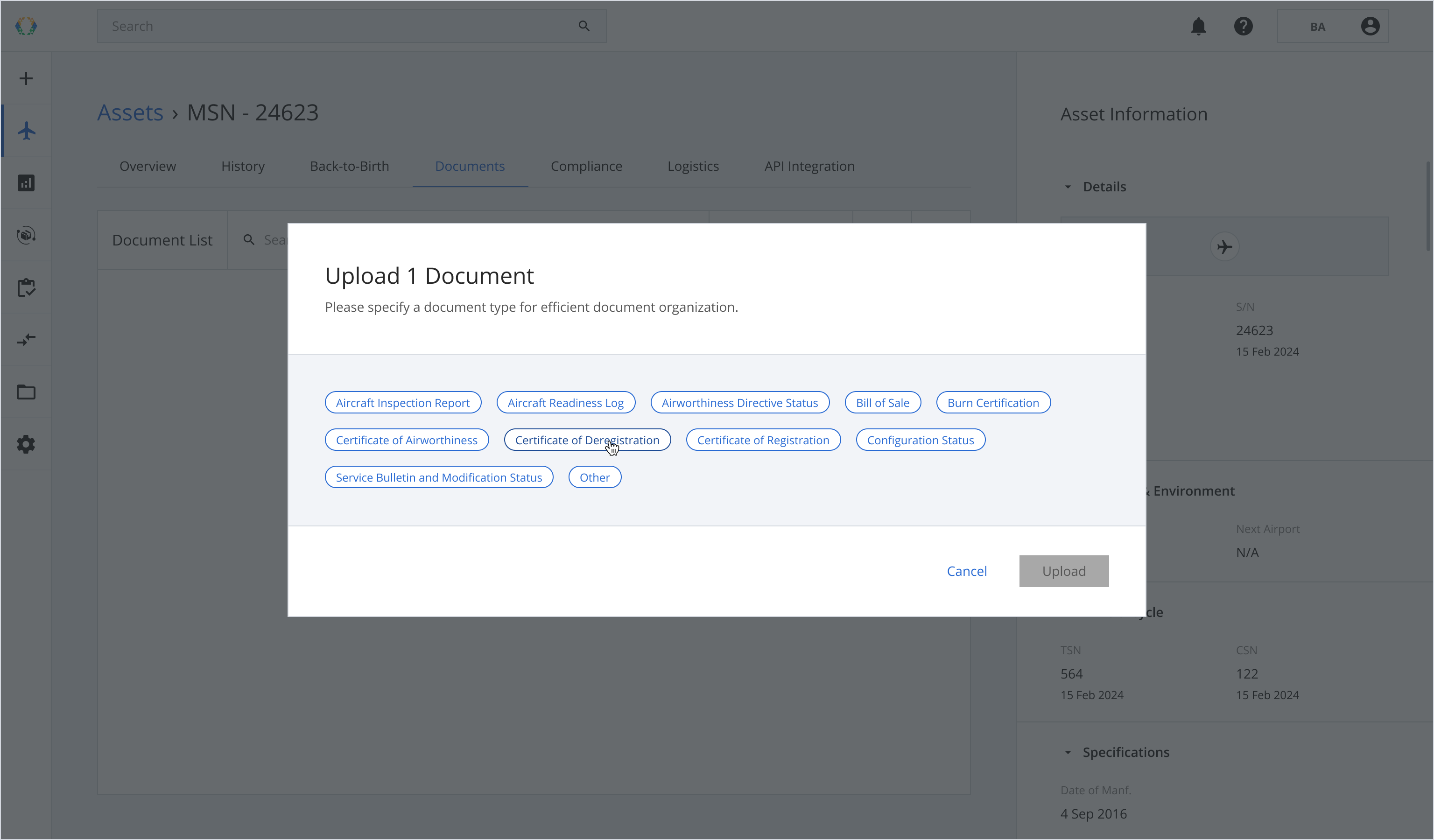
If the document type you need isn’t listed among the common options, click ‘Other’ to open a dropdown with the full list of available document types. From there, select the appropriate one for your upload.
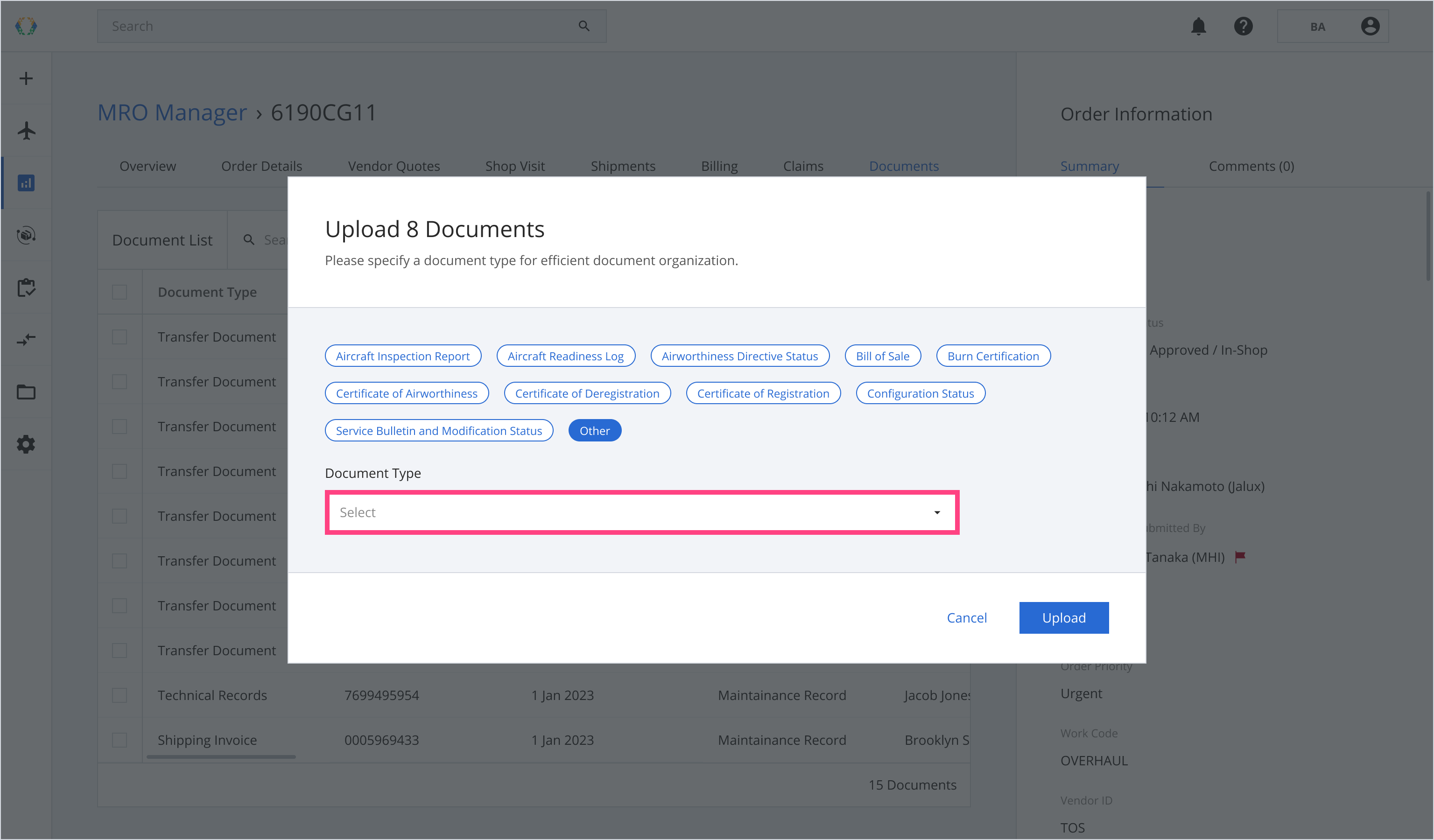
If you cannot find the document type you need, please contact [email protected] for assistance.
Most common document types
When you upload a document, the options for the most common document type will depend on the type of asset you are uploading the document to. You can find the list of all the most common document types for each asset type below.
| MSN |
|---|
| Aircraft Inspection Report |
| Aircraft Readiness Log |
| Airworthiness Directive Status |
| Bill of Sale |
| Certificate of Airworthiness |
| Certificate of Deregistration |
| Certificate of Registration |
| Configuration Status |
| Delivery Acceptance Certificate |
| Service Bulletin and Modification Status |
| ESN |
|---|
| Airworthiness Directive Status |
| Authorized Release Certificate |
| Bill of Sale |
| EDS / VSL |
| Incident / Accident Clearance Statement |
| LLP Status |
| Removal Record |
| Service Bulletin and Modification Status |
| Work Order |
| Work Scope |
| APU |
|---|
| Airworthiness Directive Status |
| Authorized Release Certificate |
| Bill of Sale |
| Certificate of Conformity |
| Incident / Accident Clearance Statement |
| LLP Status |
| Service Bulletin and Modification Status |
| Transfer Document |
| Work Order |
| Work Scope |
| PART |
|---|
| Air Way Bill |
| Authorized Release Certificate |
| Certificate of Conformity |
| Incident / Accident Clearance Statement |
| LLP Status |
| Photos |
| Removal Tag |
| Shop Report |
| Transfer Document |
| Work Order |
| GSE |
|---|
| Air Way Bill |
| Bill of Sale |
| Certificate of Conformity |
| Delivery Acceptance Certificate |
| Packing Slip |
| Purchase Order |
| Re-Delivery Acceptance Certificate |
| Shop Report |
| Vendor Quotation |
| Work Order |
Step 4: Click ‘Upload’
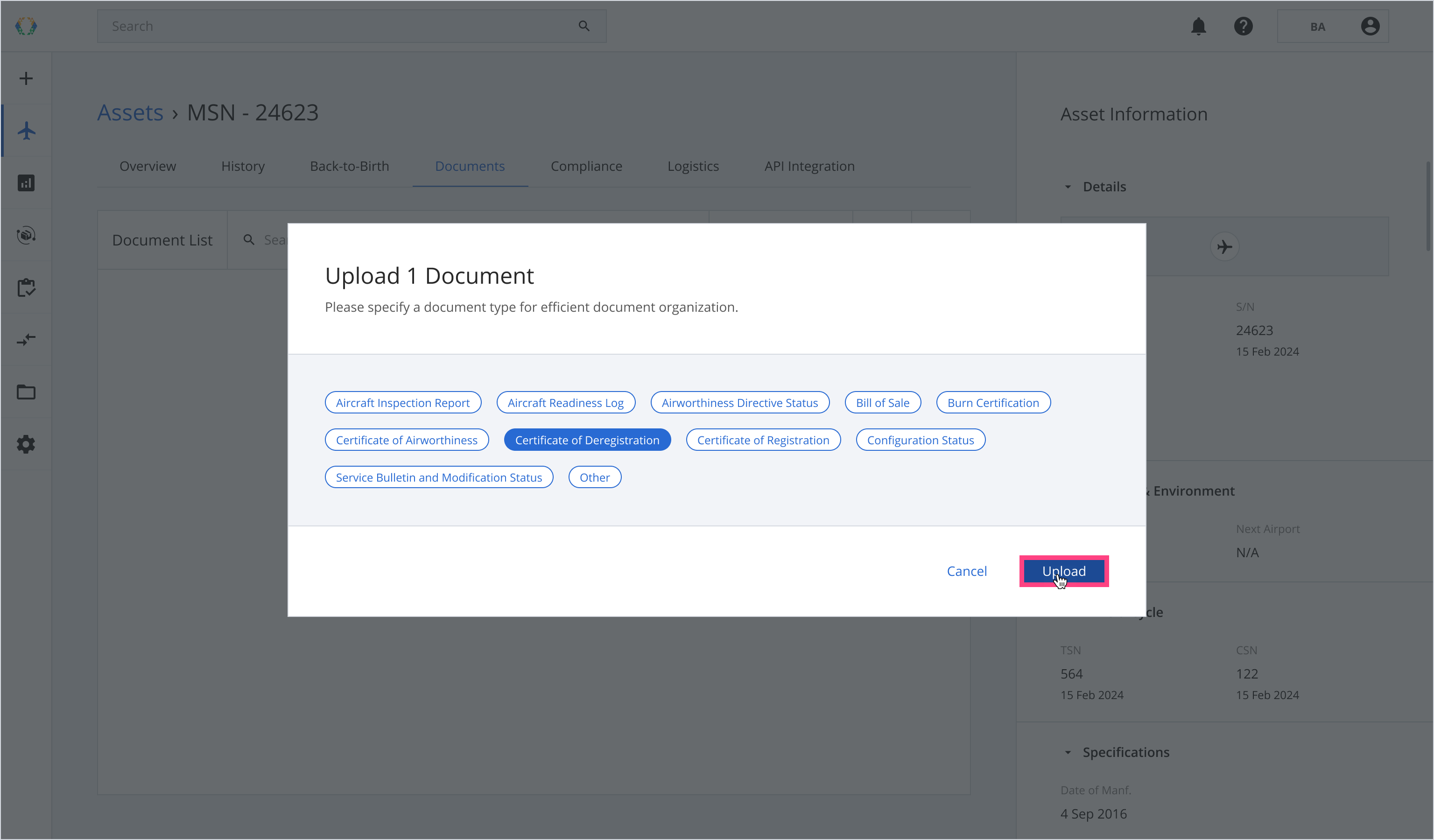
Once the documents are successfully uploaded, a green banner will appear at the top of the document list.
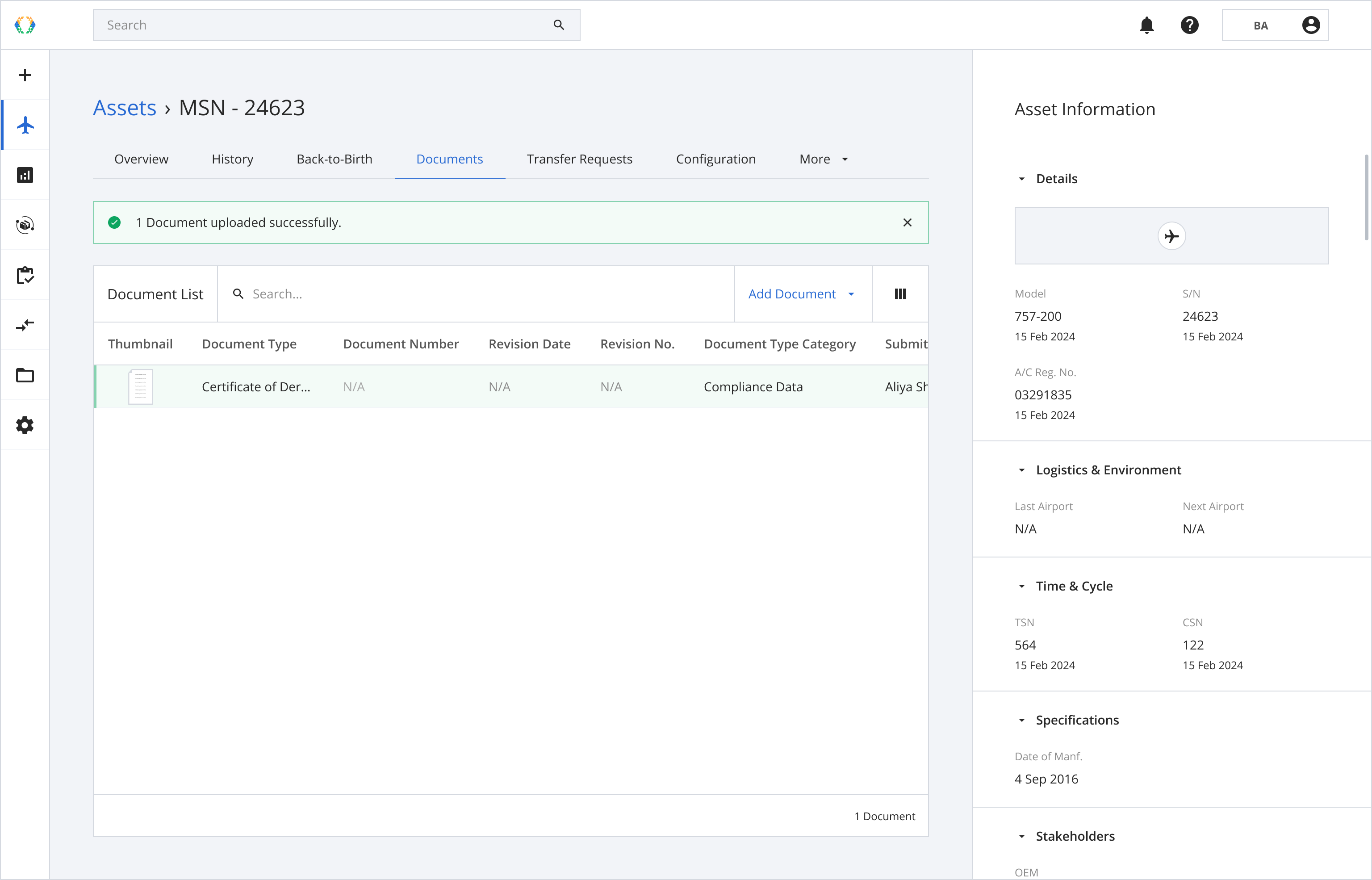
Option 2: Issue Documents
Step 1: Click ‘Add Document’ and then ‘Issue Document’.
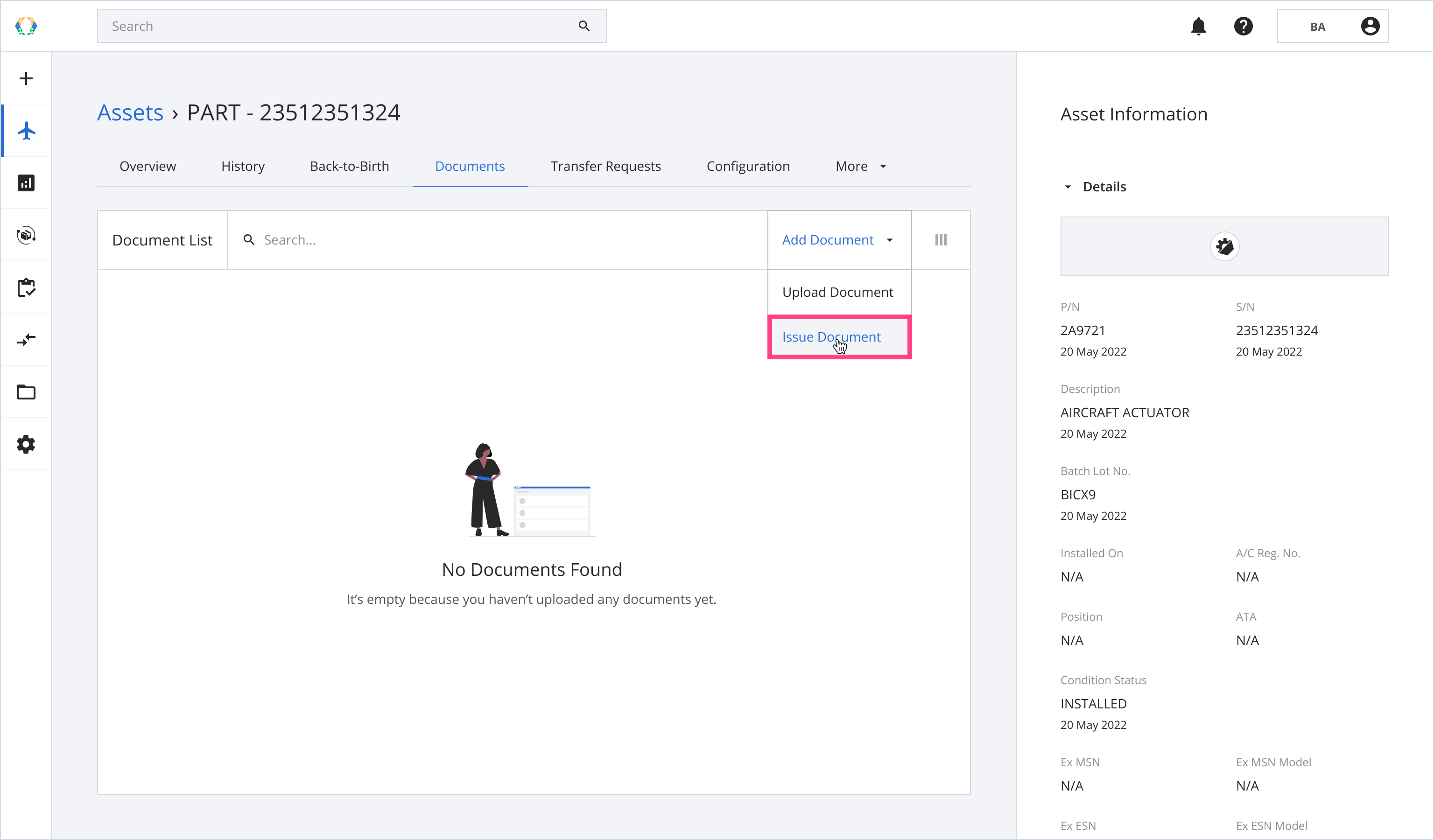
For next steps on issuing a document, see Issue Documents On-chain.
Once the documents are successfully issued, a green banner will appear at the top of the document list.
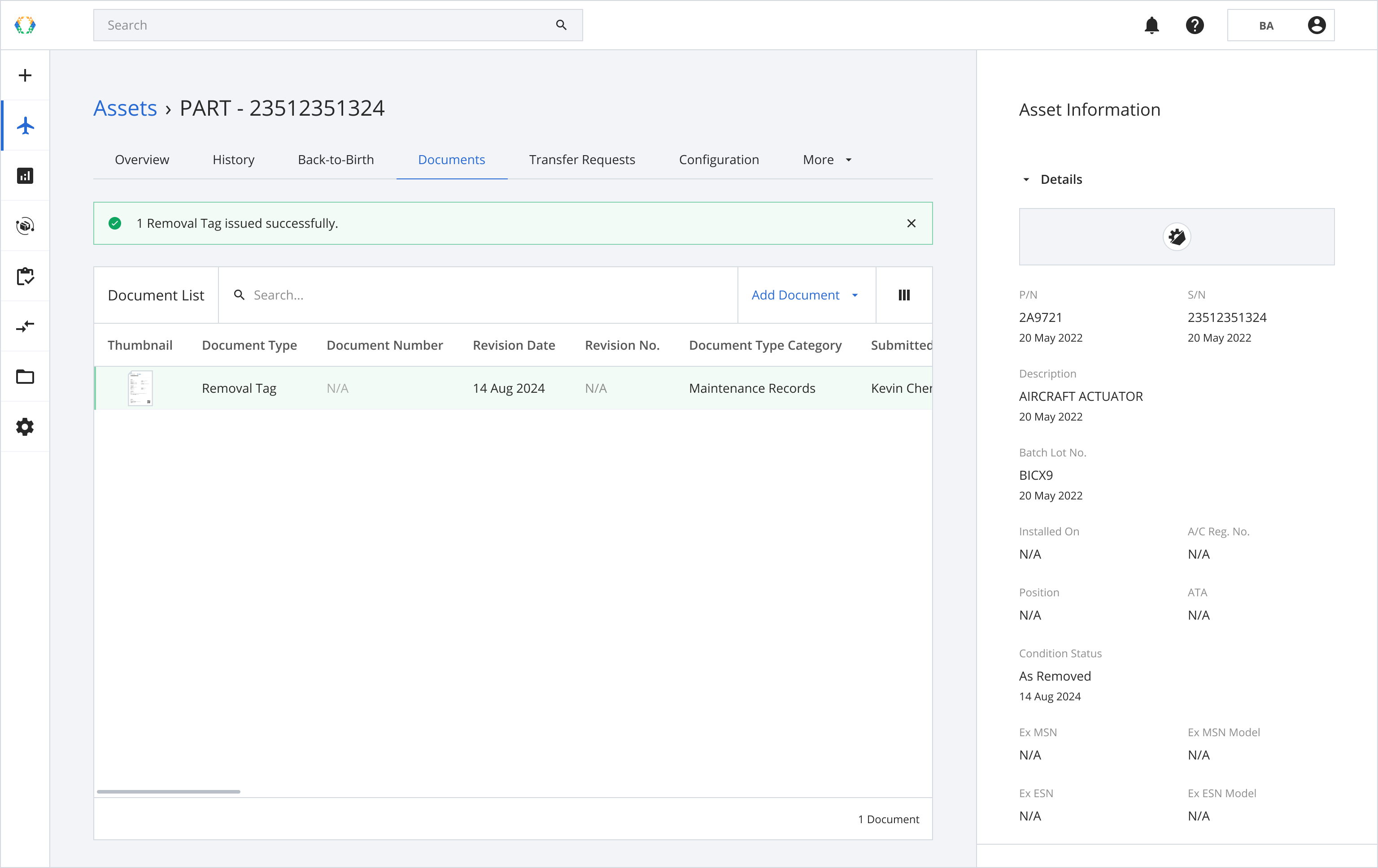
Updated 8 months ago