Single Operation
Step 1: From a private registry items list, open the flagged registry item you want to request a review for.
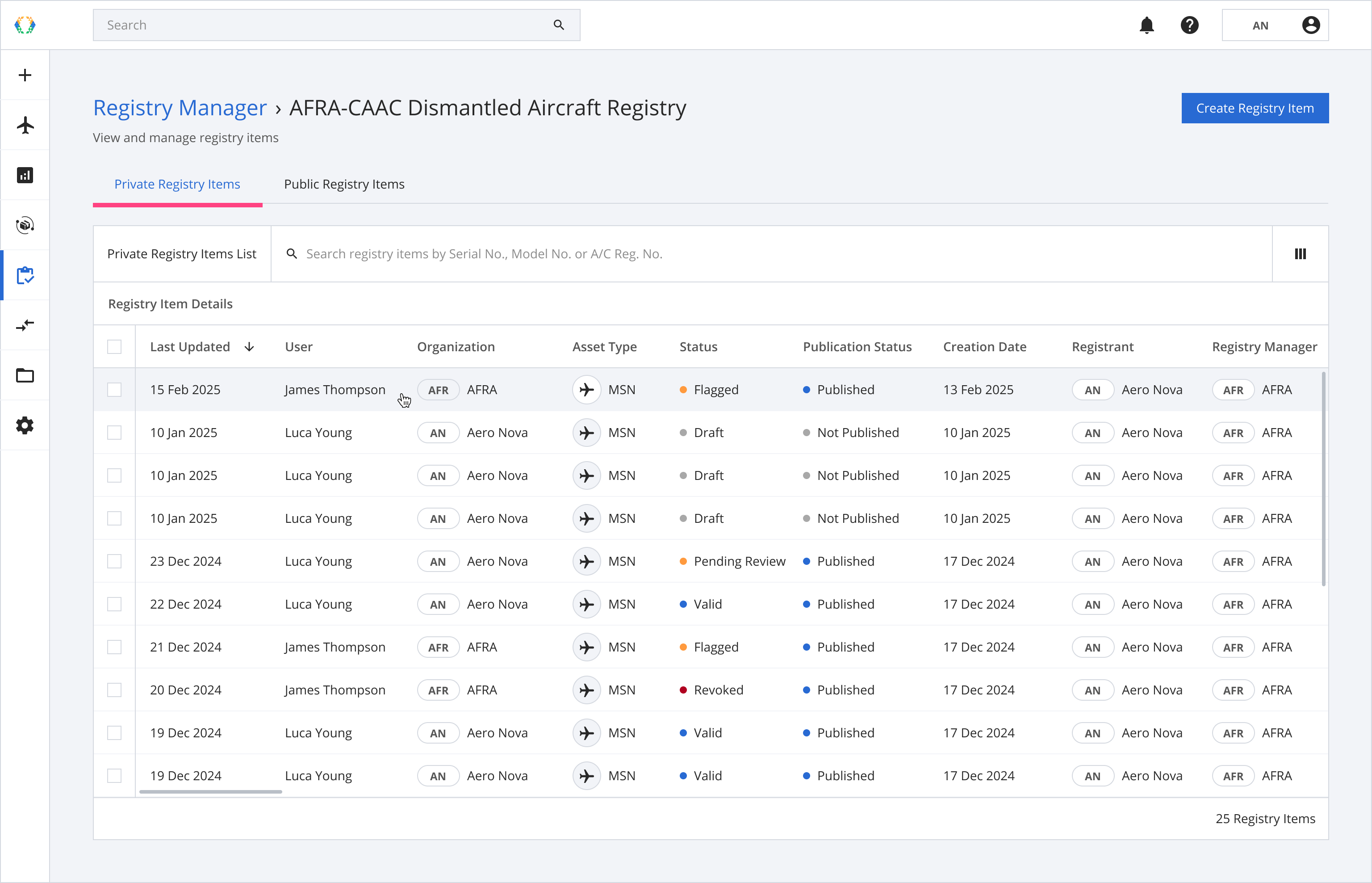
Step 2: Click 'Request Review'.
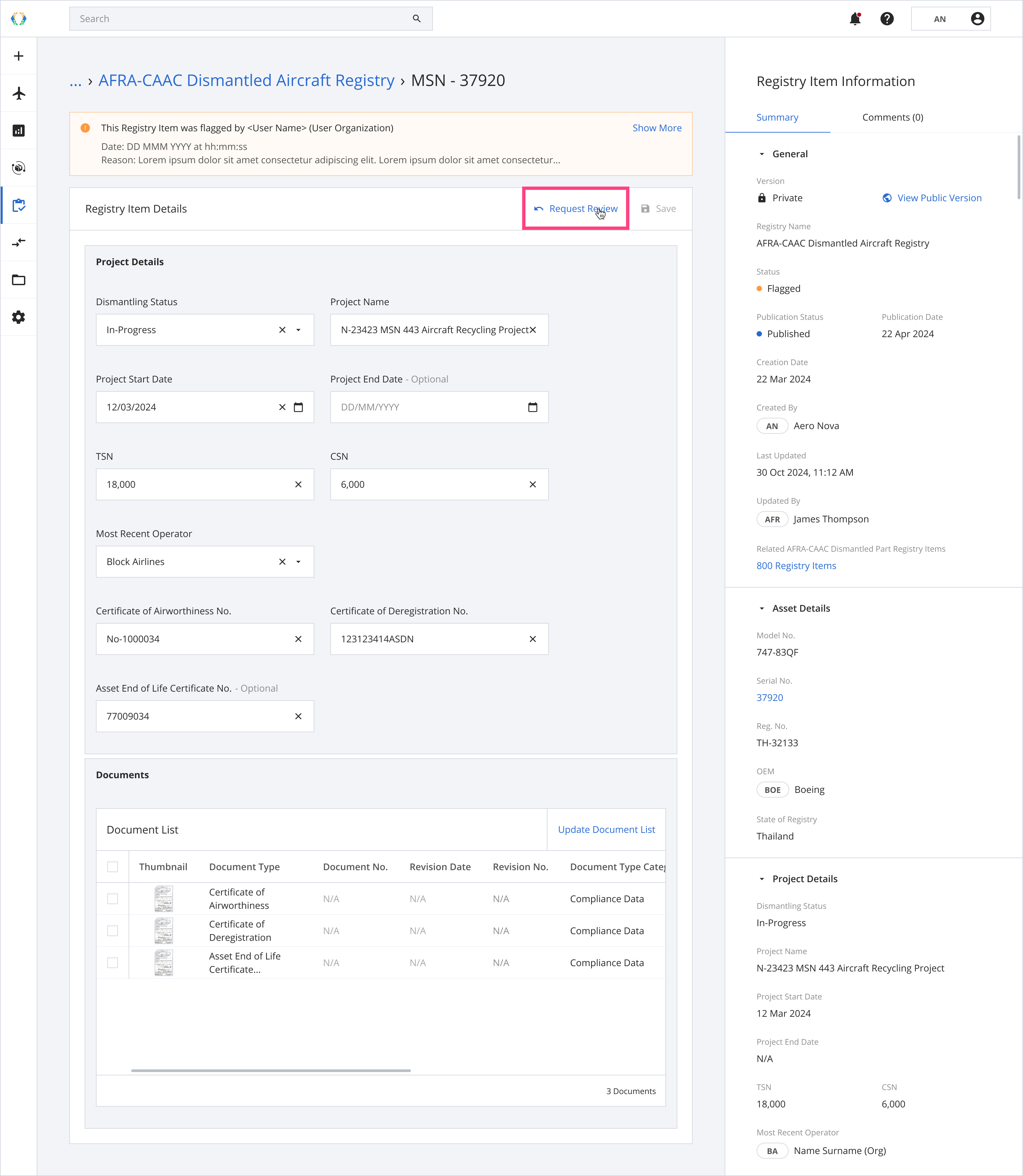
Step 3: Once the 'Request Review?' dialog appears, review the confirmation message and click 'Request'.
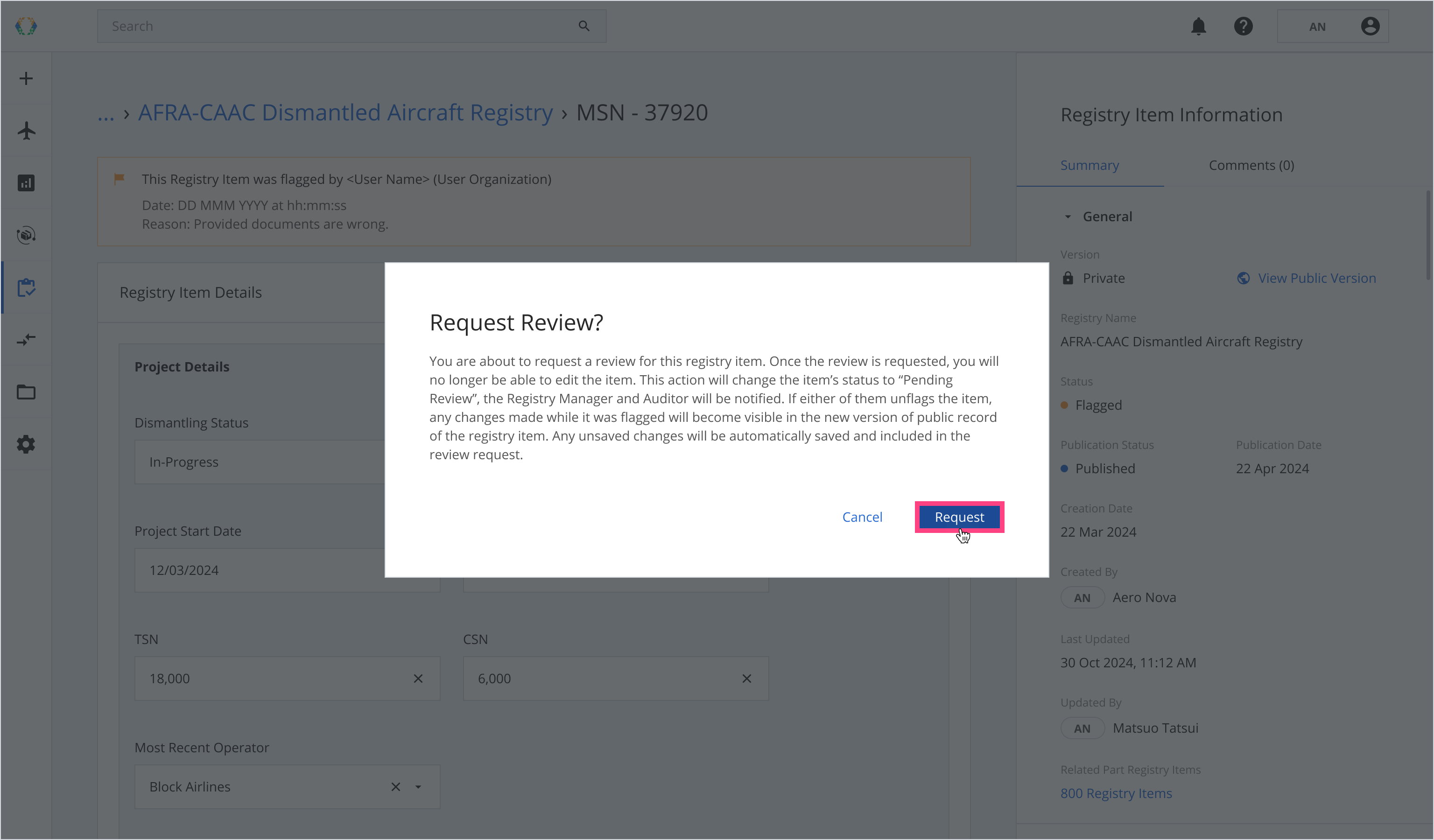
Outcome:
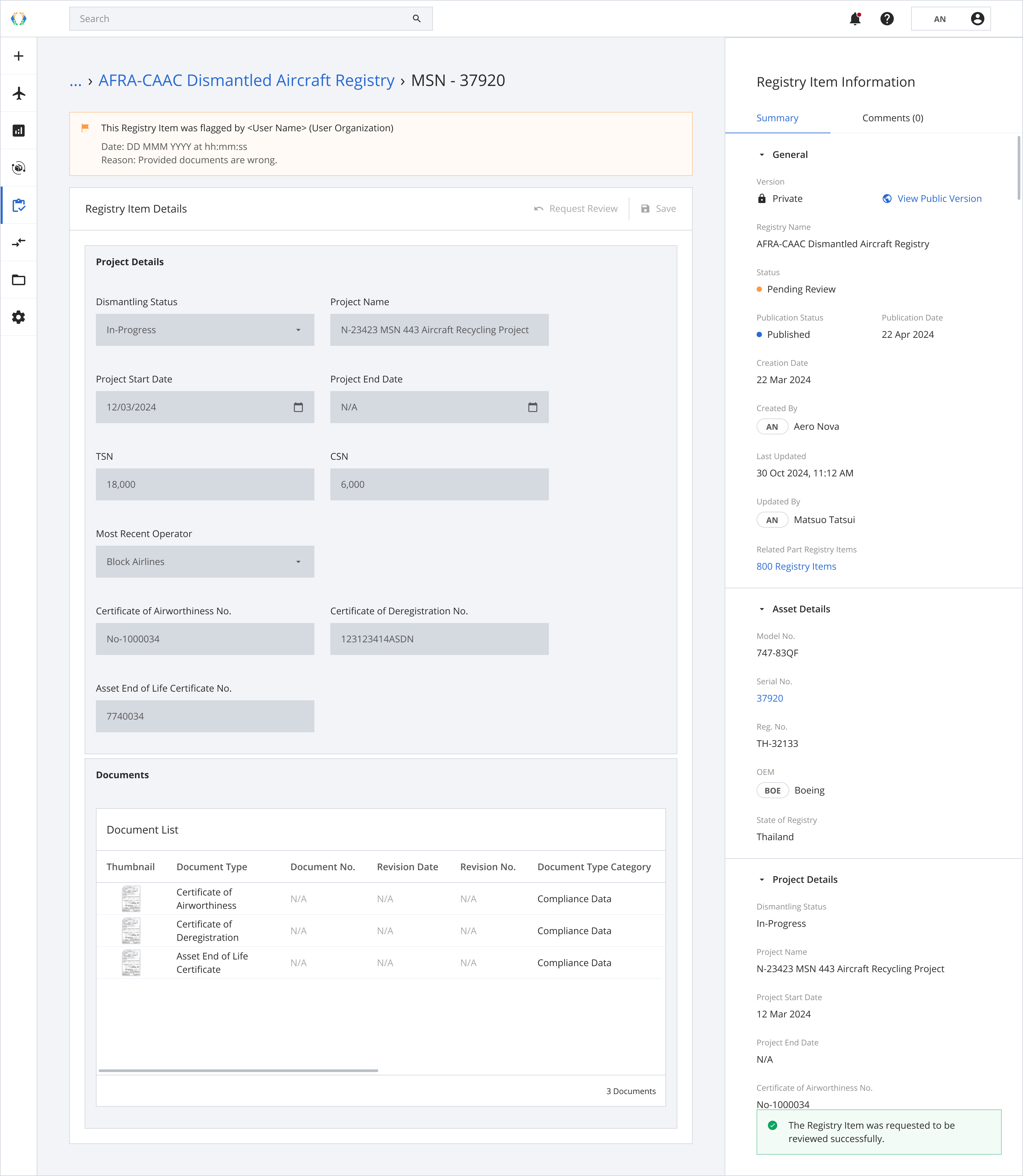
- A success message will pop up at the bottom of your screen confirming that the action was successful.
- The registry item's status will change from 'Flagged' to 'Pending Review'.
- The registrant will no longer be able to edit the registry item.
- The Registry Manager and Auditor will be notified of the review request.
- If the Registry Manager or Auditor unflags the item, the registry item’s status will return to 'Valid'. Any changes made while flagged will become visible in the public record.
Updated 26 days ago