Update Inspection Details (Bulk Operation)
There are 2 ways to update inspection details in bulk.
Option 1: Update Inspection Details Directly
Option 2: Update Inspection Details Using Excel Template
Option 1: Update Inspection Details Directly
Step 1: From inspection list, select inspections you want to update.
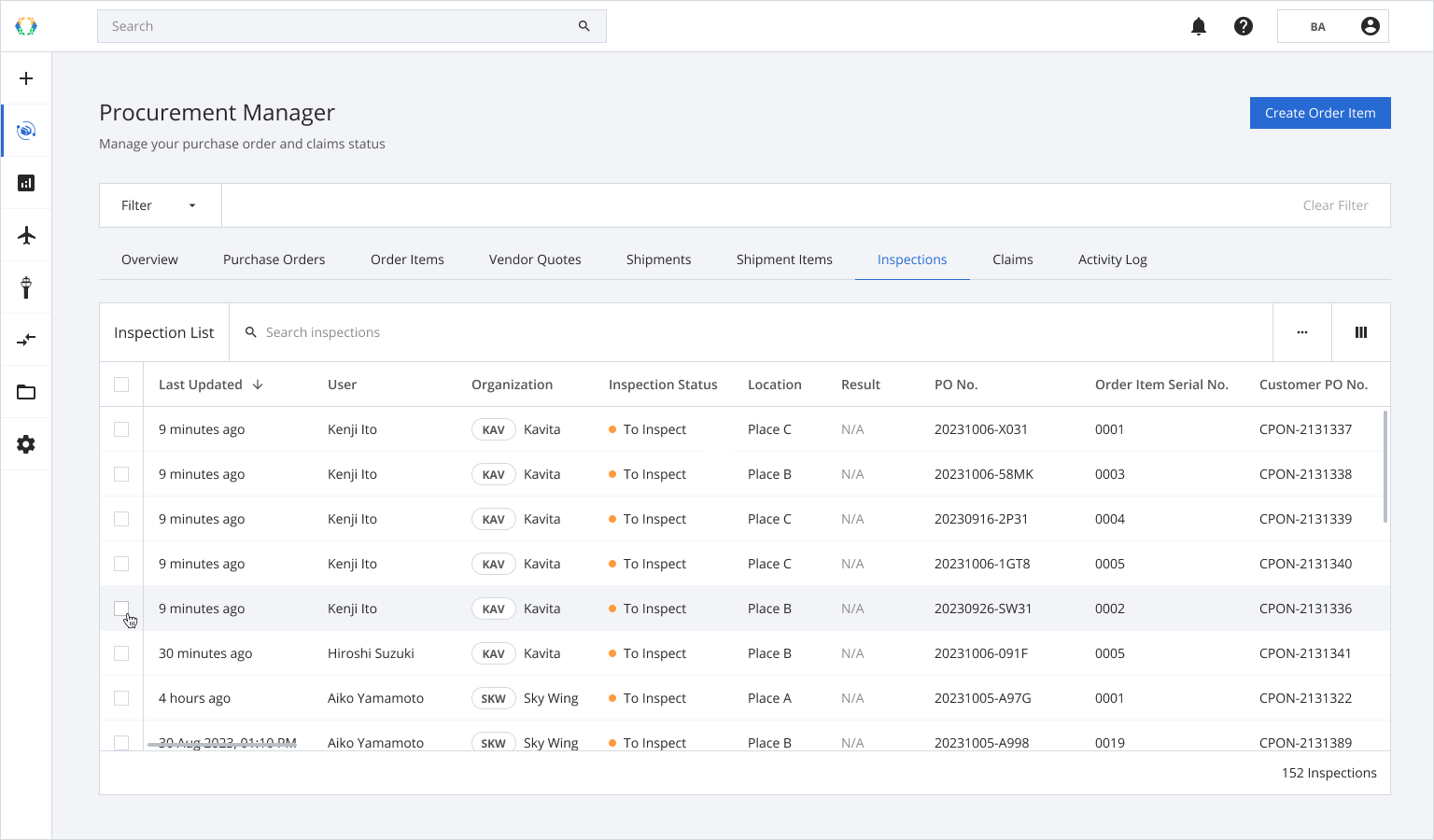
Step 2: Click ‘Bulk Update’ and then select 'Update Inspection Details'.
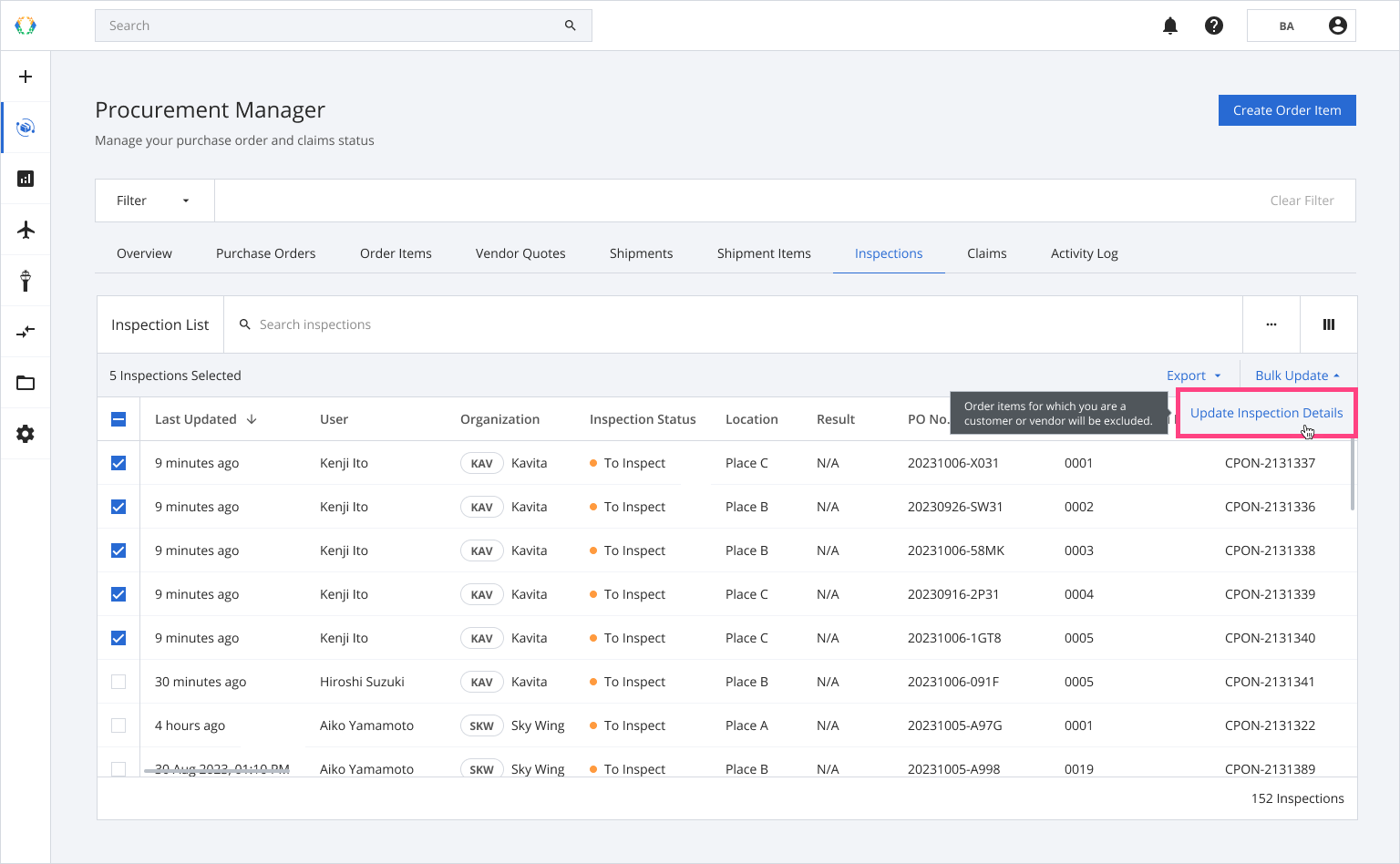
Step 3: You will be redirected to update inspection details page. Update inspection details.
Required fields:Inspection Status
Location
Result (If Inspection Status is set as Done)
Total Qty. (If Inspection Status is set as Done)
Qty. UOM (If Inspection Status is set as Done)
Passed Qty. (If Result is set as Mixed)
Failed Qty. (If Result is set as Mixed)
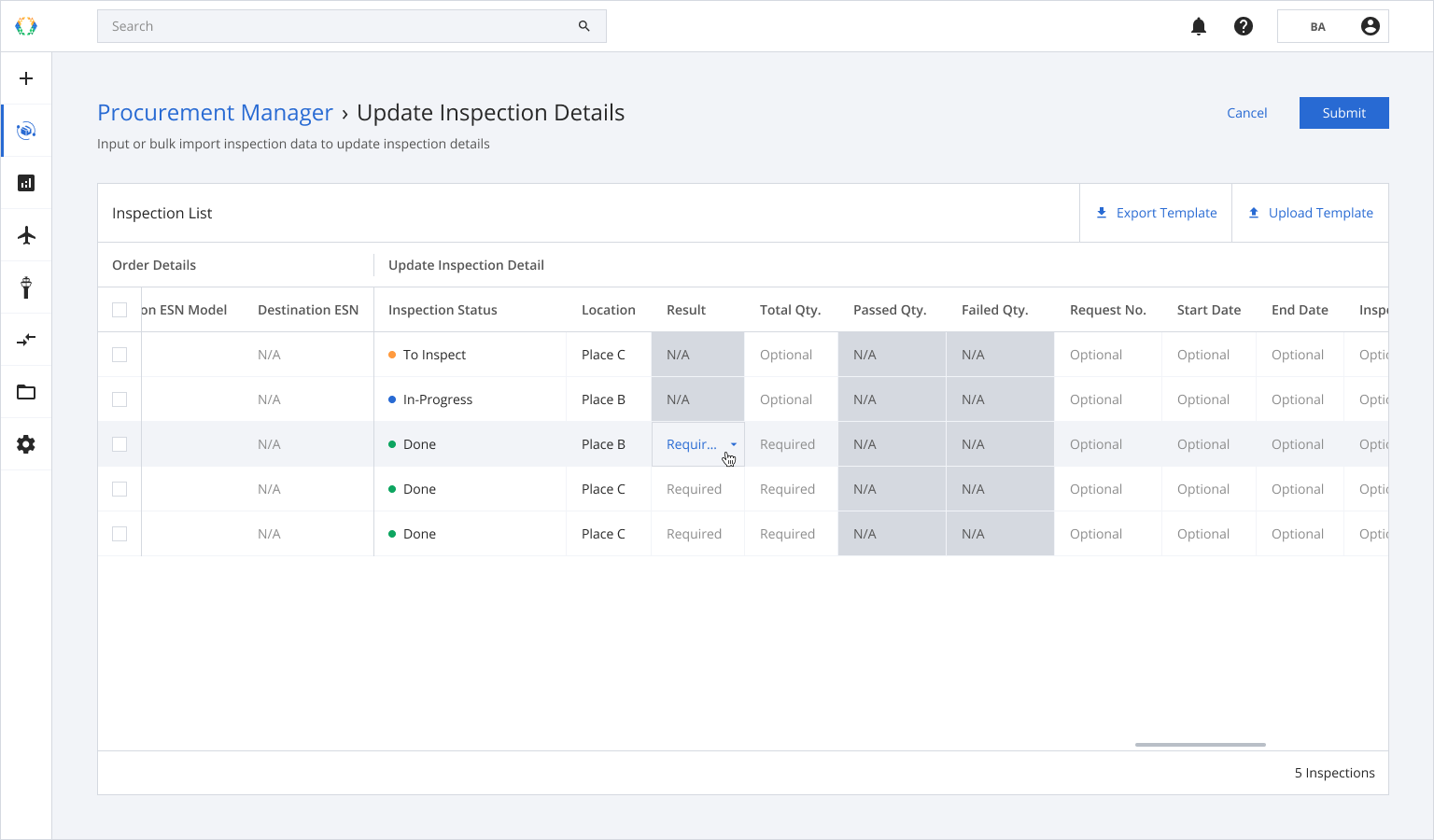
Step 4: Click ‘Submit’.
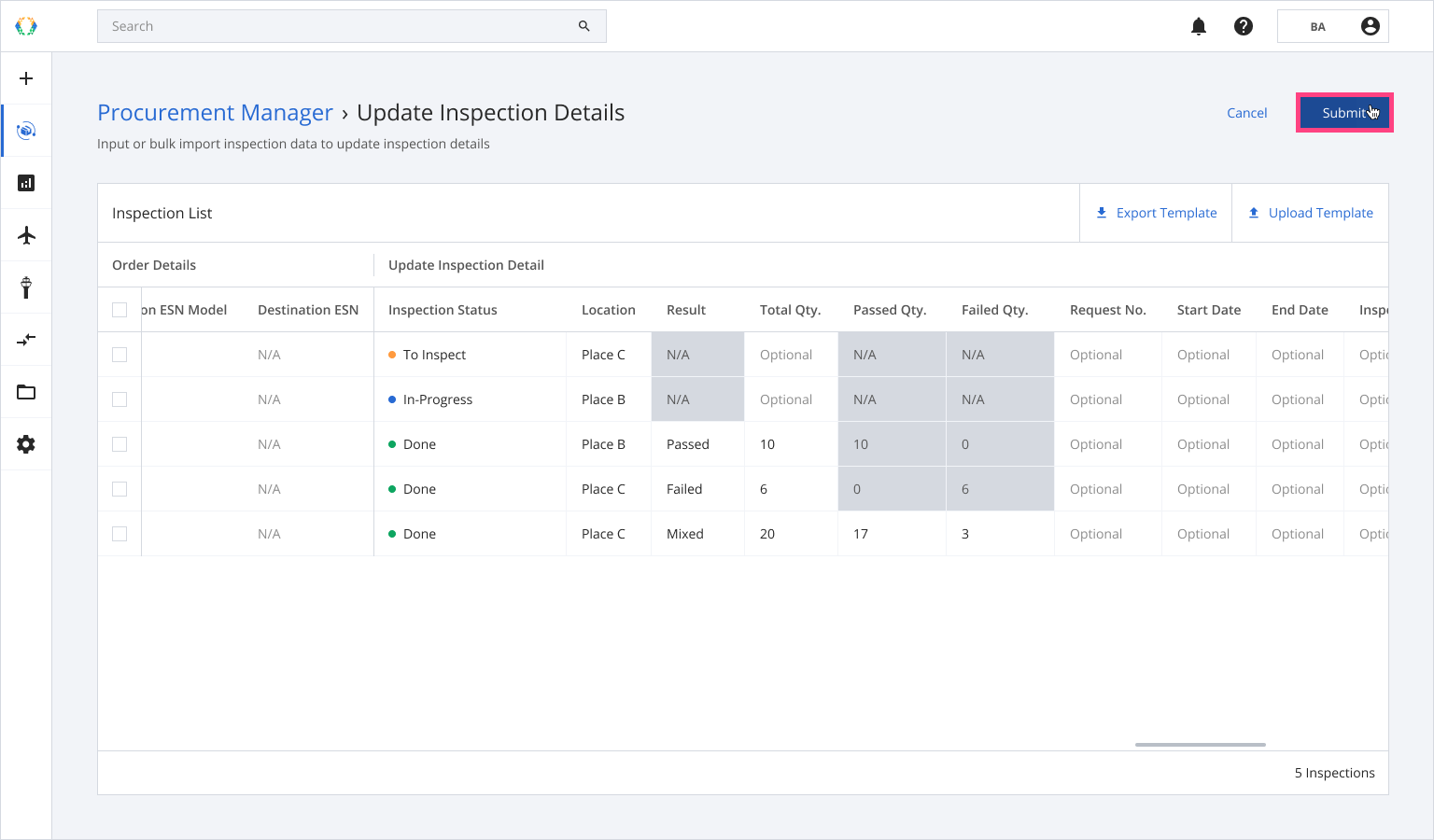
Once your inspection details are successfully updated, a green banner will appear at the top of your inspection list.
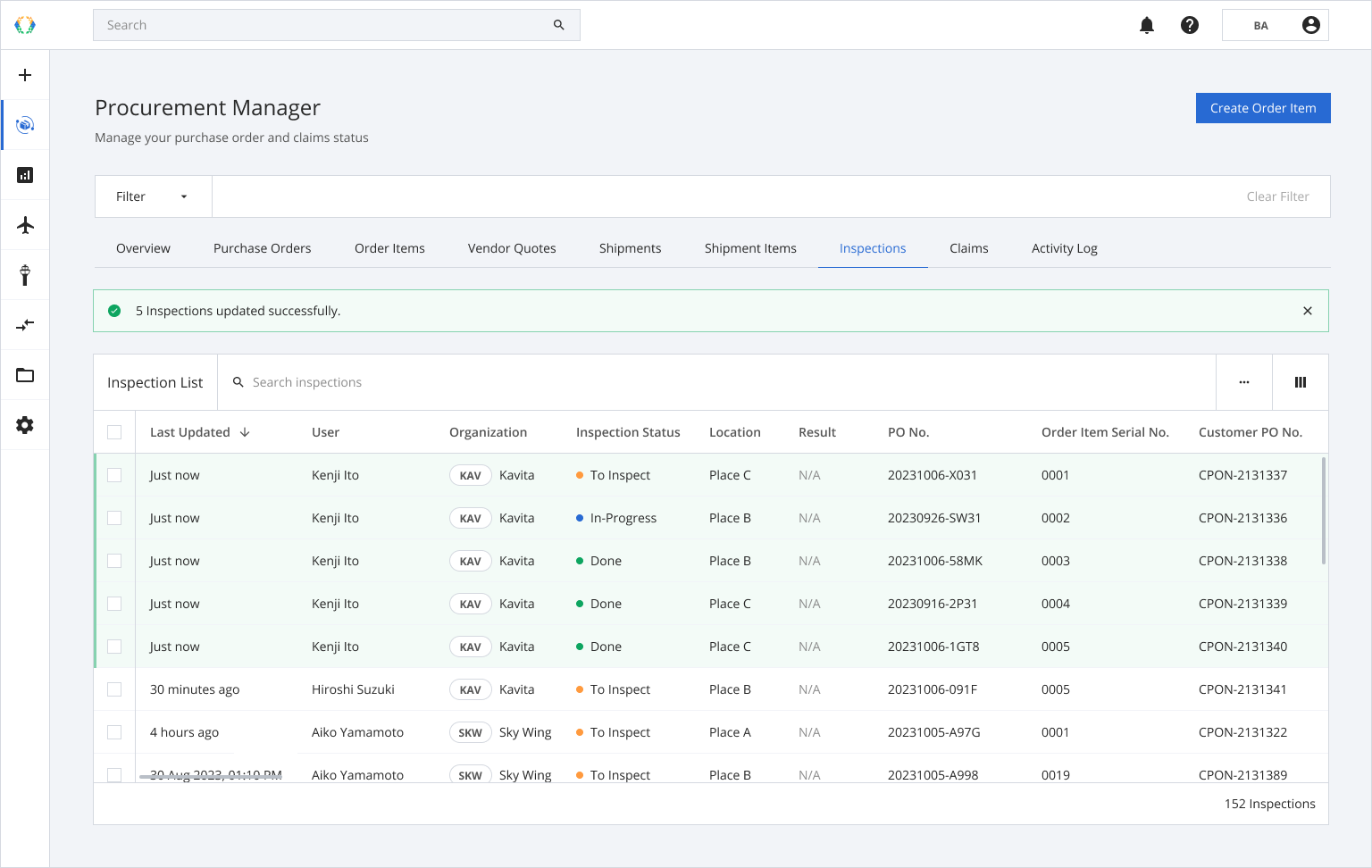
Alternatively, you may download Excel template and fill in inspection details on your computer.
Option 2: Update Inspection Details Using Excel Template
Step 1: From the inspection list, select the inspections you want to update.
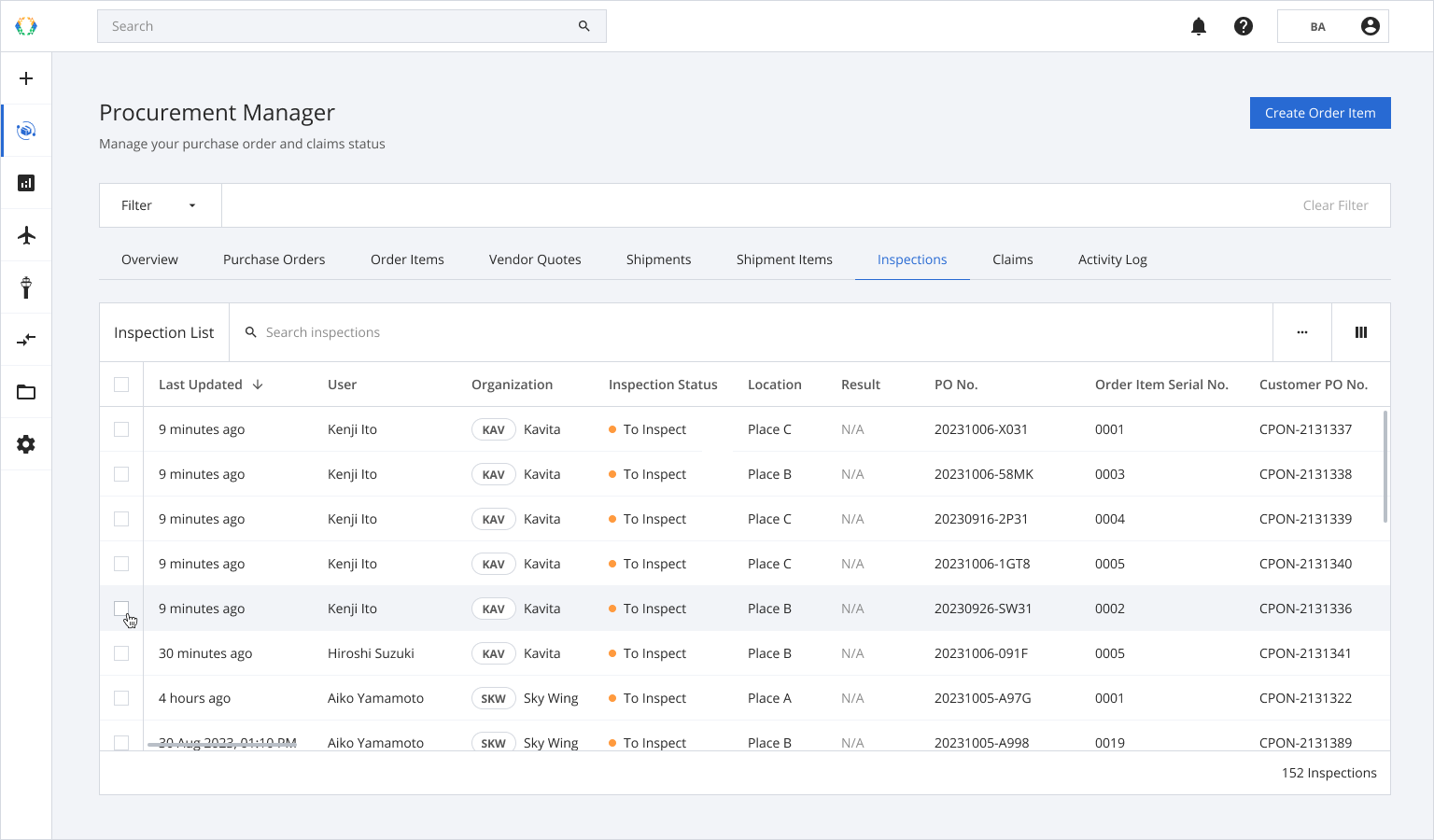
Step 2: Click 'Bulk Update' and then select 'Update Inspection Details'.
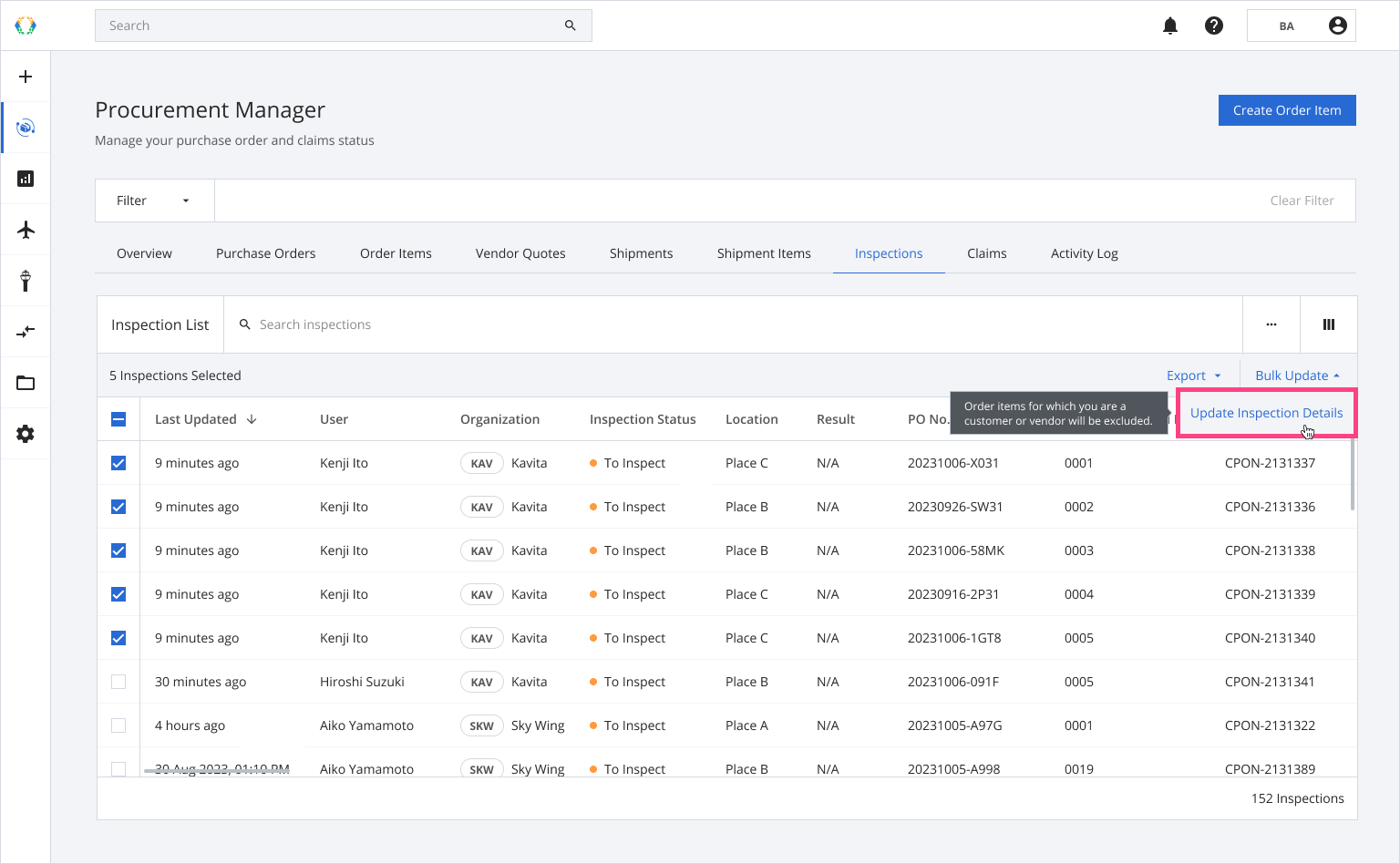
Step 3: You will be directed to update inspection details page. Click 'Export Template'.
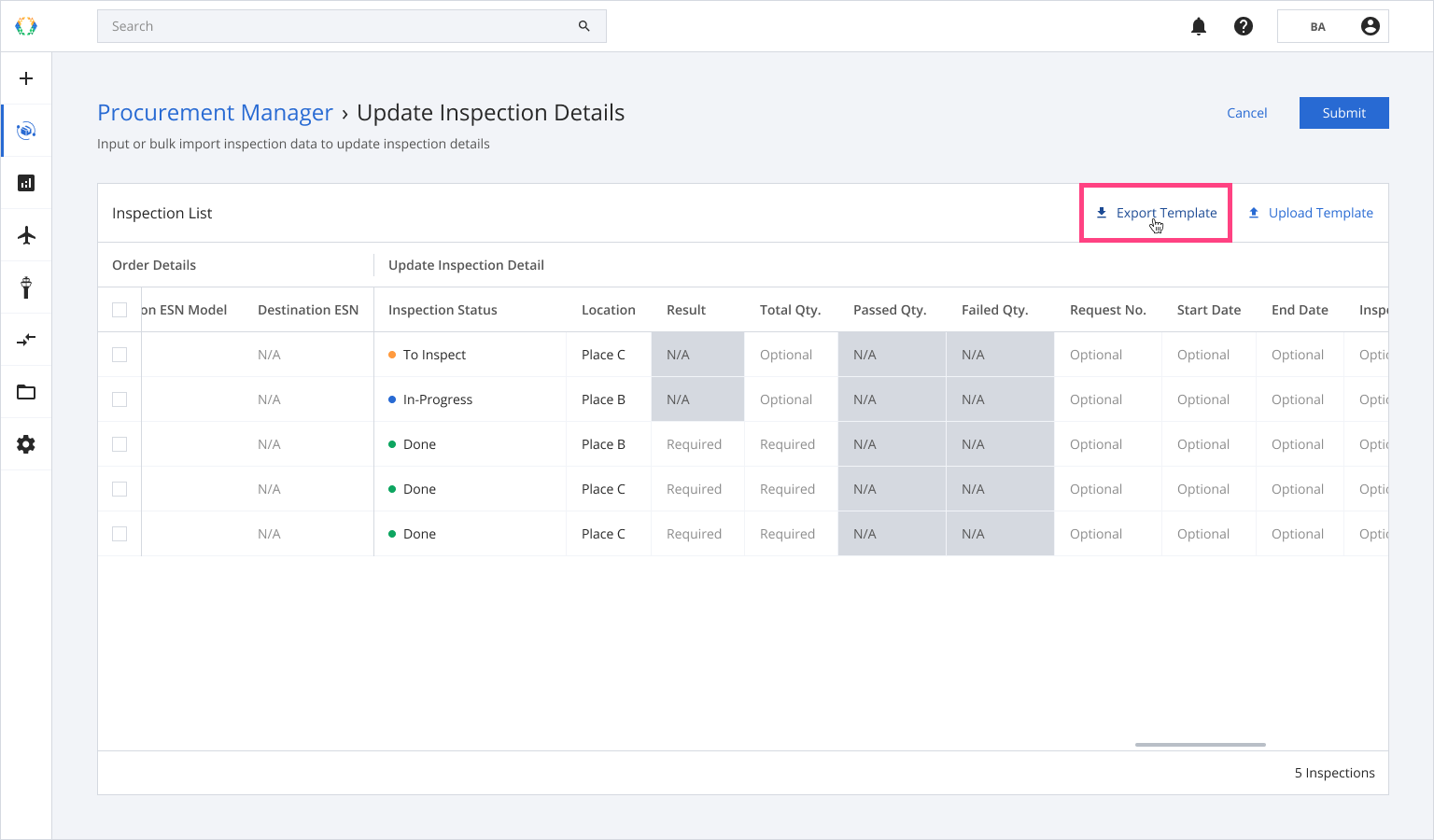
Step 4: Update inspection details in Excel template.
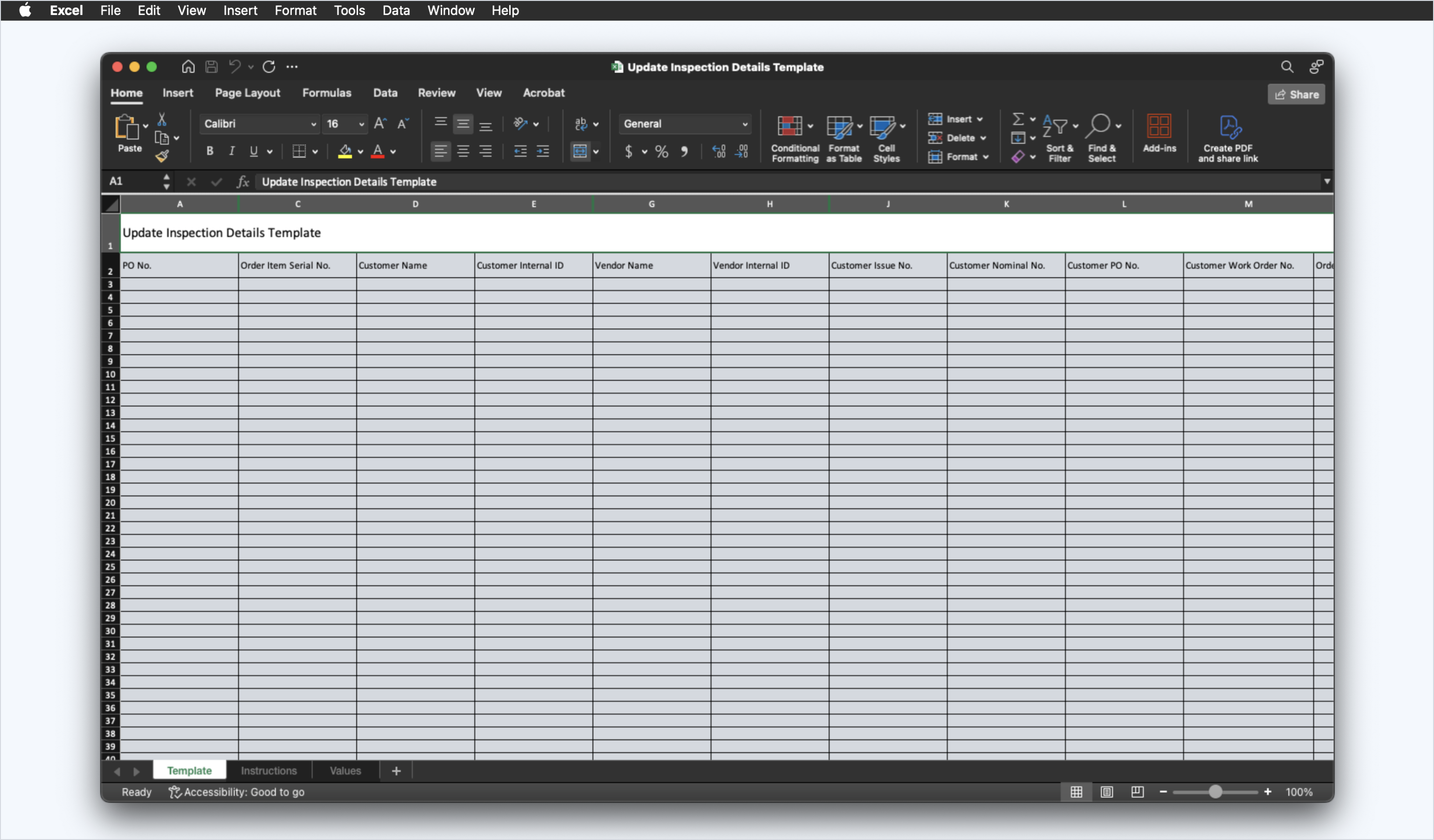
Step 5: Click 'Upload Template'.
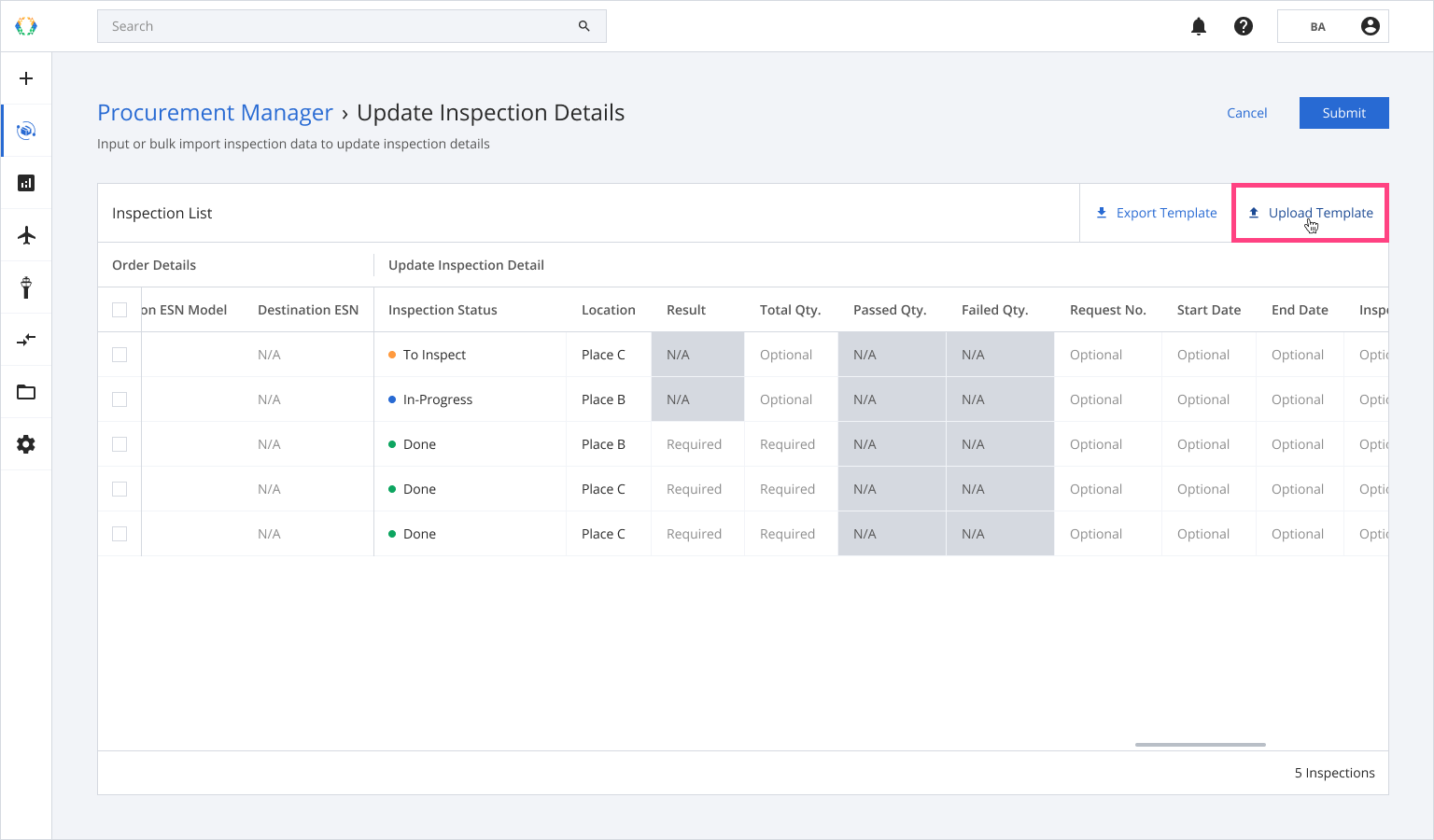
Step 6: Select the Excel template from your computer.
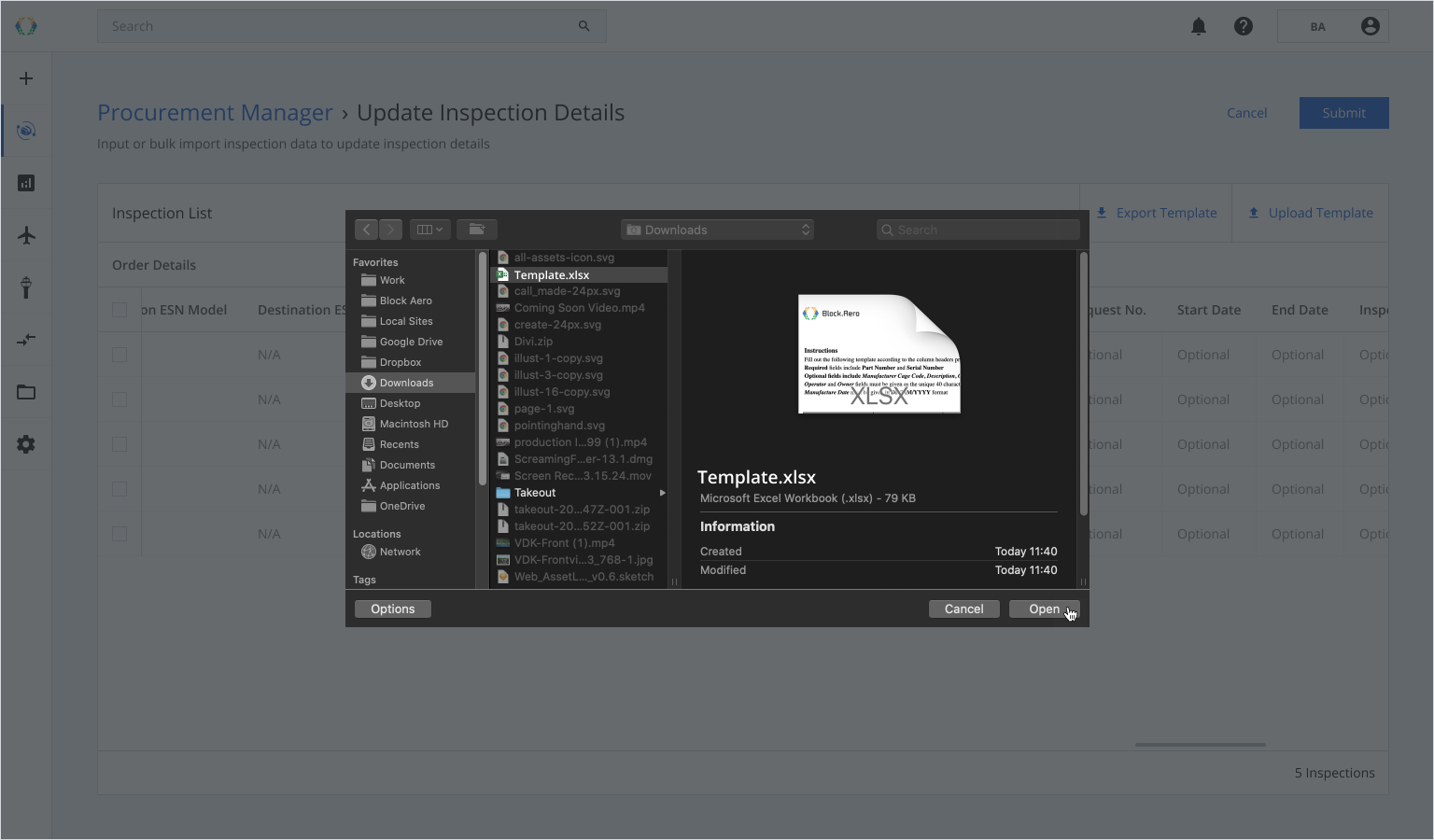
Step 7: A confirmation message will appear. Click 'Replace' to start uploading.
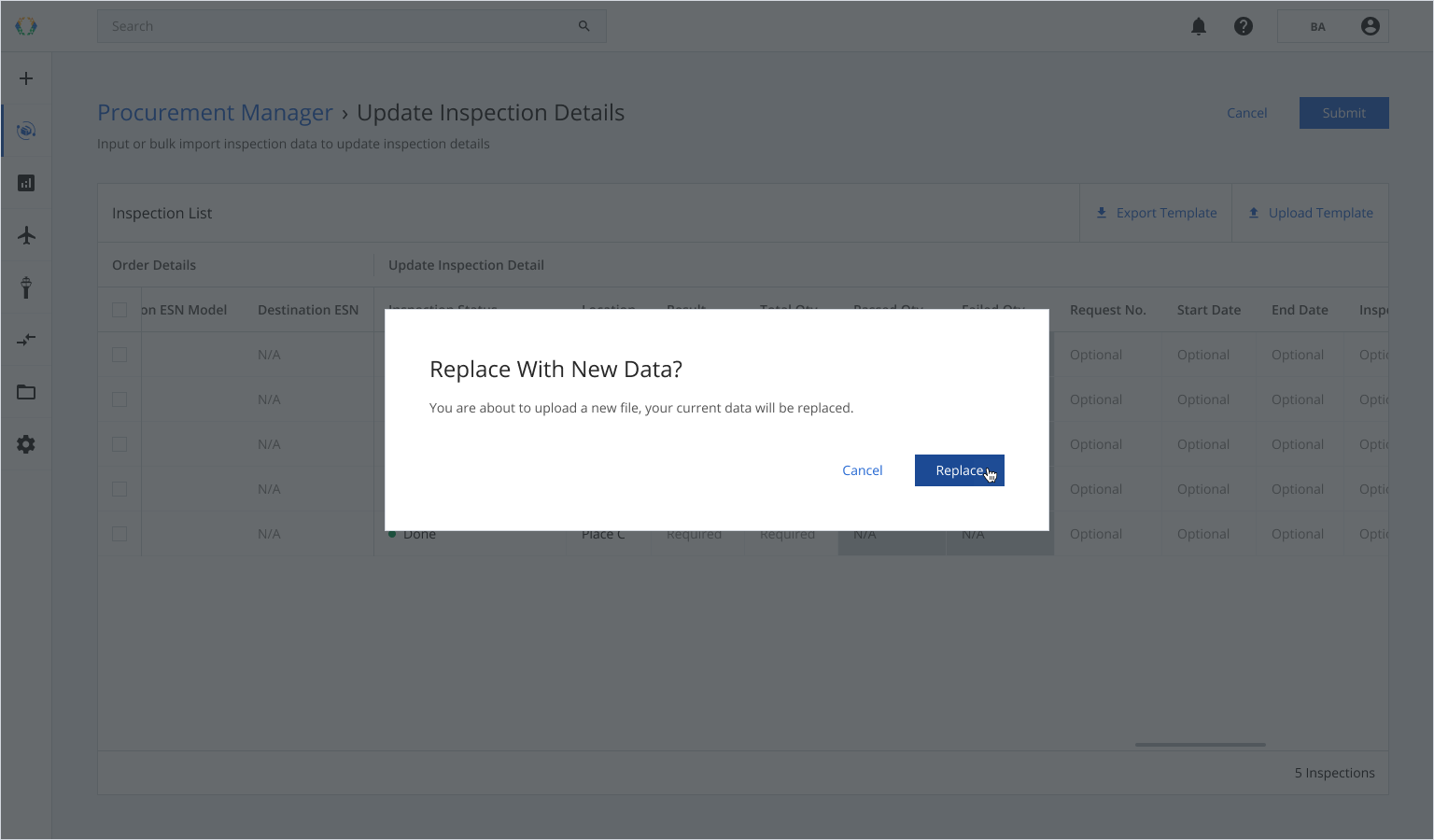
Once the Excel template data is successfully imported, a green banner will appear at the top of the inspection list.
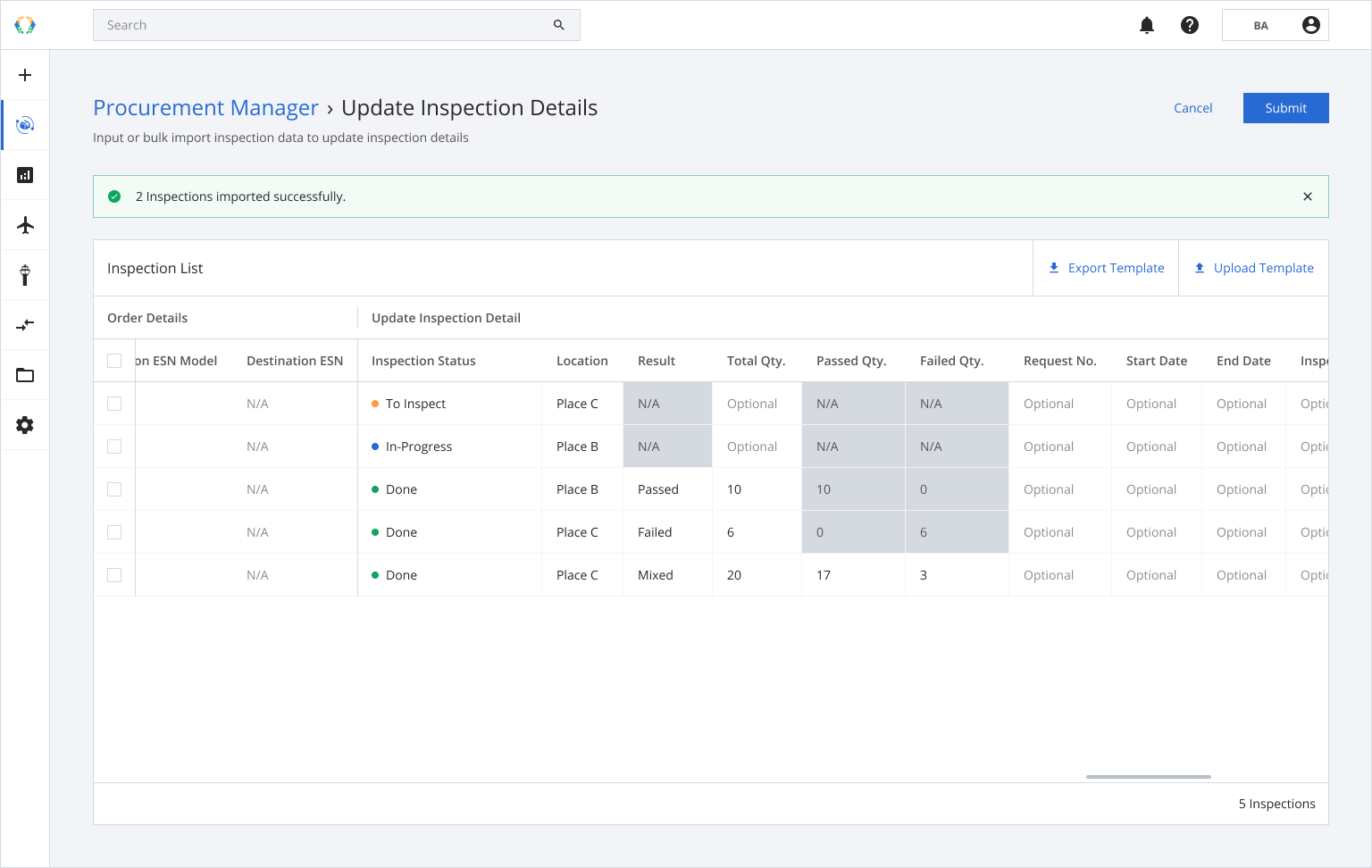
In case you already have Excel template, you can upload the existing Excel template through more option button on inspection list.
Using Existing Template
Step 1: Click 'More Options' (...) and then select 'Update Inspection Details'.
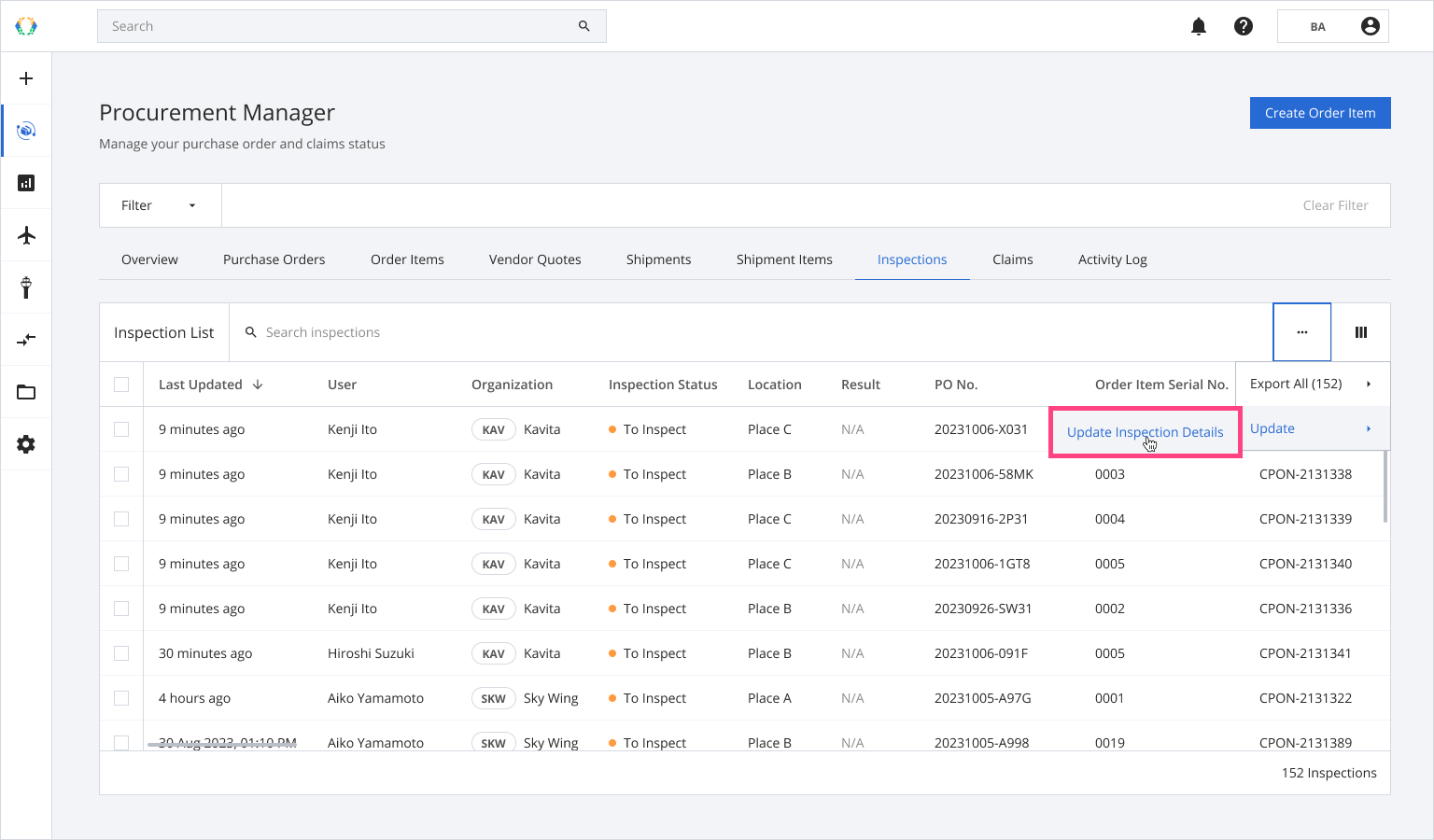
Step 2: You will be directed to update inspection details page. Click 'Upload Template'.
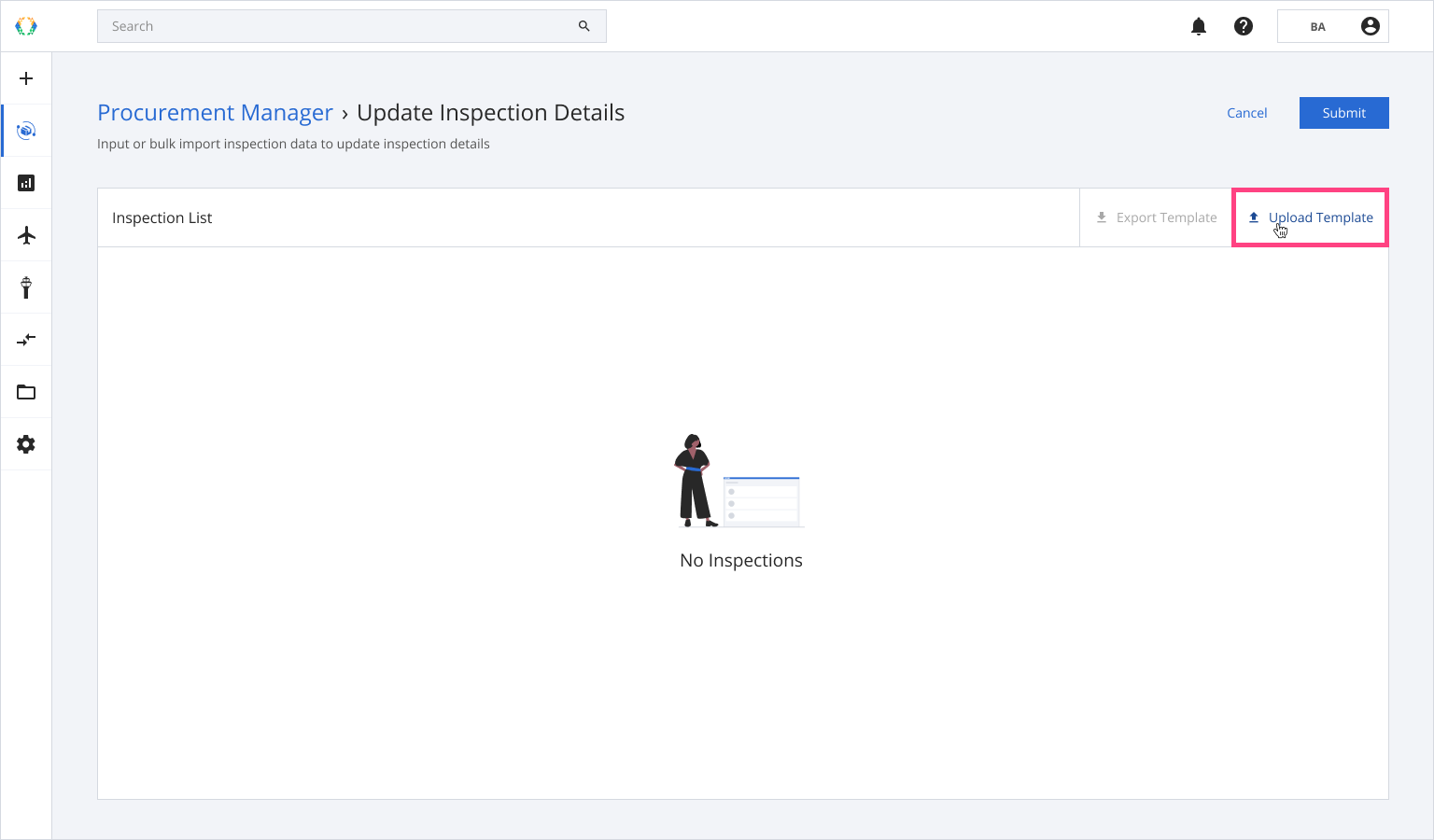
Step 3: Select the Excel template from your computer.
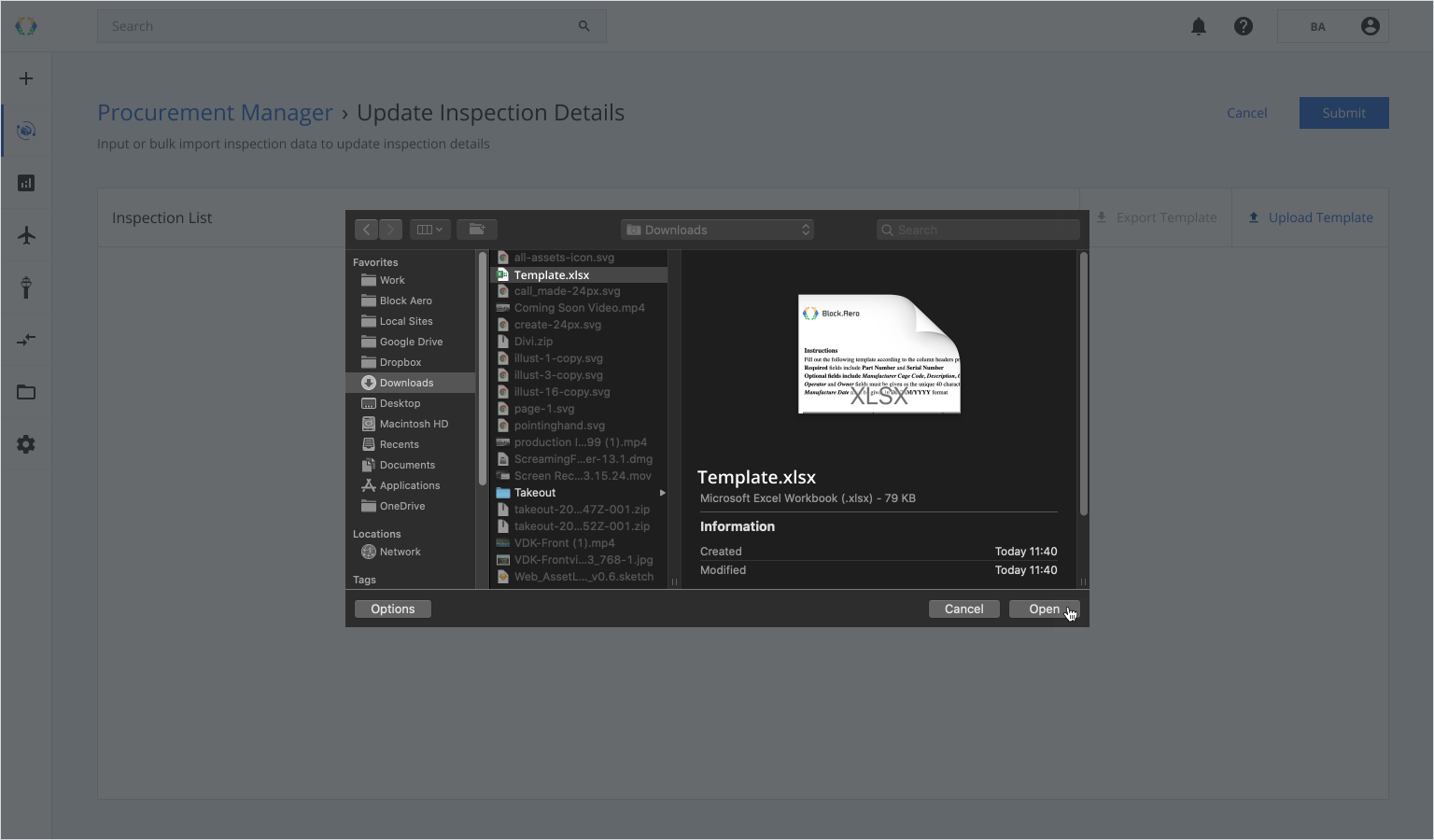
Once the Excel template data is successfully imported, a green banner will appear at the top of the inspection list.
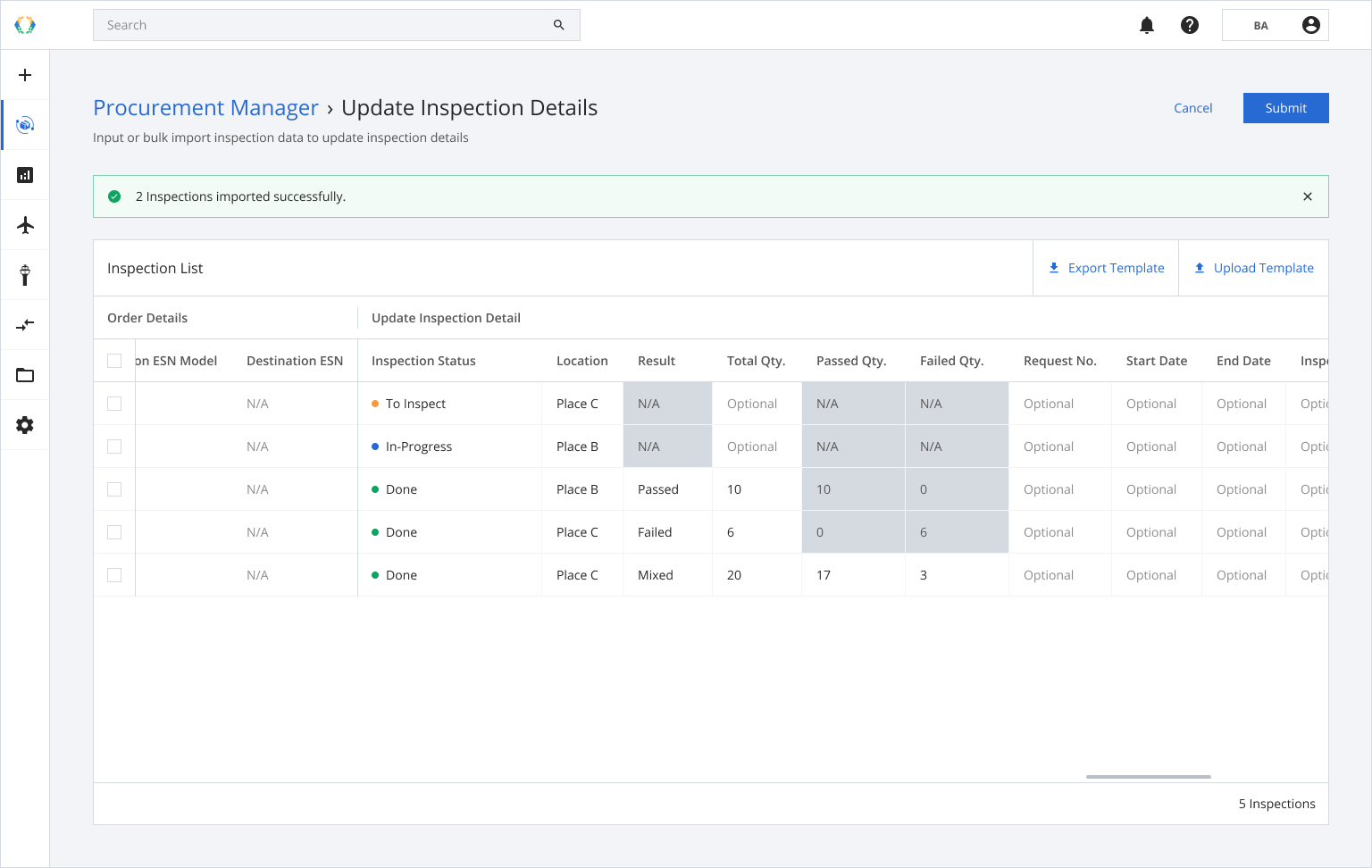
Updated 12 months ago