Registry Items
Registry Item is an item within a registry that contains detailed information about an asset within a registry, including required data, documents, participants, and the status of the registry item.
Registry Items List Layout
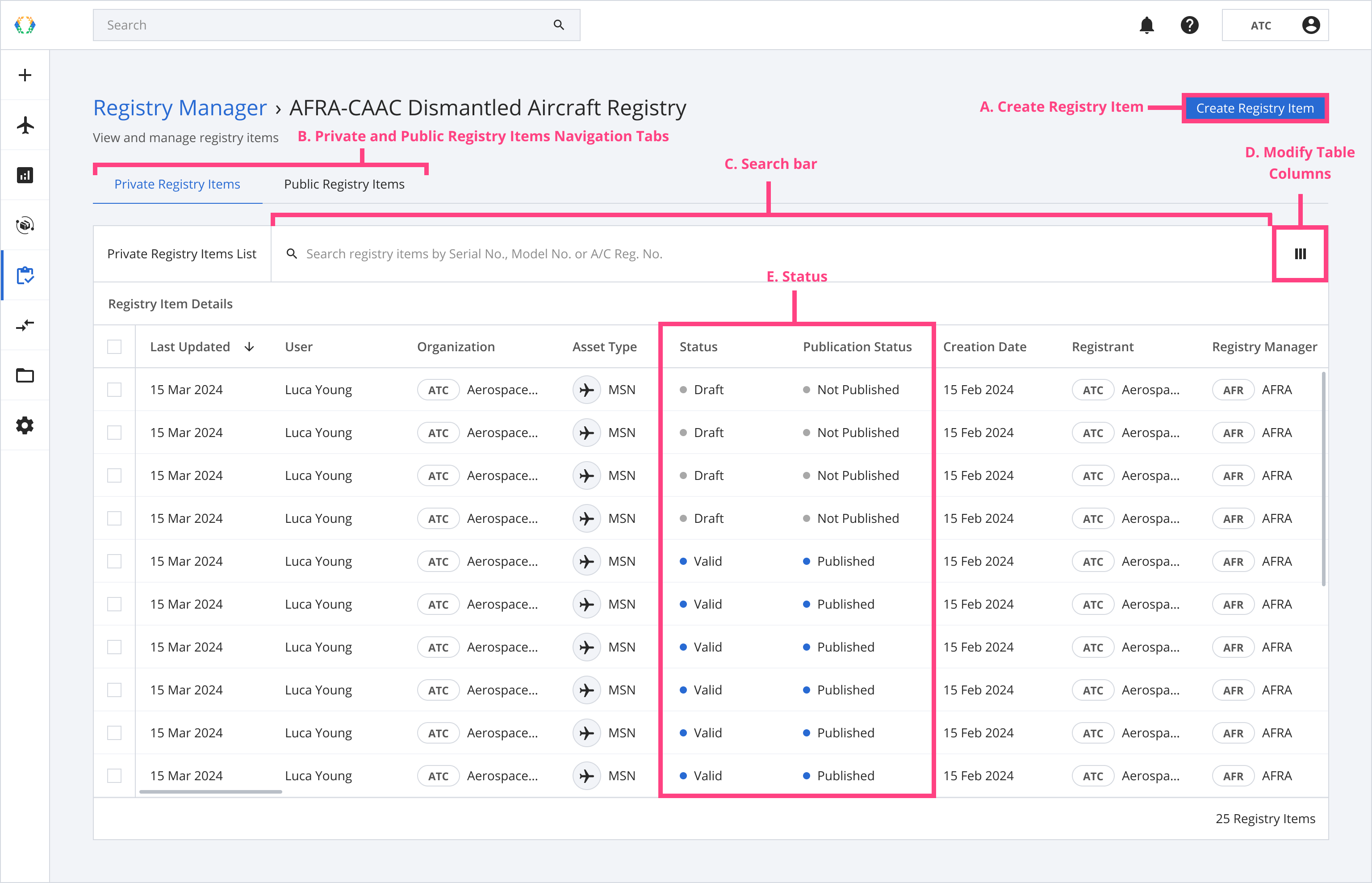
A. Create Registry Item
The Registry Manager process starts with creating registry items. You can initiate the creation process by clicking this button.
B. Private and Public Registries Navigation Tabs
There are 2 tabs available:
- Private Registry Items
- Public Registry Items
1. Private Registry Items List
The private registry items list contains registry items that only registry participants can access. Only the registrant can manage this list by creating, editing, or deleting registry items, updating details, documents, and changing the publication status. When a new registry item is created, it automatically appears in this list
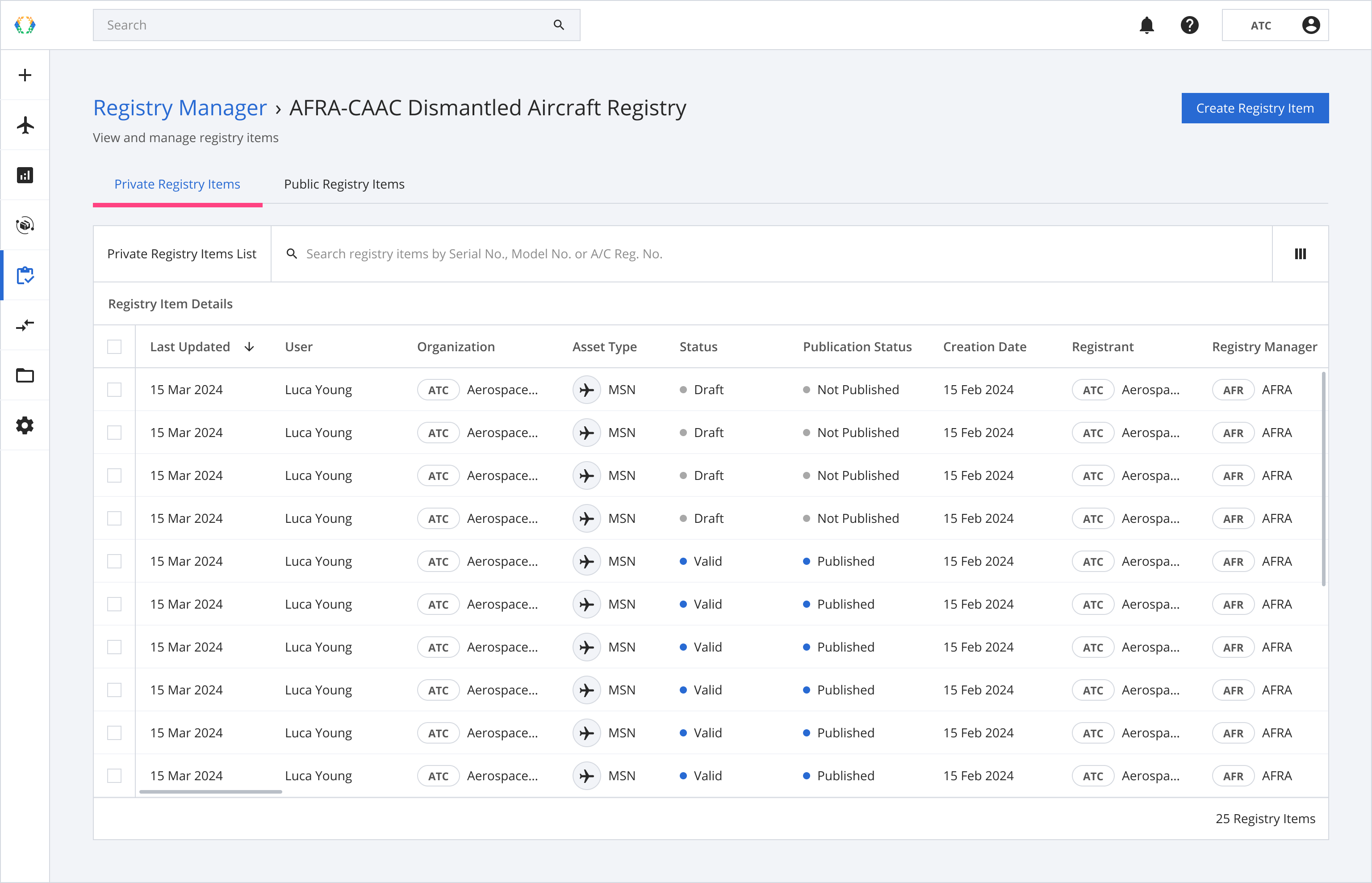
2. Public Registry Items List
The public registry items list contains duplicated versions of private registry items that are created when a registry item is published. No one, including registry participants, can modify items in the public registry items list—these items are view-only. Anyone with access to the Block Aero platform can view the items in this list.
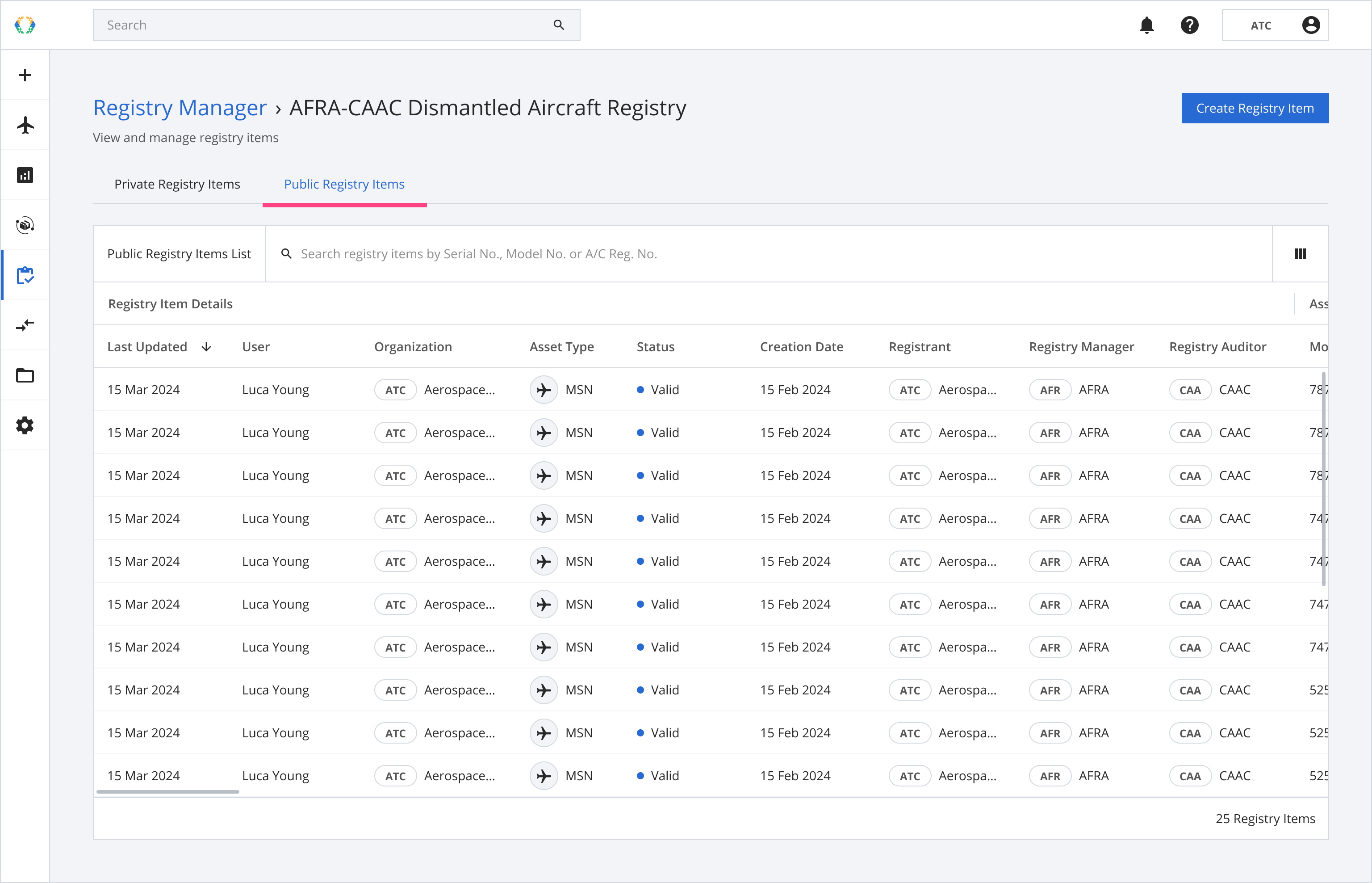
C. Search Bar
The search bar on the registry items list allows you to search for specific registry items.
| AFRA-CAAC Dismantled Aircraft Registry Items |
|---|
| Model No. |
| Serial No. |
| A/C Reg. No. |
| AFRA-CAAC Dismantled Engine Registry Items |
|---|
| Model No. |
| Serial No. |
| Part No. |
| AFRA-CAAC Dismantled Part Registry Items |
|---|
| Part No. |
| Serial No. |
D. Modify Table Columns
The modify table columns icon allows you to show/hide columns from view.
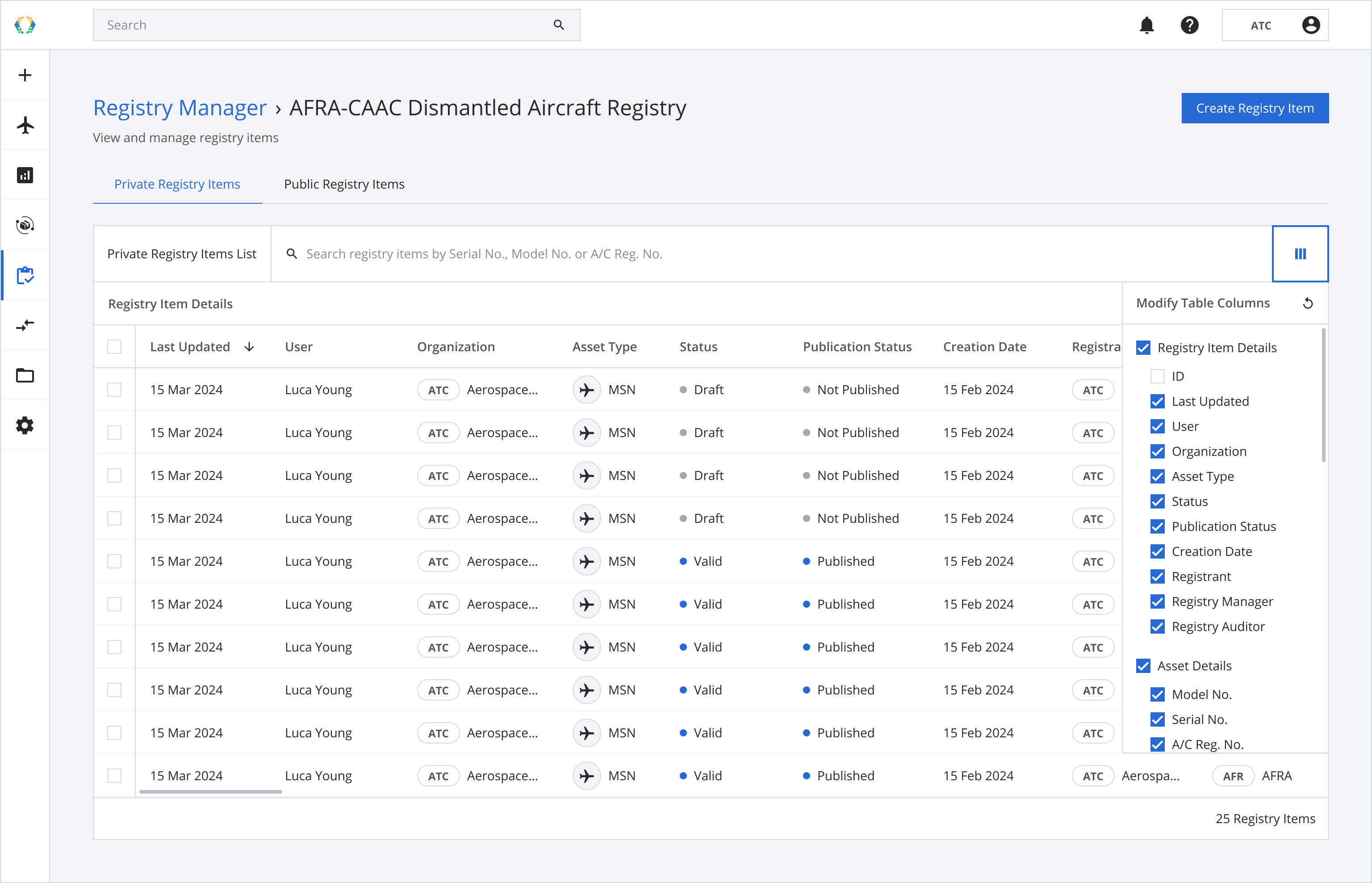
E. Status
There are 2 statuses available:
- Status
- Publication Status
1. Status
- Draft: Indicates that the item is not yet published and can be edited. Draft items are visible only to registry participants and do not appear in the public registry items list.
- Valid: Indicates the item is published and active. However, the item in the private list is not visible to the public—its duplicated version in the public registry items list is.
- Flagged: Indicates that the registry item has been flagged. It is visible in both the private and public registry item lists.
- Pending Review: Indicates that the registry item was edited after being flagged and is now awaiting review. In this state, it is not visible in the public registry item list (the public still sees the previous Flagged version).
- Revoked: Indicates that the registry item was revoked by the Registry Manager. Both the private and public registry items remain visible, but the status is final and cannot be changed.
- Expired: Indicates the item has passed its validity end date. (calculated using the following formula: Validity end date = Publication date + Registry items validity period in number of days of the associated registry).
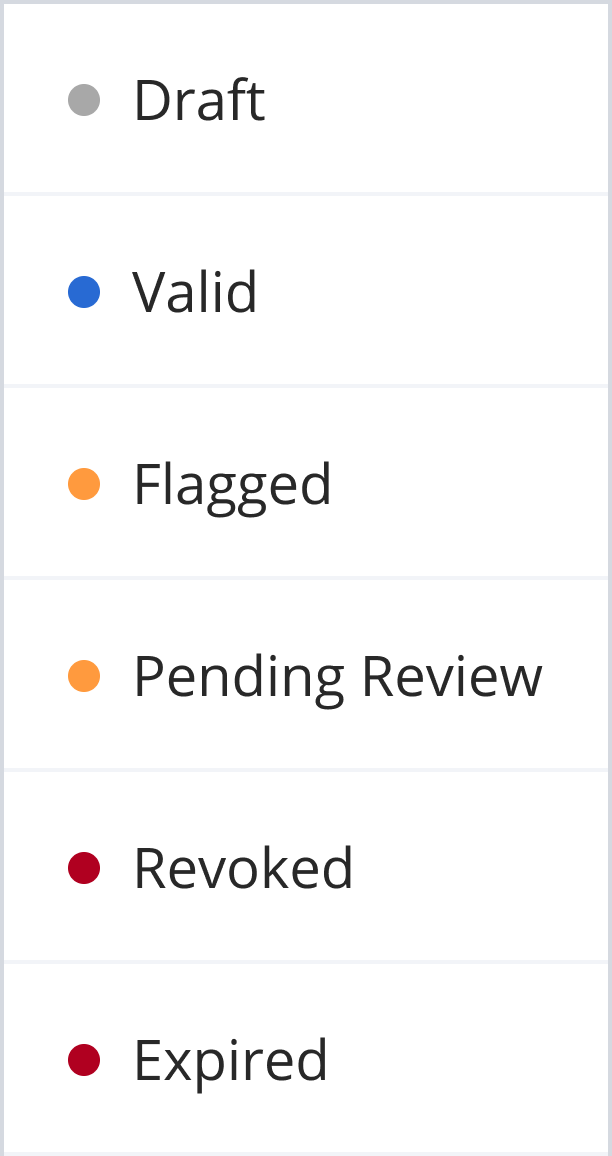
2. Publication Status
- Not Published: The item is visible only to registry participants.
- Published: The duplicated version of the item is visible to public users.

Actions for registry items:
Update Document List of Registry Item - Single Operation
Update Document List of Registry Items - Bulk Operation
Update Details of Registry Item - Single Operation
Update Details of Registry Items - Bulk Operation
Publish Registry Item - Single Operation
Updated 5 months ago