Transaction Overview
Organizational Collaboration
Efficient collaboration between two or more organization is essential for a transaction to be executed in a timely manner. Block Aero's transaction feature allow an organization to design it's transaction workflow template and choose other network organizations to participate and accomplish a cooperative task. All documents, data, reviews, approvals, signature is stored in the blockchain for transparency, auditing and trust.
In this documentation, you will learn about the general components within a transaction to better prepare for the workflow between two organization.
Transaction Participants
Each of transaction has two types of participants
- Initiator is an organization/individual who initiates a transaction and invite other network organization into the transaction workflow.
- Participant is an organization/individual who has been invited from the initiator to participate in the transaction workflow
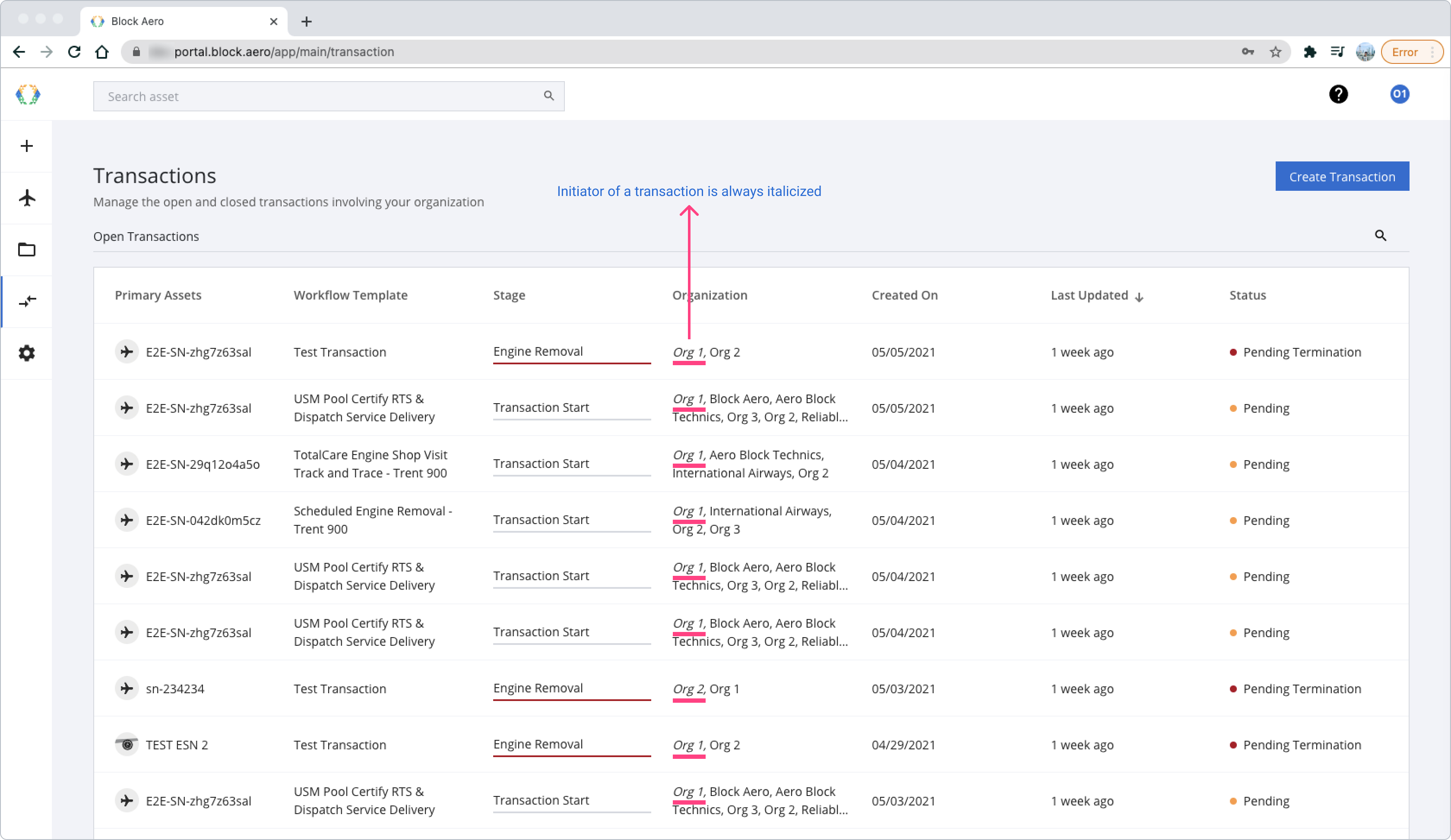
Transaction Initiator is always ItalicizedIn most cases, initiator of a transaction will be the organization that moves a stage forward by approving a stage completion.
Transaction Status
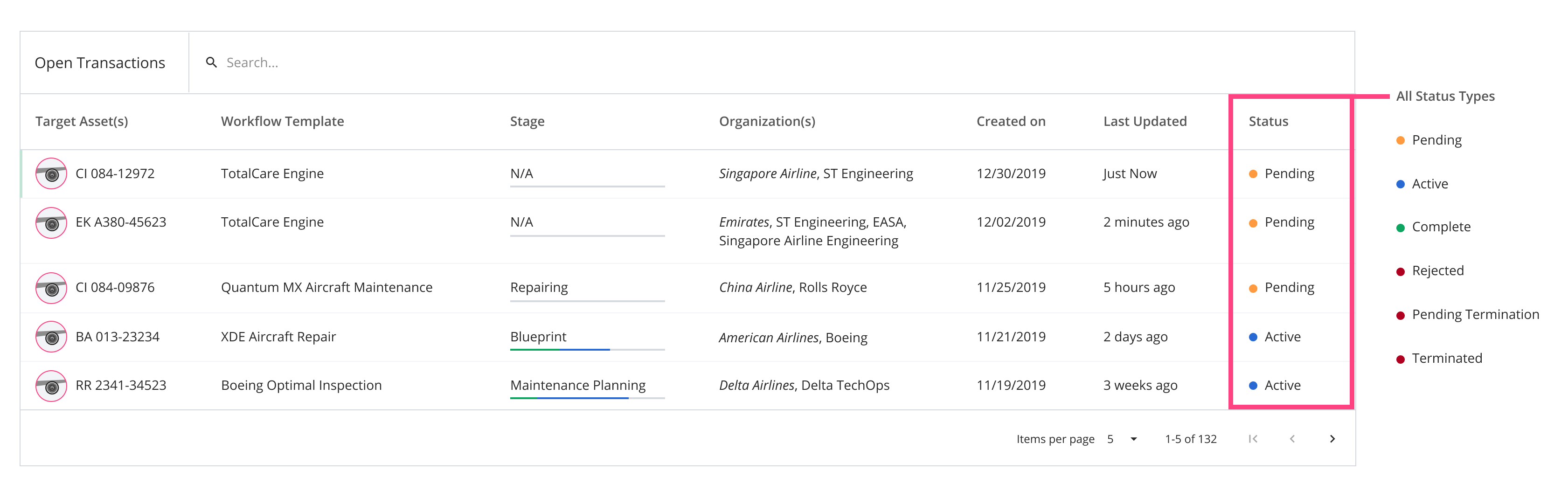
Transaction Status | Description |
|---|---|
Pending | The initial status after completing a transaction creation. This transaction is awaiting for all participating organization to approve. |
Active | An ongoing transaction that all participants are working on. |
Complete | A complete transaction
|
Pending Termination | When one of participant has request a transaction to be terminated. |
Terminated | When all participant organization has approved a termination request. |
Rejected | A pending transaction that was rejected from an organization |
General Transaction Layout
Transaction are divided into 4 main compartments:
- Transaction Summary - contains primary assets of the transaction, participating organizations, transaction status, current stage within the transaction workflow, transaction due date, transaction creation date and transaction ID
- Audit Log - contains a log of all the events, actions and remarks that has occurred within this transaction.
- Navigation Panel - contains information about the transaction's workflow in stages and requirement. The user can navigate the workflow panel by using this navigation panel.
- Workflow Panel - contains stage requirements and tasks that the participants need to accomplish. It is where majority for the work is going to be done.
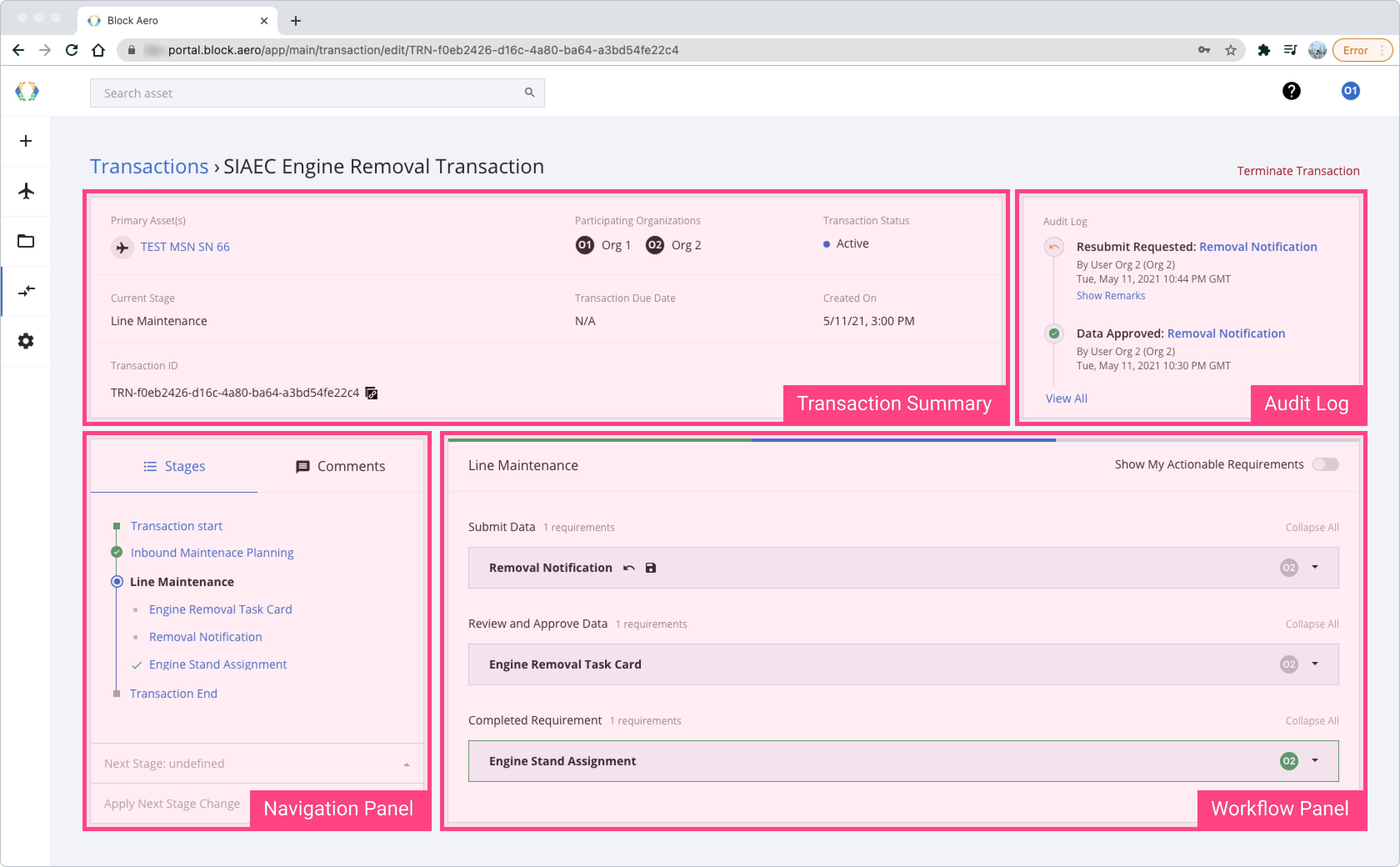
General Transaction Layout
Stage and Transaction Requirements
Every transaction has different stages and requirements that is predefined in the workflow that was selected in the "Create a Transaction" process.
It is imperative to understand the concept of stages and requirements in every transaction.
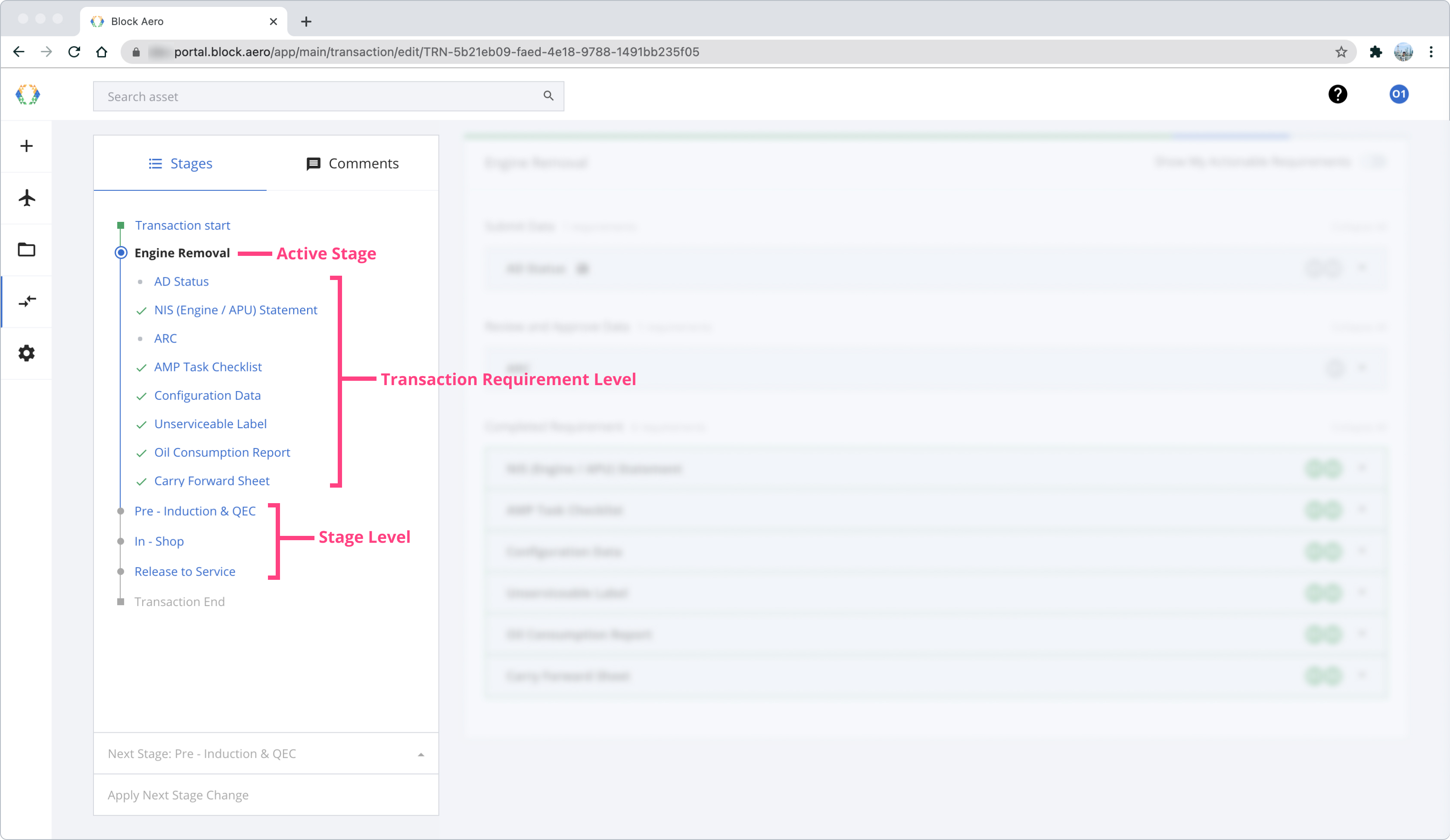
Stage and Transaction Requirement Level
Stage Level
Each stage contain multitude of requirements for participants to work on. All requirements within a stage must be completed and approved before moving onto the next stage of the transaction workflow.
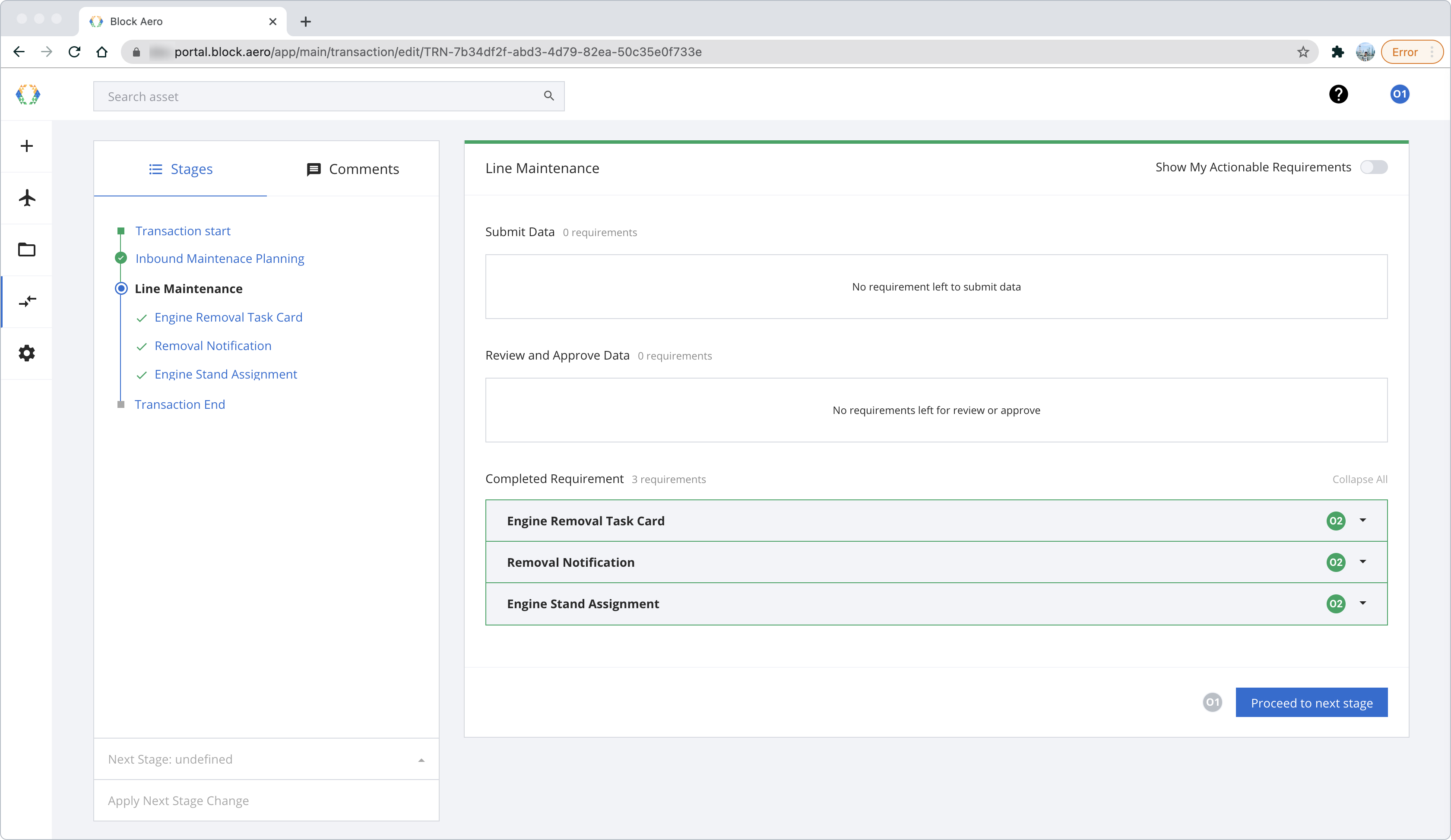
A completed stage awaiting for the transaction initiator's approval
Transaction Requirement Level
Each Transaction Requirement Level, may have the different requirement names, instructions, and methods to complete. All requirement's structure are predefined in the transaction workflow template.
Transaction requirements lives in 3 main buckets: Submit Data, Review and Approve Data, and Completed Requirement.
- Submit Data: contains requirement that needs to be filled with proper data and documents by an organization's data entry participant.
- Review and Approve Data: contains requirement that needs to be reviewed and approved by organization participants who is responsible to review and approve data.
- Completed Requirement: contains requirement that was review and approved by organization participants who is responsible to review and approve data.
Every transaction requirement has instructions for participants to follow.
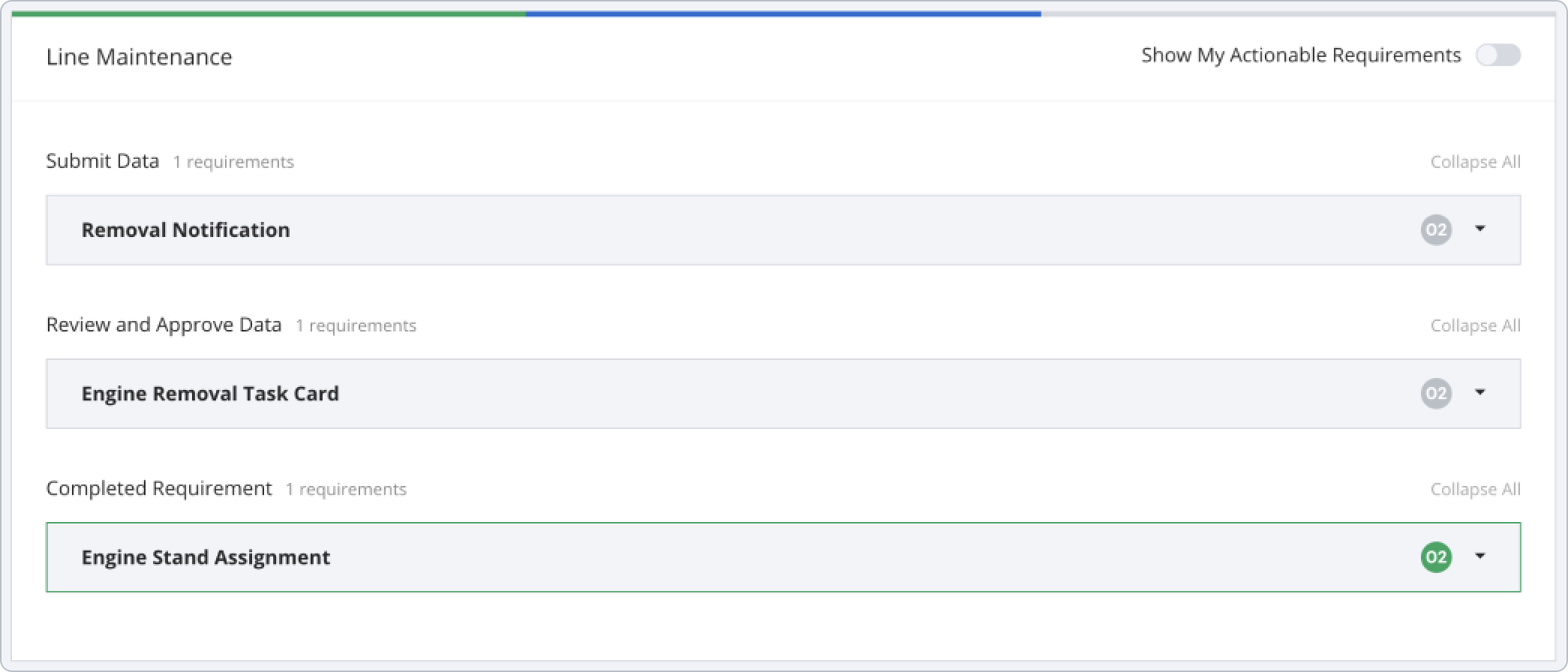
Submit Data, Review and Approve Data, Completed Requirements
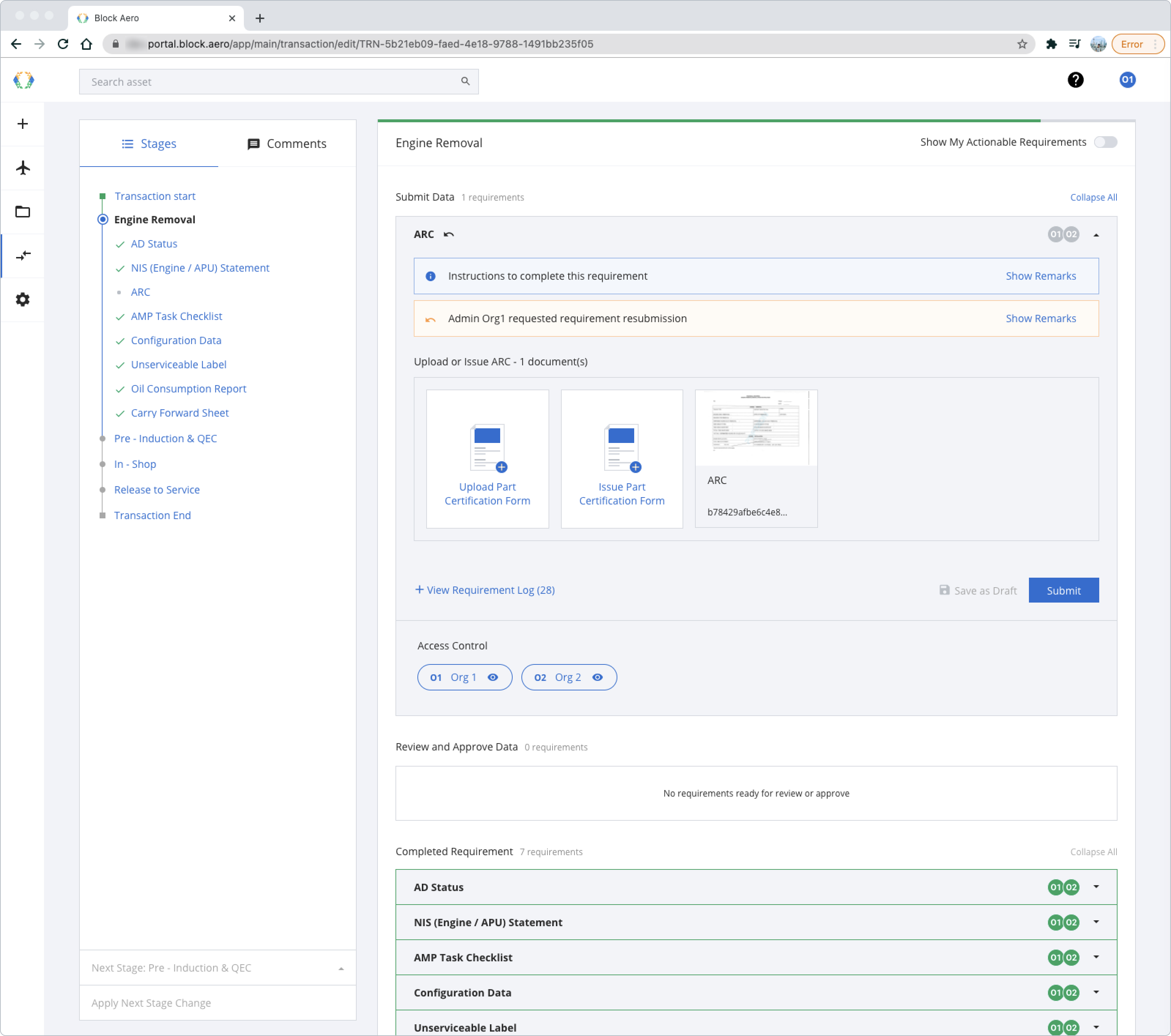
Submit Data - Expanded Requirement, Requirement was resubmitted by a reviewer due to faulty data and documents.
Previewing Stages and RequirementsOrganization participants of a transaction can preview stages and requirements during "Pending Transaction" and while working on an "Active Transaction".
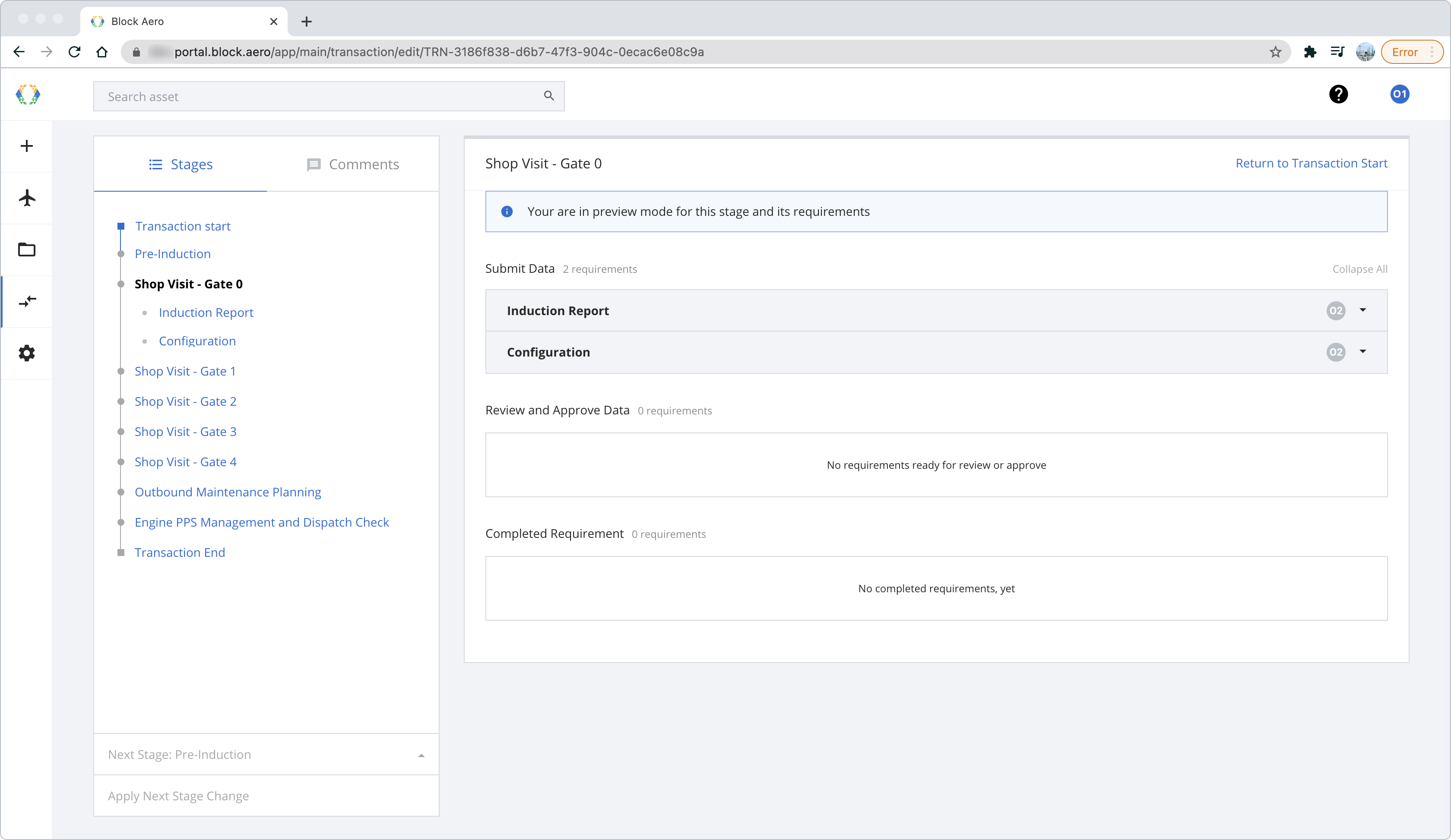
Preview mode in a "Pending Transaction"
Updated 12 months ago