AFRA-CAAC Dismantled Aircraft Registry Item
Step 1: From the aircraft registry items list, open the registry item you want to publish.
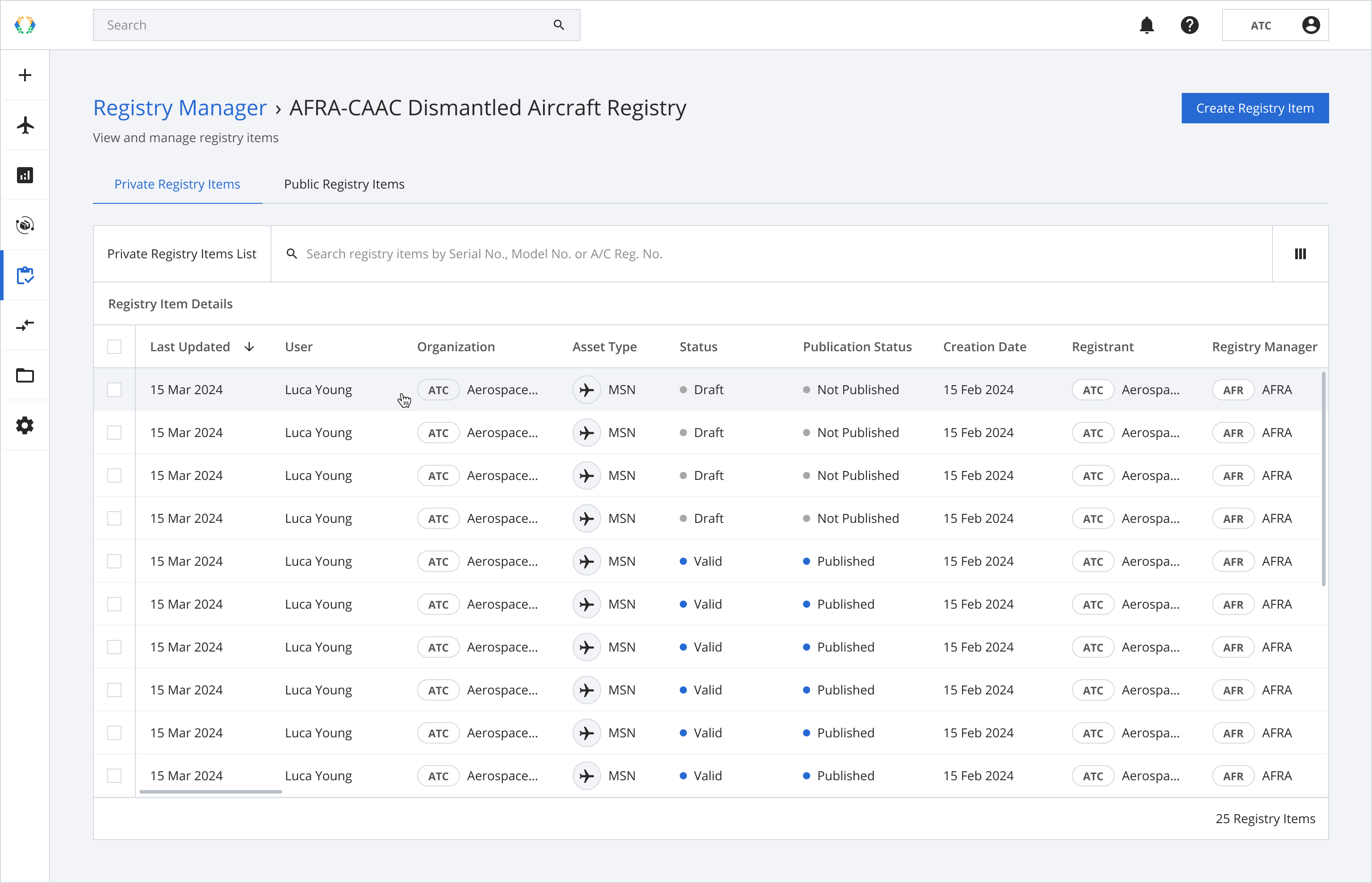
Step 2: Click 'Publish'.
Requirements:
- Registry Item should have 'Required Details'
- Registry Item should have 'Required Documents'
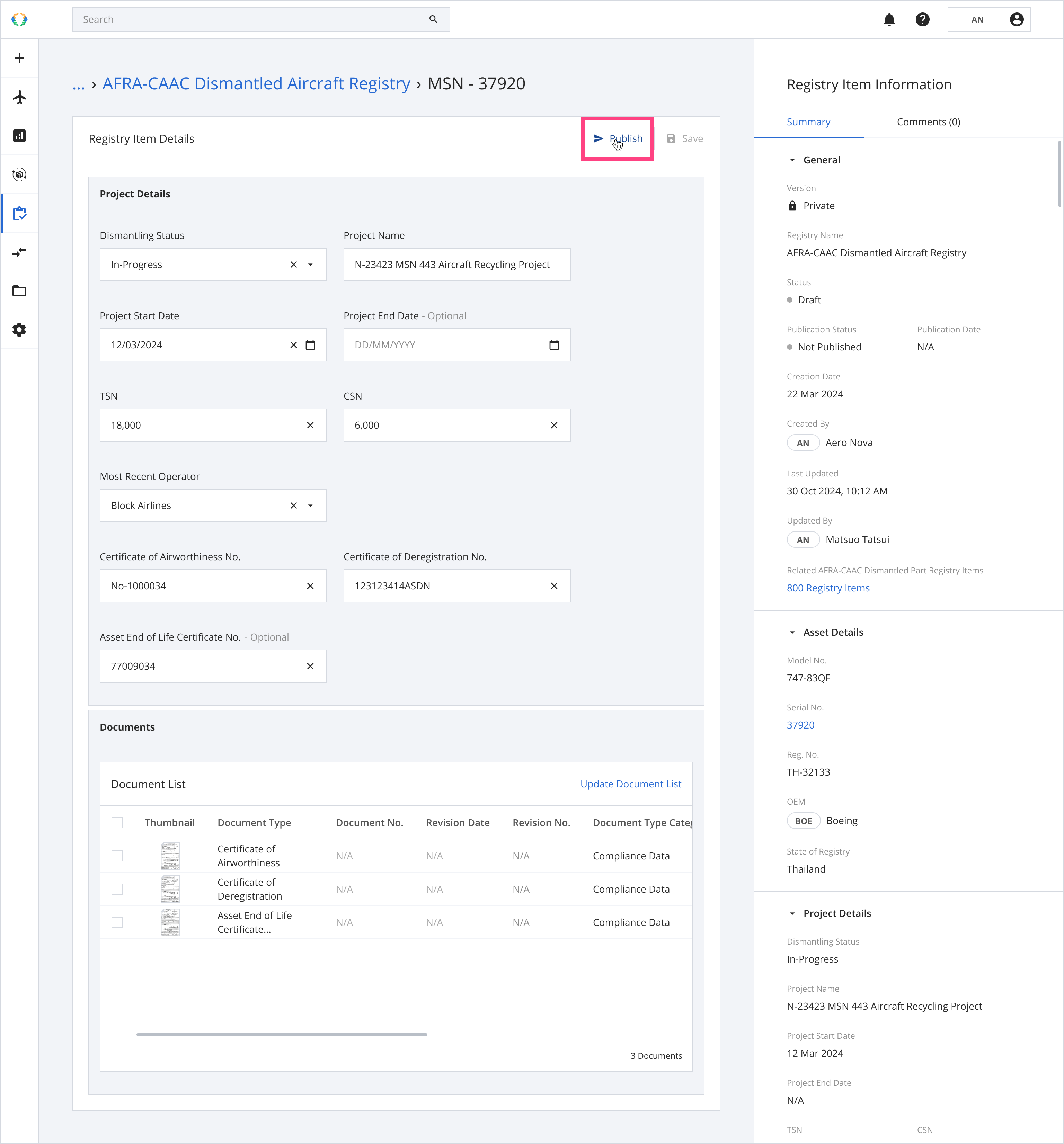
Step 3: A confirmation message will appear. Click 'Publish'.
After publication, your public registry item, it's documents and data will be accessible by all registry participants including Block Aero network participants and it will be searchable on the registry's public portal.
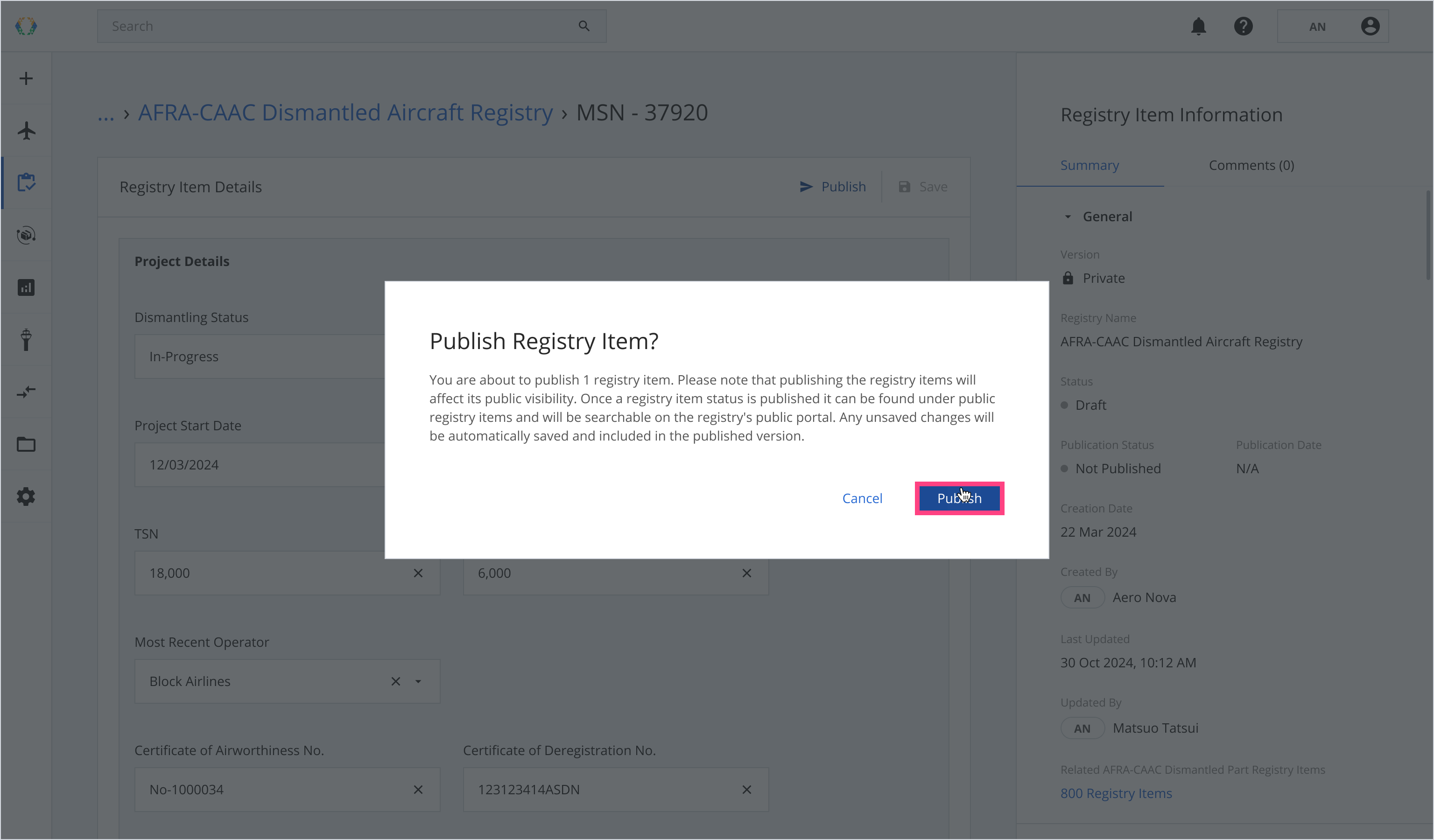
Once the registry item is published successfully, a success message will appear at the bottom of the screen.
Note: Once published, you will still remain on the private version. If you want to see the public version, you can click 'View Public Version' in the registry item information panel.
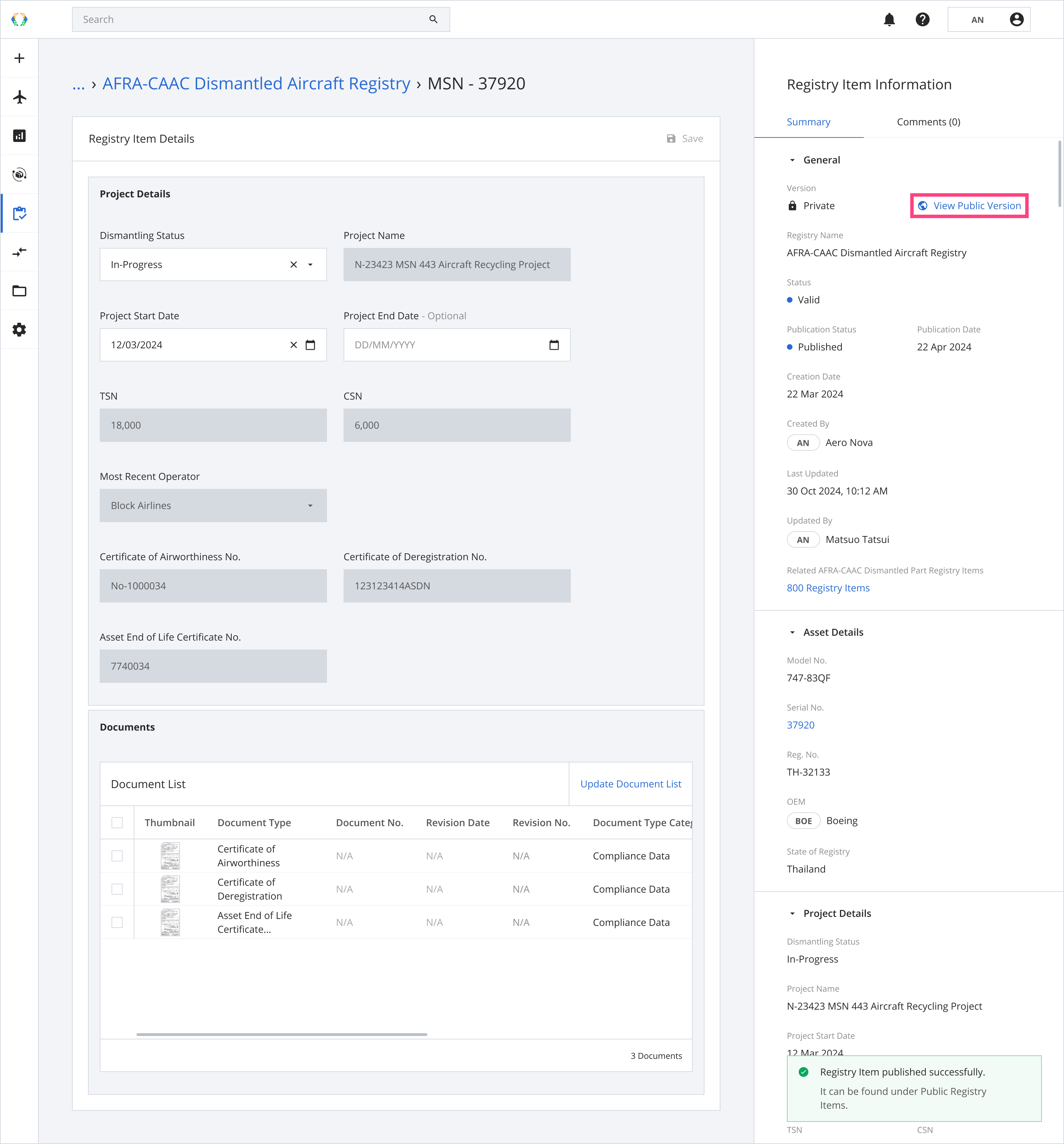
Updated 5 months ago