Repair Order Overview
Getting Started
To access your order item's stats, click ‘Overview’ tab.
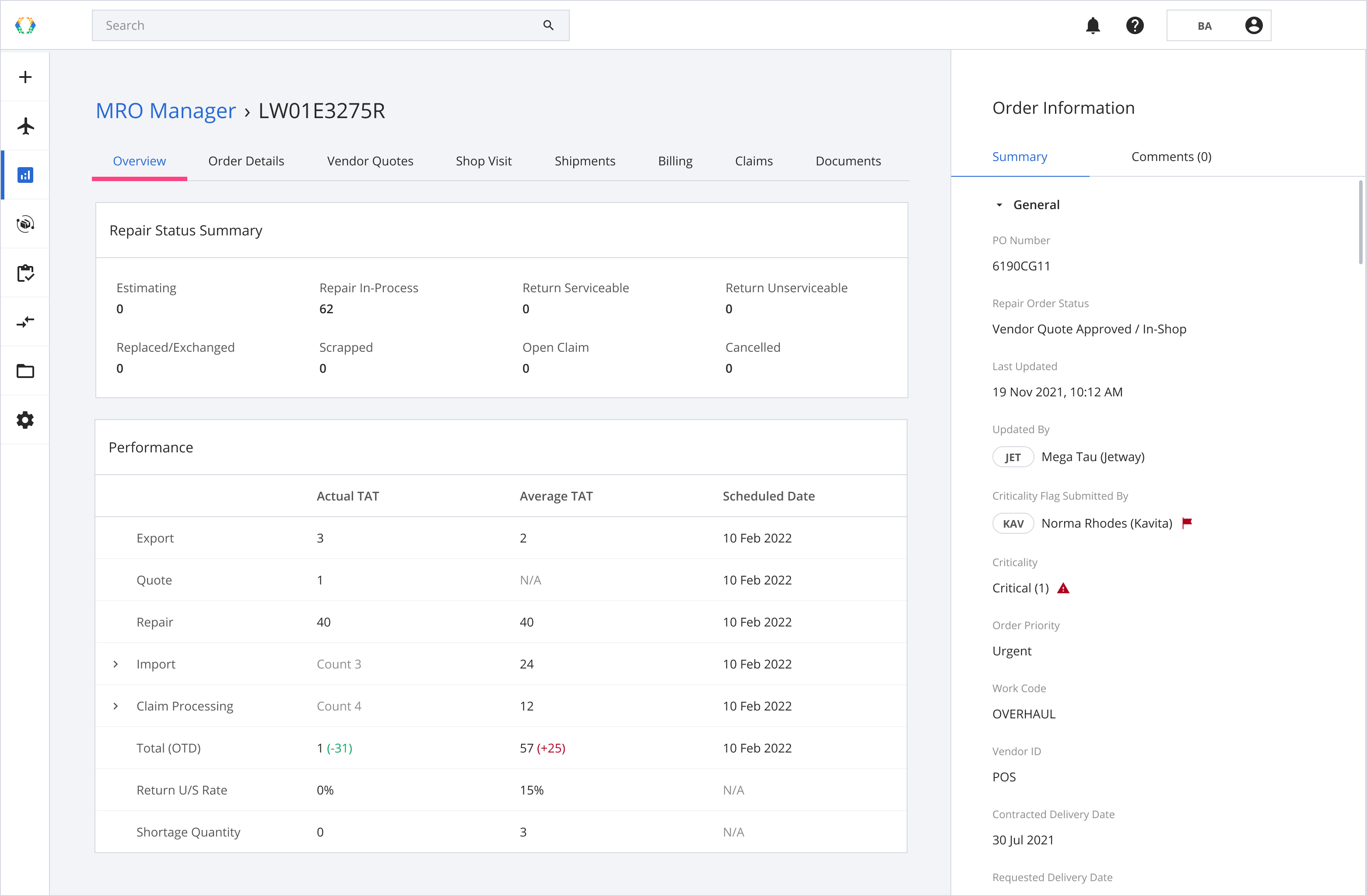
Repair Order Details Page Layout
The Overview Tab has 2 main sections:
A. Repair Status Summary
B. Performance
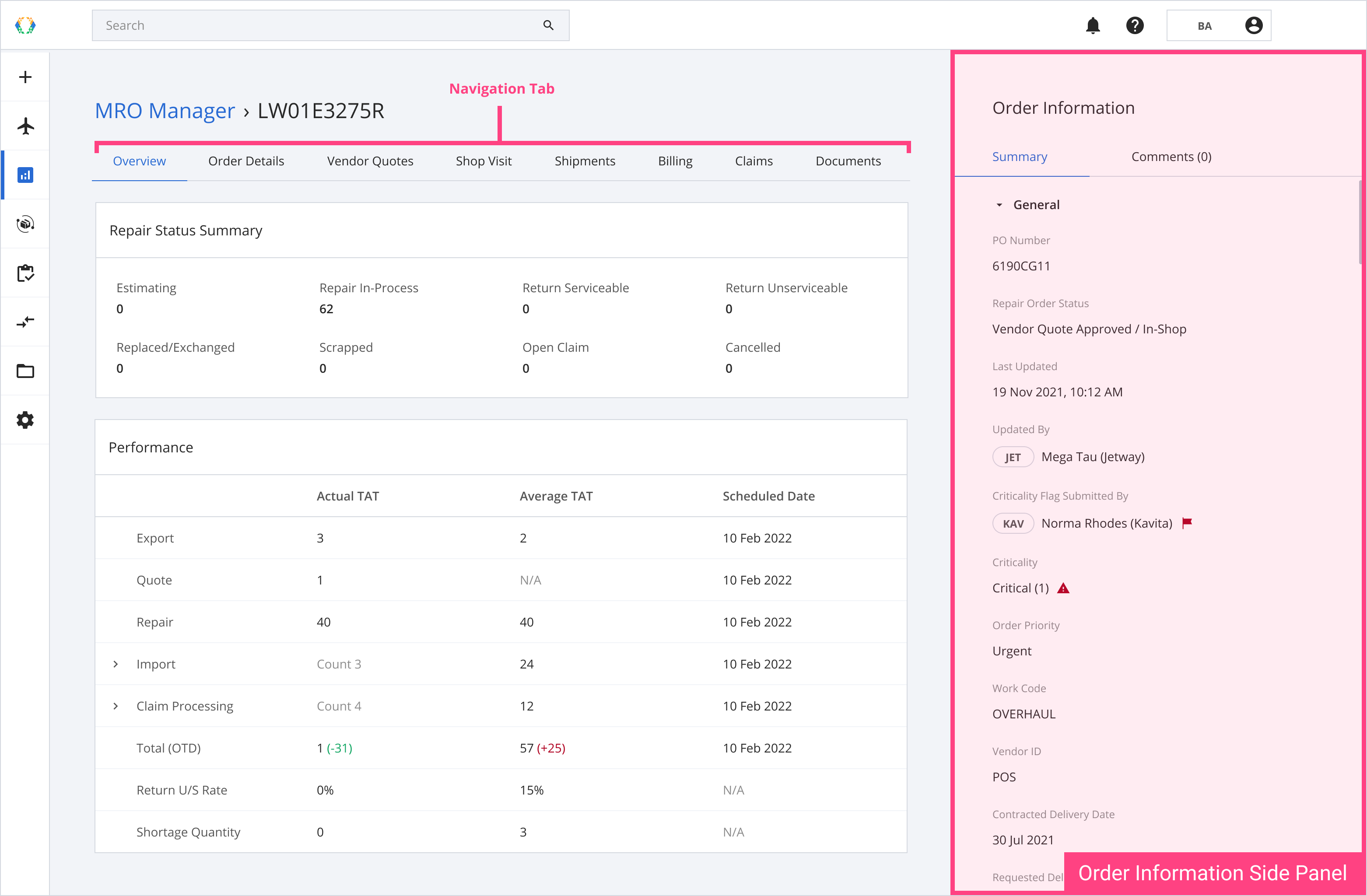
A. Repair Status Summary
The Repair Status Summary shows the statuses of your assets in the Repair Order.
| Status | Description |
|---|---|
| Estimating | Number of assets that are in the estimation phase |
| Repair In-Process | Number of assets that are in the process of repair |
| Return Serviceable | Number of assets that are returned serviceable |
| Return Unserviceable | Number of assets that are returned unserviceable |
| Replaced/Exchanged | Number of assets that are replaced or exchanged during the repair process |
| Scrapped | Number of assets that are scrapped |
| Open Claim | Number of assets that are part of a claim |
| Cancelled | Number of assets that repair is cancelled |
B. Performance
The performance section shows the performance summary of your repair order. The performance section breaks down each stage of the repair process. It also records and analyzes your assets' Turnaround Time (TAT) at every step and forecasts them.
There are three distinct columns in the performance table.
Actual: The actual number of calendar days taken for the repair status item to complete the step.
Average: The average number of calendar days taken by all the repair status items at each step for assets with the same part number.
Forecast: The prediction of the number of calendar days for the repair order to complete the process at each step, based on the average performance TAT.
Parameter | Description |
|---|---|
Export TAT | The number of calendar days taken for the customer's order to ship to the vendor. The Export TAT is computed from the customer's asset shipping date to the vendor till the date of receipt by the vendor. |
Quote TAT | The number of calendar days taken for the vendor to issue the quote from the material's receipt date. The Quote TAT is computed from the material received date by the vendor until the date when the vendor quote is issued. |
Repair TAT | The number of calendar days taken for the vendor to repair the material from the quote accepted date. The Repair TAT is computed from when the customer accepts vendor quote until the vendor completes the repair and is ready to be picked up. |
Import TAT | The number of calendar days taken for shipment to arrive from the vendor to the customer after repair. The Import TAT is computed from the date the vendor shipped out the material until the day the customer receives the inbound shipment. |
Claim Processing TAT | The number of calendar days taken for a claim to be closed since the day a claim is opened. The Claim Processing TAT is computed from the customer's claim open date until the day the customer closes the claim. |
Total TAT (OTD) | The number of calendar days a customer takes to receive the material from the vendor since the day the customer's order is placed. The Total TAT is computed from when the customer issues a Repair Order to the vendor until the customer receives their Repair assets. If the delivery for the customer to receive the material is not yet determined, the number of days since the order was placed will be shown instead. |
Return U/S Rate | The rate at which the repair order/asset is returned to the customer is operational/serviceable. |
Shortage Quantity | The difference in the number of outbound assets from the serviceable returned assets. |
Updated 12 months ago