Single Operation
Step 1: From a private registry items list, open a published registry item you want to flag.
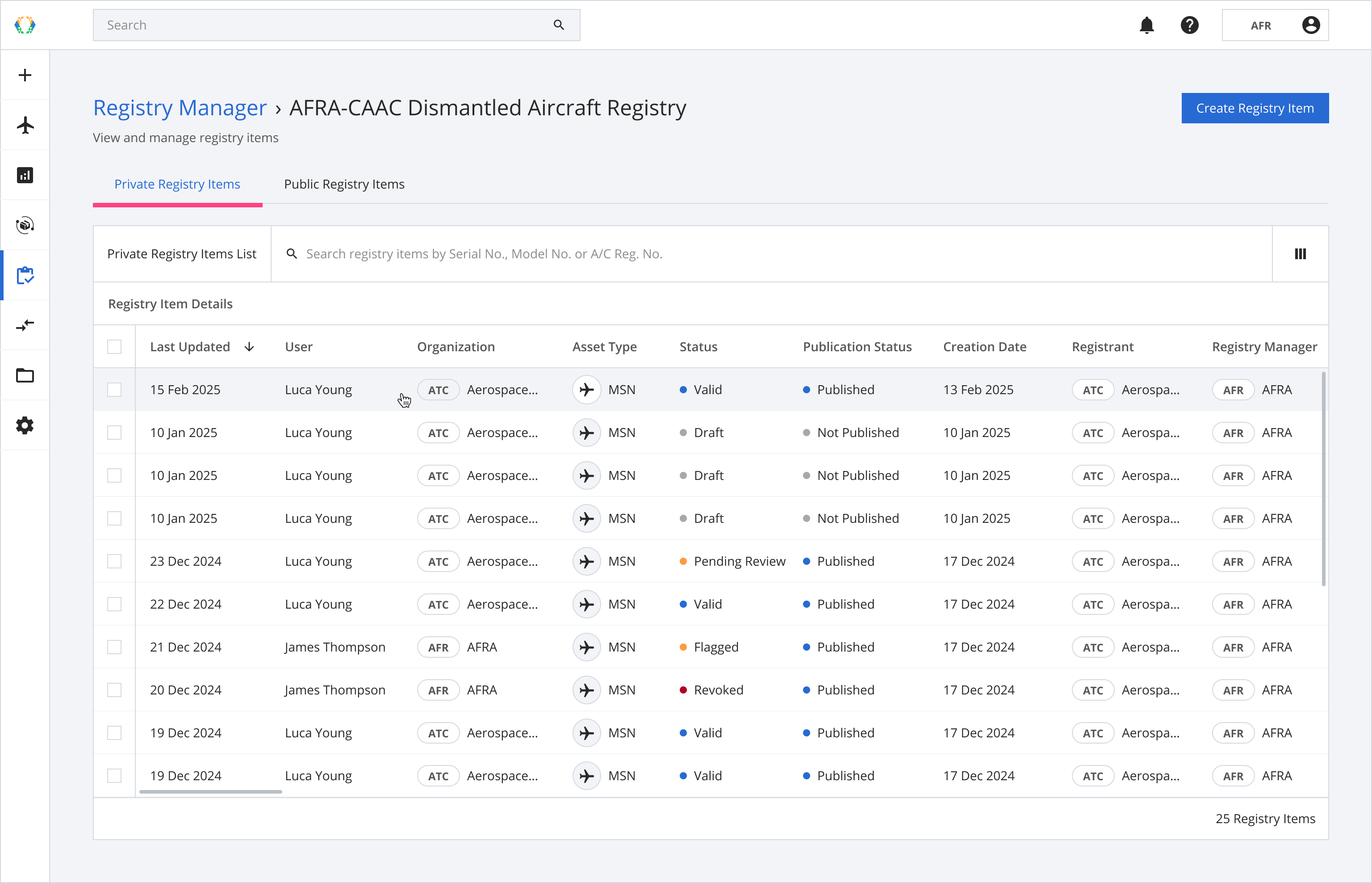
Step 2: Click 'Flag'.
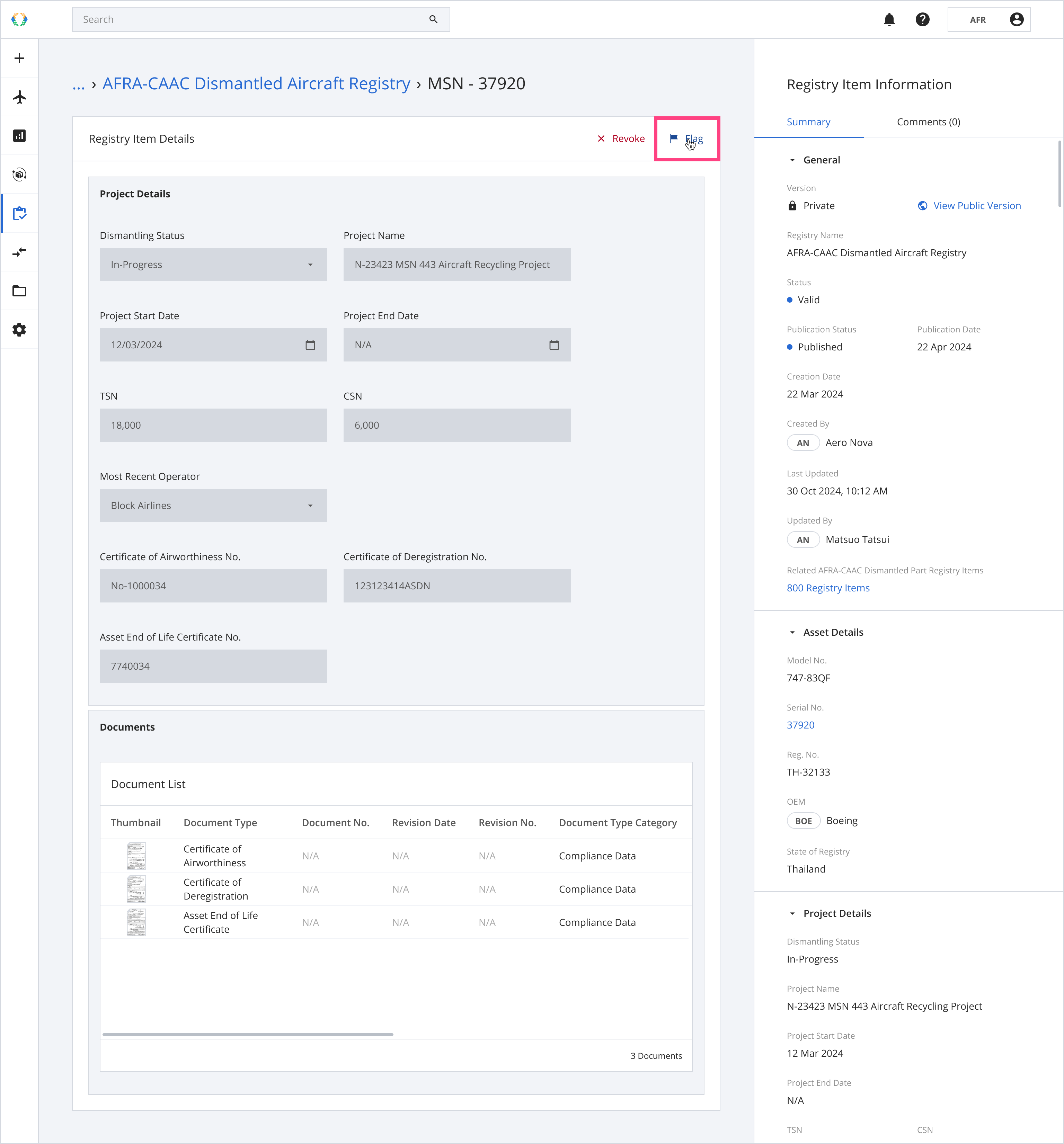
Step 3: Once a 'Flag Registry Item?' dialog appears, type in the reason for flagging in the 'Reason' field.
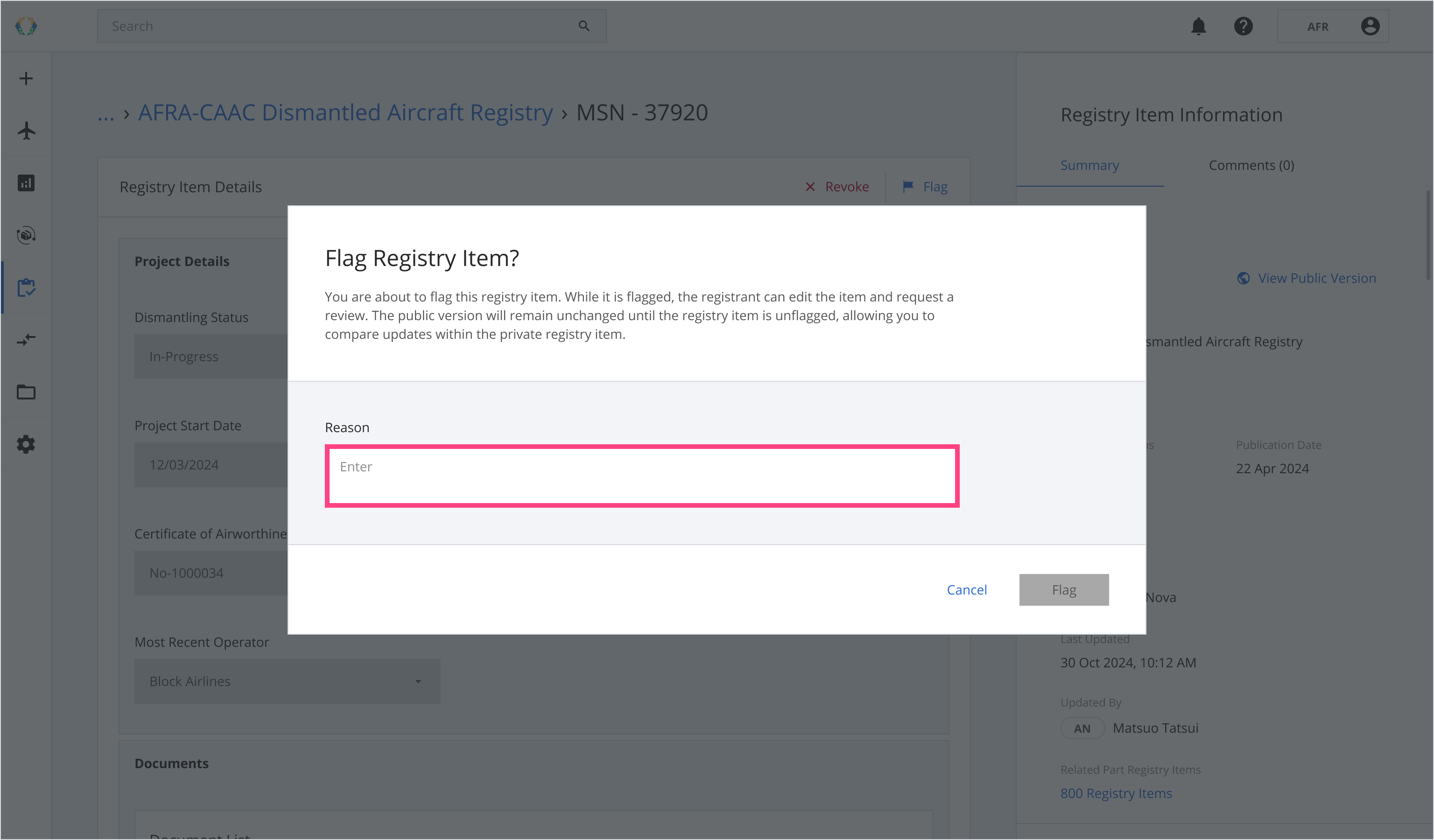
Step 4: After entering the reason, click 'Flag'.
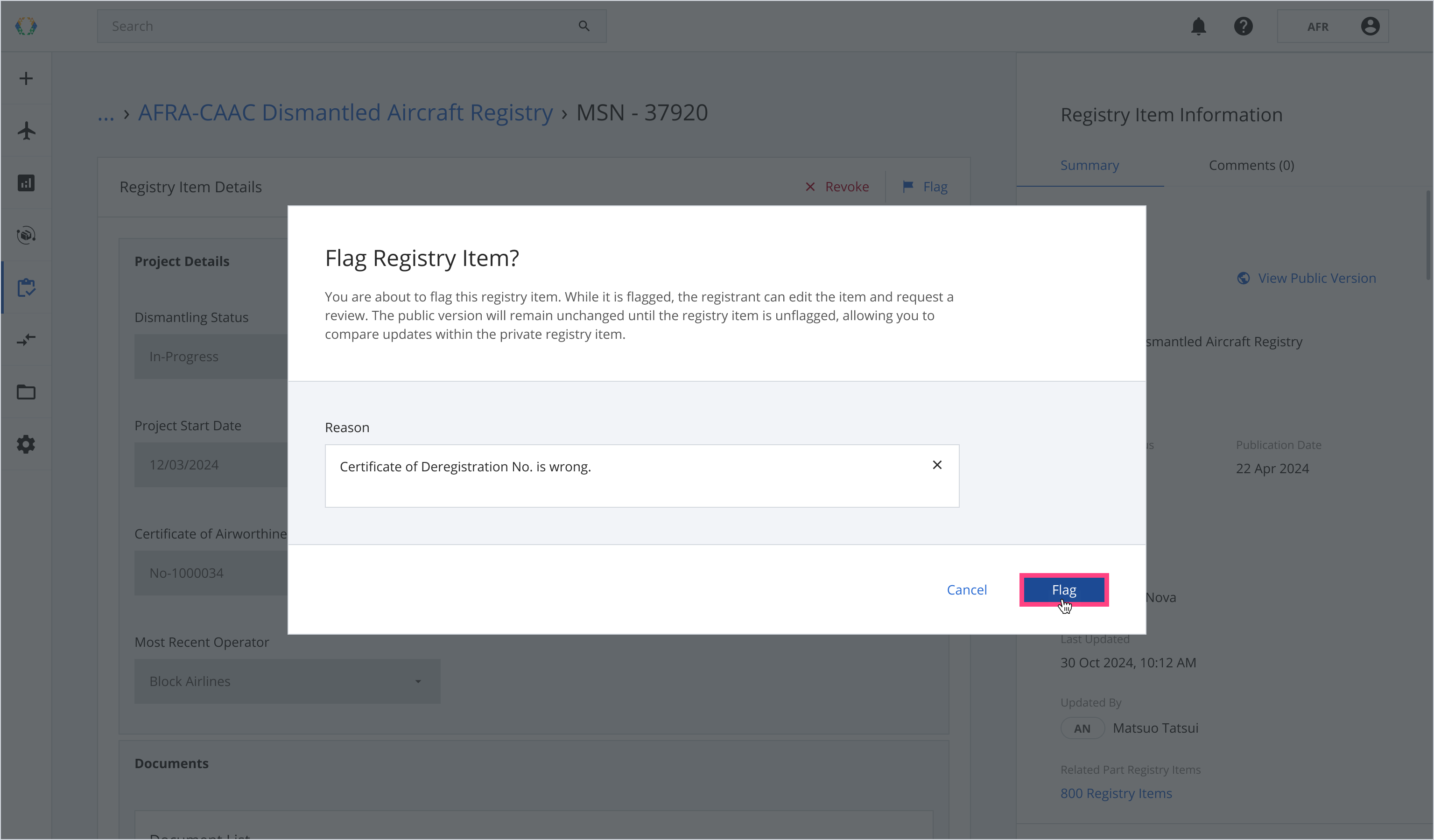
Outcome
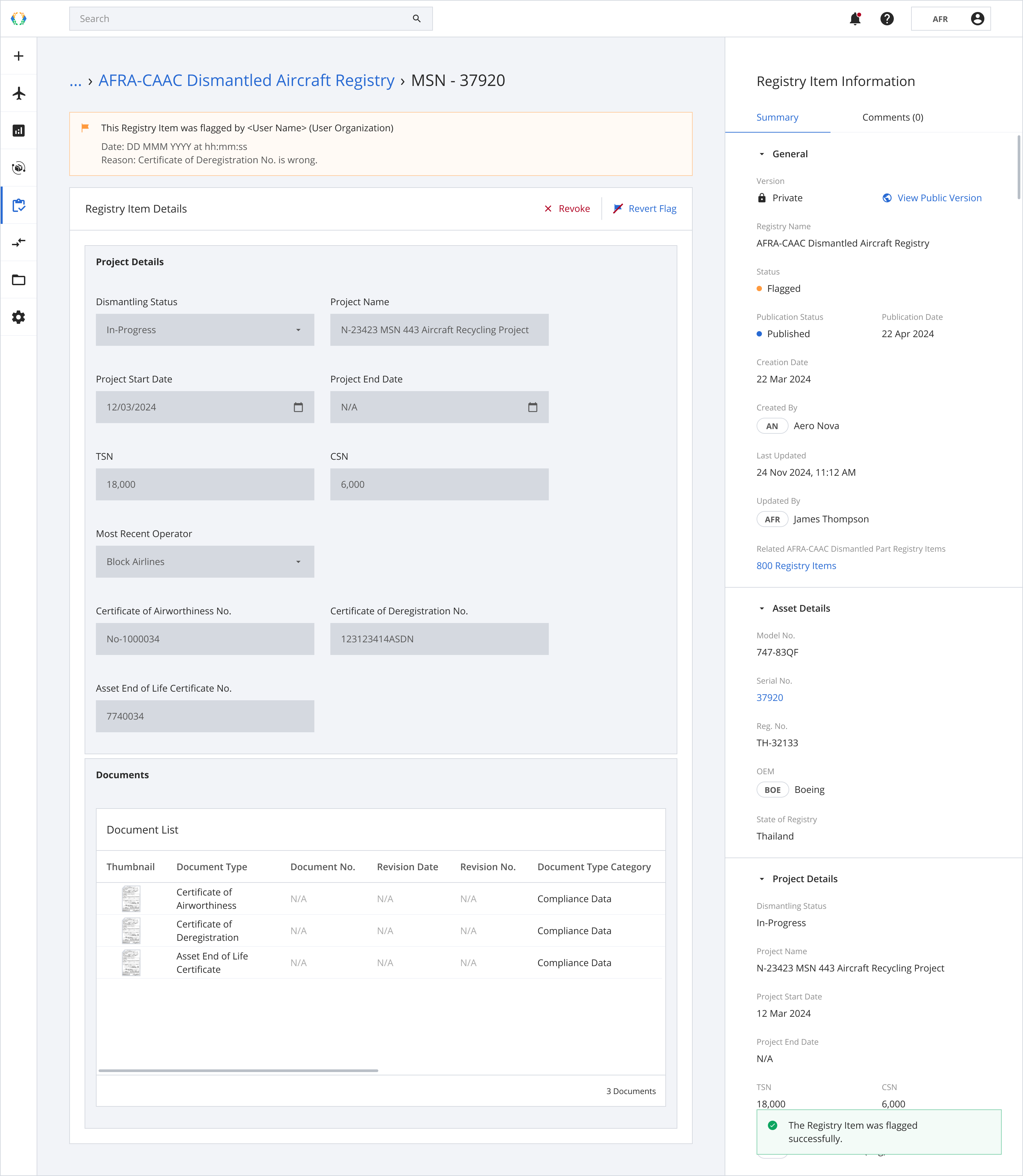
- A success message will pop up at the bottom of your screen, confirming that the action was successful.
- The registry item's status will change to 'Flagged', but this applies only to the private version of the item. The public version will maintain its 'Valid' status.
- Other participants in the registry will receive a notification informing them of the flagged status.
- The registrant can now make edits to the flagged registry item. However, these changes will not be visible on the public version of the registry item until it is unflagged.
- A banner will appear at the top of the registry item's details, indicating that this item is flagged.
Updated 5 months ago