MRO Manager General View
Getting Started
To access the MRO Manager module, click on the MRO Manager icon in the side menu.
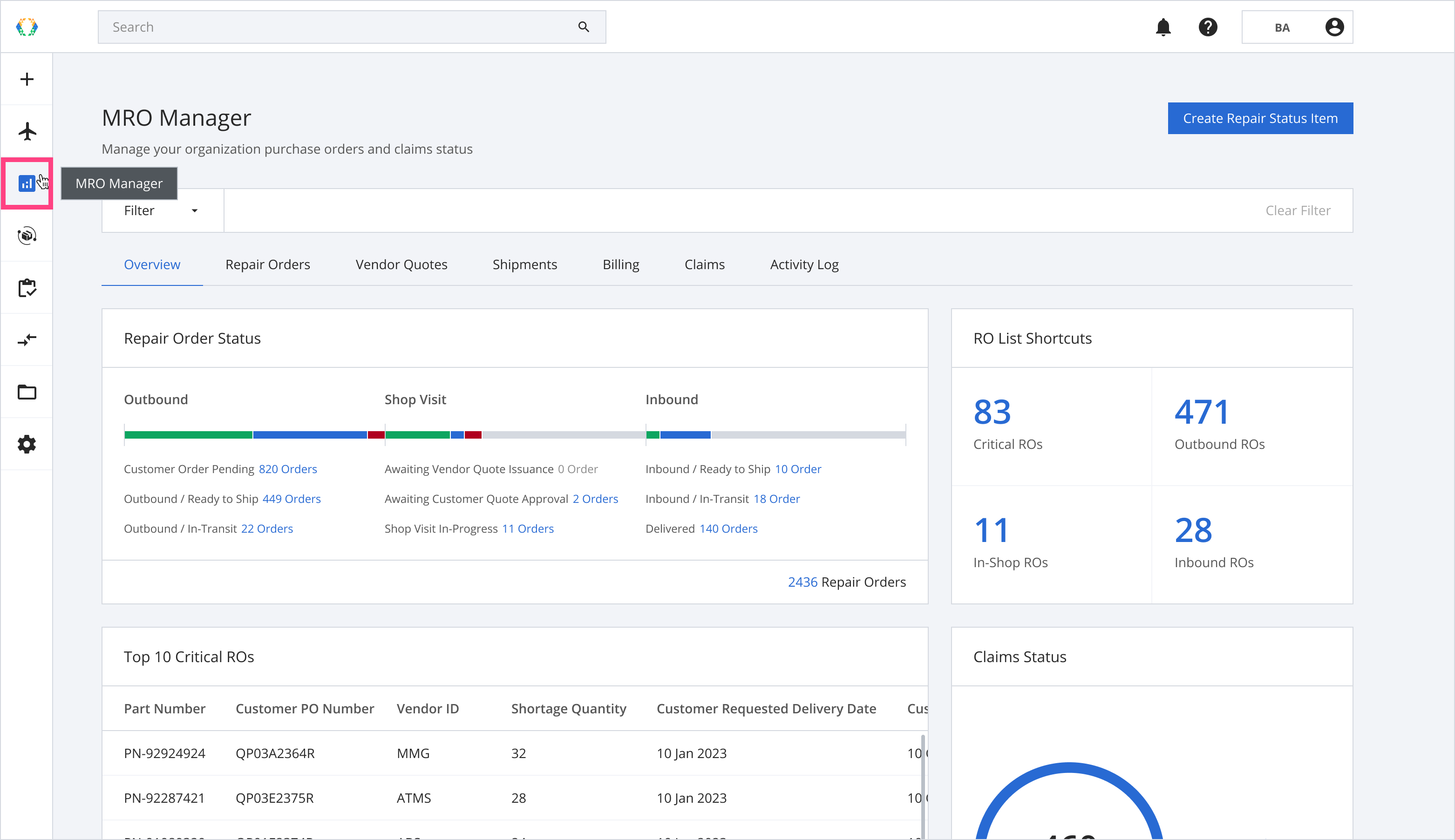
MRO Manager Layout
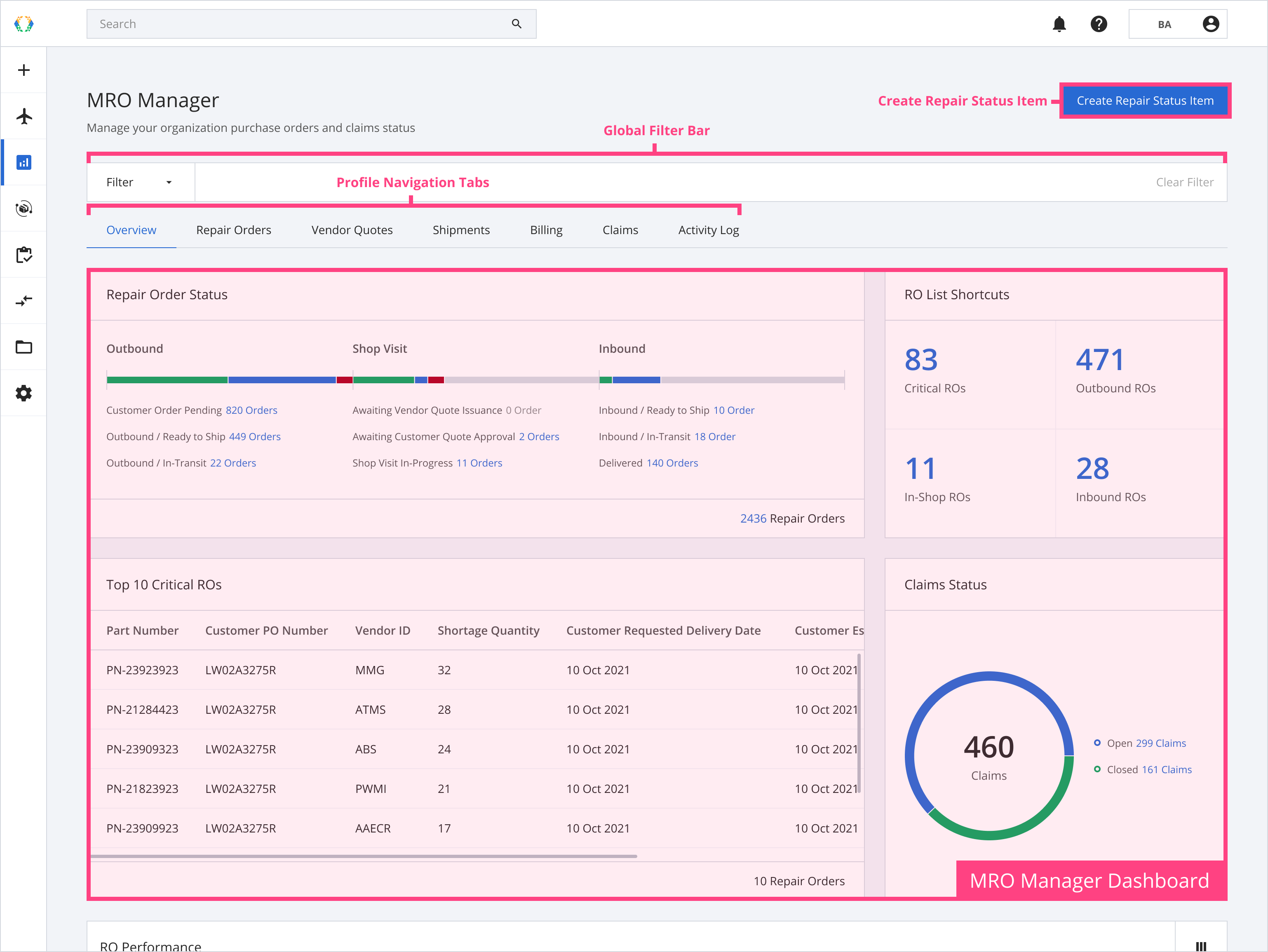
A. Create Repair Status Item
The process of the MRO Manager starts with creating a Repair Status Item to manage your repair orders from start to end. You can start the creation process by clicking this button.
B. Global Filter Bar
You can adapt the MRO manager view to your needs with the global filter bar.
C. Navigation Tab
There are 7 tabs available:
-
Overview: MRO Manager Dashboard.
-
Repair Orders: Manage your repair orders.
-
Vendor Quotes: Manage your vendor quotes.
-
Shipments: Manage your repair order shipments.
-
Billing: Manage your billing records.
-
Claims: Manage your repair order claims.
-
Activity: View the most critical activity related to your repair orders.
Updated 12 months ago
What’s Next
Related pages you may want to view