Issue Certificate of Conformity
Getting Started
You can issue a Certificate of Conformity to Block Aero and assign them to your related Blockchain Aviation Assets. To begin, hover over the ➕ button click "Add Document".
Use a Certificate of Conformity when transmitting a manufacturer’s certificate of conformance.
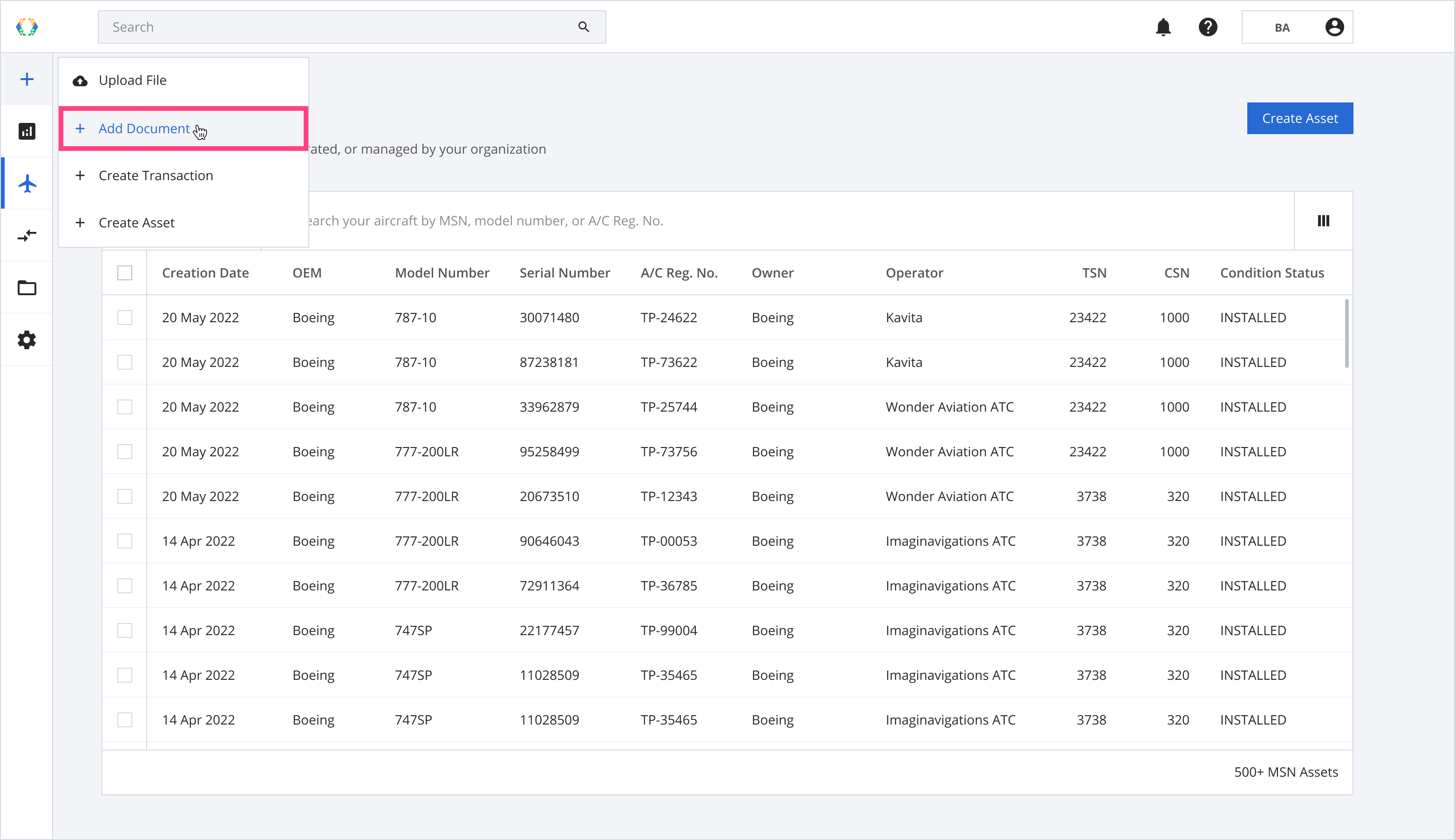
Add document
Create a Certificate of Conformity
Step 1: On the add document page, click on the Certificate of Conformity.
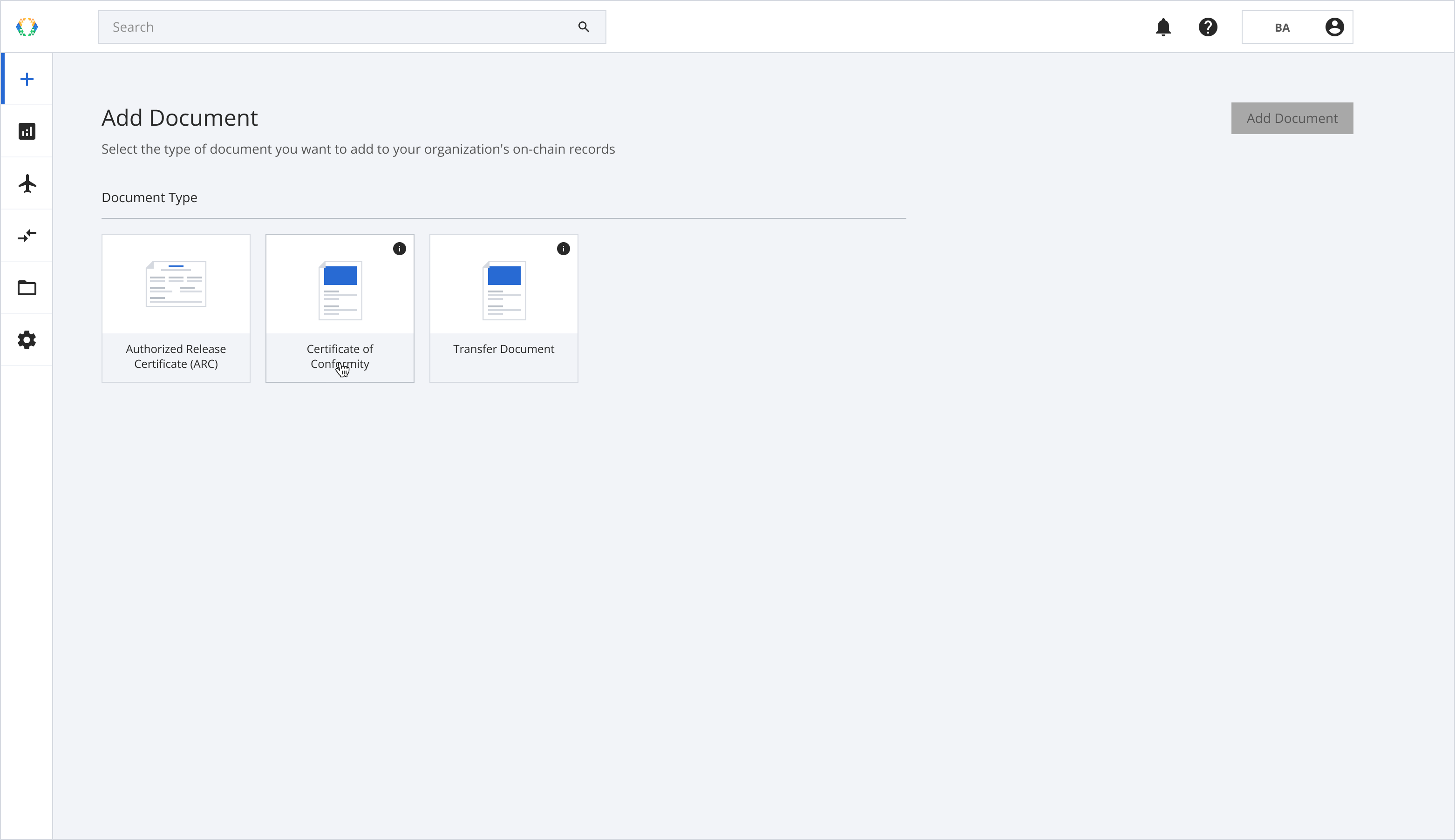
Certificate of Conformity
Step 2: Click “Add Document” to proceed to the next step.
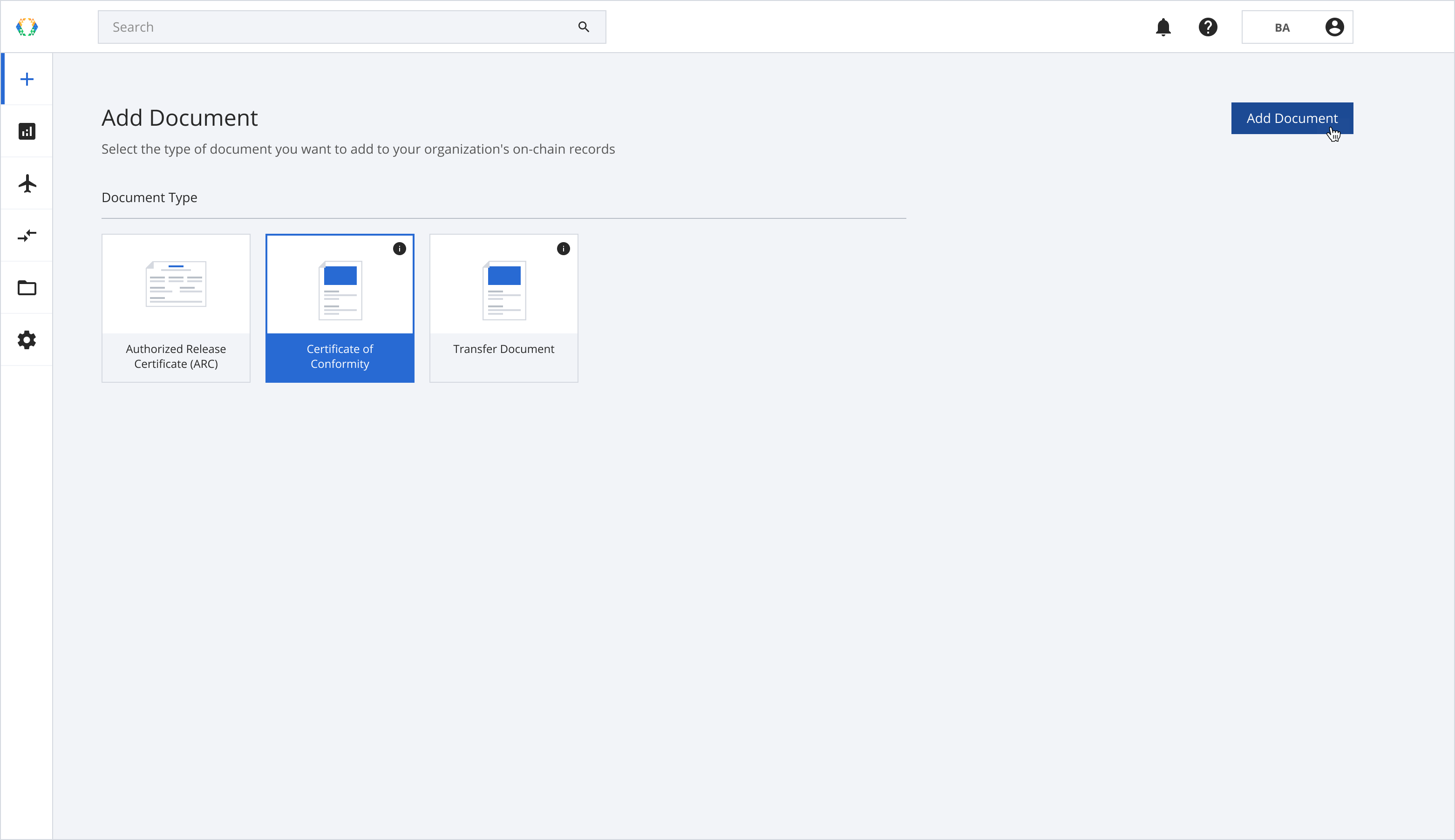
Add document
Step 3: Select the assets for the Certificate of Conformity.
Multiple assets can be selected for the COC.
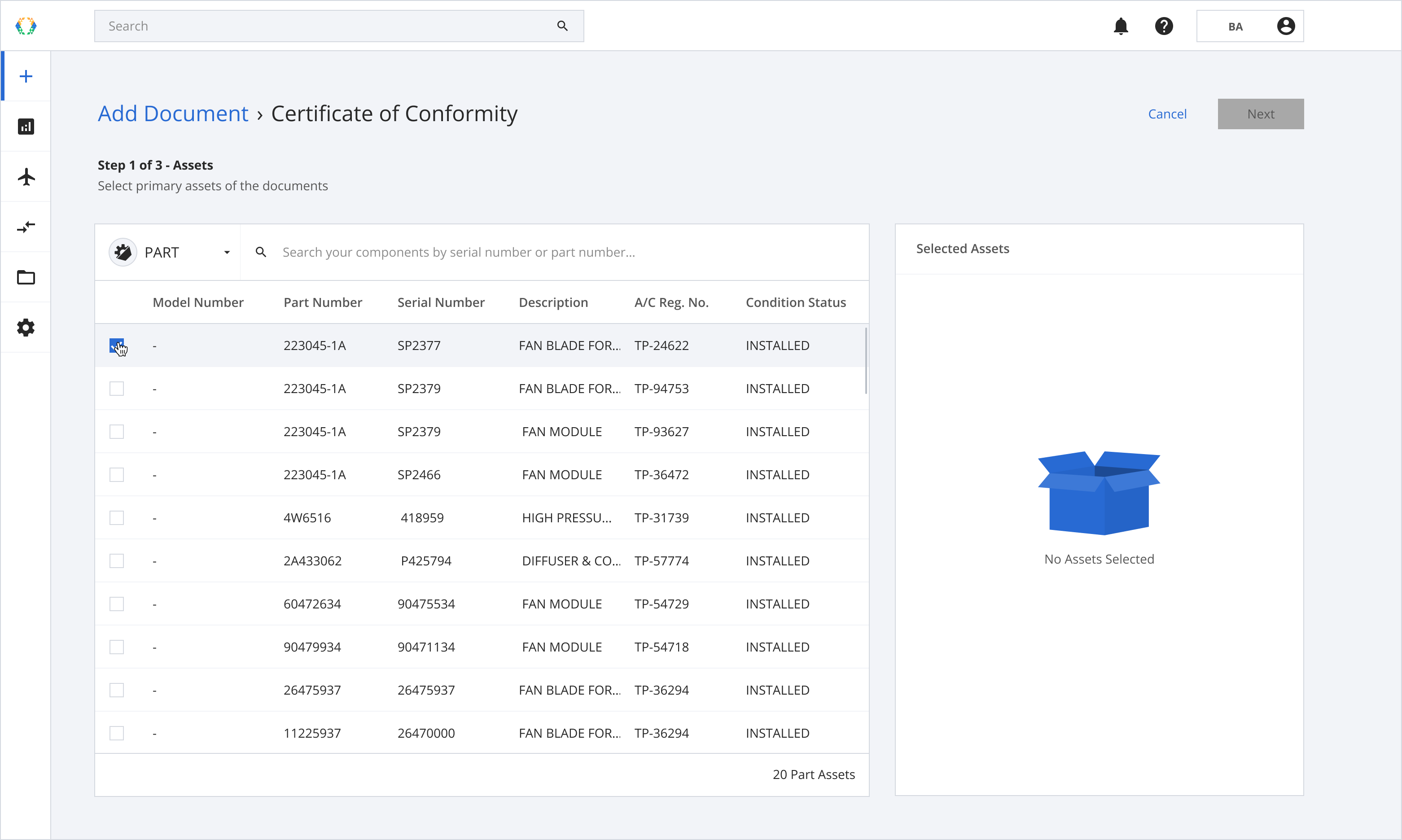
Select Assets
Step 4: Click “Next” when the asset is selected.
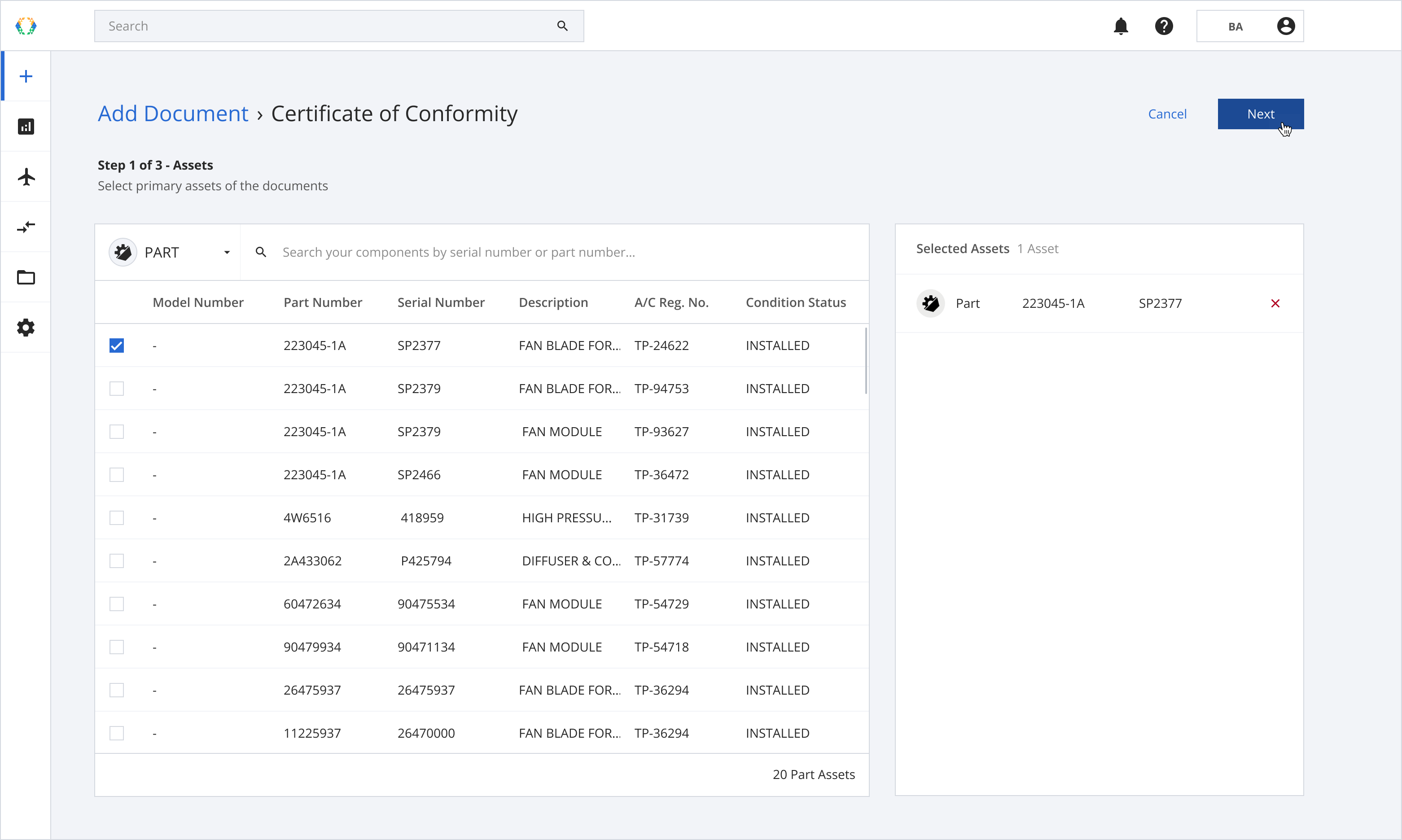
Select Assets
Step 5: Enter the asset details, work performed and method of compliance for each certificate.
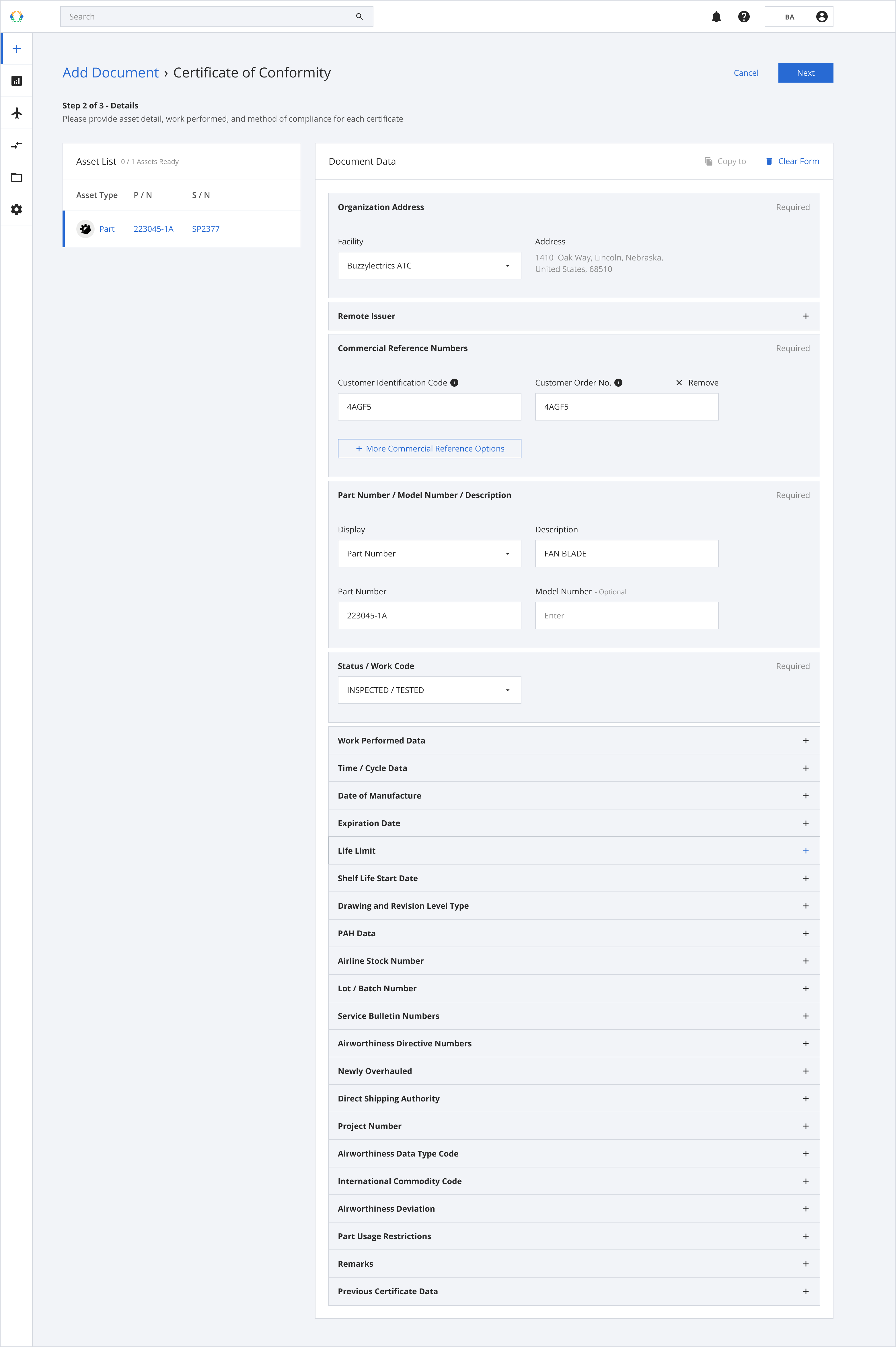
Enter details
Step 6: Once the details are entered, click “Next”.
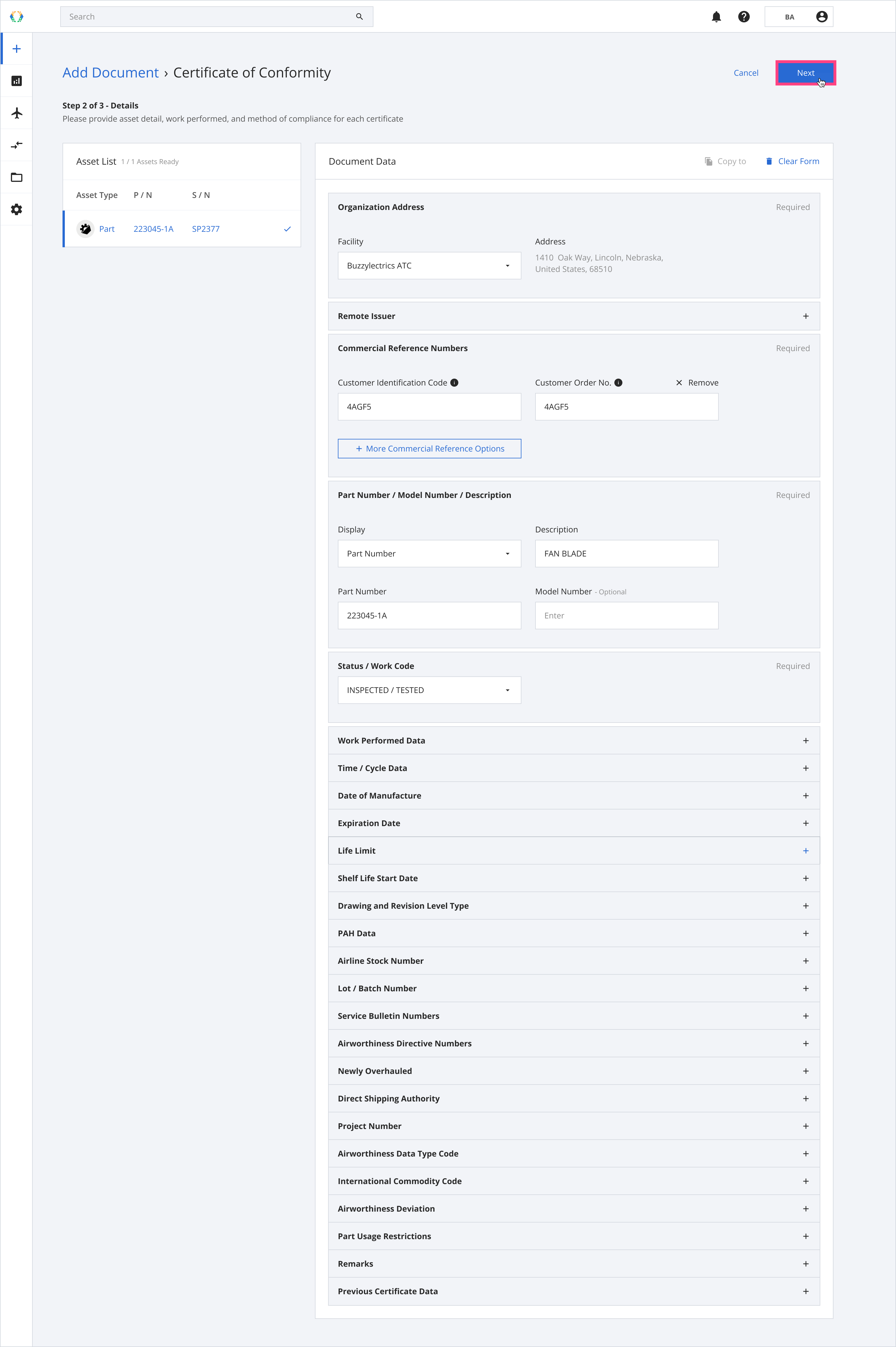
Enter details
Step 7: Your Certificate of Conformity details will be generated. Click to sign for the QR code to appear and issue the certificate on the blockchain.
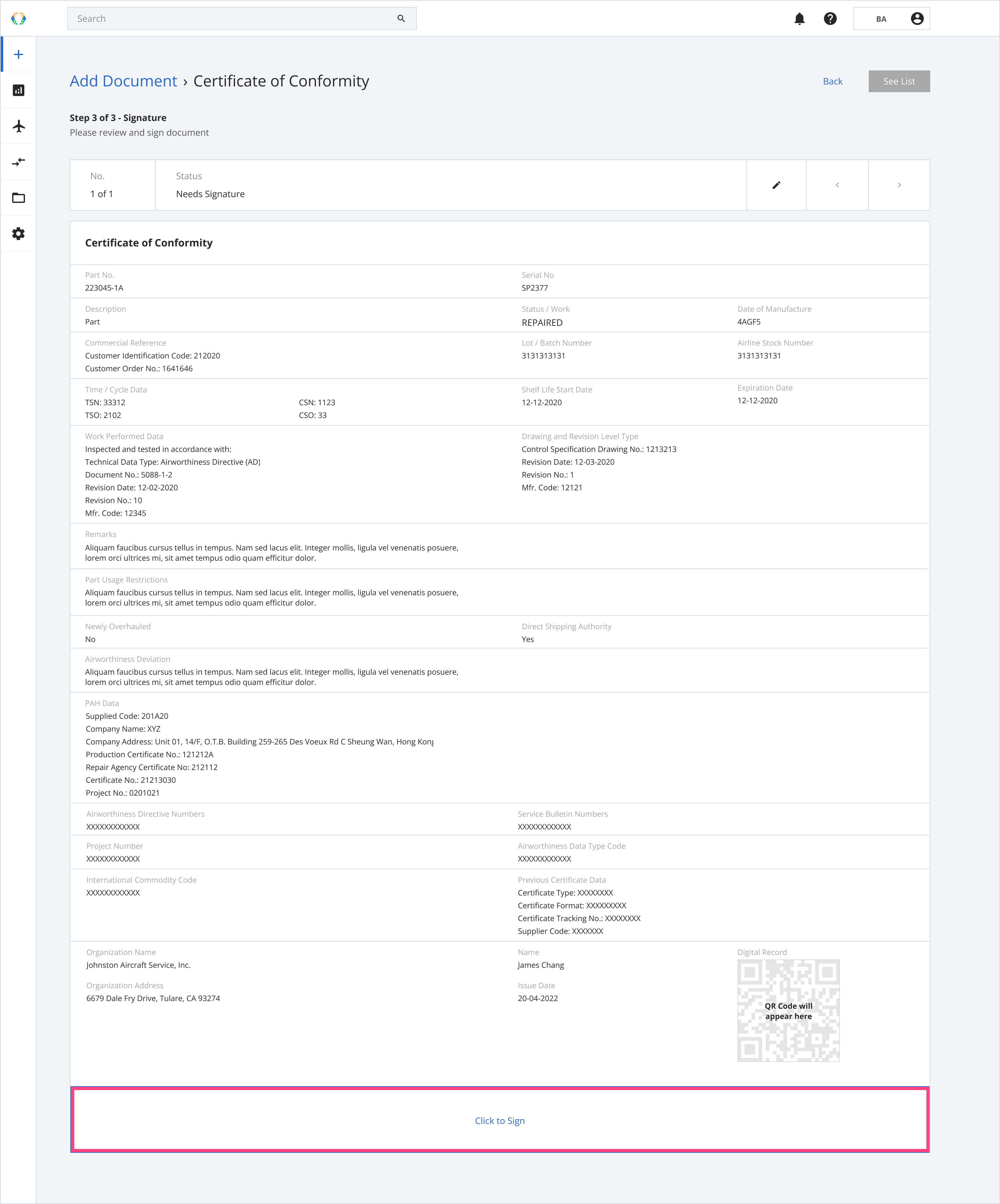
COC Example
Step 8: Your Certificate of Conformity is now signed and created on-chain! Click on “See List” to view the list of issued COCs.
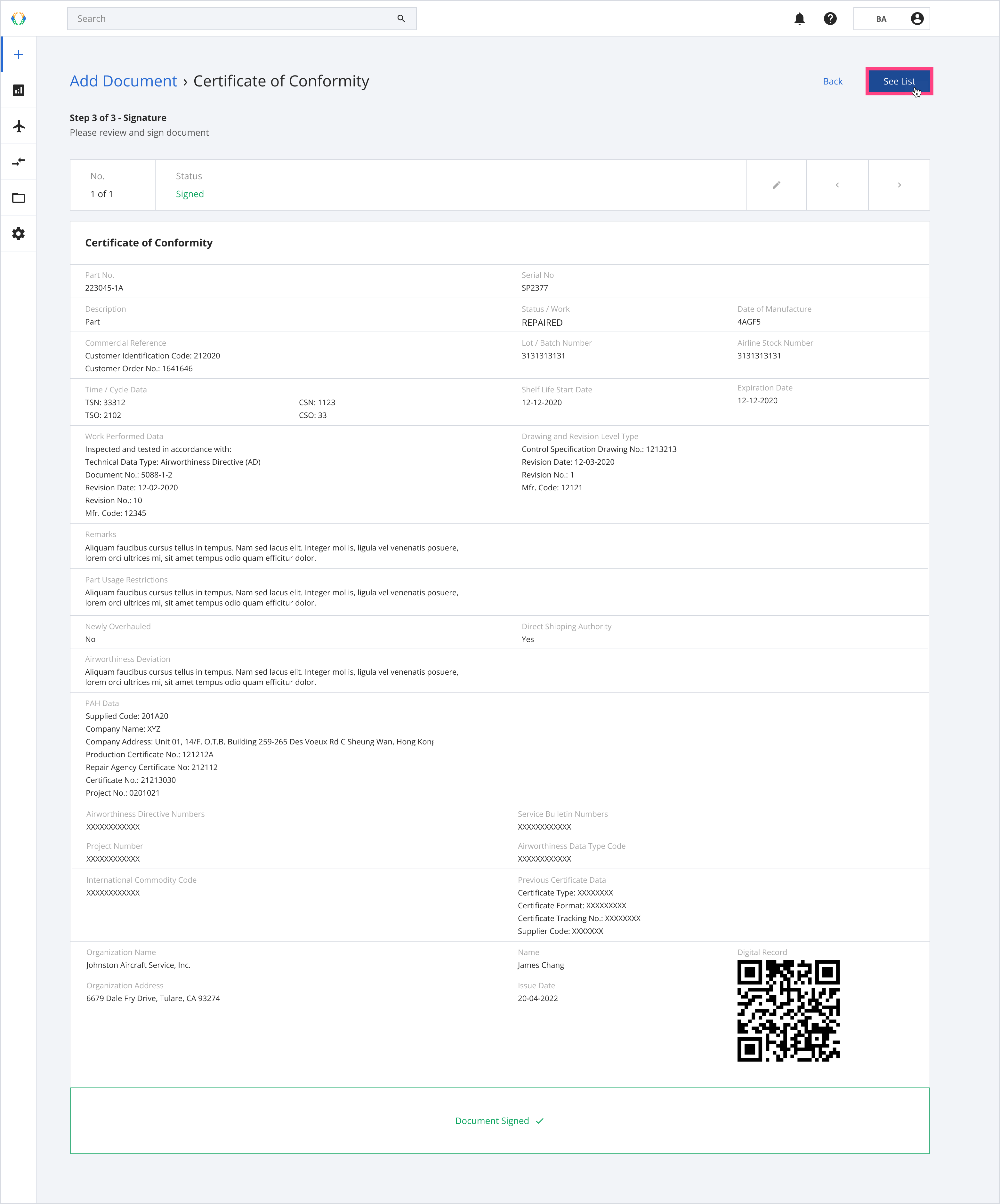
See List
Step 9: A green banner will appear at the top of the Documents Issued List to indicate your COC was issued successfully. Click on “View” to check your newly issued COC through Block Aero!
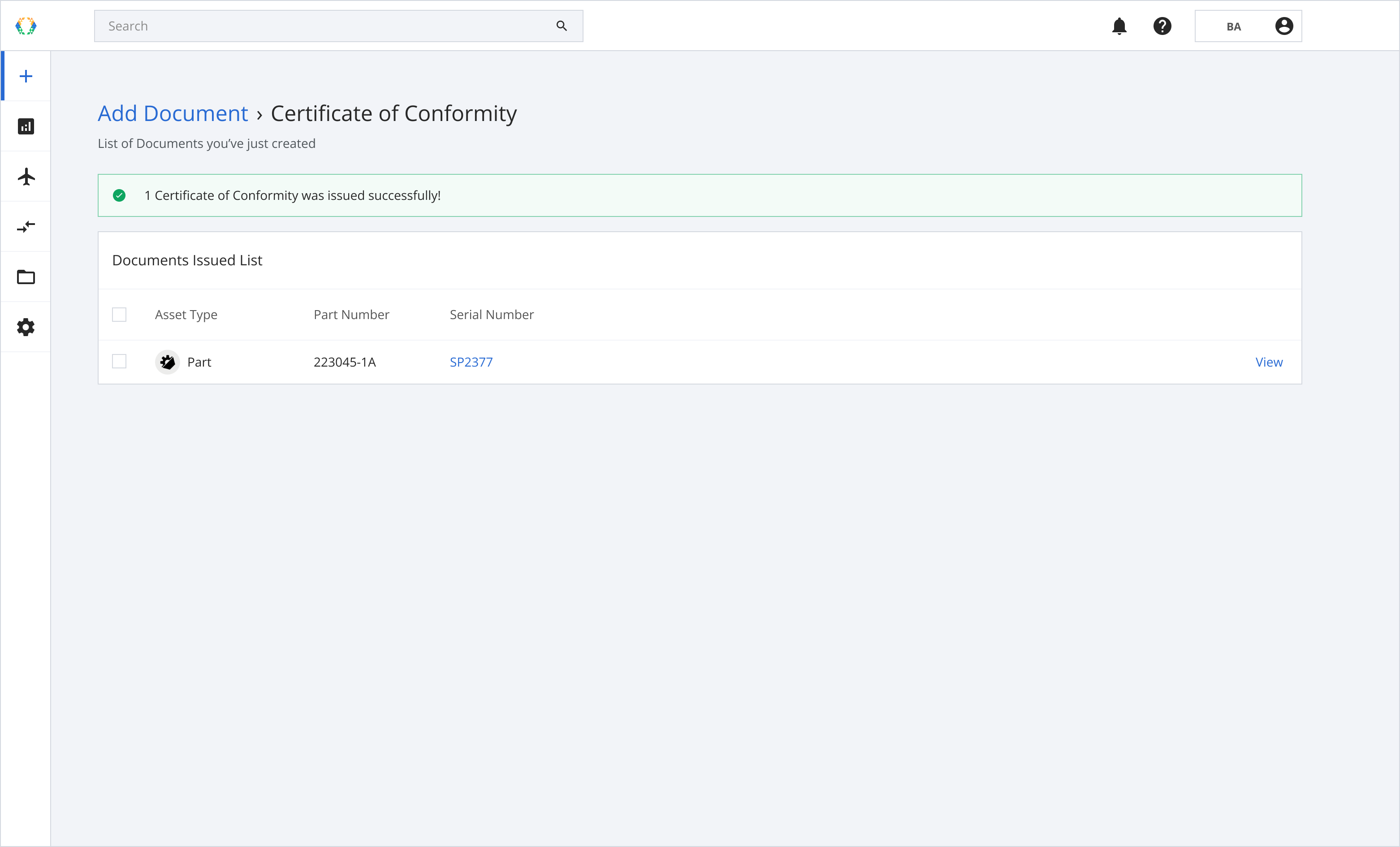
COC issued succesfully
Step 10: You can now view, print or download your COC.
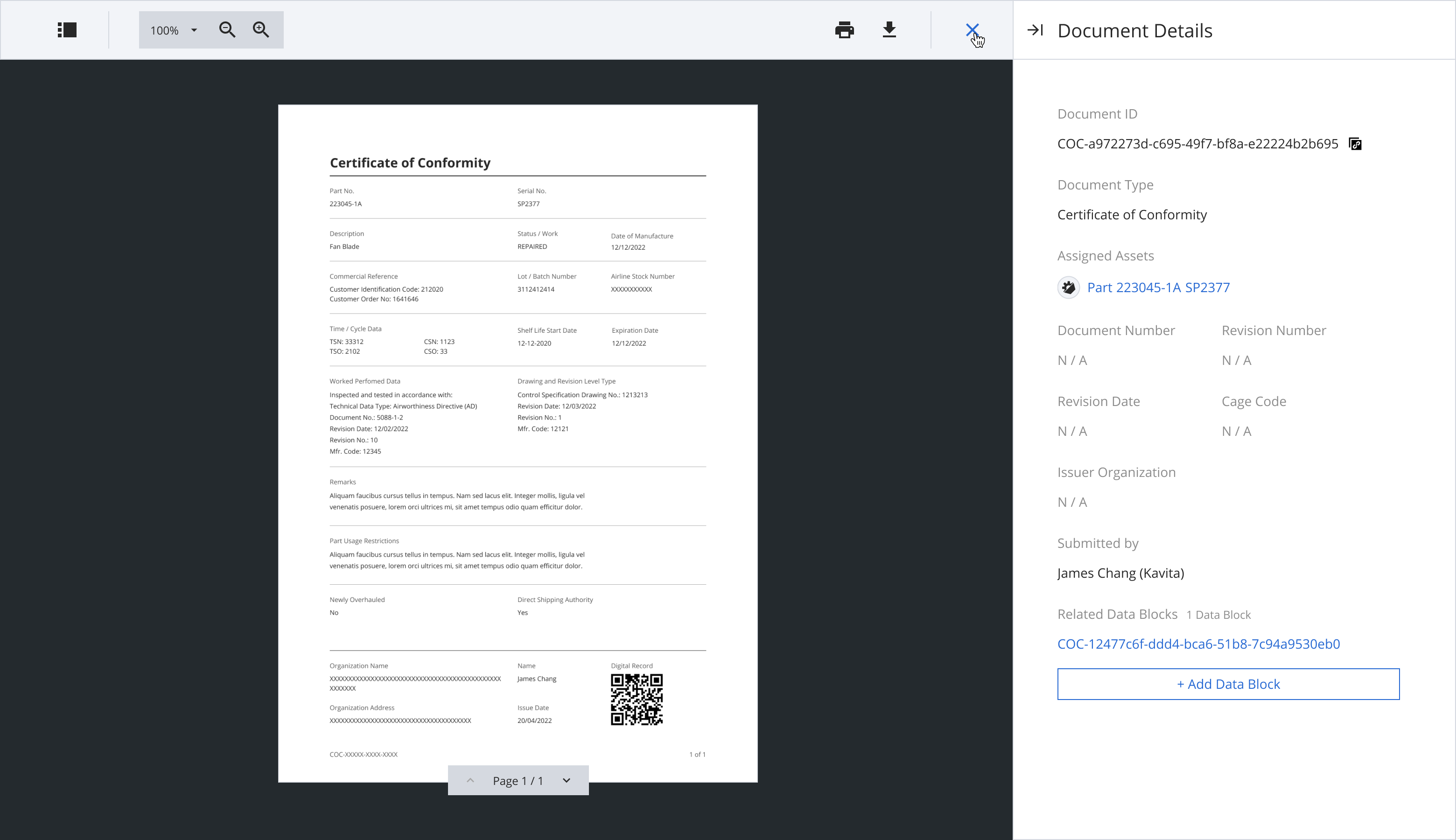
Generated Certificate of Conformity
Updated 12 months ago