Update Catalog Item (Single Operation)
Step 1: From the catalog item list, open the catalog item you want to update.
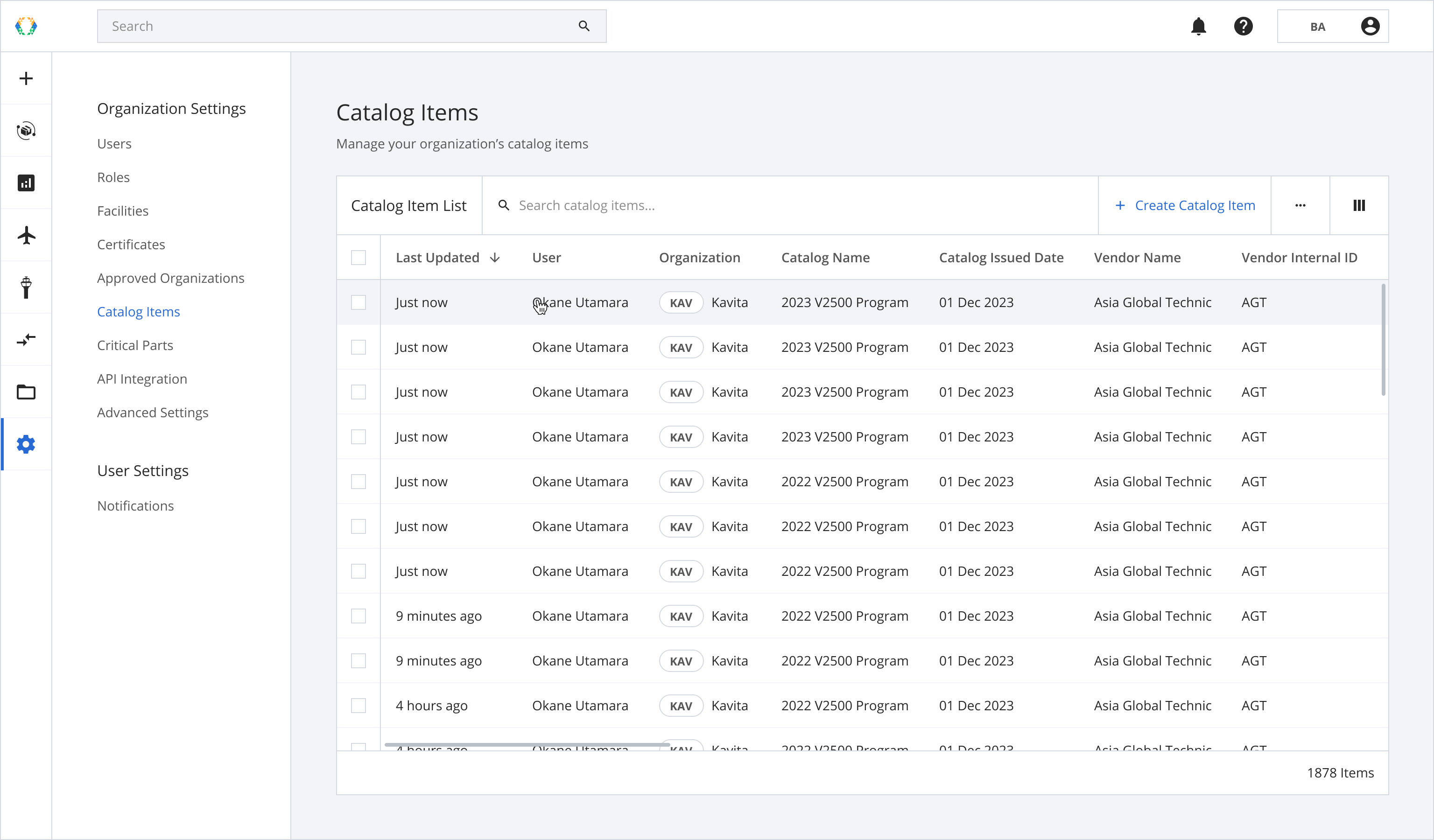
Step 2: Update catalog item details.
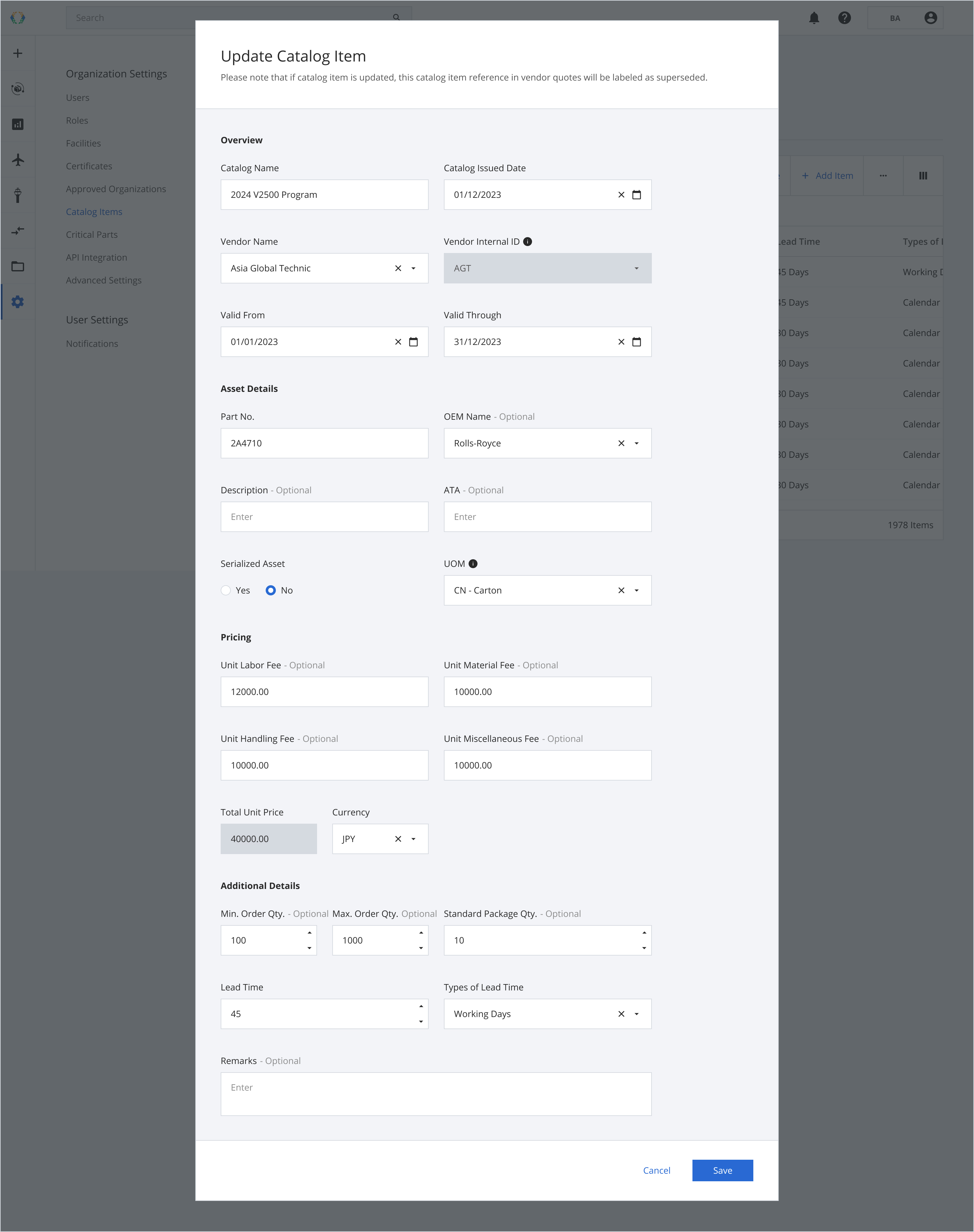
Step 3: Click 'Save'.
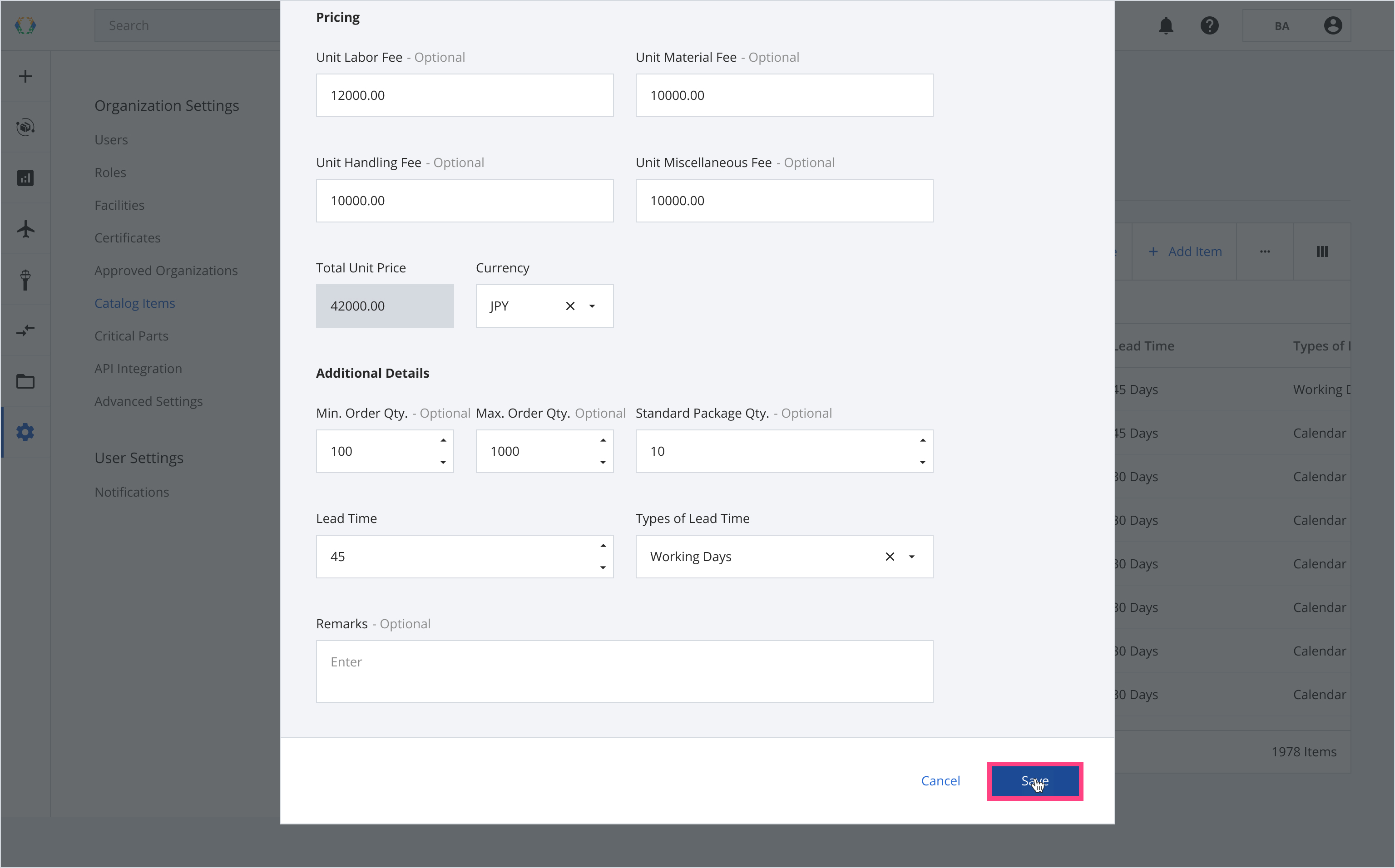
Once catalog item is successfully updated, a green banner will appear at the top of the catalog item list.
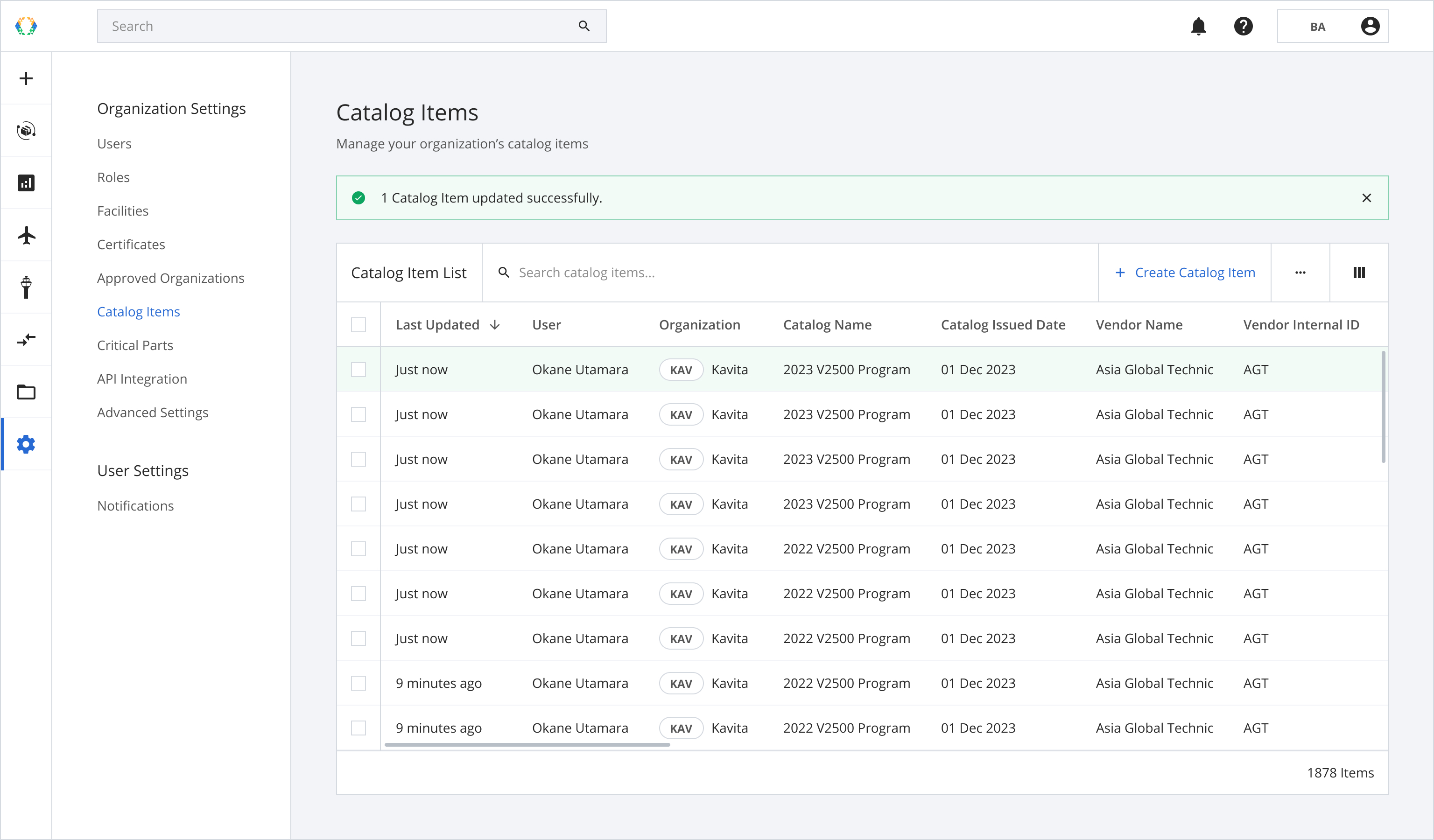
If the updated catalog item is used in any of the vendor quote, it will be marked as 'Superseded' in Catalog Item Reference.
Updated about 1 year ago