Submit Requirement Data and Documents
Getting Started
Data can be proved by the platform method; Upload Document, Issue Part Certificate Form, or Create Data Block.
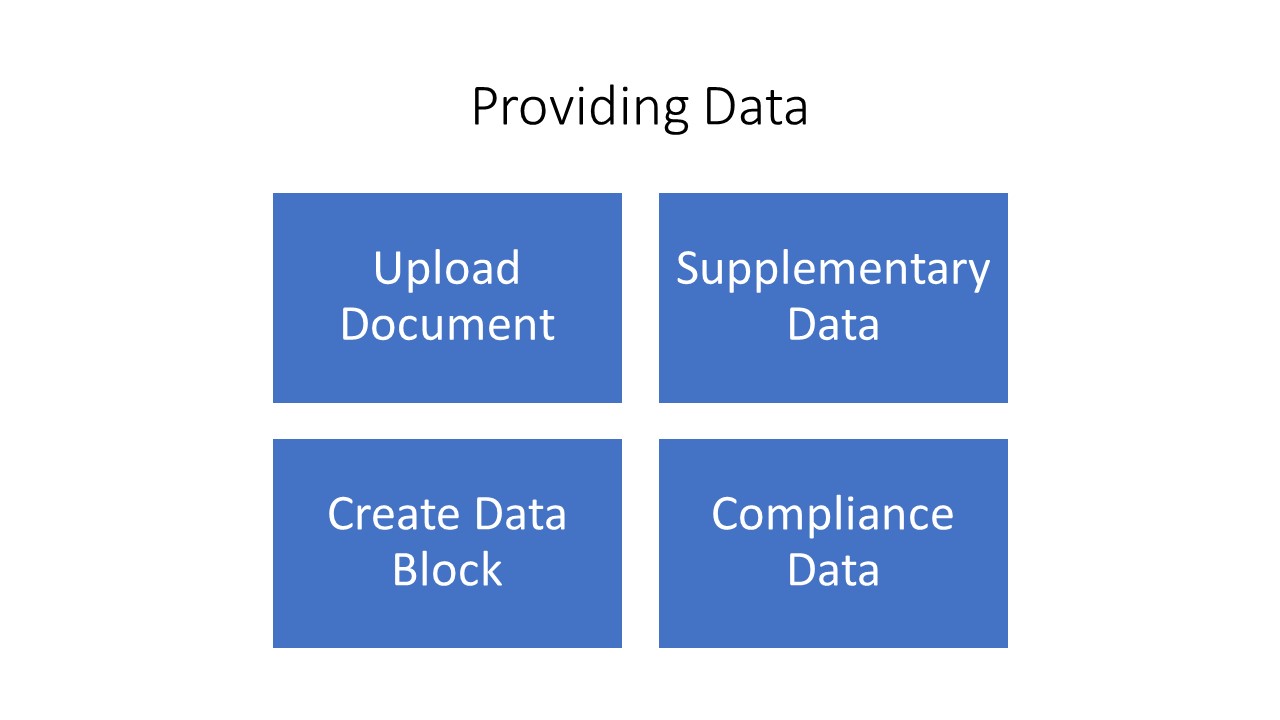
4 types of method that can provide on each transaction requirement
When the transaction has provided a data completely, the authorize participant need to submit this transaction requirement to proceed in the next "Review" step.
Step to Submit Data
Step 1: Provide a Data following the transaction instruction
Step 2: Click "Submit"
Step 1: Provide a Data following the transaction instruction
In the transaction, Expand the transaction requirement on the submit data section.
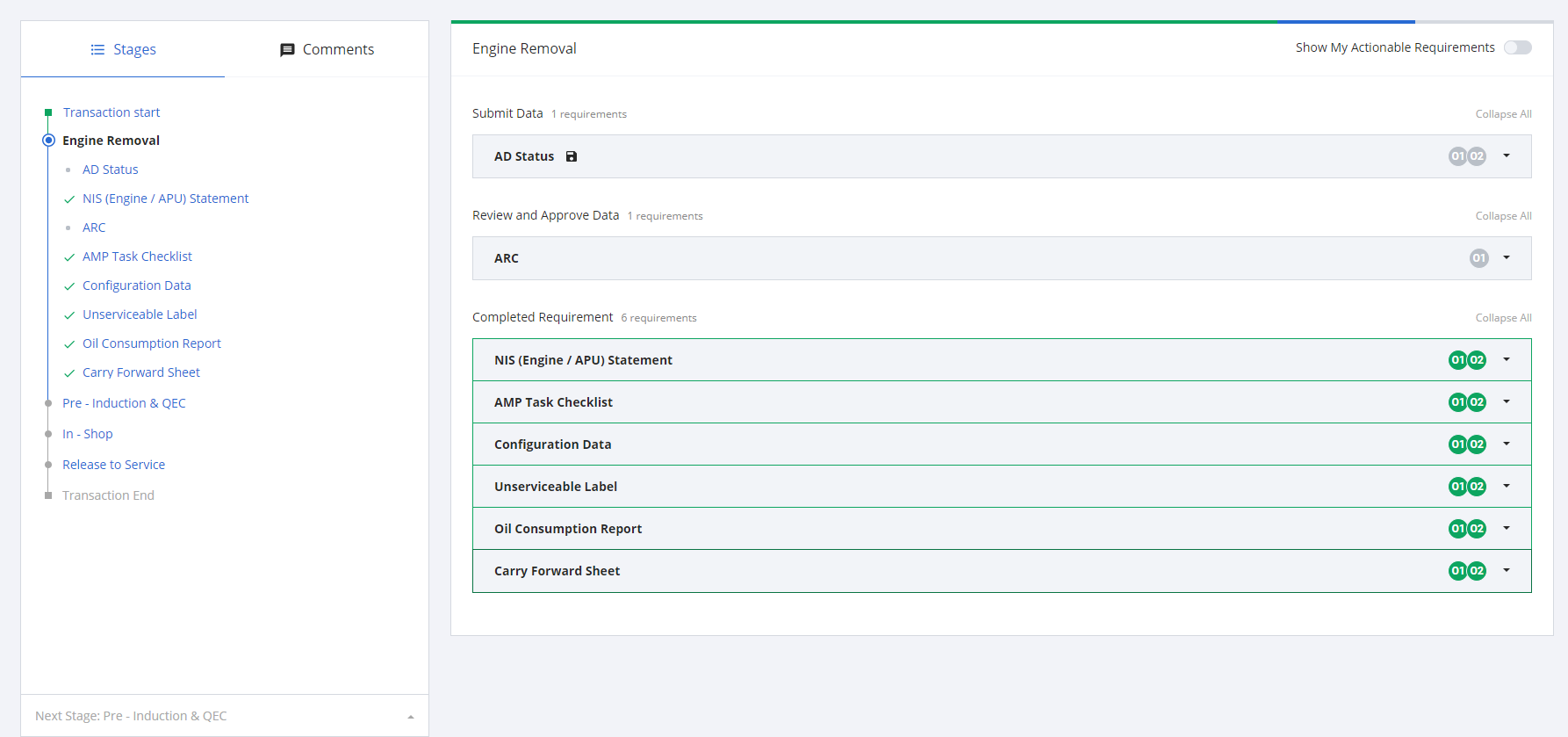
Find your transaction requirement to provide a data. - Ex. AD Status
Then, provide the request data following by the instruction on that transaction requirement. At this step you will experience the difference method base on the requirement transaction.
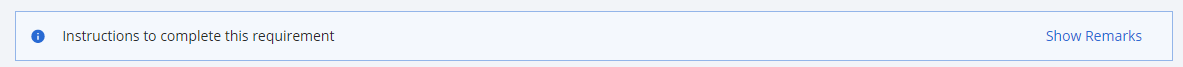
Requirement Transaction Instruction - Hide Instruction
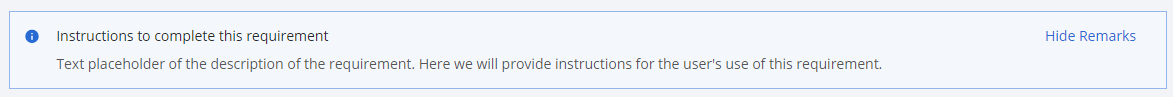
Requirement Transaction Instruction - Show Instruction
When you expand the transaction requirement, you wil see the method to provide the data. You can learn more for each difference method from https://support.block.aero/docs/submit-data-methods
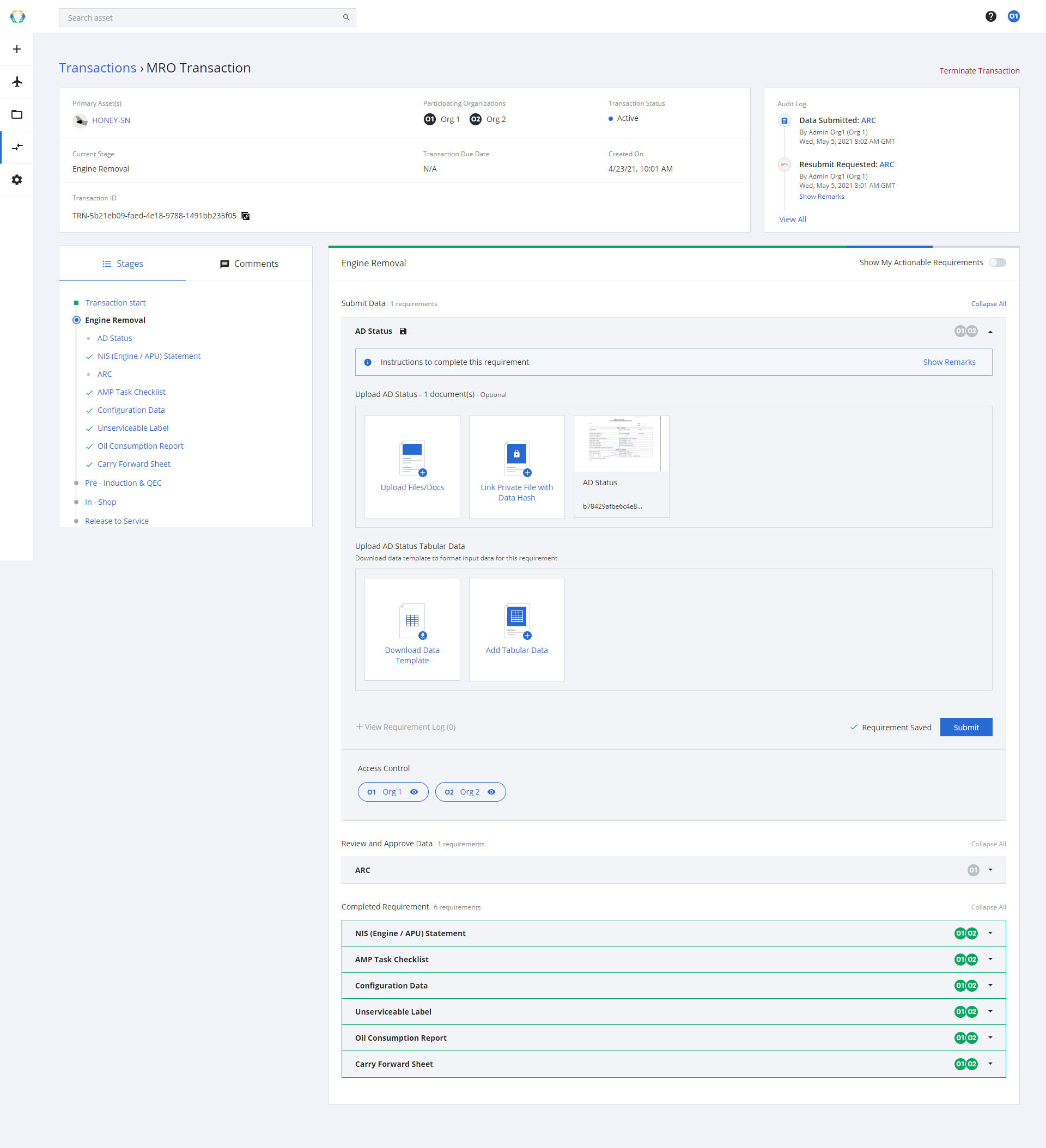
Expand a transaction requirement
Learn moreYou can understand more about the method from https://support.block.aero/docs/transaction-requirement-functionality
Step 2: Click "Submit"
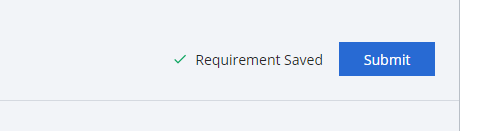
"Submit" button action to process to the next step (Review)
The sucessful submited requirement will move to "Review and Approve Data" section to wait for the authorizer to review and approve.
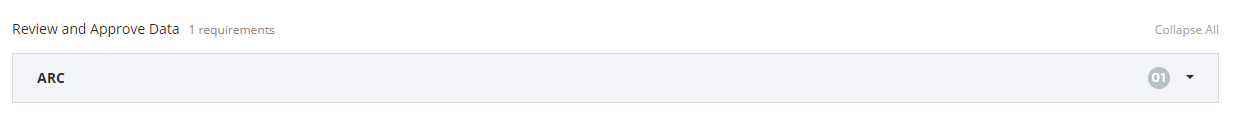
ImportantFor reviewer and approver, please go to https://support.block.aero/docs/approve-transaction-request
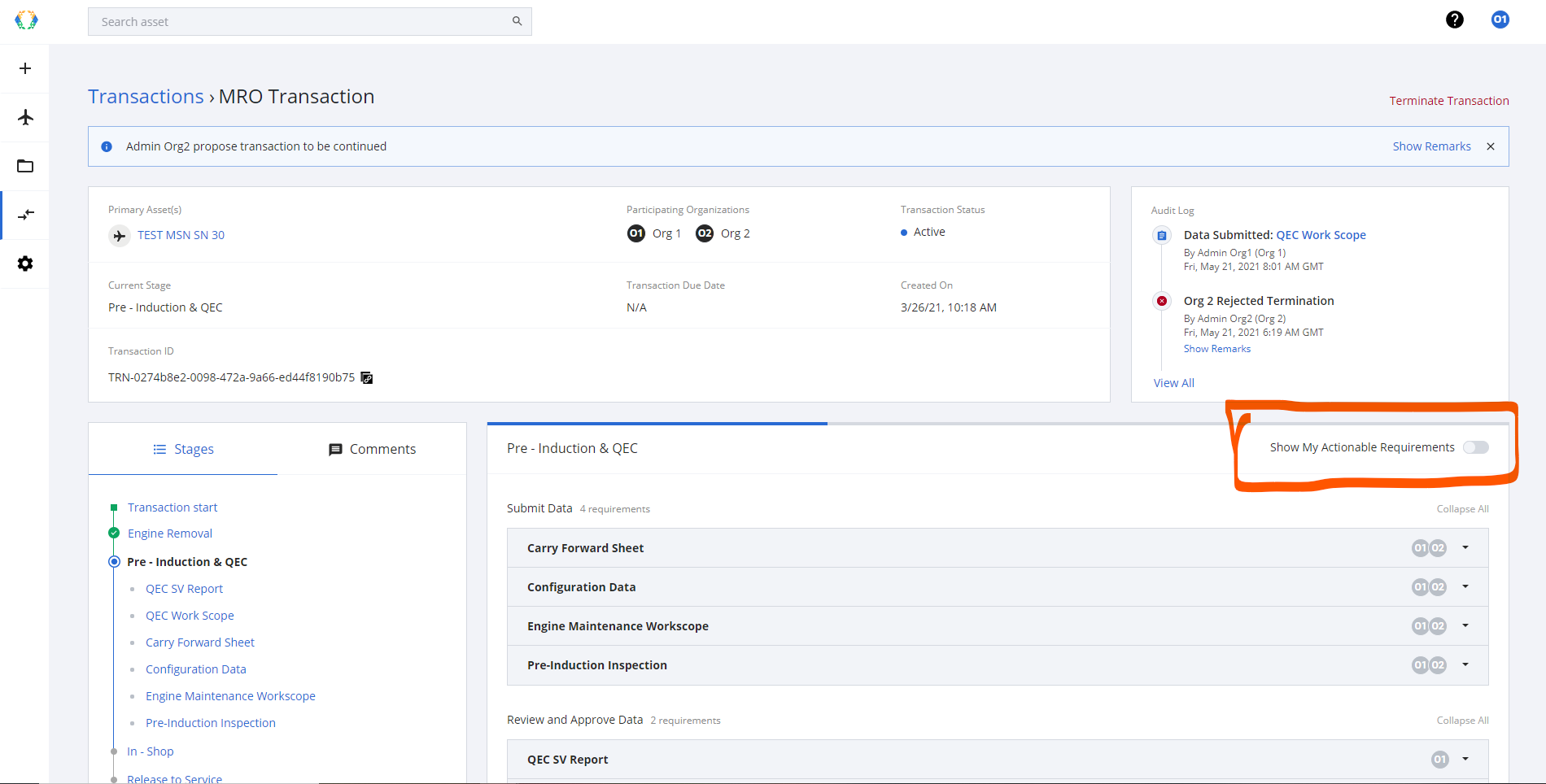
Tips: you can filter only transaction requirement that require your organize to participate by toggle this feature.
Tipyou can filter only transaction requirement that require your organize to participate by toggle this "Show My Actionable Requirements"
Updated 12 months ago