Create Catalog Item
There are two ways you can create catalog item in bulk:
Option 1: Create Catalog Item Directly
Option 2: Create Catalog Item Using Template
Option 1: Create Catalog Item Directly
Step 1: From the catalog item list, click 'Create Catalog Item'.
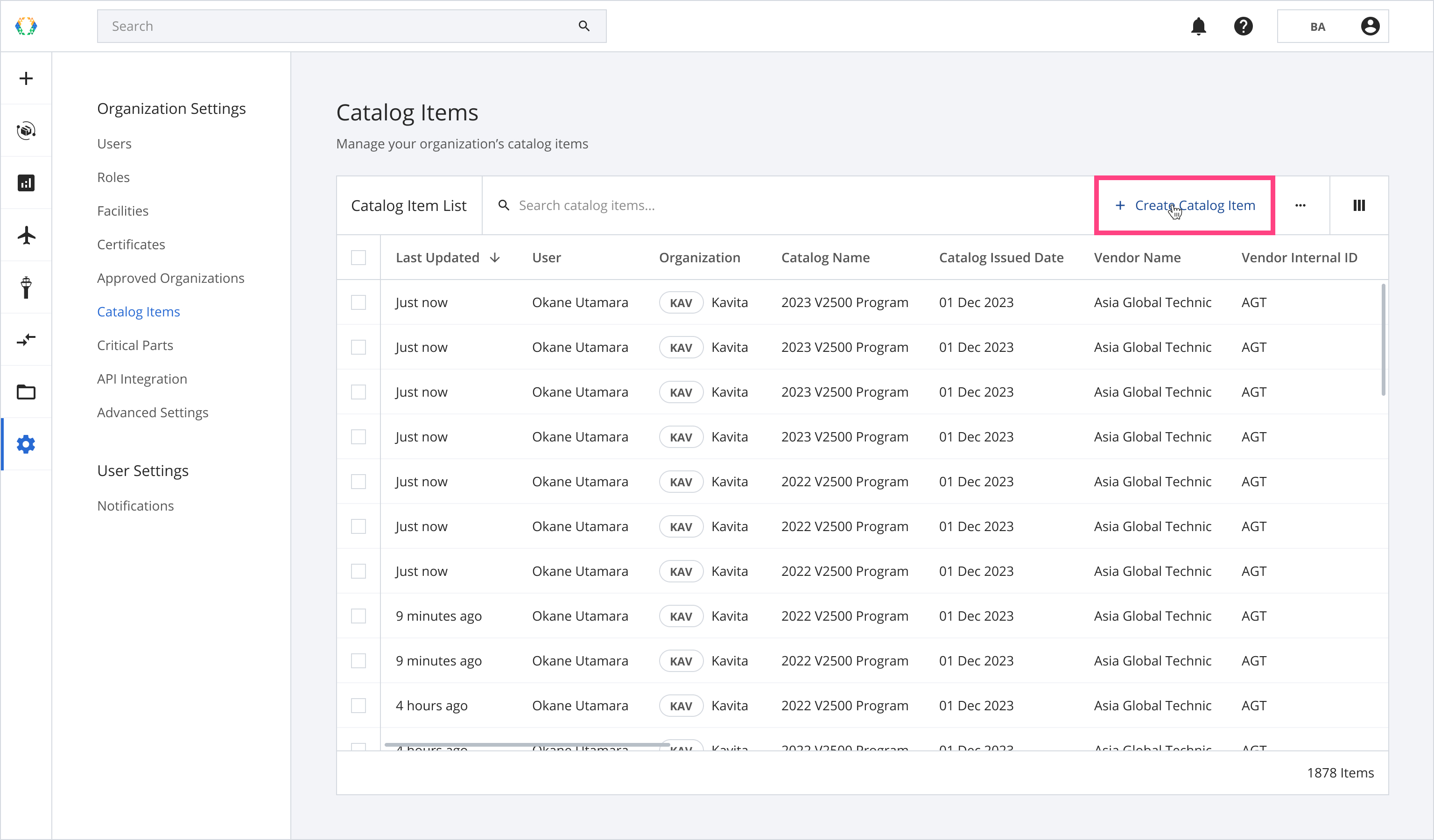
Step 2: Click 'Add Item'.
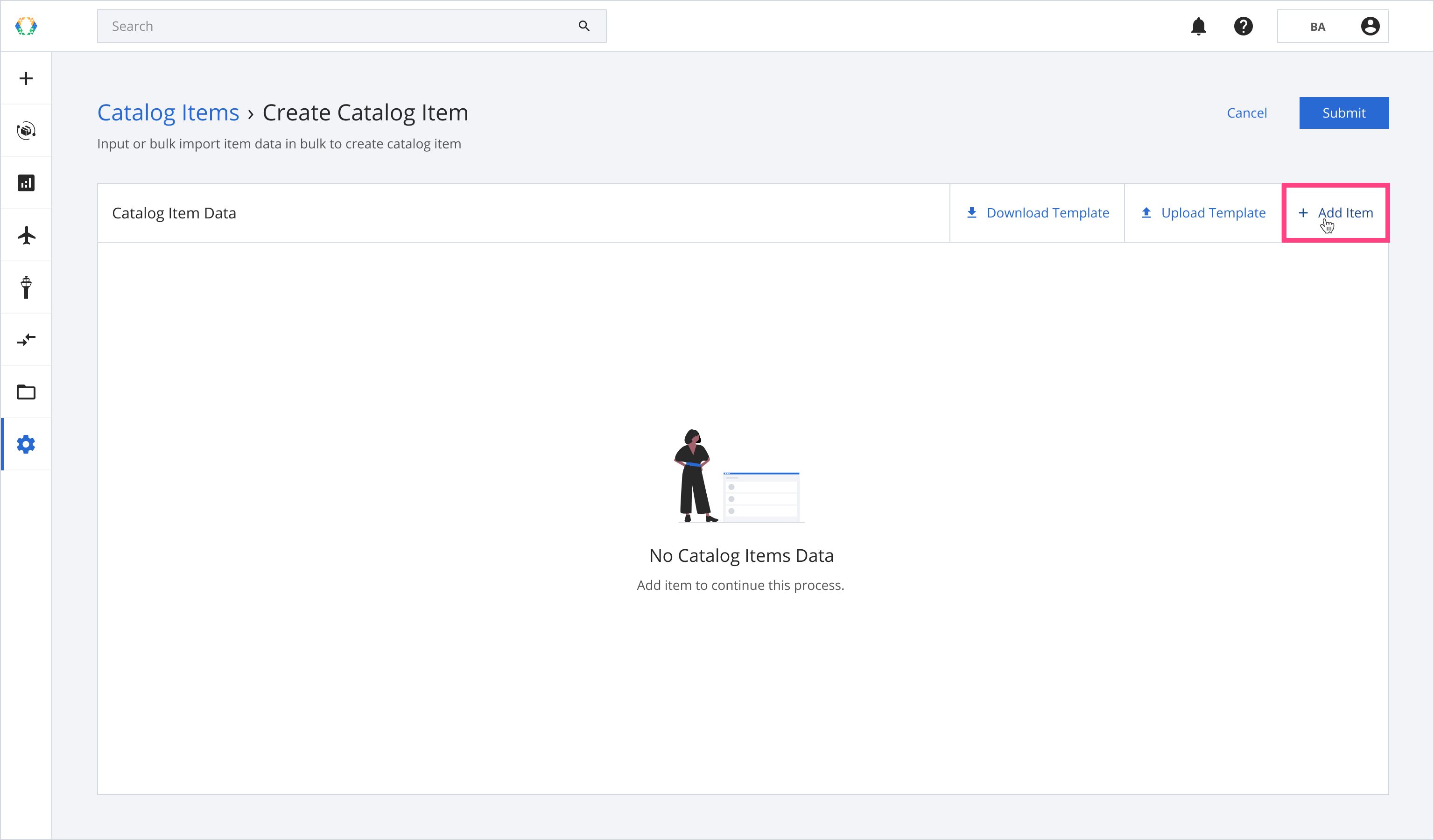
Step 3: Provide details for catalog item.
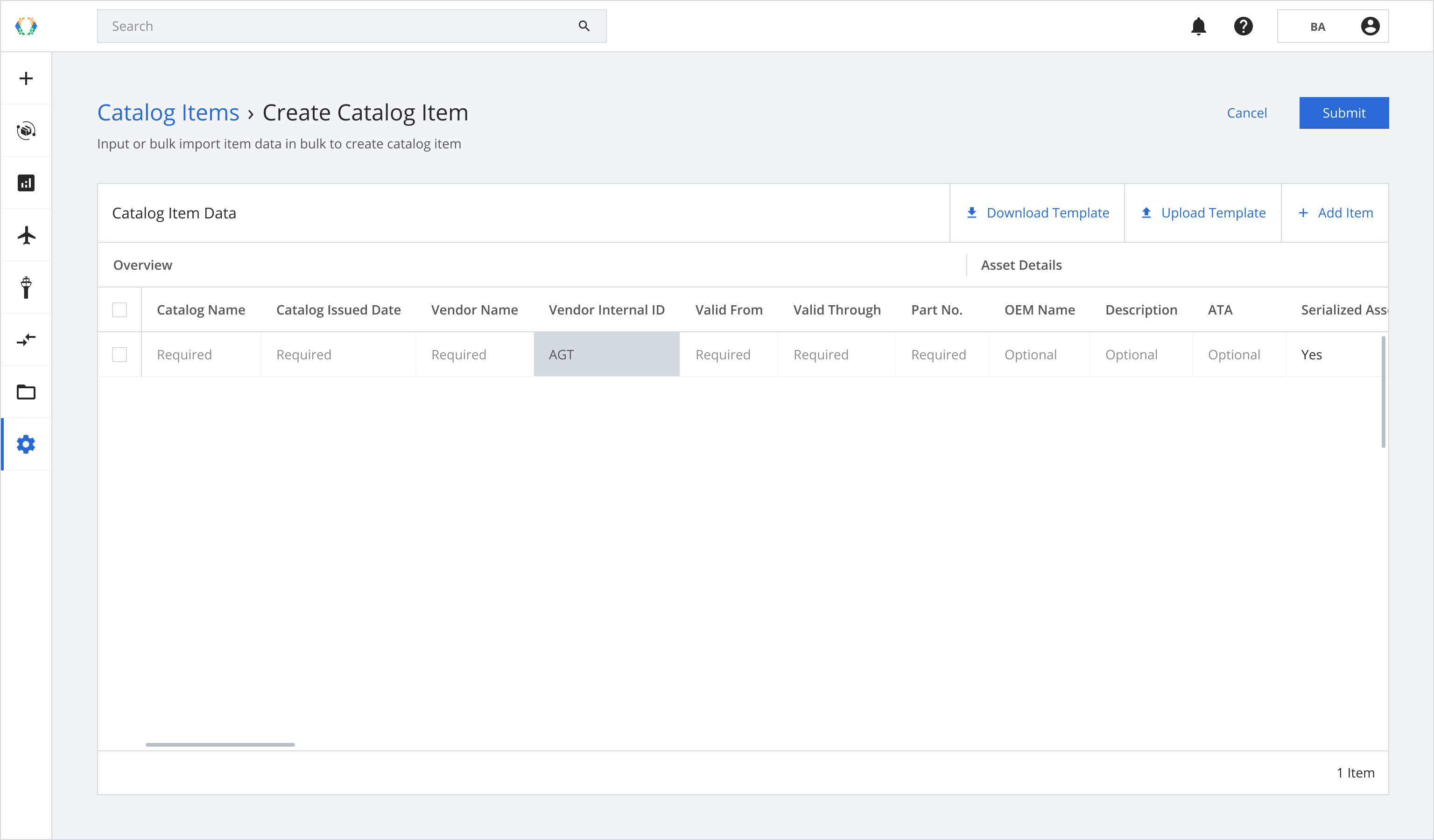
Required fields:Catalog Name
Catalog Issued Date
Vendor Name
Vendor Internal ID
Valid From
Valid Through
Part No.
Serialized Asset
Currency
Step 3: Click 'Submit'.
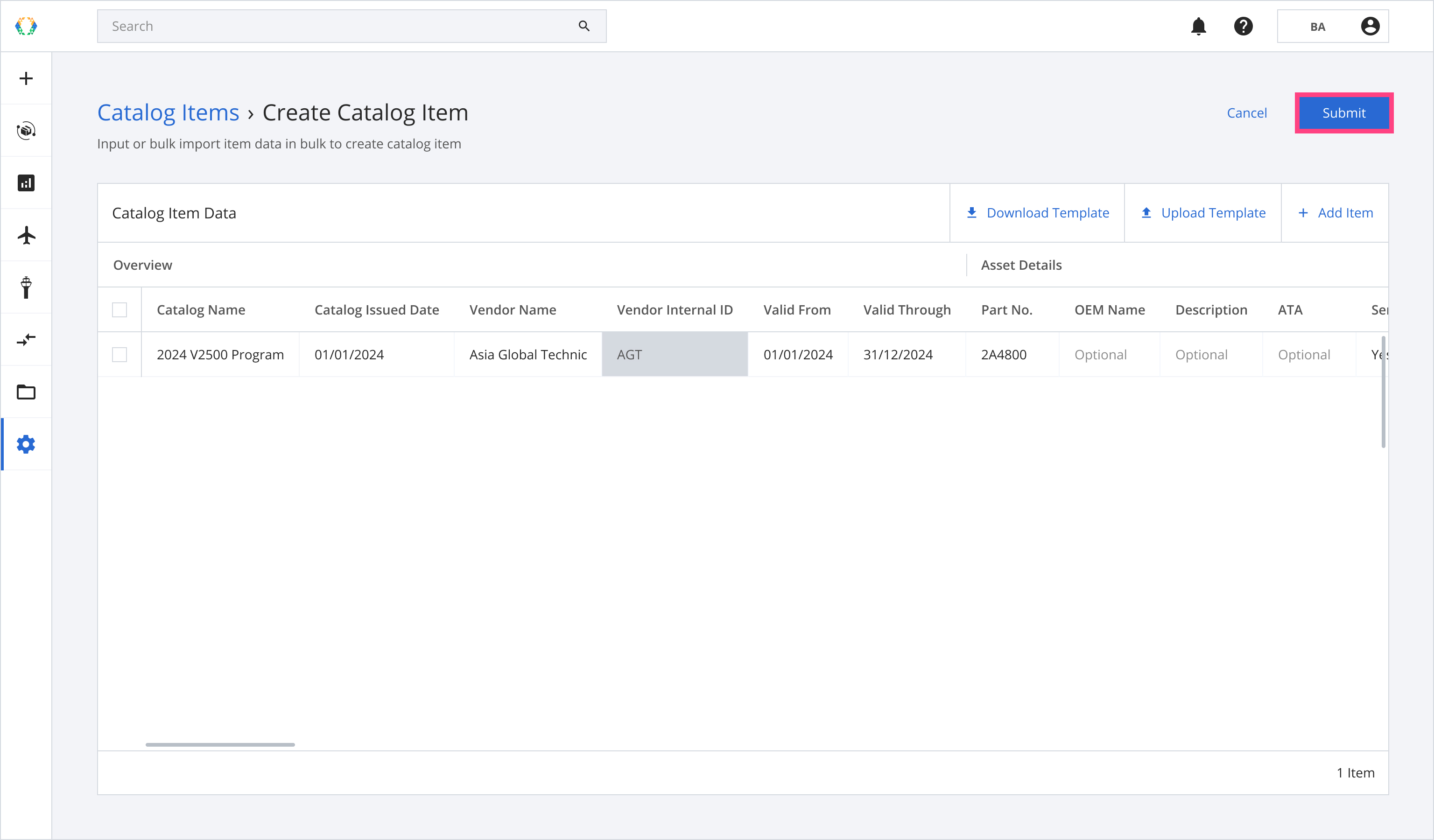
Once the catalog item is successfully created, a green banner will appear at the top of the catalog item list.
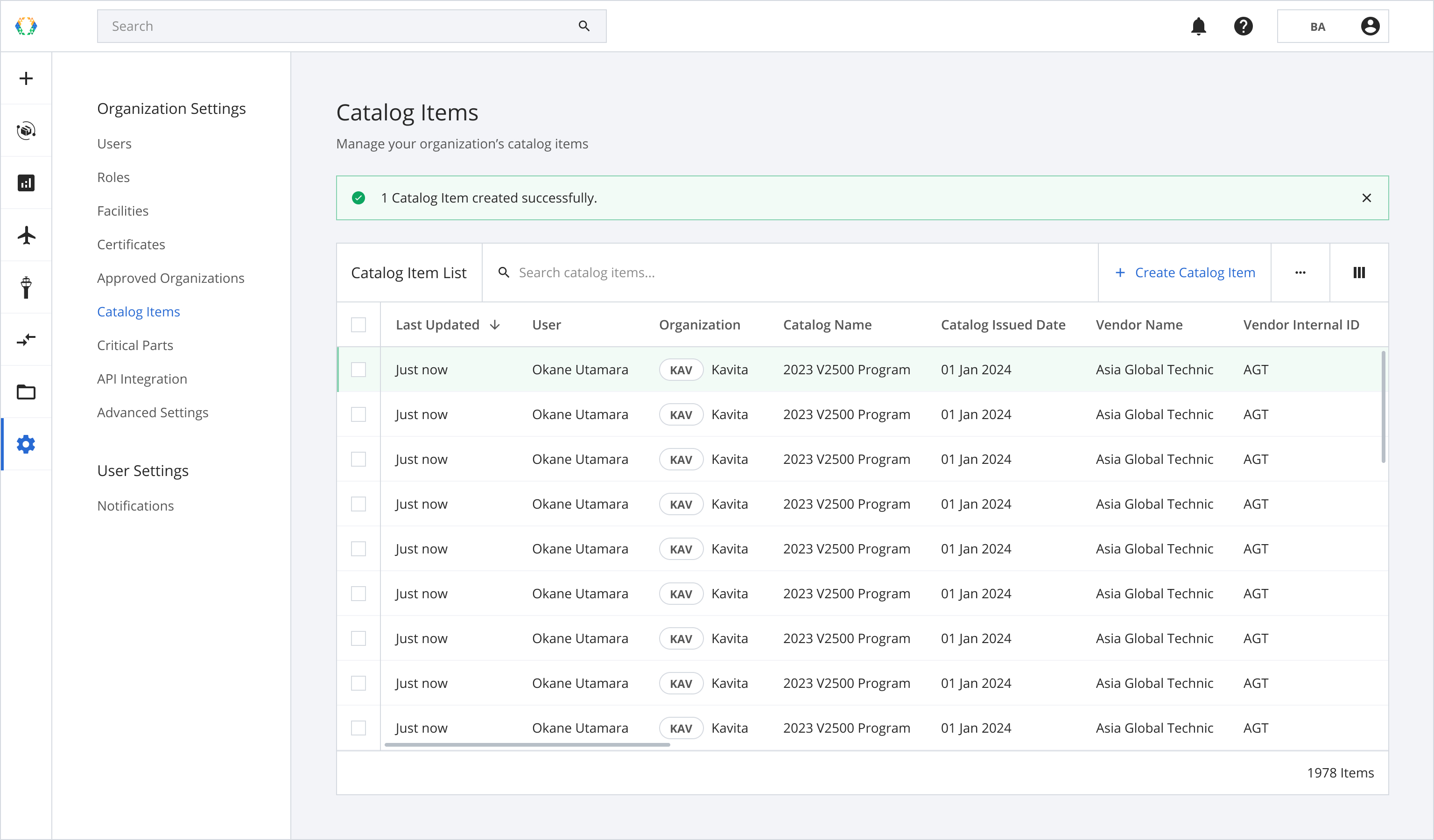
Option 2: Create Catalog Item Using Excel Template
Step 1: From the catalog item list, click 'Create Catalog Item'.
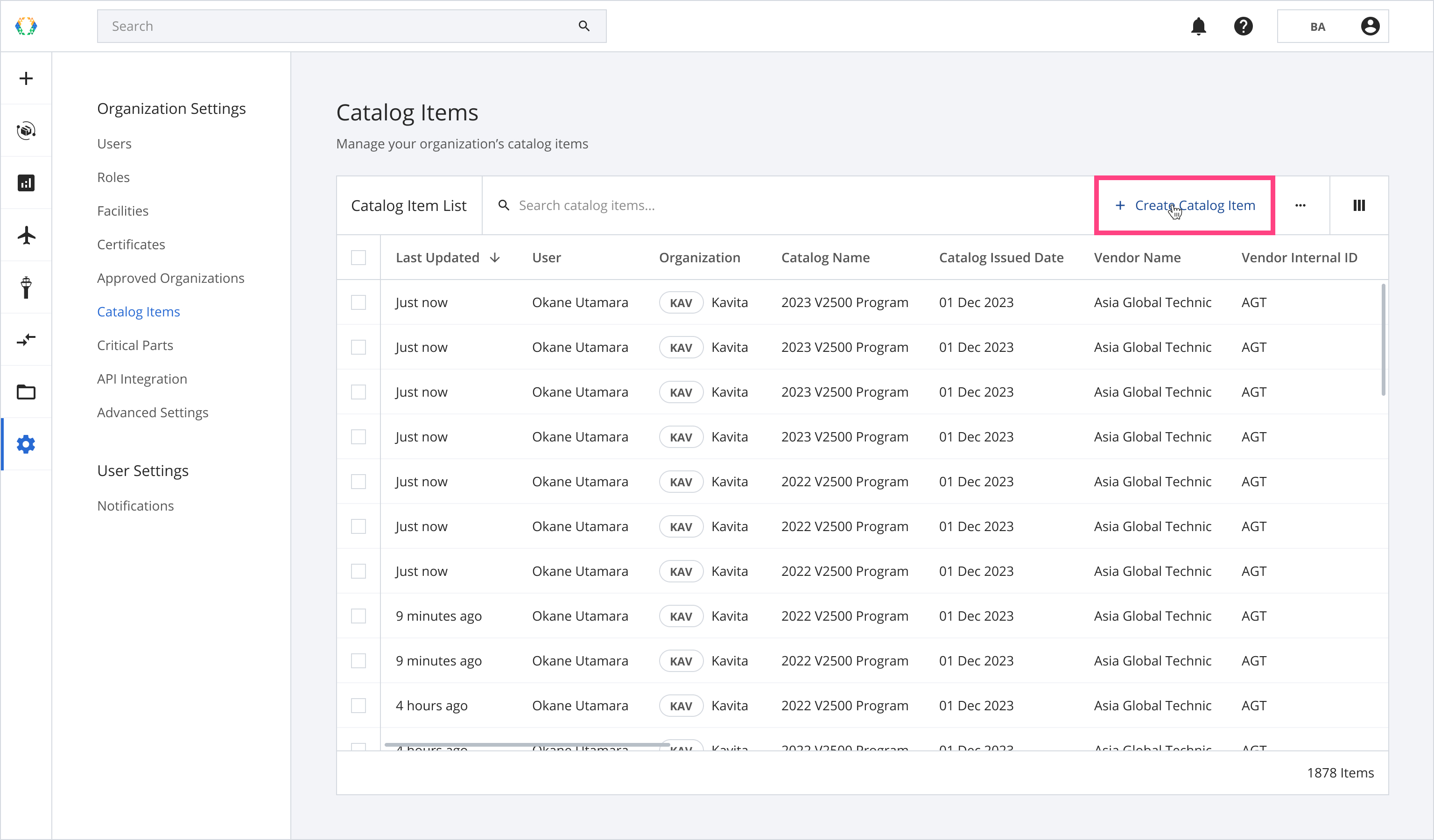
Step 2: Click 'Download Template'.
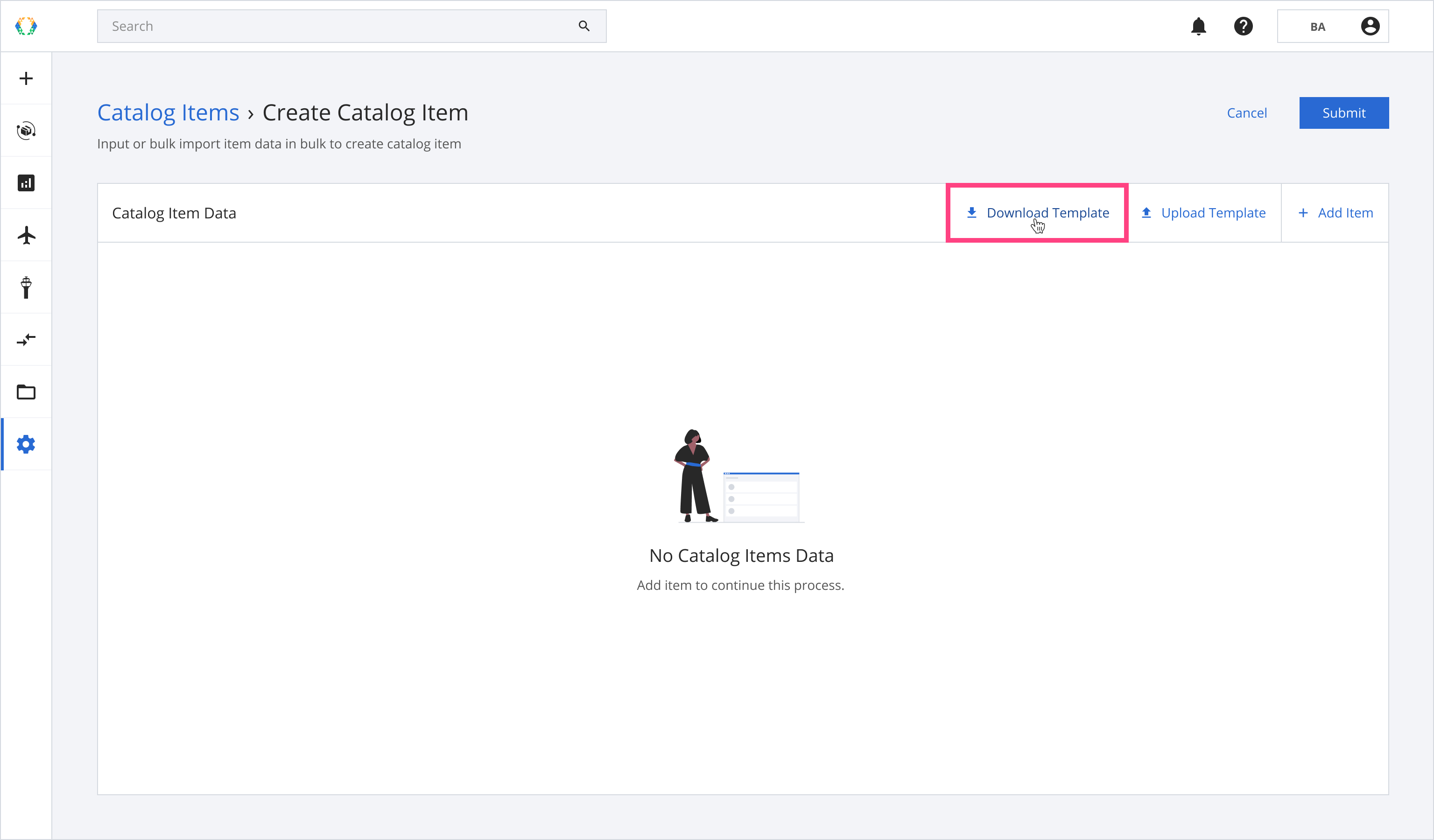
Step 3: Enter catalog items details in the Excel template that was downloaded on your computer.
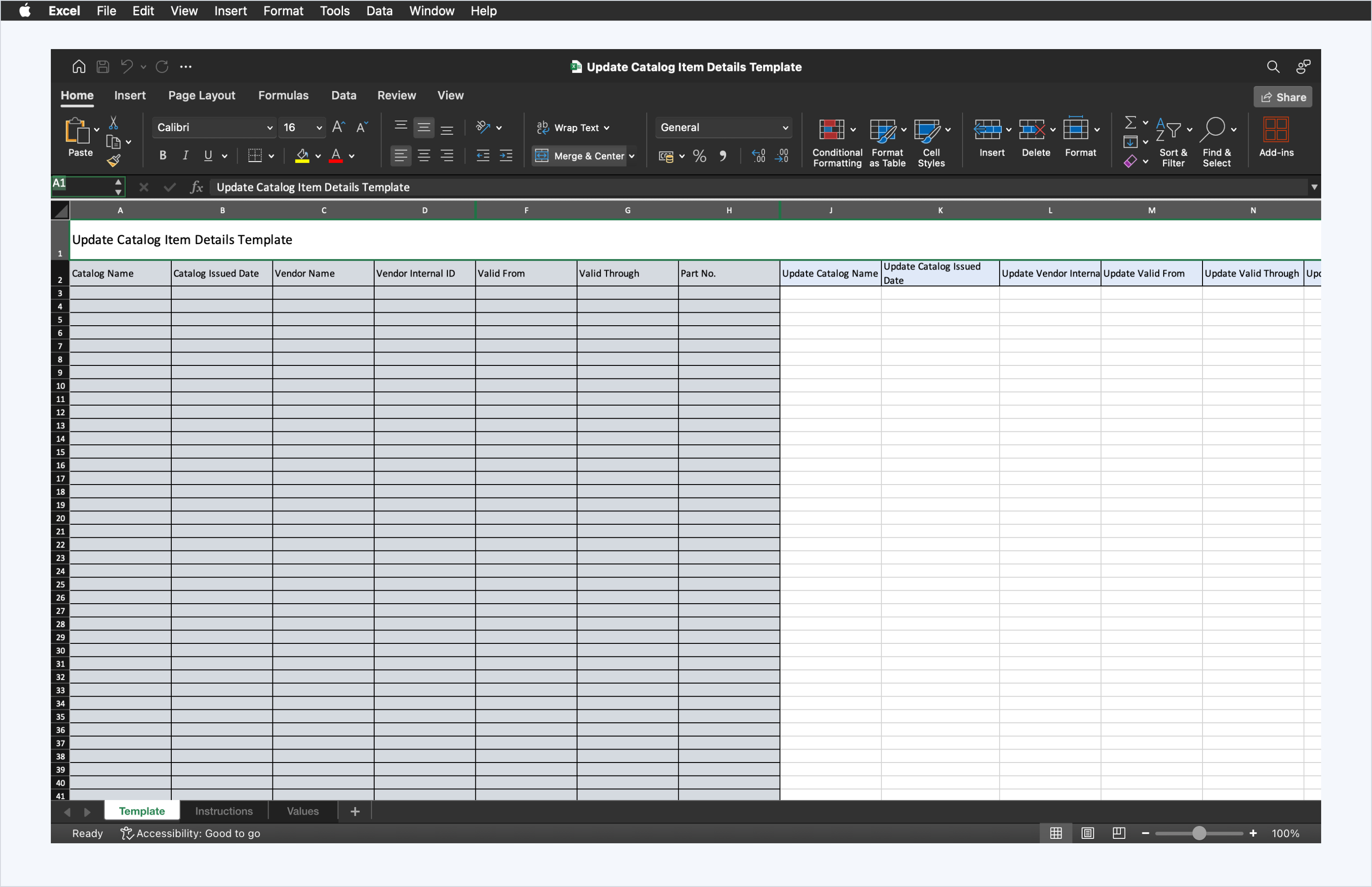
Step 4: Click 'Upload Template'.
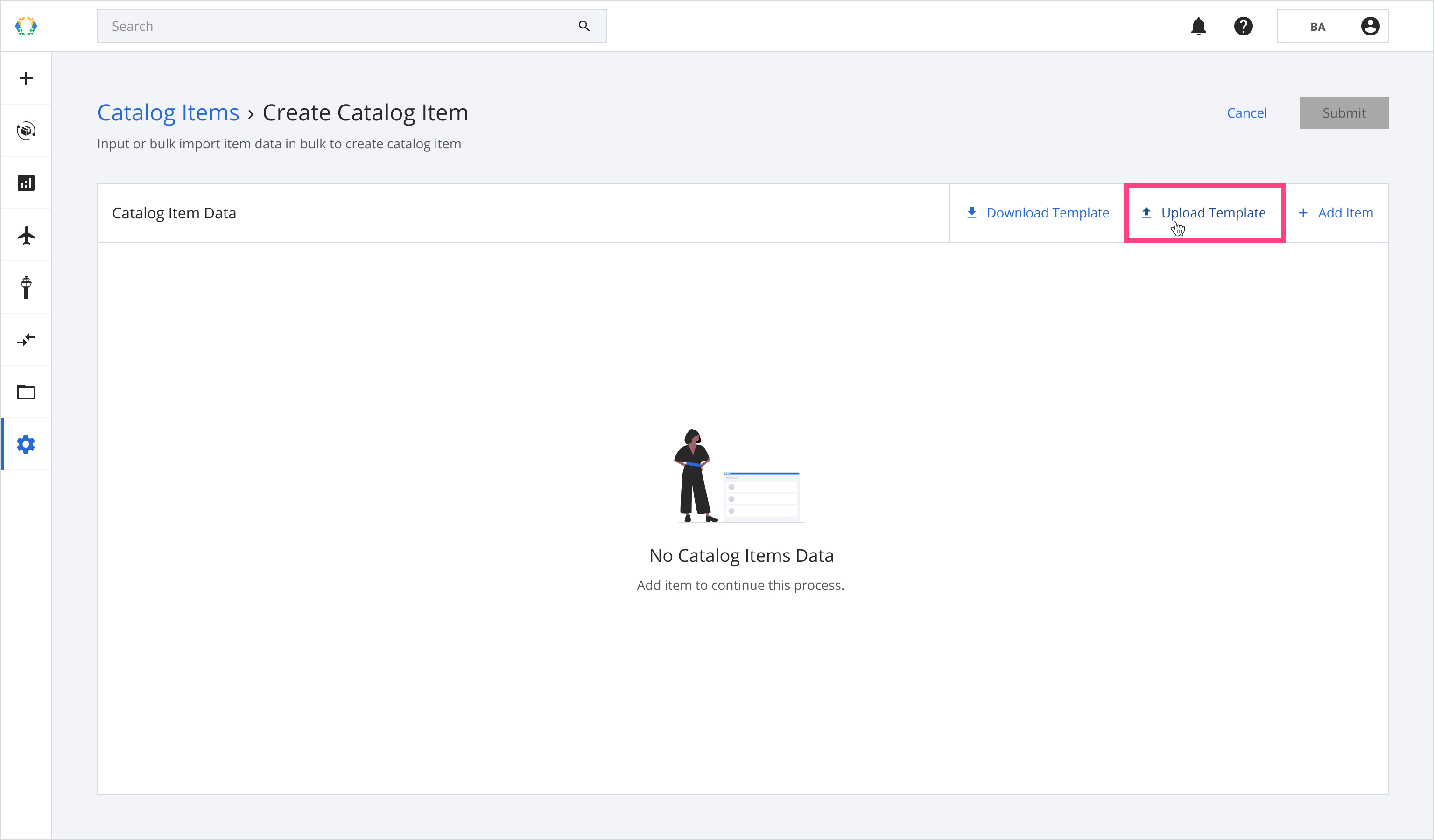
Step 5: Select the Excel template from your computer.
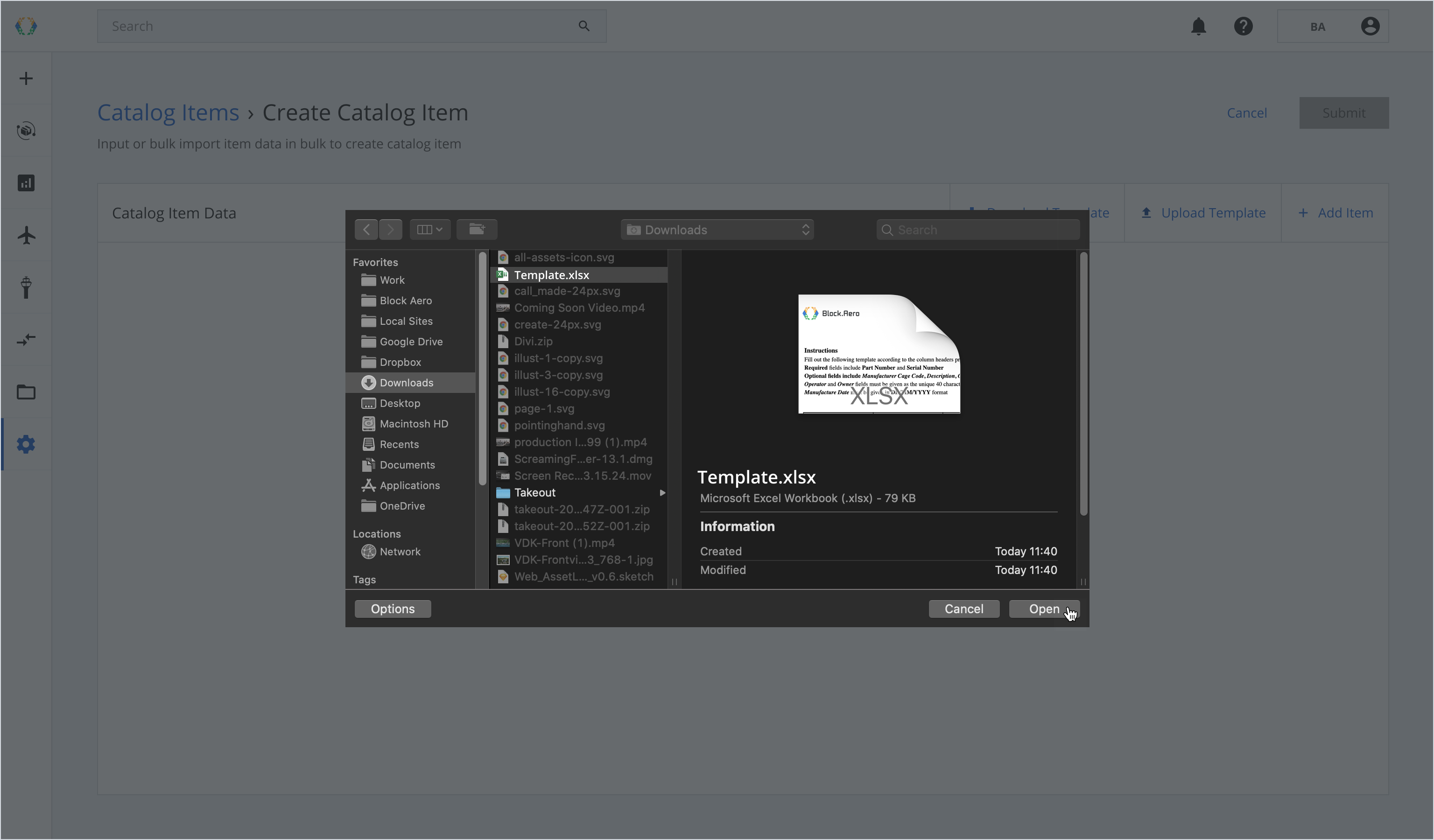
Step 6: Click ‘Submit'.
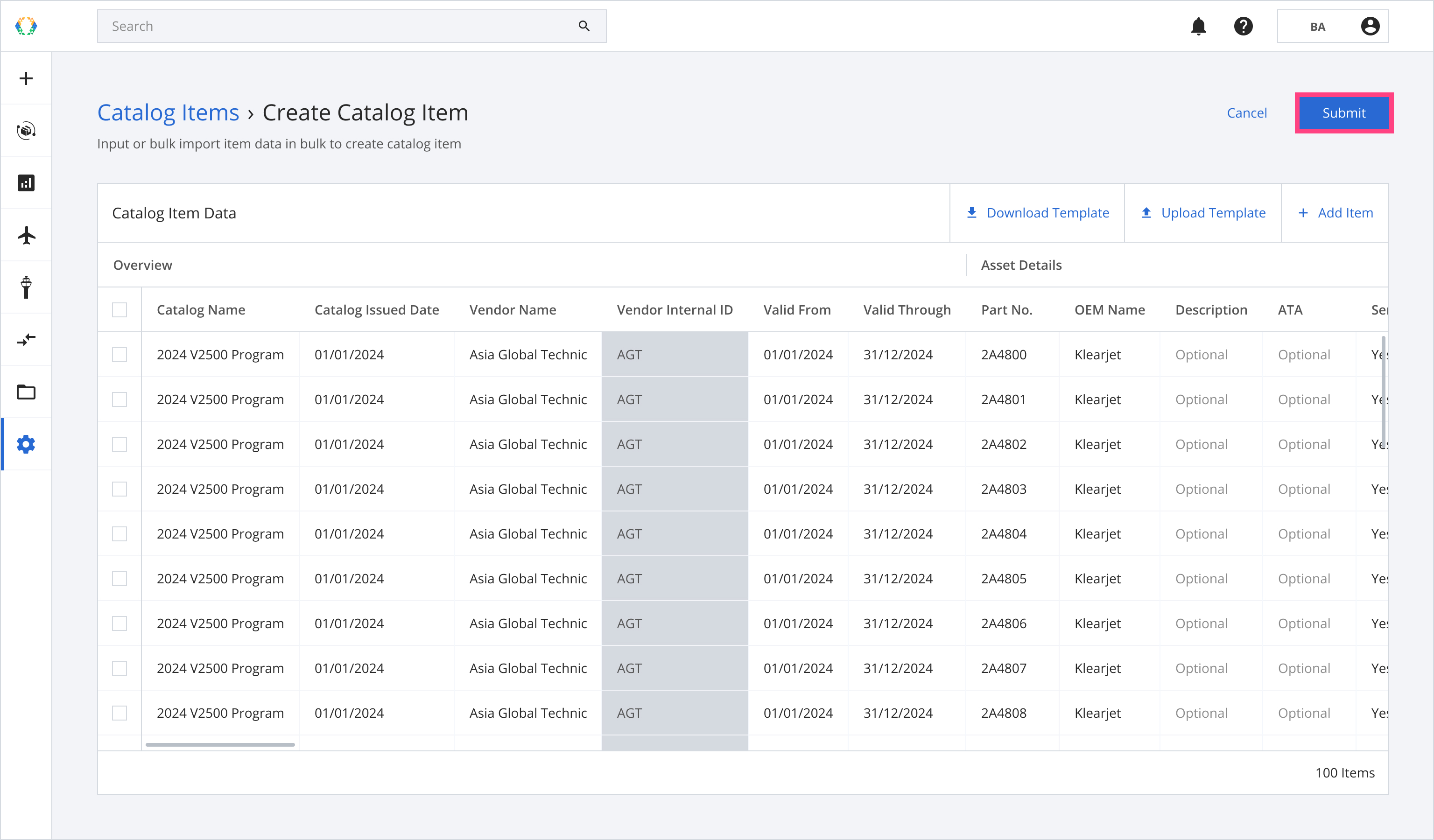
Once catalog items are created successfully, a green banner will appear at the top of the page table.
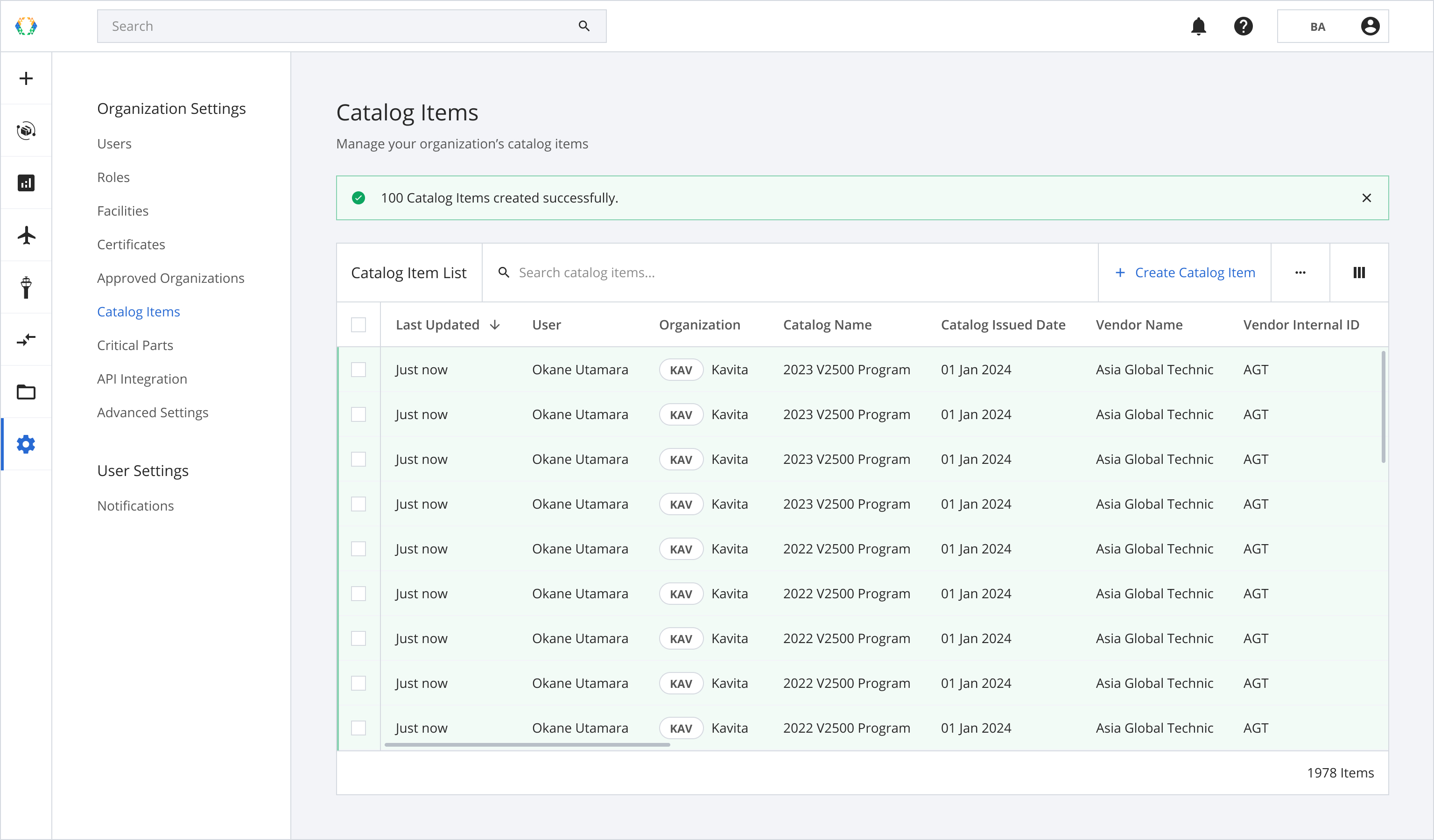
Updated 12 months ago