Single Operation
Step 1: From a private registry items list, open the registry item you want to revert the flag for.
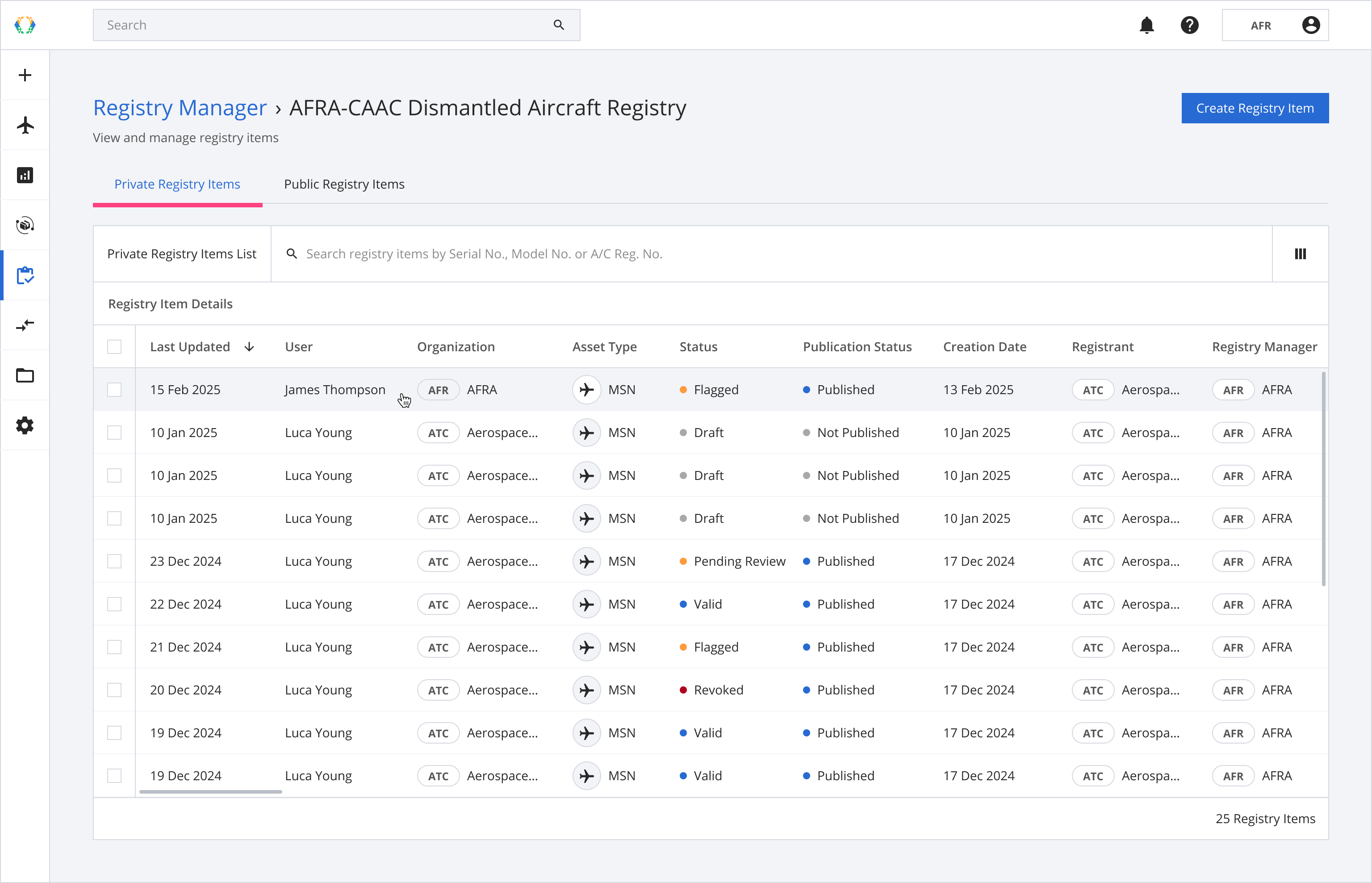
Step 2: Click 'Revert Flag'.
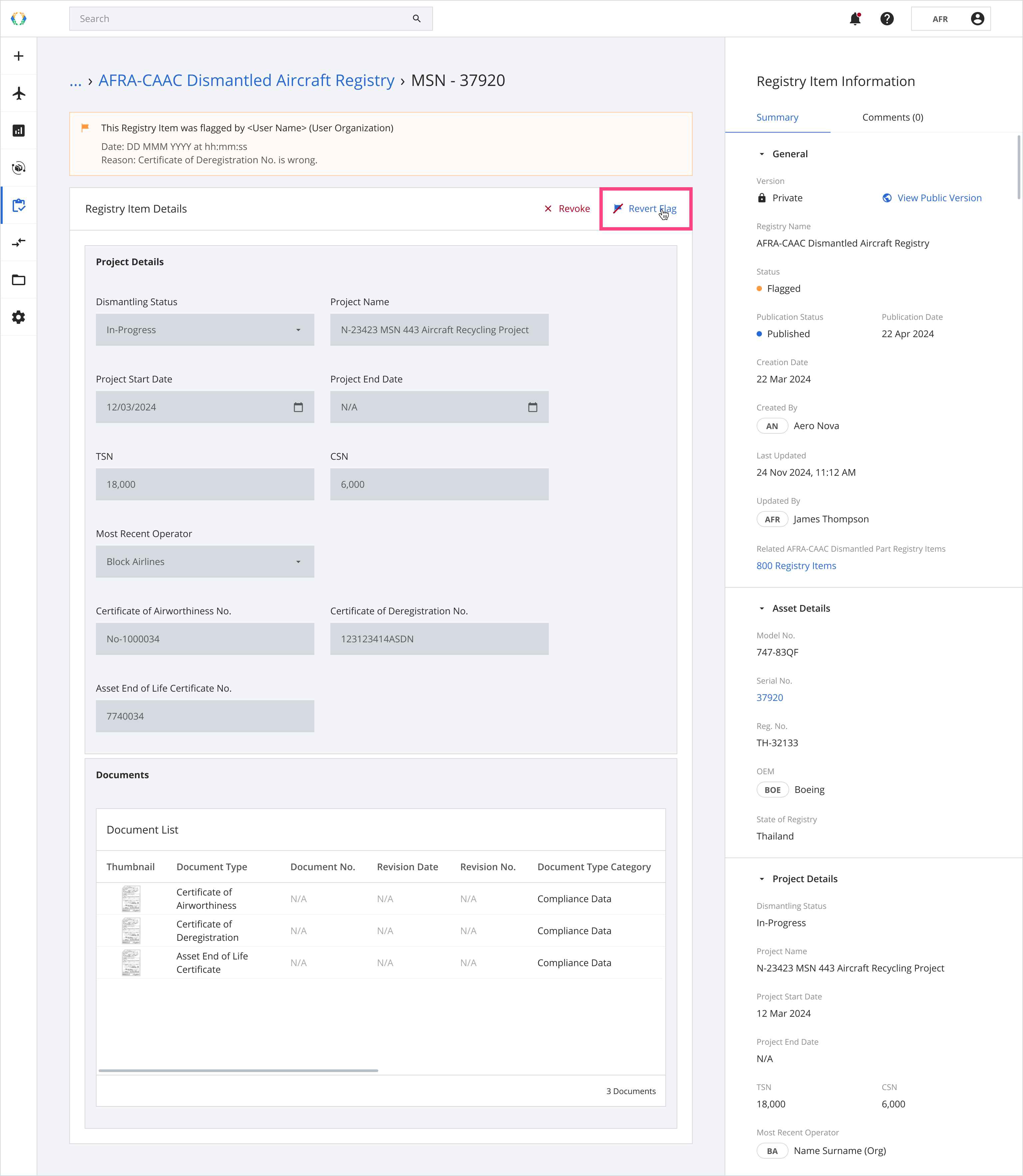
Step 3: Once the 'Revert Flag?' dialog appears, review the message and click 'Revert Flag'.
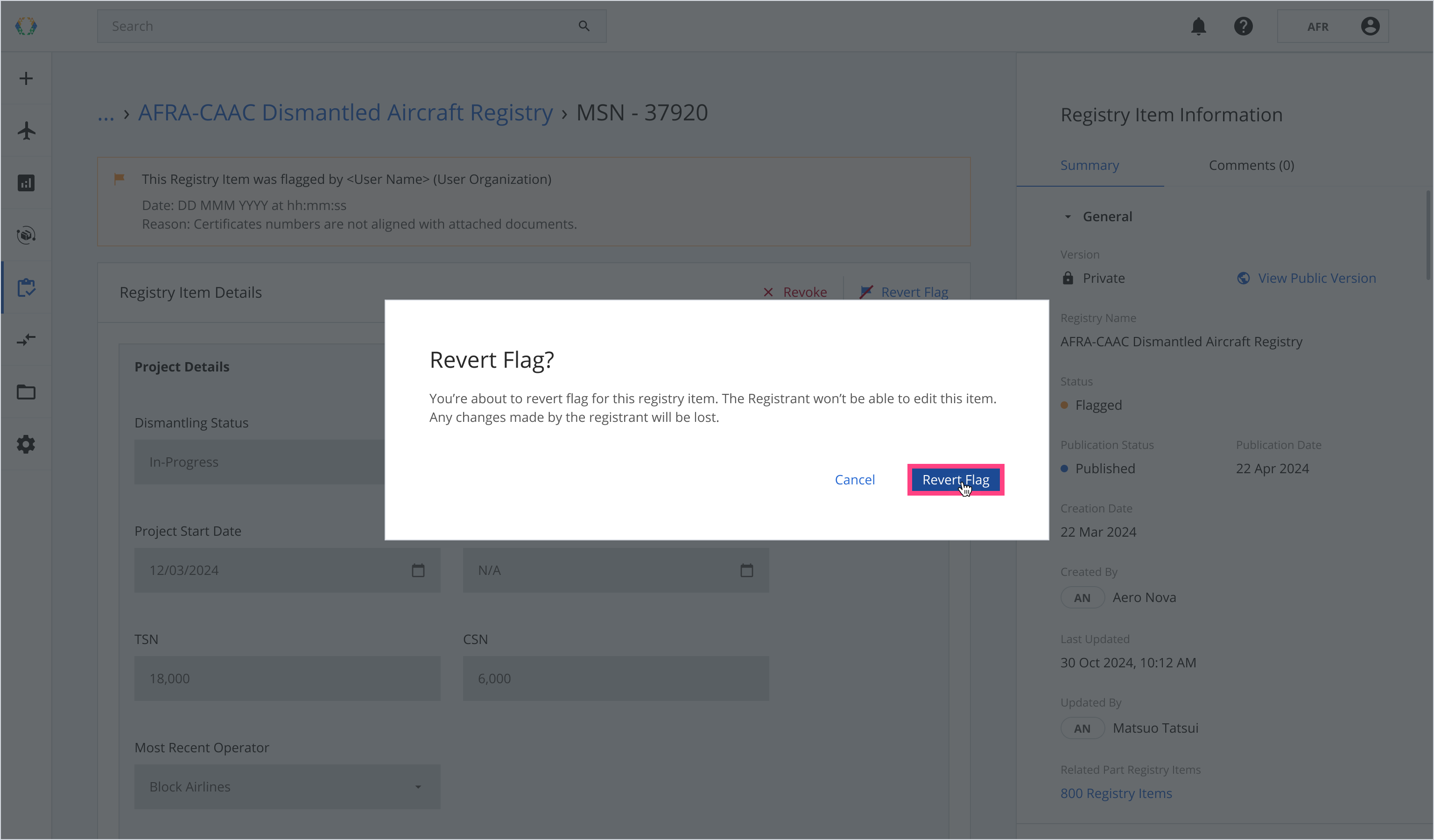
Outcome
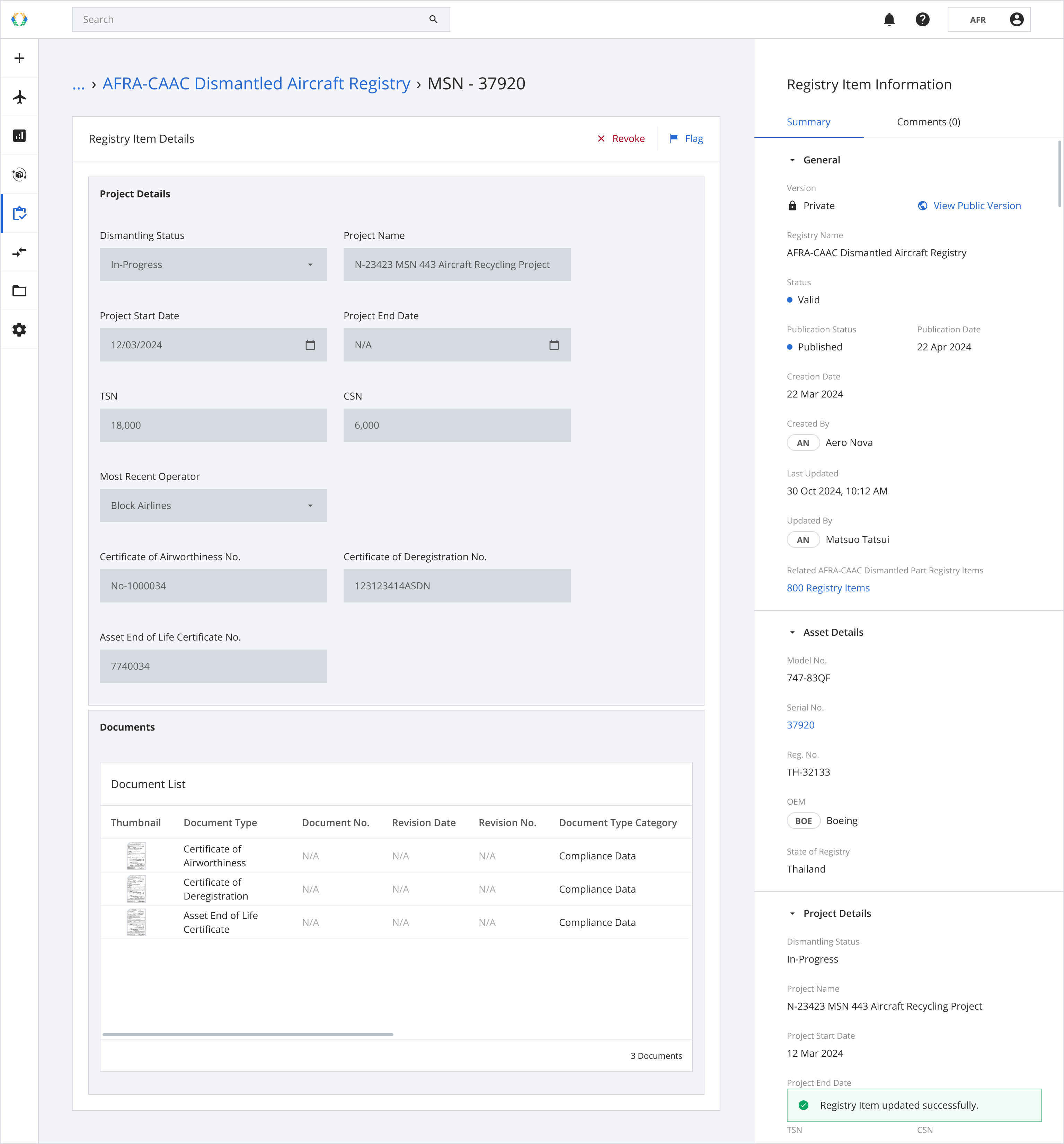
- A success message will pop up at the bottom of your screen confirming that the action was successful.
- The status of the registry item will return to 'Valid'.
Updated 5 months ago