Back-to-Birth
Getting Started
To access your assets's Back-To-Birth events, click ‘Back-To-Birth’ tab.
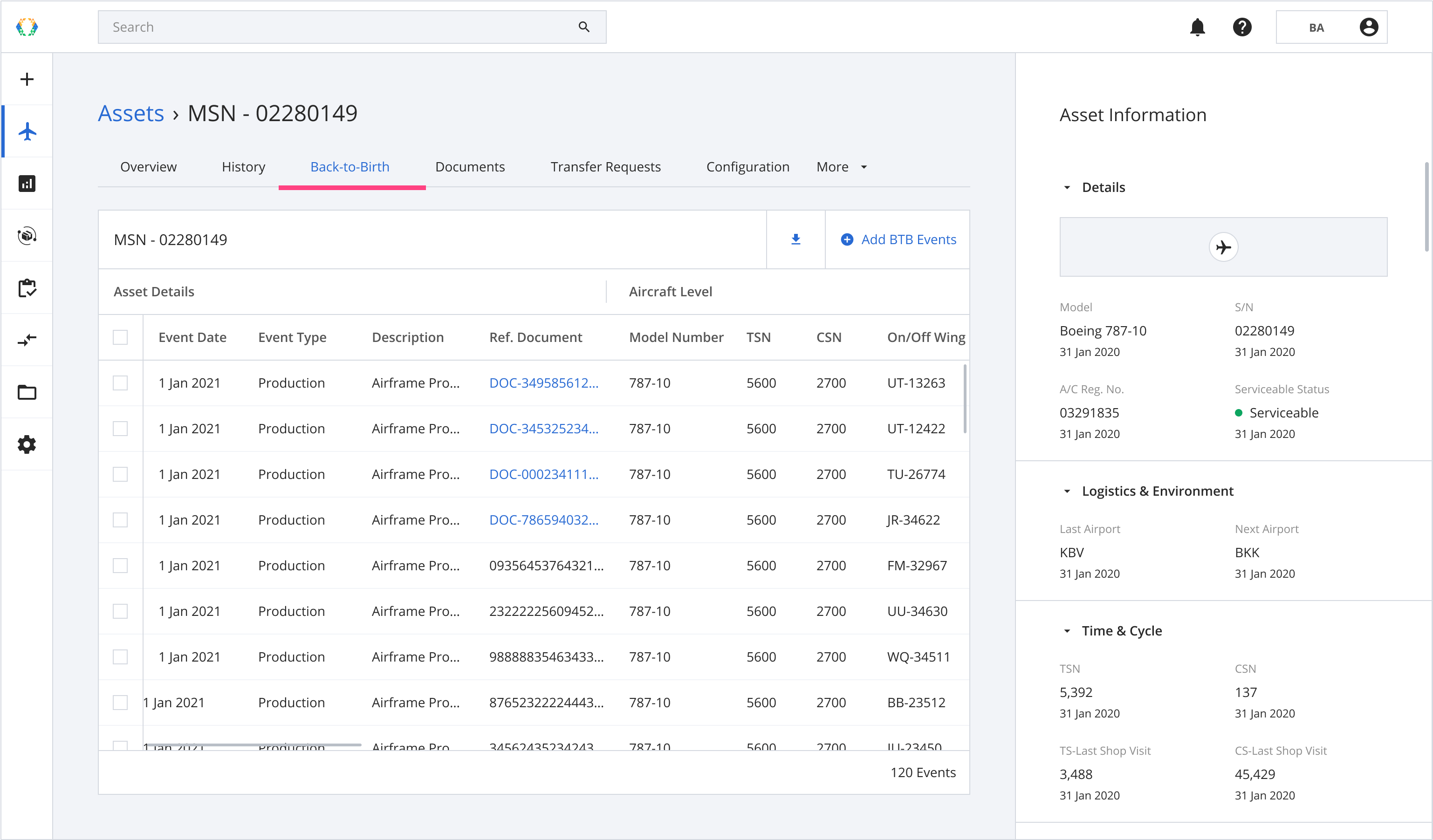
Back-to-Birth (BTB) traceability refers to the complete documented history of an asset, from its initial production through every key operational and ownership event. This includes installations, removals, role transfers, and changes in usage conditions.
Maintaining accurate BTB records is essential for verifying an asset’s airworthiness and compliance. These records are often required for maintenance, audits, regulatory approvals, financing, and trading activities. On the Block Aero platform, BTB traceability is captured using an IATA-based template and stored directly within the asset profile, ensuring transparency and full lifecycle accountability.
Supported Event Types
The platform supports the following BTB event types:
| Event Type |
|---|
| Production |
| Operation |
| Installation |
| Removal |
| On-Wing |
| Off-Wing |
| Change in Operational Parameters |
| Change of Operator |
| Change of Owner |
There are 2 ways to create BTB events:
Option 1: Add BTB Events Directly
Option 2: Add BTB Events Using Excel Template
Option 1: Add BTB Events Directly
Step 1: Click 'Add BTB Events'.
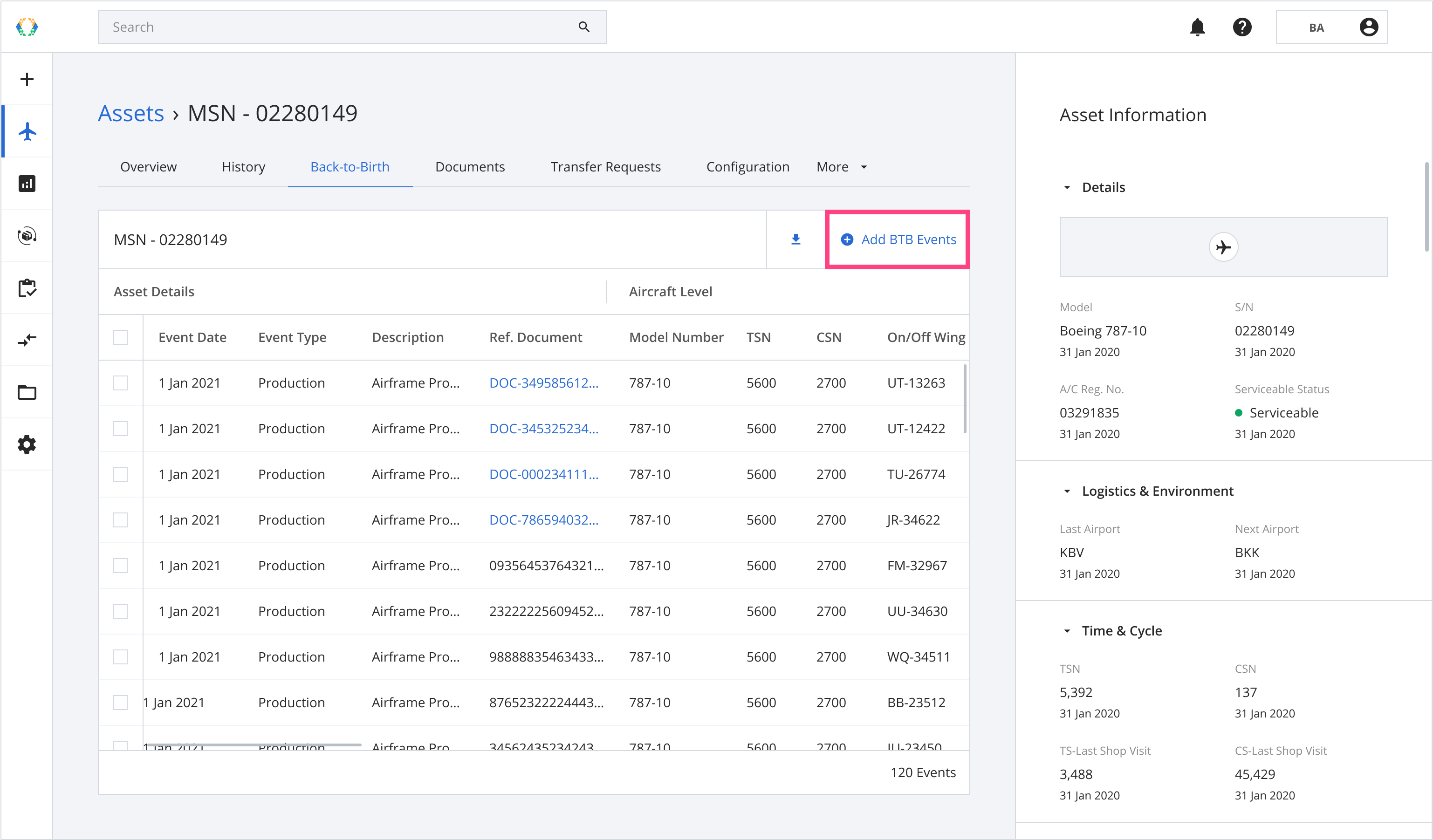
Step 2: Click 'Add Event'
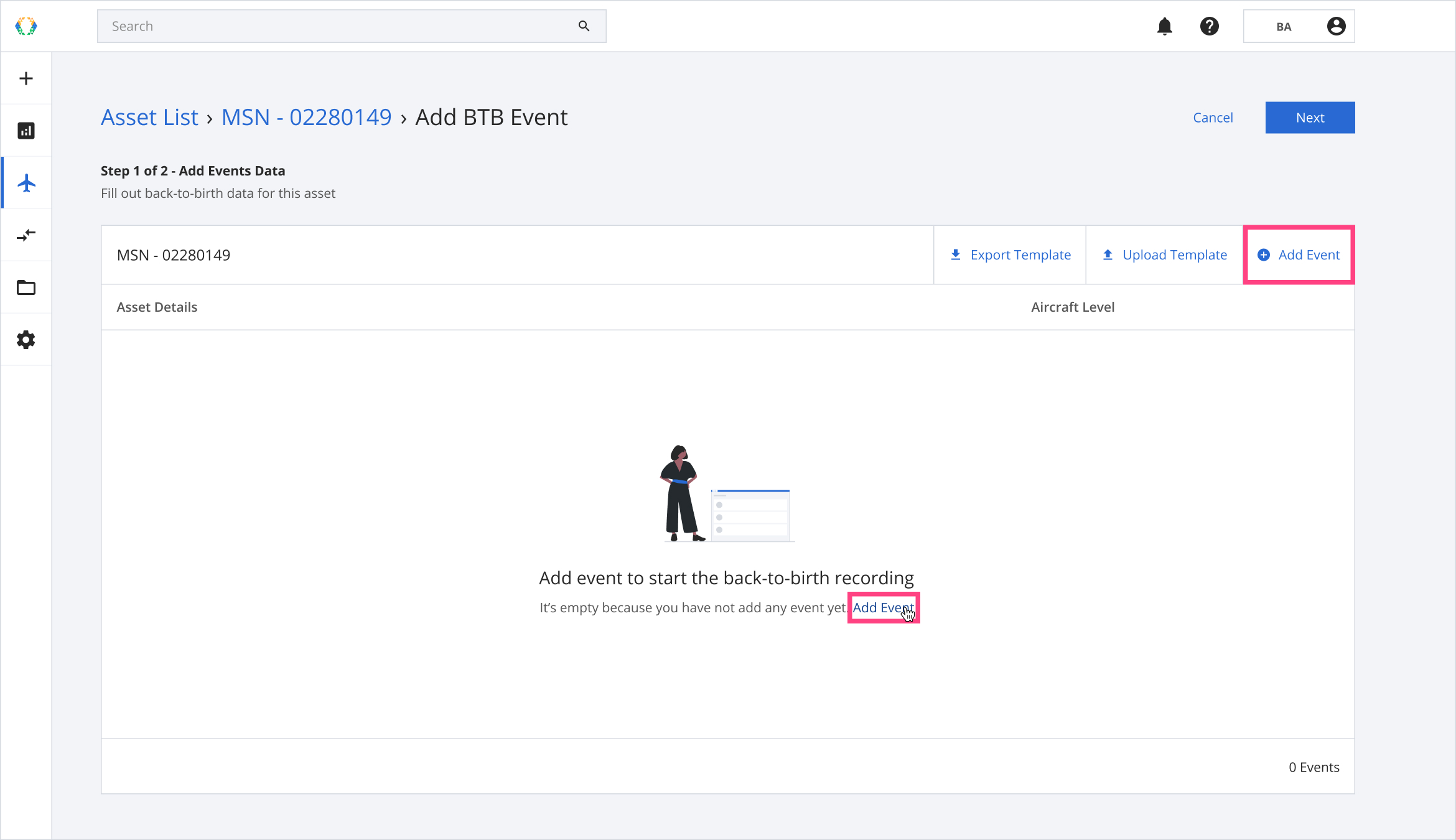
Step 3: Provide details for your BTB event.
Required fields:Event Date
Event Type Component Level: Serial Number Part Number Engine/APU/Assembly Level: Serial Number Model Number Aircraft Level: Serial Number
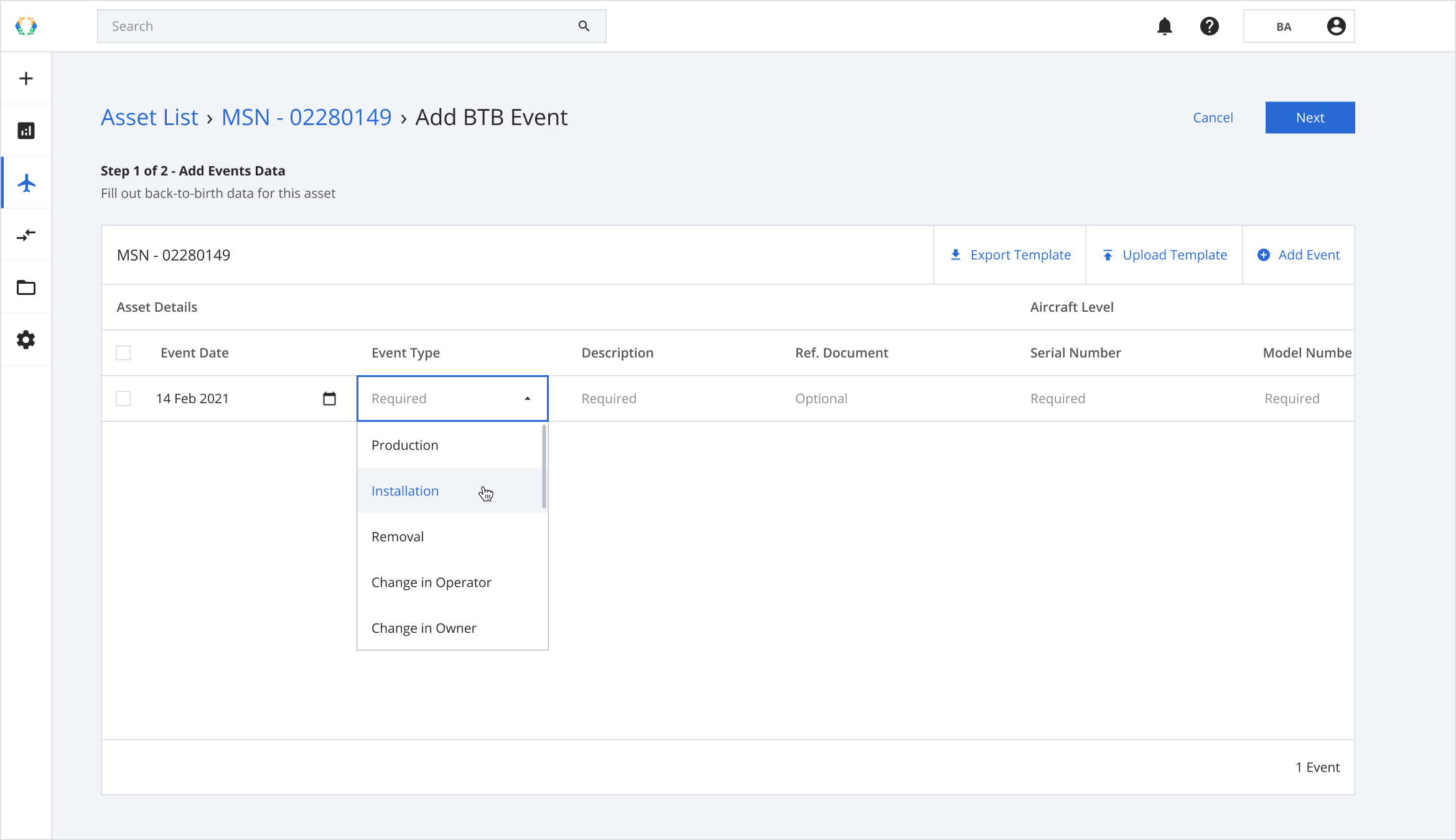
To remove a row, select it and click ‘Remove’.
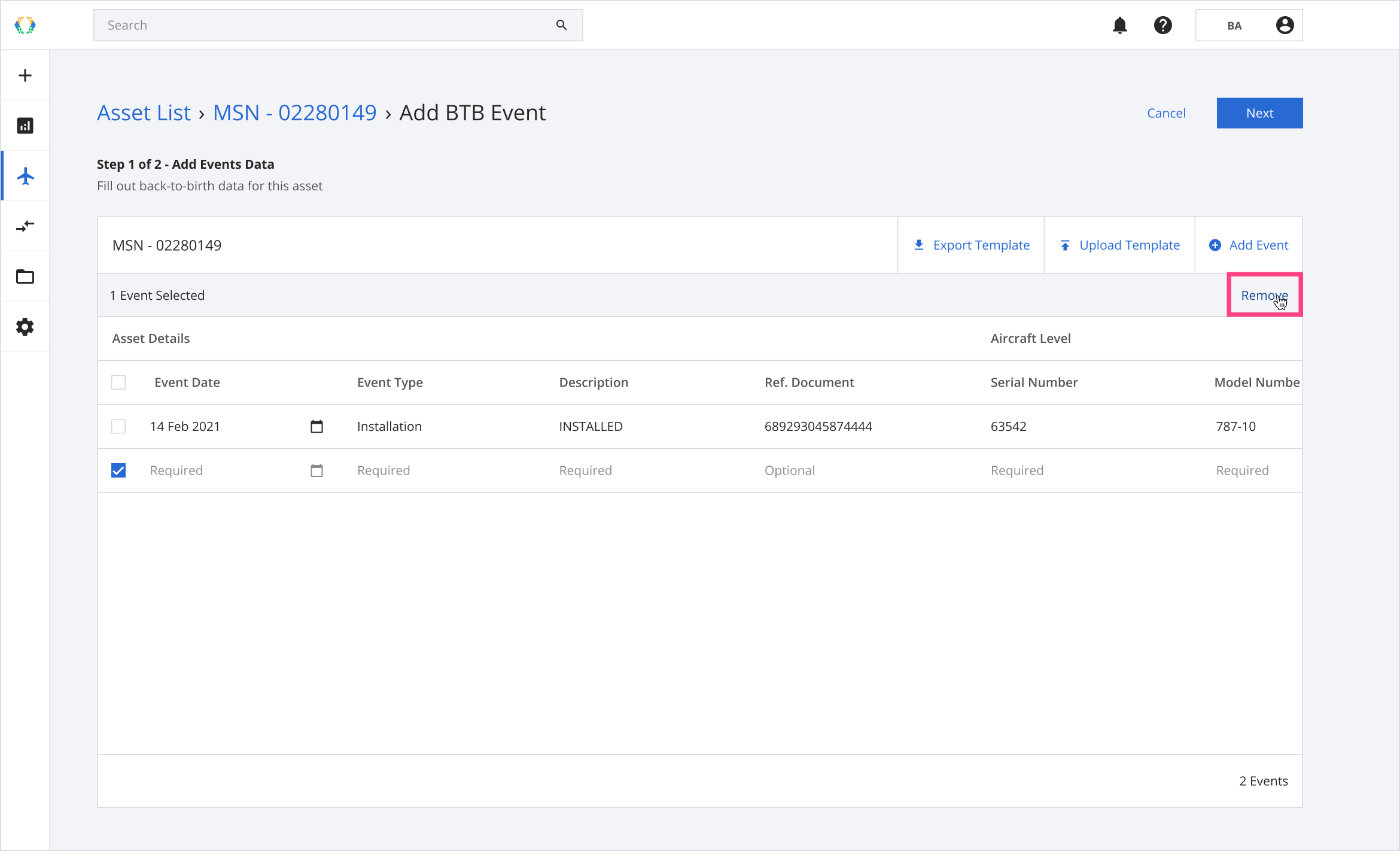
Step 4: Click 'Next'.
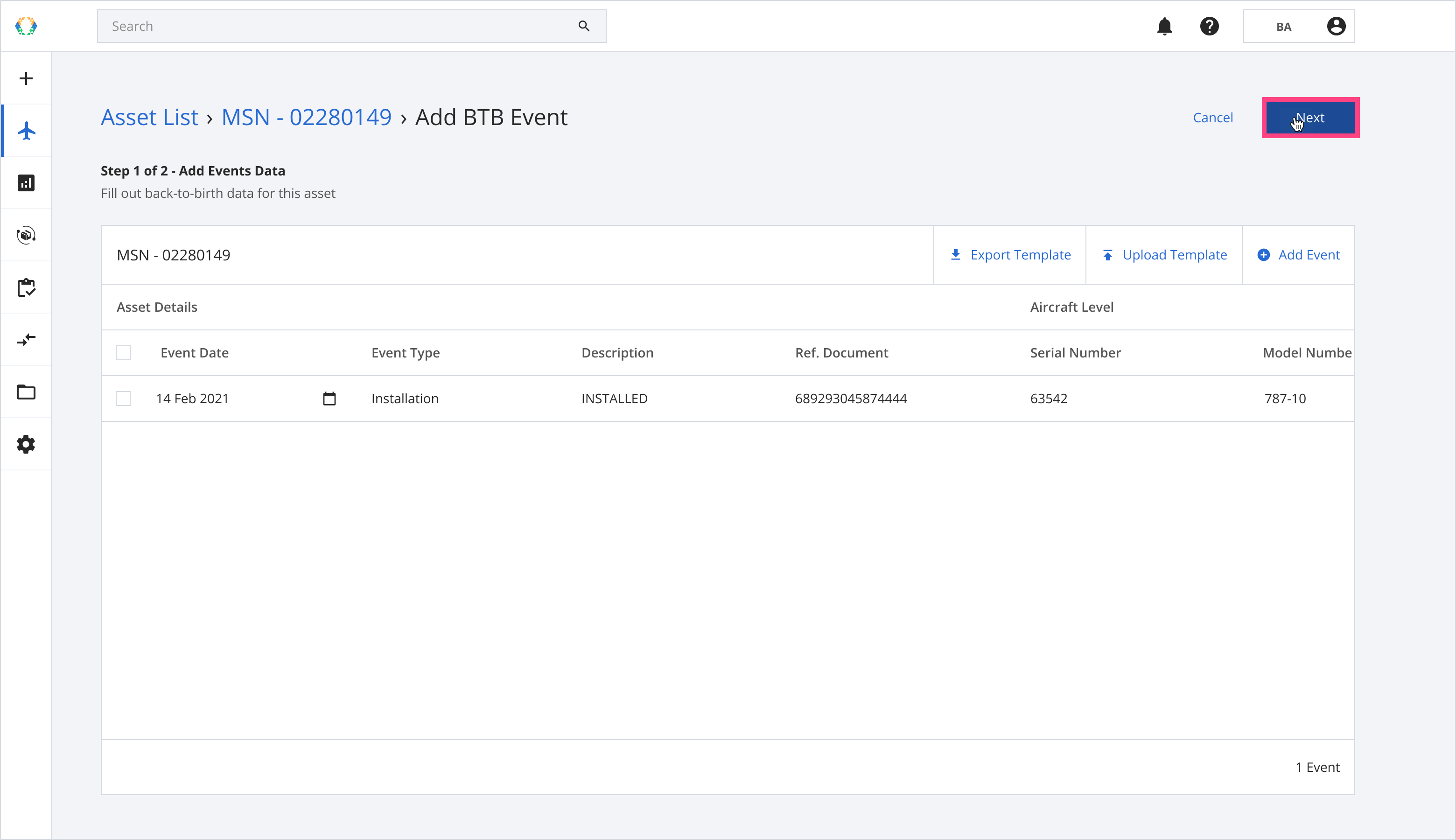
Step 5: Click 'Submit'.
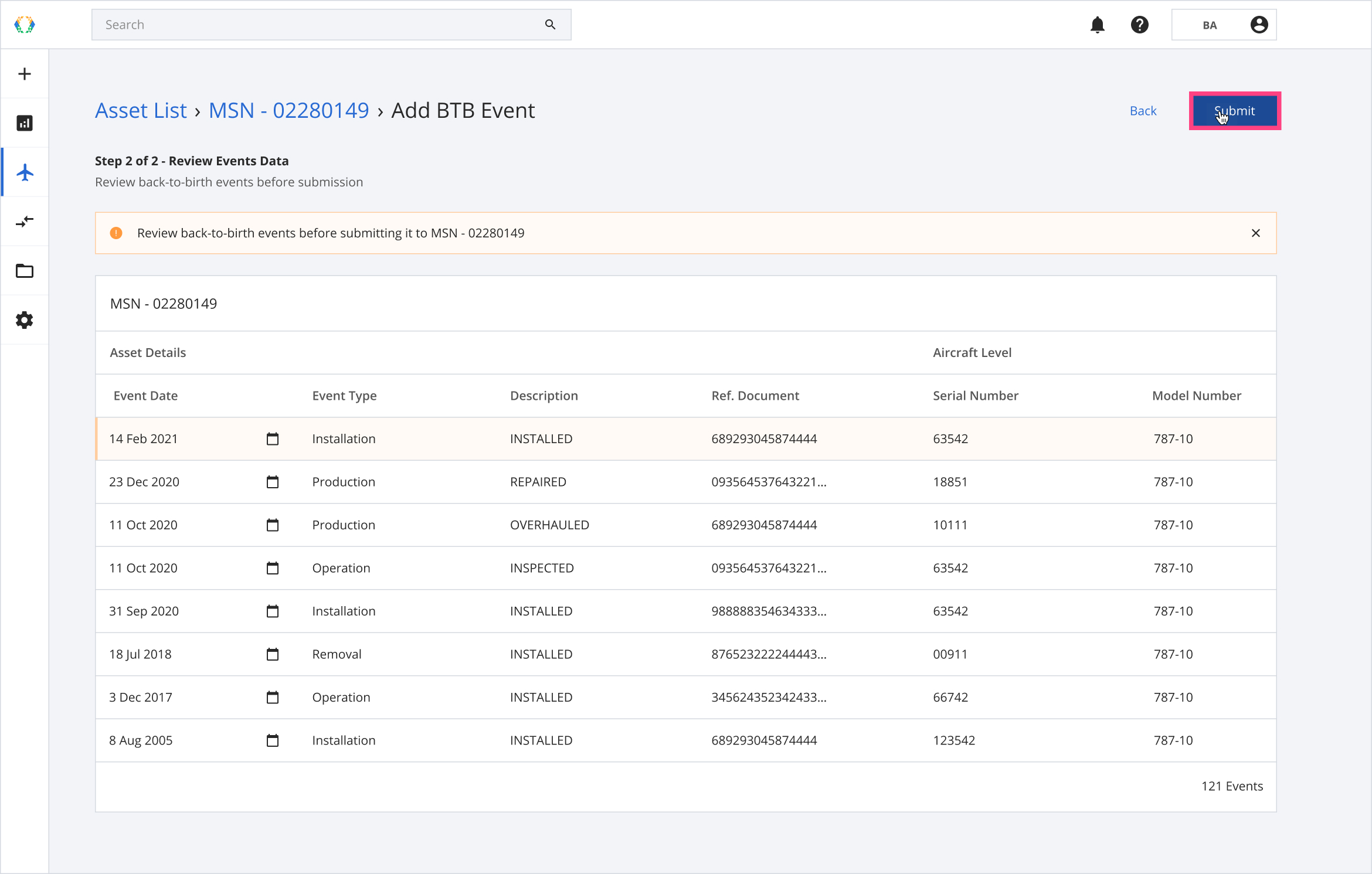
Once the back-to-birth events are successfully created, a green banner will appear at the top of the back-to-birth events list.
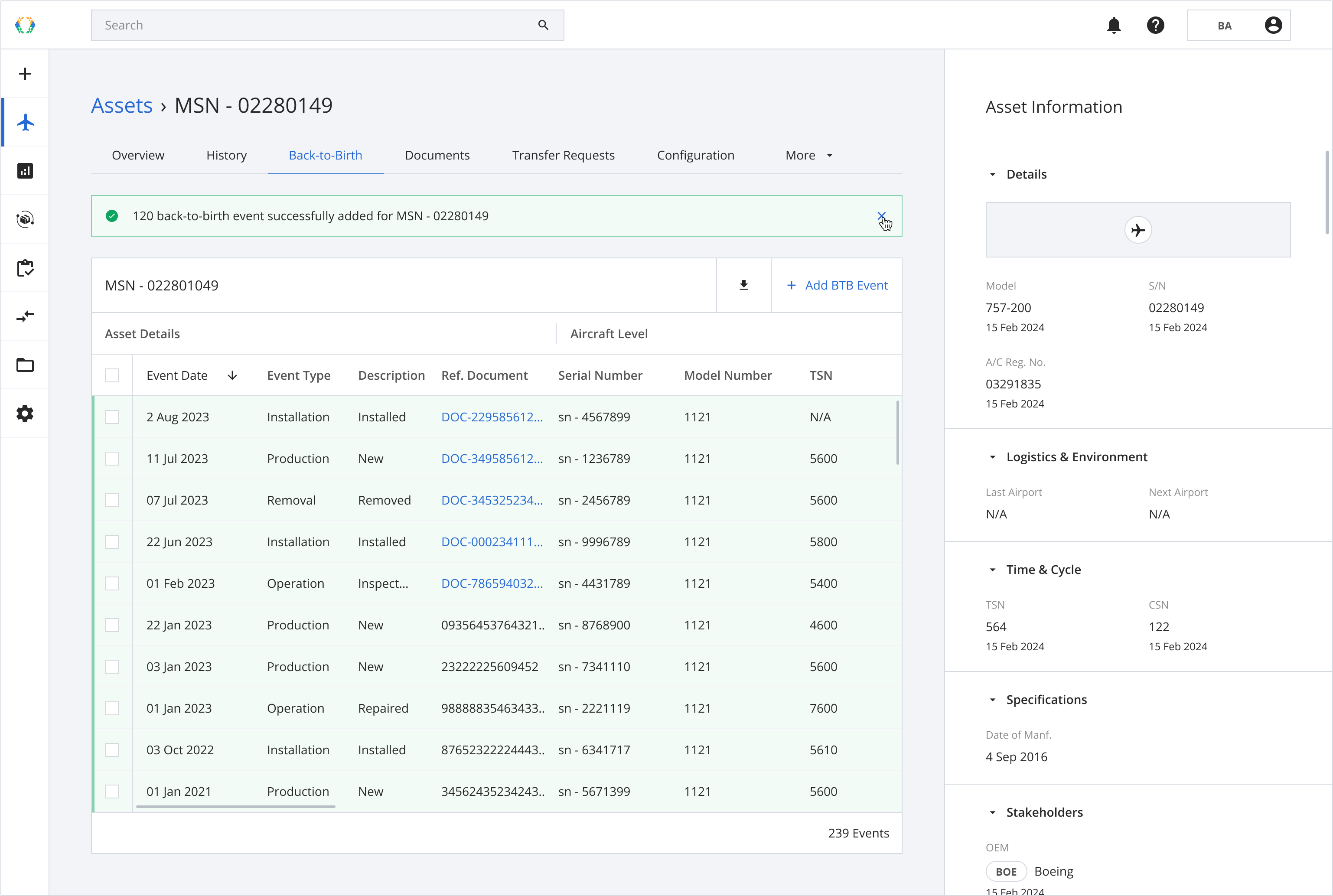
Option 2: Add BTB Events Using Excel Template
Step 1: Click 'Add BTB Events'.
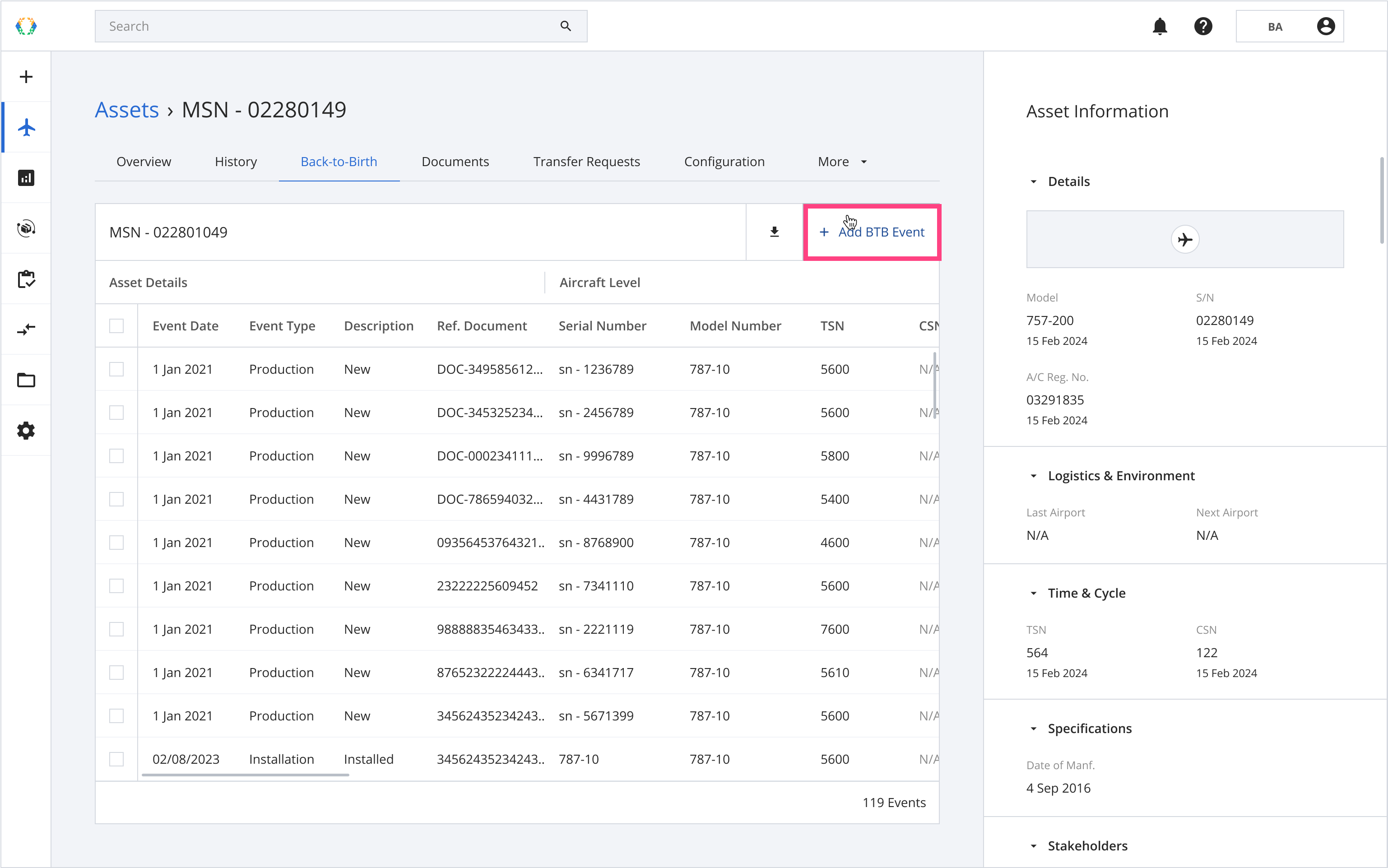
Step 2: You will be directed to BTB Events Data page. Click 'Download Template'
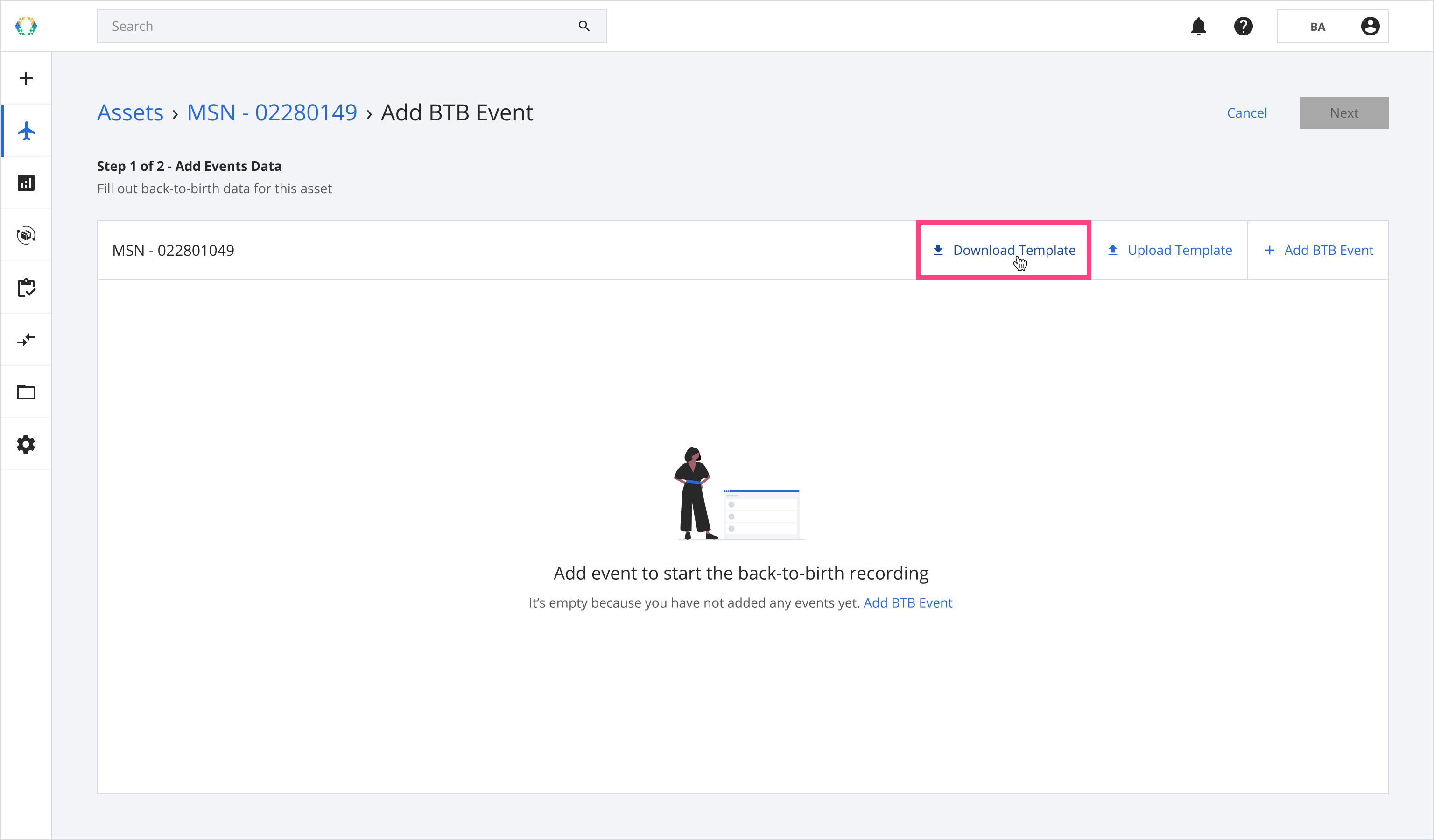
Step 3: Update BTB Events data in Excel template.
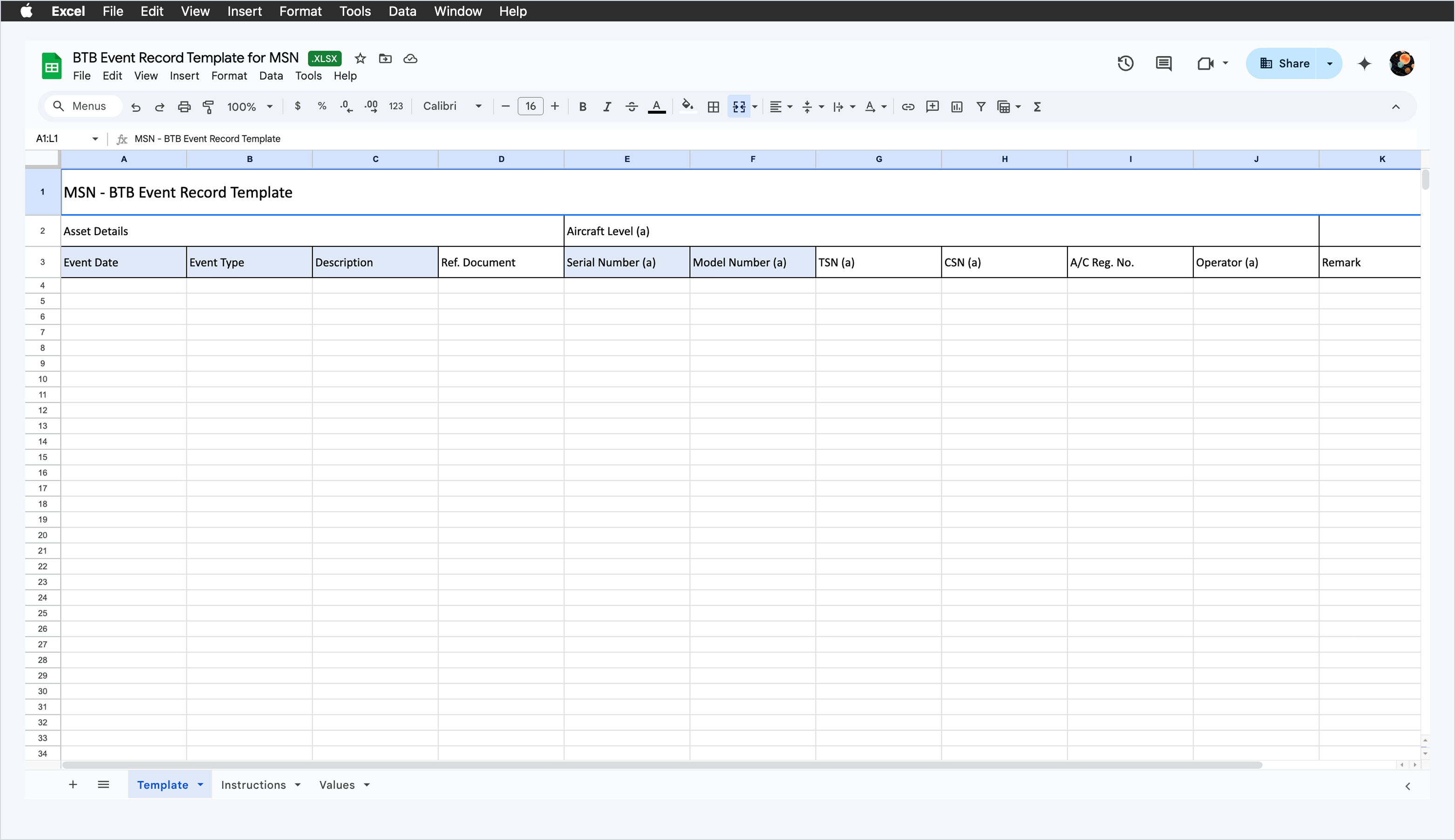
Step 4: Click 'Upload Template'.
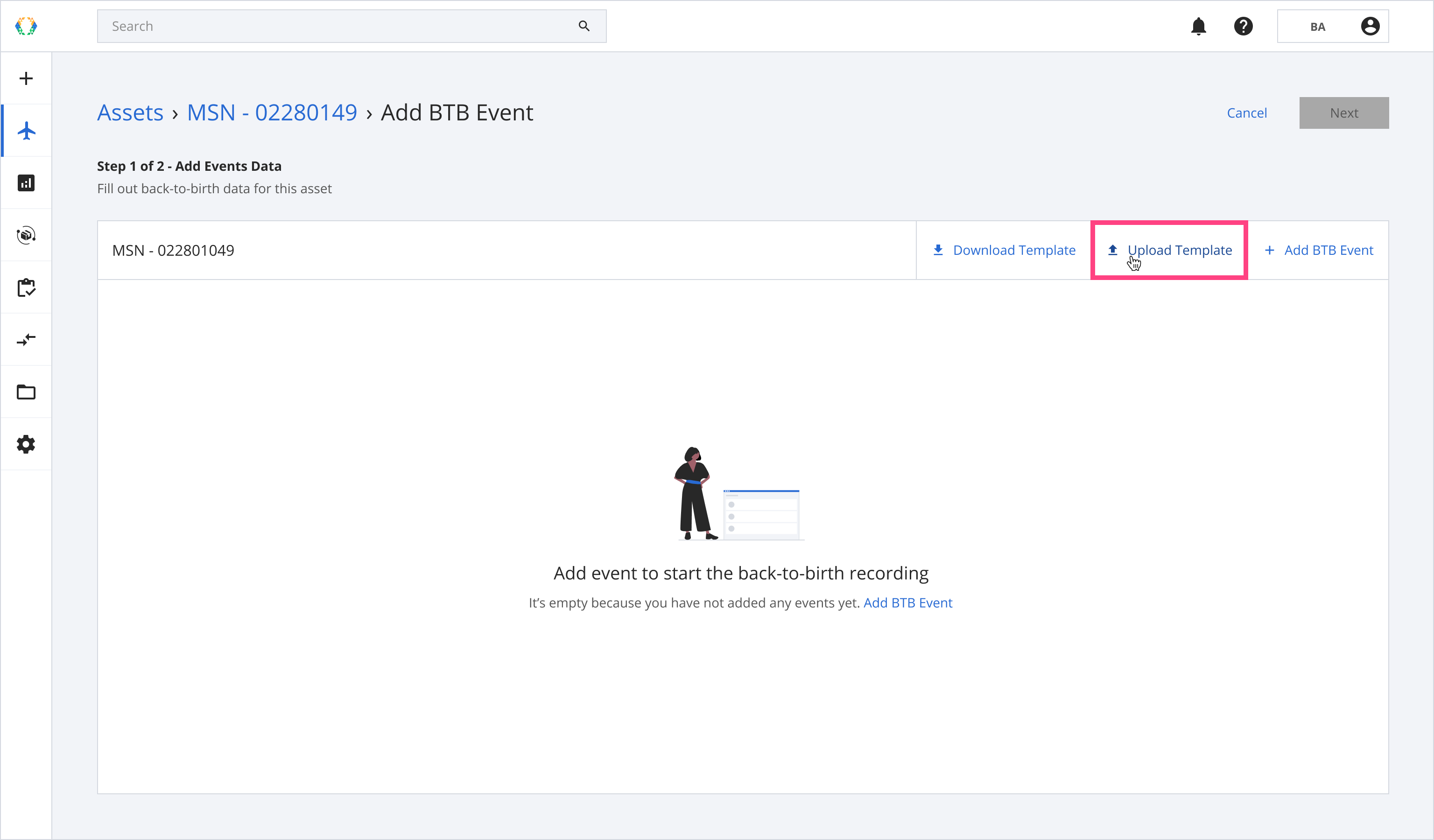
Step 5: Select the Excel template from your computer.
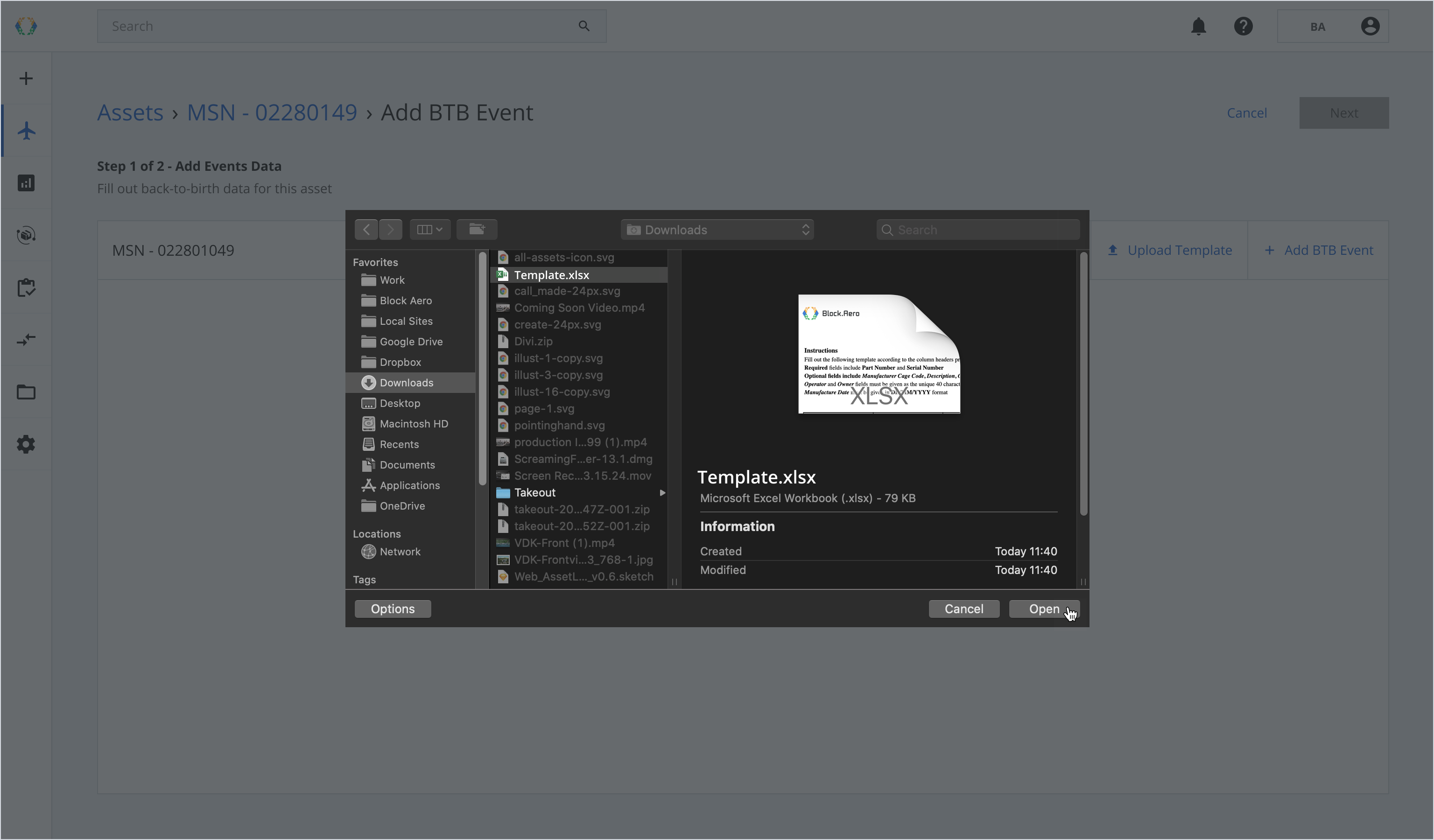
Step 6: Click 'Next'.
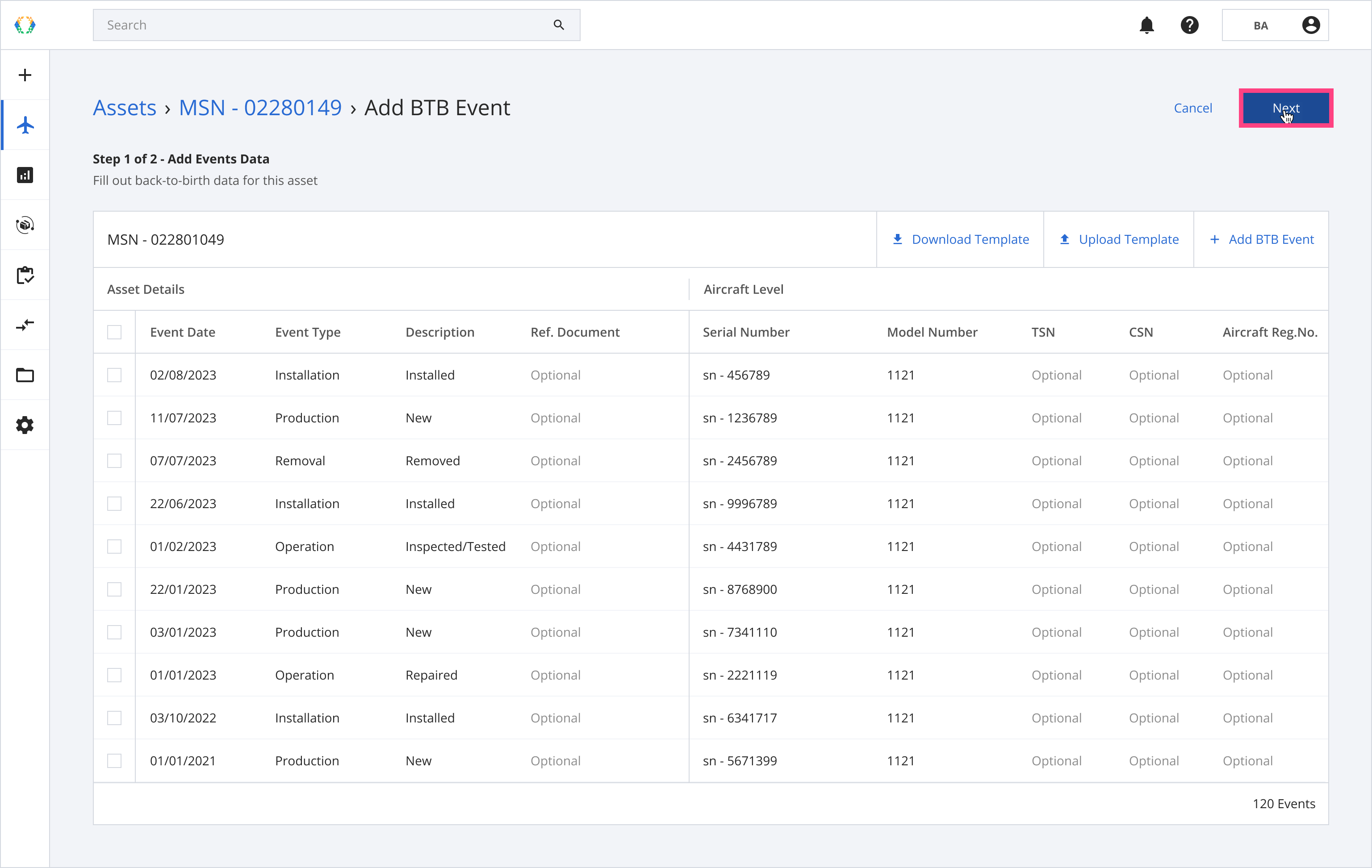
Step 7: Review back-to-birth events and click 'Submit'.
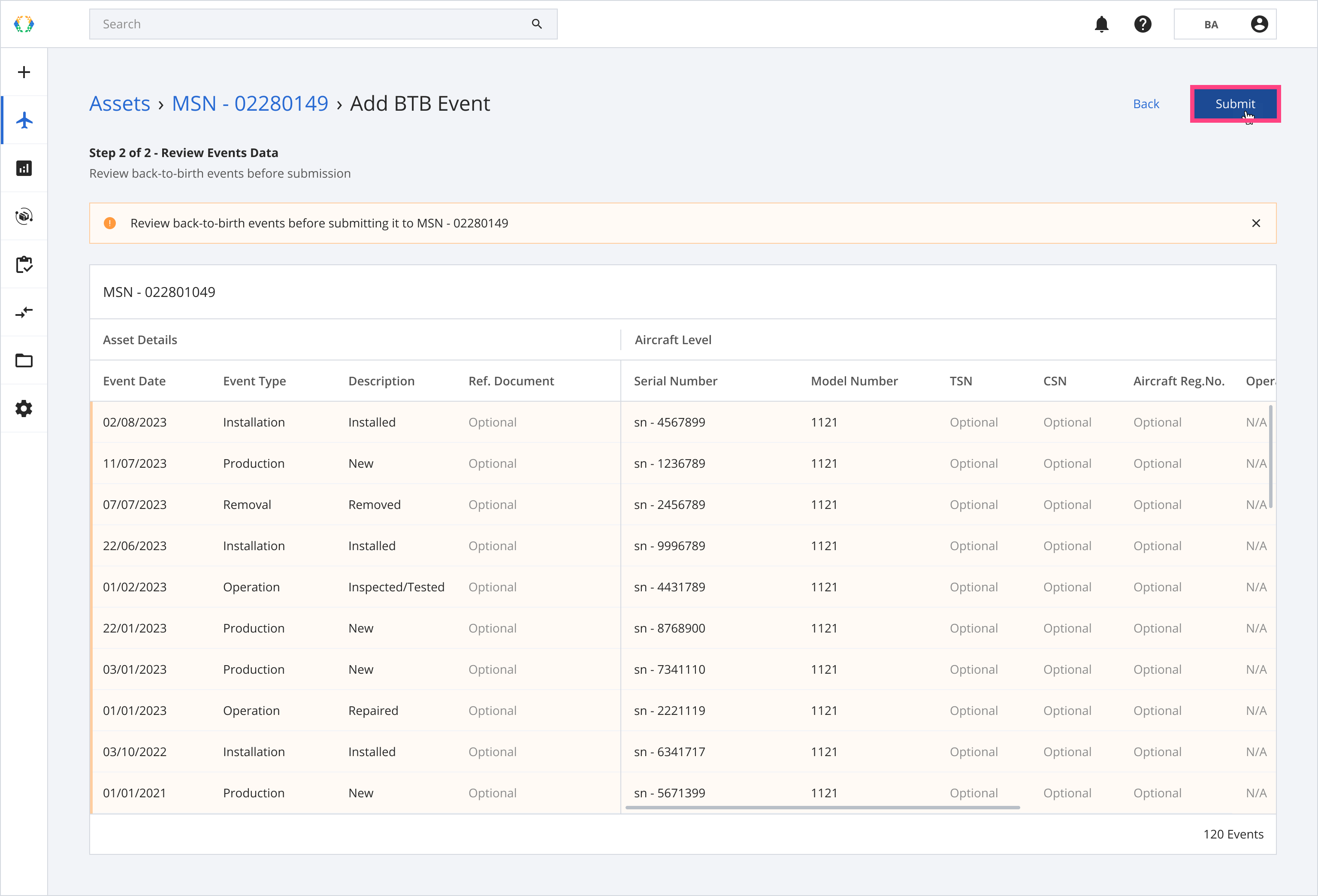
Once the back-to-birth events are successfully created, a green banner will appear at the top of the back-to-birth events list.
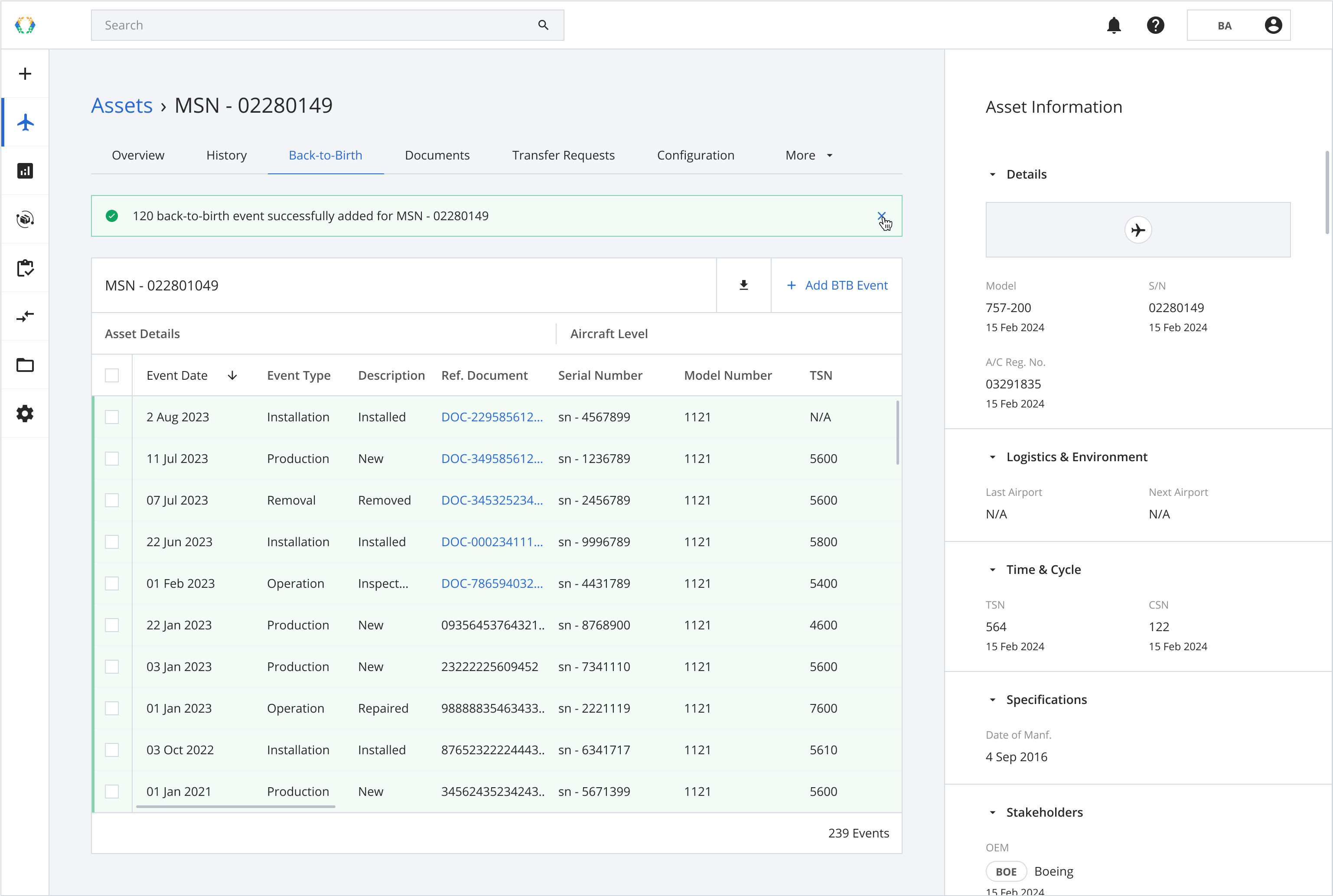
Updated 8 months ago