AFRA-CAAC Dismantled Engine Registry Item
Step 1: From the engine registry items list, open the registry item you want to update details for.
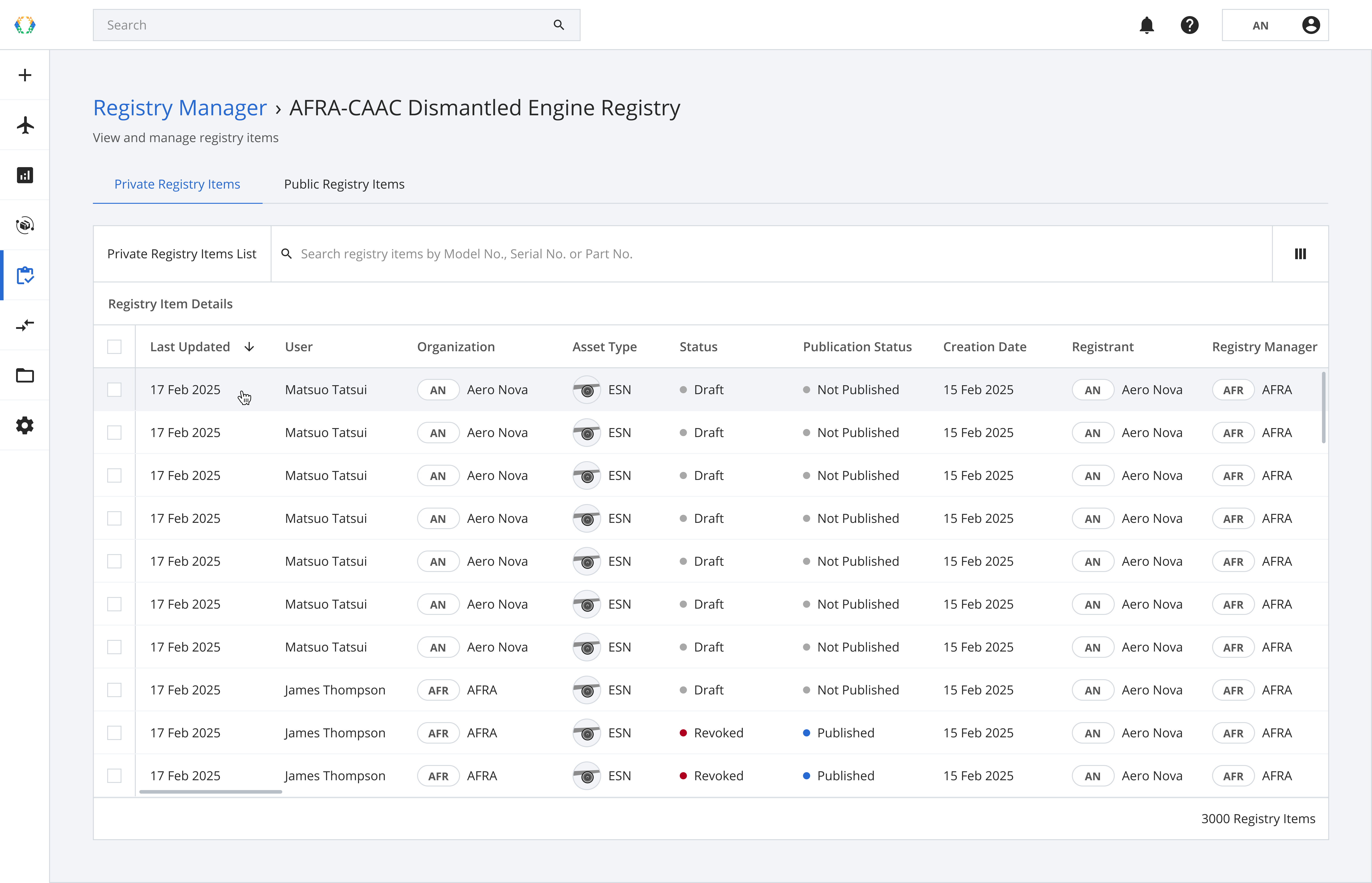
Step 2: Update details.
Editable details:Data Plate (If registry item is not published) TSN (If registry item is not published) CSN (If registry item is not published) Issuer Name (If registry item is not published) Authorized Signatory ID (If registry item is not published) Issue Date (If registry item is not published) Dismantling Status Project Name (If registry item is not published) Project Start Date Project End Date Most Recent Operator (If registry item is not published) Authorized Release Certificate No. (If registry item is not published) Asset End of Life Certificate No. (If registry item is not published)
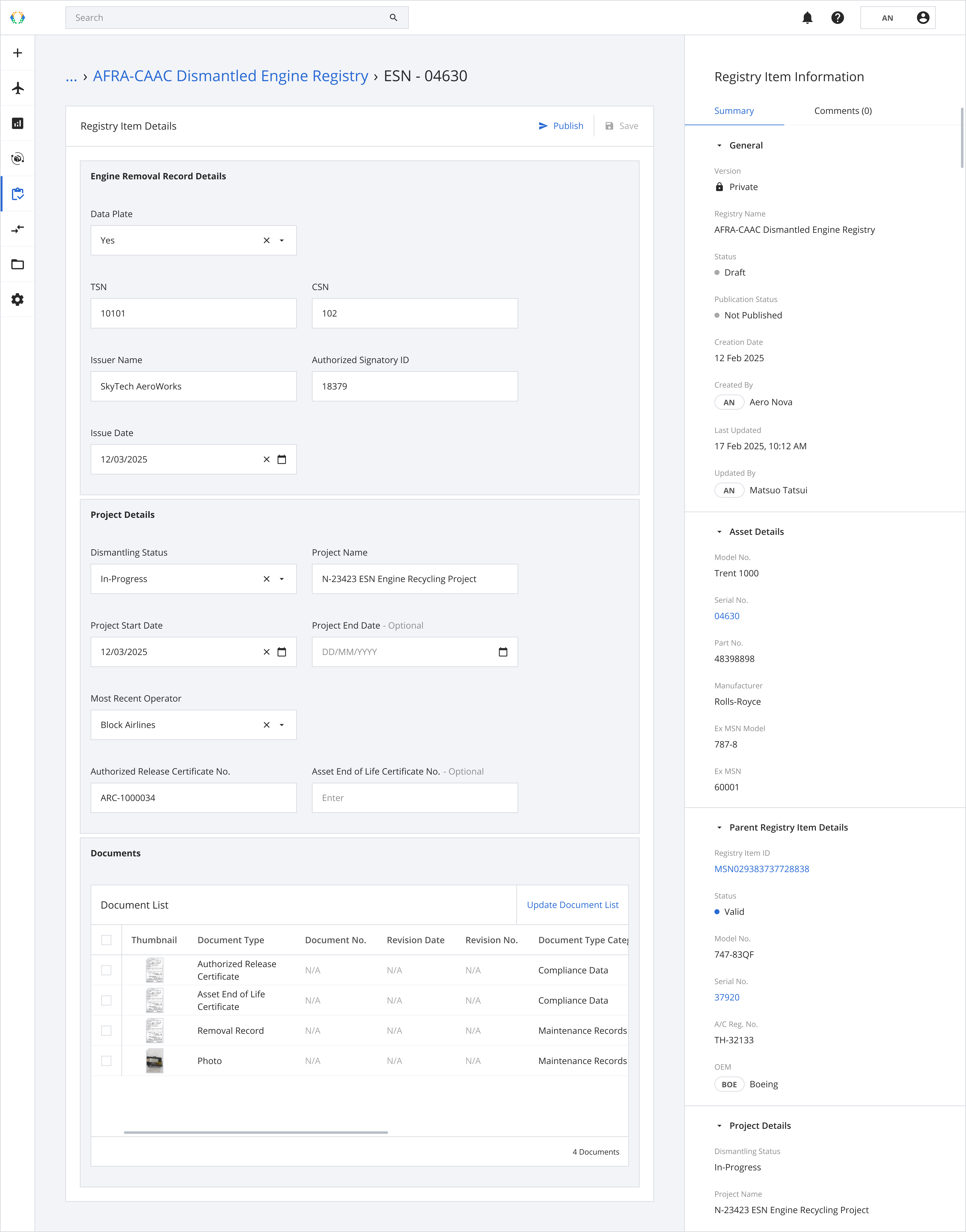
Step 3: Click 'Save'.
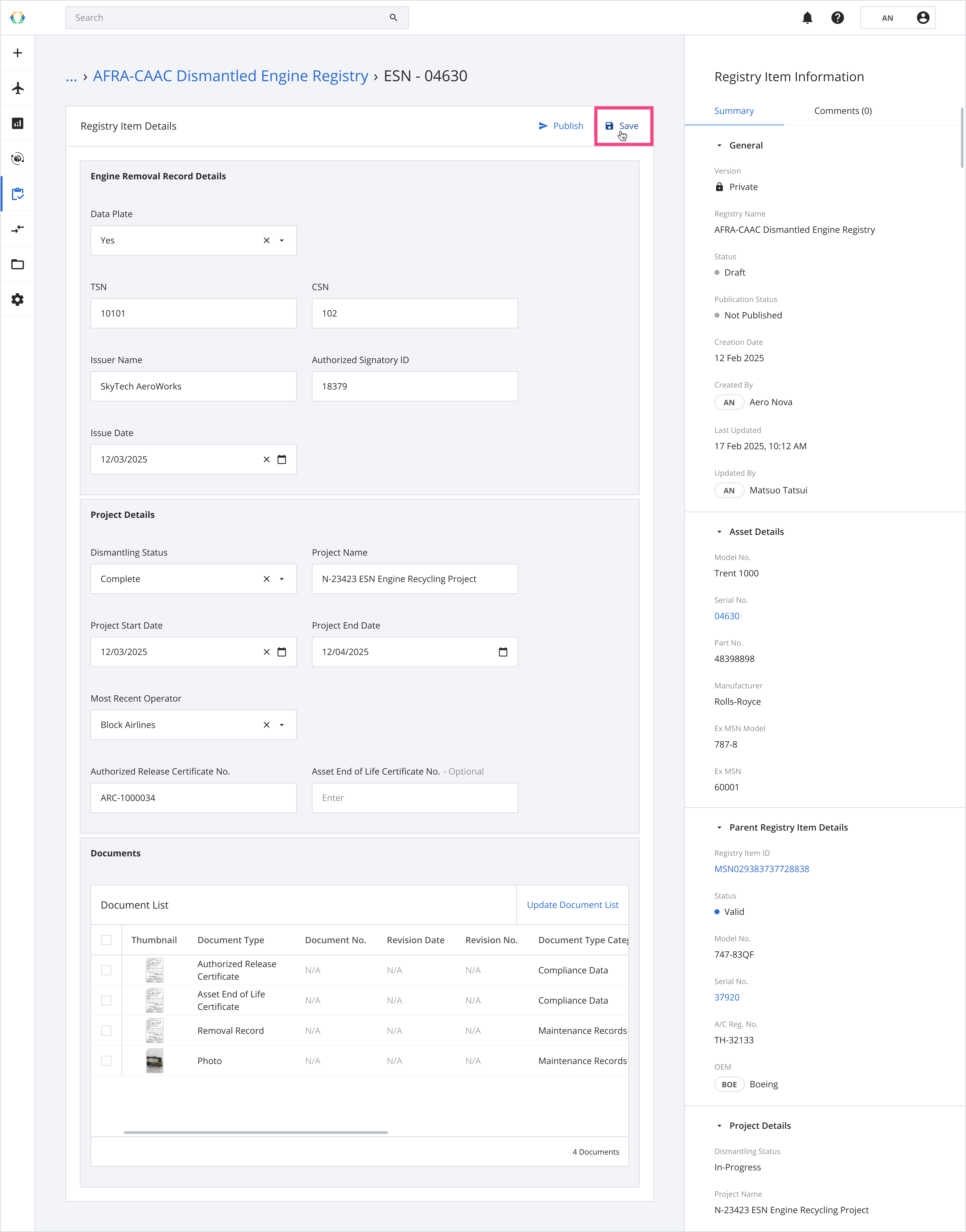
Once the registry item details are updated successfully, a success message will appear at the bottom of your screen.
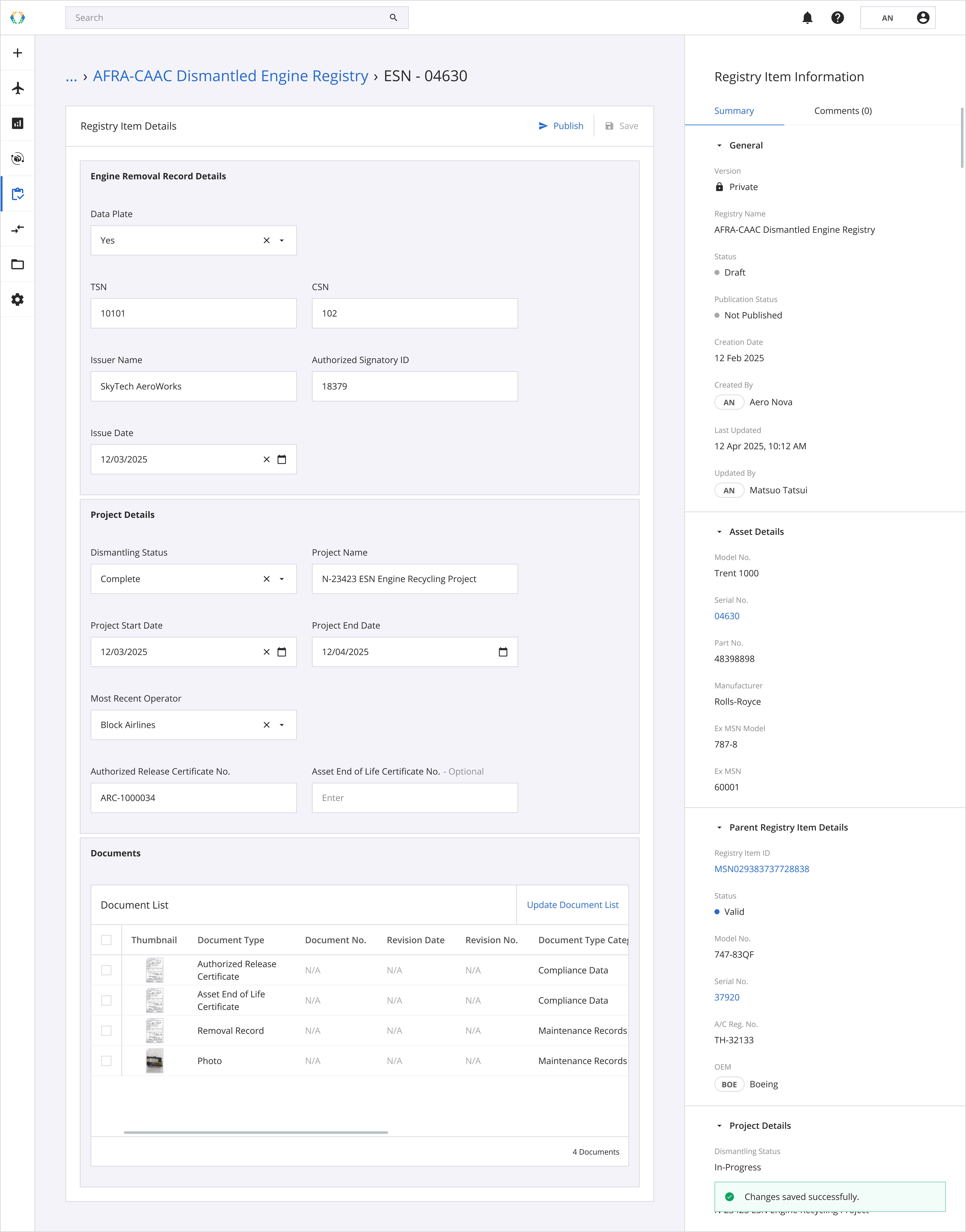
Updated 5 months ago