Asset Overview
Getting Started
To view your asset's key details and activity, click the ‘Overview’ tab.
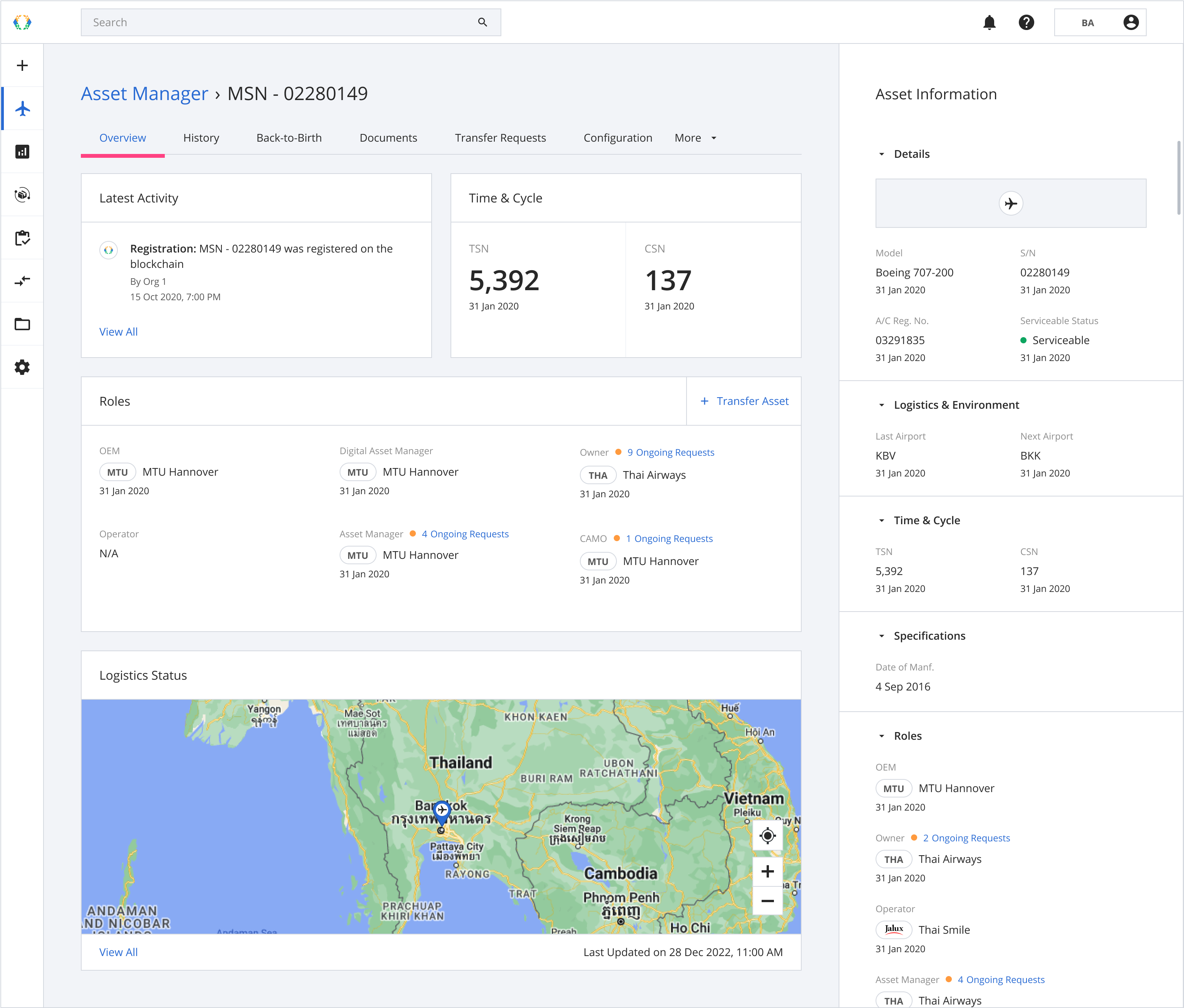
Asset Overview Page Layout
The asset profile overview tab has 5 main sections:
A. Latest Activity
B. Time & Cycle
C. Roles
D. Logistics Status
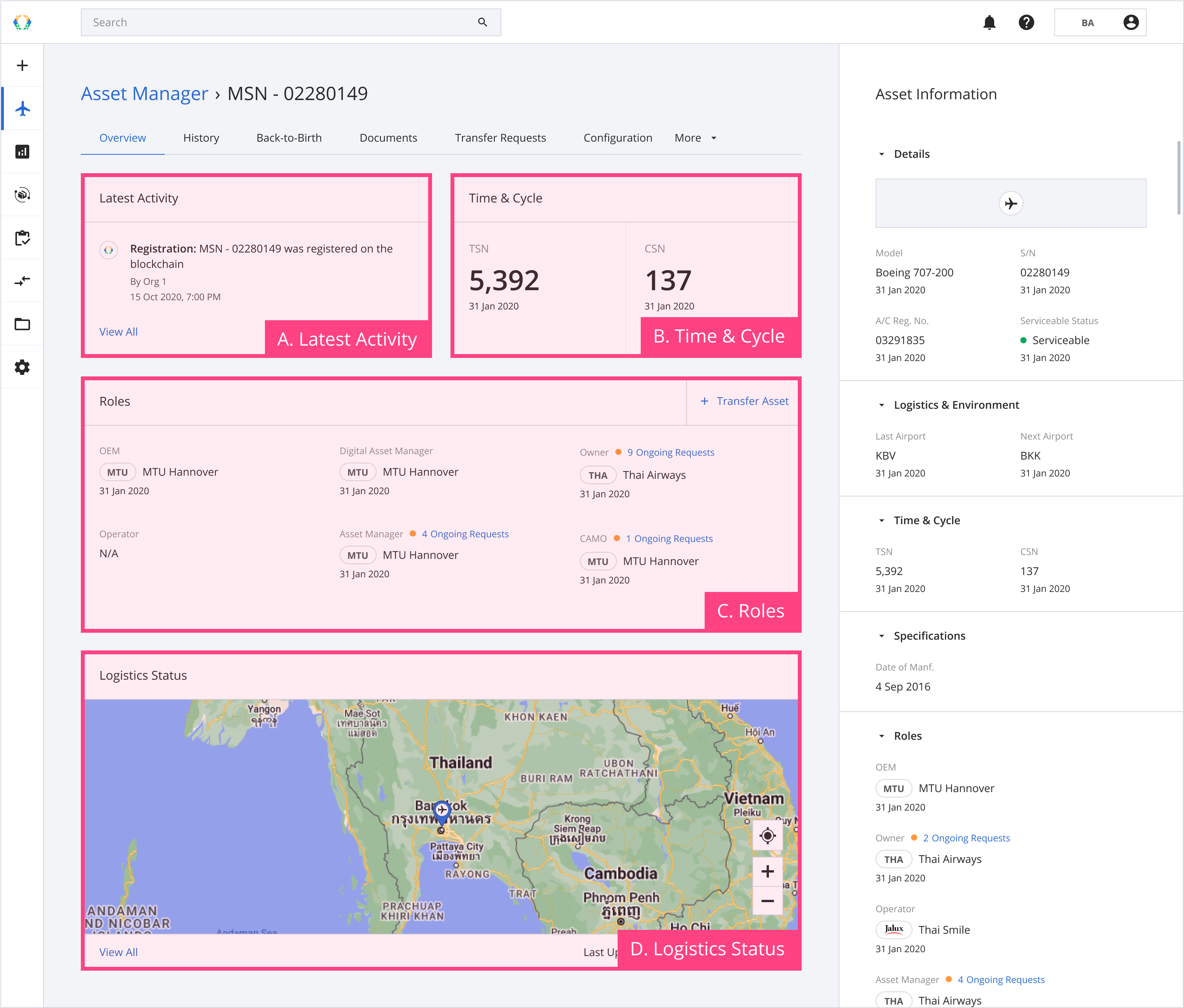
A. Latest Activity
This section displays the most recent recorded event for the asset on the Block Aero platform.
For example, it may show when the asset was created or any other key update.
Click View All to access the full activity history.
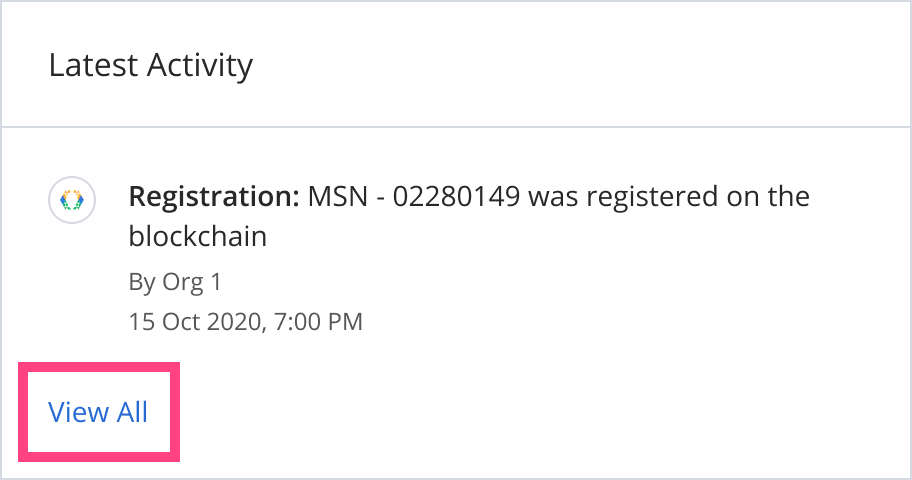
B. Time & Cycle
This section shows the asset's most current time/cycle data:
- TSN (Time Since New)
- CSN (Cycles Since New)
Both values include the last recorded date for easy tracking.

C. Roles
This section lists the organizations currently assigned to the asset roles, including:
- OEM (Original Equipment Manufacturer)
- Digital Asset Manager
- Owner
- Operator
- Asset Manager
- CAMO (Continuing Airworthiness Management Organization)
You can initiate a transfer request for any role using the 'Transfer Asset button. If there are ongoing transfer requests, they will be indicated next to each role.
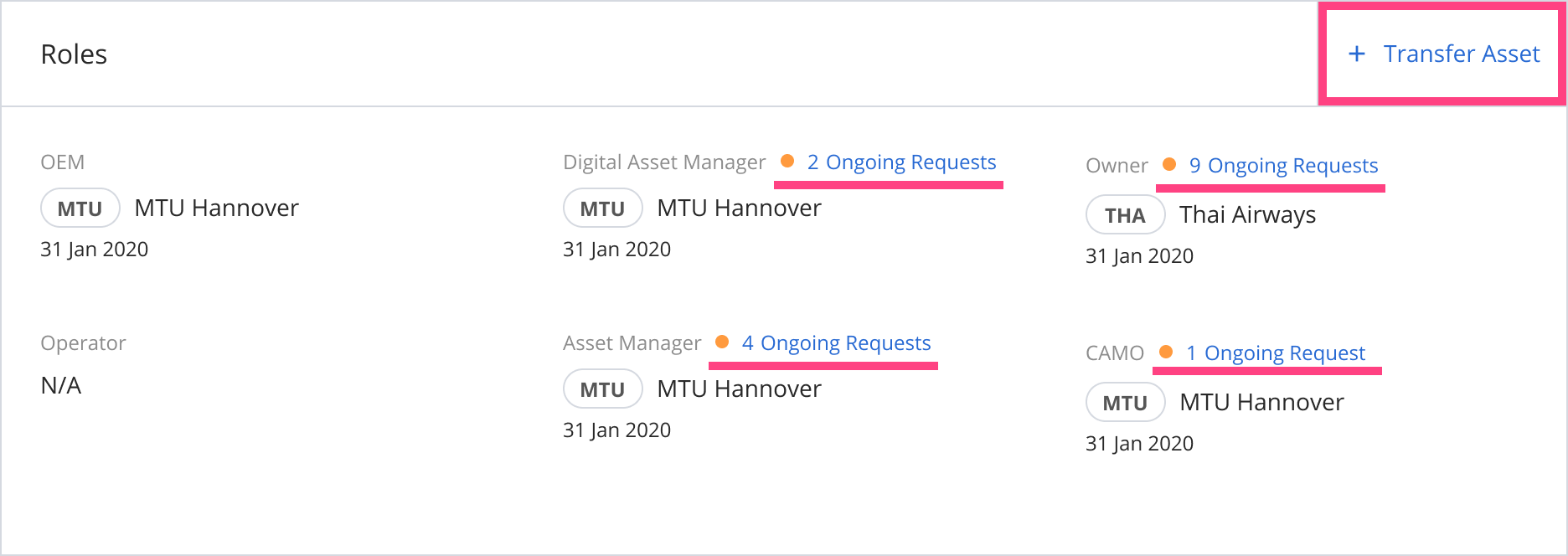
D. Logistics Status
This section presents key logistics and environmental data for the asset:
- Current location of the asset
- Asset Environment Condition (accessible via 'View All')
- Last updated
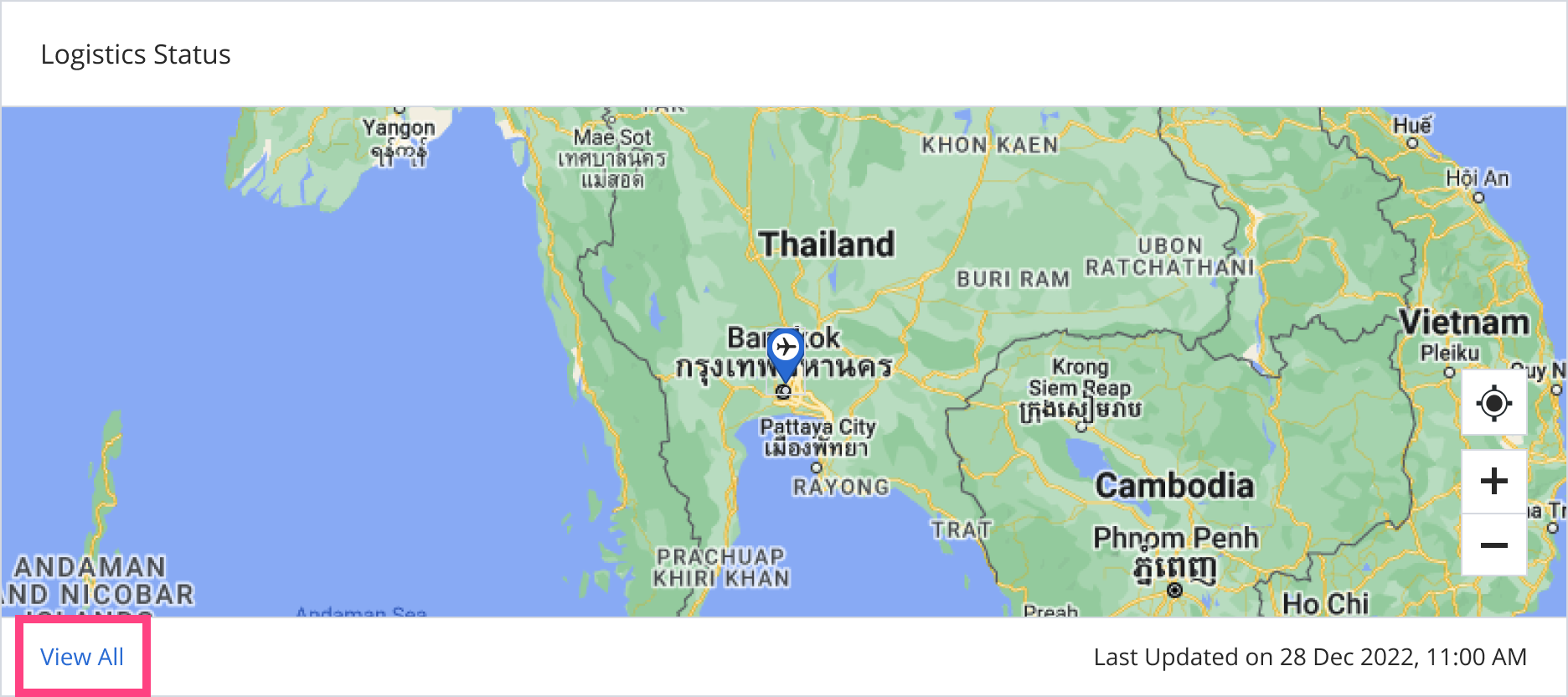
Updated 8 months ago