Activity Log
Getting Started
To view your organization’s Activity Log, click the 'Activity Log' tab on the Procurement Manager Profile Navigation Tab.
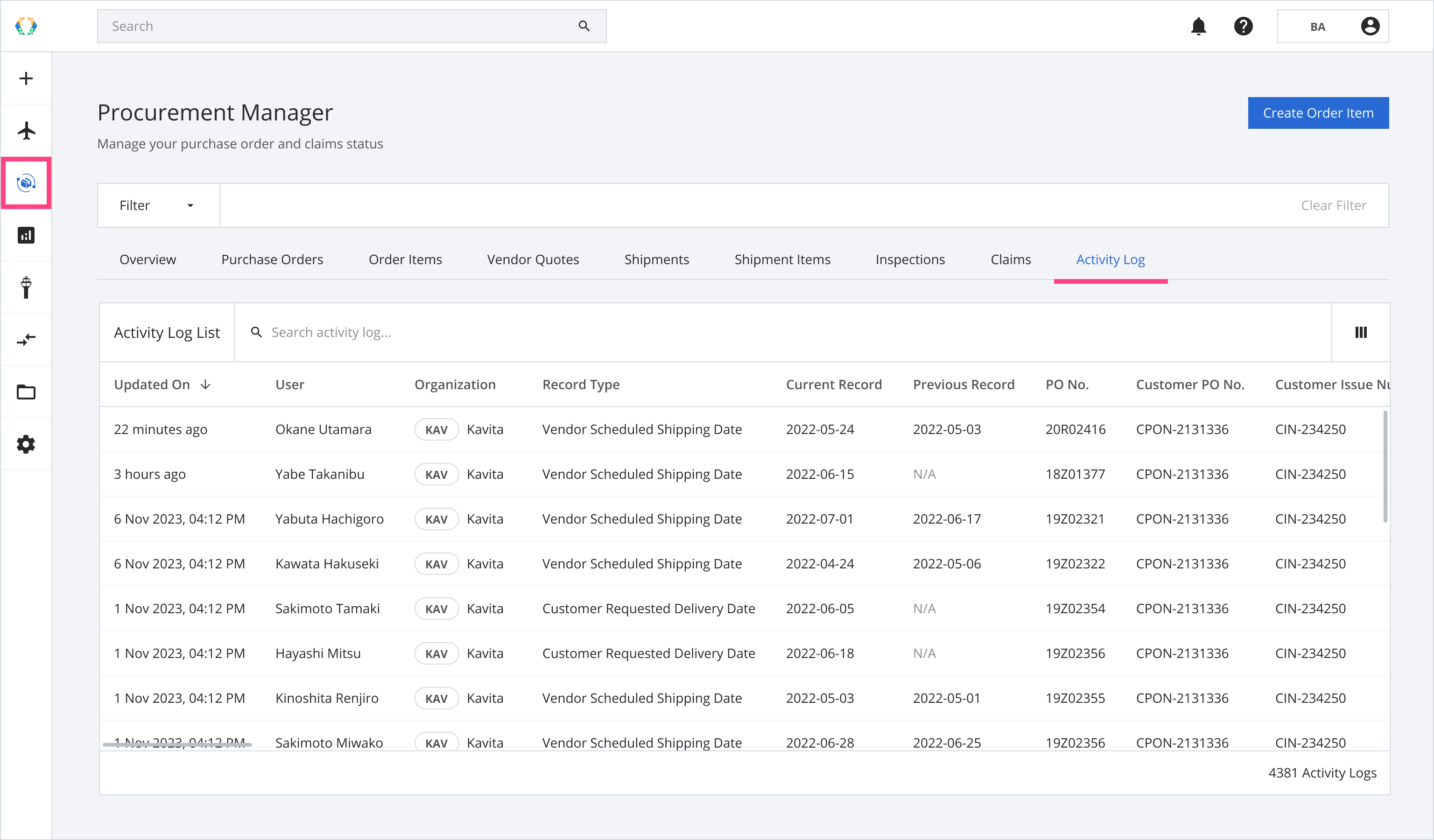
Activity Log Layout
The Procurement Manager Activity Log displays your organization’s activity and provides quick access to specific activities based on the Record Type.
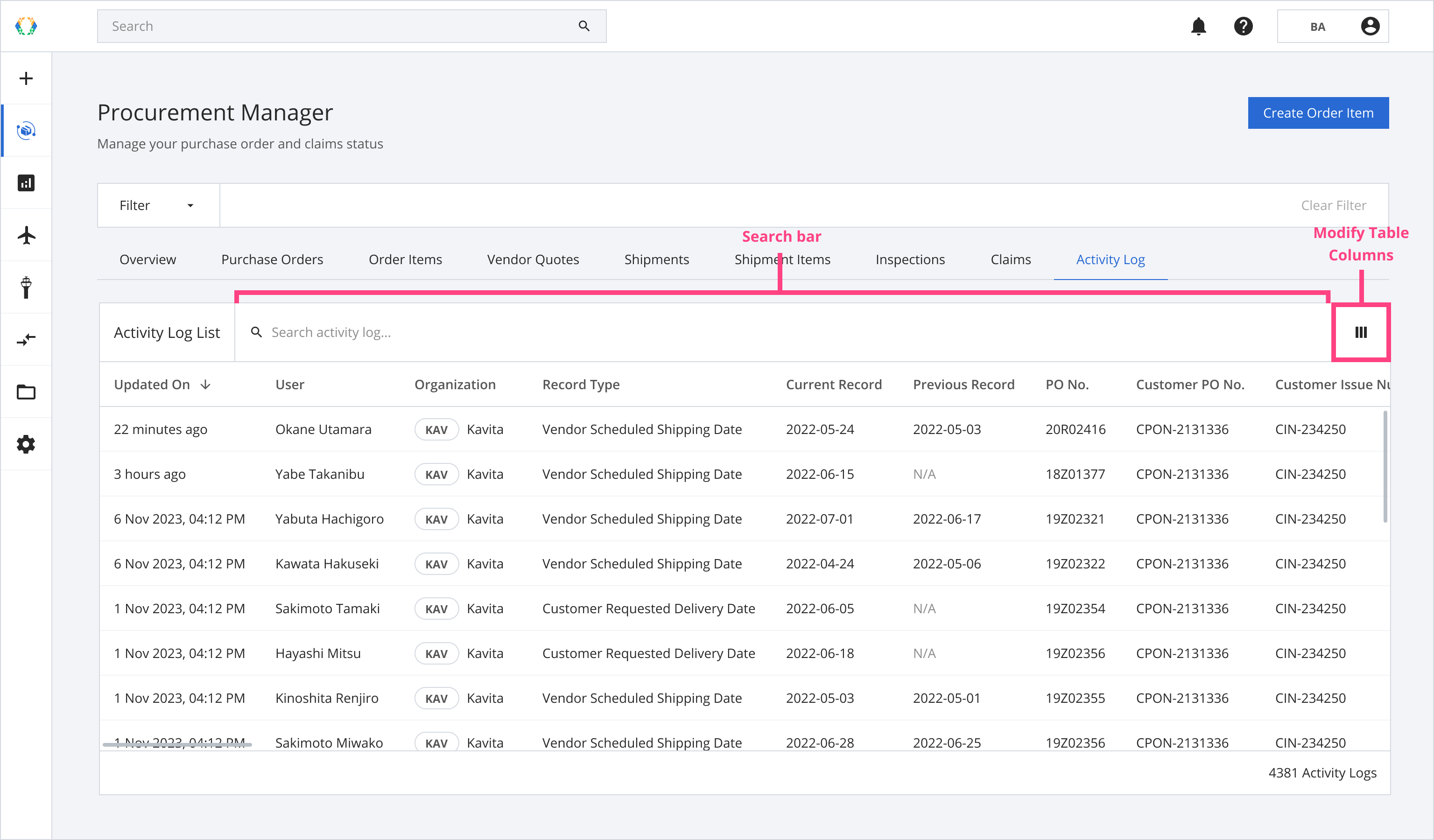
Approved Vendor Internal ID and Customer Internal ID can't be sorted.
There are 7 different record types shown in the Activity Log.
| Available Record Types on Activity Log |
|---|
| Customer Requested Delivery Date |
| Customer Delivery in Full Date |
| Vendor Scheduled Shipping Date |
| Vendor Delivery in Full Date |
| Criticality Due to Critical Part List |
| Comments (My Organization) |
| Comments (Everyone) |
Searching on Activity Log
The Search Bar on the Activity Log allows you to search for specific record updates within your organization. You can use the following parameters to search for your activity:
| Searchable Parameters |
|---|
| PO No. |
| Customer PO No. |
| Part No. |
Updated about 1 year ago