Approve Transaction Request
Getting Started
To active the transaction all the participant organization must prove this "Transaction Start".
Step to Approve the request transaction
Step 1: Select a Transaction
Step 2: Approve the "Transaction Start"
Step 1: Select a Transaction
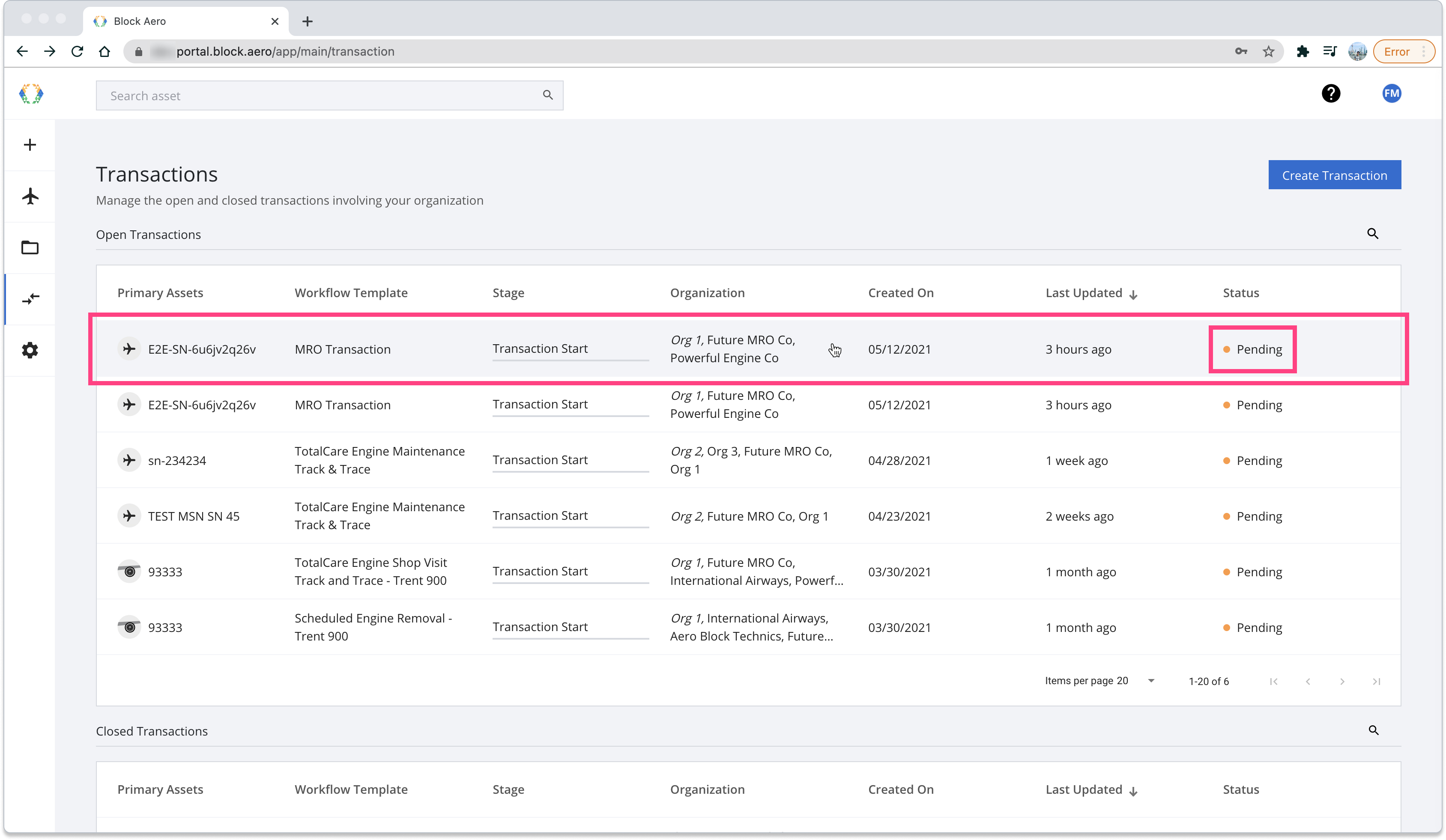
For Aviation Blockchain Network Sandbox UserPlease select "Aviation Blockchain Network Onboarding" transaction
Step 2 : Approve the "Transaction Start"
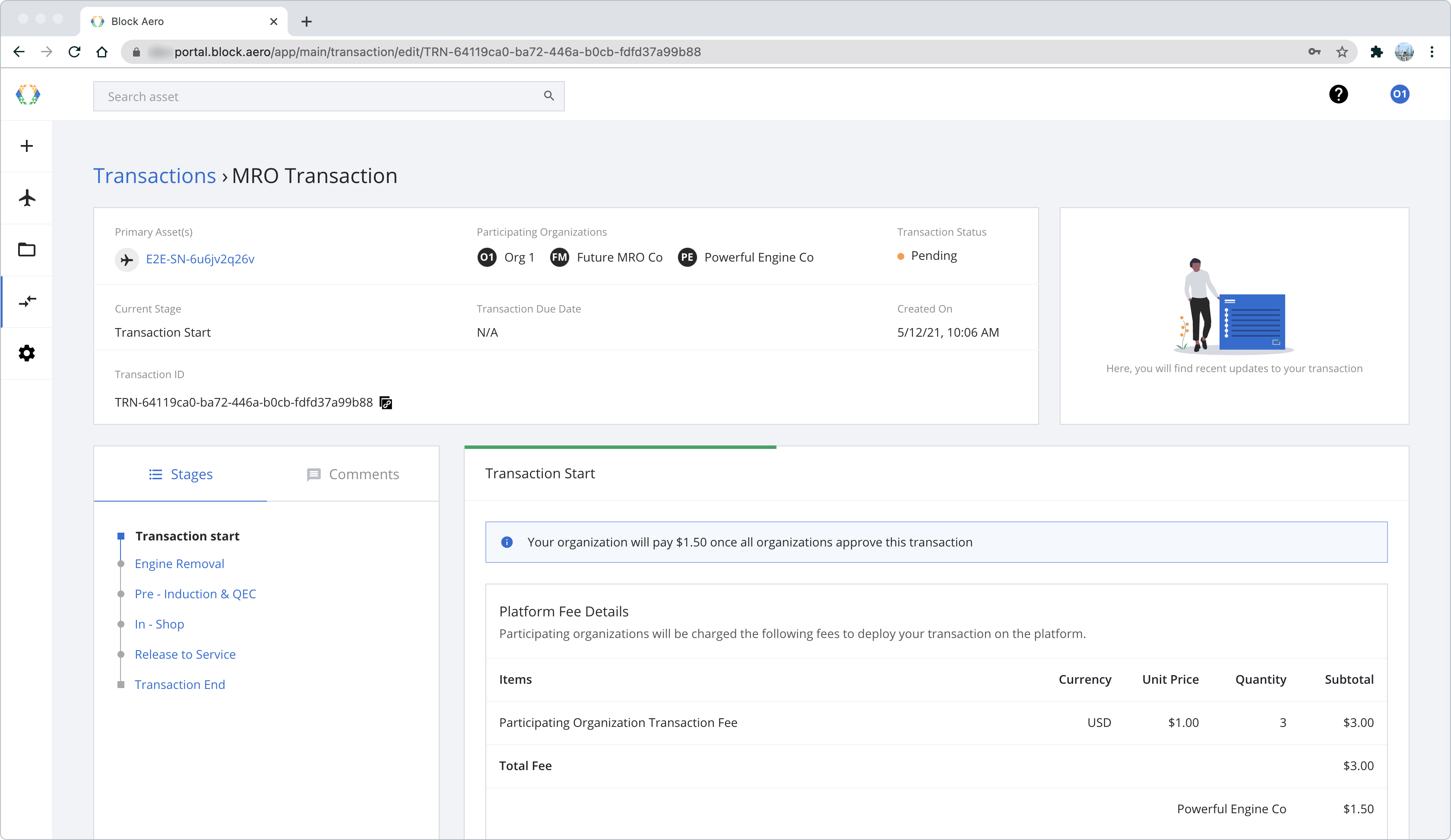
Transaction Start
- Reviewing the Transaction Start details
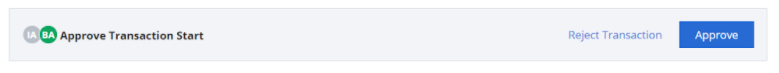
Approve or Reject
- make a decision on "Approve" or "Reject"
For the organization that has no permision to approve or reject this, they could not see any "Approve" or "Reject"
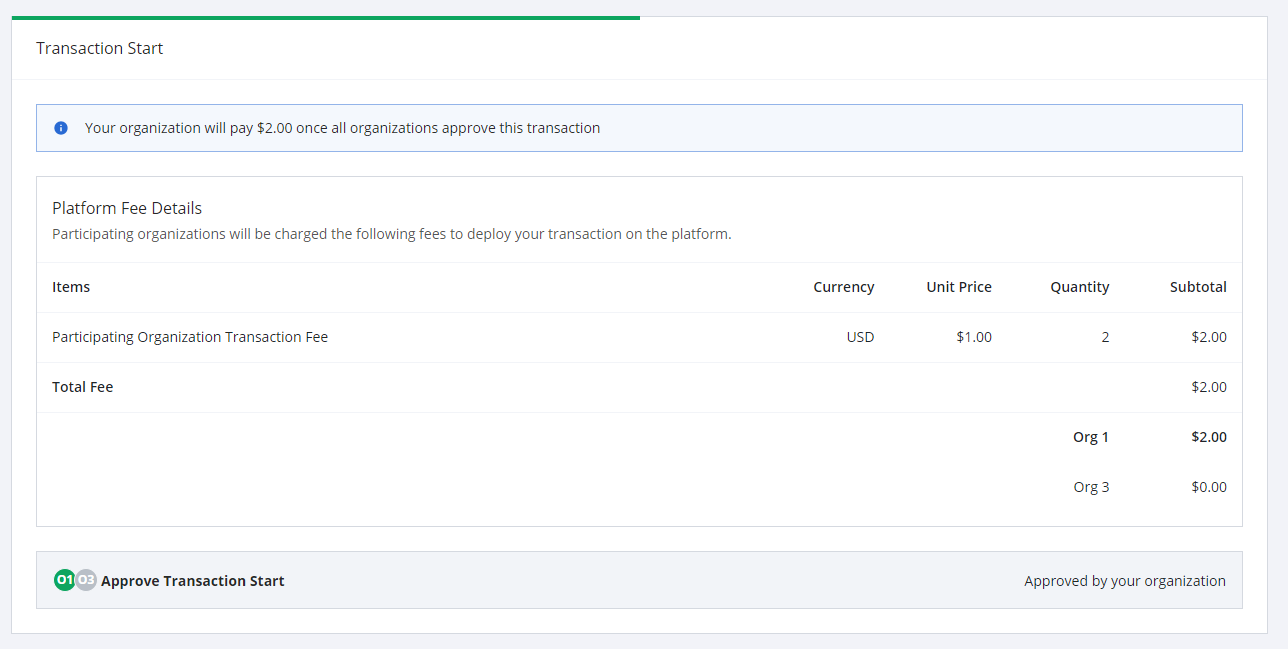
Approved by your organization
ImportantAll participants organization require to approve this "Transaction Start" to continue working on the transaction stage and requirement workflow.
Step 3 : Follow the transaction workflow
This step is requires the "Transaction Start" has approve from all require participants.
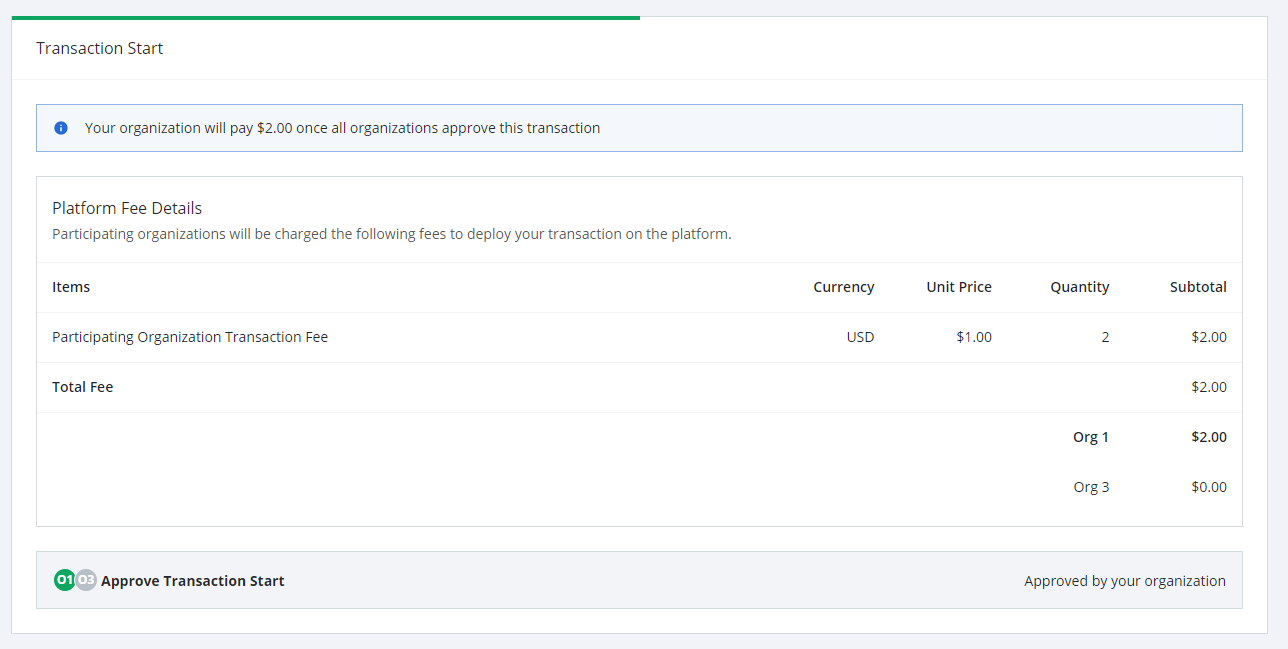
What can do more for each transaction requirement?
- Review and Approve transaction requirement
- Upload Document
- Issue Part Certificate Form (Ex. ARC, Transfer Document, or Certificate of Conformity)
- Provide a supplementary data
- Provide a compliance data
Updated about 1 year ago