AFRA-CAAC Dismantled Part Registry Items
Step 1: From the part registry items list, select registry items you want to update details.
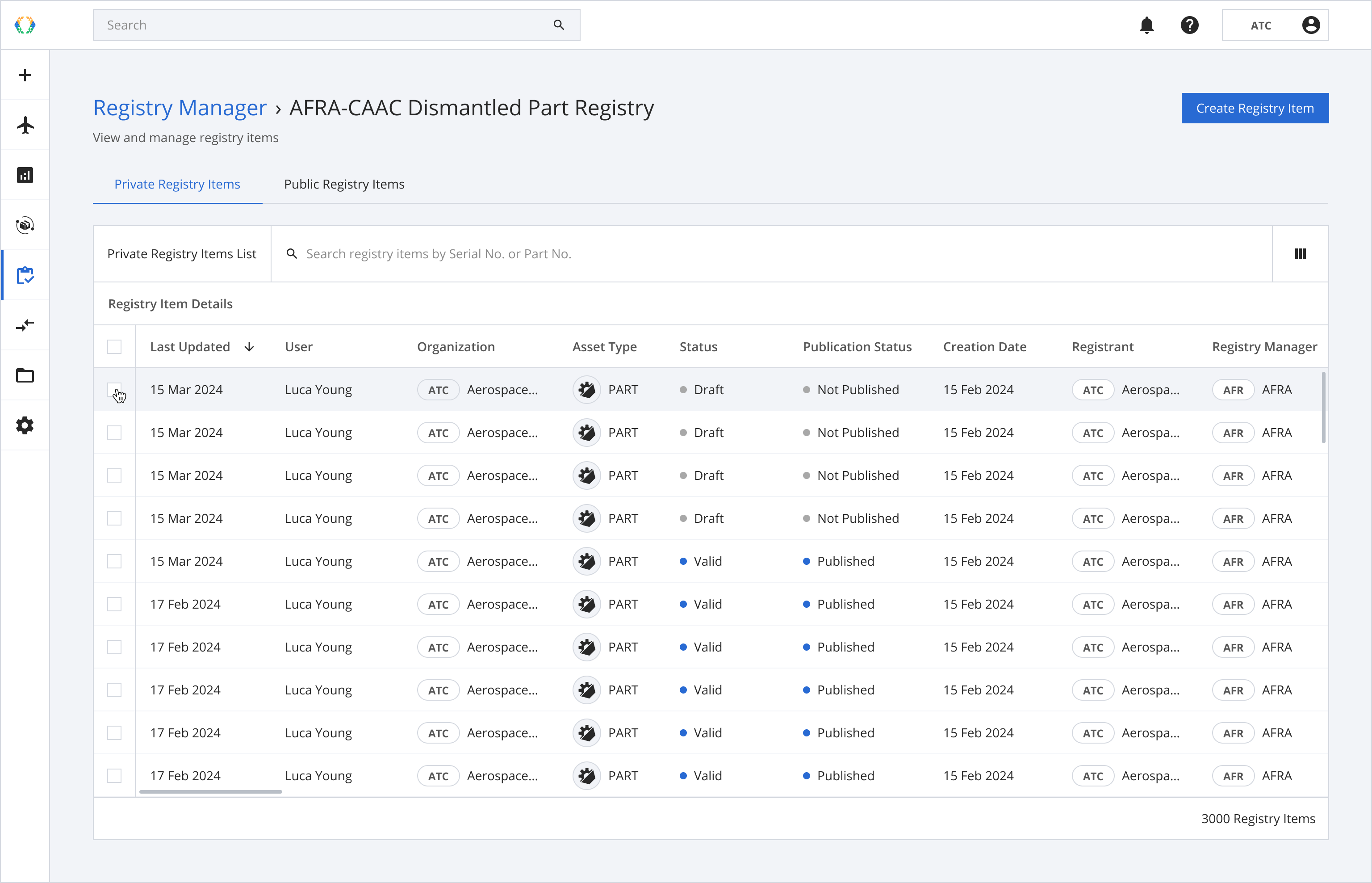
Step 2: Click on 'Bulk Update' and then select 'Update Details'.
Registry items with a status 'Valid' or 'Expired' will be excluded.
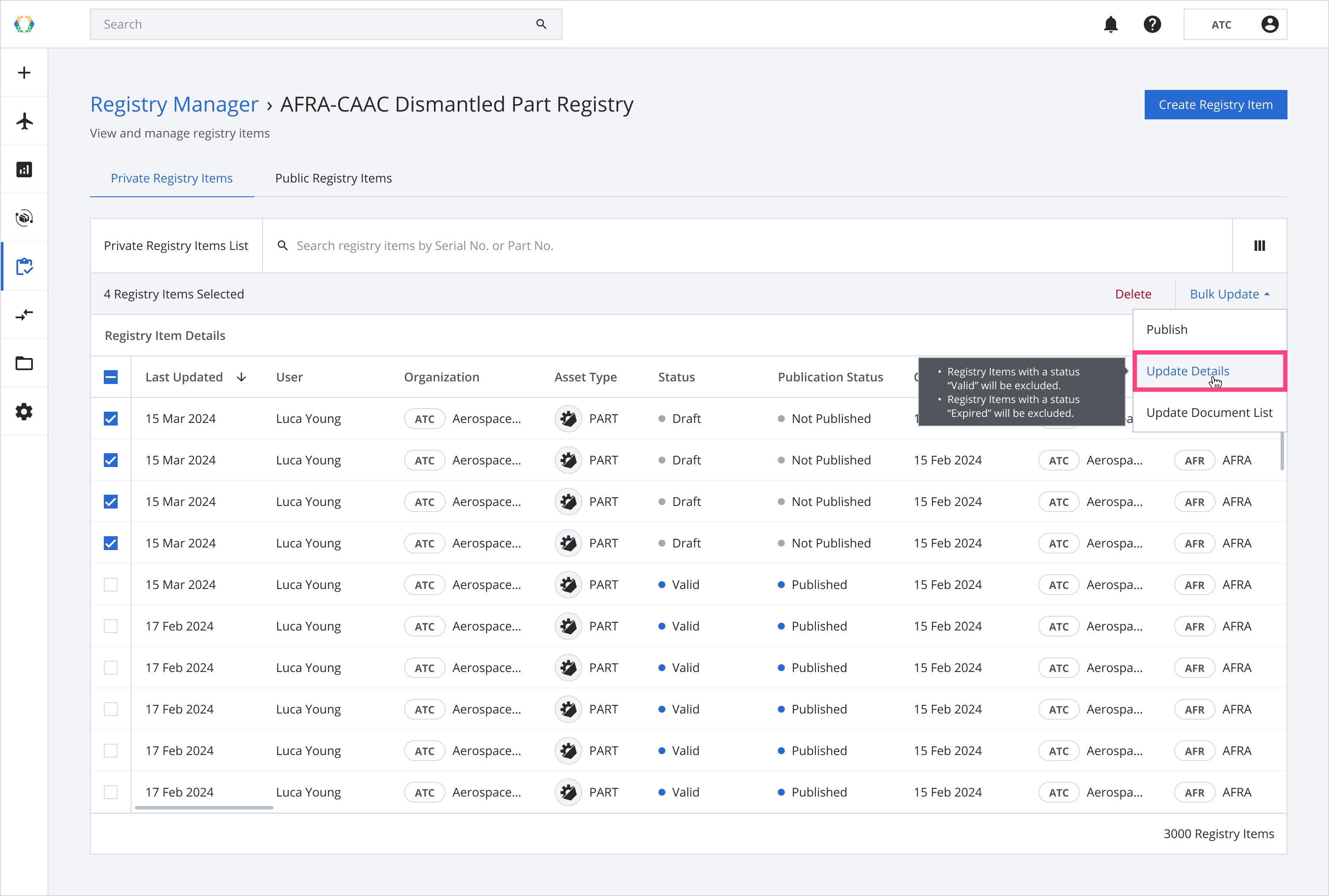
Step 3: You will be directed to update details page. Update details.
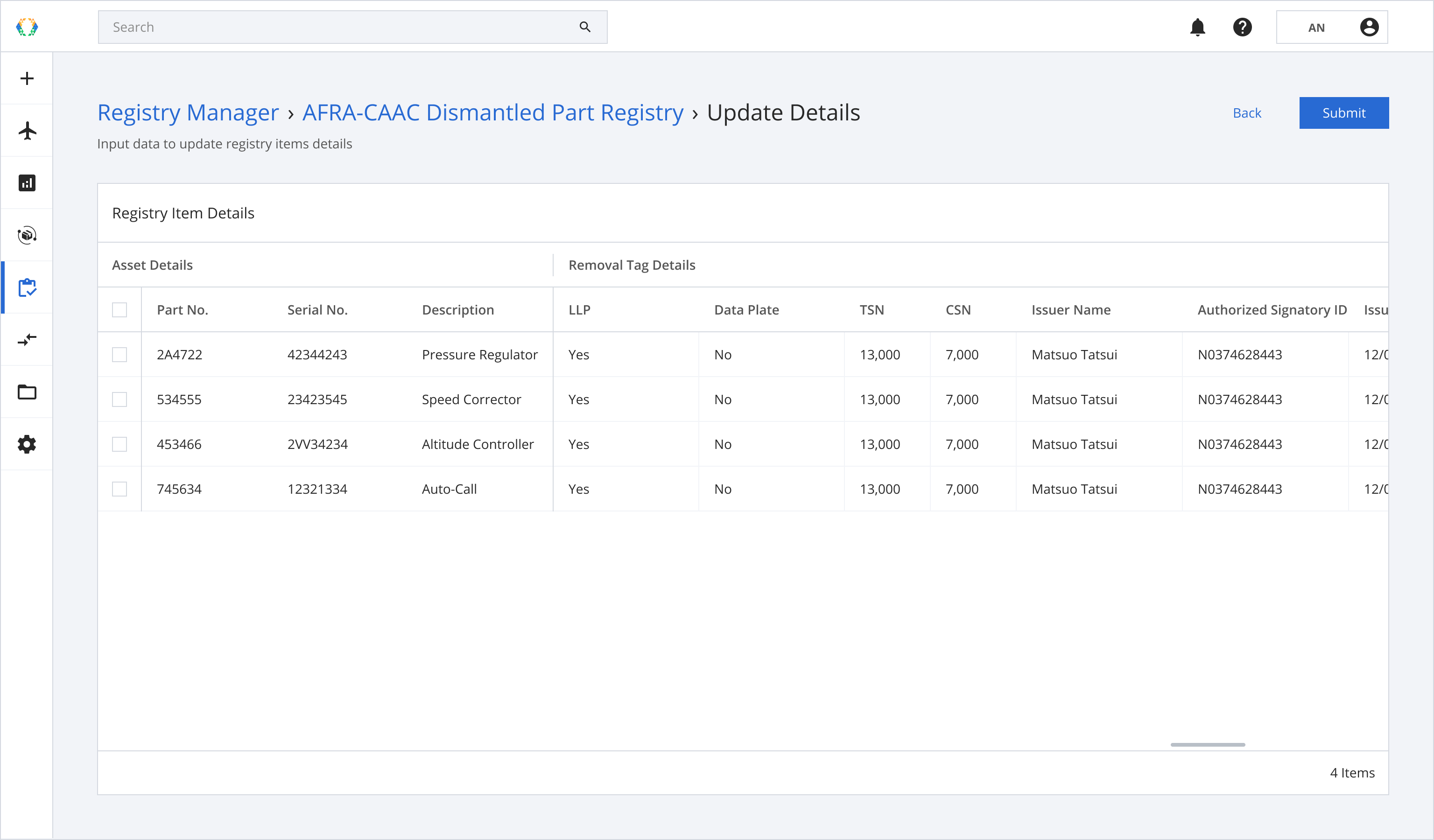
Step 4: Click 'Submit'.
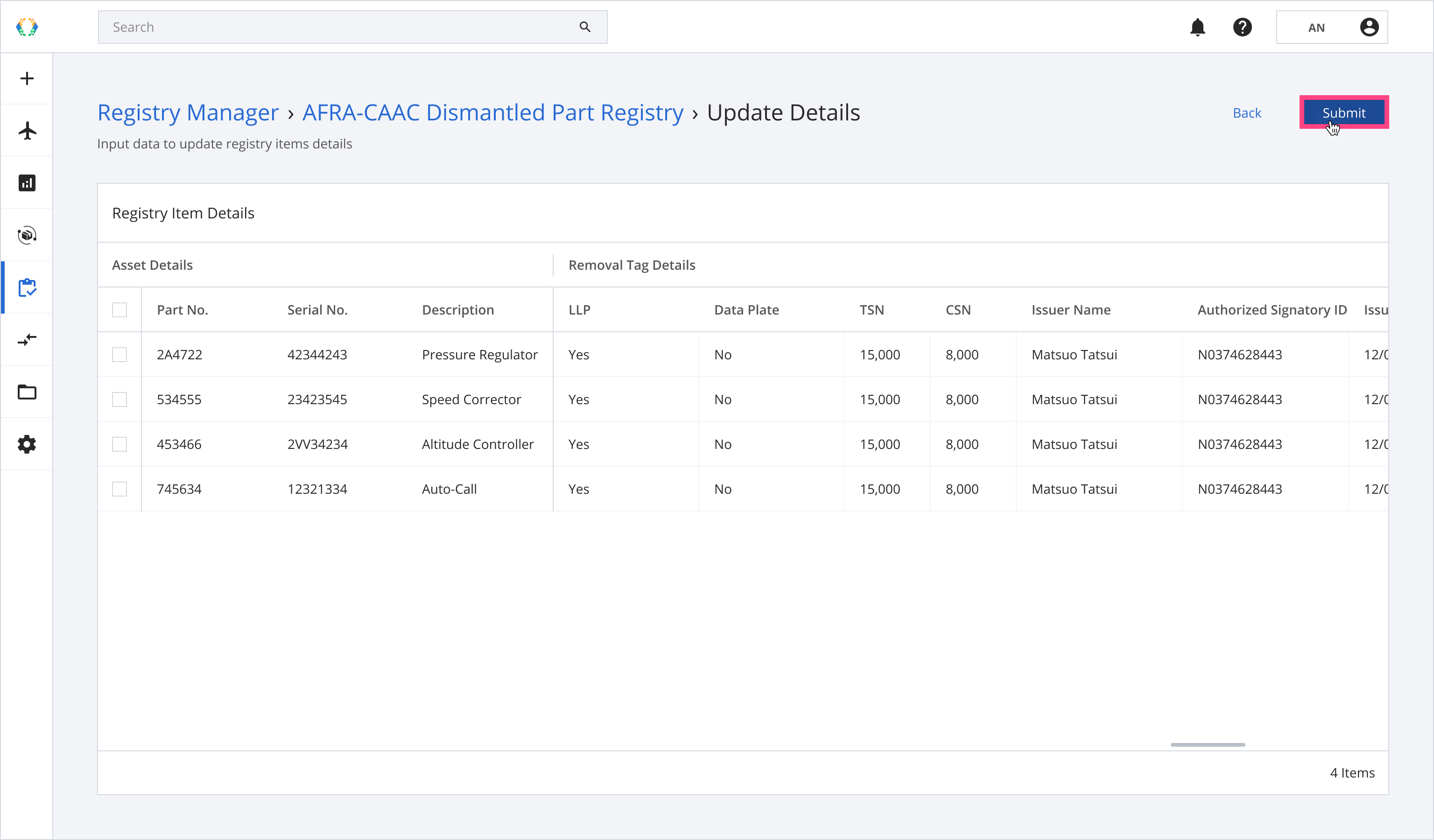
Once the registry item details have been updated successfully, a green banner will appear at the top of the registry items list.
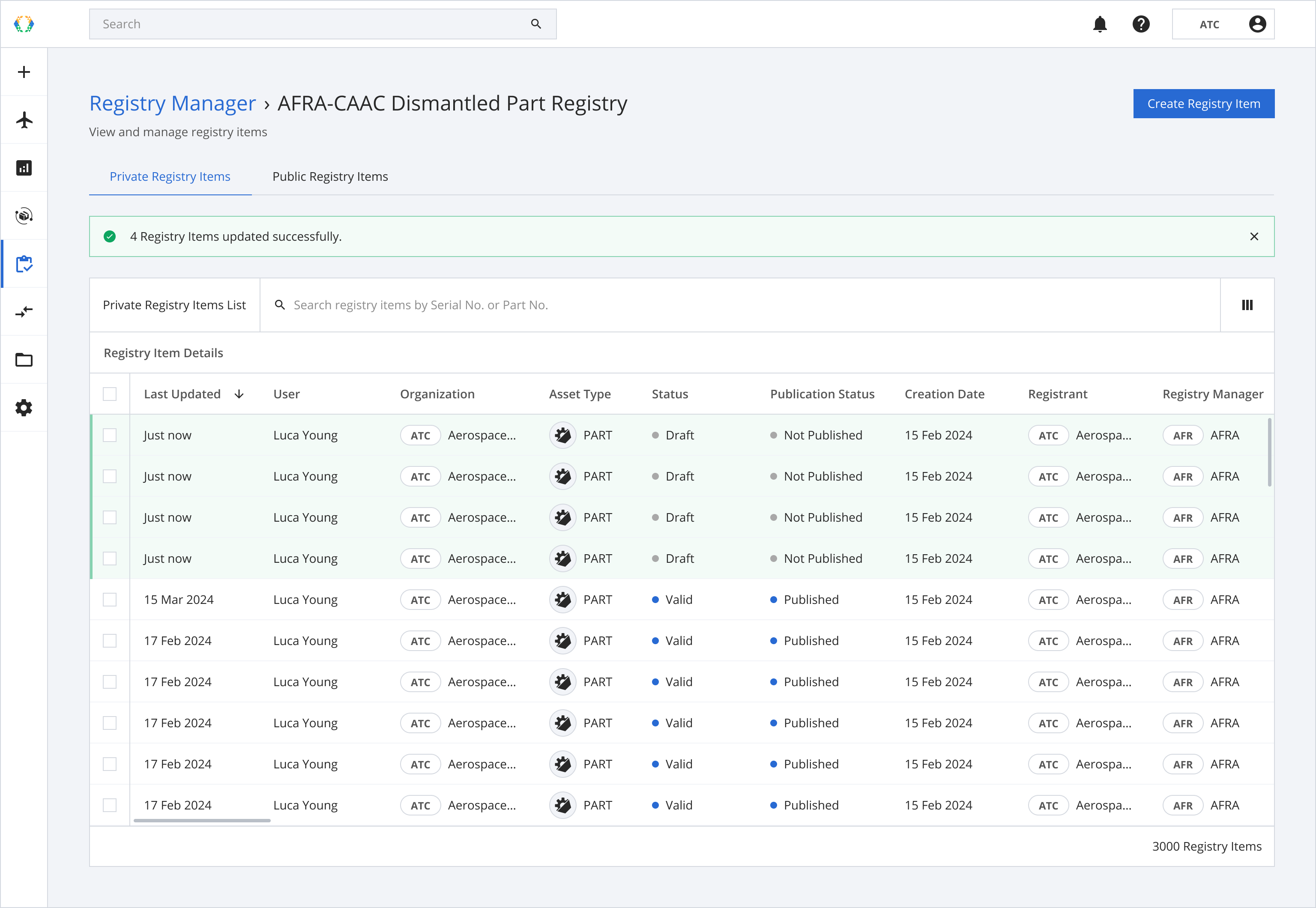
Updated 5 months ago