AFRA-CAAC Dismantled Part Registry Item
Step 1: From the part registry items list, select registry items you want to delete.
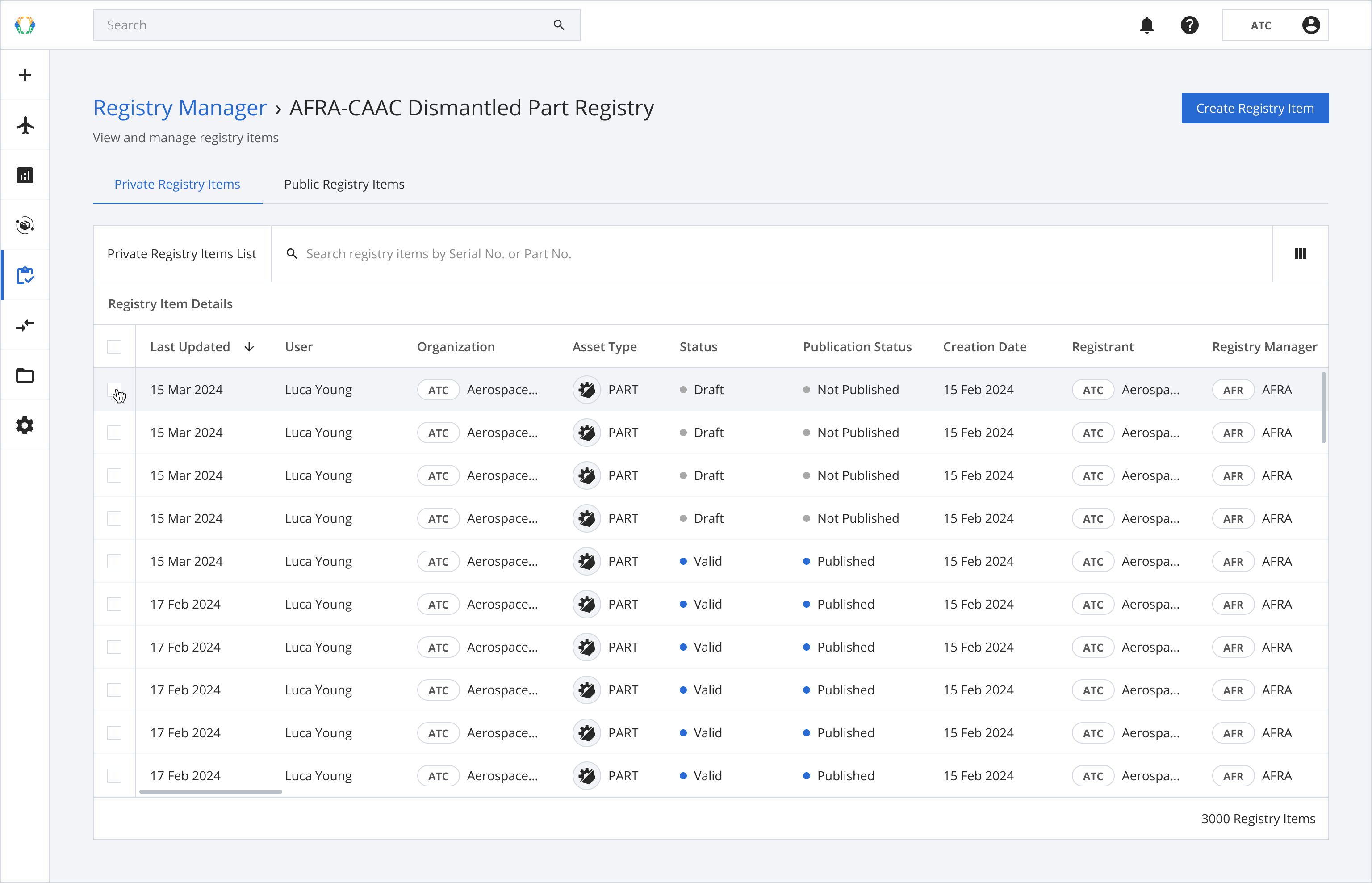
Step 2: Click on 'Delete'.
Requirements:
- Registry items should be in 'Draft' status
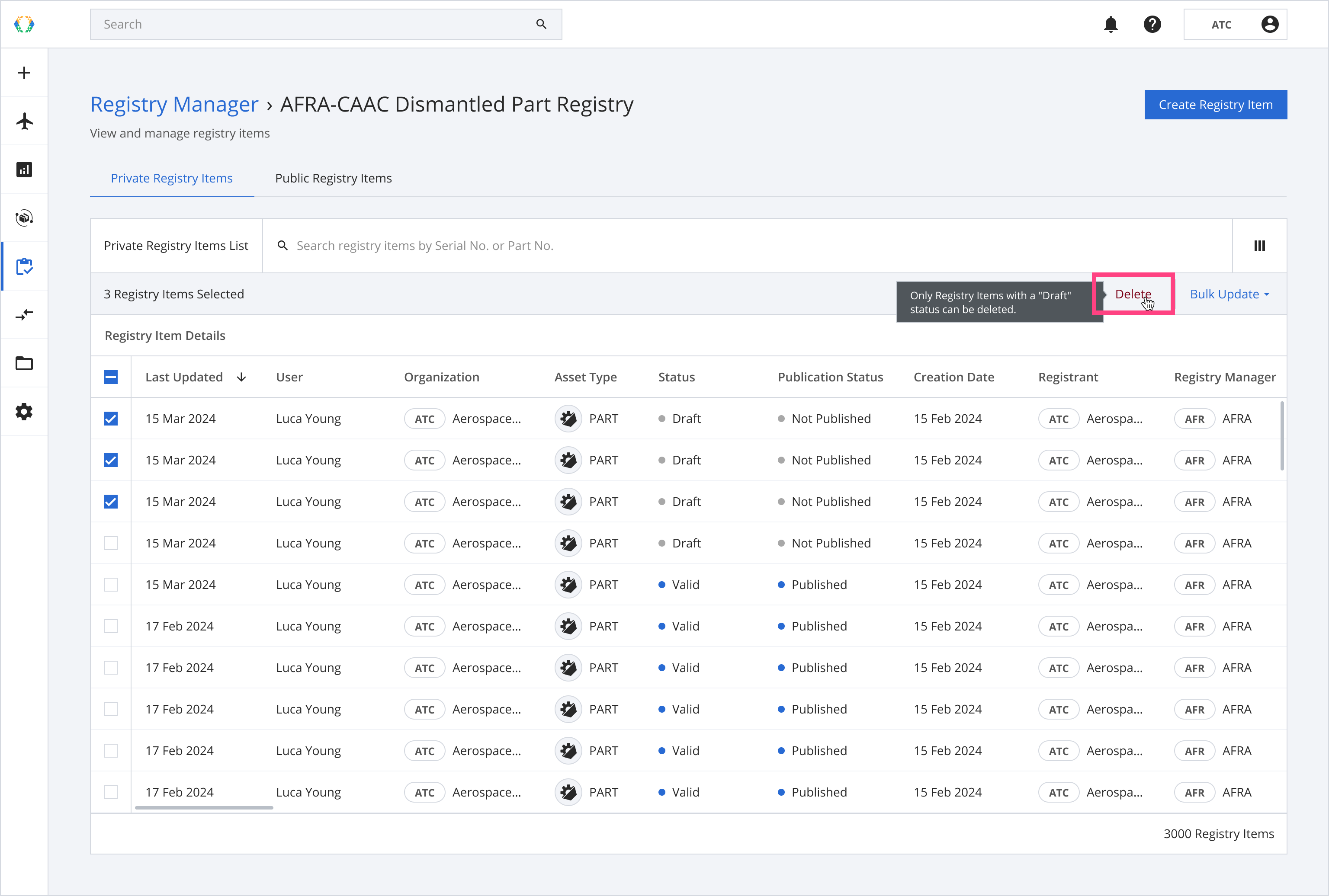
Step 3: A confirmation message will appear. Click ‘Delete’.
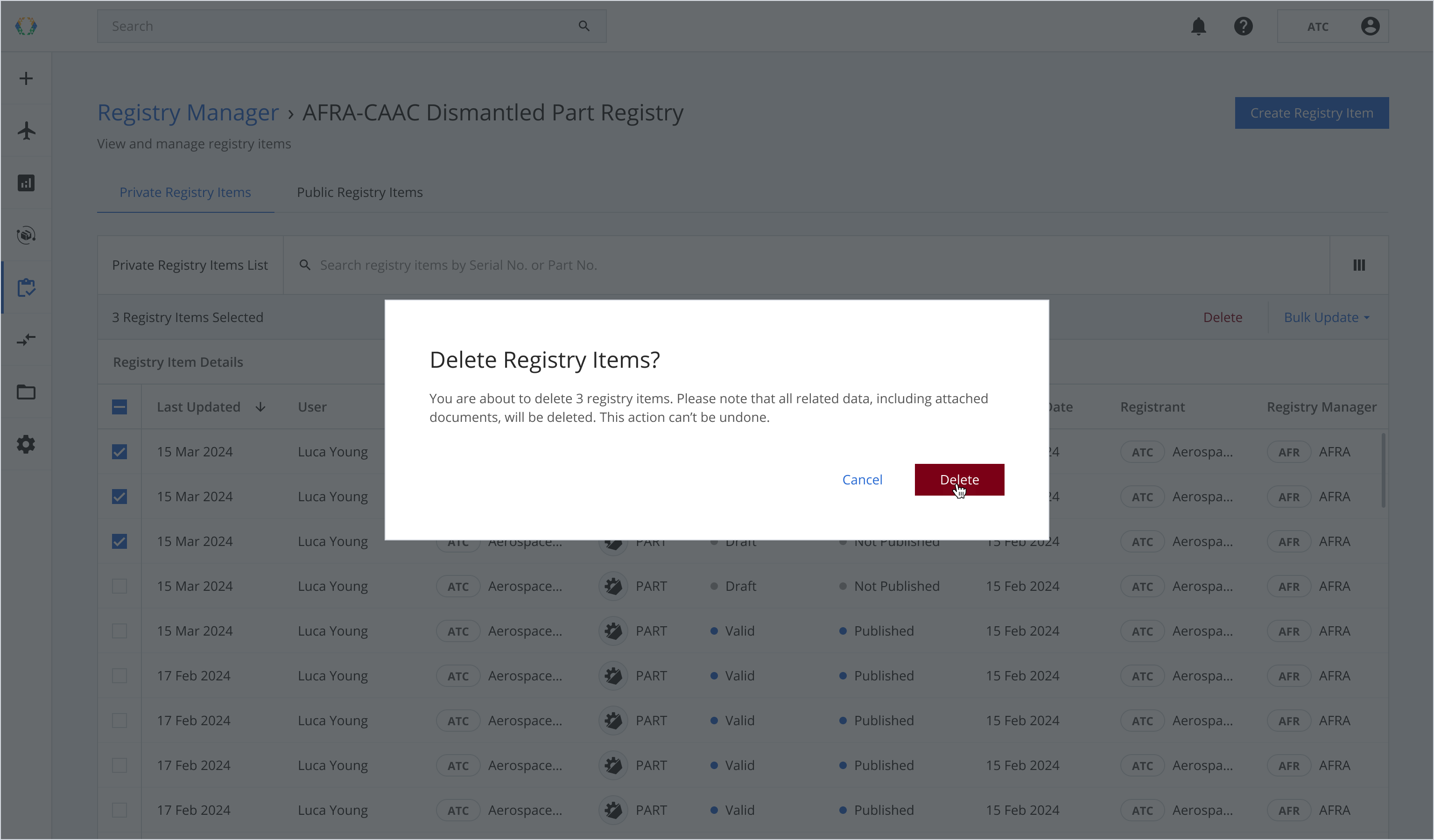
Once the registry items have been deleted successfully, a green banner will appear at the top of the registry items list.
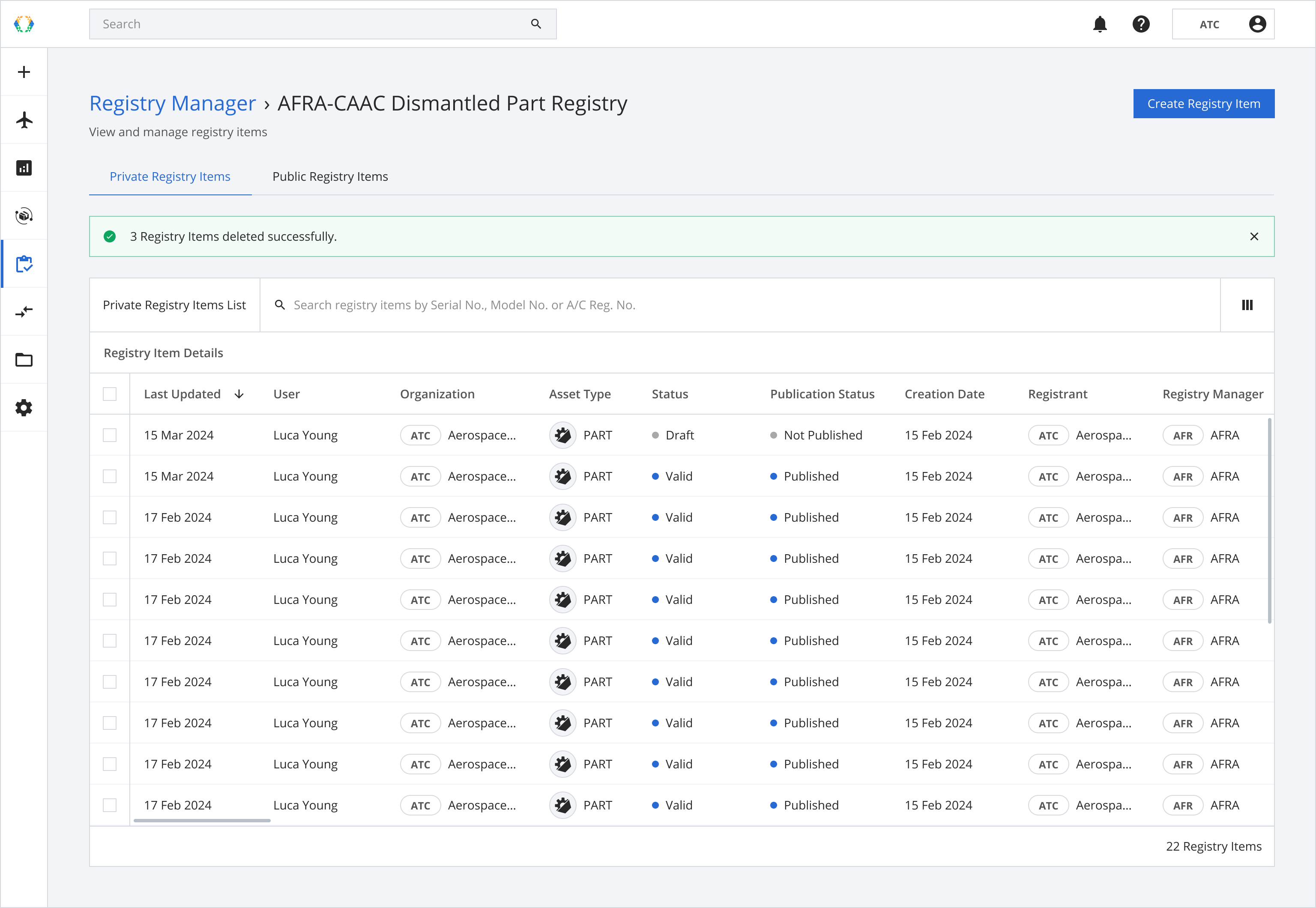
Updated 12 months ago