AFRA-CAAC Dismantled Part Registry Items
Step 1: From the part registry items list, select registry items you want to update documents for.
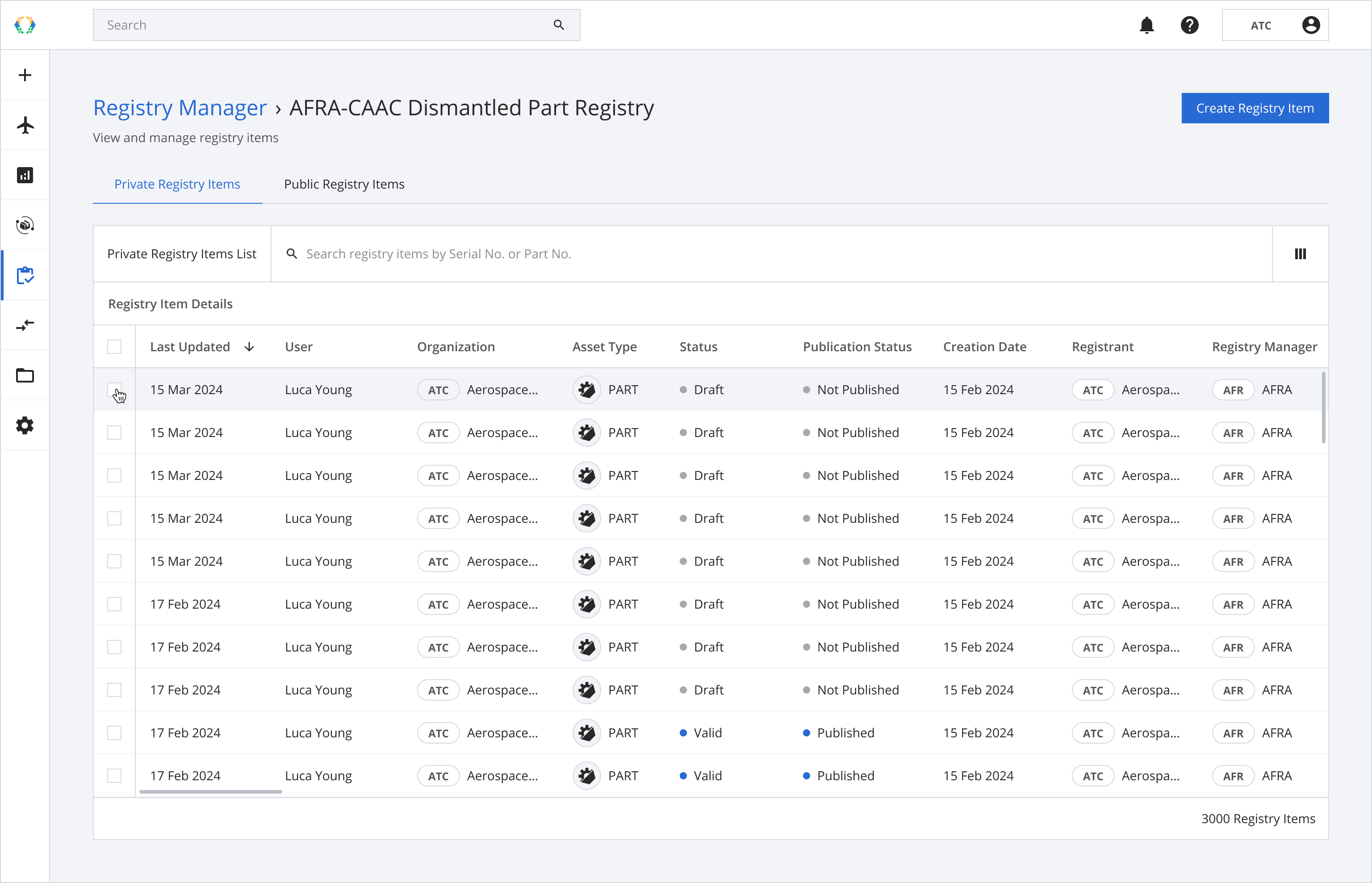
Step 2: Click 'Bulk Update' and then select 'Update Document List'.
Note: Document lists can only be updated for registry items that are 'Not Published'
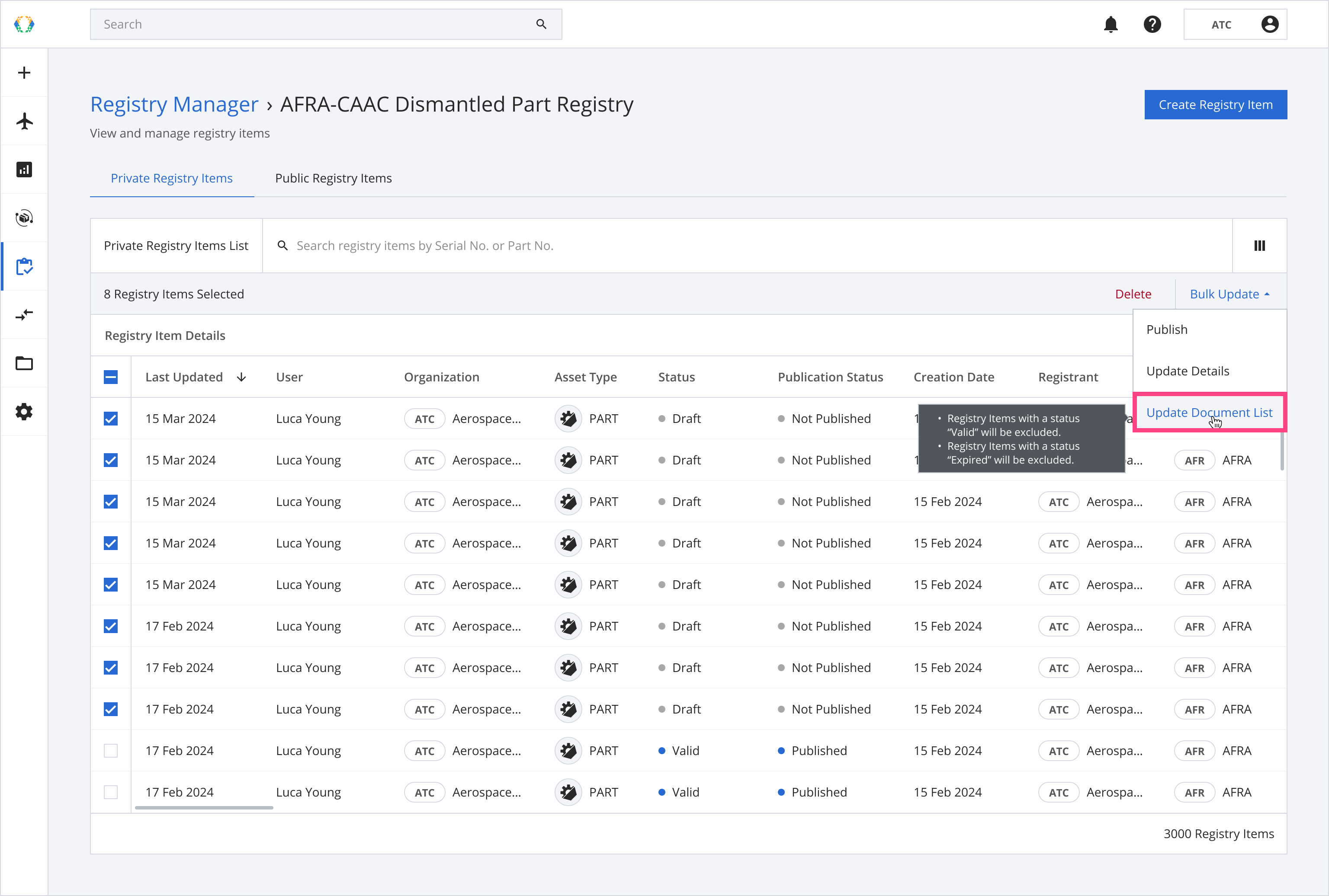
Step 3: You will be directed to update document list page. Select the documents and click 'Update'.
Required Documents:1 Removal Tag(For each registry item)
1-10 Photos (For each registry item)
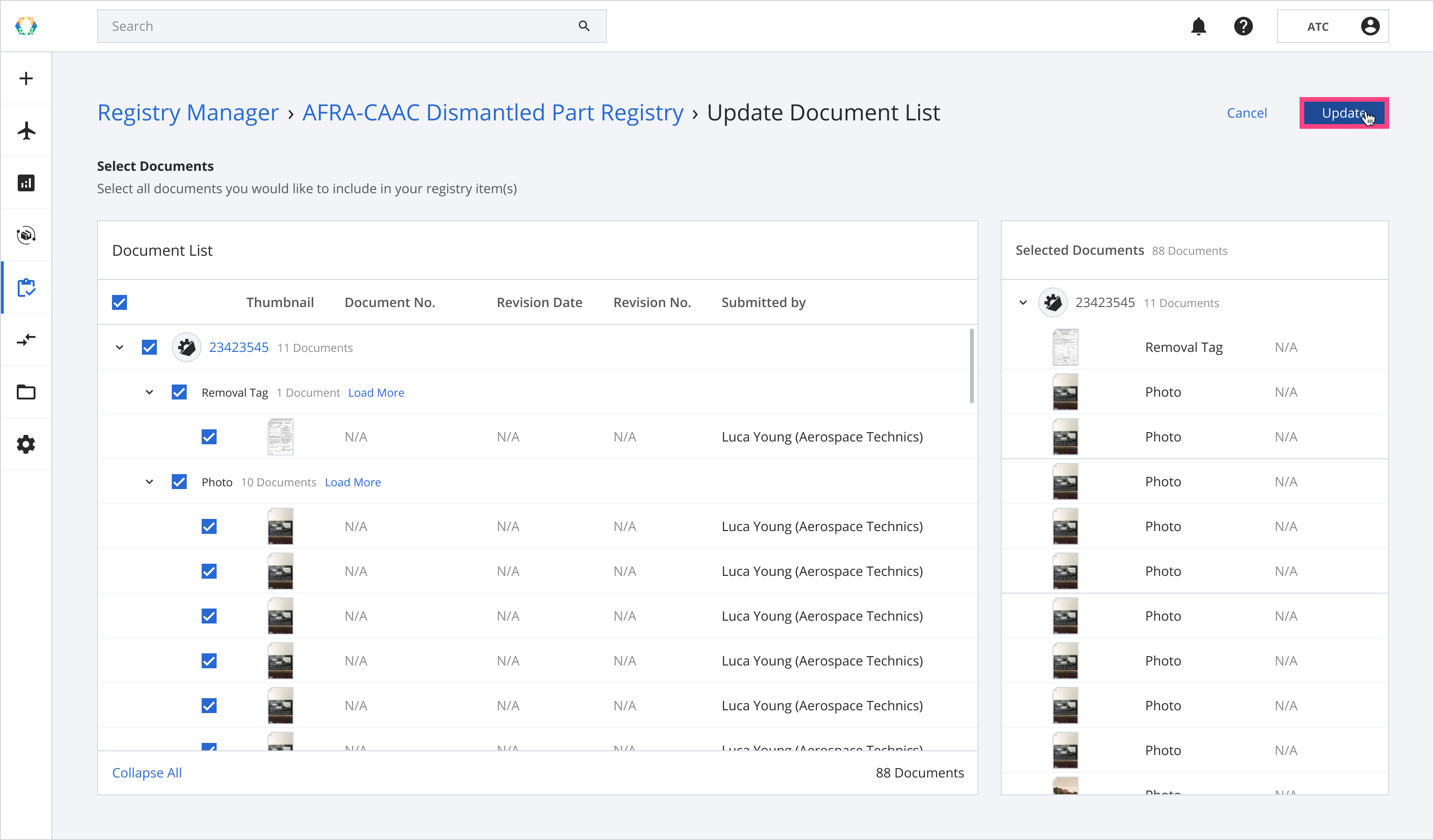
Note: You can click on 'Load More' to see more documents uploaded to this asset in the asset profile to change your selection. If you do not see 'Load More' next to your document type, then it means there are no more documents to show for the selected asset.
Step 4: A confirmation message will appear. Click ‘Update’.
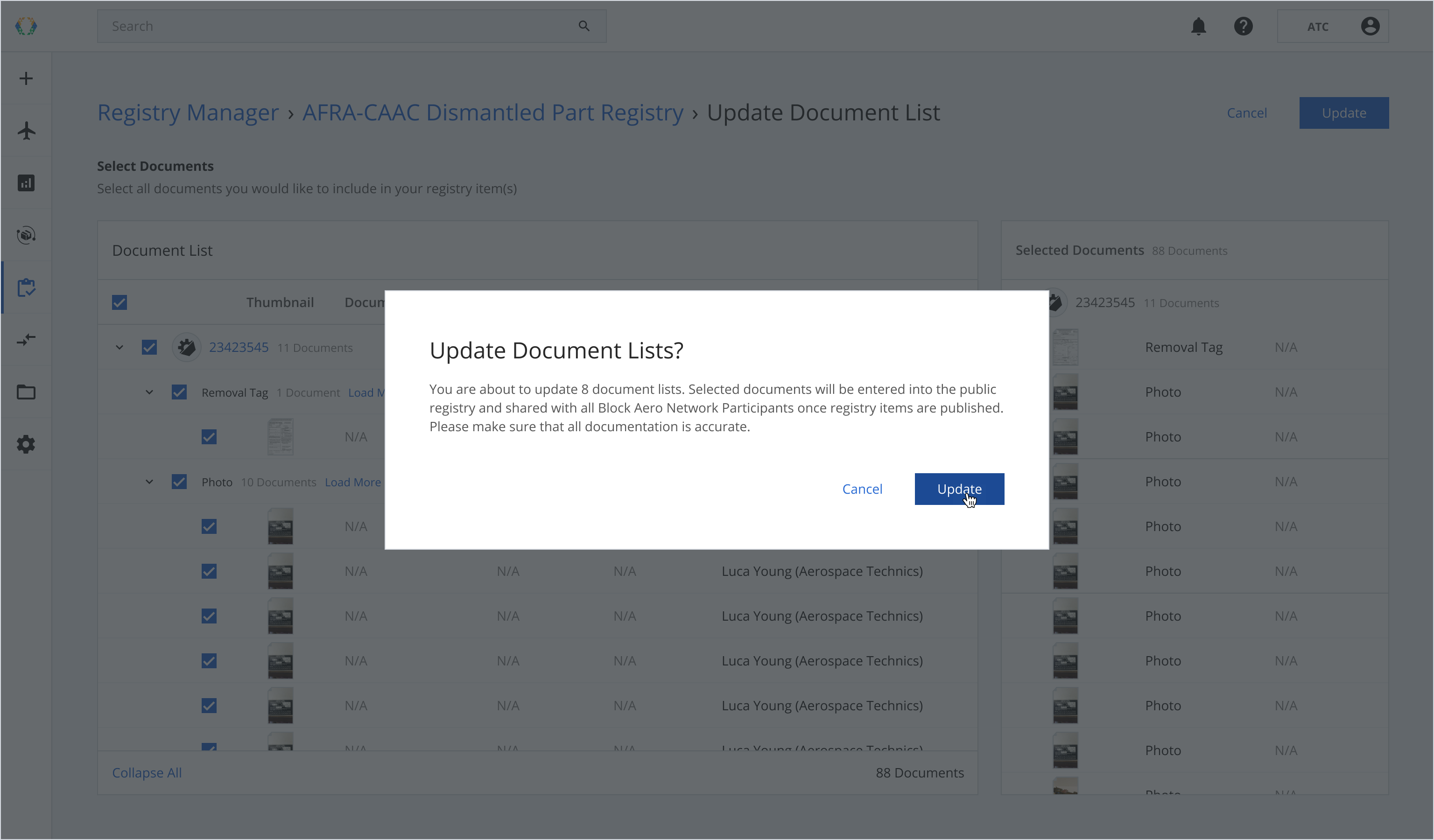
Once the documents are updated successfully, a green banner will appear on the top of the registry items list.
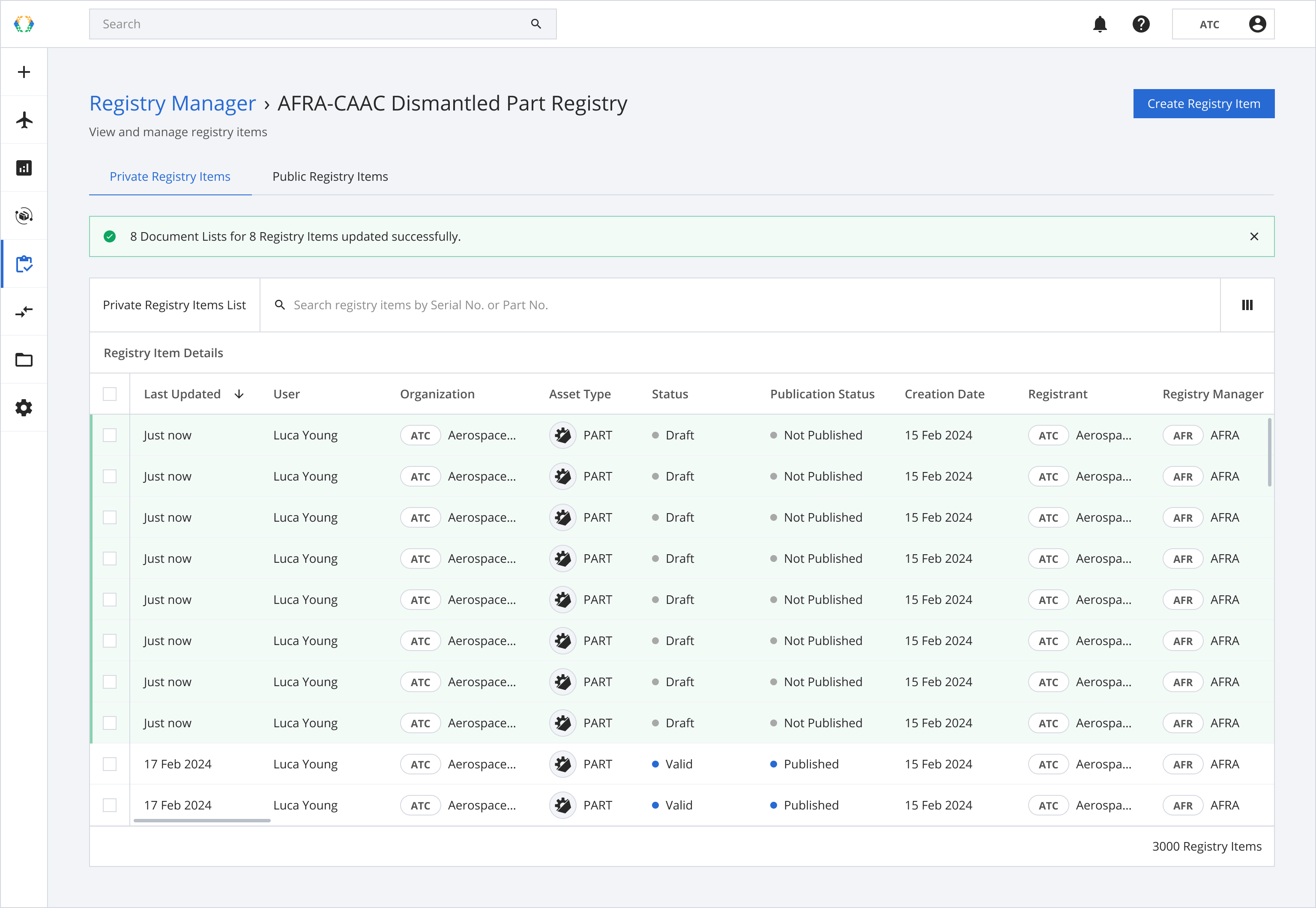
Updated 12 months ago