Submit Data Methods
Getting Start
Block Aero platform has a flexibility in defind the transaction requirement, and this result in the difference method for each transaction requirement that has been define on the workflow template configuration.
This topic, you will understand all the method that our platform support.
List of Methods
Method 1: Provide a Document
Method 2: Provide a Suplement Data
Method 3: Provide an AD or SB Document
Method 4: Provide a Part Certificate Form
Method 1: Provide a Document
Most of the transaction requirement, you may found this feature,
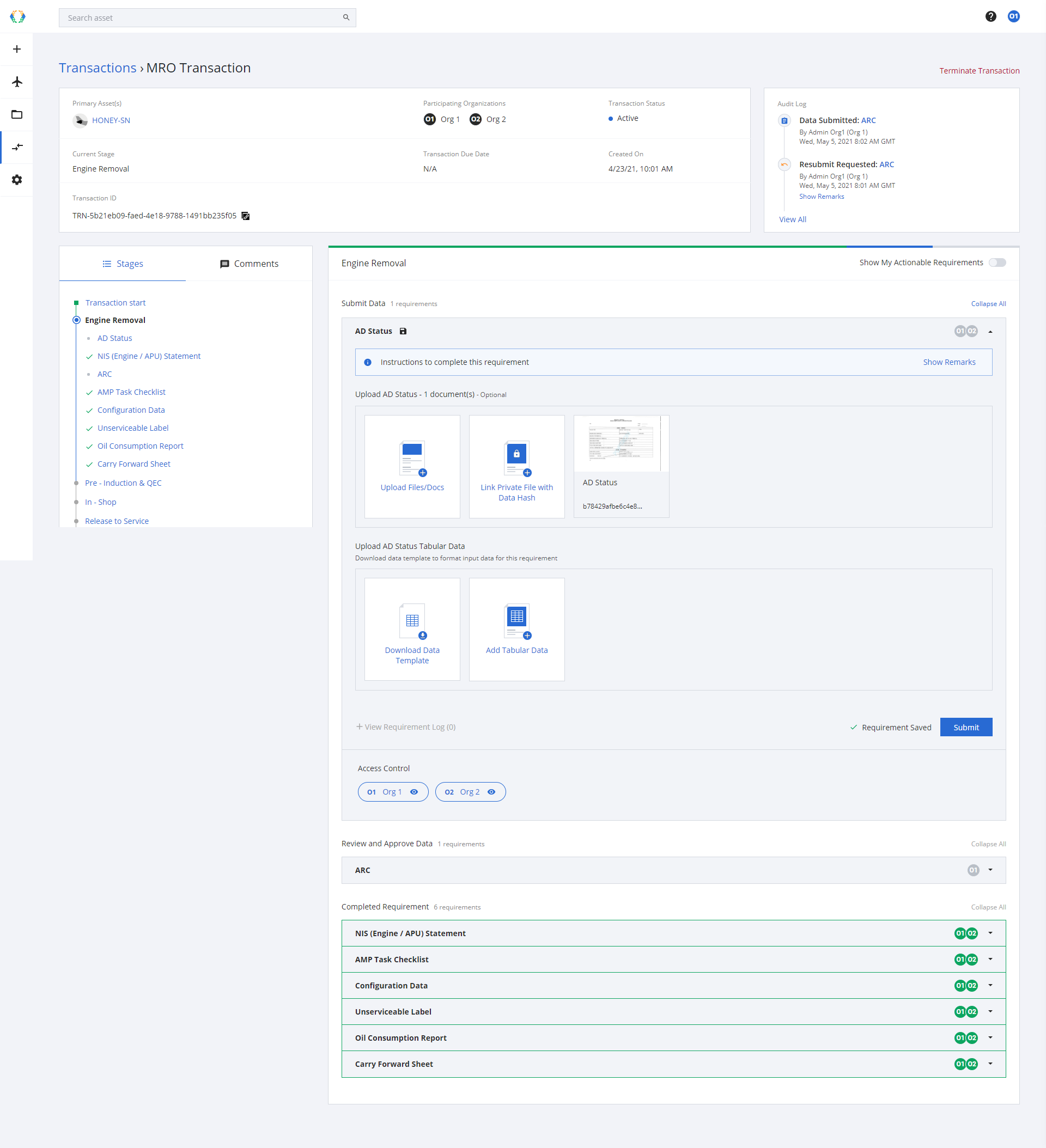
Expand the transaction requirement you will see the option for upload.
Example Transaction Requirement NameWork Request Input, Upload Asset Data Files/ Mini pack, LLP Status,
Method 2: Provide a Suplement Data
In some transaction requirement, you will be find the input Form - Suplement Data, this provide data will keeps within the transaciton requirement and will be generate to the transaction summary report.
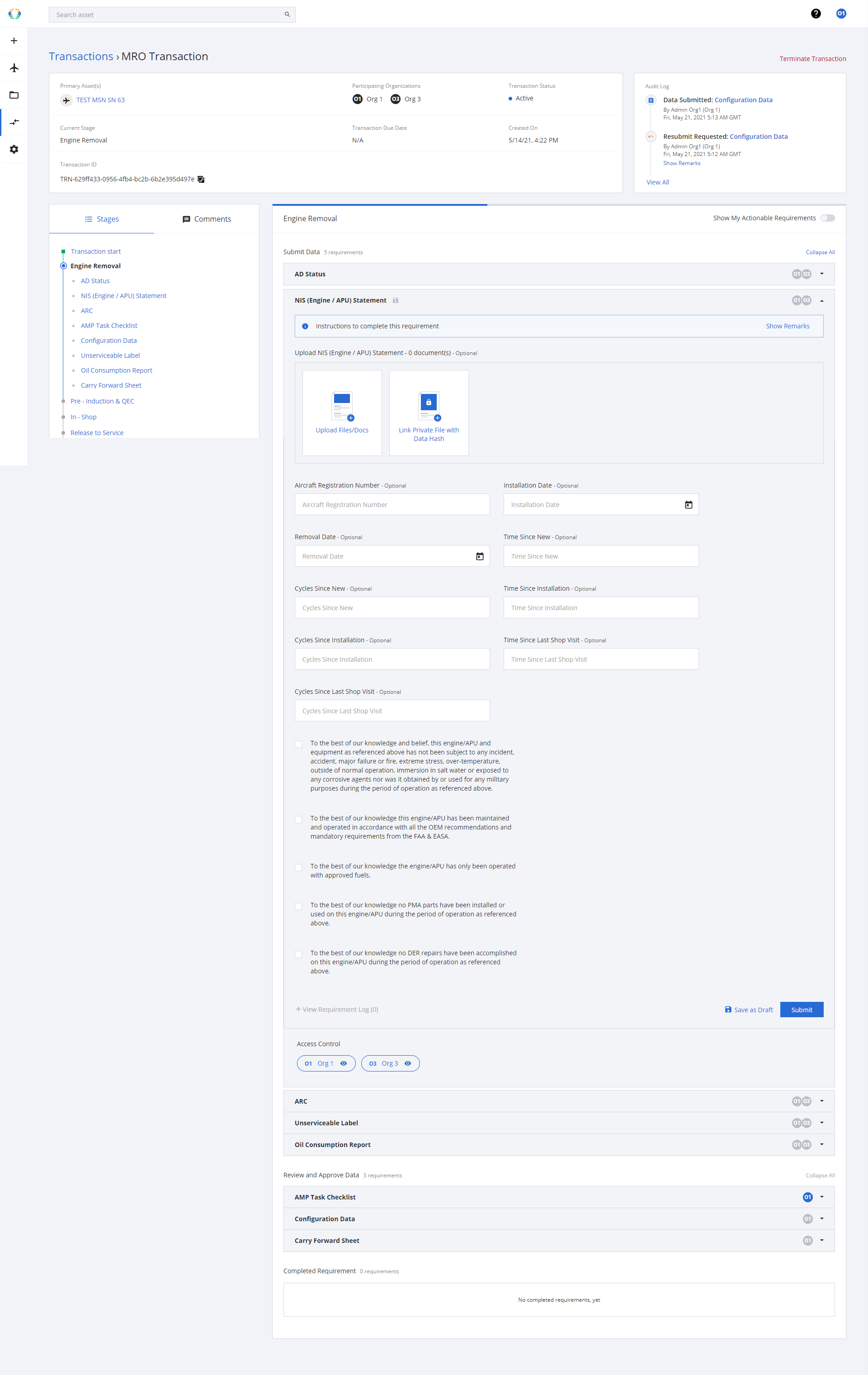
Transaction Requirement with Supplement Data
Example Transaction Requirement NameWork instruction, NDA, Airworthiness Data, Commercial Data
Method 3: Provide an AD or SB Document
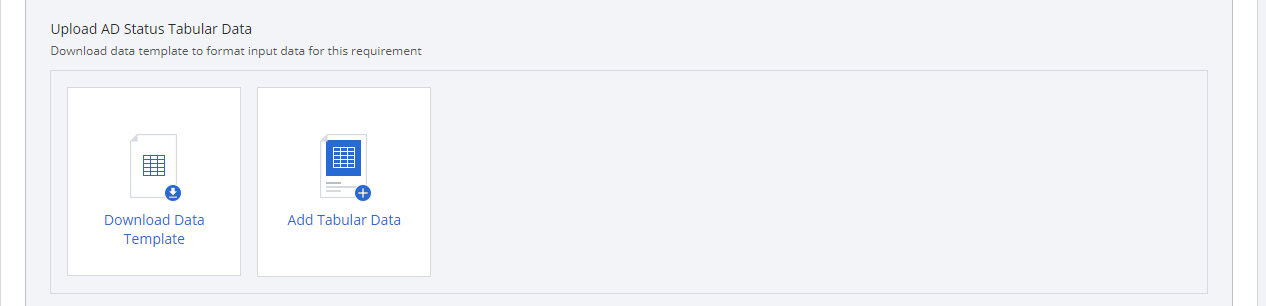
AD or SB Document Transaction Requirement
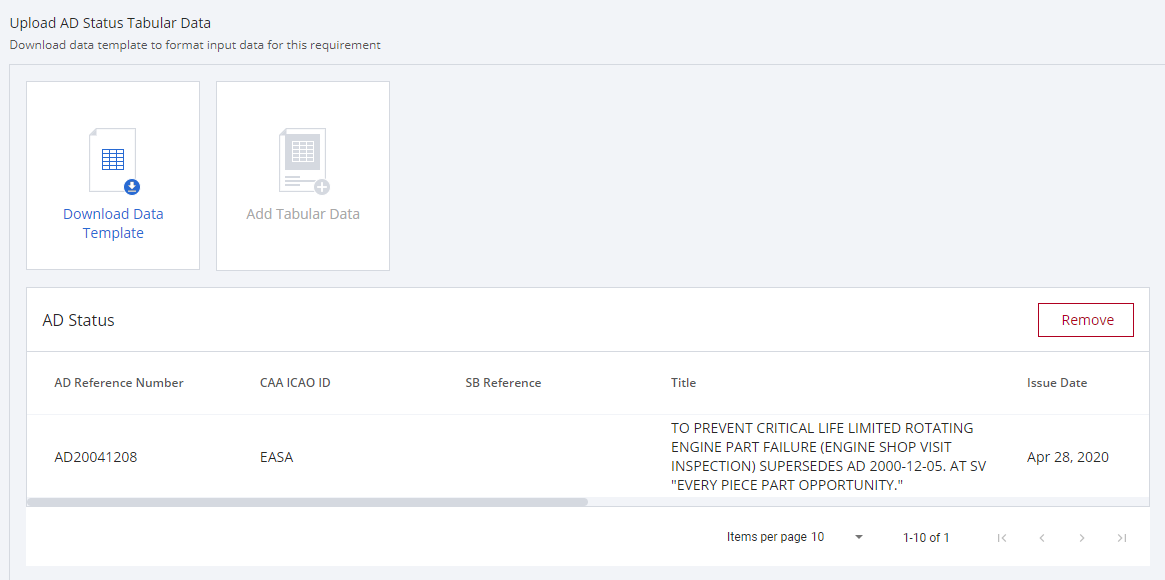
Success full upload AD or SB Document
Example Transaction Requirement NameAD Status, SB & Modification Status, Technical Records
Method 4: Provide a Part Certificate Form
To provide a Part Certificate you have two options
- Upload document
- Issue a Part Certificate Form
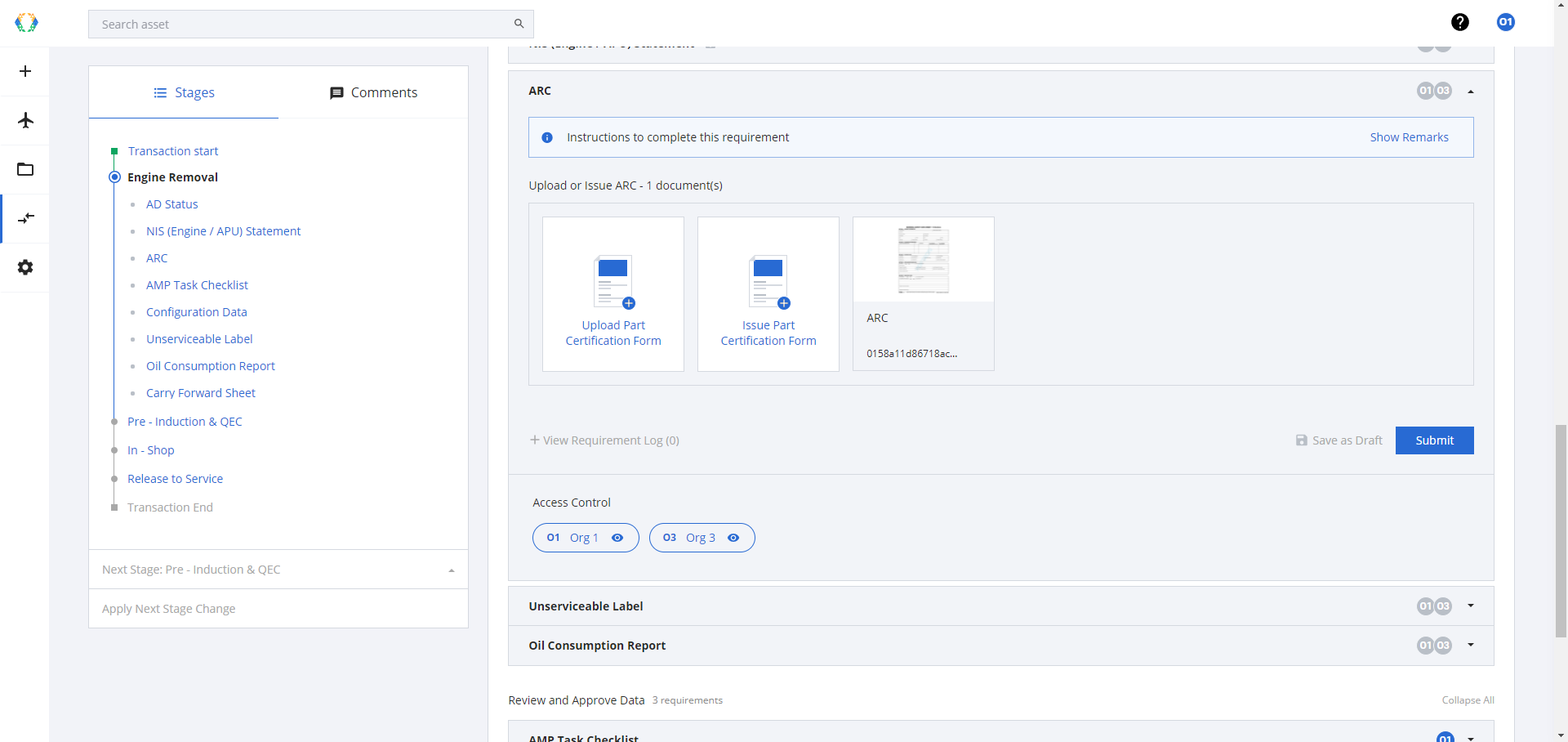
Create Part Certificate Form
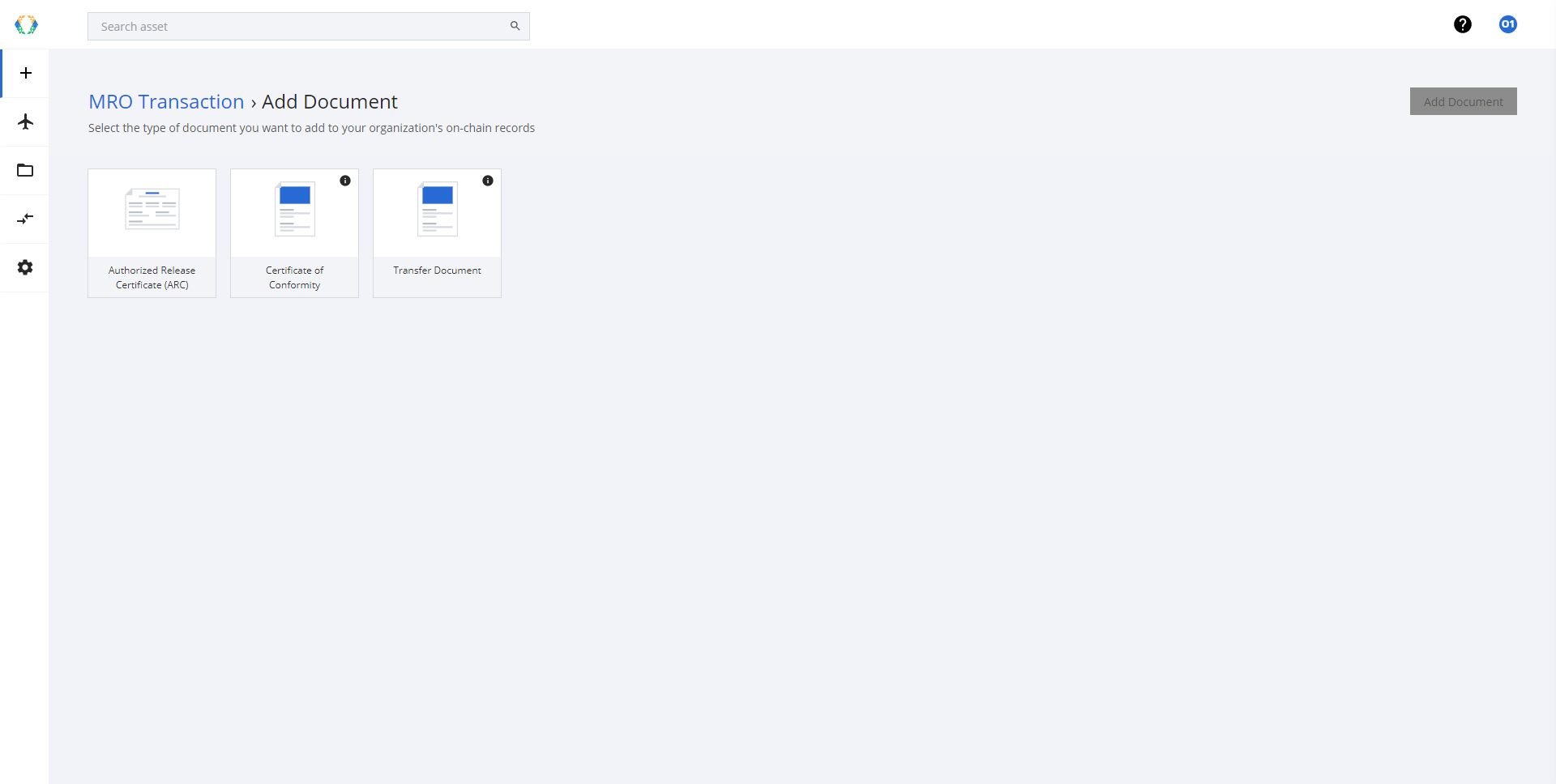
From the transaction requirement will bring you to the issue part certificate form process.
Example Transaction Requirement NameAuthorized Release Certificates
Updated 12 months ago