Export Order Item Details (Bulk Operation)
| Available Export Data Types |
|---|
| Table Data |
| Update Order Item Details Template |
| Order Item Details |
Step 1: From the order item list, select order items you want to export.
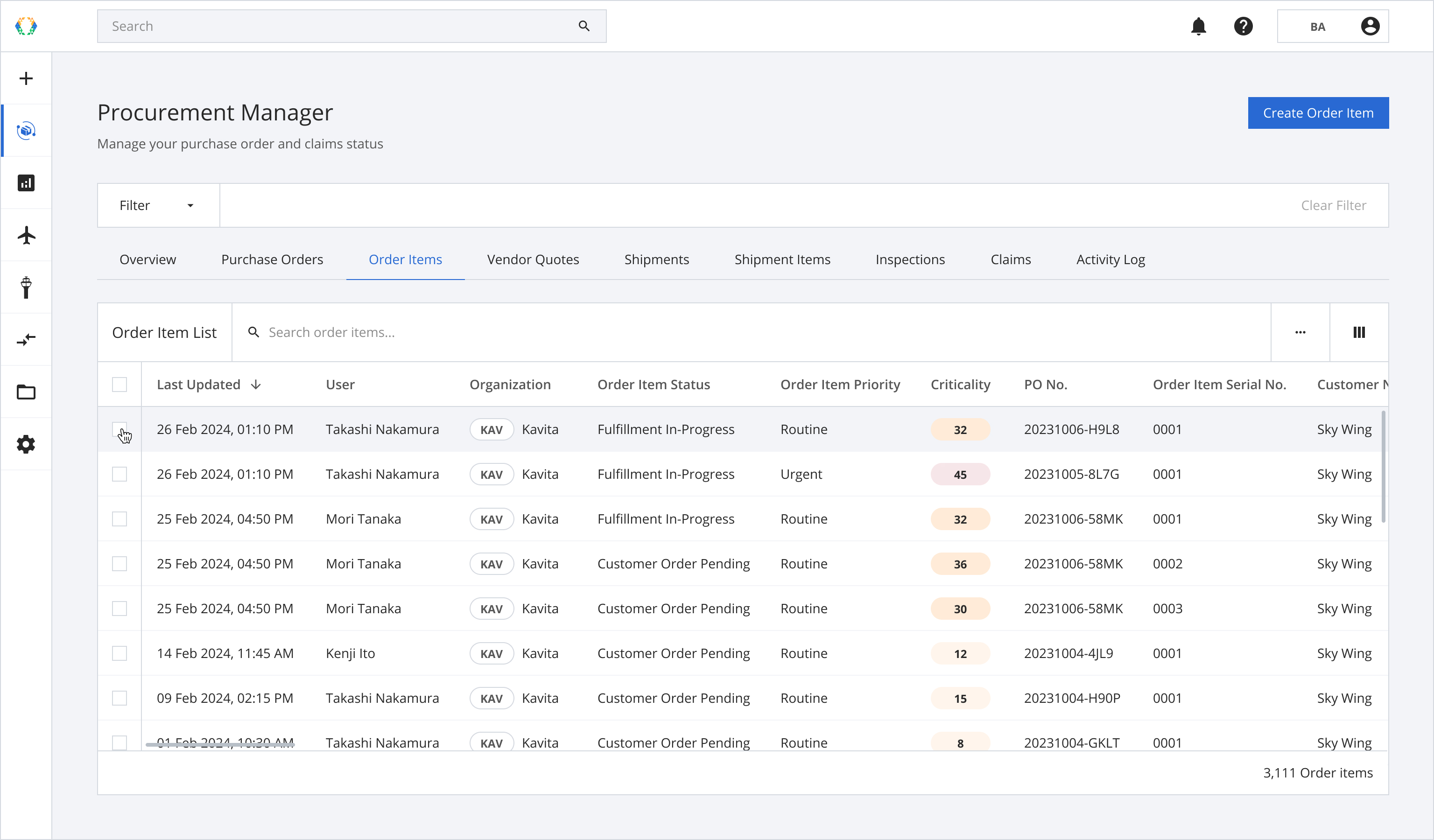
Step 2: Click ‘Export’ and then select 'Order Item Details'.
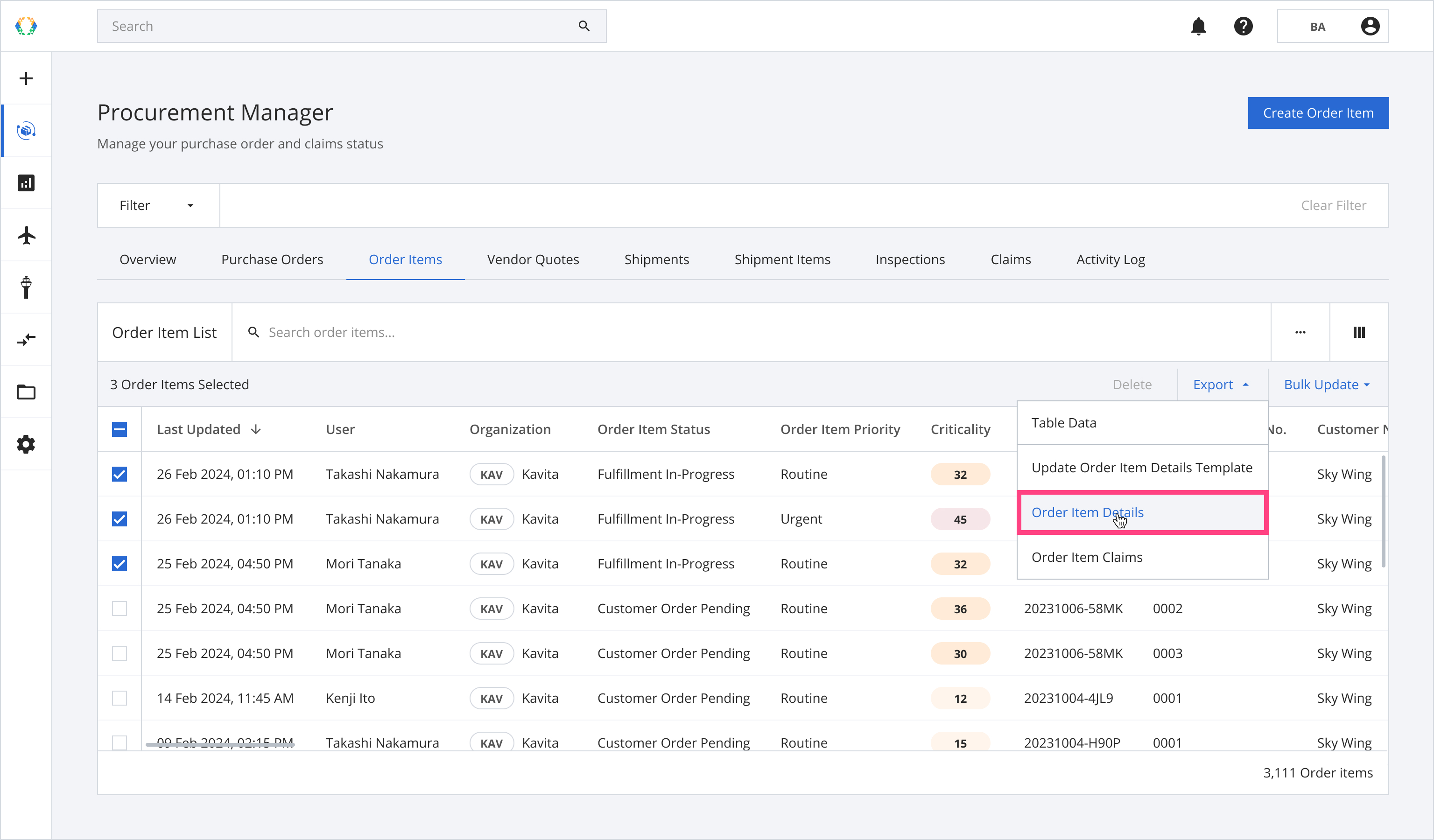
Step 3: The Excel file containing the order item details will be exported and downloaded to your computer.
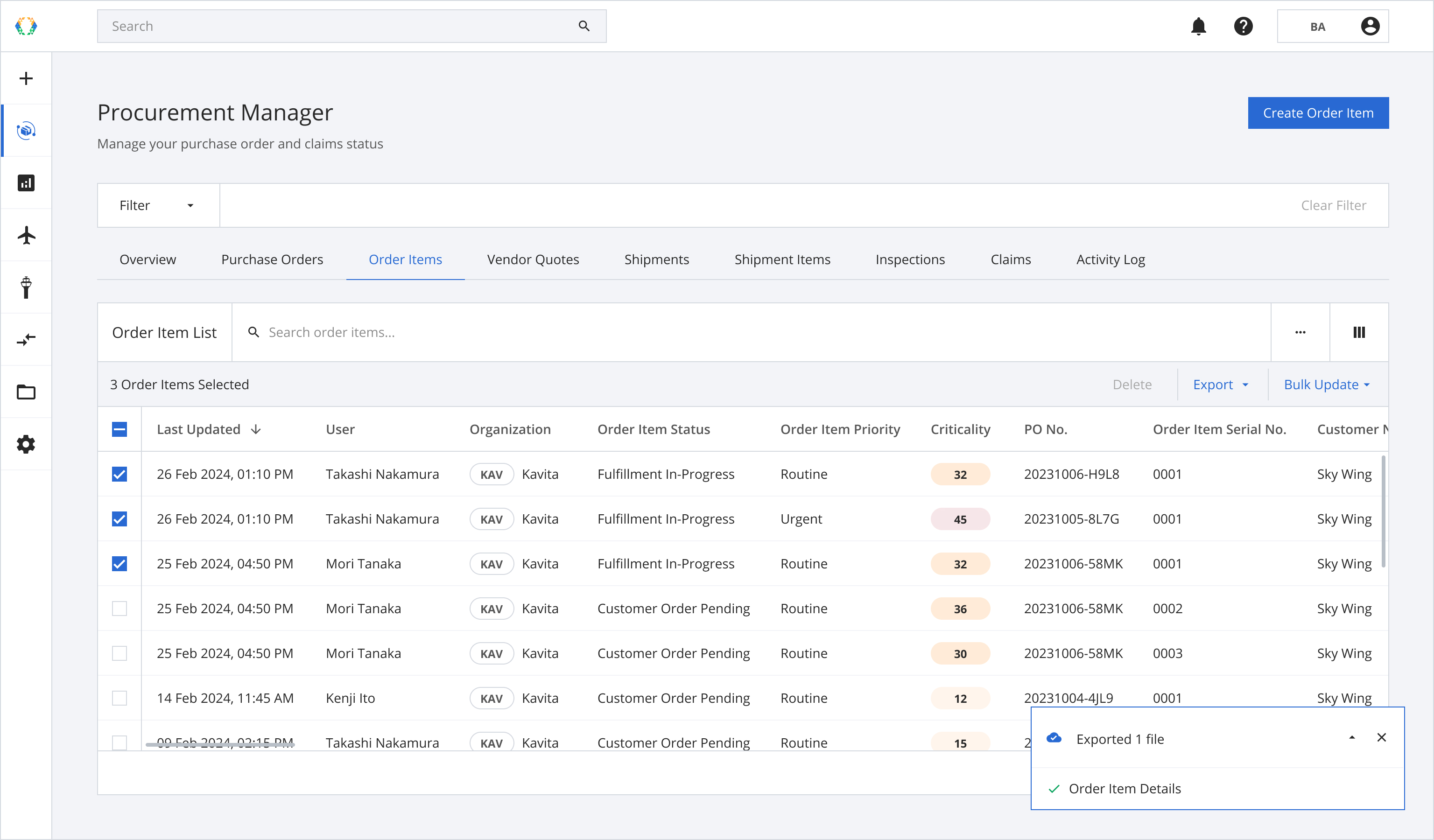
Updated 12 months ago