Review and Approve Data
Getting Started
Every transaction requirement, that participant has provide a data, required to complete the review and approve step to make that transaction requirement completed.
All transaction requirement under each stage need to be complete approve, if not you may not beable to continue the next stage workflow.
Step to review and approve data
Step 1: Expand the transaction requirement on the review and approve section
Step 2: Review the provide data
Step 3: Make a decision
Step 1: Expand the transaction requirement on the review and approve section
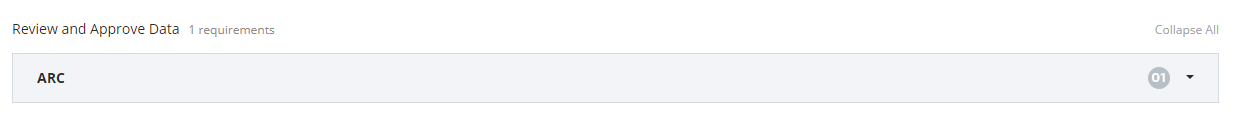
Collape a pending for review and approve transaction
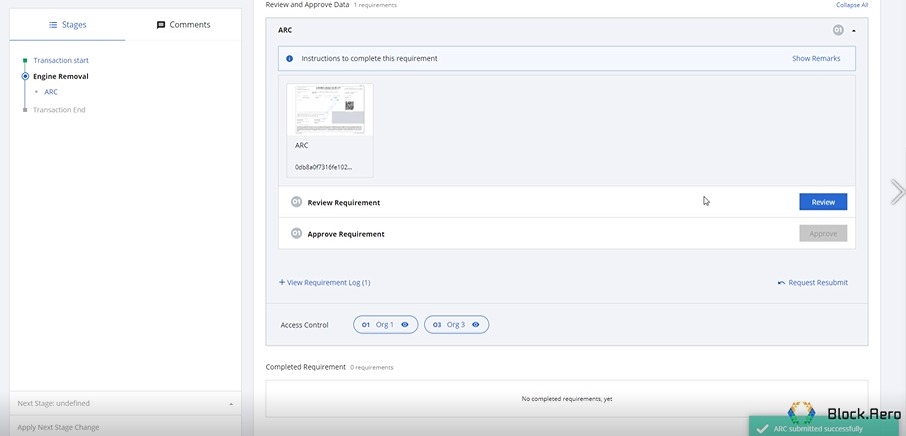
Expand a pending for review and approve transaction
Step 2: Review provided data
You will be find all the data for you to review.
Document and Issue Part Certificate Form, you can click to preview the document and metadata that has provided.

Document - Thumbnail

Document - View
Subplementary Data, you can view all the input field

Provided Supplementary Data
Compliance Data (AD and SB Status)

Provided Compliance Data
Step 3: Make a decision
Now, you can make a decision
To approve click "Approve"
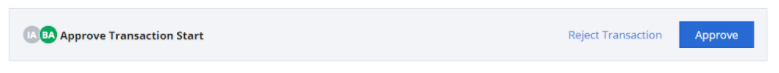
To reject click "Request Resubmit"
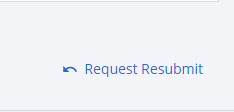
Updated 12 months ago