App Layout
General Application Layout
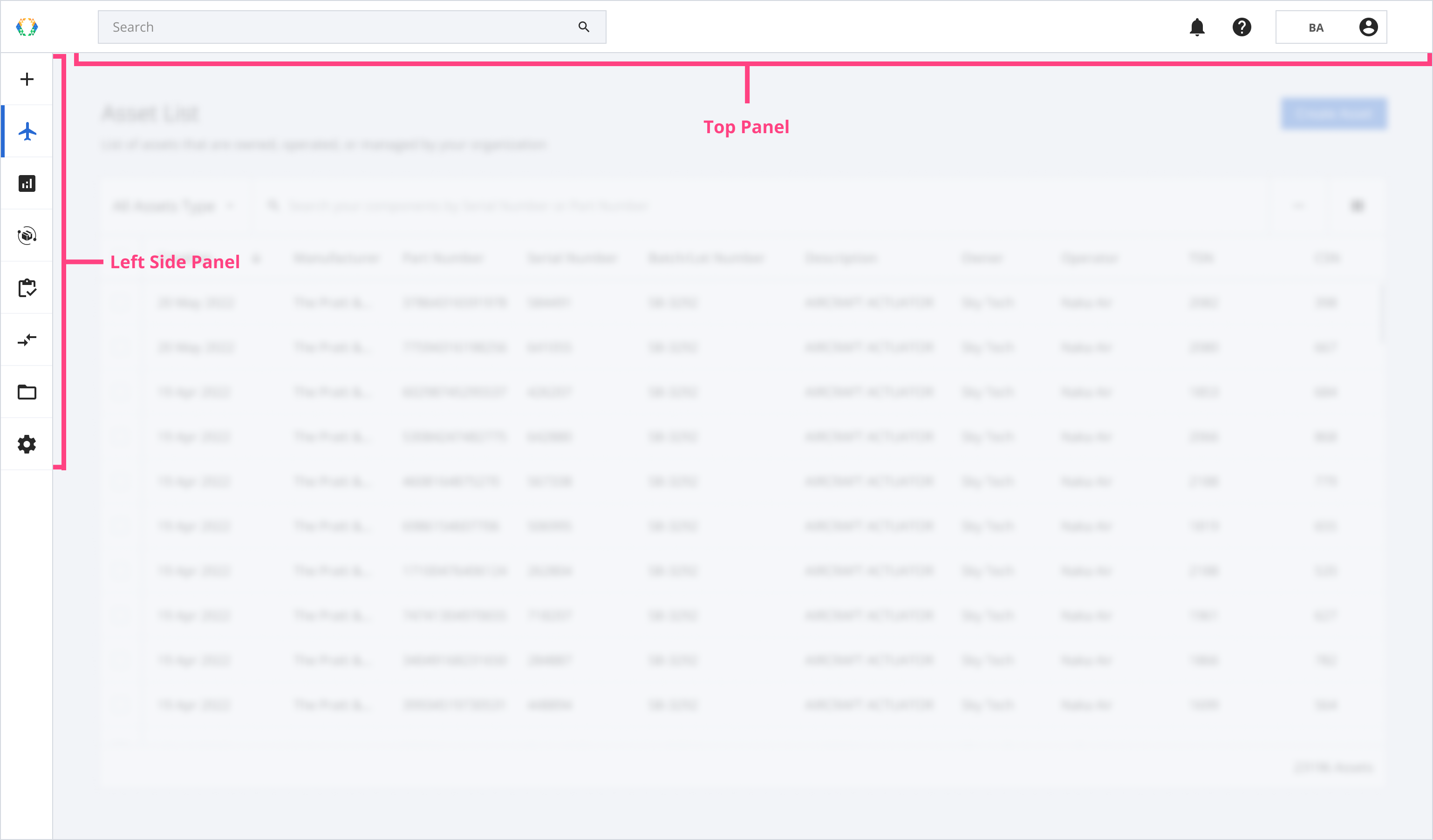
Application Layout
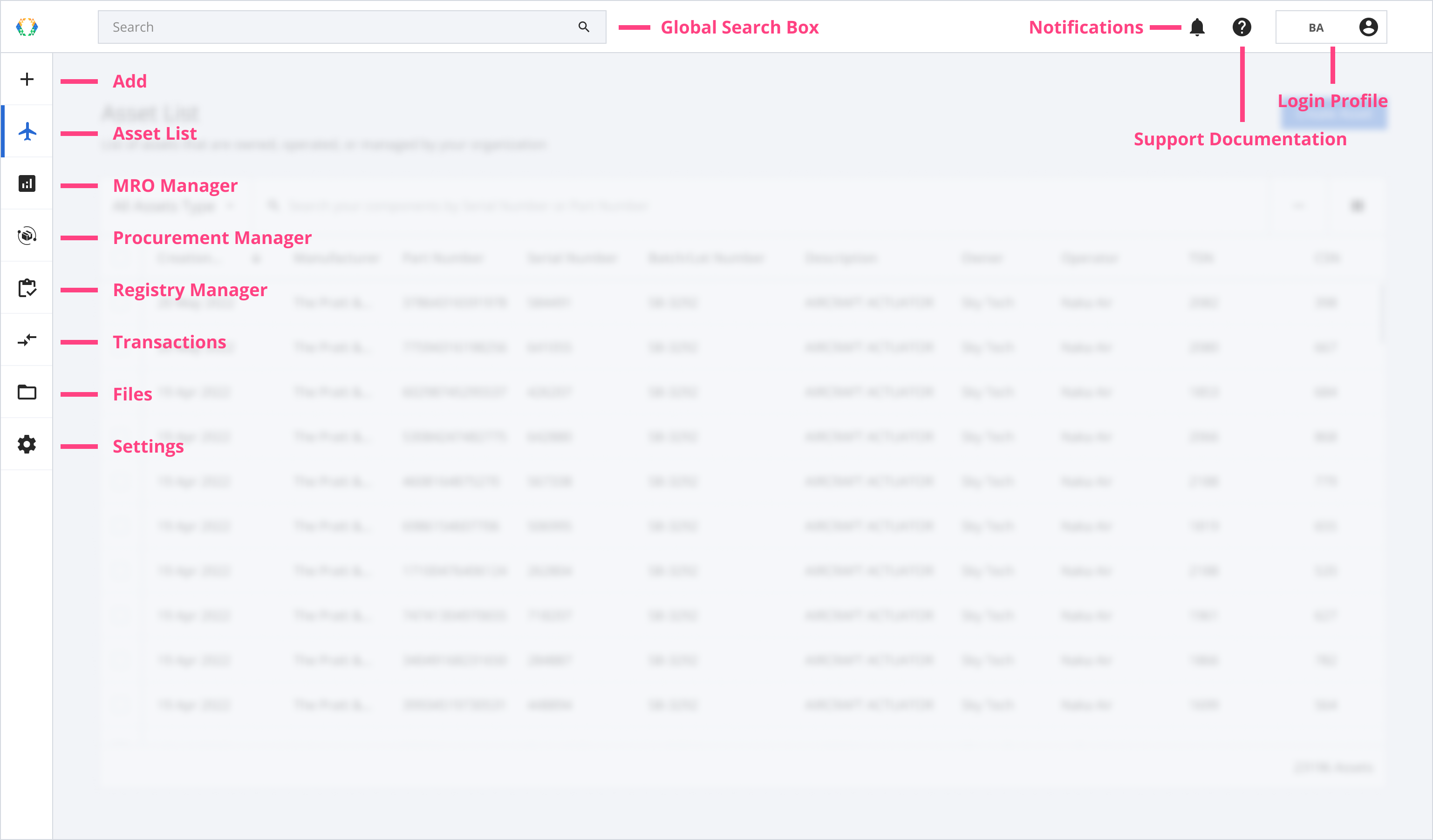
Panel Function Access
Top Panel
Item | Description |
|---|---|
Search Box |
|
Notifications | You will receive your in-app notifications on the events while you are away |
Support Documentation | Link to Block Aero support page (see more Block Aero Support Page) |
Login Profile | Your profile setting |
Left Side Panel
Item | Description |
|---|---|
Add | There are 4 options: • Upload File (See more Upload File) • Add Document (See more Issue Documents On-chain) • Create Transaction (See more on Initiate New Transaction) • Create Asset (See more on Create an Asset) |
Asset List | List of assets that are owned, operated, or managed by your organization (See more Asset Profile) |
MRO Manager | Manage your organization's Repair Orders and related processes (See more MRO Manager General View and Repair Order Details) |
Procurement Manager | Manage your organization's Purchase Orders and related processes (See more Procurement Manager General View and Purchase Order) |
Registry Manager | Manage your organization's Registry Items and documents (See More Registry Manager General View and Registry Items) |
Transaction | Go to “Transaction” (See more on Transaction Overview) |
Files | List of Files that you uploaded. Files are stored off-chain and only you have access to them. (See more File Manager) |
Settings | Manage in-app experience with our Settings Module • Organization Settings (See more on Organization Settings) • User Settings (See more on User Settings) |
Updated 12 months ago