Update Inspection Details (Single Operation)
Step 1: From the inspection list, open the inspection you want to update.
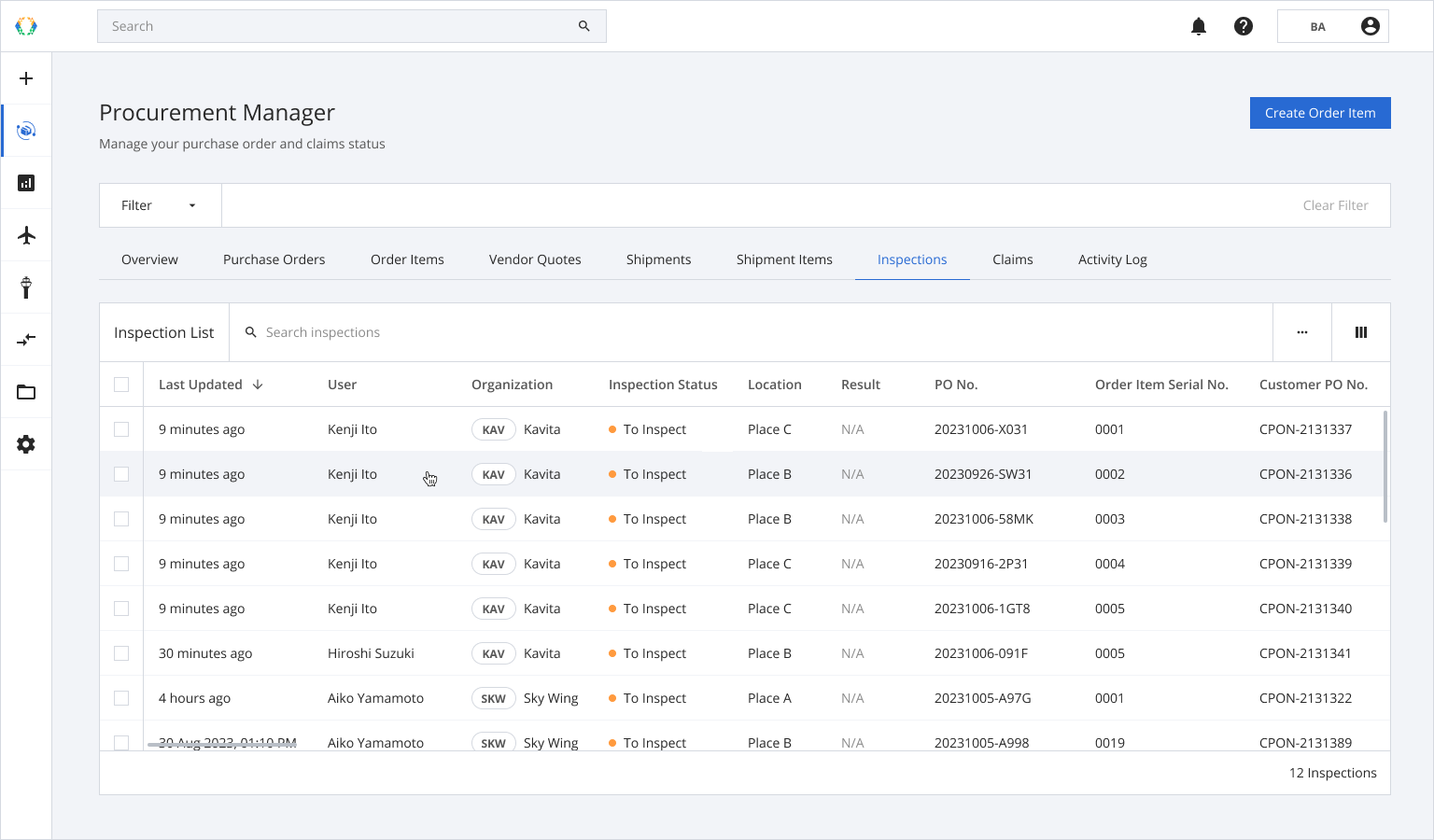
Step 2: You will be redirected to inspections tab in an order item. Select the inspection you want to update.
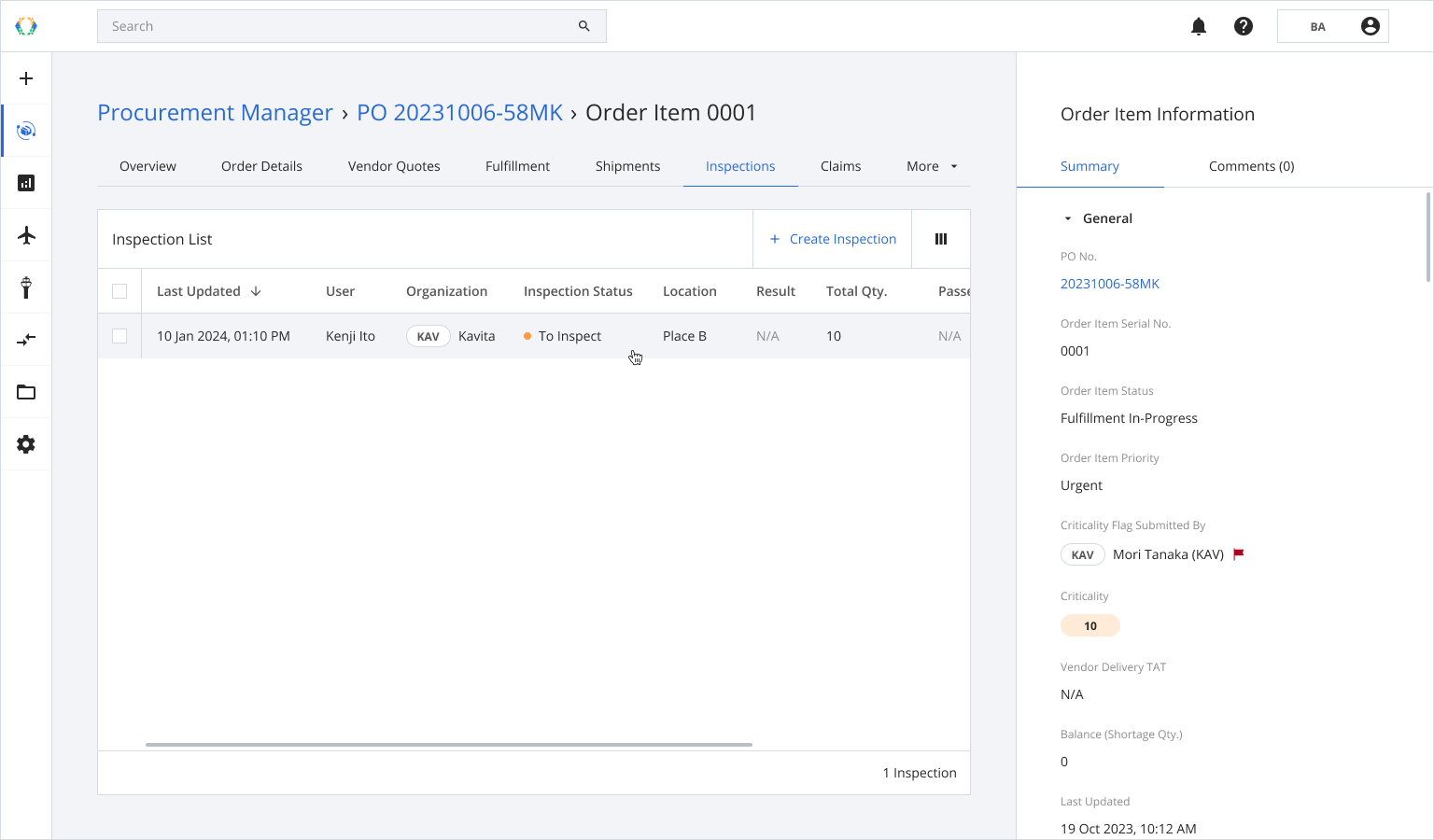
Step 3: Update the inspection details.
Required fields:Inspection Status
Location
Result(If Inspection Status is set as Done)
Total Qty. (If Inspection Status is set as Done)
Qty. UOM (If Inspection Status is set as Done)
Passed Qty. (If Result is set as Mixed)
Failed Qty. (If Result is set as Mixed)
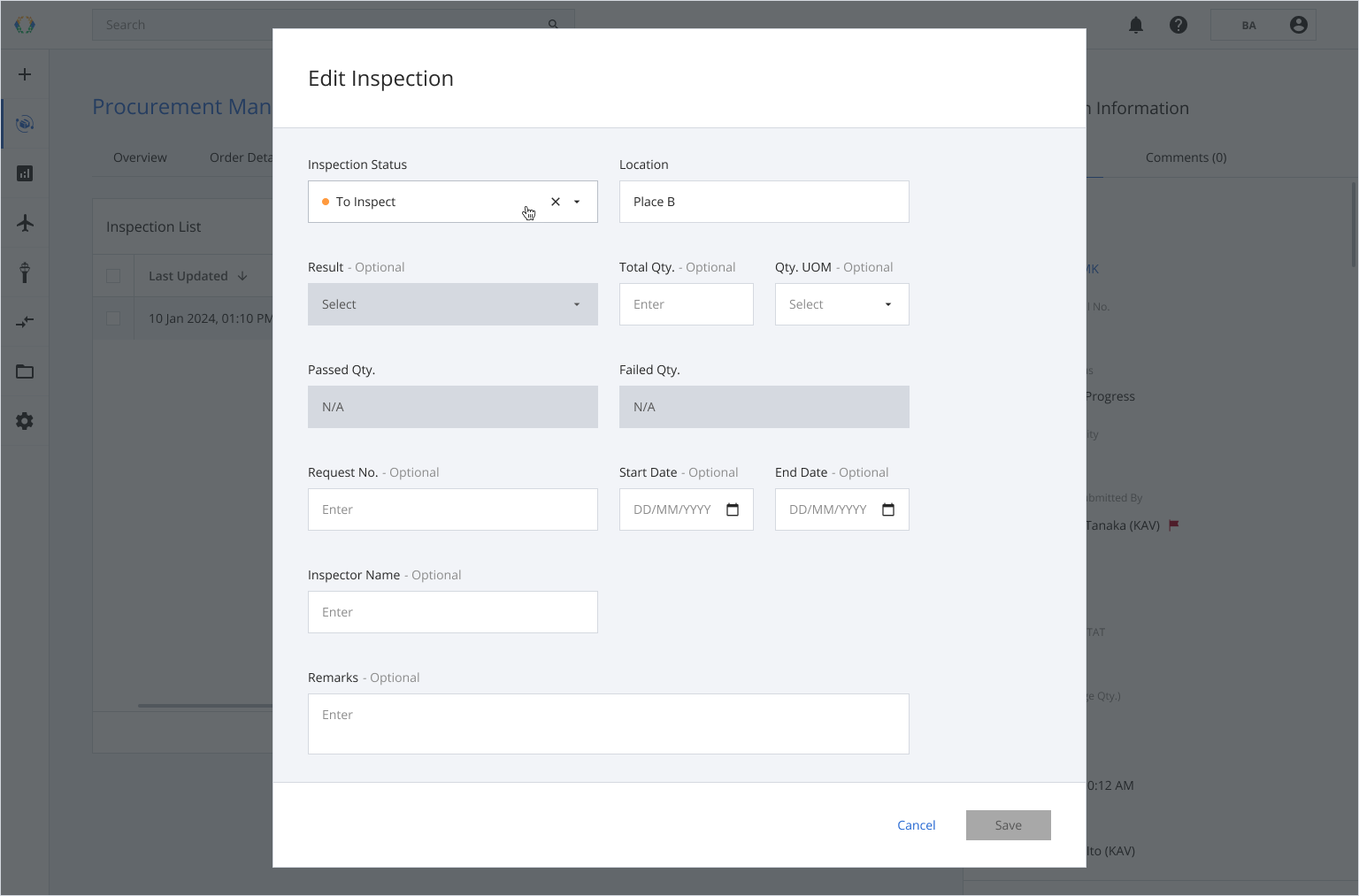
Step 4: Click 'Save'.
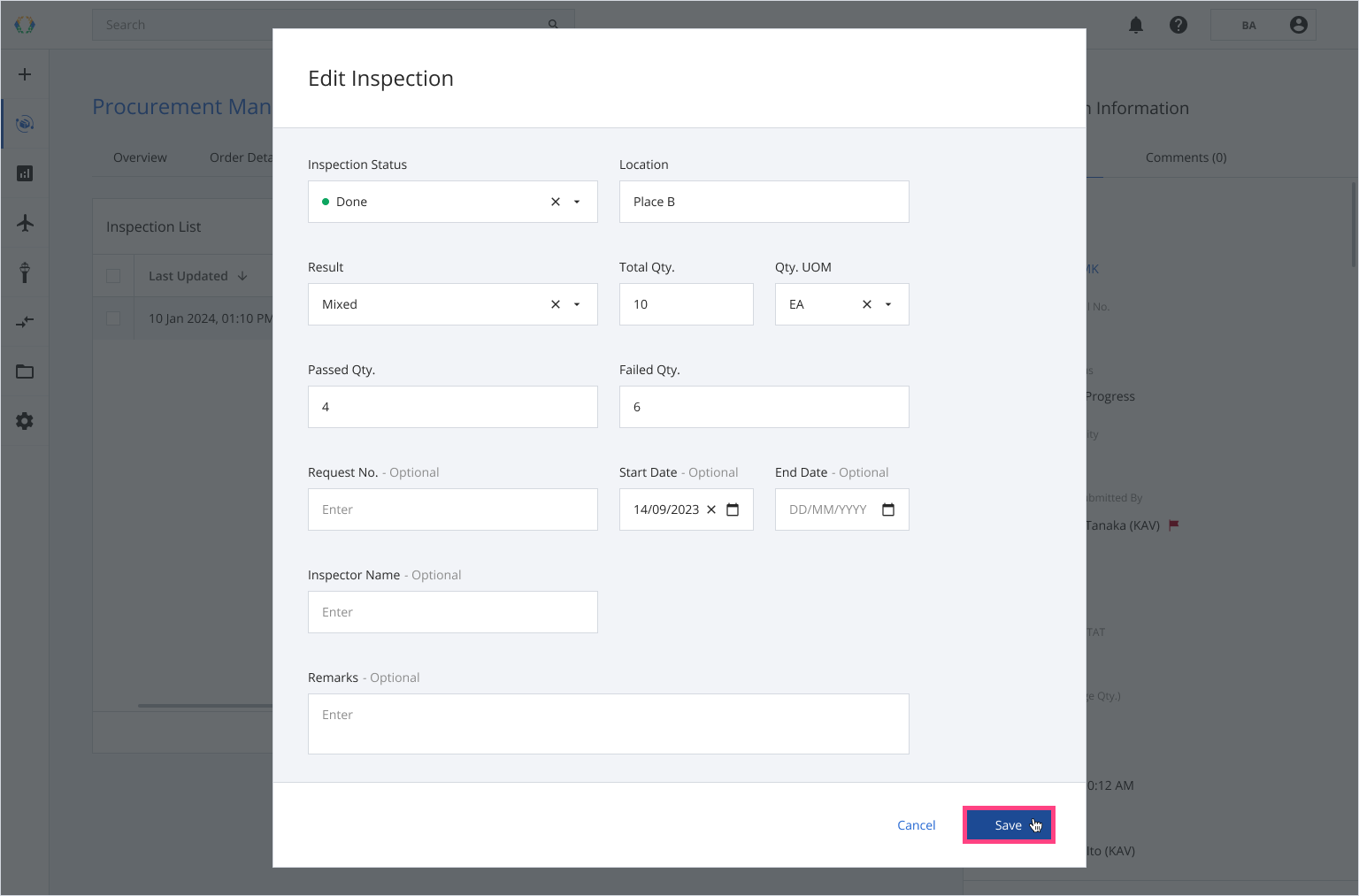
Once inspection details is successfully updated, a green banner will appear at the top of the shipment list.
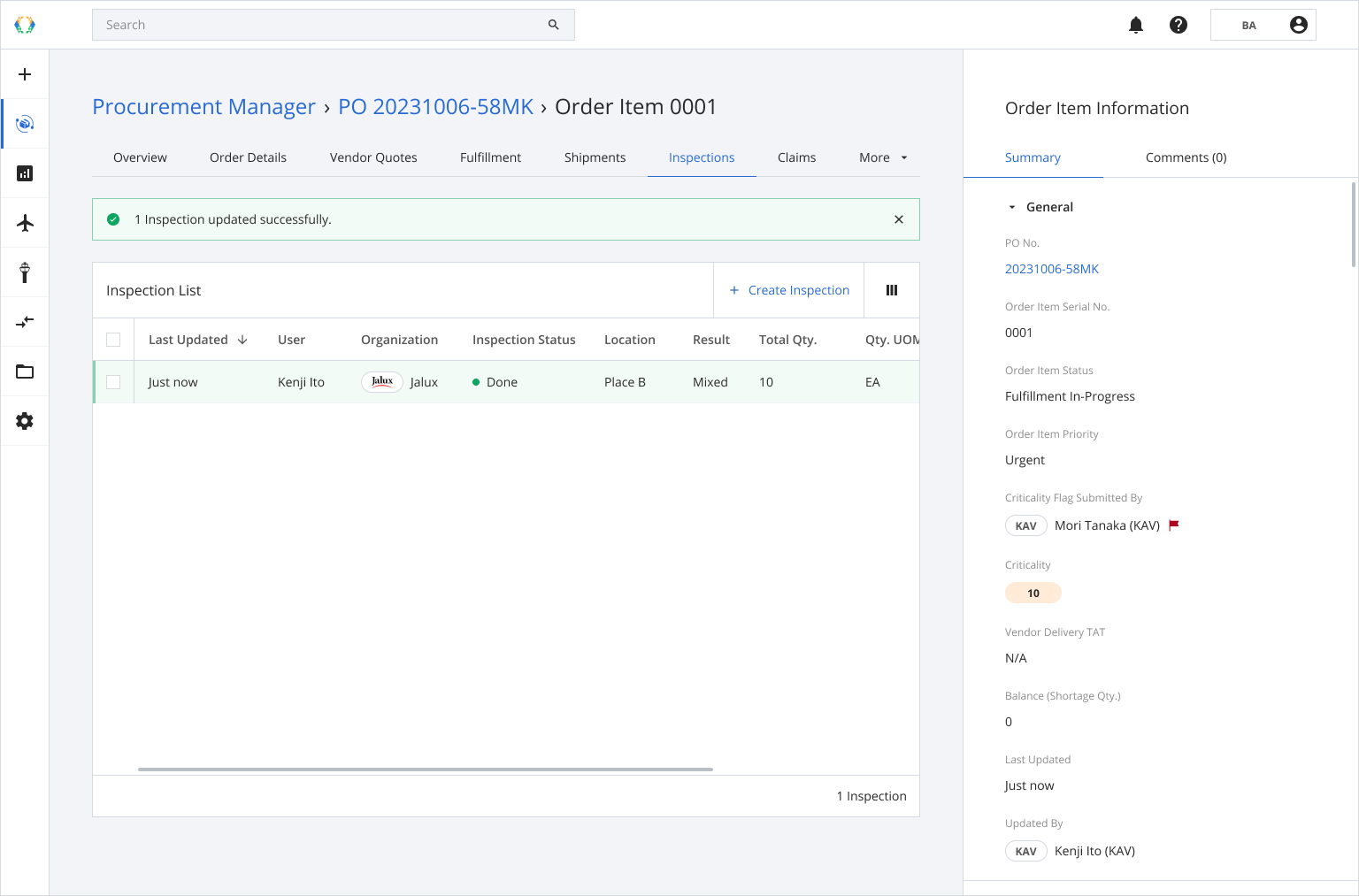
Updated 12 months ago