Single Operation
Step 1: From the transfer requests list, open transfer request you want to approve.
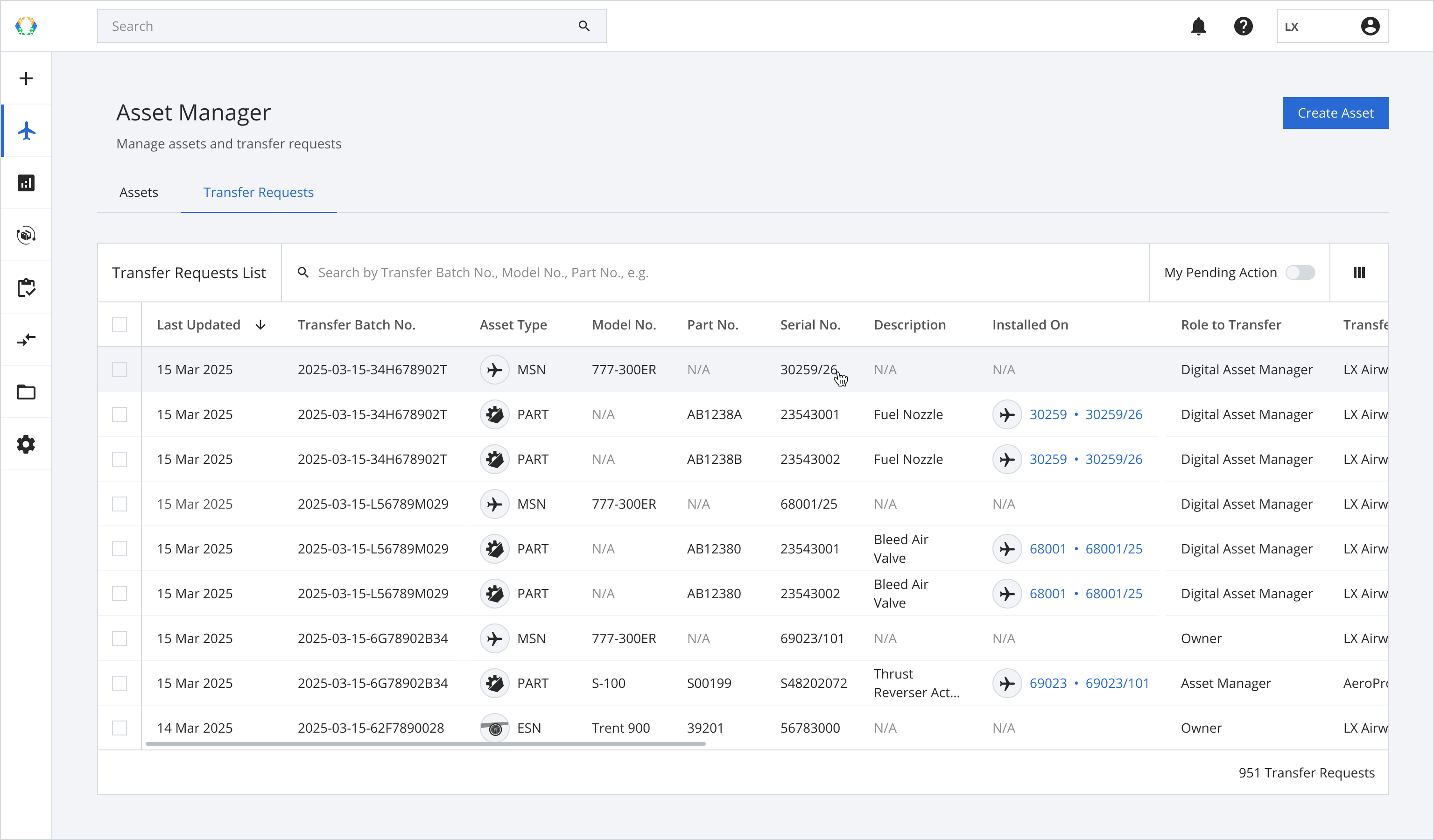
Step 2: Once you land on transfer request details page, click 'Approve'.
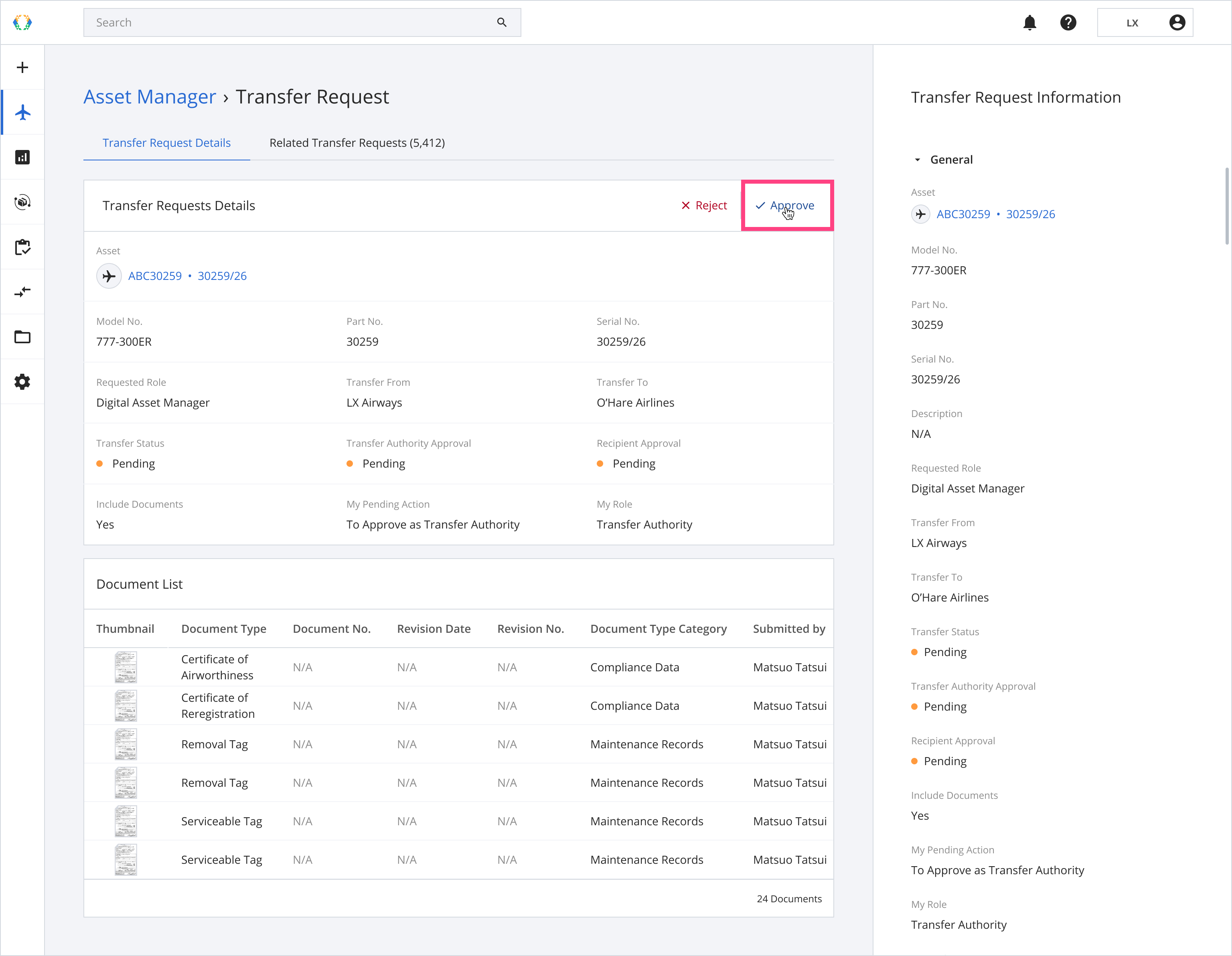
Step 3: A confirmation message will appear. Click ‘Approve’.
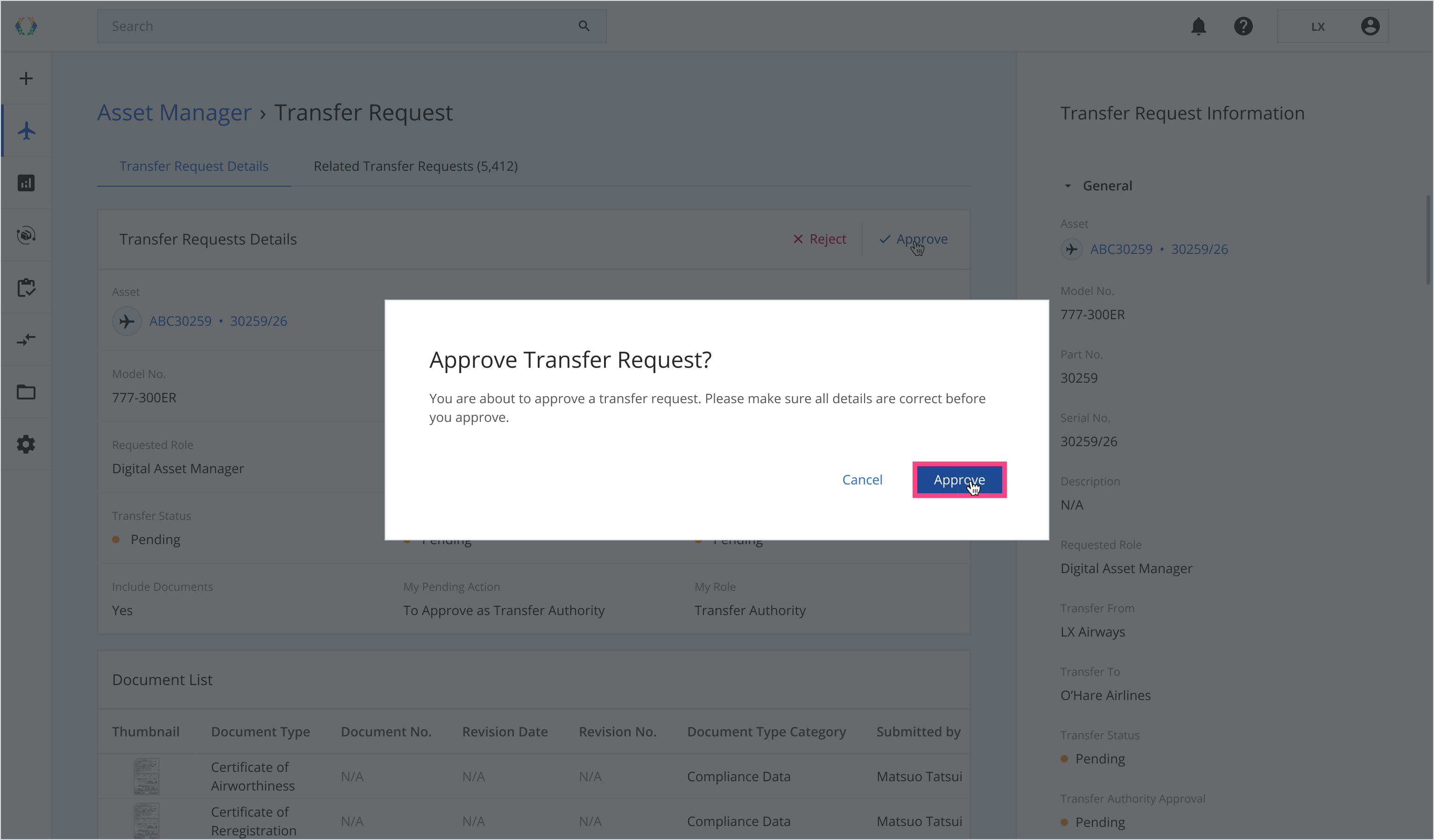
Once the transfer request is successfully approved, a success message will appear at the bottom of the screen.
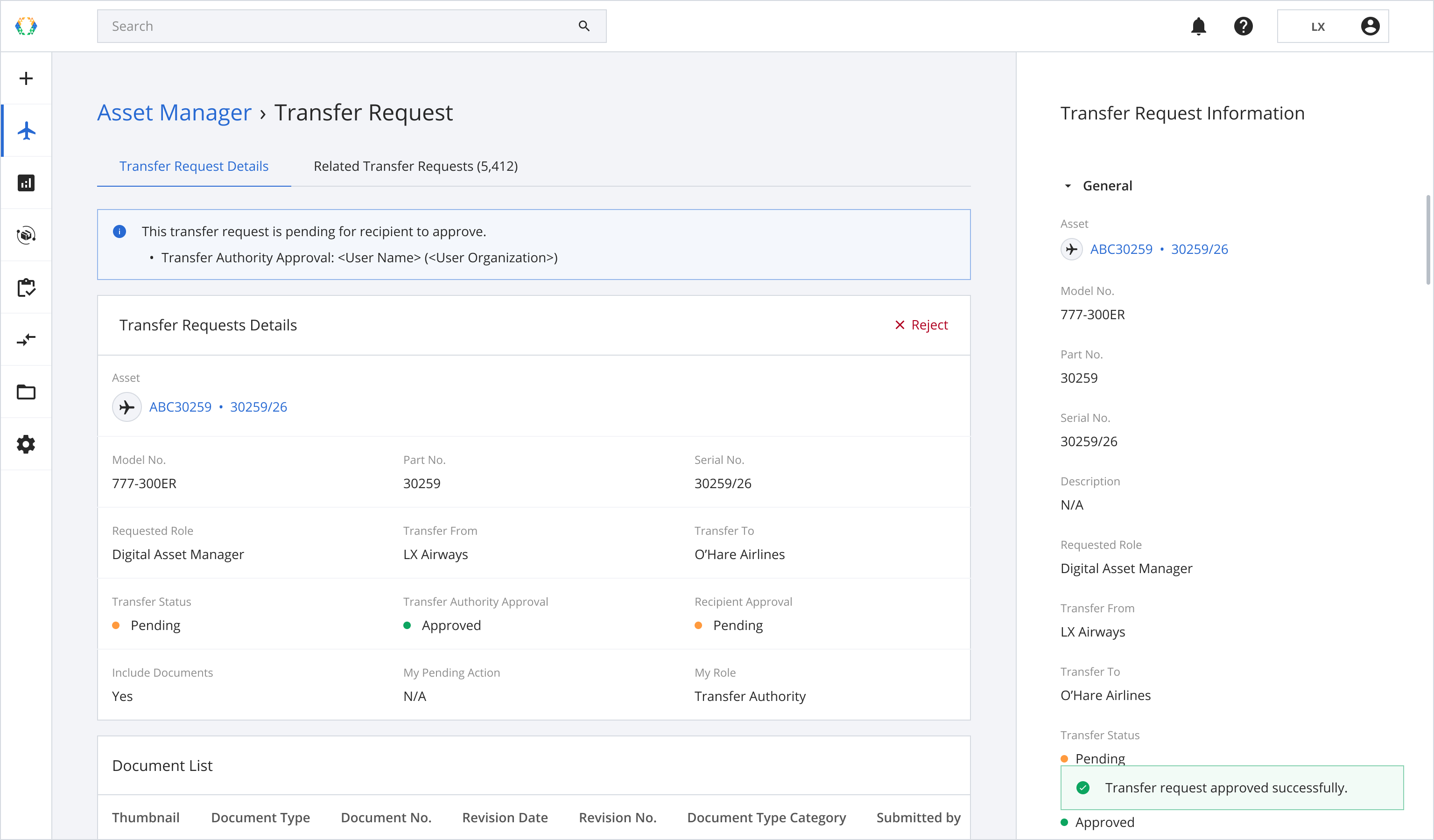
Updated 8 months ago