Login
Getting Started
To log into Block Aero, please use any web browser. (Chrome, Firefox, Edge, etc.)
ImportantBefore logging in to Block Aero, please ensure you have completed the onboarding process. You can visit onboarding.block.aero to register your account or request an invitation email from your organization’s account administrator.
Login to Block Aero
Enter your login credentials using your work email and password, then click “Login”.
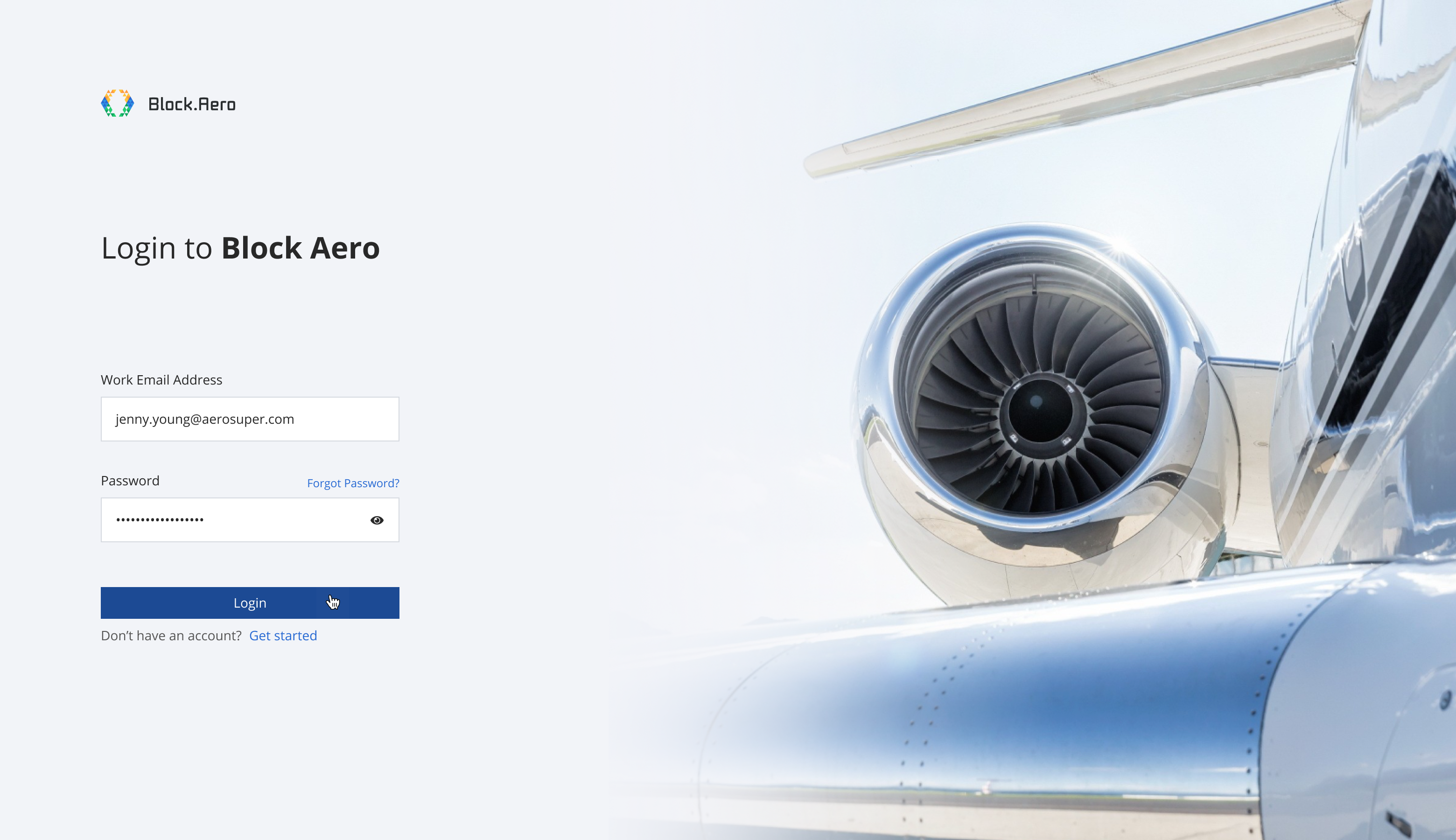
Log In Screen
Work Email: Please provide an active work email address that was registered with Block Aero platforms.
Password: Please use the password provided in your account approval email, you will be prompted to change your password during your first login into the platform.
Log into Block Aero for the First Time
Step 1: After clicking “Login”, you will be redirected to reset your password.
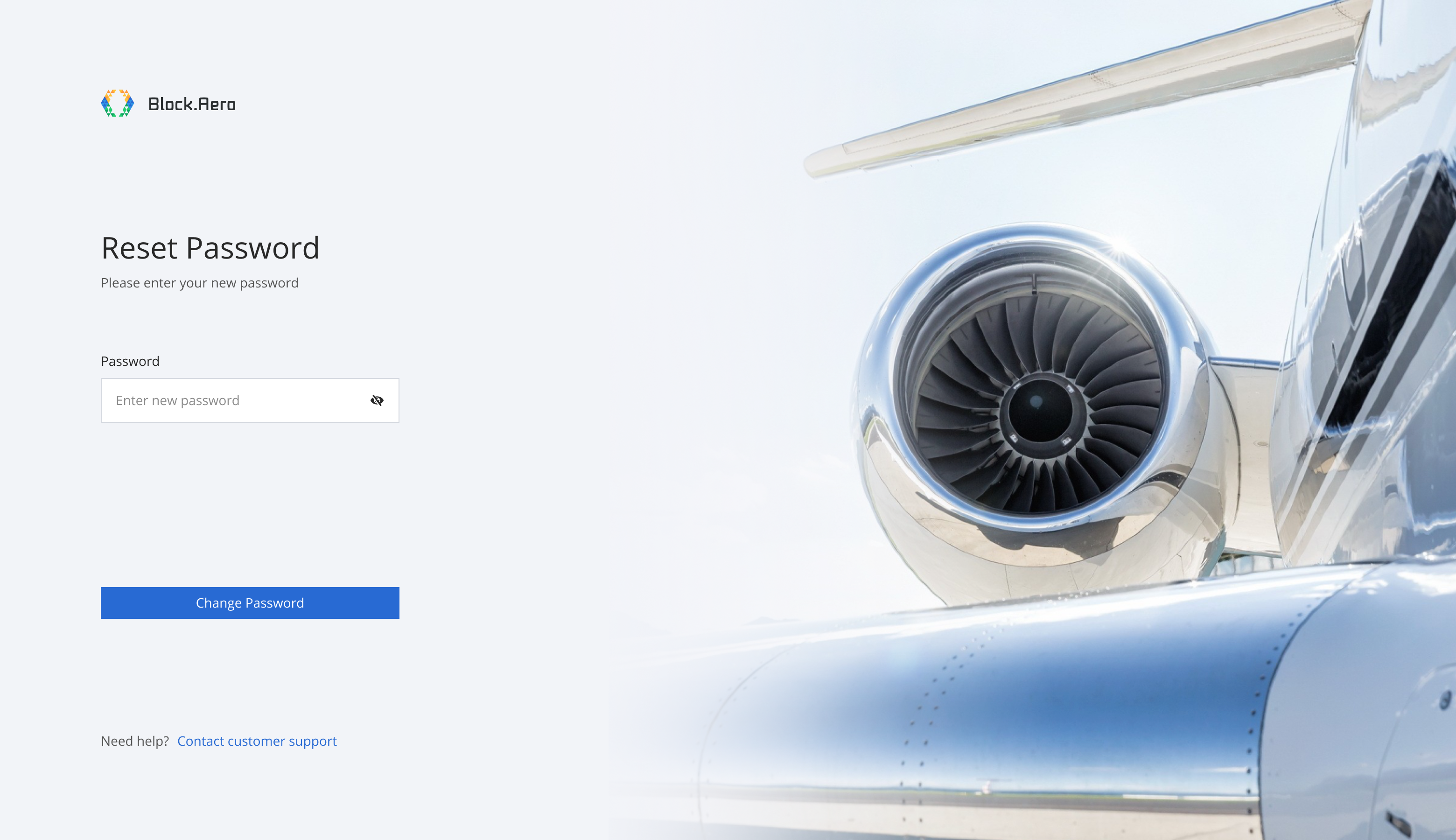
Reset password
Step 2: You will encounter the 2 Factor Authentication (2FA) from our login platform. Click “Request” for the verification code to be sent to your email.
Didn't receive a security verification email?Please check your spam and junk folders.
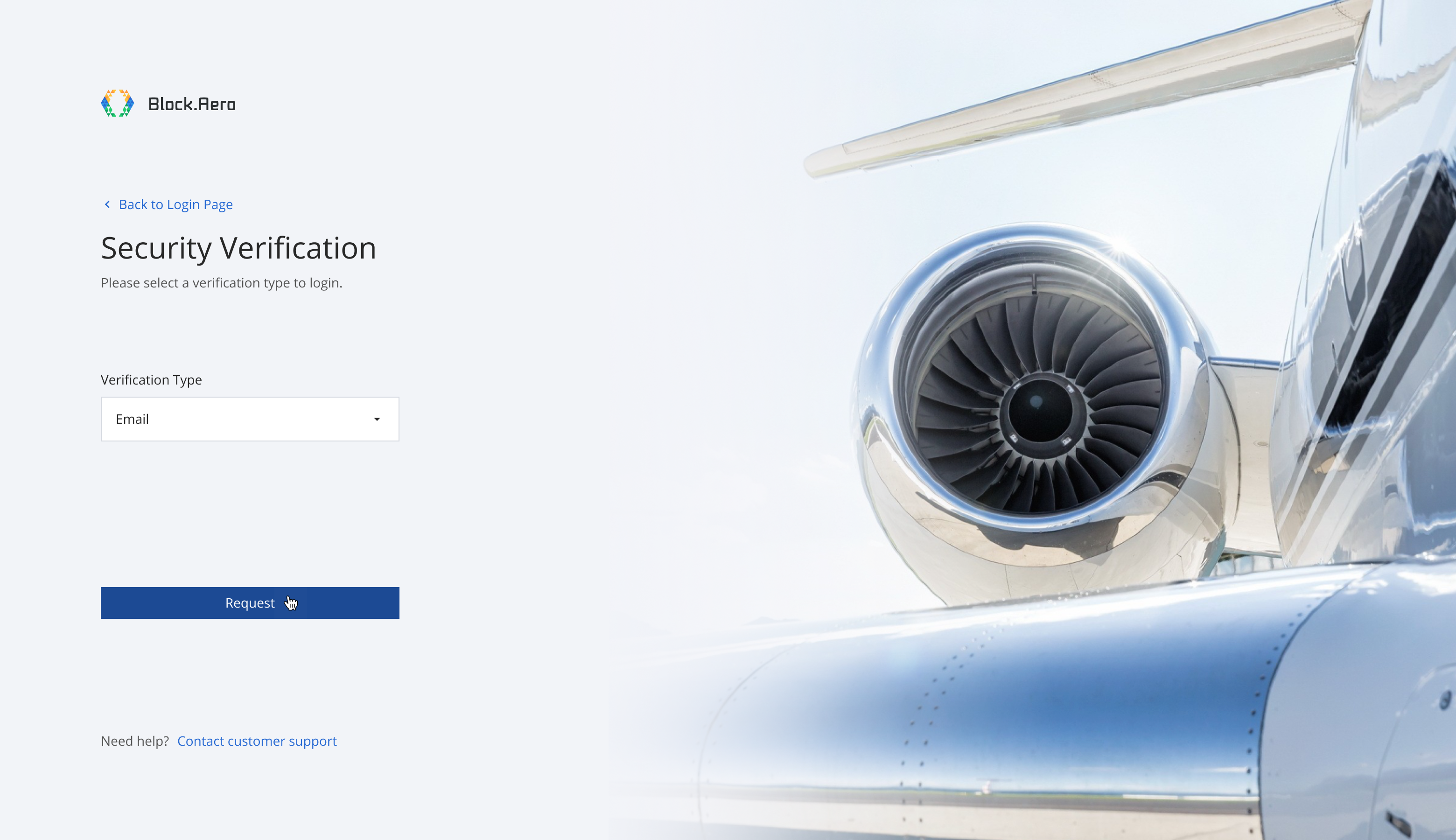
Request verification code
Step 3: Once you request the verification code, a green message will appear at the bottom right corner of the page, indicating that the verification email has been successfully sent to you.
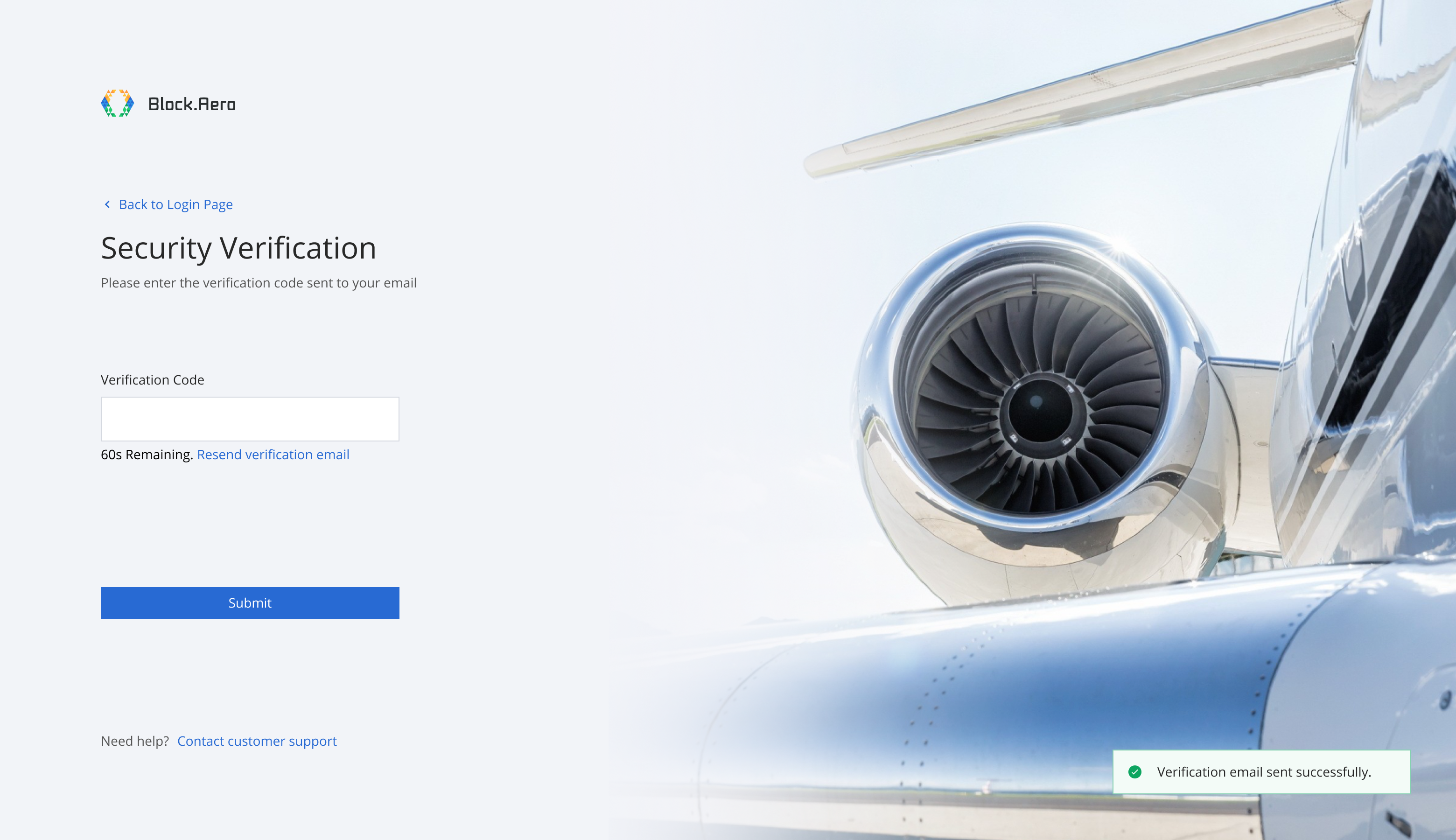
Verification email was sent successfully
Step 4: Please check the verification in your email.
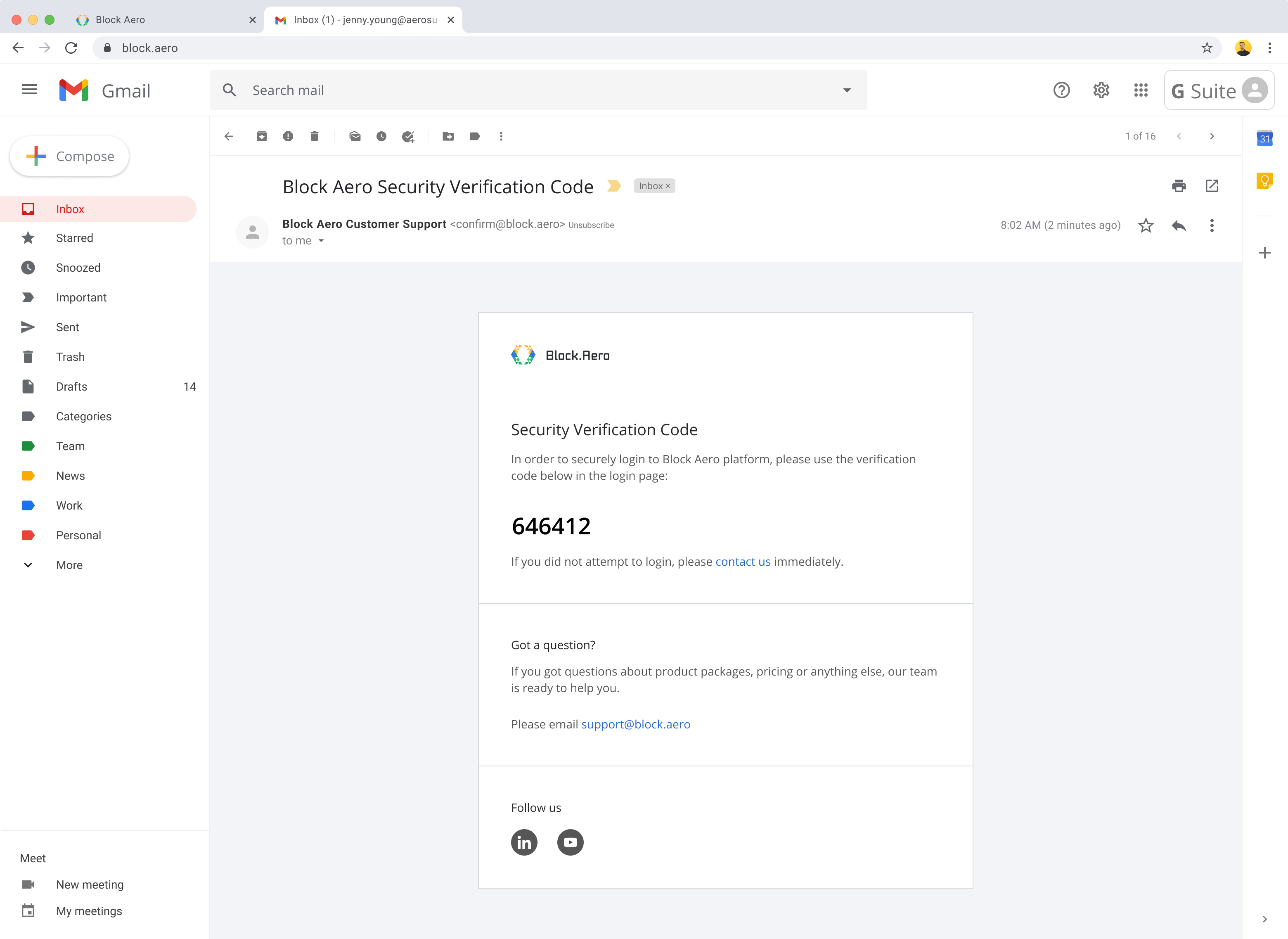
Security Verification Code
Step 5: Please enter the verification code within the time limit and click “Submit".
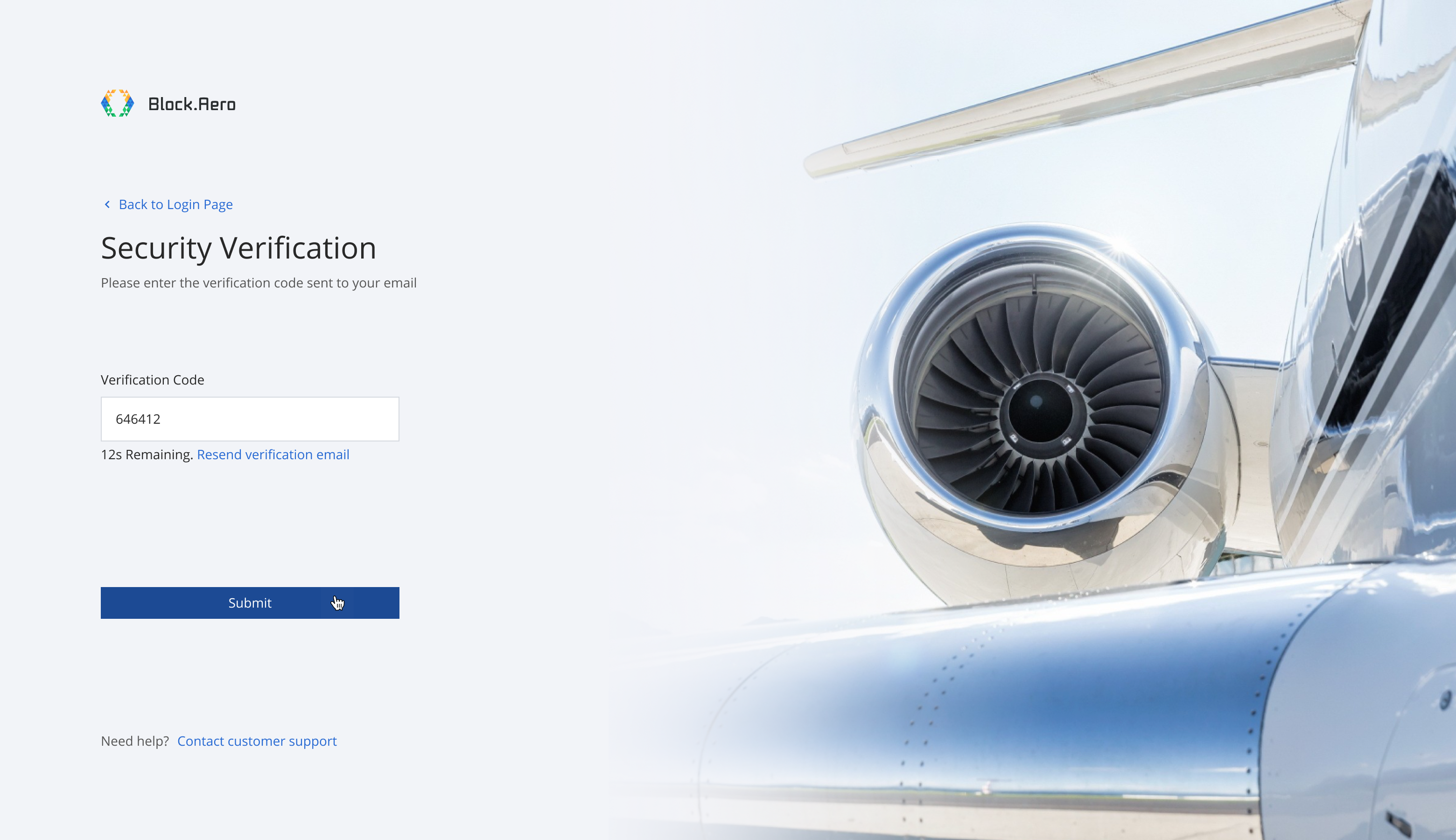
Submit verification
Step 6: Once you have completed the verification process, you will be directed to Block Aero’s platform.
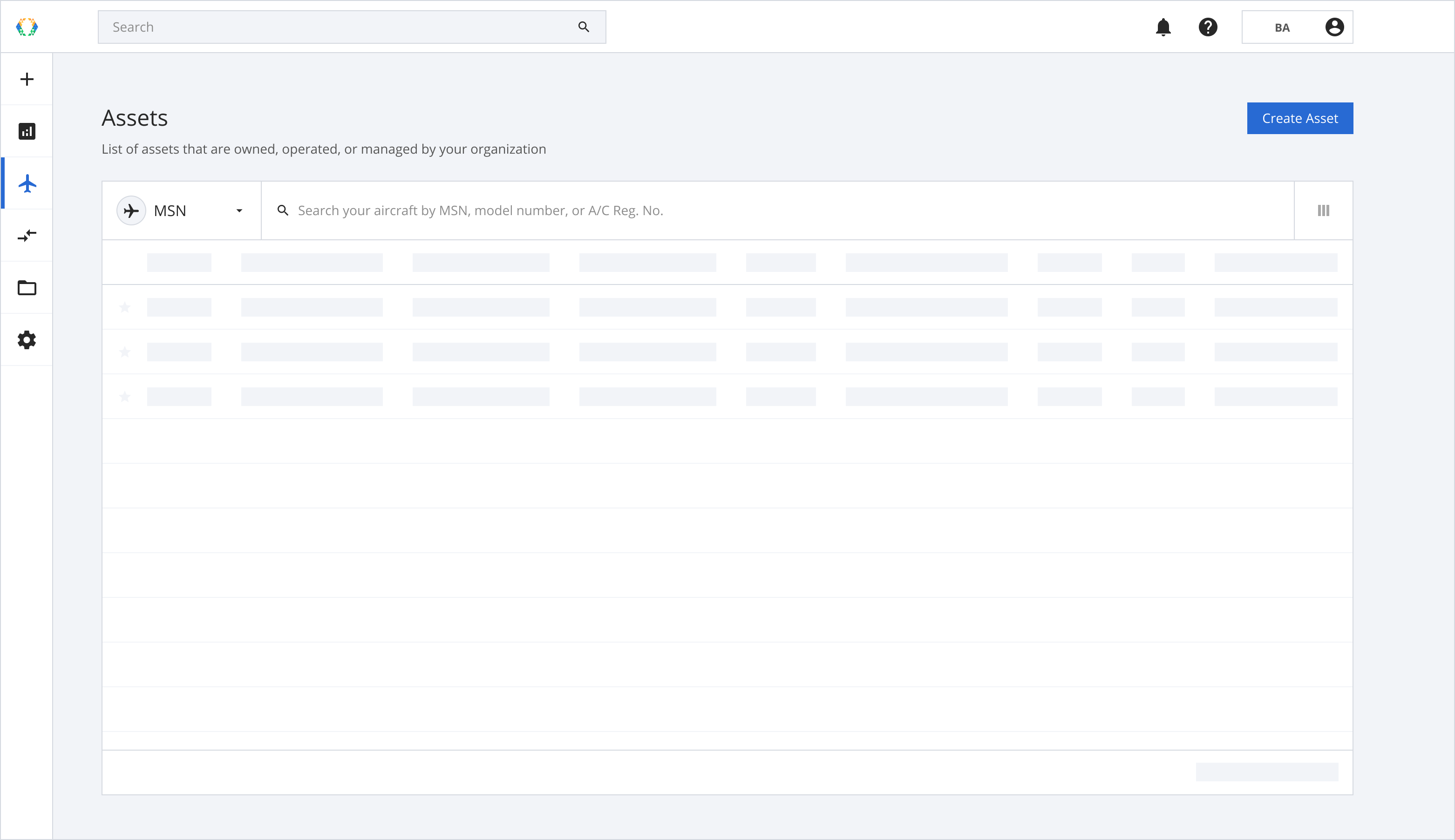
Login to Block Aero
Updated about 1 year ago