Delete Shipments
You can delete shipment only from the shipments tab inside the order item.
Step 1: From order details page, click 'Shipment' tab and select a shipment you want to delete.
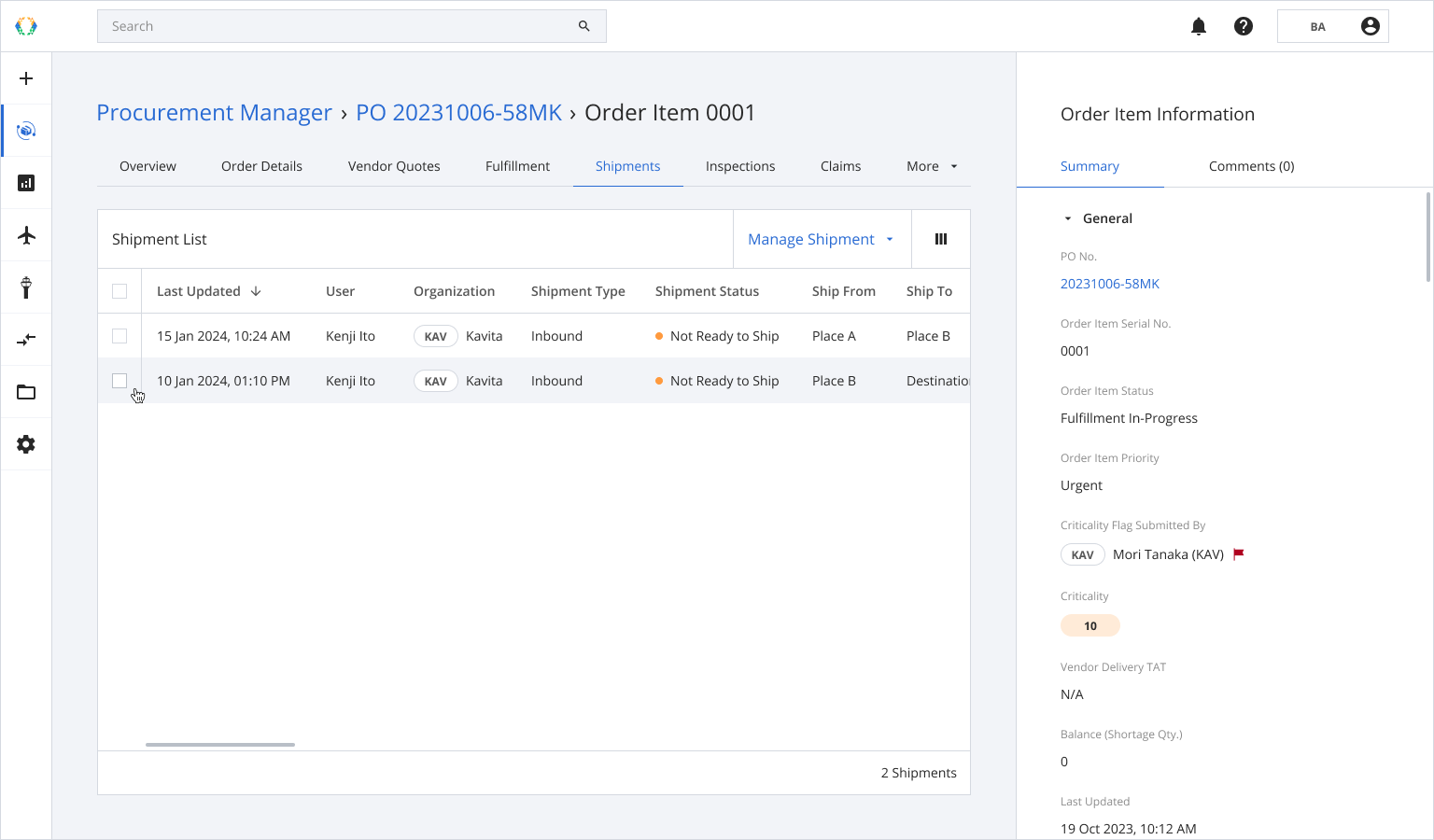
Step 2: Click ‘Delete’.
Deleting a shipment its shipment items will be deleted as well, and once the shipment is deleted, it cannot be restored.
The shipment associated with the claim cannot be deleted.
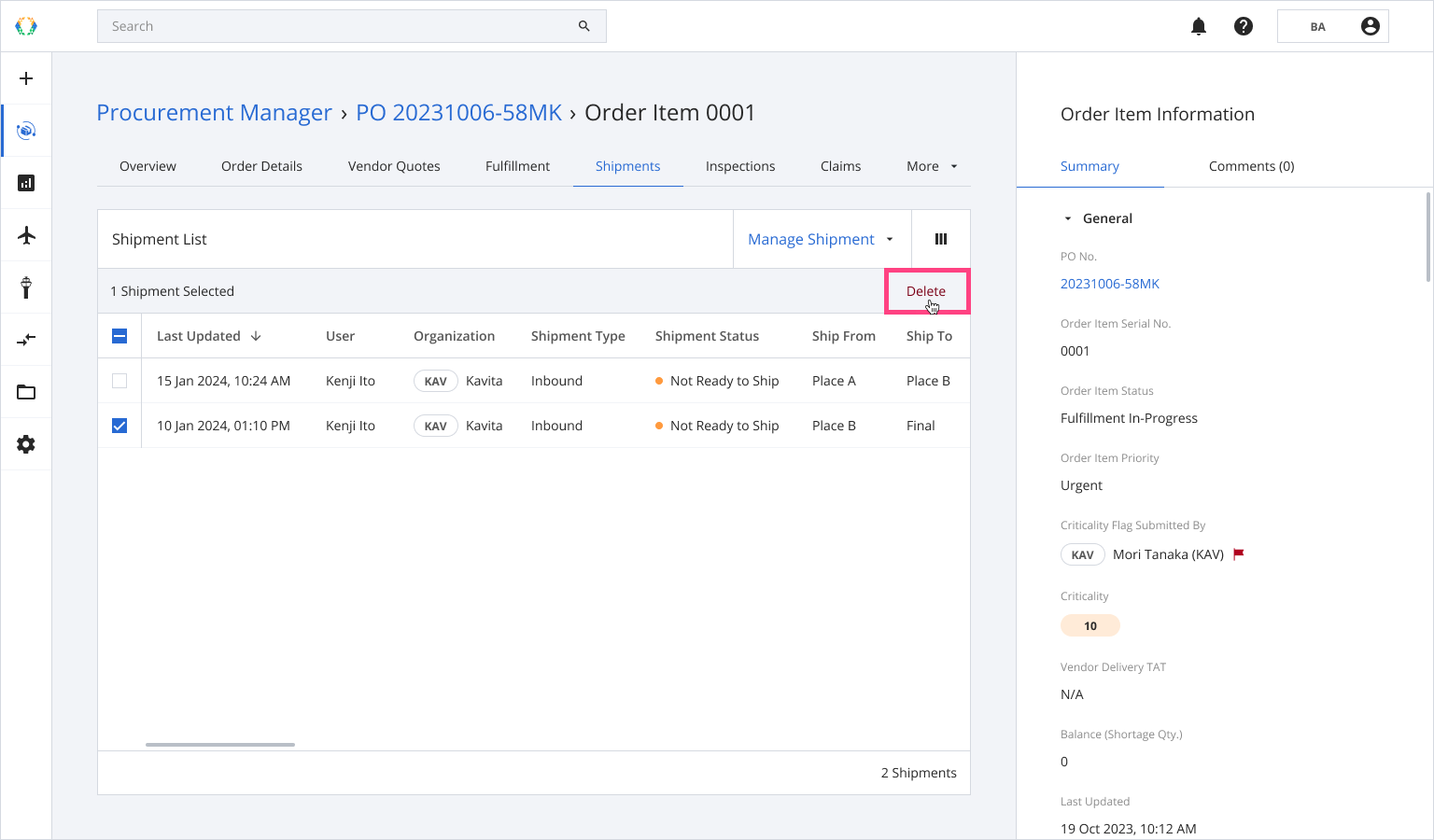
Step 3: A confirmation message will appear, click 'Delete' to confirm the action.
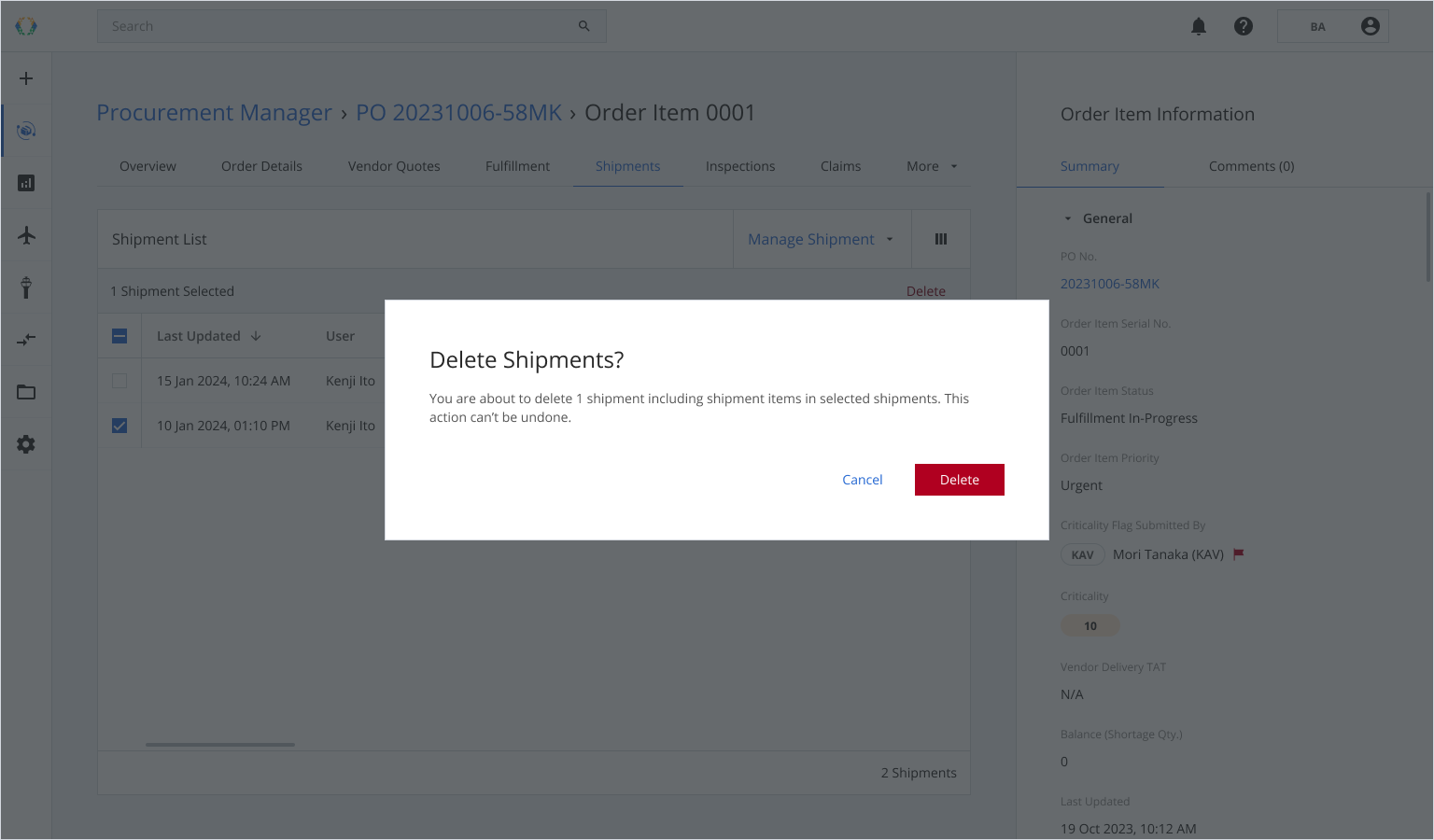
Once selected shipments is deleted successfully, a green banner will appear at the top of the shipment list.
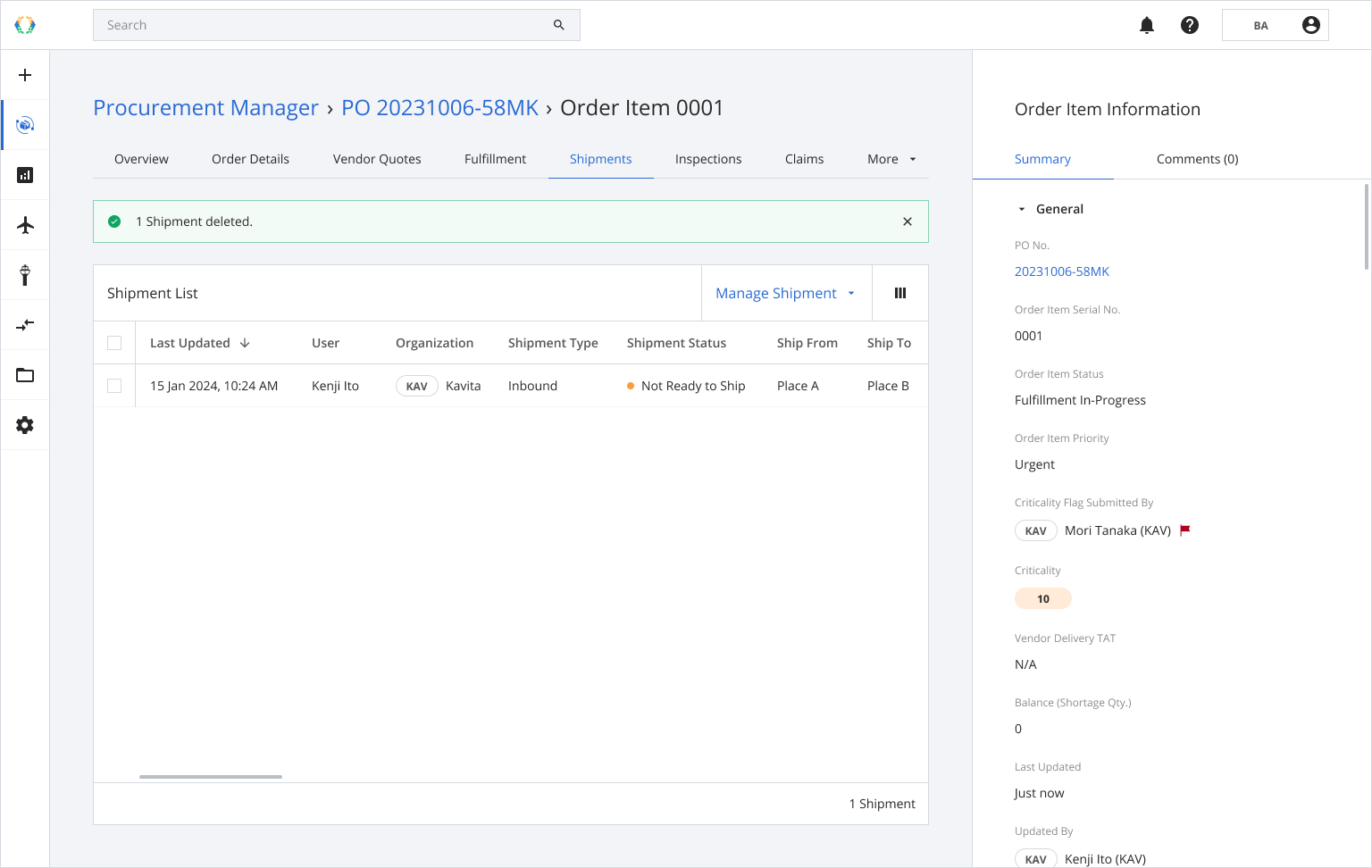
Updated about 1 year ago