Procurement Manager General View
Getting Started
To access the Procurement Manager module, click on the Procurement Manager icon in the side menu.
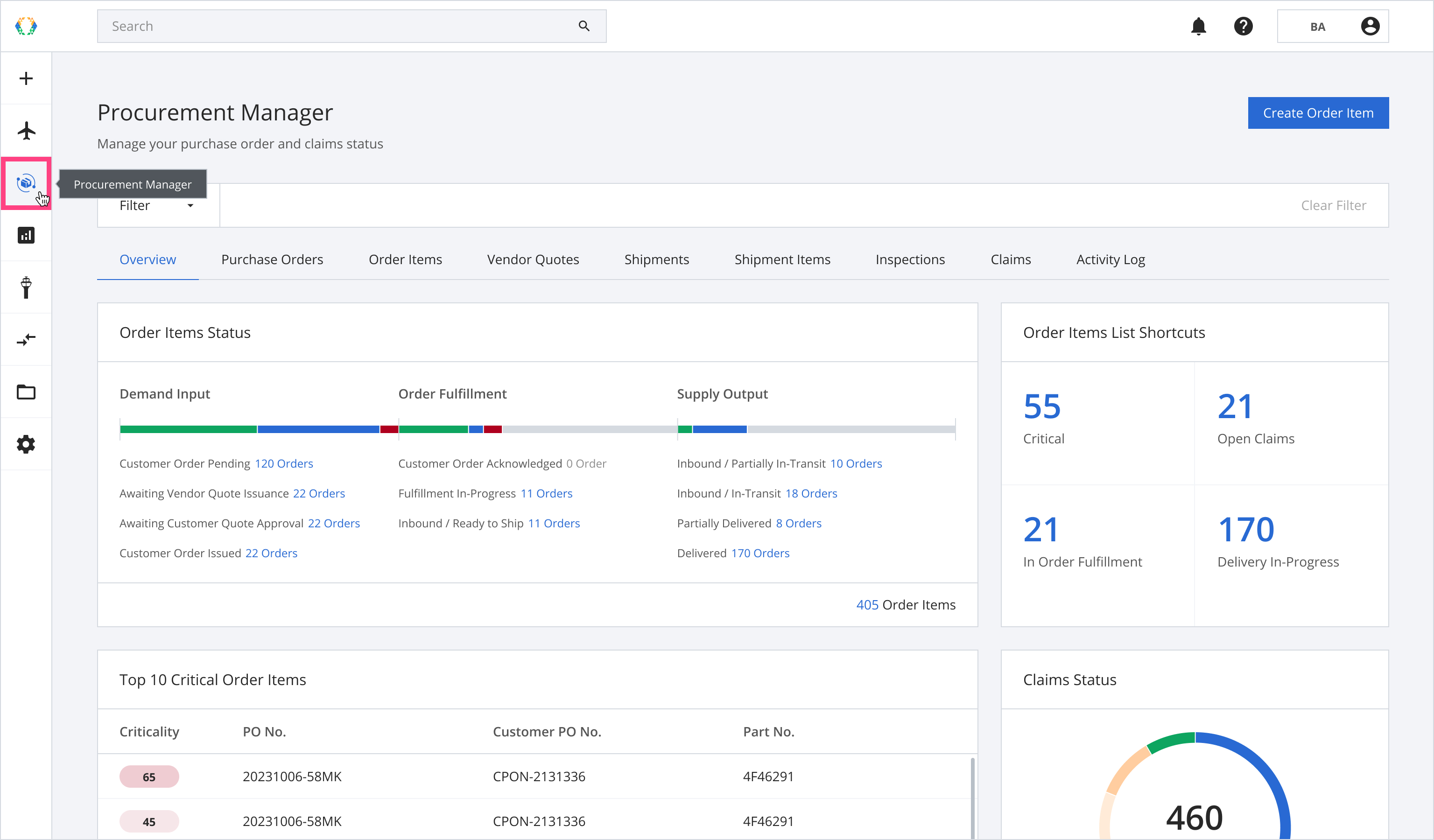
Procurement Manager Module Layout
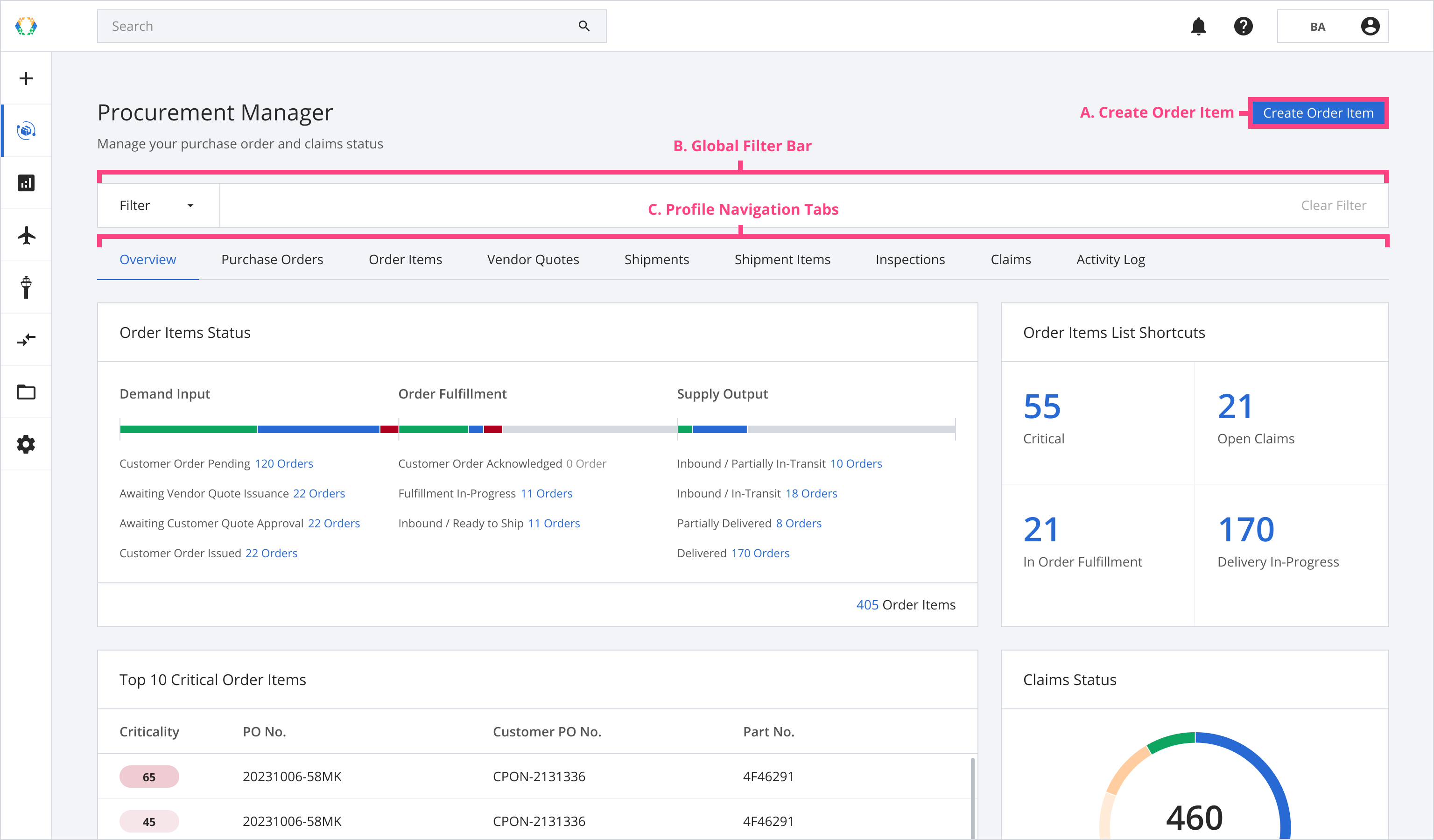
A. Create Order Item
The Procurement Manager process starts with creating order items to manage your aviation asset purchases from start to finish. You can initiate the creation process by clicking this button.
B. Global Filter Bar
You can customize the view of the Procurement Manager module according to your needs using the global filter bar.
C. Profile Navigation Tab
There are 7 tabs available:
-
Overview: Procurement Manager Dashboard, providing key metrics and performance indicators.
-
Purchase Orders: Manage your organization's purchase orders.
-
Order Items: Manage individual items within your organization's purchase orders.
-
Vendor Quotes: Manage quotes from different vendors.
-
Shipments: Manage orders logistics status.
-
Shipment Items: Manage shipment items within shipments.
-
Inspections: Manage inspections of received materials.
-
Claims: Manage purchase orders claims or disputes.
-
Activity Log: View the log of the most critical procurement manager related activities for tracking and auditing purposes.
Updated 12 months ago