Update Shipment Details (Single Operation)
Step 1: From the shipment list, open a shipment you want to update.
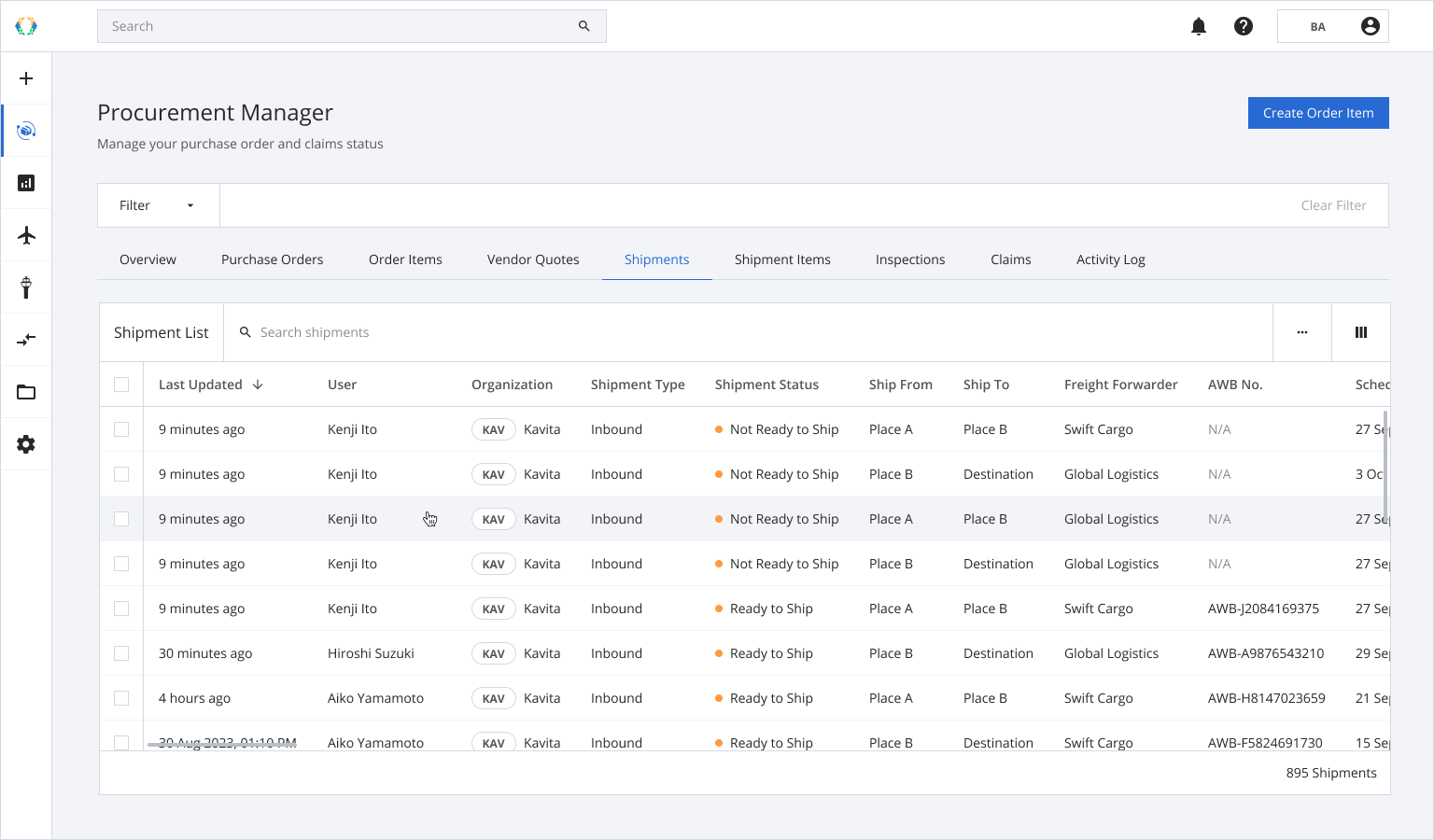
Step 2: Update shipment details.
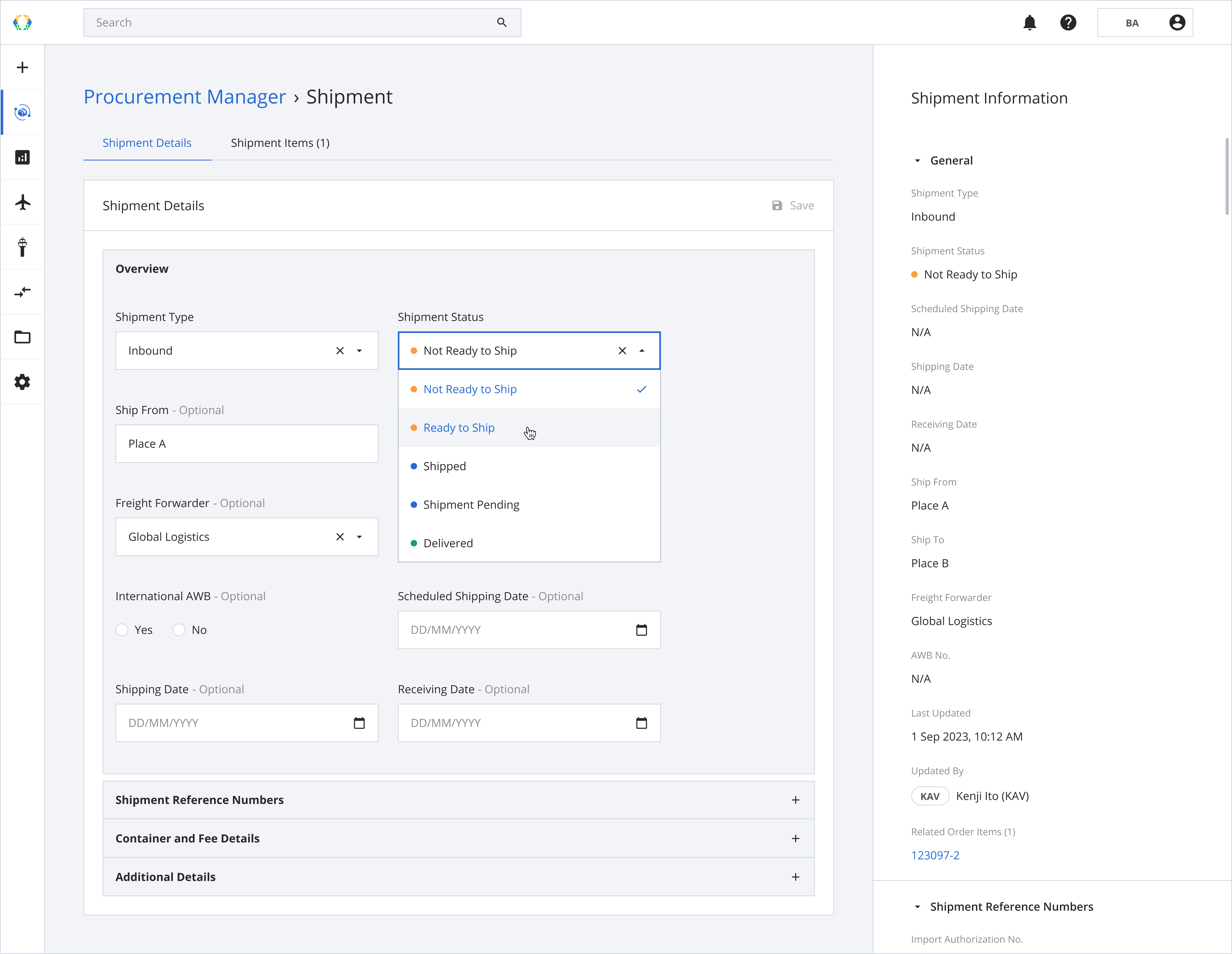
Step 3: Click 'Save'.
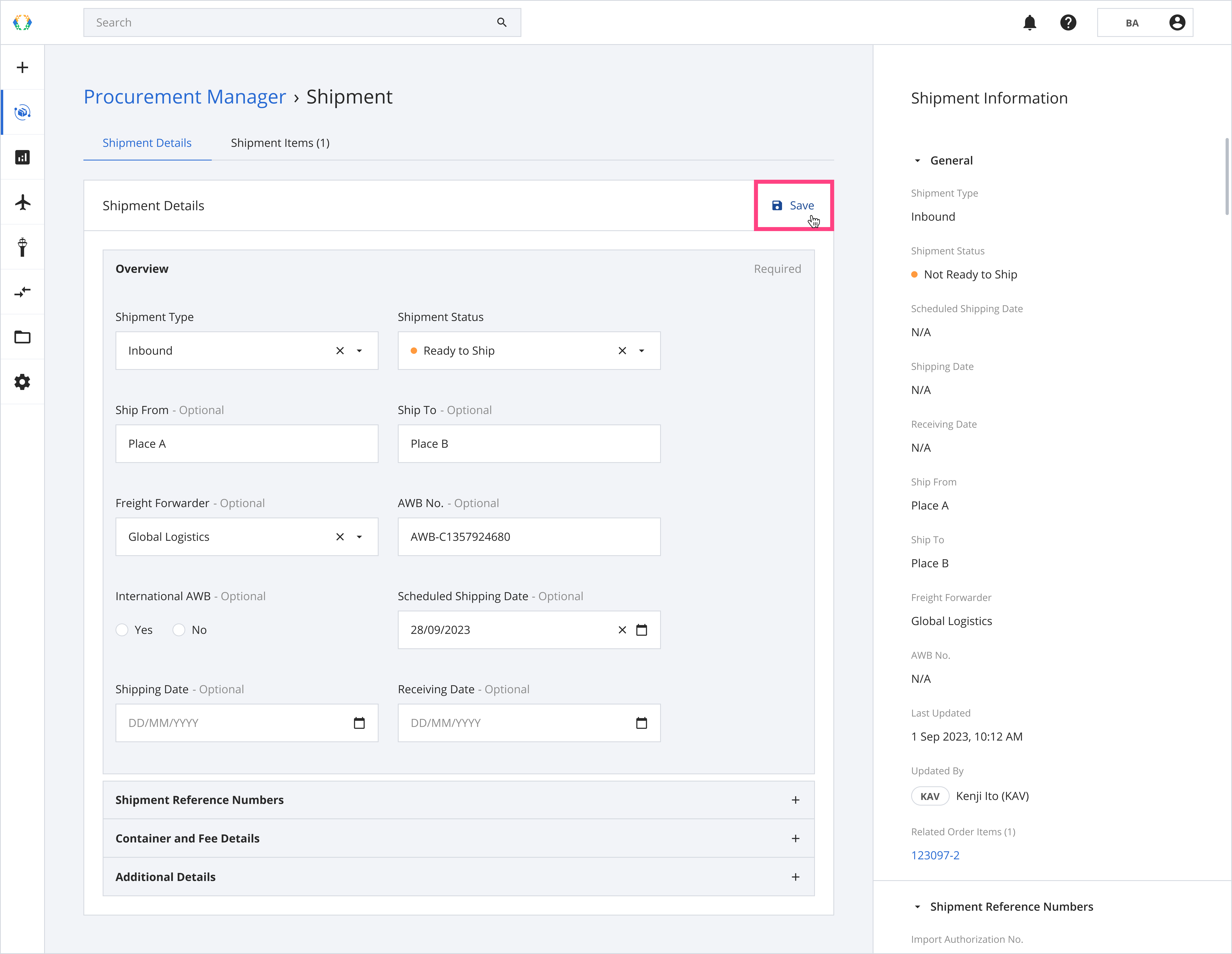
When 'Shipping Date' is filled, the shipment status will change to 'Shipped'. Additionally, when 'Receiving Date' is filled, the shipment status will automatically change to 'Delivered'.
Once shipment item details is successfully updated, a success message will appear at the bottom of the screen.
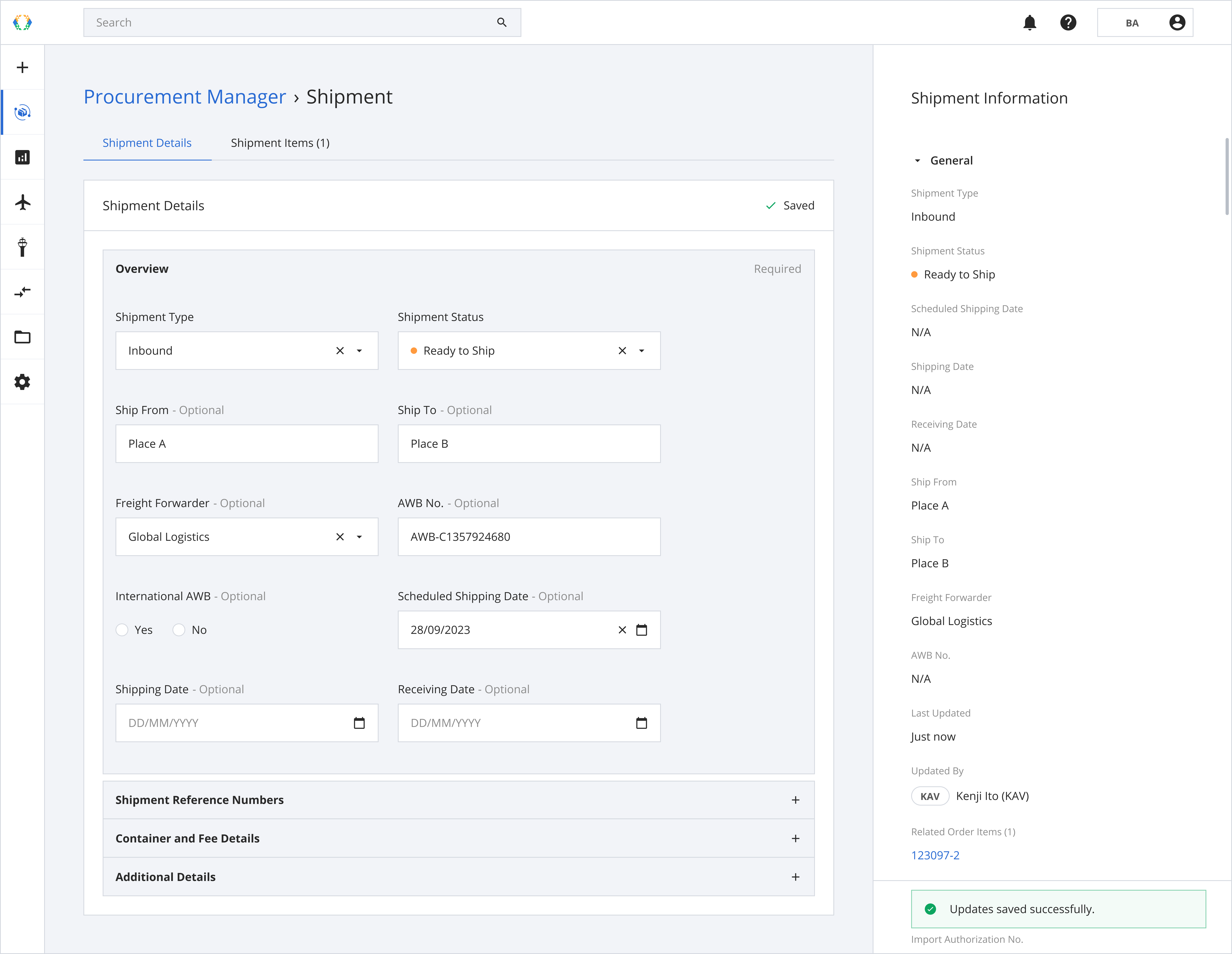
Updated 12 months ago