Delete Catalog Items
Step 1: From the catalog item list, select catalog items you would like to delete.
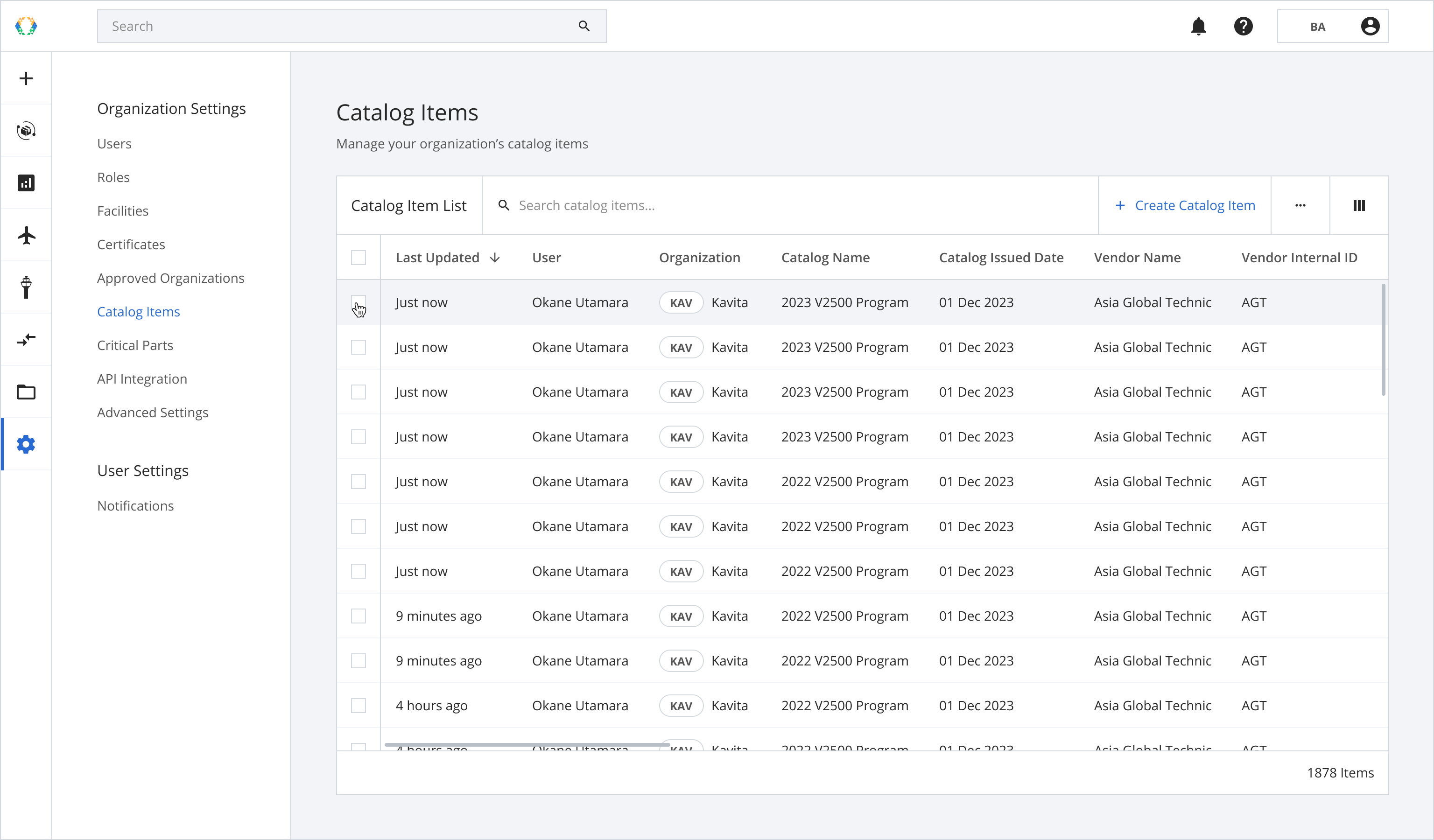
Step 2: Click ‘Delete’.
Once the catalog item is deleted, it cannot be restored.
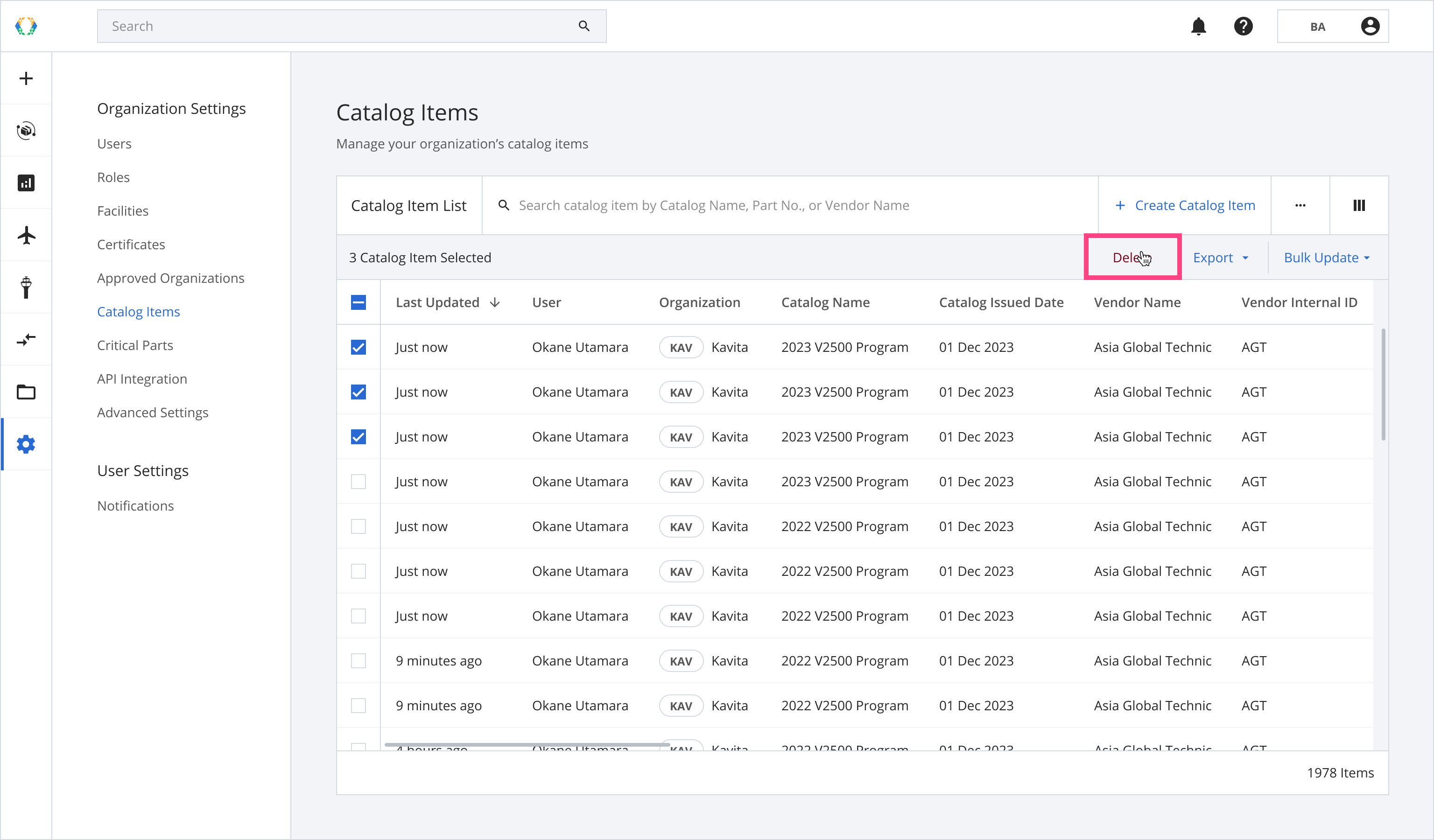
Step 3: A confirmation banner will appear, click 'Delete'.
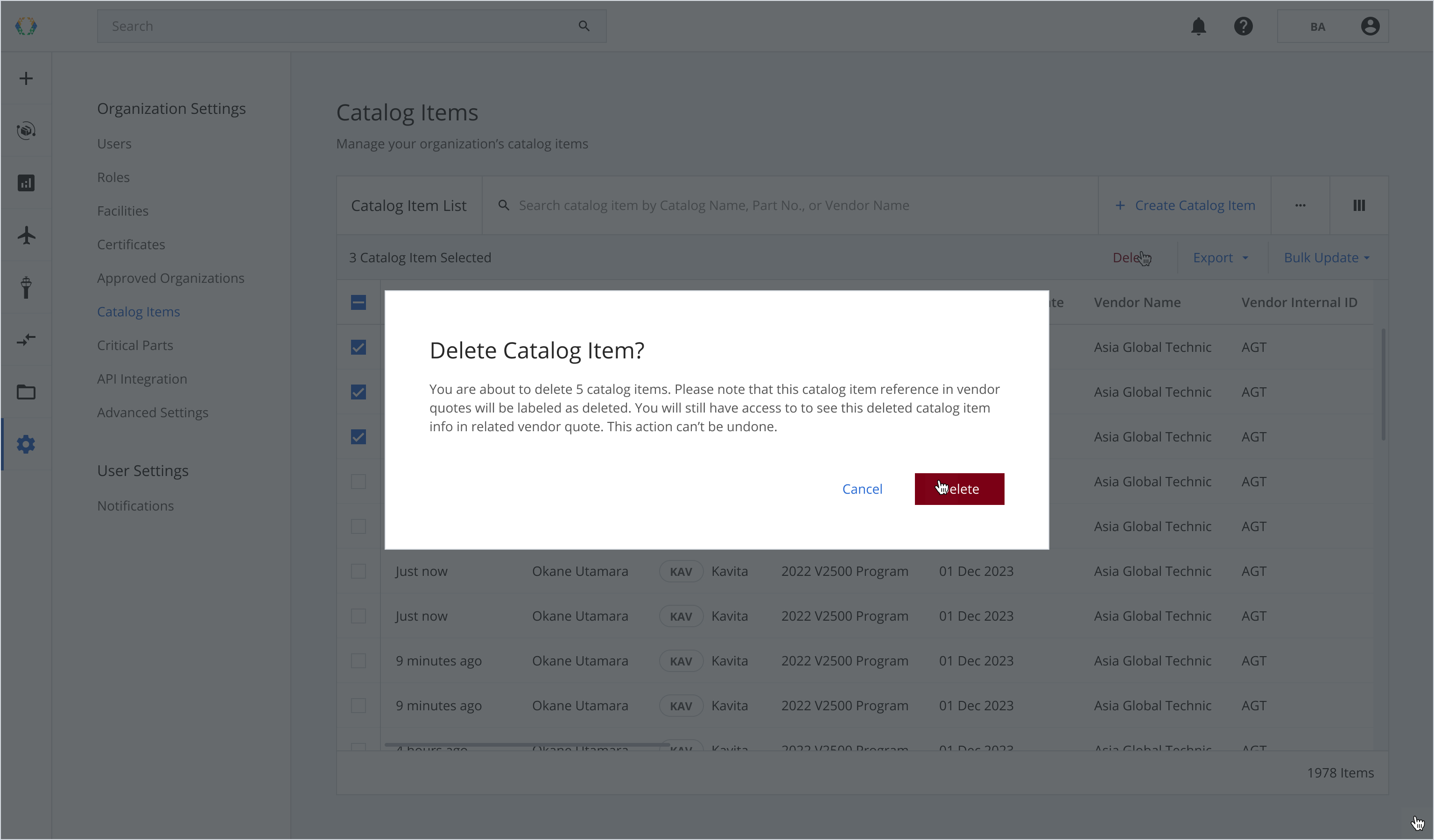
Once catalog items are successfully deleted, a green banner will appear at the top of the catalog items list.
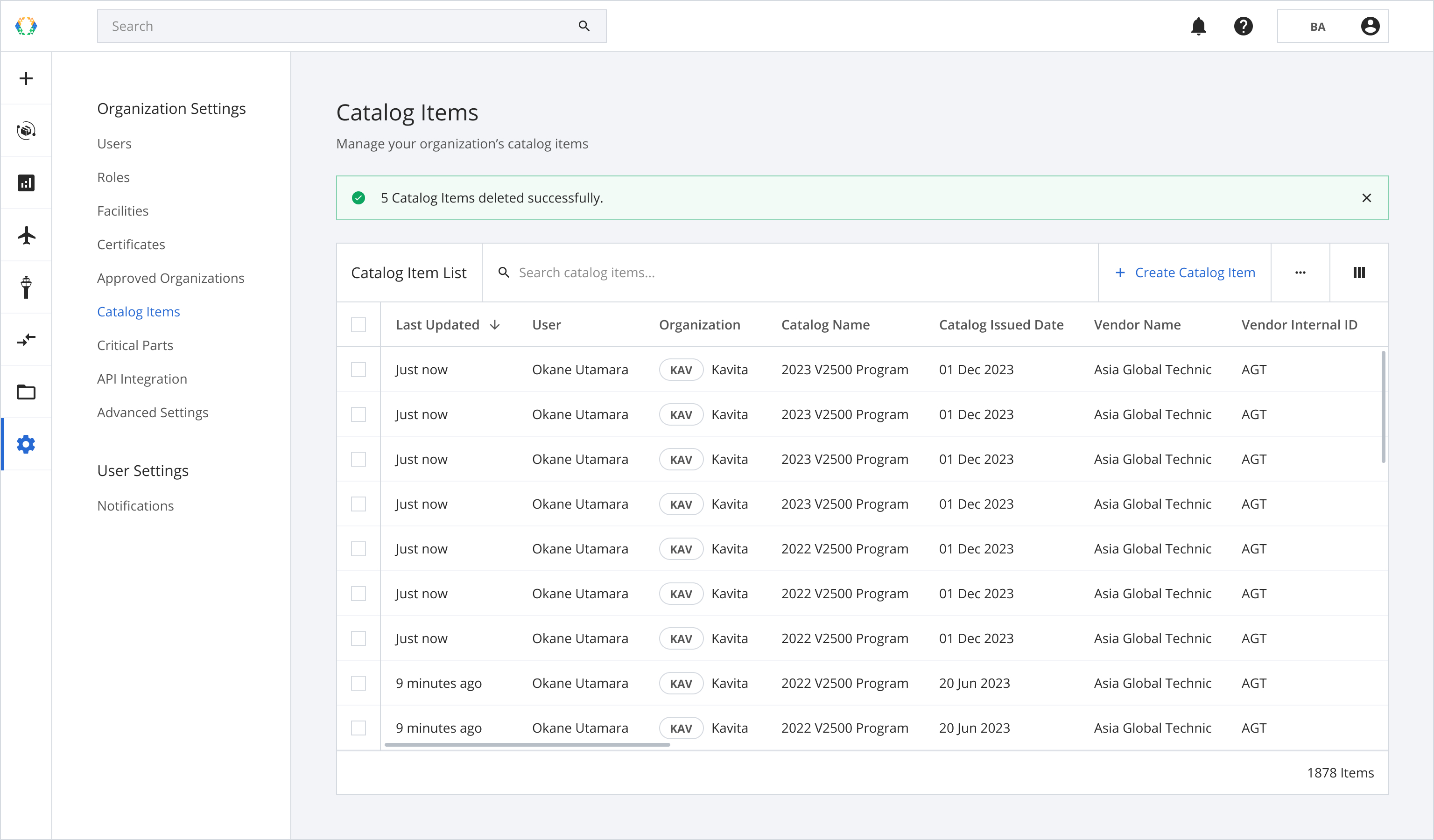
If the deleted catalog item is used in any of the vendor quote, it will be marked as 'Deleted' in Catalog Item Reference.
Updated 12 months ago