Logout
Step 1: Click on "User Profile Logo".
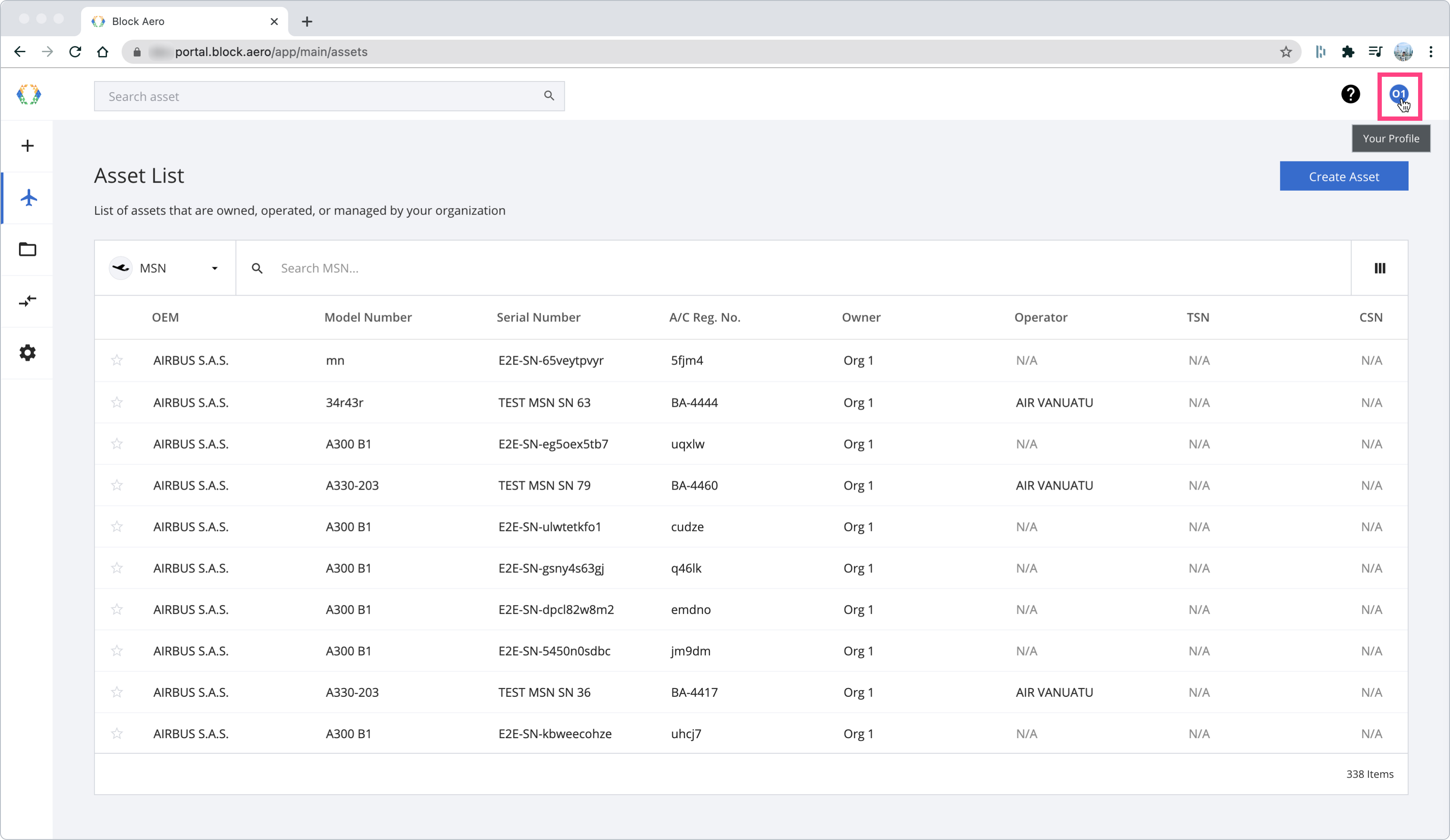
Step 2: Click on "Logout" button.
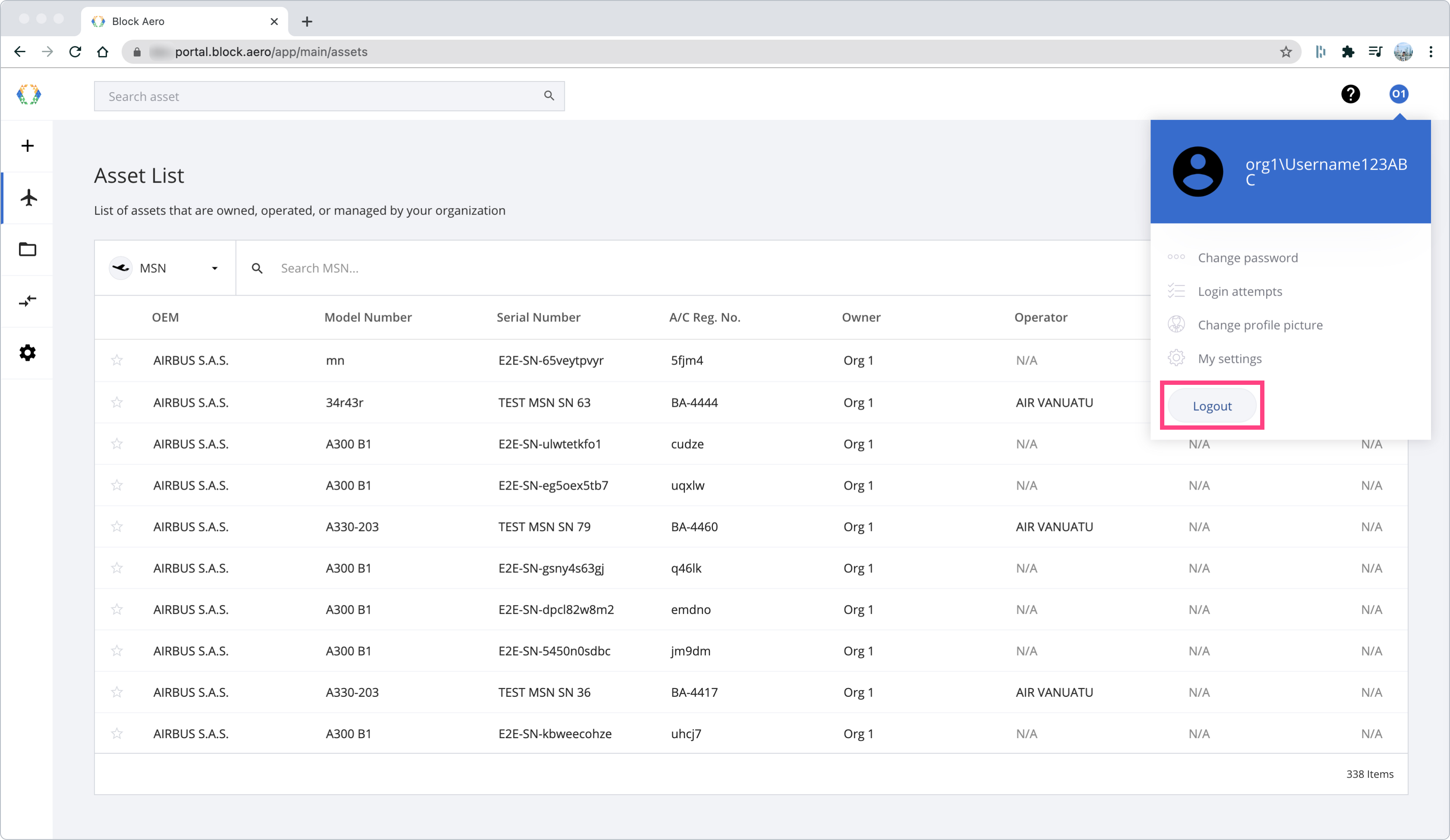
Once you successfully log out, you will be redirected to the login page.
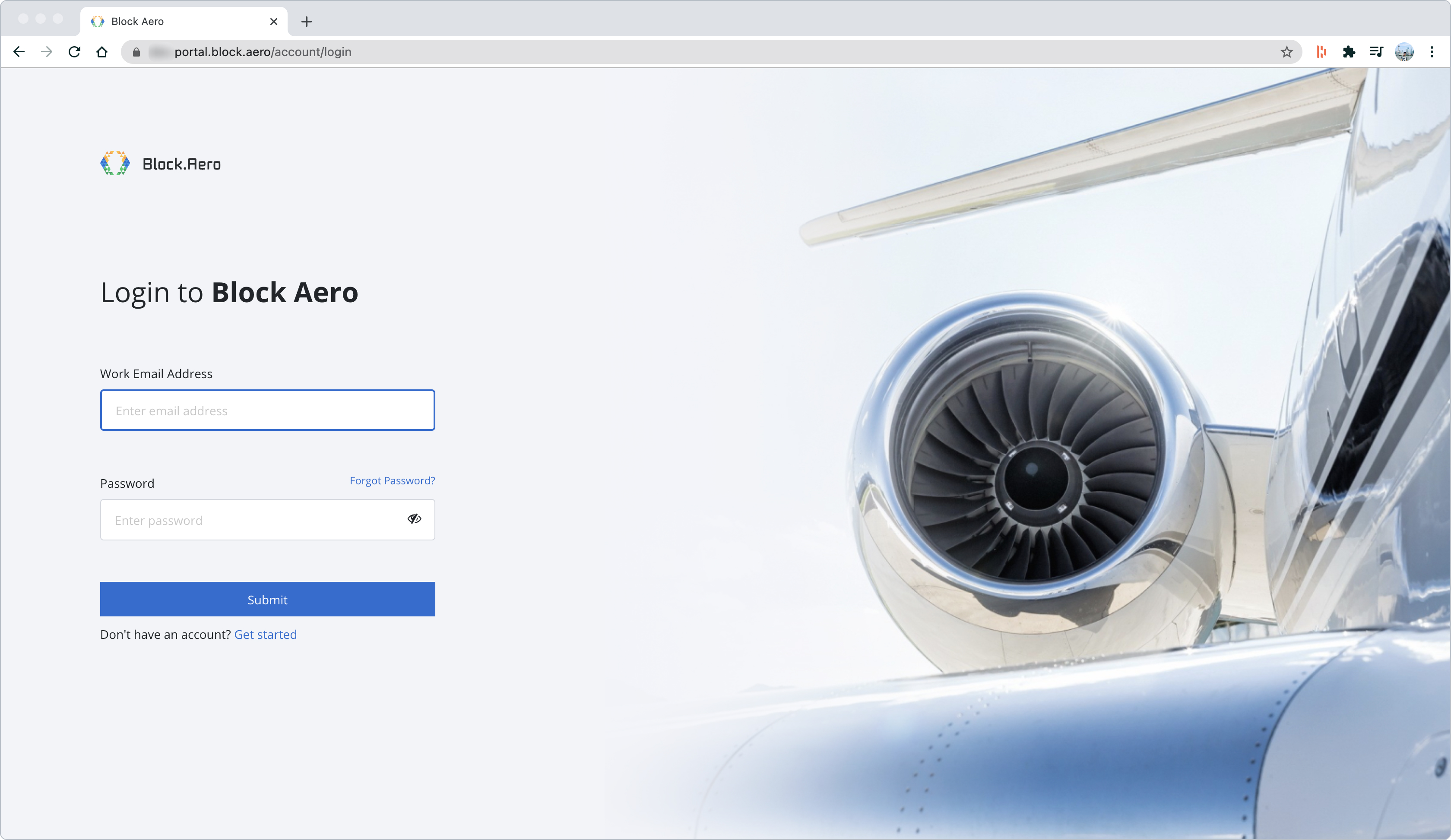
Updated 12 months ago
Step 1: Click on "User Profile Logo".
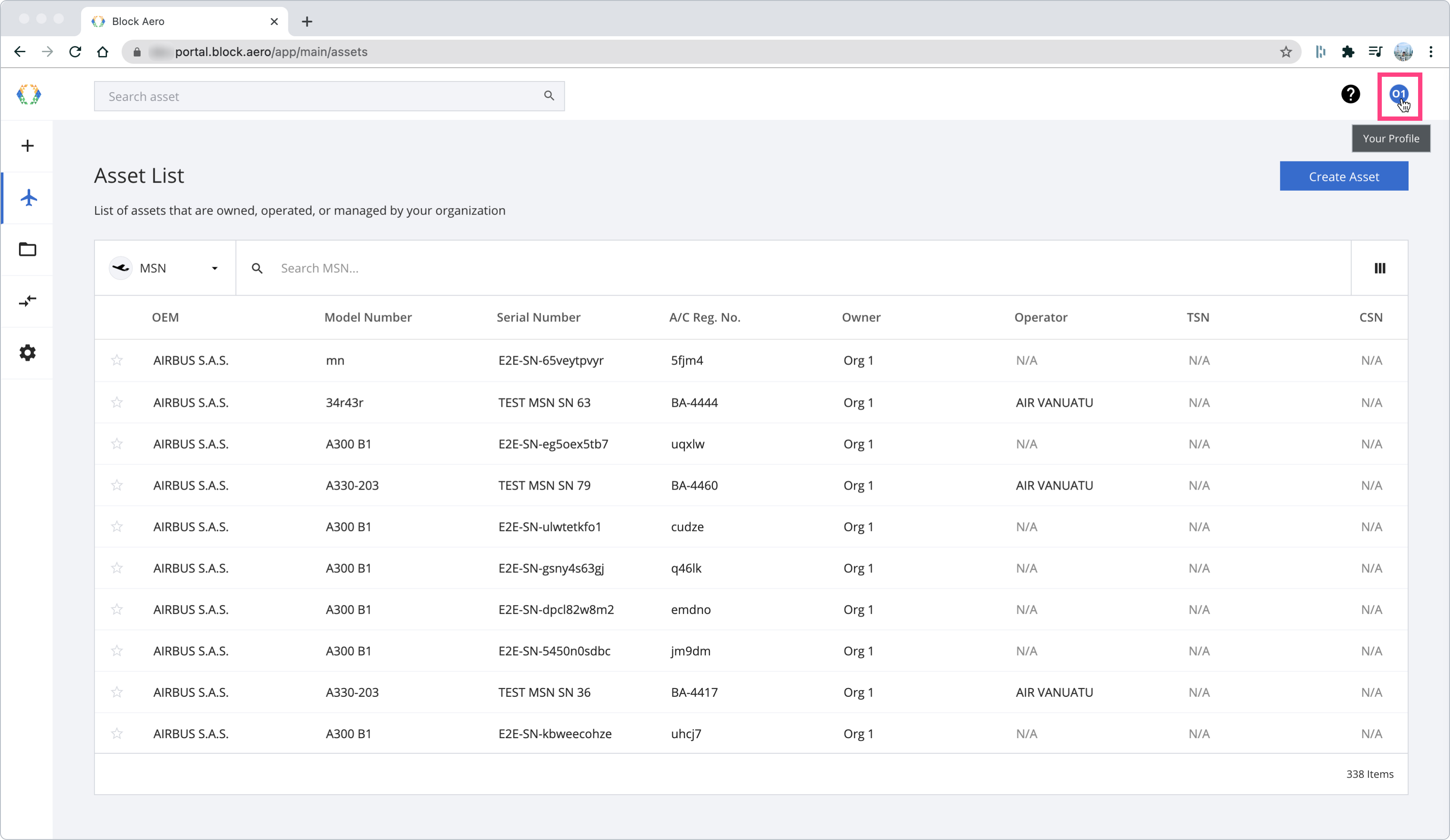
Step 2: Click on "Logout" button.
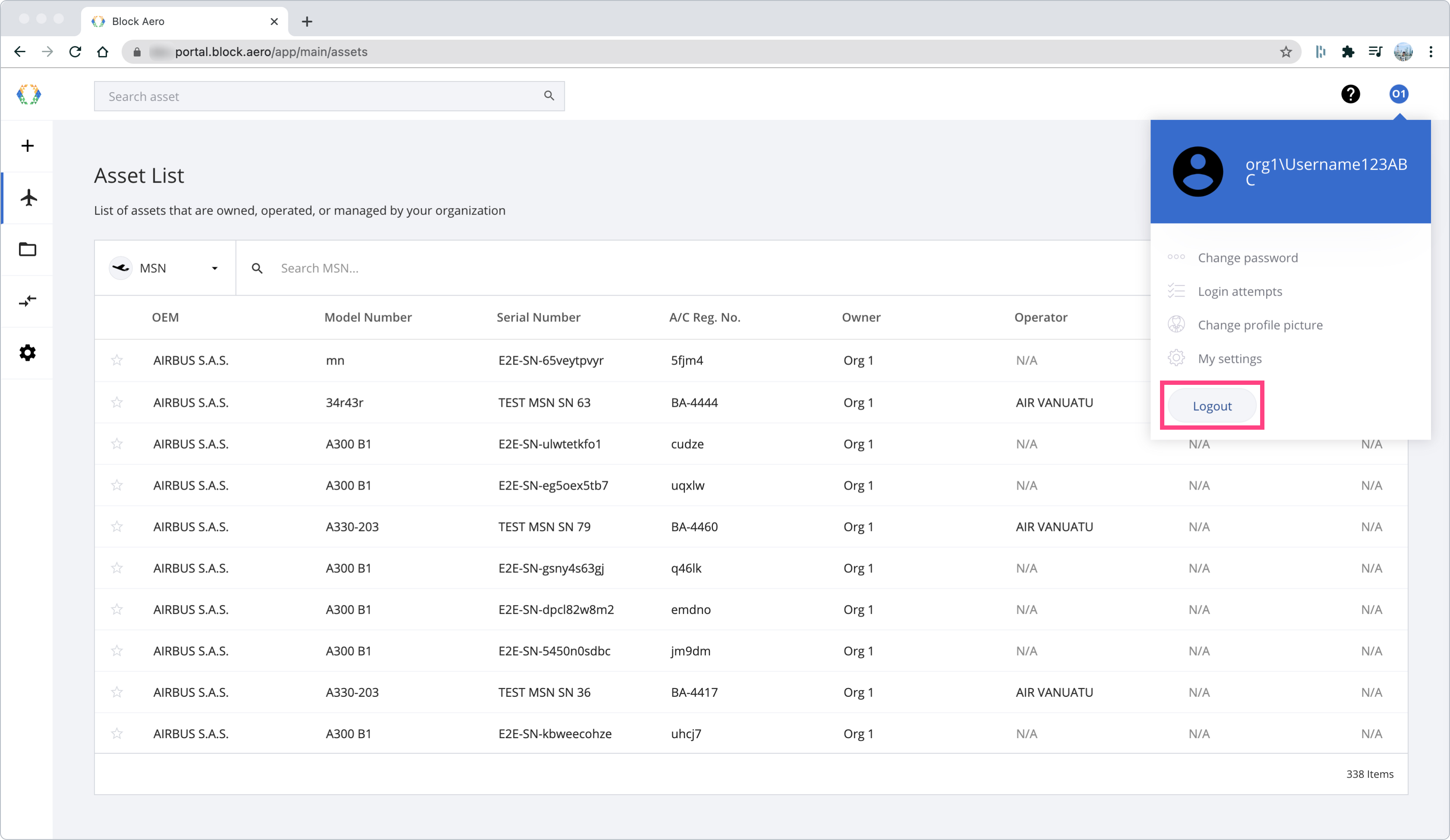
Once you successfully log out, you will be redirected to the login page.
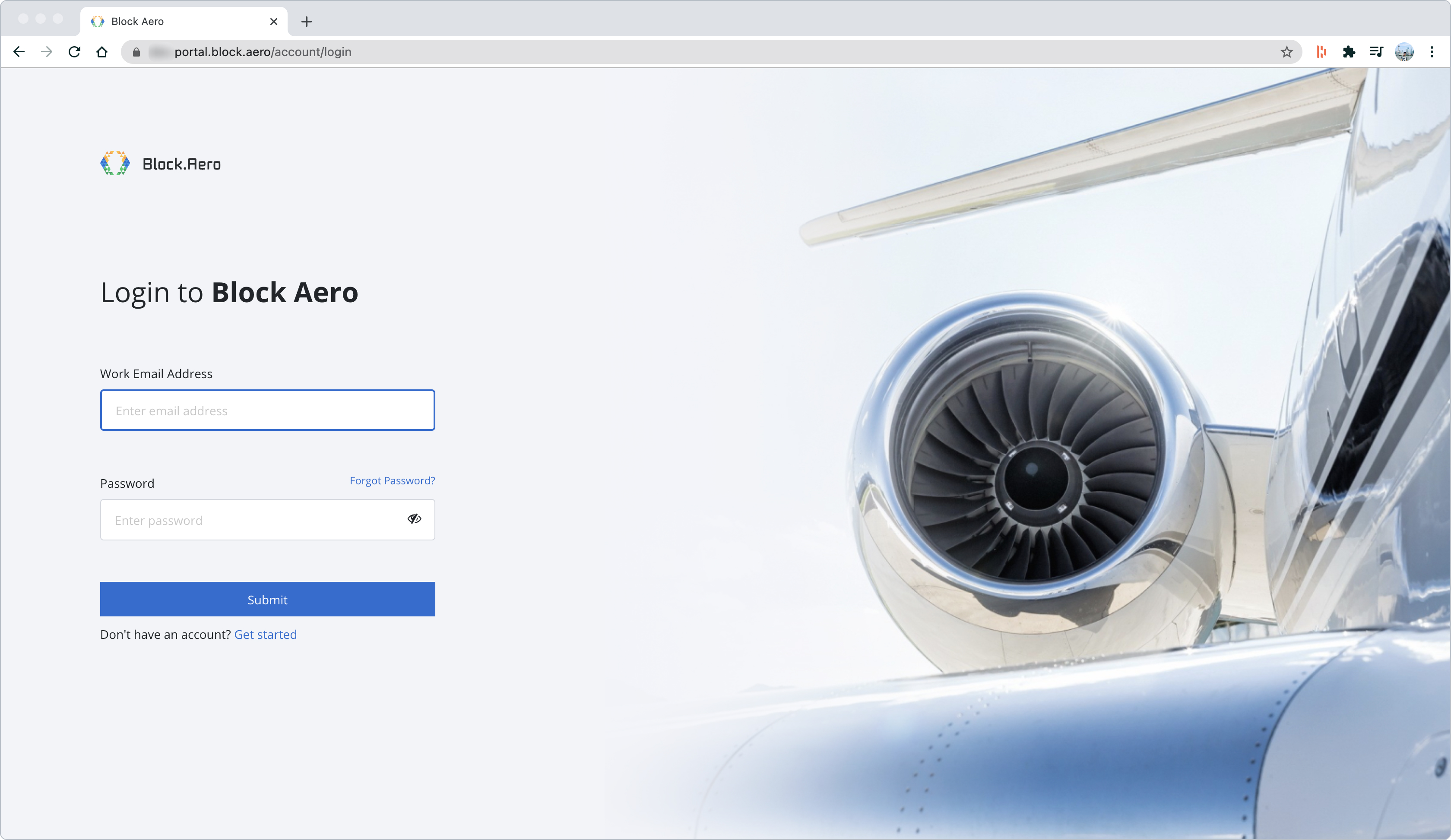
Updated 12 months ago