Bulk Operation
Step 1: From a private registry items list, select pending review registry items you want to unflag.
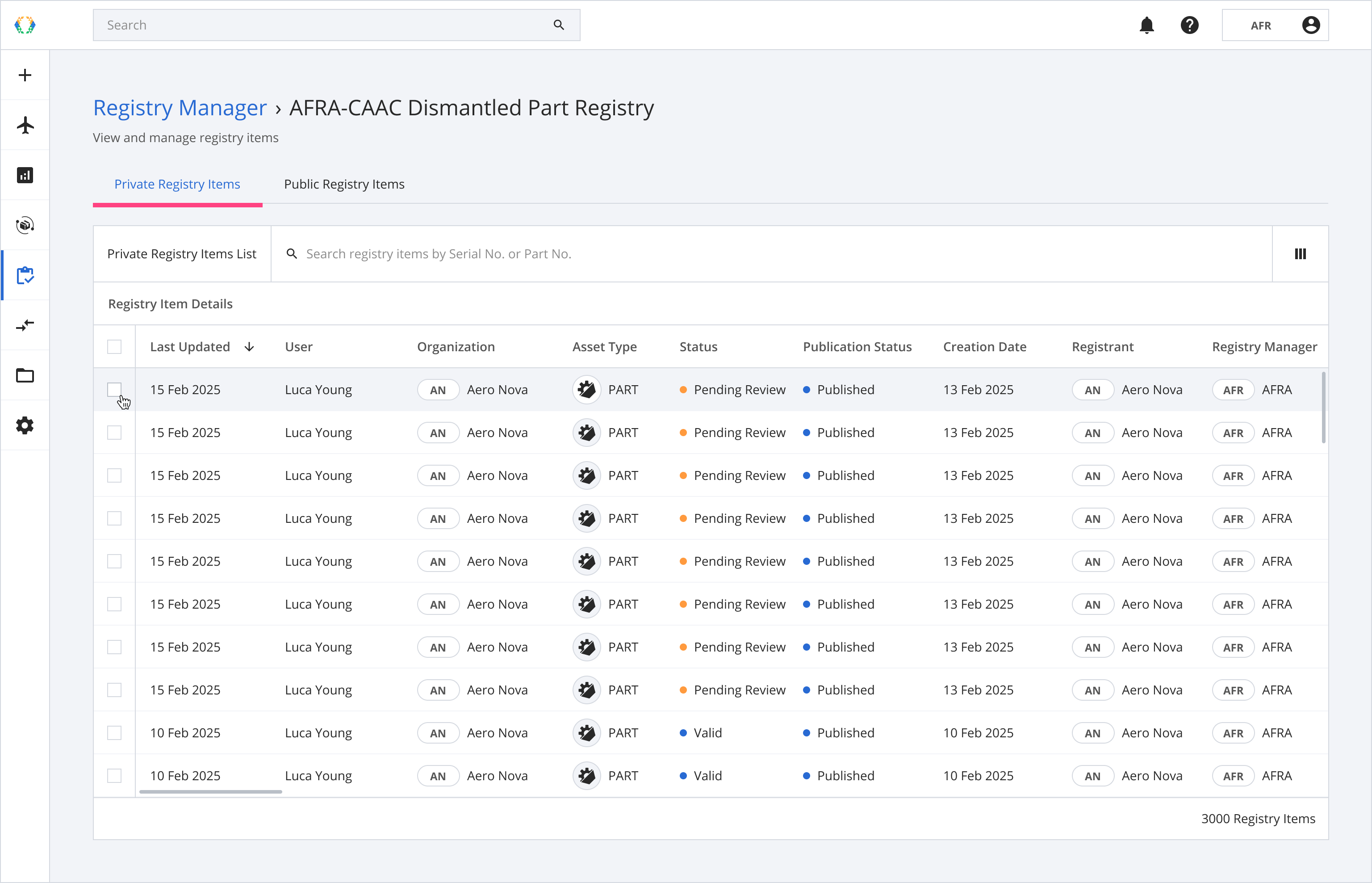
Step 2: Once selected, click 'Bulk Update' and select 'Unflag' from the dropdown options.
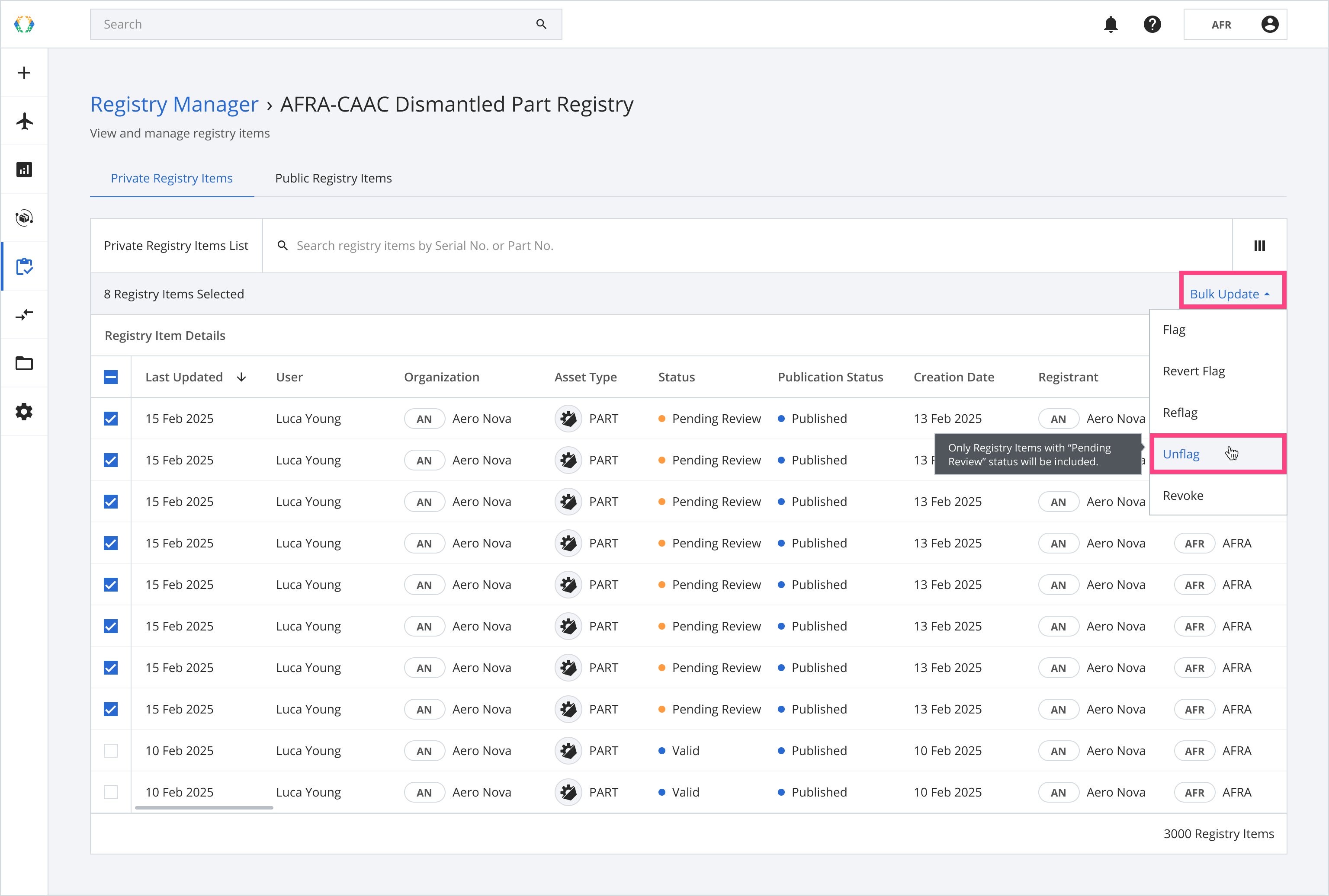
Step 3: Once the 'Unflag Registry Items?' dialog appears, review the confirmation message and click 'Unflag'.
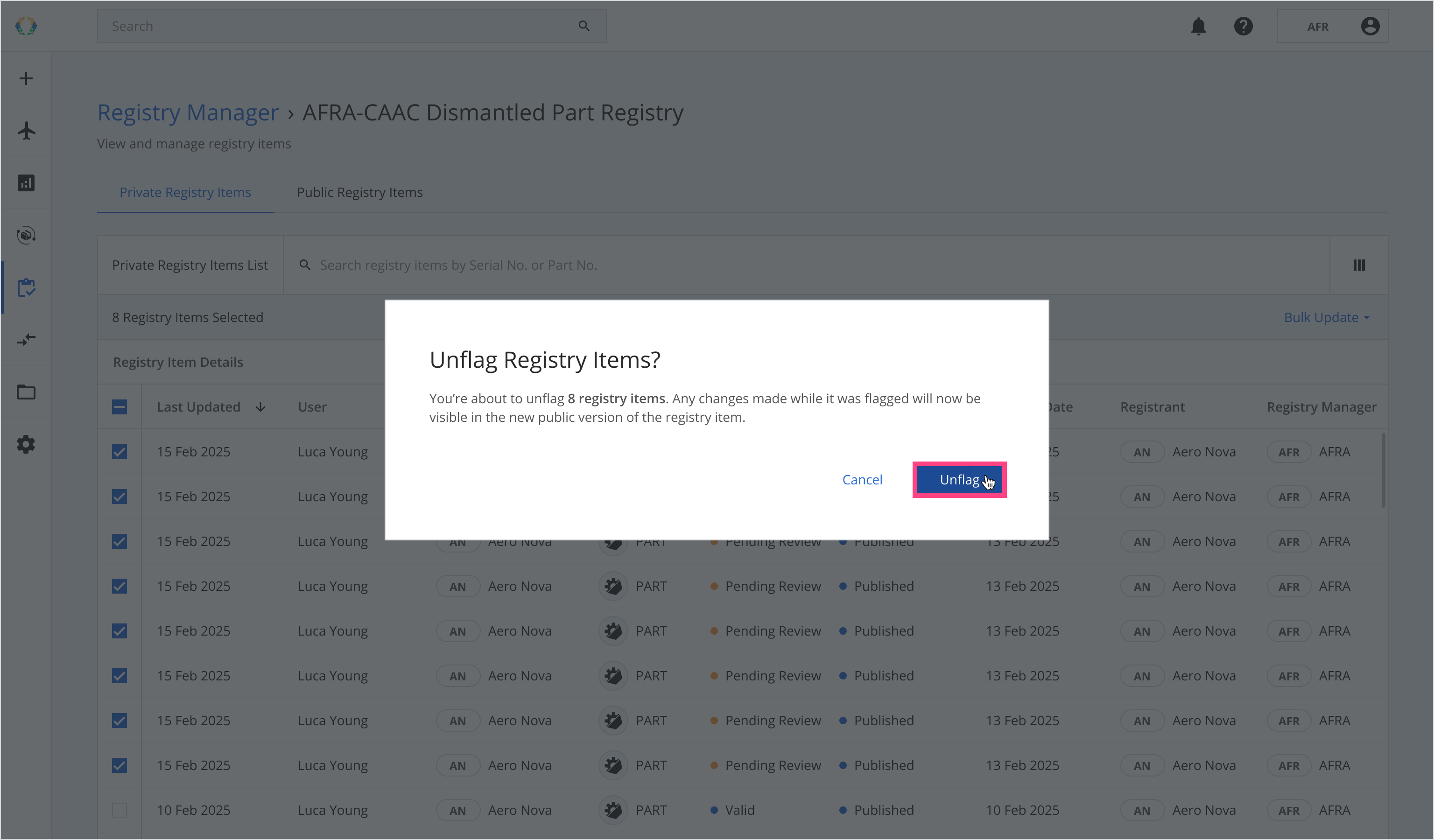
Outcome:
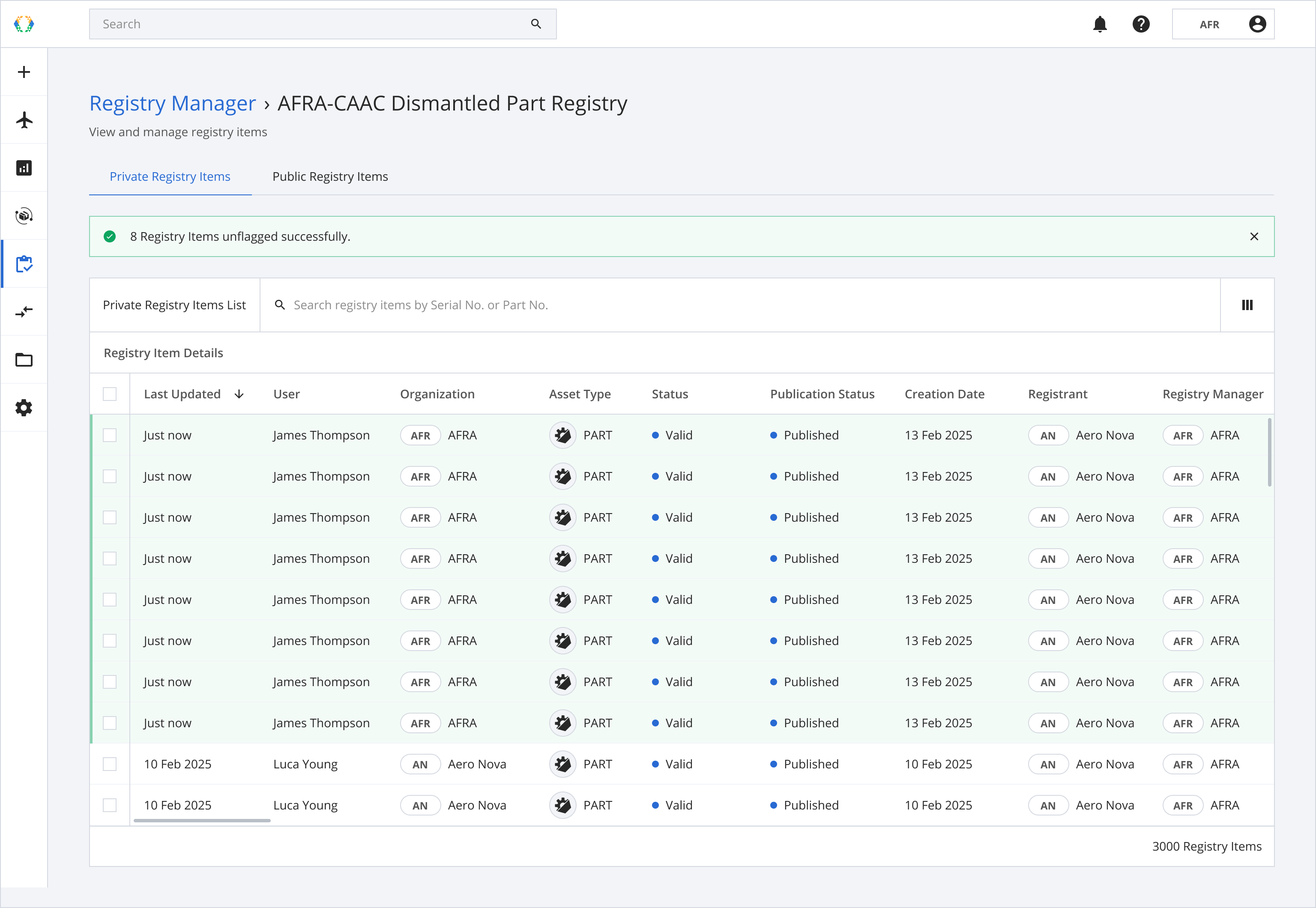
- A banner will appear at the top of the registry items' list, confirming that the action was successful.
- The status of the selected registry items will change to 'Valid' for both the private and public versions.
- Any changes made to the registry items while they were flagged will now be visible in the new public version of each item.
- A new version of the public registry items will be created, and the old versions will remain available within the public record.
Updated 12 months ago