Create Vendor Quote (Single Operation)
Step 1: From the order items list, open an order item for which you want to create a vendor quote.
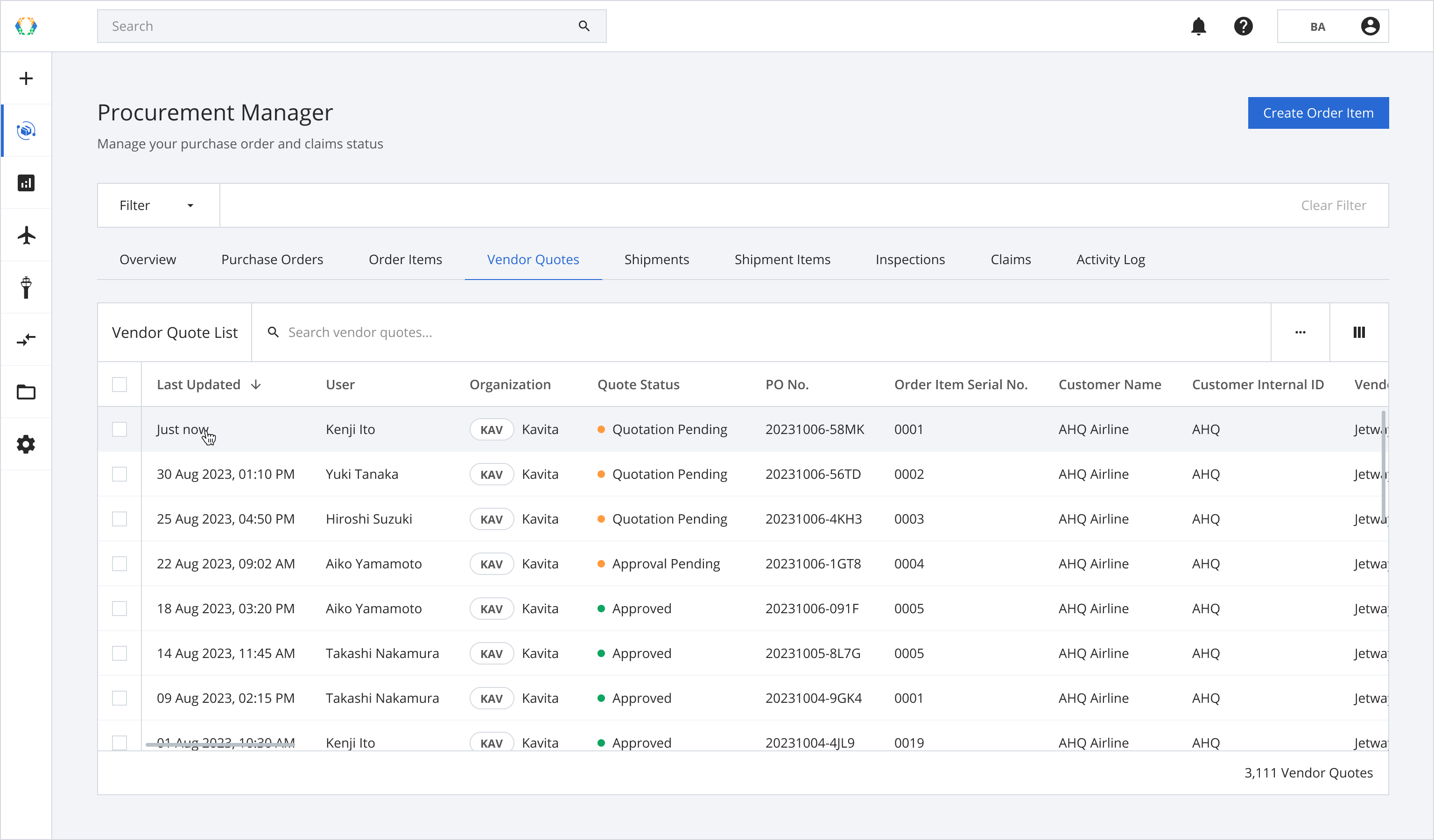
Step 2: Once you land on order item details page, click 'Vendor Quotes' tab.
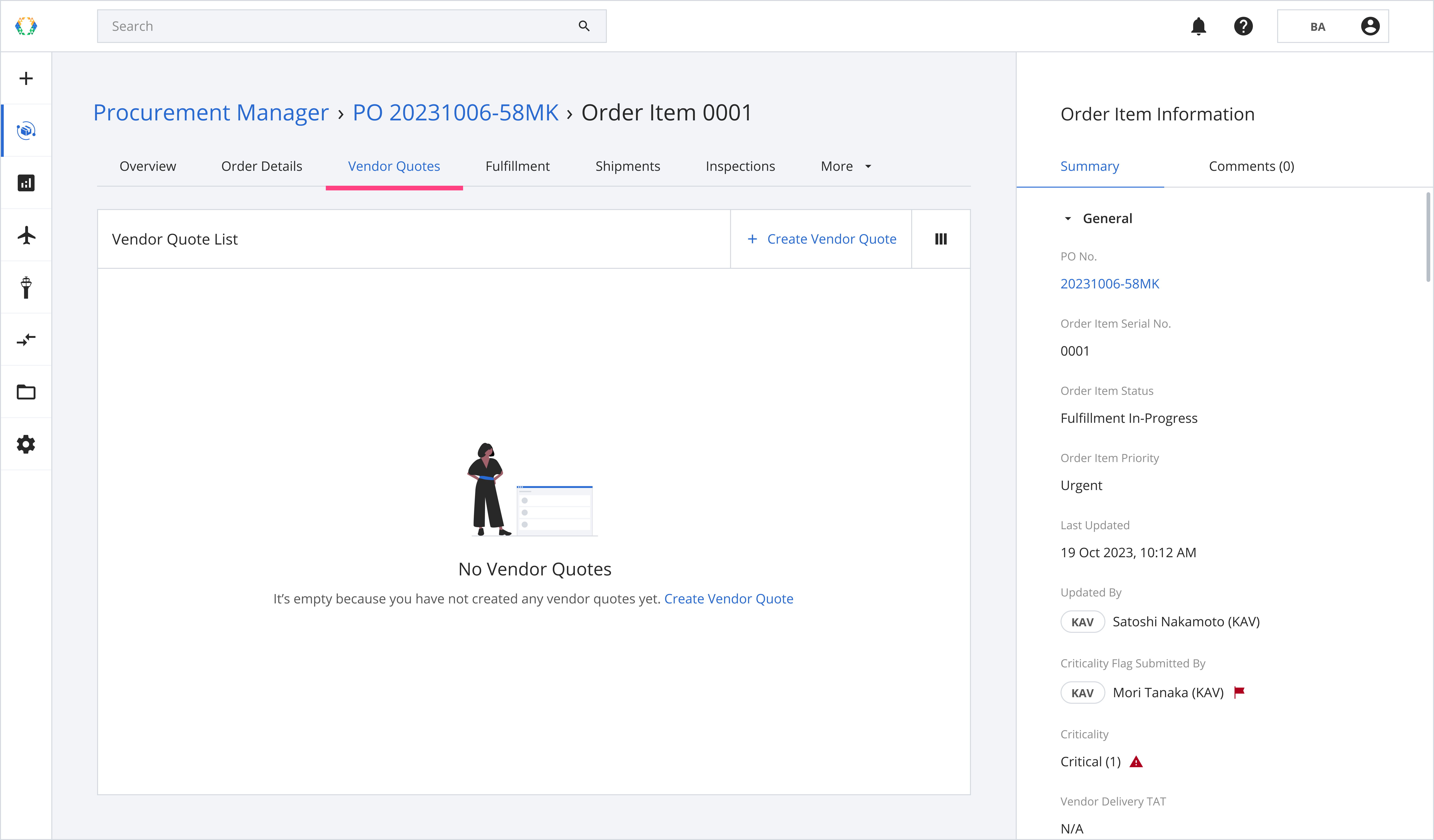
Step 3: Click 'Create Vendor Quote'.
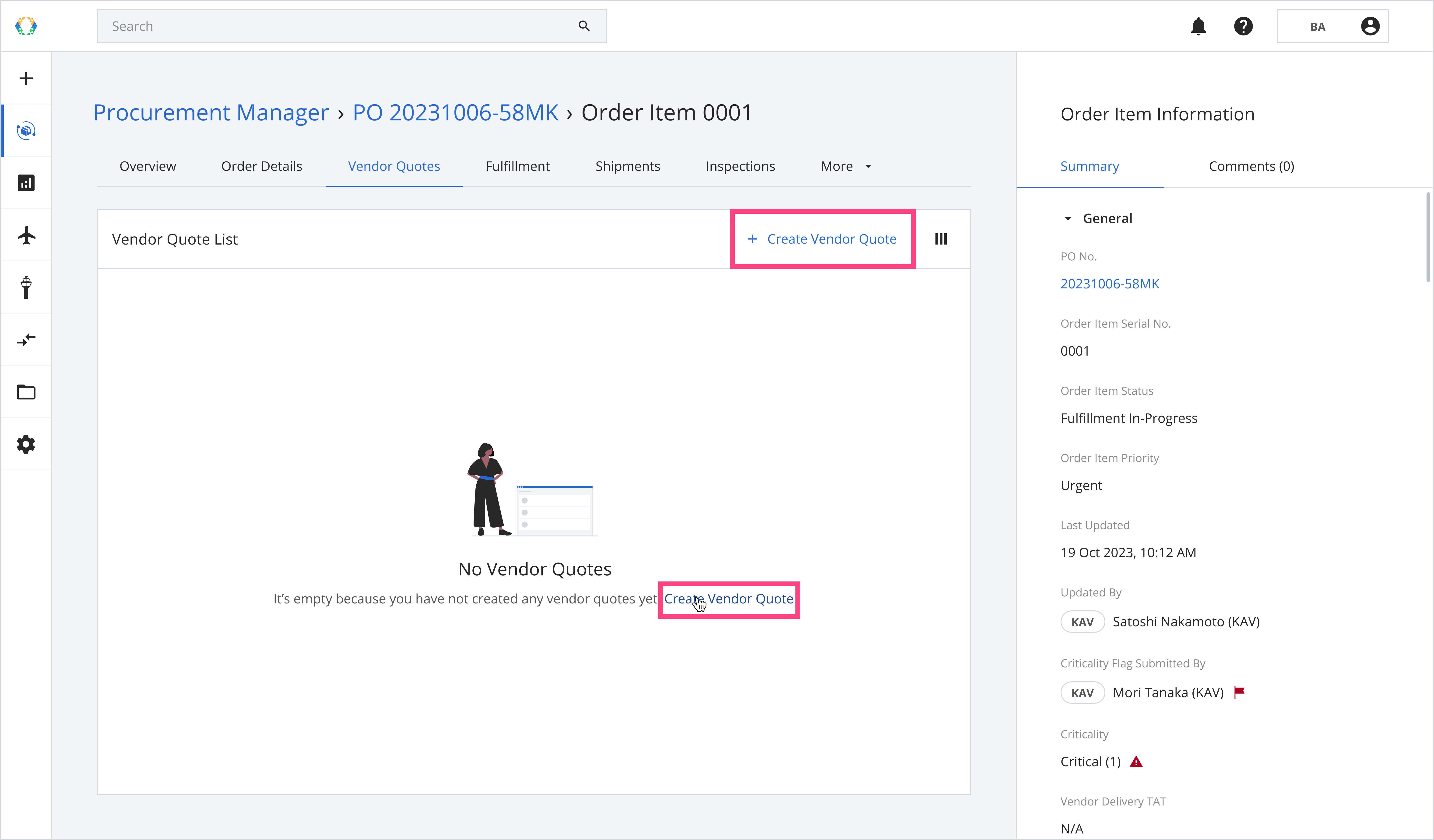
Step 4: Provide the details for the vendor quote.
Required fields:Vendor Quote Status
Quote Issued Date
Quote Approved Date (If Quote Status is Approved)
Vendor Name
Quote Qty.
Quote Qty. UOM
Type of Lead Time (if Lead Time is defined)
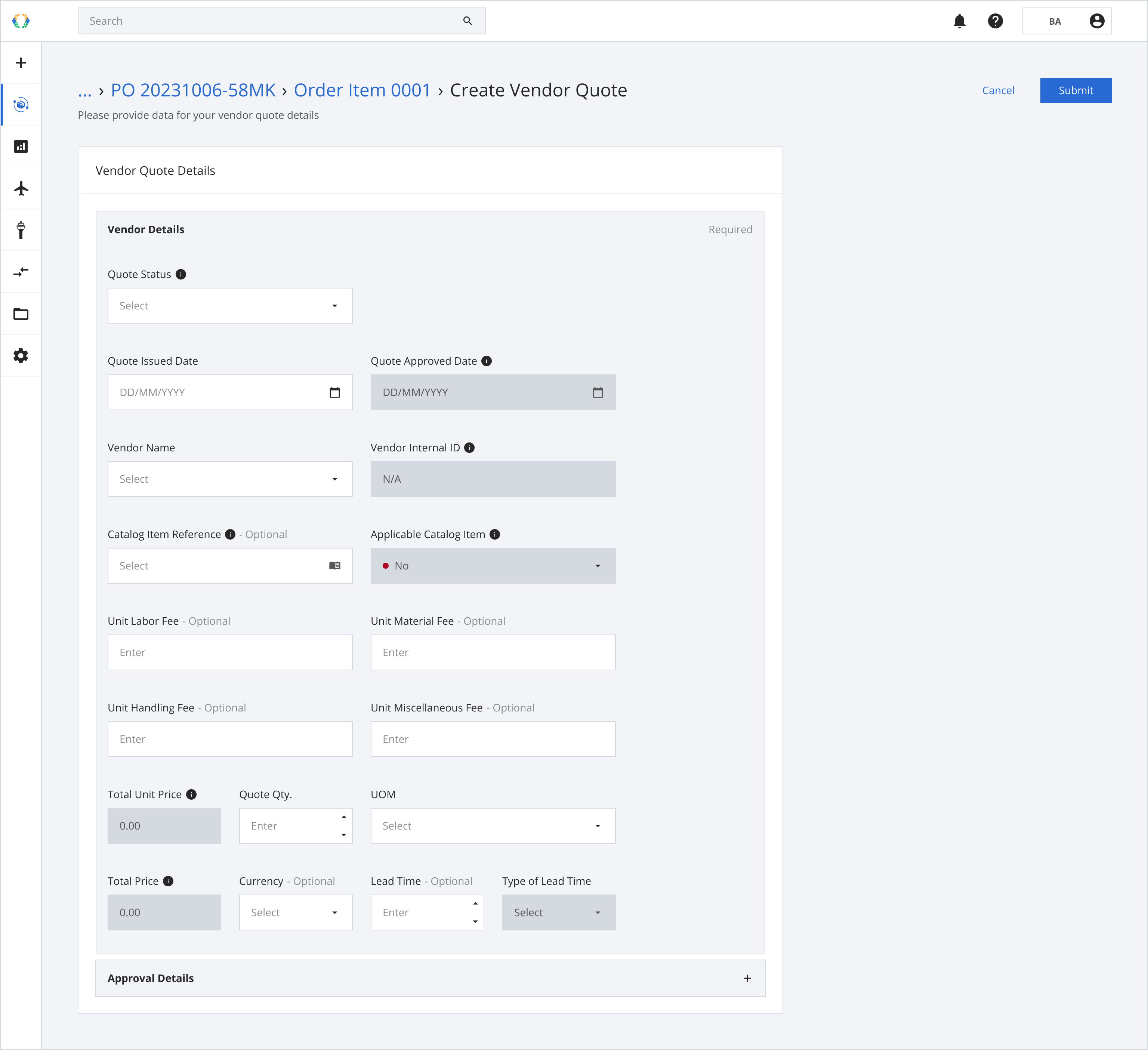
Step 5: Select catalog item as a reference. (Optional)
Step 5.1: Click on 'Catalog Item Reference' icon.
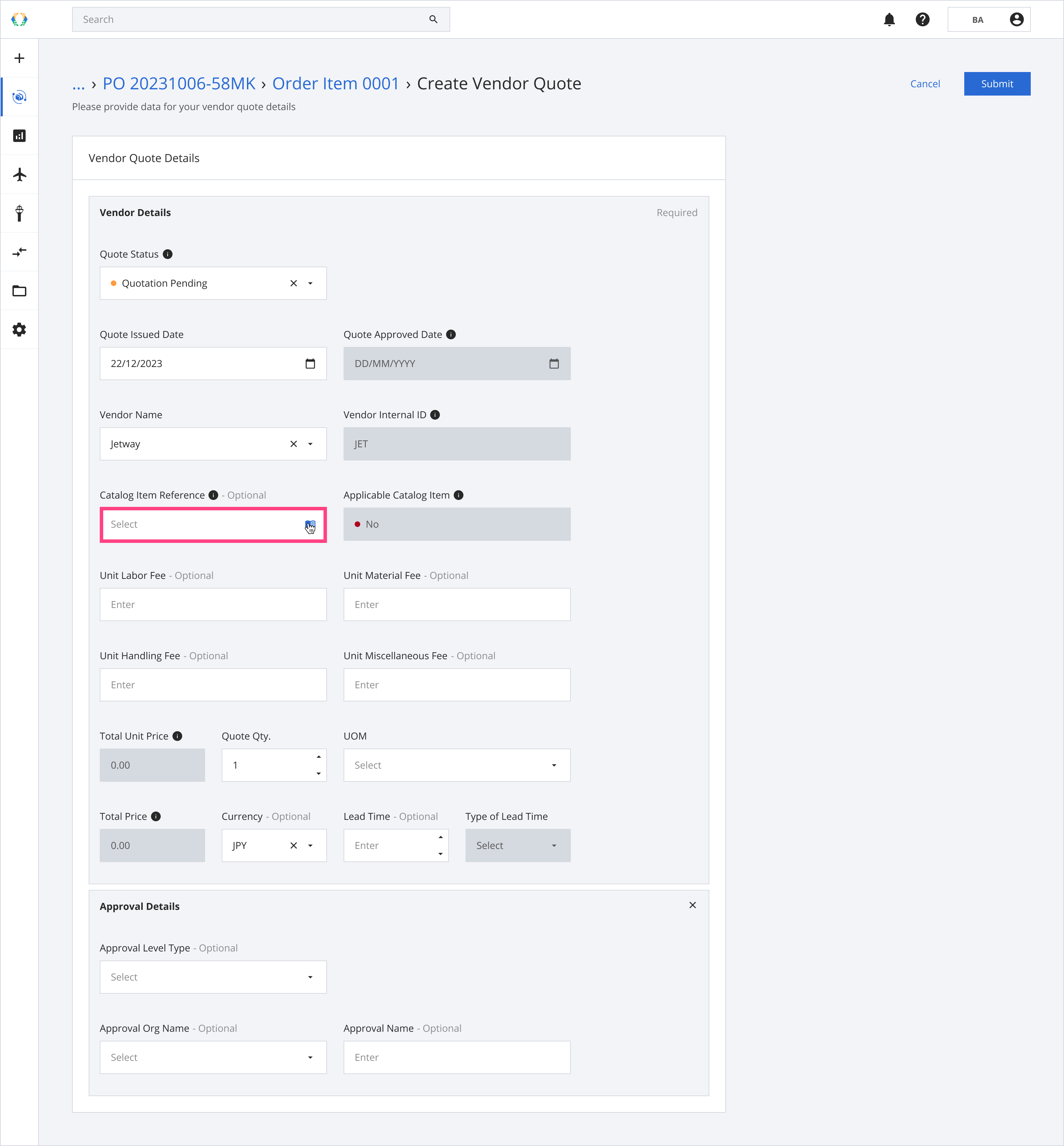
Step 5.2: A catalog item window will appear. Select catalog item you want to use to create a vendor quote and click 'Select'.
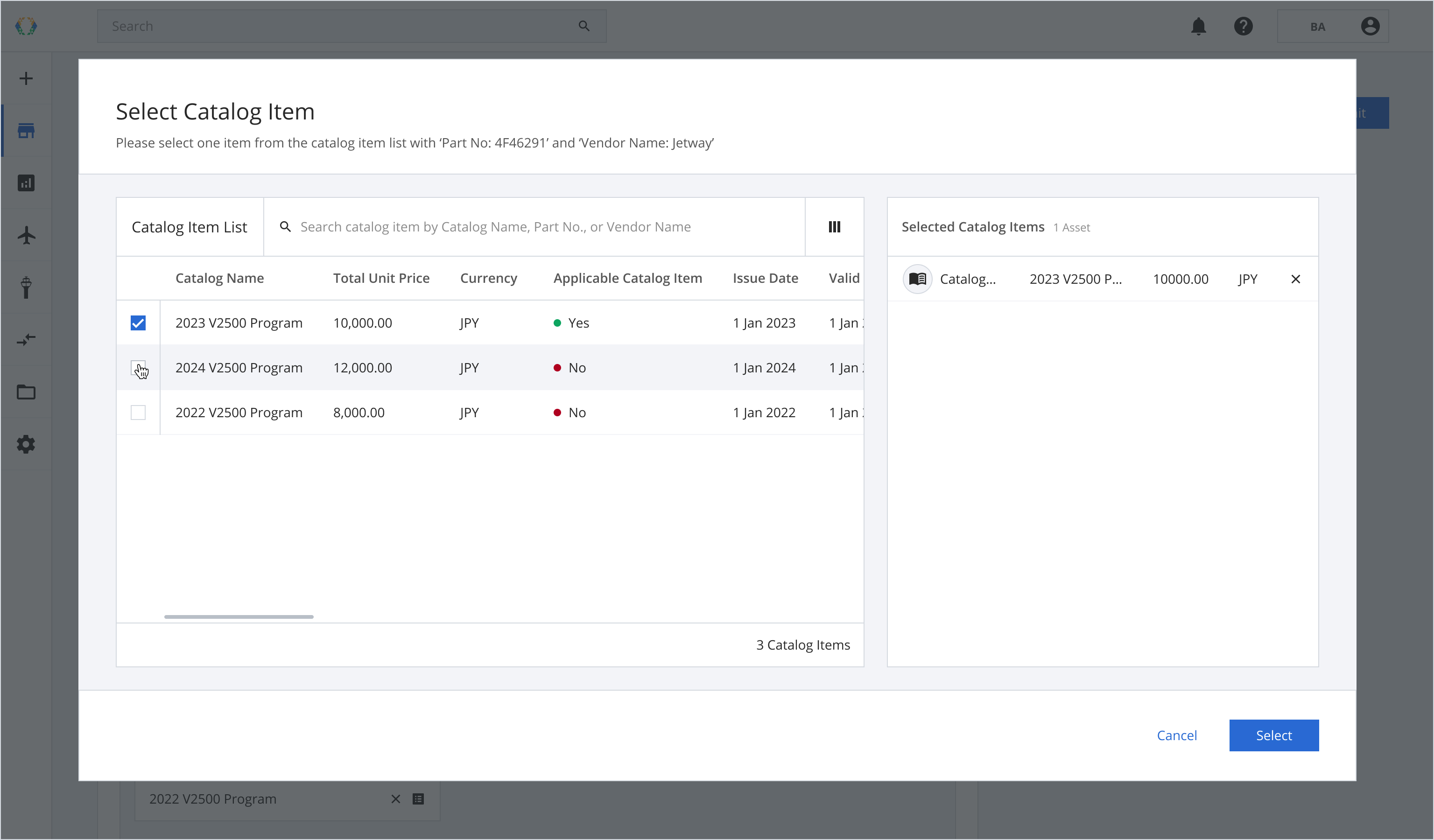
The following fields will be updated according to the catalog item you selected:Unit Labor Fee
Unit Material Fee
Unit Handling Fee
Unit Miscellaneous Fee
Currency
Lead Time
Type of Lead Time
See more details about Use Catalog Item as Reference.
Step 6: Click 'Submit'.
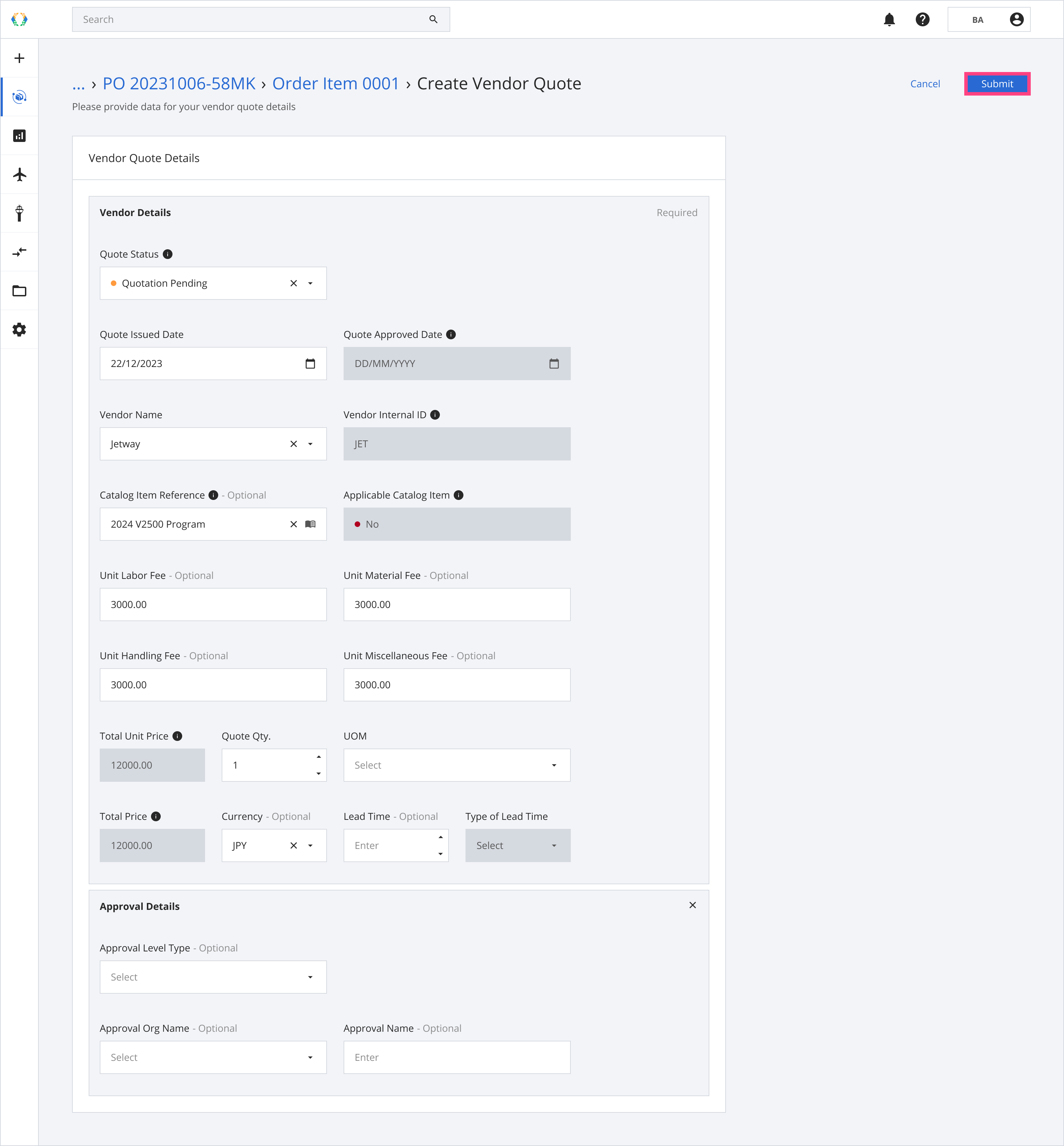
Once the vendor quote is successfully created, a green banner will appear at the top of the vendor quote list.
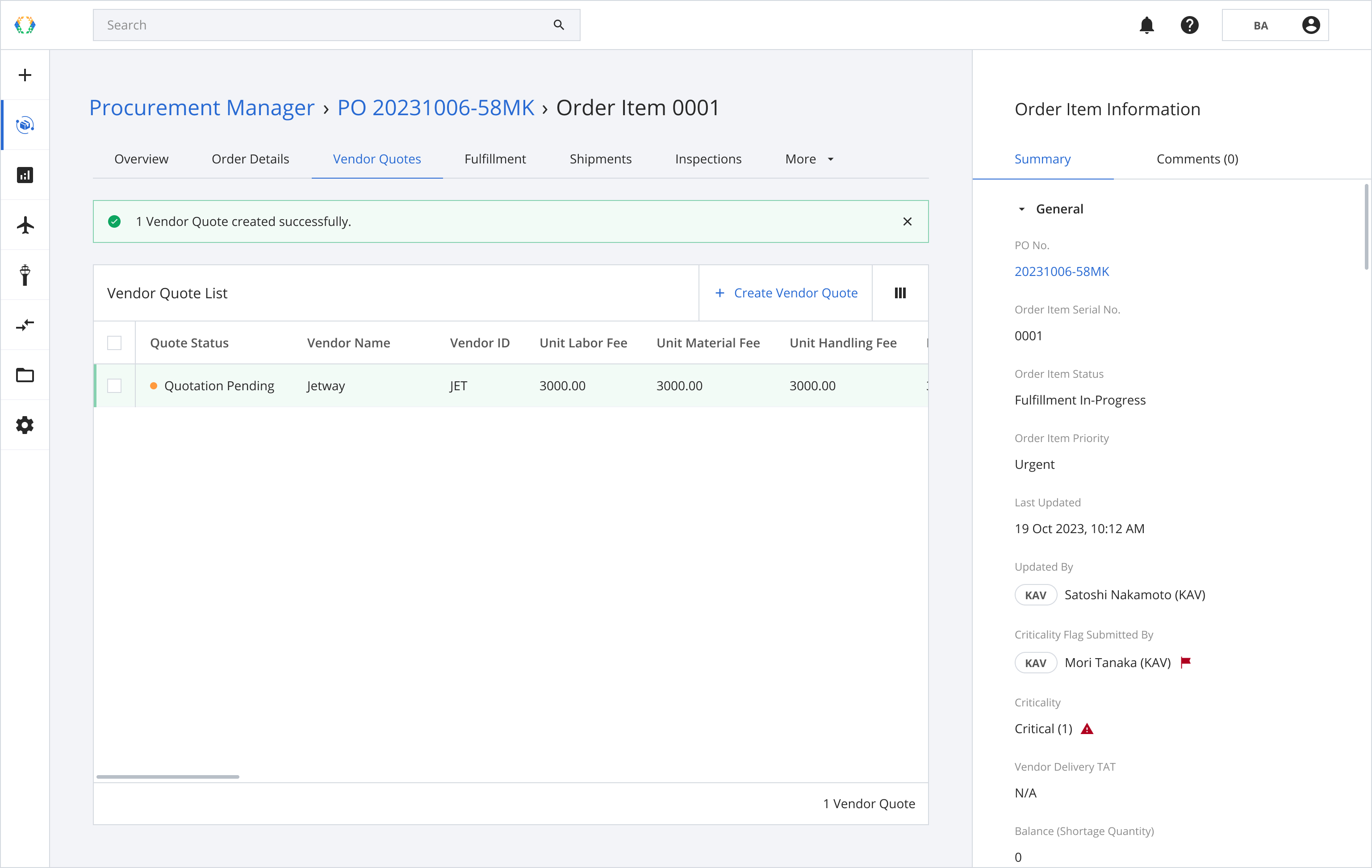
Updated 12 months ago