Asset Profile
The Asset Profile provides a complete overview of each individual asset on the Block Aero platform.
It centralizes all key technical, operational, compliance, and historical data for easy access and management.
From this page, you can view assigned roles, track asset history, manage documents, initiate transfers, and monitor logistics — ensuring full traceability across the asset’s lifecycle.
Getting Started
Click on an asset from the Asset List to open its profile.
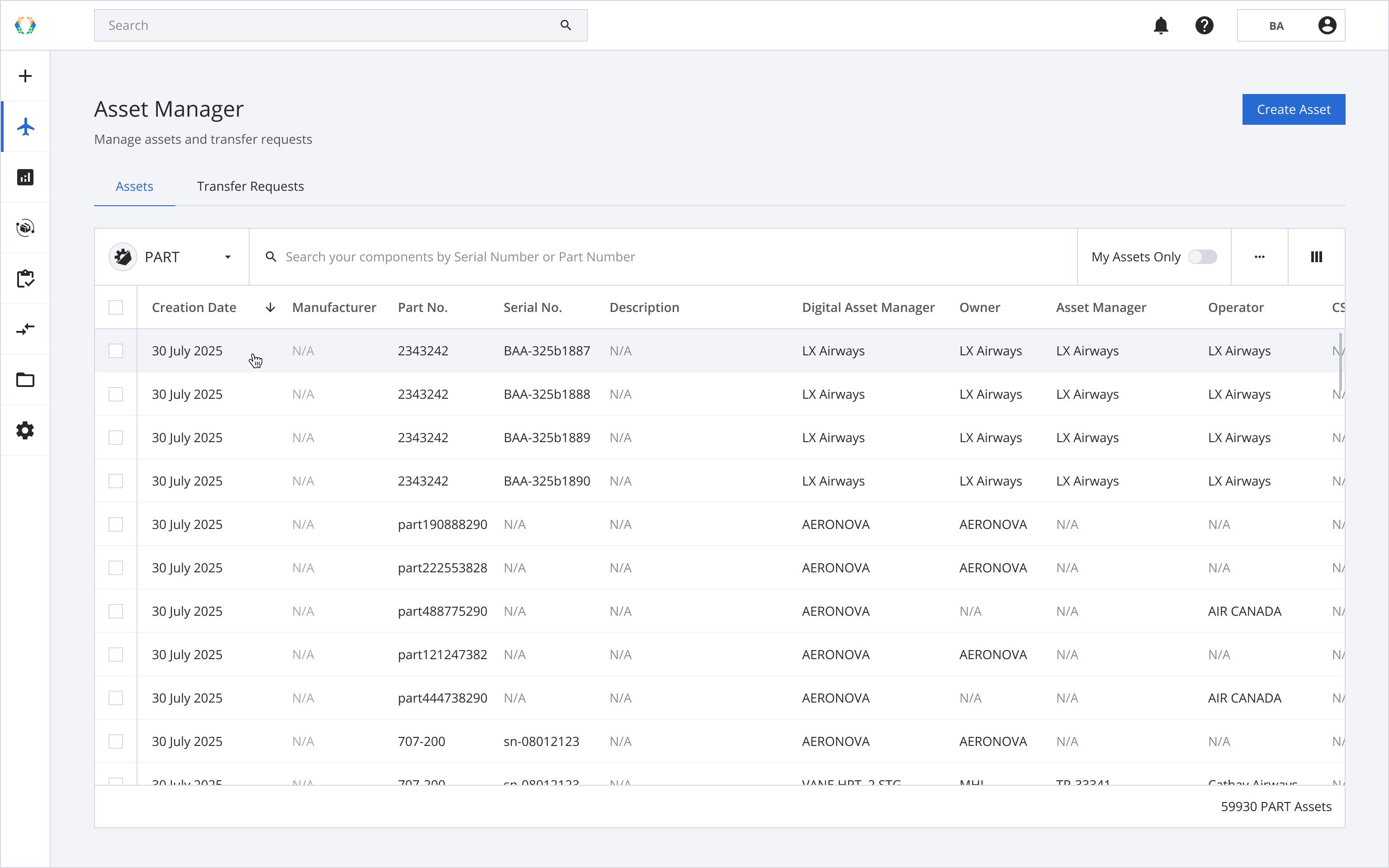
Asset Manager Page Layout
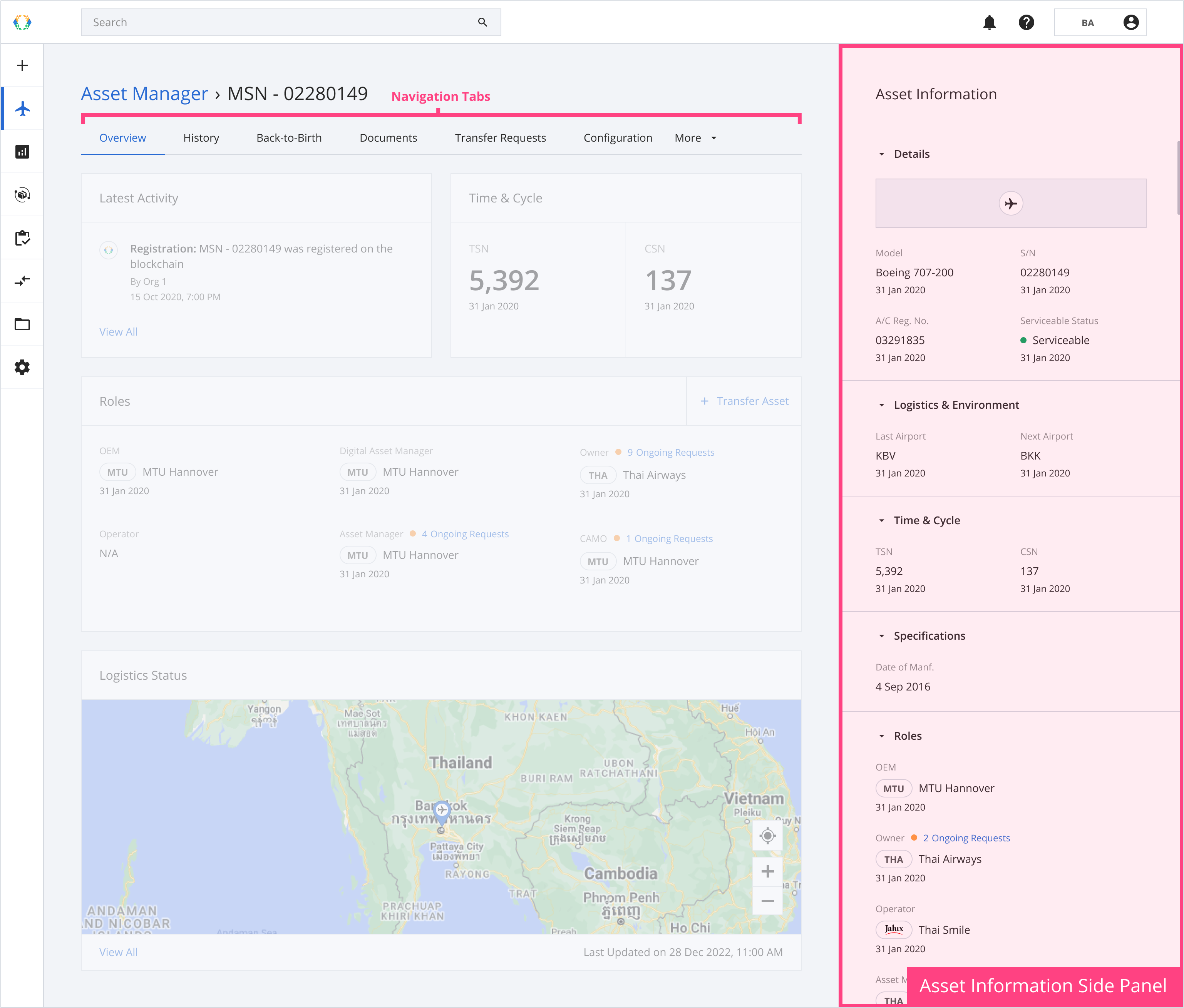
Navigation Tabs
There are 8 tabs available in asset profile:
-
Overview: A summary view showing key asset details, latest activity, assigned roles, time & cycles, and logistics data.
-
History: A chronological log of all events and changes that have occurred for the asset on the platform.
-
Back-to-Birth: Traceability of an asset’s airworthiness (technical trace) and ownership history (commercial trace).
-
Documents: All related documents assigned to the asset.
-
Transfer Requests: Displays all transfer requests associated to the asset.
-
Configuration: Displays all asset's configuration.
-
Logistics: Displays the latest known logistics and environment data.
-
API Integration: Shows system-level integration details, including any data exchanges with external systems via API.
Asset Information Side Panel
This side panel provides a detailed snapshot of the asset’s key information, including:
- Details
- Logistics & Environment
- Time & Cycle
- Specifications
- Roles
Please note: parameters will vary depending on the asset type.
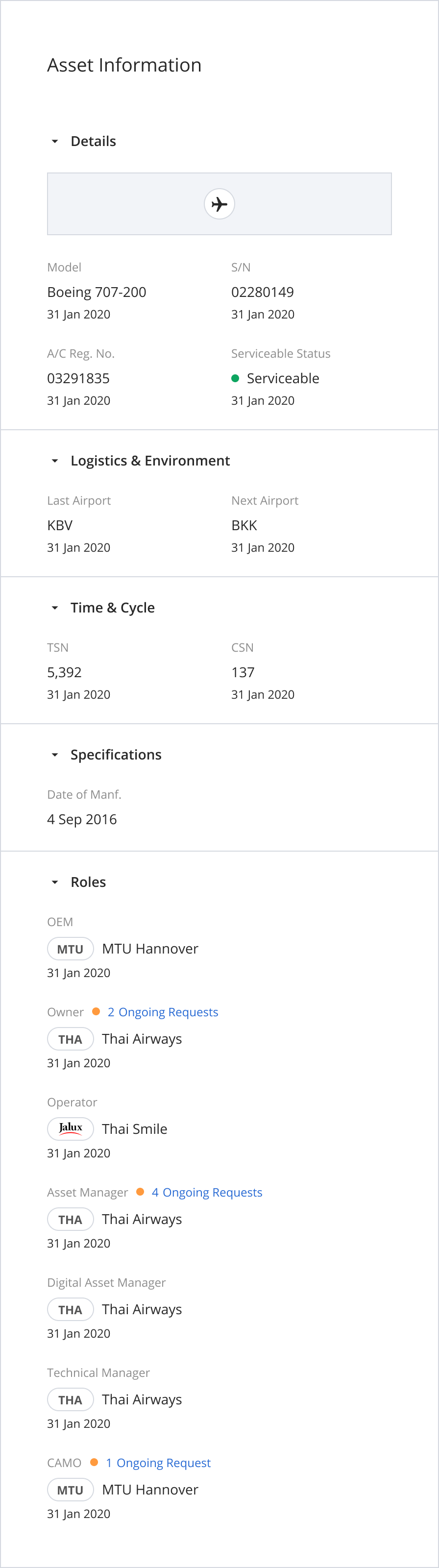
Updated 8 months ago