Create Order Item (Single; Within a Claim)
Step 1: On claim details page, click on 'Order Items' tab.
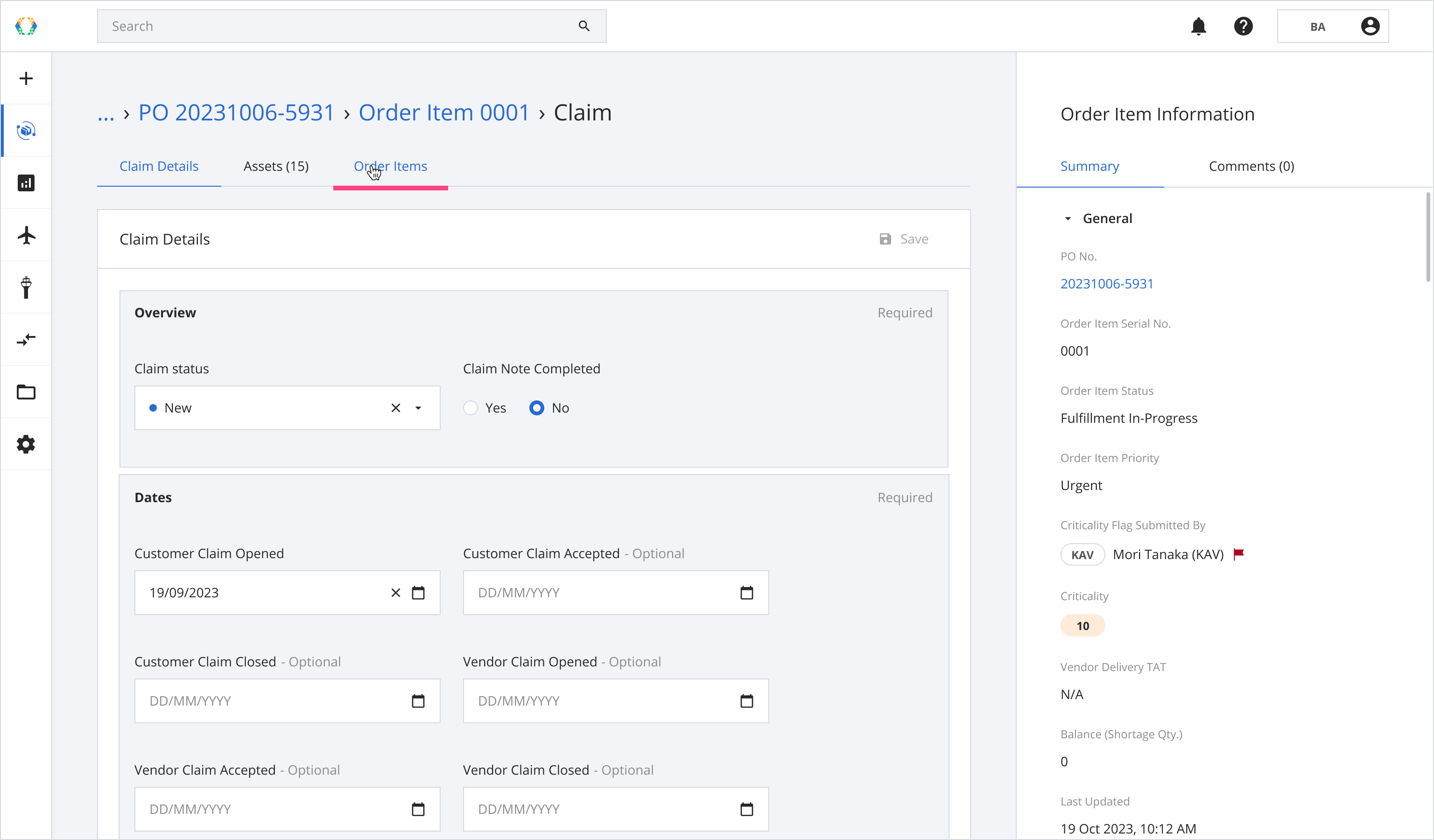
Step 2: Click 'Create Order Item'.
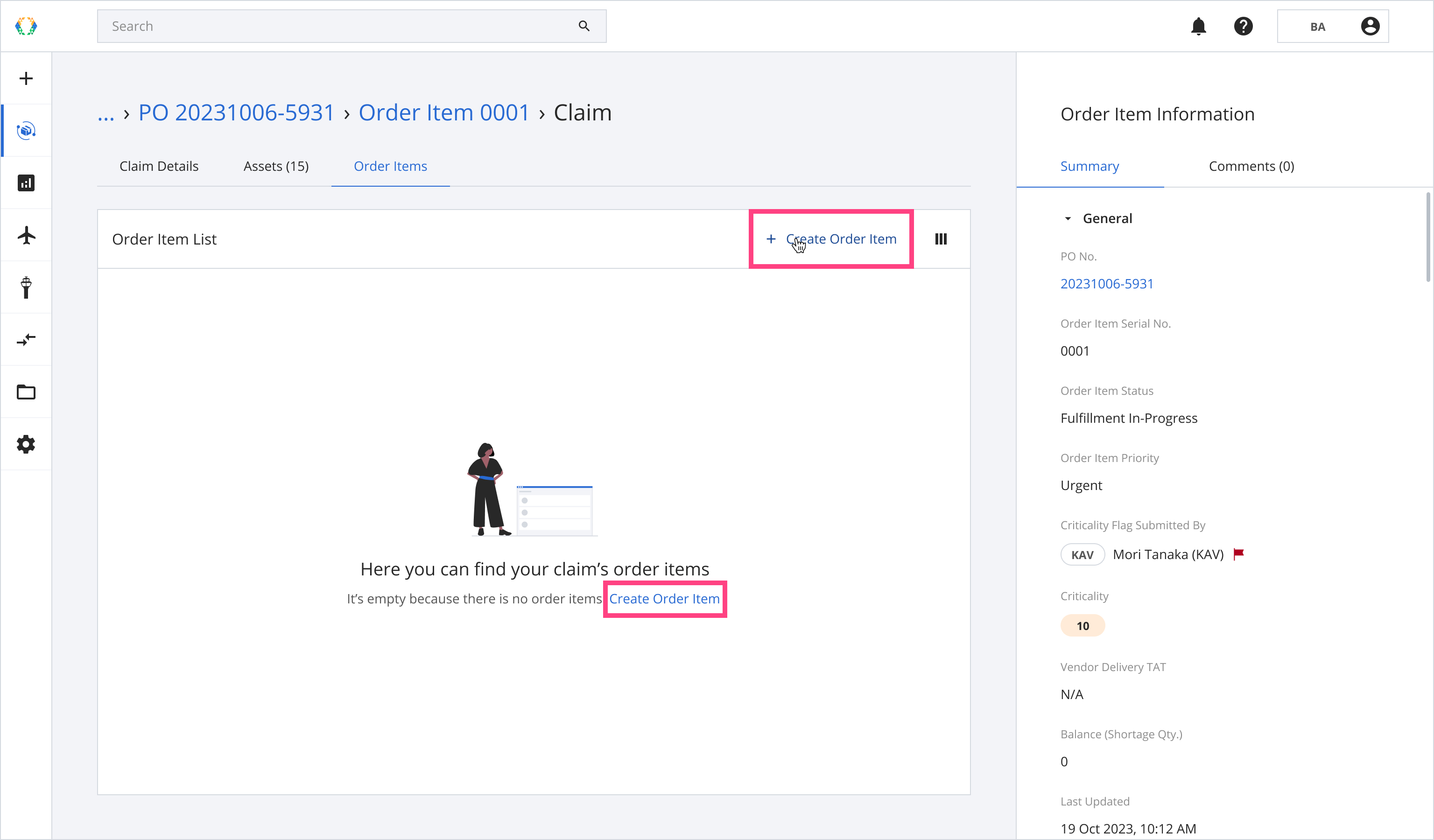
Step 3: Enter or generate PO No. for your order item.
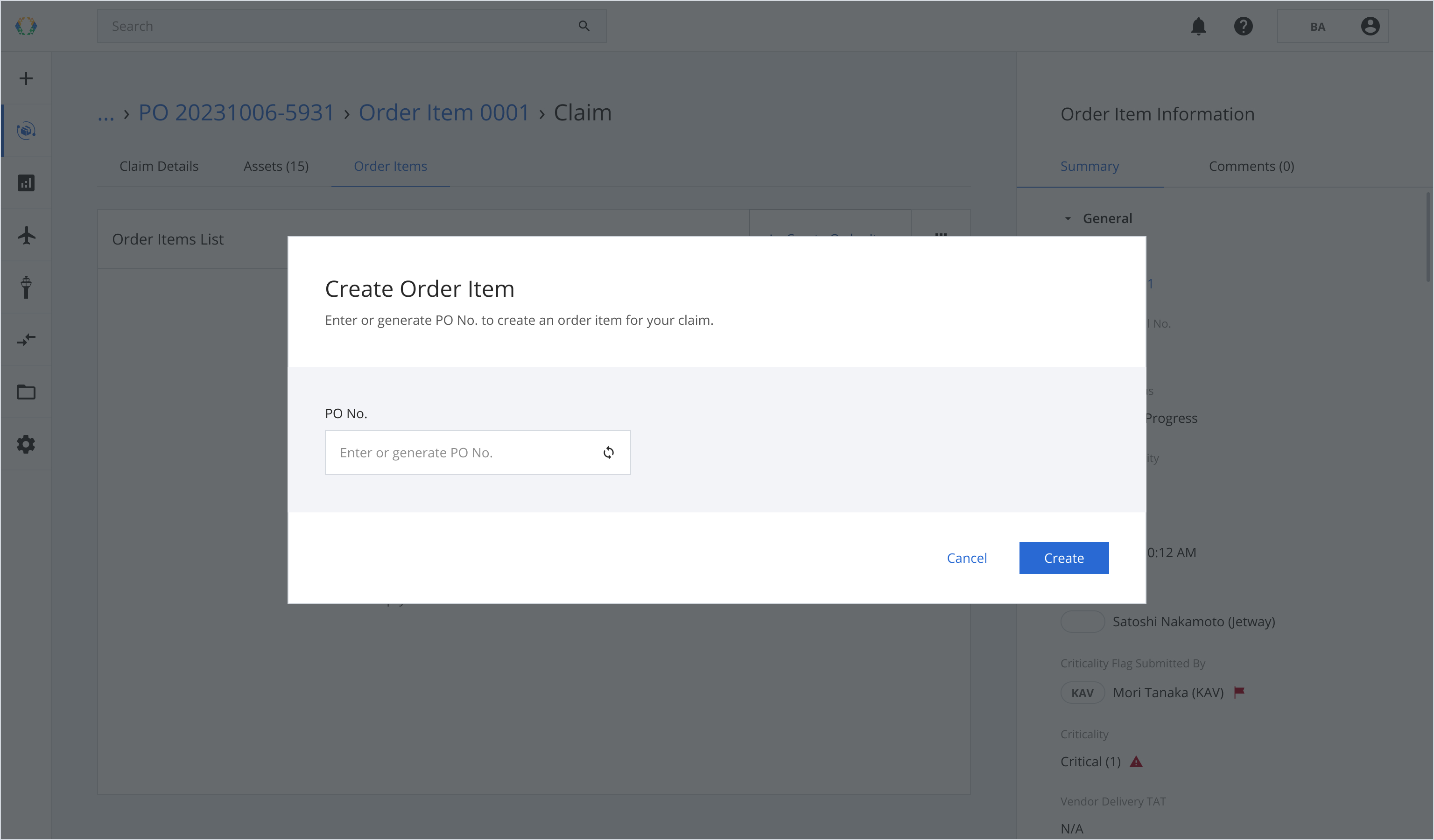
Step 4: Click ‘Create’ to confirm once the PO number is entered.
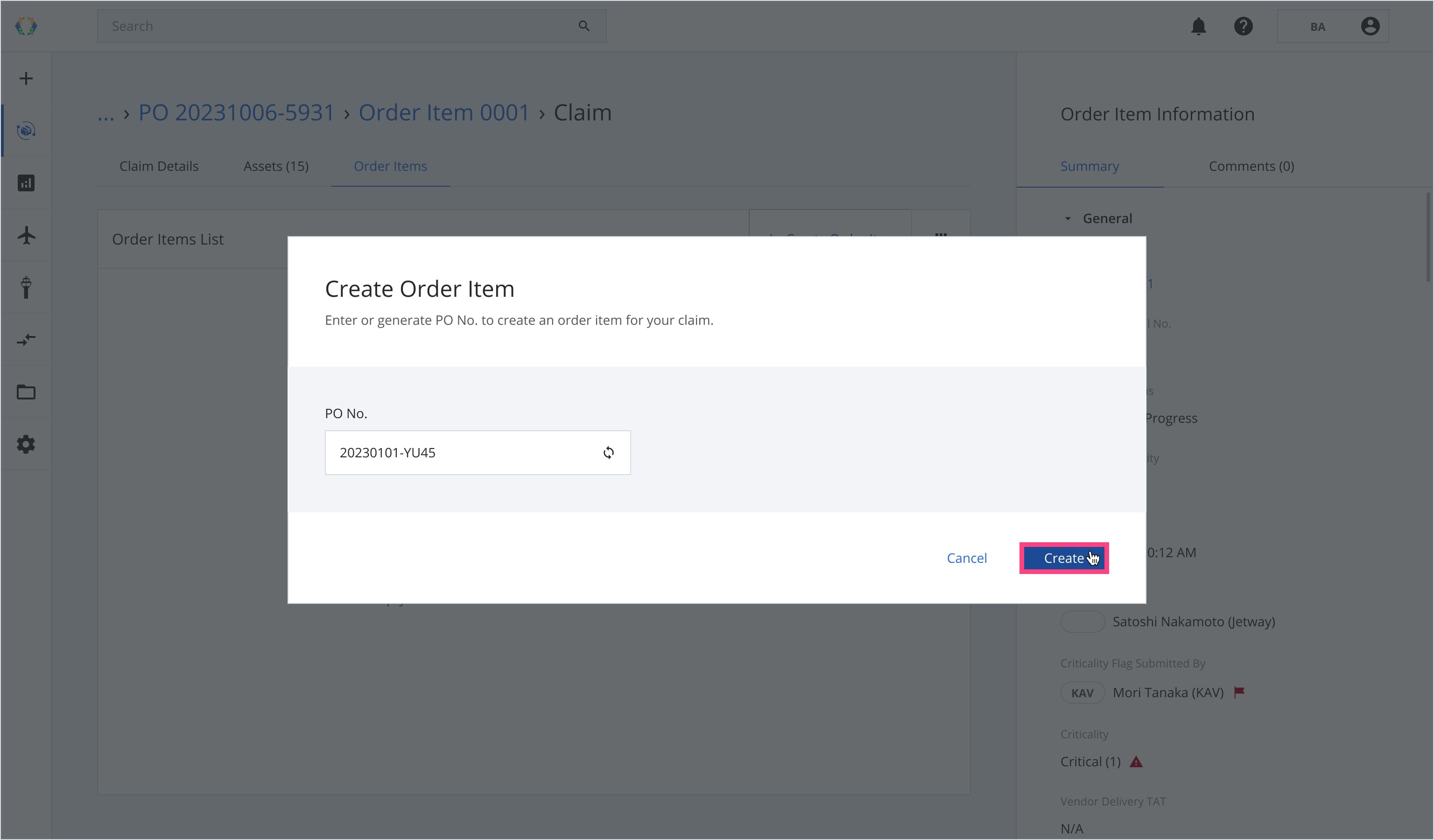
Step 5: A green banner will appear at the top of the order item list when the order item is created successfully.
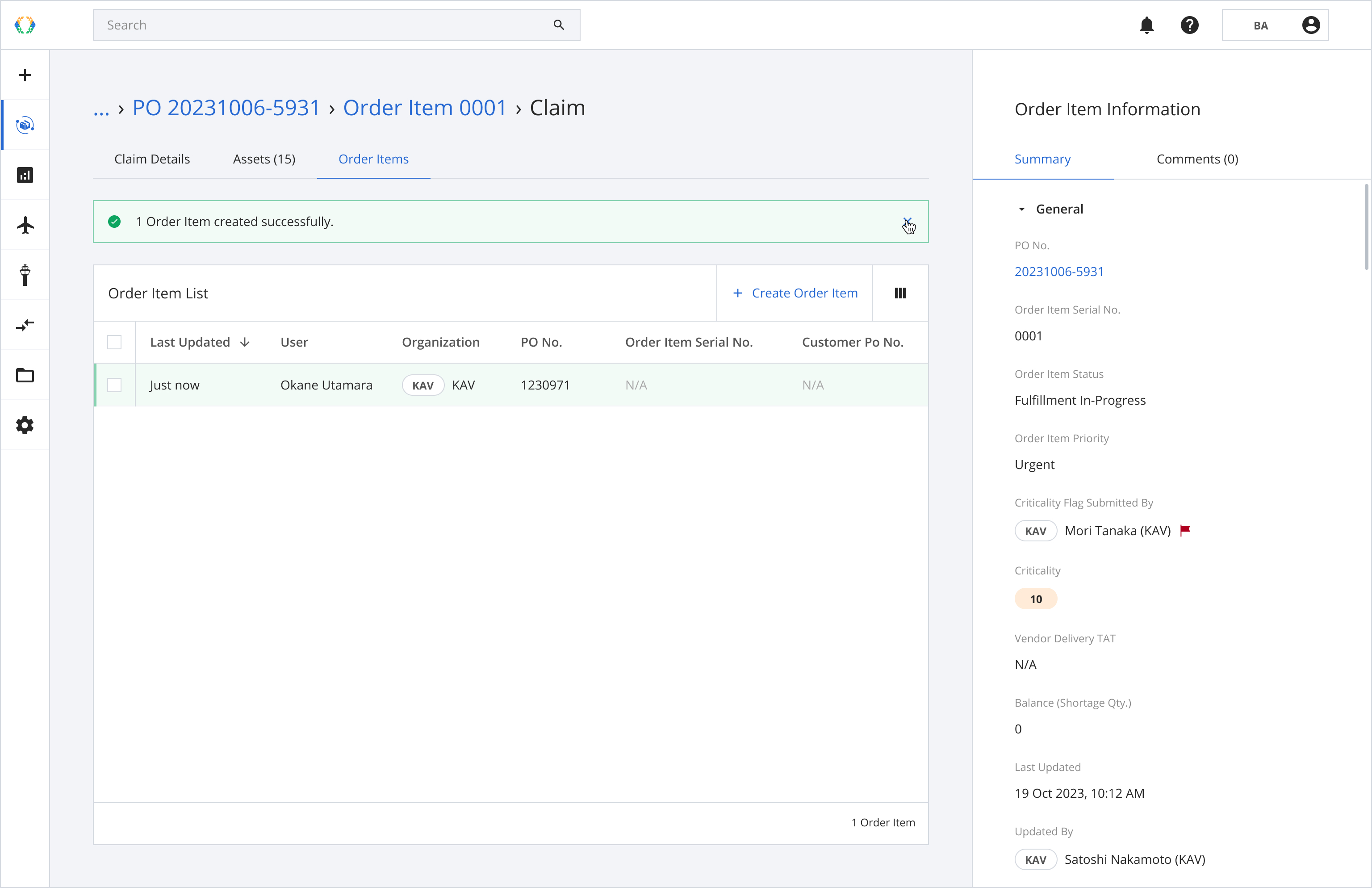
Step 6: To view the order item, click on it in the table.
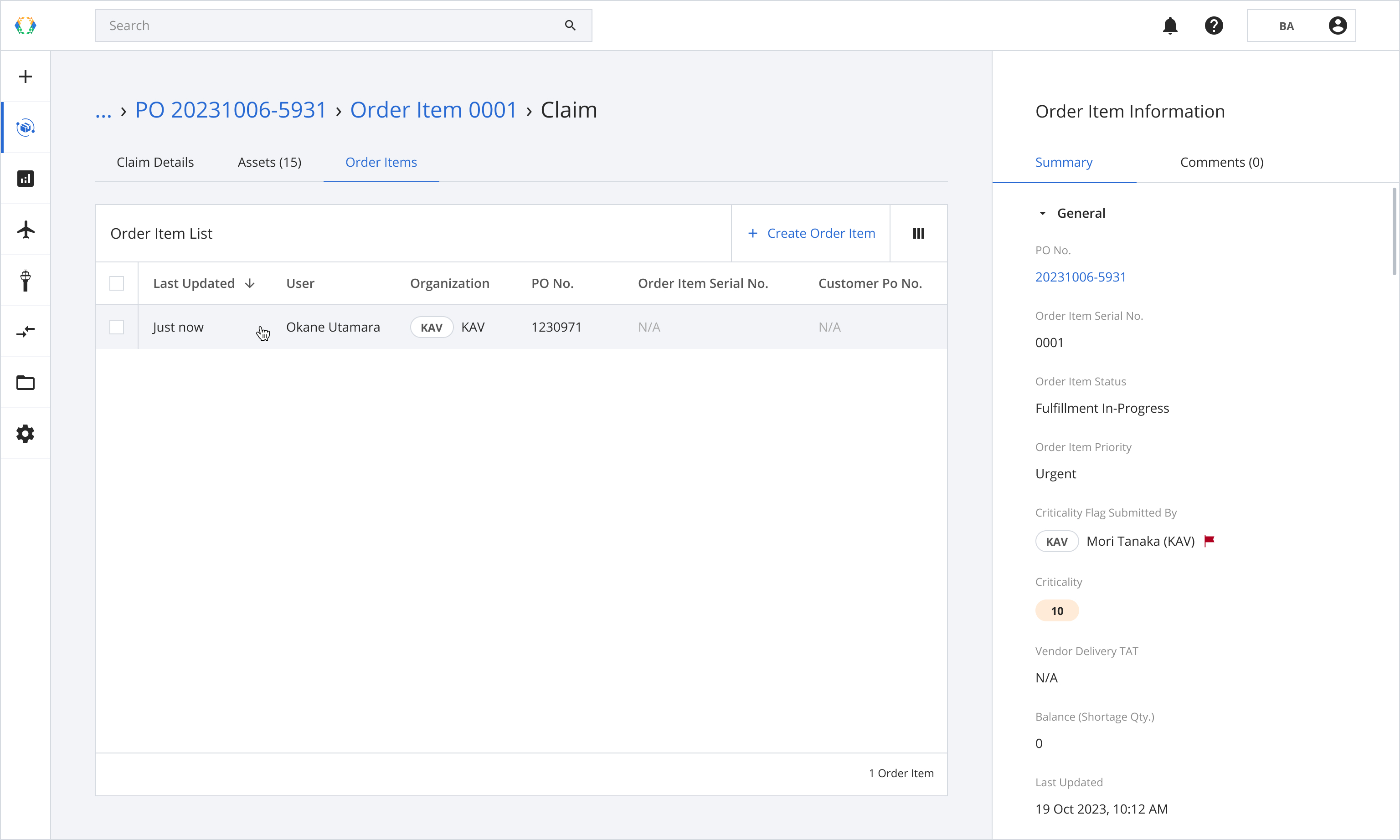
Step 7: To return or view Source Claim of the order item, click on the right side panel under the ‘Source Claim’ title.
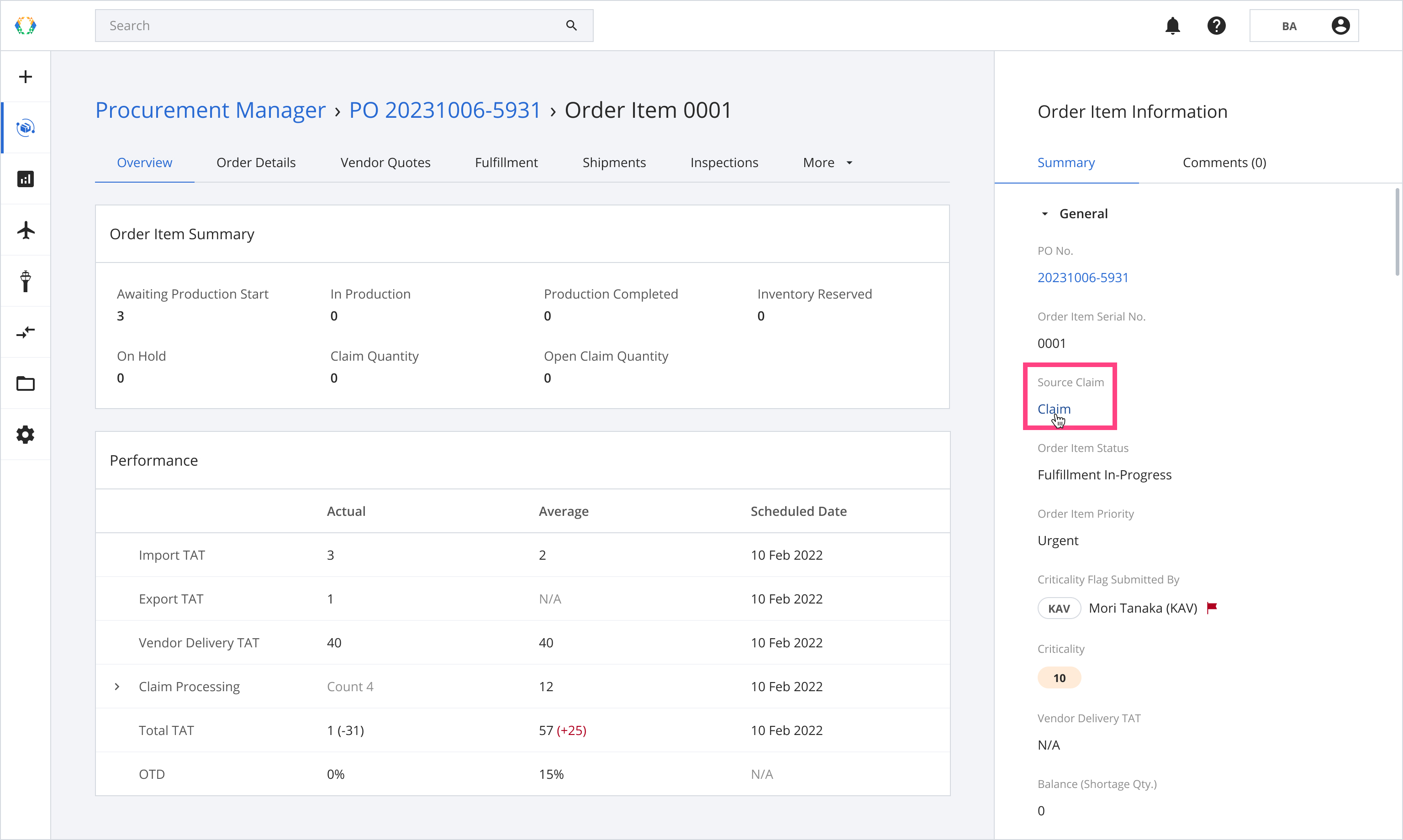
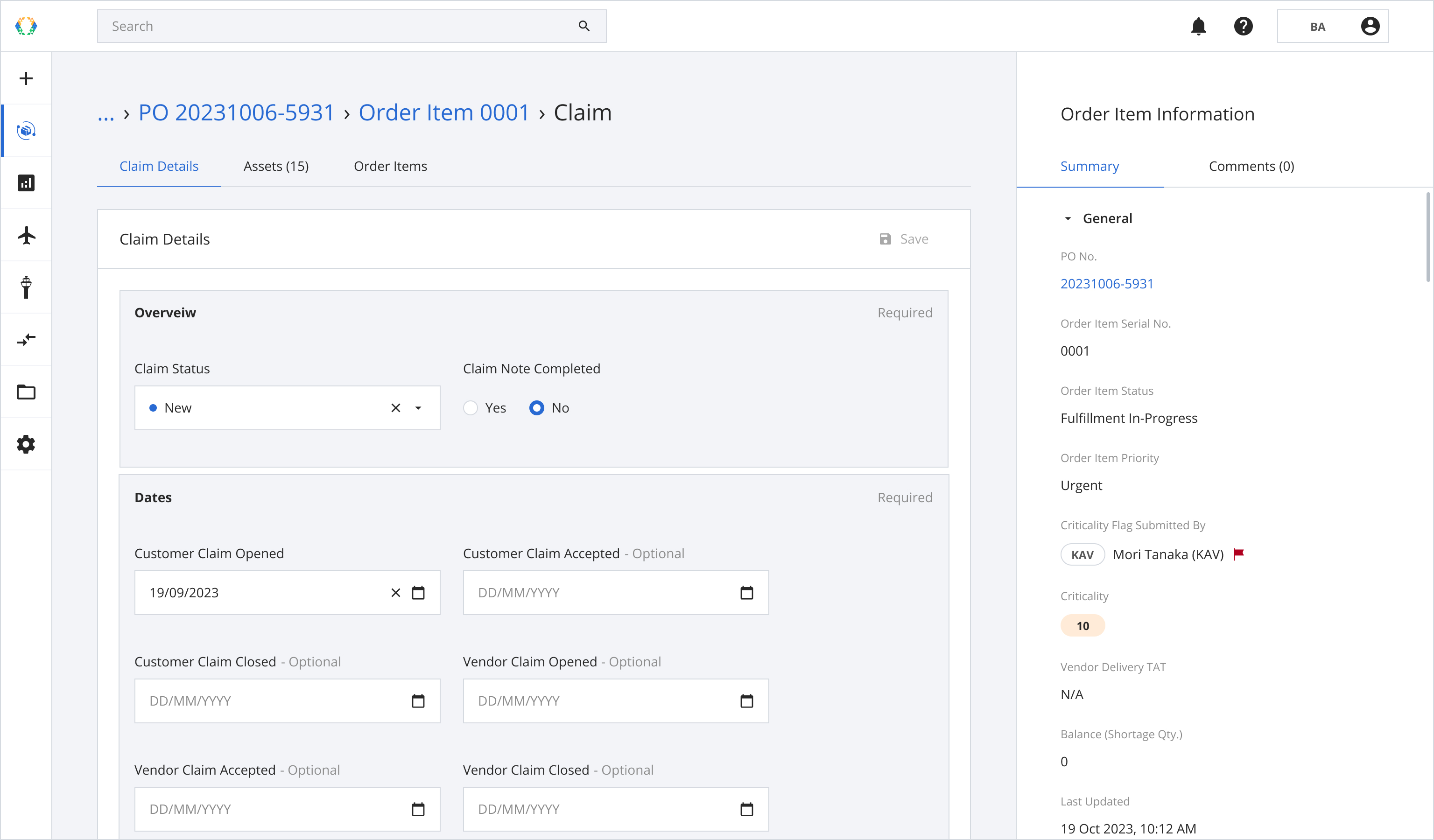
Updated 12 months ago