Advanced Settings
Getting Started
The advanced settings tab allows you to manage the platform's security and the file server for your organization.
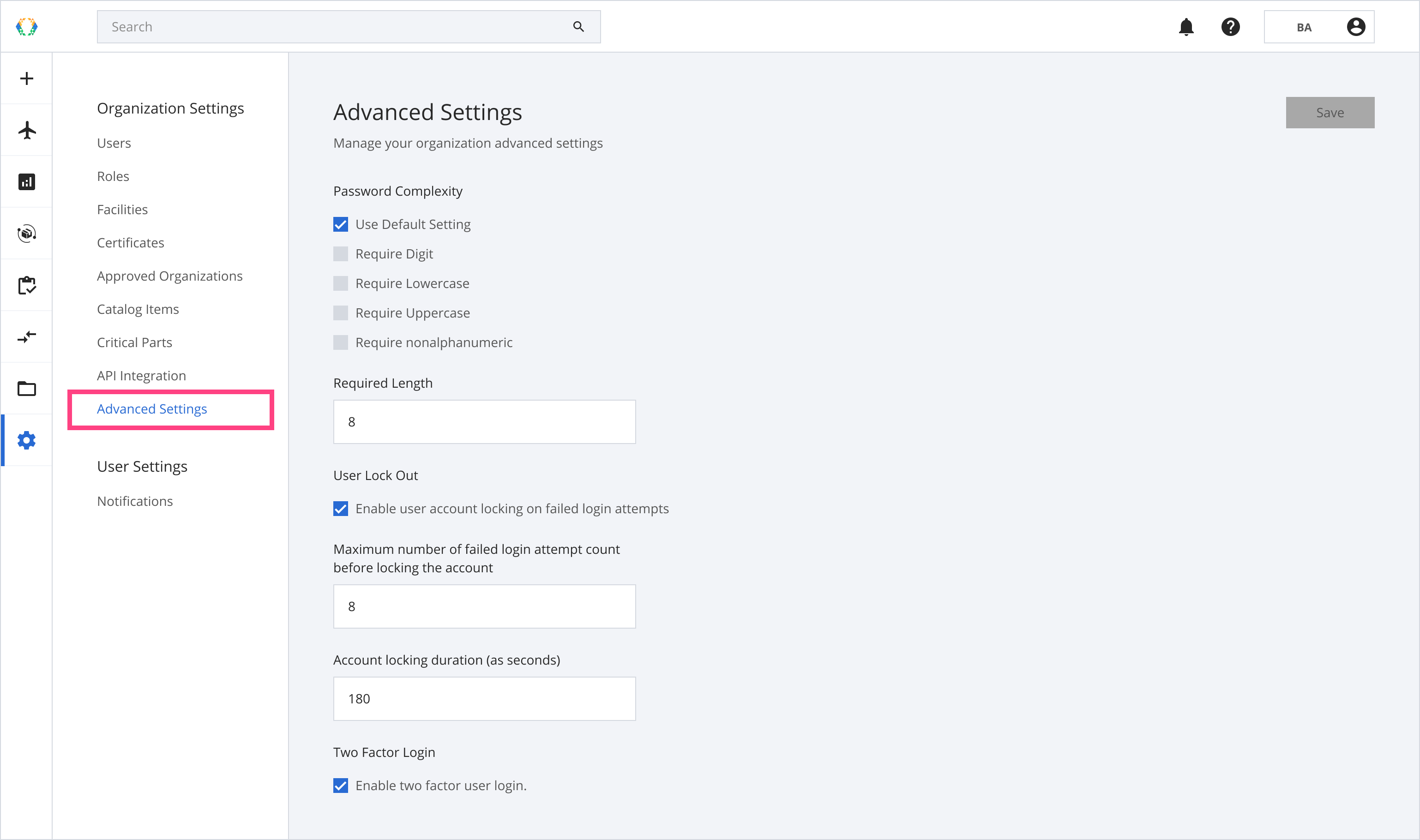
Password Complexity
There are a few options and checkboxes to enable/disable to adjust the password complexity. Disable “Use Default Setting” to allow customization for your password complexity.
Use Default Setting | Check this option will result in alignment with the platform's default • Require Digit |
Require Digit | A number must be present in the password |
Require Lowercase | A lowercase alphabet must be present in the password |
Require Uppercase | An uppercase alphabet must be present in the password |
Require nonalphanumeric | A unique character (eg. symbol) must be present in the password |
Required Length | Minimum character length of the password |
User Lock Out
If you wish to lock out an account, you can enable this setting if the user has multiple failed login attempts.
You can also set the number of failed attempts before locking out the user and the lockout duration in seconds.
Two Factor Login
Two-factor login serves as an additional layer of security for your organization’s user accounts. The feature requires an extra step for users to authenticate their login.
Updated 12 months ago