Export Asset Details
You can export asset data from the Asset List in two formats:
| Available Export Templates |
|---|
| Table Data |
| Serial Number Update Template |
Step 1: From the Asset list, select assets you want to export.
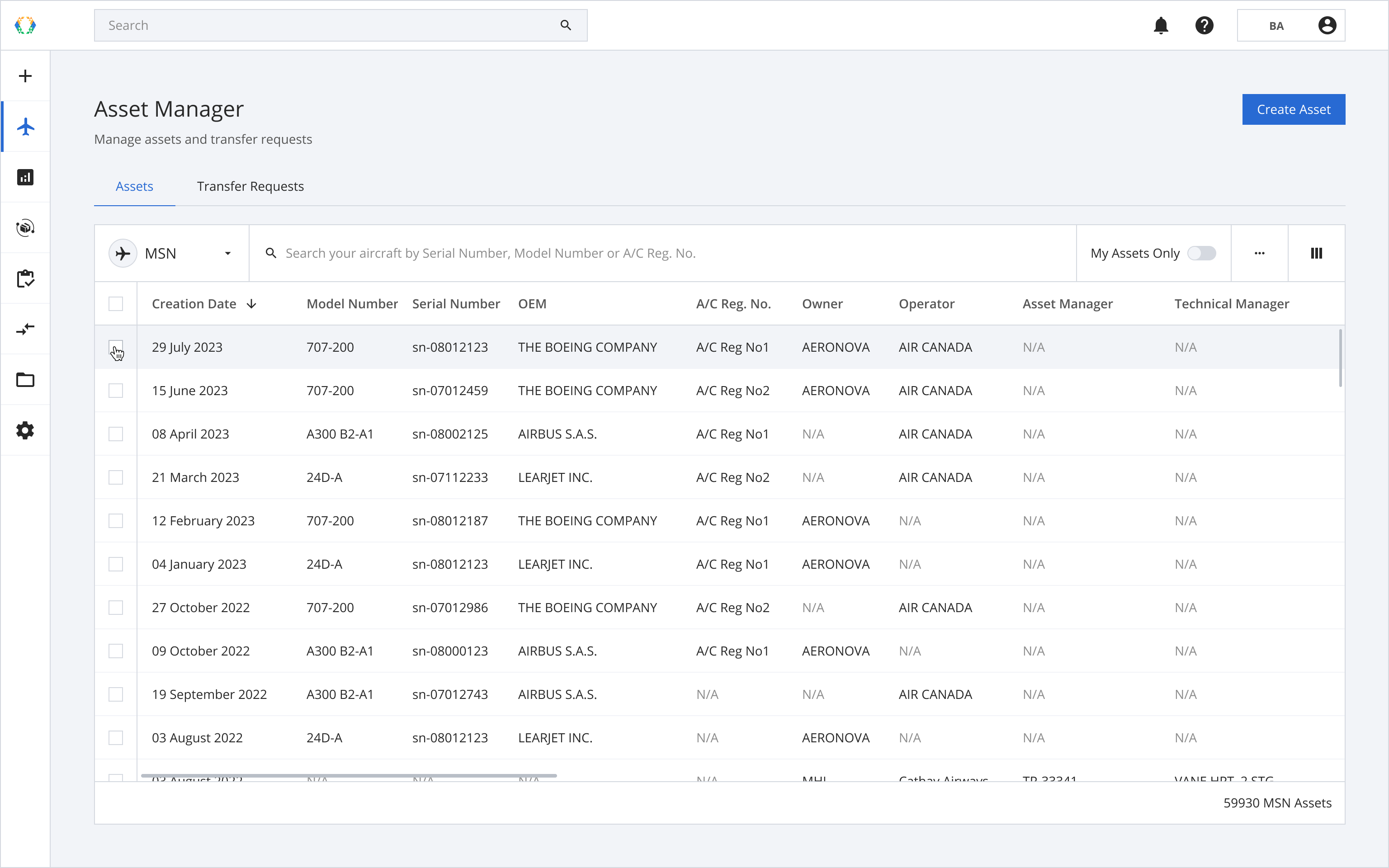
Step 2: Click ‘Export’ and then select the template you want to export.
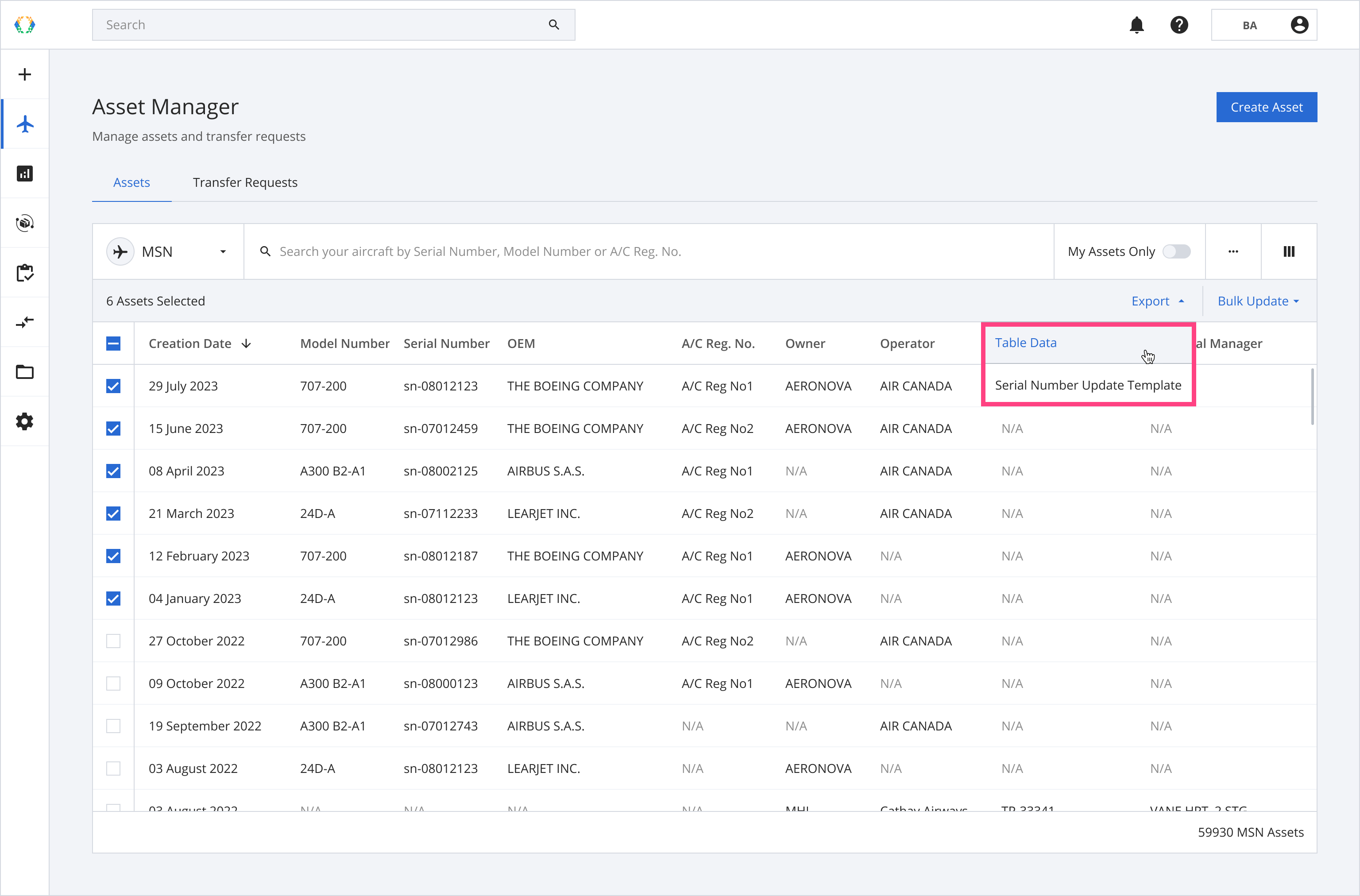
Step 3: The Excel file containing the assets details will be exported and downloaded to your computer.
Export method will differ based on the number of selected assets
- Less than 500 assets: The Excel file will download directly to your computer.
- More than 500 assets: The export will be delivered to your email once it's ready.
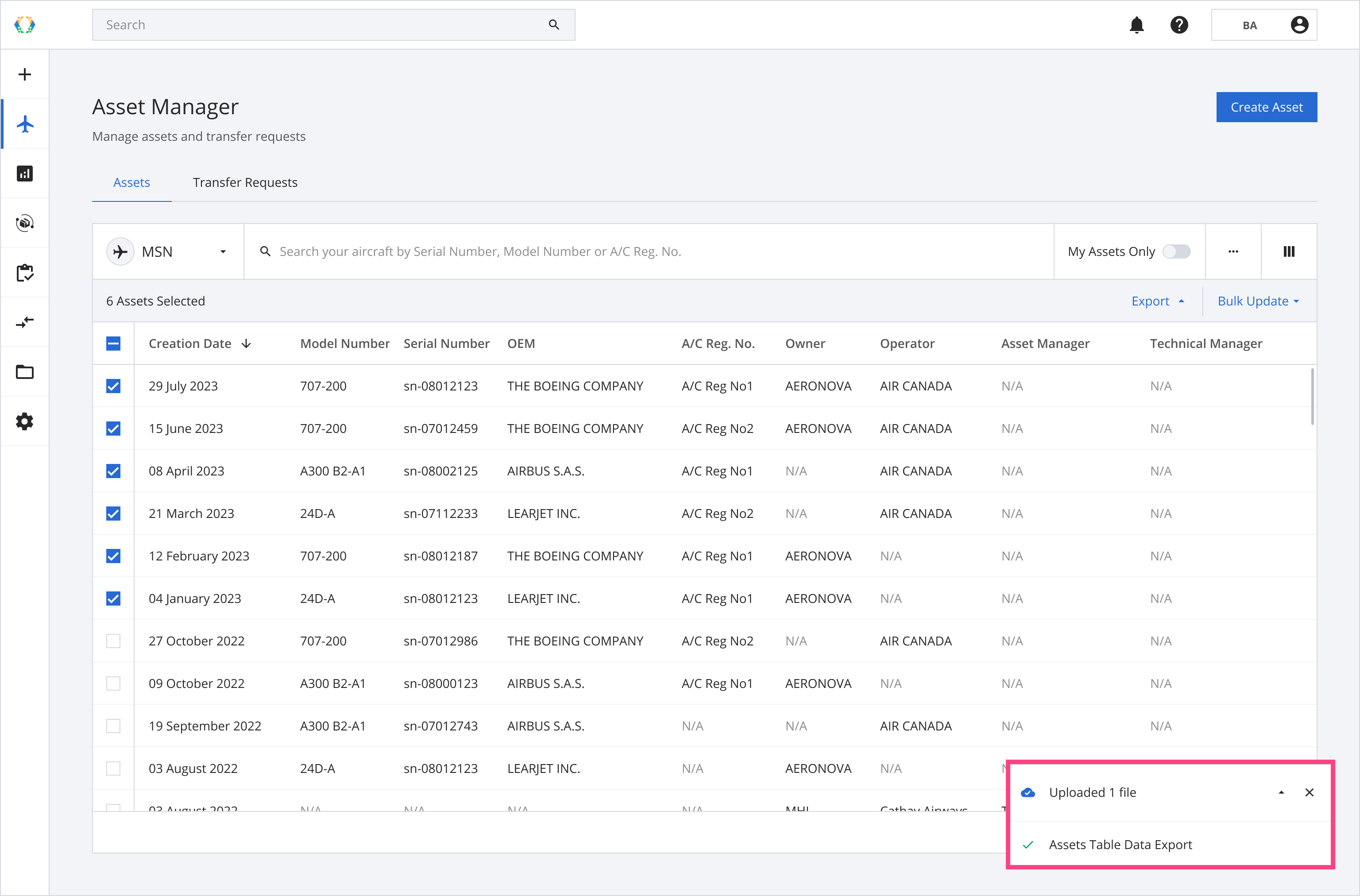
Updated 8 months ago