Repair Order Analytics
Getting Started
You can view your Repair Orders Analytics on the Repair Order List to understand the average duration your repair orders take at each stage of the repair process.
Step 1: Click on the "View Analytics" button switch to enable the view of your Repair Orders Analytics.
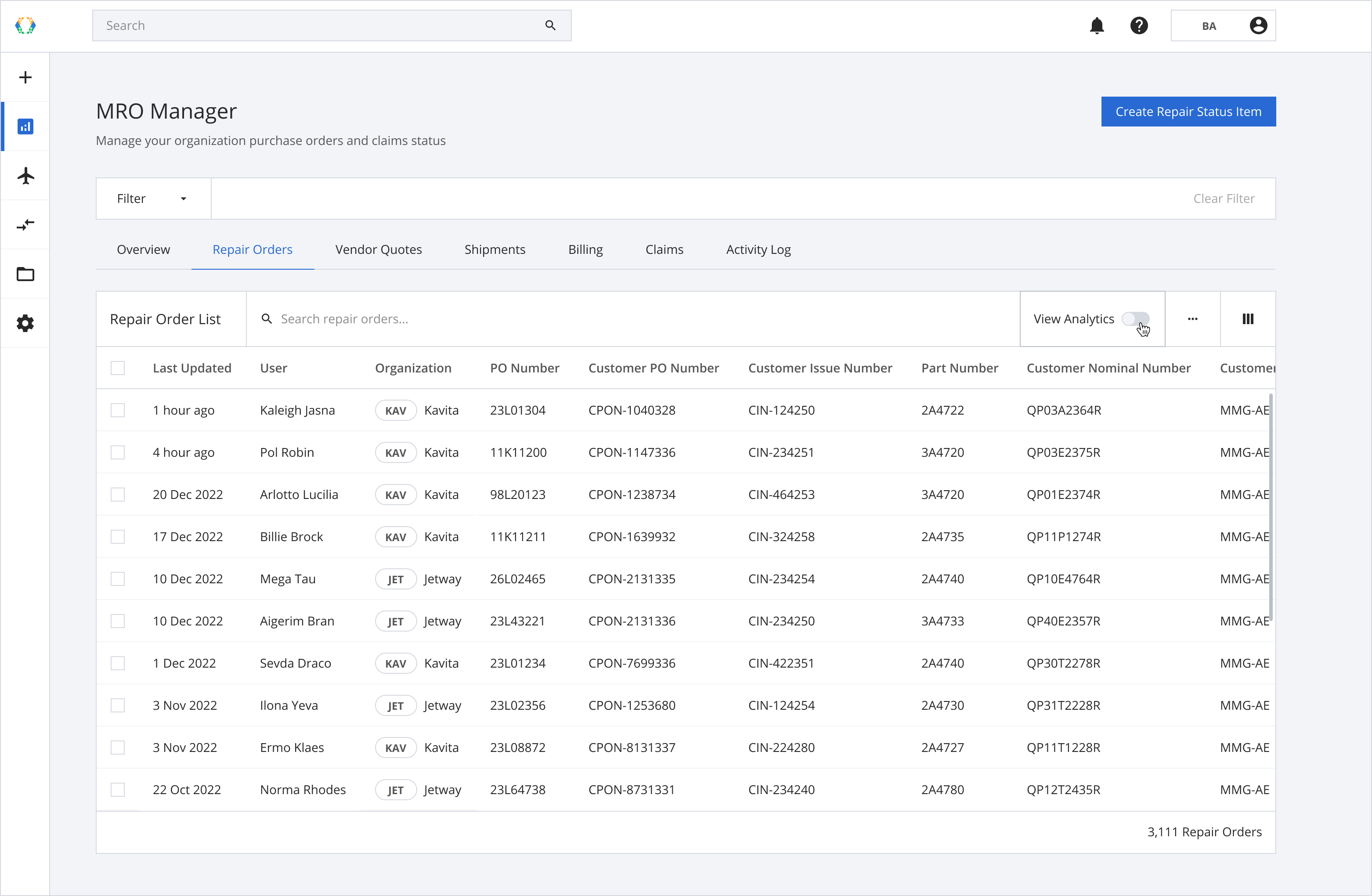
Enable Repair Orders Analytics
Step 2: Your Repair Order List will now display the analytics data grouped by the different assets related to your previous and current repair orders.
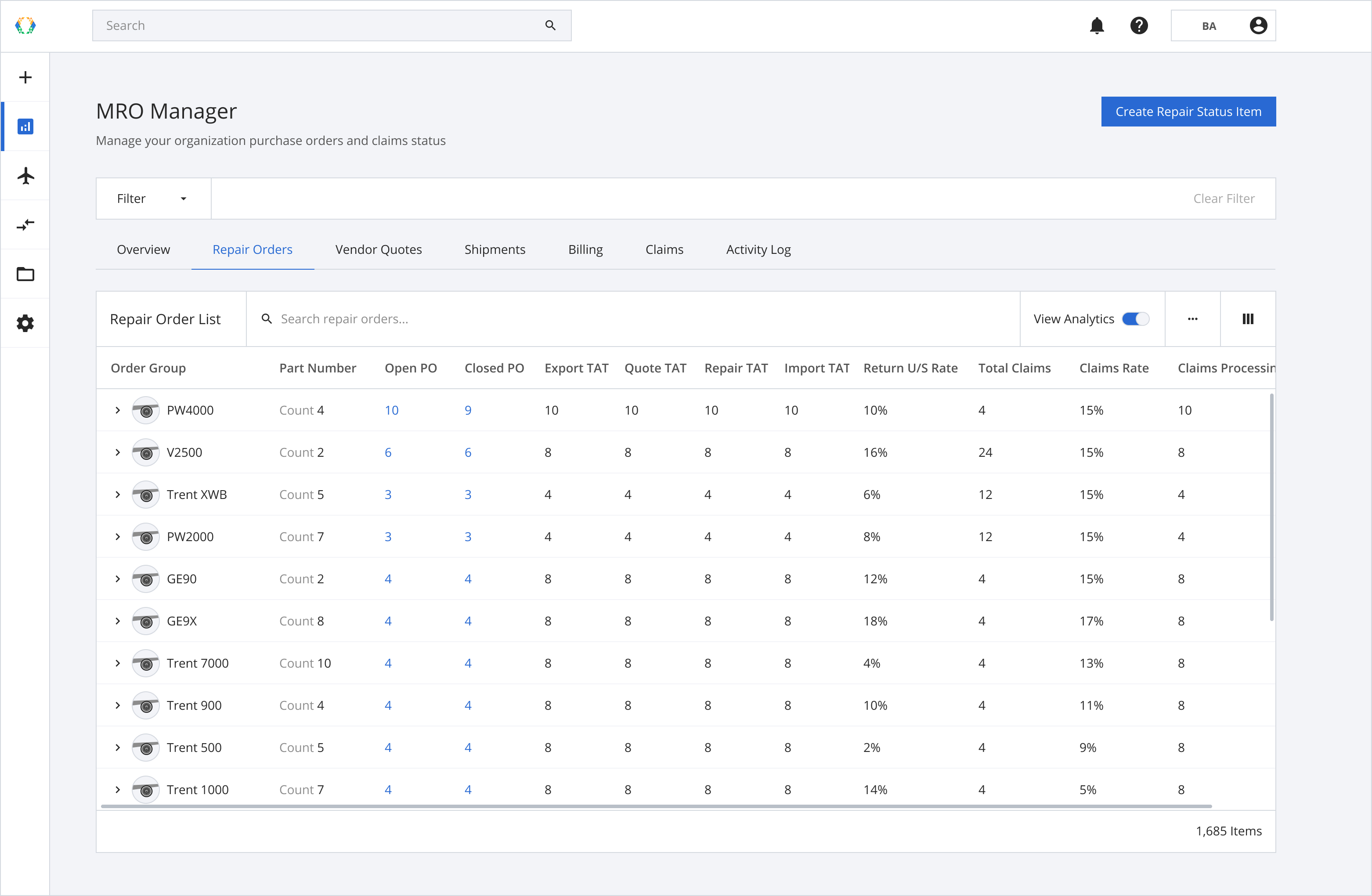
Repair Orders Analytics List
Step 3: You can search for specific repair order performance in the Repair Order List search bar.
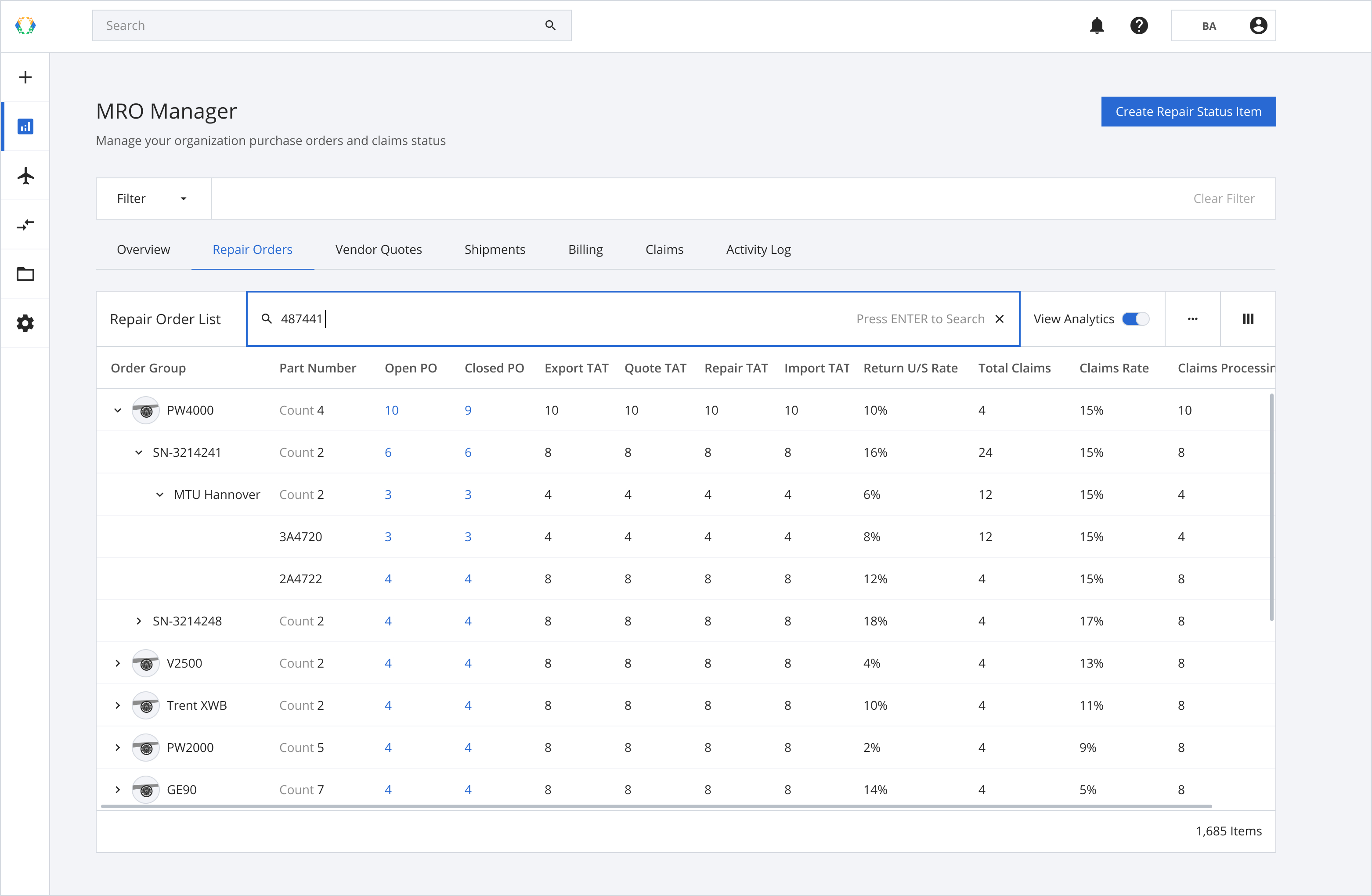
Search specific repair order performance
Understanding your Repair Orders Analytics
The Repair Order Analytics section shows the performance of your repair order in table format. Each column of the table breaks down each stage of the repair process and provides analytics on the performance of your repair orders. The definition of each column is explained in the table below.
Column Name | Description |
|---|---|
Order Group | Order group name |
Part Number | Asset Part Number |
Open PO | Number of Open PO |
Closed PO | Number of Closed PO |
Export TAT | The number of calendar days taken for the customer's order to ship to the vendor. The Export TAT is computed from the customer's asset shipping date to the vendor till the date of receipt by the vendor. |
Quote TAT | The number of calendar days taken for the vendor to issue the quote from the material's receipt date. The Quote TAT is computed from the material received date by the vendor until the date when the vendor quote is issued. |
Repair TAT | The number of calendar days taken for the vendor to repair the material from the quote accepted date. The Quote TAT is computed from when the customer accepts Vendor Quote until the vendor completes the repair and is ready to be picked up. |
Import TAT | The number of calendar days taken for shipment to arrive from the vendor to the customer after repair. The Import TAT is computed from the date the vendor shipped out the material until the day the customer receives the inbound shipment. |
Return U/S Rate | The rate at which the Repair Order/Asset is returned to the customer is operational/serviceable. |
Total Claims | Total number of Claims. |
Claim Rate | The percentage of orders in which claim is opened. |
Claim Processing TAT | The number of calendar days taken for a claim to be closed since the day a claim is opened. The Claim Processing TAT is computed from the customer's claim open date until the day the customer closes the claim. |
Viewing Open and Closed POs Analytics
You can view the Open and Closed Purchase Orders in the Analytics table with one-click.
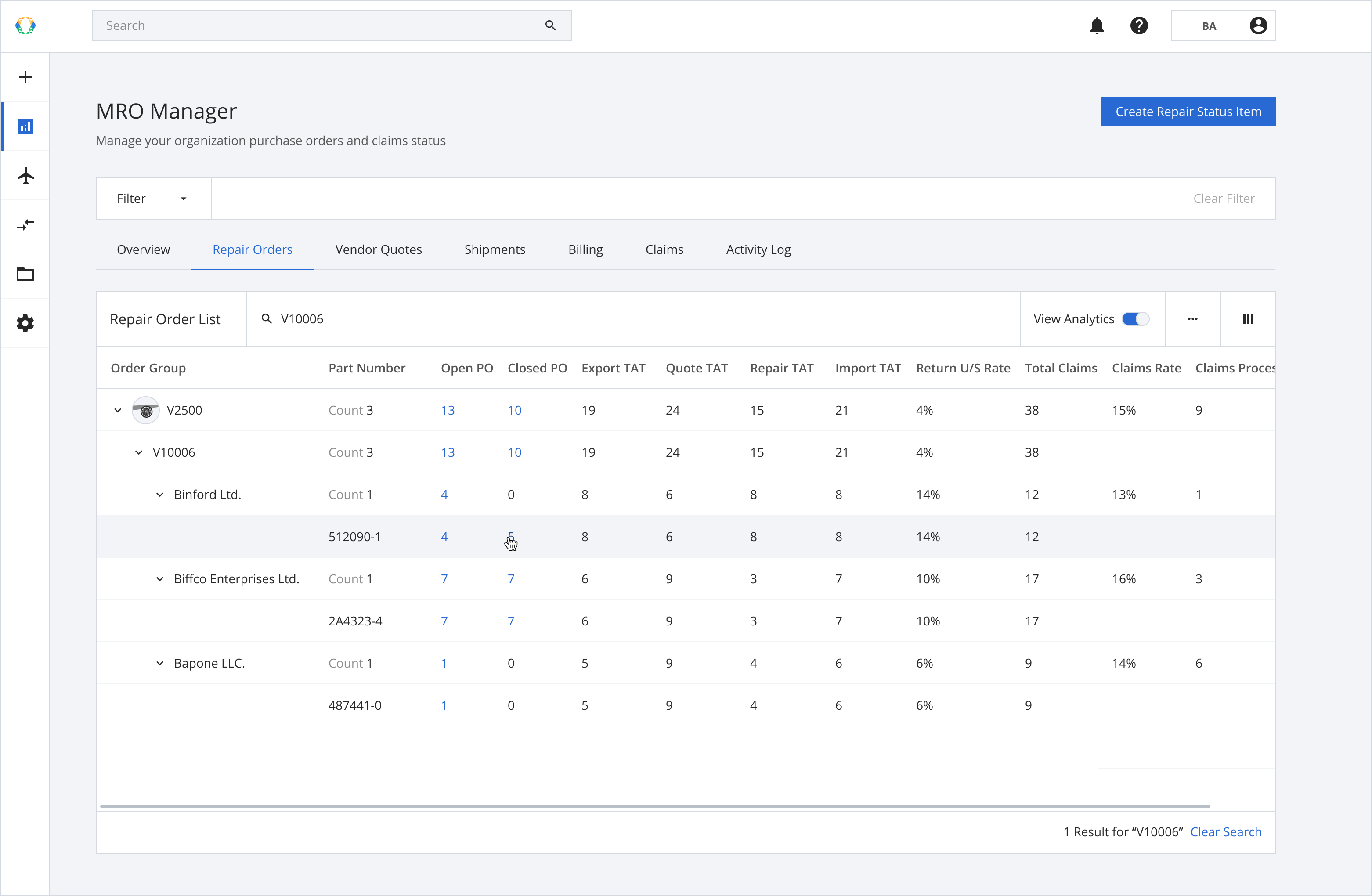
Select a PO from the Analytics table
The Open or Closed PO will then be shown in the Repair Order List, and you can click on each repair order to access the Repair Order Details.
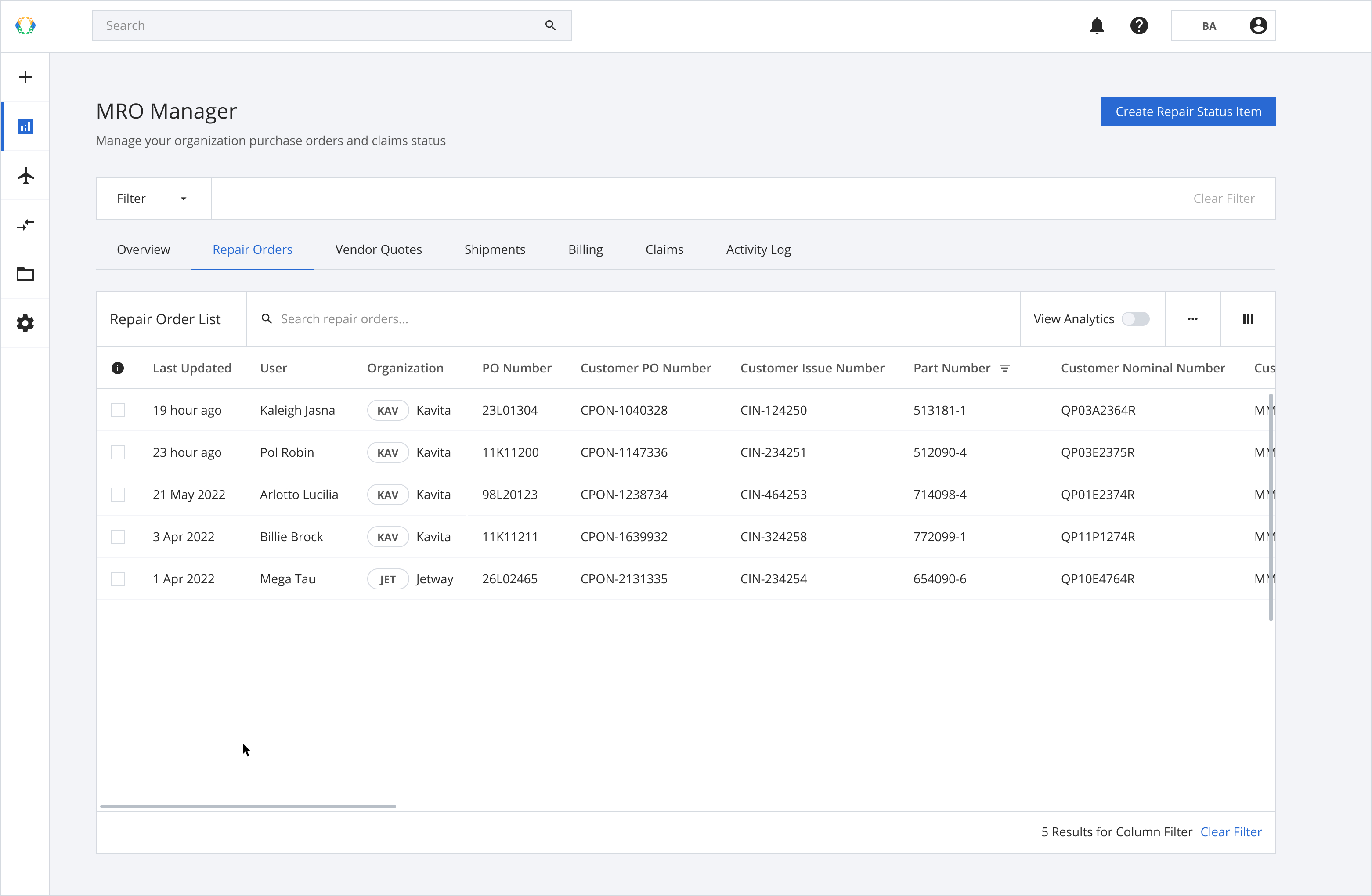
POs show in the Repair Order List with the filter applied
Updated 3 months ago